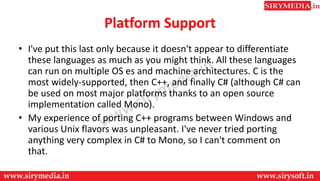introduction to c #
- 1. Introduction to C# (CSharp).net Brought to you by www.SiryMedia.in
- 2. • C# developed by Microsoft and comes after C, C++, Java. It inherits the properties of C, C++, Java, VB. • We can say C# is smart and intelligent sister of Java because it do work smartly in compression to Java. • The basic concept of C# language are same as C, C++ to whom you have learnt in C, C++ tutorials. • Launched in visual studio 2008 • Create a console with visual c# language • It generates empty program class with main() method
- 3. • File extension in c# • Project file extension: “.csproj” (Means c sharp project) • Sample application development in C# • Create a new “console application ” with “visual C#” language • It generates an empty “program” class with “main()” method • To run an application simply press f5 key on the keyboard. Then the application will be executed and output will be displayed
- 4. Importing section • This section contain importing statements that are used to import (including or link) the .NET framework class library FCL. • This is most similar to the include statement in c language • Syntax: using namespace • Note: if requires namespace is a member of another name space. We have specify the parent and child namespaces separate with “.” (dot). • Ex: using system; • Using system.io; • Using system.data;
- 5. Namespace declaration: • Here a user define namespace is to be declared • Rule : In .NET applications, all the classes related to the project should be declared in one namespace. • Syntax: namespace namespacename{} • Generally, the namespace name will be same as “project ” name.
- 6. Class declaration • This is to declare the startup class of the project. • In every .NET application like console and windows application. There should be a startup class name should be “program” you cant change it • A startup class is nothing a class, which contain main() method. • Syntax: class classname{}
- 7. Class • Class is a data structure that contains data members (constants files, events), member function methods, properties, constructor, destructor, indexers and nested type. Basically : • It is a user defined data type. • It is a reference type. • In fact class is a tag or template for object. • Drawback of Class • Class does not allocate memory to its data members & member function itself. Basically memory is allocated through object of a class. Class can’t explore itself means it can not access its members itself, to access members of a class we use object of that class.
- 8. Object • Object is representative of the class and is responsible for memory allocation of its data members and member functions. • An object is a real world entity having attributes (data type) and behaviors (functions).
- 9. Main() method • As you know already in c/c++ languages. The main() method is the starting execution point of the application • When the application is executed the main method will be executed first • This method contains the main logic of the application
- 10. • Class program • { • static void • Main(string[] args) • { • Console.writeline (“hello world!”); • Console.readline(); • } • } • Compiling and running application: • Compile: click on “build” menu – “build solution”.(or) press ctrl + shift + B • Run: • Click on “debug” menu – “start debugging” . (Or) press f5.
- 11. C#.net supports no of applications: • 1.Console applications • 2.OOPS • 3.Class libraries • 4.Window forms applications • 5.Windows forms control library • 6.Windows services • 7.ado.net
- 12. • 8.mdi forms • 9.gdi • 10.multi threading • 11.exception handling • 12.linq • 13.security • 14.remoting • 15.globalization &localization • 16.crystal reports • 17.setup & deployments
- 13. ex: • using System; • namespace ConsoleApplication1 • { class emp //class • { int sal, bonus, ta, ts; //properties • public void tsal() //method • { sal = 10000; • bonus = 5000; • ta = 500; • ts = sal + bonus + ta; • Console.WriteLine("the total salary is:" + ts.ToString()); • Console.ReadLine(); • }
- 14. • static void Main(string[] args) • { emp obj = new emp(); //instance variable • obj.tsal(); //calling the method • } • } • }
- 15. • // Namespace Declaration • using System; • // helper class • class ClassA • { • string myString; • // Constructor • public ClassA(string str) • { • myString = str; • } • // Instance Method • public void Show() • { • Console.WriteLine("{0}", myString); • }
- 16. • // Destructor • ~ClassA() • { • // Some resource cleanup routines • } • } • // Program start class • class ClassProgram • { • // Main begins program execution • public static void Main() • { • // Instance of ClassA • ClassA objA = new ClassA("Welcome to the world of C# language !!"); • // Call ClassA method • objA.Show(); • } • }
- 17. Platform Support • I've put this last only because it doesn't appear to differentiate these languages as much as you might think. All these languages can run on multiple OS es and machine architectures. C is the most widely-supported, then C++, and finally C# (although C# can be used on most major platforms thanks to an open source implementation called Mono). • My experience of porting C++ programs between Windows and various Unix flavors was unpleasant. I've never tried porting anything very complex in C# to Mono, so I can't comment on that.
- 18. For more understanding visit our c# program example playlist in our channel SIRYMEDIA Or Click below links in description
- 19. Thank You For more updates subscribe to our YouTube channel SiryMedia To watch more videos visit our website www.sirymedia.in










![• Class program
• {
• static void
• Main(string[] args)
• {
• Console.writeline (“hello world!”);
• Console.readline();
• }
• }
• Compiling and running application:
• Compile: click on “build” menu – “build solution”.(or) press ctrl + shift + B
• Run:
• Click on “debug” menu – “start debugging” . (Or) press f5.](https://image.slidesharecdn.com/snippet-161028134322/85/introduction-to-c-10-320.jpg)



![• static void Main(string[] args)
• { emp obj = new emp(); //instance
variable
• obj.tsal(); //calling
the method
• }
• }
• }](https://image.slidesharecdn.com/snippet-161028134322/85/introduction-to-c-14-320.jpg)