Introduction to Chatbot Development for Facebook Messenger using Python
- 1. Intro to Chatbot development for Facebook Messenger using Python oleh M. Saad Nurul Ishlah Qiscus - https://goo.gl/UyM5Li
- 2. Introduction M. Saad Nurul Ishlah - Frontend Developer ● Ilkomerz42 ● [email protected] | [email protected] ● @nurulishlah ● http://www.ishlah.co
- 4. Quick Intro to Chatbot Two types of Chatbot: 1. Conversational Chatbot 2. Contextual Chatbot
- 5. FB Messenger Bot Flow FB Messenger Bot (Webhook) Send Message Receive Message POST Message Response Message Rough Chat with Bot Flow
- 6. What are we making today? Let’s start by developing a bot that mimic what user says :)
- 7. What do we need? Basic Requirements - Git - Check its availability, open terminal then type “$ which git” - Otherwise, download at https://git-scm.com/ or package installer - Heroku Account - https://signup.heroku.com - Heroku Toolbelt, https://devcenter.heroku.com/articles/heroku-cli - Python, version 2.7+ - Facebook Page - https://www.facebook.com/pages/create - Facebook App - https://developers.facebook.com/
- 8. Setup Webhook “ A WebHook is an HTTP callback: an HTTP POST that occurs when something happens; a simple event-notification via HTTP POST. https://webhooks.pbworks.com/w/page/13385124/F rontPage What is webhook?
- 9. Setup Webhook We are using Python Flask (microframework) to do this
- 10. Step 1 - Create virtualenv dir and activate it - Open your terminal - Create a new directory and go to that directory - $ mkdir bot && cd bot - Generate Virtual Environment directory - $ virtualenv venv - Activate the virtual env - $ source venv/bin/activate - (venv) $ - (venv) $ deactivate # this command is used to deactivate virtualenv
- 11. Step 2 - Install Flask In the same directory, let’s install Flask - (venv) $ [sudo] pip install flask
- 12. Step 3 - create app.py Let’s create the main python program of webhook and open it in your favorite text editor (I’m using Sublime Text) - (venv) $ touch app.py - (venv) $ sublime . # optional
- 13. Let’s create Flask app instance. In your app.py add this: - from flask import Flask, request - app = Flask(__name__) - - if __name__ == '__main__': app.run(debug=True) Step 3 (cont) - create app.py
- 14. Now, go to your terminal again and type (venv) $ python app.py If you have something like this, it means you are good to go - * Running on http://127.0.0.1:5000/ (Press CTRL+C to quit) - * Restarting with stat - * Debugger is active! - * Debugger pin code: 156-067-590 Step 3 (cont) - create app.py
- 15. In the app.py, let’s add these lines - import os - - @app.route('/', methods=['GET']) - def verify(): - # when the endpoint is registered as a webhook, it must echo back - # the 'hub.challenge' value it receives in the query arguments - if request.args.get("hub.mode") == "subscribe" and request.args.get("hub.challenge"): - if not request.args.get("hub.verify_token") == os.environ["VERIFY_TOKEN"]: - return "Verification token mismatch", 403 - return request.args["hub.challenge"], 200 - return "Hello world", 200 Step 4 - Add verify function
- 16. - Create Procfile - $ echo “web: gunicorn app:app --log-file=-” >> Procfile - Install gunicorn - $ pip install gunicorn - Generate requirements.txt - $ pip freeze >> requirements.txt - Add “venv” to the .gitignore - $ echo “venv/” >> .gitignore Step 5 - Prepare for Deployment
- 17. - Let’s switch into App Dashboard page, and Add Product, then choose Messenger - Then go to the Settings tab - In the Webhooks section, click Setup Webhooks. Step 4 - Subscribe to FB Messenger (cont)
- 18. Webhook Full webhook can be seen at https://gist.github.com/nurulishlah/ece5d23f90ca27b81cb3e373236cfbbd
- 19. Our bot is still dumb? We need a brain! - wit.ai - api.ai - ibm watson - etc
- 20. Thanks








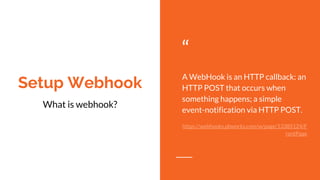


![Step 2 - Install Flask
In the same directory, let’s install Flask
- (venv) $ [sudo] pip install flask](https://image.slidesharecdn.com/developingchatbot-171217105638/85/Introduction-to-Chatbot-Development-for-Facebook-Messenger-using-Python-11-320.jpg)



![In the app.py, let’s add these lines
- import os
-
- @app.route('/', methods=['GET'])
- def verify():
- # when the endpoint is registered as a webhook, it must echo back
- # the 'hub.challenge' value it receives in the query arguments
- if request.args.get("hub.mode") == "subscribe" and
request.args.get("hub.challenge"):
- if not request.args.get("hub.verify_token") ==
os.environ["VERIFY_TOKEN"]:
- return "Verification token mismatch", 403
- return request.args["hub.challenge"], 200
- return "Hello world", 200
Step 4 - Add verify function](https://image.slidesharecdn.com/developingchatbot-171217105638/85/Introduction-to-Chatbot-Development-for-Facebook-Messenger-using-Python-15-320.jpg)




