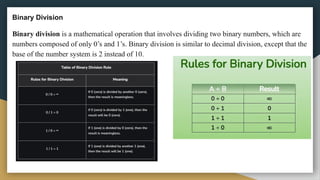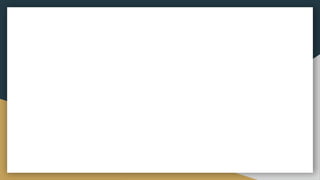Introduction to computer and its fundamentals.pptx
- 2. 1.6 Types of Programming Languages ● Language is a mode of communication that is used to share ideas, opinions with each other. ● A programming language is a computer language that is used by programmers (developers) to communicate with computers. It is a set of instructions written in any specific language ( C, C++, Java, Python) to perform a specific task. ● A programming language is mainly used to develop desktop applications, websites, and mobile applications. ● Each programming language has a vocabulary—a unique set of keywords that follows a special syntax to form and organise computer instructions. ● Software are of two types:- Application software and system software. ● Application software:- like Ms-word , excel, PowerPoint ● System software:-operating system Like Ms-Dos ,Unix, Linux ,Windows XP etc ● Operating system:-Manages all the resources of the computer system Hardware and software.
- 4. Types of programming language 1. Low-level programming language Low-level language is machine-dependent (0s and 1s) programming language. The processor runs low- level programs directly without the need of a compiler or interpreter, so the programs written in low-level language can be run very fast. i. Machine Language Machine language is a type of low-level programming language. It is also called as machine code or object code. Machine language is easier to read because it is normally displayed in binary or hexadecimal form (base 16) form. It does not require a translator to convert the programs because computers directly understand the machine language programs. The advantage of machine language is that it helps the programmer to execute the programs faster than the high-level programming language. ii. Assembly Language Assembly language (ASM) is also a type of low-level programming language that is designed for specific processors. It represents the set of instructions in a symbolic and human-understandable form. It uses an assembler to convert the assembly language to machine language. The advantage of assembly language is that it requires less memory and less execution time to execute a program.
- 6. 2. High-level programming language High-level programming language (HLL) is designed for developing user-friendly software programs and websites. This programming language requires a compiler or interpreter to translate the program into machine language (execute the program). The main advantage of a high-level language is that it is easy to read, write, and maintain. High-level programming language includes Python, Java, JavaScript, PHP, C#, C++, Objective C, Cobol, Perl, Pascal, LISP, FORTRAN, and Swift programming language. A high-level language is further divided into three parts - i. Procedural Oriented programming language Procedural Oriented Programming (POP) language is derived from structured programming and based upon the procedure call concept. It divides a program into small procedures called routines or functions. Procedural Oriented programming language is used by a software programmer to create a program that can be accomplished by using a programming editor like IDE, Adobe Dreamweaver, or Microsoft Visual Studio.The advantage of POP language is that it helps programmers to easily track the program flow and code can be reused in different parts of the program.
- 7. ii. Object-Oriented Programming language Object-Oriented Programming (OOP) language is based upon the objects. In this programming language, programs are divided into small parts called objects. It is used to implement real-world entities like inheritance, polymorphism, abstraction, etc in the program to makes the program reusable, efficient, and easy-to-use. The main advantage of object-oriented programming is that OOP is faster and easier to execute, maintain, modify, as well as debug. Example: C++, Java, Python, C#, etc. iii. Natural language Natural language is a part of human languages such as English, Russian, German, and Japanese. It is used by machines to understand, manipulate, and interpret human's language. It is used by developers to perform tasks such as translation, automatic summarization, Named Entity Recognition (NER), relationship extraction, and topic segmentation. The main advantage of natural language is that it helps users to ask questions in any subject and directly respond within seconds.
- 8. 3. Middle-level programming language Middle-level programming language lies between the low-level programming language and high-level programming language. It is also known as the intermediate programming language and pseudo-language. A middle-level programming language advantages are that it supports the features of high-level programming, it is a user-friendly language, and closely related to machine language and human language. Example: C, C++, language
- 9. Main features of programming languages ● Simplicity: the language must offer clear and simple concepts that are easy to understand, facilitating learning and application. But simplicity can be a difficult balance to strike without compromising the overall capability of the language. ● Capability: apart from being easy to use, the language must be well-equipped with a robust set of features to perform a wide range of tasks. If a programming language was designed to be used in a specific area, it must provide the necessary means (operators, structures, and syntax) to achieve ideal results. ● Abstraction: it is the language’s ability to define and use complicated structures or operations while ignoring certain low level details. ● Efficiency: programming languages that can be translated and executed efficiently help avoid the excessive consumption of memory and time. ● Structuring: the language allows programmers to write their code according to structured programming concepts to avoid creating errors. ● Compactness: a language with this characteristic can express operations concisely without having to write too many details. ● Principle of Locality: also known as the locality of reference, this phenomenon describes a computer program’s preference for continually accessing the same areas of memory over a short span of time. By enabling the usage of loops and subroutines, a programming language can exploit the principle of locality for optimising the overall performance of an application.
- 10. 1. Compiler The language processor that reads the complete source program written in high-level language as a whole in one go and translates it into an equivalent program in machine language is called a Compiler. Example: C, C++, C#. In a compiler, the source code is translated to object code successfully if it is free of errors. The compiler specifies the errors at the end of the compilation with line numbers when there are any errors in the source code. The errors must be removed before the compiler can successfully recompile the source code again the object program can be executed number of times without translating it again.
- 11. 2. Assembler The Assembler is used to translate the program written in Assembly language into machine code. The source program is an input of an assembler that contains assembly language instructions. The output generated by the assembler is the object code or machine code understandable by the computer. Assembler is basically the 1st interface that is able to communicate humans with the machine. We need an assembler to fill the gap between human and machine so that they can communicate with each other. code written in assembly language is some sort of mnemonics(instructions) like ADD, MUL, MUX, SUB, DIV, MOV and so on. and the assembler is basically able to convert these mnemonics in binary code. Here, these mnemonics also depend upon the architecture of the machine.
- 12. 3. Interpreter The translation of a single statement of the source program into machine code is done by a language processor and executes immediately before moving on to the next line is called an interpreter. If there is an error in the statement, the interpreter terminates its translating process at that statement and displays an error message. The interpreter moves on to the next line for execution only after the removal of the error. An Interpreter directly executes instructions written in a programming or scripting language without previously converting them to an object code or machine code. An interpreter translates one line at a time and then executes it.
- 13. Compiler Interpreter A compiler is a program that converts the entire source code of a programming language into executable machine code for a CPU. An interpreter takes a source program and runs it line by line, translating each line as it comes to it. The compiler takes a large amount of time to analyze the entire source code but the overall execution time of the program is comparatively faster. An interpreter takes less amount of time to analyze the source code but the overall execution time of the program is slower. The compiler generates the error message only after scanning the whole program, so debugging is comparatively hard as the error can be present anywhere in the program. Its Debugging is easier as it continues translating the program until the error is met. The compiler requires a lot of memory for generating object codes. It requires less memory than a compiler because no object code is generated. Generates intermediate object code. For Security purpose compiler is more useful. No intermediate object code is generated.The interpreter is a little vulnerable in case of security. Examples: C, C++, C# Examples: Python, Perl, JavaScript, Ruby.
- 14. 1.7 Number Systems A number system is a way or a system of writing that we use to express numbers. It is a mathematical notation used for the representation of numbers of a given set by using digits or other symbols in a logical manner. The number system allows us to represent every number in a unique way. It represents the arithmetic and algebraic structure of the figures. Not only that but it also lets us perform arithmetic operations like addition, subtraction, and division. The value of a digit in a number is usually determined by: ● The digit ● The position of it in the number ● The base of the number system
- 15. Types of Number System In mathematics, we can represent numbers in various types but the four most basic number systems are 1. The decimal number system (Base- 10) 2. The binary number system (Base- 2) 3. The octal number system (Base-8) 4. The hexadecimal number system (Base- 16)
- 16. Octal Number System This is a system that has a base of eight and uses the number from 0 to 7. It is one of the classifications of number systems apart from Binary Numbers, Decimal Numbers, and Hexadecimal Numbers. The symbol of the octal is used to represent the numbers that have a base of 8. There are various applications and importance of octal numbers. One of the most common uses of it is in computer basics.
- 17. Decimal Number System A number system with a base value of 10 is termed a Decimal Number system. It uses 10 digits i.e. 0-9 for the creation of numbers. Here, each digit in the number is at a specific place with a place value of a product of different powers of 10. Here, the place value is termed from right to left as the first place value called units, second to the left as Tens, so on Hundreds, Thousands, etc. Here, units have a place value of 100, tens have a place value of 101, hundreds as 102, thousands as 103, and so on. For example, 12265 has place values as, (1 × 104 ) +(2 × 103 ) +(2 × 102 ) +(6 × 101 ) +(5 × 100 ) = (1 × 10000) + (2 × 1000) + (2 × 100) + (6 × 10) + (5 × 1) = 10000 + 2000 + 200 + 60 + 5 = 12265
- 18. Binary Number System Number System with base value 2 is termed as Binary number system. It uses 2 digits i.e. 0 and 1 for the creation of numbers. The numbers formed using these two digits are termed as Binary Numbers. Binary number system is very useful in electronic devices and computer systems because it can be easily performed using just two states ON and OFF i.e. 0 and 1. Decimal Numbers 0-9 are represented in binary as: 0, 1, 10, 11, 100, 101, 110, 111, 1000, and 1001
- 19. Example Write (14)10 as a binary number. Solution: (14)10 = 11102
- 20. Octal Number System Octal Number System is one in which the base value is 8. It uses 8 digits i.e. 0-7 for creation of Octal Numbers. Octal Numbers can be converted to Decimal value by multiplying each digit with the place value and then adding the result. In the octal number system, the base is 8 and it uses numbers from 0 to 7 to represent numbers. Octal numbers are commonly used in computer applications.. Example: Convert 2158 into decimal. Solution: 2158= 2 × 82 + 1 × 81 + 5 × 80 = 2 × 64 + 1 × 8 + 5 × 1 = 128 + 8 + 5 = 14110
- 21. HEXADECIMAL NUMBER SYSTEM Number System with base value 16 is termed as Hexadecimal Number System. It uses 16 digits for the creation of its numbers. Digits from 0-9 are taken like the digits in the decimal number system but the digits from 10-15 are represented as A-F i.e. 10 is represented as A, 11 as B, 12 as C, 13 as D, 14 as E, and 15 as F. Hexadecimal Numbers are useful for handling memory address locations.
- 22. 1. Conversion from Decimal to Other Number Systems Decimal numbers are represented in base 10, but the binary numbers are of base 2. Hence, to convert a decimal number to binary number, the base of that number is to be changed. Follow the steps given below: ● Step 1: Divide the Decimal Number with the base of the number system to be converted to. Here the conversion is to binary, hence the divisor will be 2. ● Step 2: The remainder obtained from the division will become the least significant digit of the new number. ● Step 3: The quotient obtained from the division will become the next dividend and will be divided by base i.e. 2. ● Step 4: The remainder obtained will become the second least significant digit i.e. it will be added in the left of the previously obtained digit.
- 23. 2. Decimal to Octal Conversion Octal Numbers are represented in base 8. Hence, to convert a decimal number to octal number, the base of that number is to be changed. Follow the steps given below: ● Step 1: Divide the Decimal Number with the base of the number system to be converted to. Here the conversion is to octal, hence the divisor will be 8. ● Step 2: The remainder obtained from the division will become the least significant digit of the new number. ● Step 3: The quotient obtained from the division will become the next dividend and will be divided by base i.e. 8. ● Step 4: The remainder obtained will become the second least significant digit i.e. it will be added in the left of the previously obtained digit.
- 24. 3.Decimal to Hexadecimal Conversion Hexadecimal Numbers are represented in base 16. Hence, to convert a decimal number to hexadecimal number, the base of that number is to be changed. Follow the steps given below: ● Step 1: Divide the Decimal Number with the base of the number system to be converted to. Here the conversion is to Hex hence the divisor will be 16. ● Step 2: The remainder obtained from the division will become the least significant digit of the new number. ● Step 3: The quotient obtained from the division will become the next dividend and will be divided by base i.e. 16. ● Step 4: The remainder obtained will become the second least significant digit i.e. it will be added in the left of the previously obtained digit.
- 25. 1.7.3 Simple Addition, Subtraction, Multiplication, Division These representation techniques hold basic laws for various arithmetic operations: (i) Unique Existence Law: The sum and product of any two numbers exist uniquely. Where 0 is the identity element for additions and 1 is the identity element for multiplication. (ii) Associative Law:Addition and multiplication of binary numbers are associative. (iii) Commutative Law:Addition and multiplication of binary numbers are commutative. (iv) Distributive Law:Multiplication of binary numbers is distributive over two or more terms in addition.
- 26. Arithmetic Operations of Binary Numbers: 1. Addition:Binary arithmetic is essential part of various digital systems. You can add, subtract, multiply, and divide binary numbers using various methods. These operations are much easier than decimal number arithmetic operations because binary system has only two digits: 0 and 1. Binary additions and subtractions are performed as same in decimal additions and subtractions. When we perform binary additions, there will have two outputs: Sum (S) and Carry (C) . There are four rules for binary addition. These are given as following below,
- 27. Subtraction Operations of Hexadecimal Numbers:
- 28. Binary Multiplication Binary Multiplication is a mathematical operation that involves multiplying two binary numbers, which are numbers composed of only 0s and 1s. Binary multiplication is similar to decimal multiplication, except that the base of the number system is 2 instead of 10. Binary multiplication is a mathematical operation performed on binary numbers, which are composed of only the digits 0 and 1. We use 0 to 9 in the case of decimal division, whereas 0’s (zeros) and 1’s (ones) are used in binary multiplication.
- 29. How to do Binary Multiplication? There are five key steps involved in Binary Multiplication that are, Step 1: Write the multiplicand and the multiplier one below the other, aligning the rightmost digits. Step 2: Multiply the multiplicand by each digit of the multiplier, starting from the rightmost digit. Step 3: Move to the next digit of the multiplier and multiply it by the multiplicand. Write the result below the multiplier after shifting it to the left by one position. Step 4: Repeat this process for each digit of the multiplier, shifting the result to the left by one more position each time. Step 5: Add all the results using binary addition rules. The final sum is the product of the two binary numbers.
- 30. Binary Multiplication Binary Multiplication is a mathematical operation that involves multiplying two binary numbers, which are numbers composed of only 0s and 1s. Binary multiplication is similar to decimal multiplication, except that the base of the number system is 2 instead of 10. Binary multiplication is a mathematical operation performed on binary numbers, which are composed of only the digits 0 and 1. We use 0 to 9 in the case of decimal division, whereas 0’s (zeros) and 1’s (ones) are used in binary multiplication.
- 31. Binary Division Binary division is a mathematical operation that involves dividing two binary numbers, which are numbers composed of only 0’s and 1’s. Binary division is similar to decimal division, except that the base of the number system is 2 instead of 10.