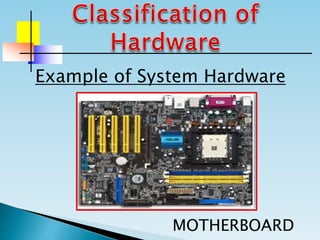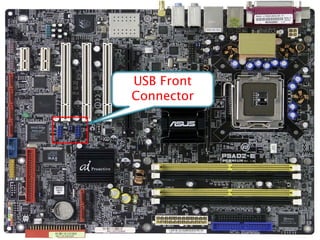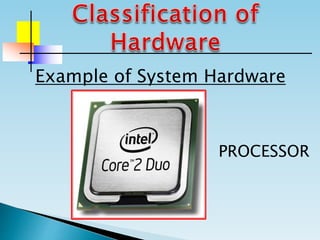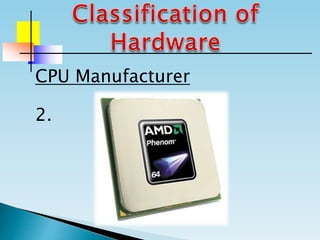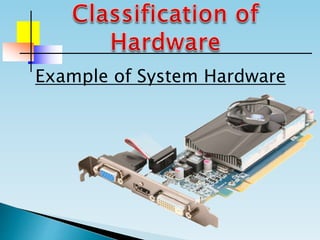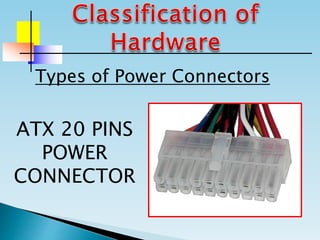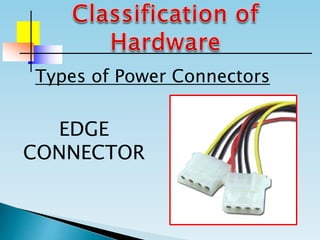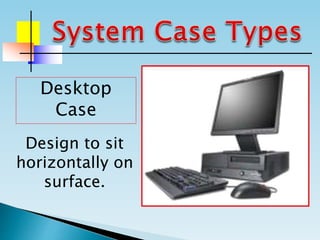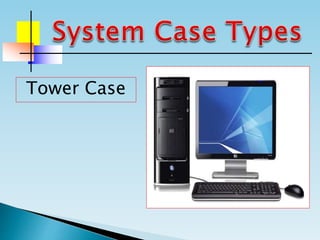Introduction to Computer Lesson 2
- 1. By: Vhonz Sugatan POWER School
- 2. Previously…
- 4. Electronic, Programmable Device, that can Store, Retrieve, and Process Data.
- 6. Computer Basic Function Computer Benefits
- 7. Computer Basic Function Computer Benefits Computer Advantages
- 8. Computer Basic Function Computer Benefits Computer Advantages Classification of Hardware
- 10. System Hardware An important hardware device that makes the computer operational.
- 11. Example of System Hardware
- 12. Example of System Hardware MOTHERBOARD
- 19. Types of Motherboard 120mm 120 mm NANO-ITX
- 25. Types of Motherboard MICRO-ATX 9.6inches 9.6 inches
- 30. ASUS P5ADZ-E
- 32. NORTH BRIDGE
- 33. SOUTH BRIDGE
- 35. FDD Connector
- 37. SATA PORT SATA PORT SATA PORT SATA PORT SATA PORT SATA PORT SATA PORT SATA PORT
- 38. ATX (4-pins) 12V
- 42. PCIEX SLOTS
- 50. PS/2 MOUSE PORT
- 52. PRINTER PORT
- 54. SERIAL PORT
- 55. DUAL LAN PORT
- 56. USB PORT
- 57. AUDIO SOCKET
- 58. MIC
- 59. SPEAKER
- 60. LINE IN
- 61. Example of System Hardware BIOS
- 64. BIOS Manufacturer AWARD BIOS AMI BIOS
- 65. BIOS Manufacturer AWARD BIOS AMI BIOS PHOENIX BIOS
- 66. BIOS Task
- 67. BIOS Task 1. Configuration Keeper
- 68. BIOS Task 2. System Checker
- 69. BIOS Task 3. Error Detector
- 70. Example of System Hardware
- 71. Example of System Hardware PROCESSOR
- 72. Example of System Hardware PROCESSOR CPU
- 73. Parts of CPU
- 74. Parts of CPU
- 75. Parts of CPU ALU
- 76. Parts of CPU ALU C.U
- 77. Parts of CPU ALU C.U Registers
- 78. Parts of CPU ALU ICU Registers Clock
- 79. CPU Manufacturer
- 82. Example of System Hardware
- 83. Example of System Hardware Memory
- 84. Types of Memory
- 90. Types of DDR-RAM
- 91. Types of DDR-RAM
- 92. Types of DDR-RAM
- 93. Types of DDR-RAM
- 94. SO-DIMM RAM
- 99. SO-DIMM RAM
- 100. Example of System Hardware
- 101. Example of System Hardware DISPLAY CARD
- 102. Parts of Display Card
- 103. Parts of Display Card 15 pins VGA PORT
- 104. Parts of Display Card HDMI PORT
- 105. Parts of Display Card DVI PORT
- 106. Parts of Display Card VIDEO FAN
- 107. Parts of Display Card VIDEO Heat sink
- 108. Example of System Hardware
- 109. Example of System Hardware POWER SUPPLY UNIT
- 110. Types of Power Supply Unit
- 111. Types of Power Supply Unit
- 112. Types of Power Supply Unit BOX Type PSU
- 113. Types of Power Supply Unit
- 114. Types of Power Supply Unit SLIM Type PSU
- 115. Types of Power Supply Unit
- 116. Types of Power Supply Unit L-Type PSU
- 117. POWER SUPPLY INPUT
- 118. POWER SUPPLY INPUT 220 volts PSU
- 119. POWER SUPPLY INPUT 110 volts PSU
- 120. POWER SUPPLY INPUT Switch volts PSU
- 121. POWER SUPPLY INPUT Auto volts PSU
- 122. Parts of Power Supply
- 123. Parts of Power Supply ON/OFF POWER SWITCH
- 124. Parts of Power Supply PSU FAN
- 125. Parts of Power Supply TRI-PRONG
- 126. Parts of Power Supply CABLE CONNECTORS
- 127. Types of Power Connectors
- 128. Types of Power Connectors
- 129. Types of Power Connectors ATX 20 PINS POWER CONNECTOR
- 130. Types of Power Connectors
- 131. Types of Power Connectors ATX 24 PINS POWER CONNECTOR
- 132. Types of Power Connectors
- 133. Types of Power Connectors ATX 4 PINS POWER CONNECTOR
- 134. Types of Power Connectors
- 135. Types of Power Connectors EDGE CONNECTOR
- 136. Types of Power Connectors
- 137. Types of Power Connectors SATA POWER CONNECTOR
- 138. Types of Power Connectors
- 139. Types of Power Connectors 6 PINS AUX CONNECTOR
- 140. Types of Power Connectors
- 141. Types of Power Connectors FDD 4 PINS POWER CONNECTOR
- 142. Example of System Hardware
- 143. Example of System Hardware HARD DISK DRIVE
- 144. Types of Hard Disk Drive
- 145. Types of Hard Disk Drive
- 146. Types of Hard Disk Drive IDE HDD
- 147. Types of Hard Disk Drive
- 148. Types of Hard Disk Drive SATA HDD
- 151. Input Devices
- 152. Output Devices
- 153. System Unit
- 154. The “core “of a computer.
- 156. Is a plastic and metal box.
- 159. Motherboard
- 160. Disk Drives
- 161. Power Supply Unit
- 163. SIDE COVER
- 164. OPTICAL DRIVE
- 165. CARD READER
- 166. FRONT USB PORT
- 167. FRONT SPEAKER OUTPUT
- 168. EXHAUST
- 169. EXHAUST
- 170. CHASIS CASE
- 171. REAR EXHAUST FAN
- 172. EXPANSION SLOTS
- 173. POWER SUPPLY BAY
- 174. HDD 3.5 DRIVE BAY
- 176. SIDE COVER
- 178. Desktop Case
- 179. Desktop Case Design to sit horizontally on surface.
- 180. Desktop Case It is wider than it is long.
- 181. Tower Case
- 182. Tower Case Design to sit vertically on surface.
- 183. It is higher than it is wide. Tower Case
Editor's Notes
- #3: Previously in our lesson we discuss (CLICK NEXT TO CONTINUE)
- #4: What is computer guys?
- #5: We also discuss the
- #6: We also discuss the
- #7: We also discuss the
- #8: We also discuss the
- #9: Now we will discuss the (CLICK NEXT TO CONTINUE)
- #10: (CLICK NEXT TO CONTINUE)
- #11: (CLICK NEXT TO CONTINUE)
- #12: What is this guys? (CLICK NEXT TO CONTINUE)
- #13: The largest circuit printed board inside the system casing. Every computer unit must have a motherboard. We have different (CLICK NEXT TO CONTINUE)
- #14: PICO-ITX ITX – Information Technology Extended Introduced last 2007 (CLICK NEXT TO CONTINUE)
- #15: PICO-ITX ITX – Information Technology Extended Introduced last 2007 (CLICK NEXT TO CONTINUE)
- #16: PICO-ITX ITX – Information Technology Extended Introduced last 2007 (CLICK NEXT TO CONTINUE)
- #17: Next is (CLICK NEXT TO CONTINUE)
- #18: Next is (CLICK NEXT TO CONTINUE)
- #19: Next is (CLICK NEXT TO CONTINUE)
- #20: Introduce last 2005 (CLICK NEXT TO CONTINUE)
- #21: (CLICK NEXT TO CONTINUE)
- #22: (CLICK NEXT TO CONTINUE)
- #23: Introduce last 2002 (CLICK NEXT TO CONTINUE)
- #24: (CLICK NEXT TO CONTINUE)
- #25: (CLICK NEXT TO CONTINUE)
- #26: ATX – Advance Technology Extended 1st introduce in year 1997 (CLICK NEXT TO CONTINUE)
- #27: (CLICK NEXT TO CONTINUE)
- #28: (CLICK NEXT TO CONTINUE)
- #29: (CLICK NEXT TO CONTINUE)
- #30: (CLICK NEXT TO CONTINUE)
- #31: (CLICK NEXT TO CONTINUE)
- #32: Land Grid Array 1155 A motherboard receptacle with 1,155 contacts Also called socket H (CLICK NEXT TO CONTINUE)
- #35: DDR – Double Data Rate
- #36: FDD CONNECTOR >>34pins<< FOR FLOPPY DISK DRIVE.
- #37: PARALLEL ADVANCED TECHNOLOGY ATTACHMENT. >>INTEGRATED DRIVE ELECTRONICS<< >>40-pins<< THE PREVIOUS, STANDARD HARDWARE INTERFACE FOR HARD DRIVES AND CD/DVD DRIVES IN A COMPUTER.. ALSO KNOWN AS ””PARALLEL ATA”” (PATA) IDE/PATA WAS SUPERSEDED BY SERIAL ATA..
- #38: >SERIAL ATA< >>7-pins<< THE STANDARD HARDWARE INTERFACE FOR CONNECTING HARD DISKS AND CD/DVD DRIVES TO THE COMPUTER . SATA WAS INTRODUCED IN (2001), AND NEARLY ALL COMPUTERS USE SATA DRIVES.
- #43: >>128-pins<< (2002) A HIGH SPEED HARDWARE INTERFACE FROM INTEL FOR CONNECTING PERIPHERAL DEVICES. NEW MOTHERBOARDS MAY COME WITH A MIX OF PCI AND PCIE SLOTS OR ONLY PCIE.
- #44: Peripheral Component Interconnect 32-PINS FOR LAN CARD AND OTHER CARDS SUCH AS TUNER WIRELESS CARD
- #45: THE 52-pins Mini PCIe SLOT FOR MINI PCIE CARD
- #48: Question Guys??
- #49: Question Guys??
- #50: Question Guys??
- #51: Question Guys??
- #52: Question Guys??
- #53: Question Guys??
- #54: Question Guys??
- #55: Question Guys??
- #56: Question Guys??
- #57: Question Guys??
- #58: Question Guys??
- #59: Question Guys??
- #60: Question Guys??
- #61: Question Guys??
- #62: Basic Input Output System Computer residing firmware that boots the operating system (CLICK NEXT TO CONTINUE)
- #63: (CLICK NEXT TO CONTINUE)
- #64: (CLICK NEXT TO CONTINUE)
- #65: (CLICK NEXT TO CONTINUE)
- #66: What are the (CLICK NEXT TO CONTINUE)
- #67: What are the (CLICK NEXT TO CONTINUE)
- #68: (CLICK NEXT TO CONTINUE)
- #69: (CLICK NEXT TO CONTINUE)
- #70: (CLICK NEXT TO CONTINUE)
- #71: Basic Input Output System Computer residing firmware that boots the operating system (CLICK NEXT TO CONTINUE)
- #72: Basic Input Output System Computer residing firmware that boots the operating system (CLICK NEXT TO CONTINUE)
- #73: CPU – Central Processing Unit The Brain of Computer Main task – process and manipulate data (CLICK NEXT TO CONTINUE)
- #74: (CLICK NEXT TO CONTINUE)
- #75: (CLICK NEXT TO CONTINUE)
- #76: ALU –Arithmetic Logic Unit This part of CPU performs arithmetic & logical logical operation (CLICK NEXT TO CONTINUE)
- #77: C.U – Control Unit CPU part that locates, analyze, and fetch data from the memory (CLICK NEXT TO CONTINUE)
- #78: Registers – high speed computer circuit that holds values of internal operation (CLICK NEXT TO CONTINUE)
- #79: Clock – the internal timing device The one who manage the processing operation (CLICK NEXT TO CONTINUE)
- #80: (CLICK NEXT TO CONTINUE)
- #81: (CLICK NEXT TO CONTINUE)
- #82: (CLICK NEXT TO CONTINUE)
- #83: (CLICK NEXT TO CONTINUE)
- #84: (CLICK NEXT TO CONTINUE)
- #85: (CLICK NEXT TO CONTINUE)
- #86: RAM – Random Access Memory 30 pins (CLICK NEXT TO CONTINUE)
- #87: EDO RAM – Extended Data Output Random Access Memory 72 pins (CLICK NEXT TO CONTINUE)
- #88: SDRAM – Synchronous Dynamic Random Access Memory 168 pins (CLICK NEXT TO CONTINUE)
- #89: RDRAM – Rambus Dynamic Random Access Memory 184 pins (CLICK NEXT TO CONTINUE)
- #90: DDR-RAM – Double Data Rate Random Access Memory 240 pins (CLICK NEXT TO CONTINUE)
- #91: (CLICK NEXT TO CONTINUE)
- #92: (CLICK NEXT TO CONTINUE)
- #93: (CLICK NEXT TO CONTINUE)
- #94: (CLICK NEXT TO CONTINUE)
- #95: Small Outline – Dual Inline Memory Module A memory type usually or commonly used in laptop Computers (CLICK NEXT TO CONTINUE)
- #96: (CLICK NEXT TO CONTINUE)
- #97: (CLICK NEXT TO CONTINUE)
- #98: (CLICK NEXT TO CONTINUE)
- #99: (CLICK NEXT TO CONTINUE)
- #100: (CLICK NEXT TO CONTINUE)
- #101: A.K.A -Video Card (CLICK NEXT TO CONTINUE)
- #102: A.K.A -Video Card (CLICK NEXT TO CONTINUE)
- #103: A.K.A -Video Card (CLICK NEXT TO CONTINUE)
- #104: VGA – Video Graphics Array Standard video port (CLICK NEXT TO CONTINUE)
- #105: HDMI – High Definition Multimedia Interface A digital interface for audio and video (CLICK NEXT TO CONTINUE)
- #106: DVI – Digital Video Interface A digital interface for video 28 Pins digital video interface (CLICK NEXT TO CONTINUE)
- #107: Prevent the display card for overheating (CLICK NEXT TO CONTINUE)
- #108: Reduce the heat of video card (CLICK NEXT TO CONTINUE)
- #109: Electronic device that convert the AC current to DC current Device used to supply electricity to the computer system (CLICK NEXT TO CONTINUE)
- #110: Electronic device that convert the AC current to DC current Device used to supply electricity to the computer system (CLICK NEXT TO CONTINUE)
- #111: (CLICK NEXT TO CONTINUE)
- #112: (CLICK NEXT TO CONTINUE)
- #113: (CLICK NEXT TO CONTINUE)
- #114: (CLICK NEXT TO CONTINUE)
- #115: (CLICK NEXT TO CONTINUE)
- #116: (CLICK NEXT TO CONTINUE)
- #117: (CLICK NEXT TO CONTINUE)
- #118: (CLICK NEXT TO CONTINUE)
- #119: (CLICK NEXT TO CONTINUE)
- #120: (CLICK NEXT TO CONTINUE)
- #121: (CLICK NEXT TO CONTINUE)
- #122: (CLICK NEXT TO CONTINUE)
- #123: (CLICK NEXT TO CONTINUE)
- #124: (CLICK NEXT TO CONTINUE)
- #125: (CLICK NEXT TO CONTINUE)
- #126: (CLICK NEXT TO CONTINUE)
- #127: (CLICK NEXT TO CONTINUE)
- #128: (CLICK NEXT TO CONTINUE)
- #129: (CLICK NEXT TO CONTINUE)
- #130: (CLICK NEXT TO CONTINUE)
- #131: (CLICK NEXT TO CONTINUE)
- #132: (CLICK NEXT TO CONTINUE)
- #133: (CLICK NEXT TO CONTINUE)
- #134: (CLICK NEXT TO CONTINUE)
- #135: (CLICK NEXT TO CONTINUE)
- #136: (CLICK NEXT TO CONTINUE)
- #137: (CLICK NEXT TO CONTINUE)
- #138: (CLICK NEXT TO CONTINUE)
- #139: (CLICK NEXT TO CONTINUE)
- #140: (CLICK NEXT TO CONTINUE)
- #141: (CLICK NEXT TO CONTINUE)
- #142: (CLICK NEXT TO CONTINUE)
- #143: (CLICK NEXT TO CONTINUE)
- #144: Permanent Storage of data in the computer (CLICK NEXT TO CONTINUE)
- #145: (CLICK NEXT TO CONTINUE)
- #146: (CLICK NEXT TO CONTINUE)
- #147: (CLICK NEXT TO CONTINUE)
- #148: (CLICK NEXT TO CONTINUE)
- #149: (CLICK NEXT TO CONTINUE)
- #150: (CLICK NEXT TO CONTINUE)
- #151: (CLICK NEXT TO CONTINUE)
- #152: (CLICK NEXT TO CONTINUE)
- #153: (CLICK NEXT TO CONTINUE)
- #154: Those components work together like a team, to complete a tasks. The system unit acts like the center or core. CPU process the data and information. (CLICK NEXT TO CONTINUE)
- #155: Those components work together like a team to complete a tasks. (CLICK NEXT TO CONTINUE)
- #156: (CLICK NEXT TO CONTINUE)
- #157: (CLICK NEXT TO CONTINUE)
- #158: (CLICK NEXT TO CONTINUE)
- #159: (CLICK NEXT TO CONTINUE)
- #160: (CLICK NEXT TO CONTINUE)
- #161: And (CLICK NEXT TO CONTINUE)
- #162: (CLICK NEXT TO CONTINUE)
- #163: (CLICK NEXT TO CONTINUE)
- #164: (CLICK NEXT TO CONTINUE)
- #165: (CLICK NEXT TO CONTINUE)
- #166: (CLICK NEXT TO CONTINUE)
- #167: (CLICK NEXT TO CONTINUE)
- #168: (CLICK NEXT TO CONTINUE)
- #169: (CLICK NEXT TO CONTINUE)
- #170: (CLICK NEXT TO CONTINUE)
- #171: (CLICK NEXT TO CONTINUE)
- #172: (CLICK NEXT TO CONTINUE)
- #173: (CLICK NEXT TO CONTINUE)
- #174: (CLICK NEXT TO CONTINUE)
- #175: (CLICK NEXT TO CONTINUE)
- #176: (CLICK NEXT TO CONTINUE)
- #177: (CLICK NEXT TO CONTINUE)
- #178: (CLICK NEXT TO CONTINUE)
- #179: (CLICK NEXT TO CONTINUE)
- #180: (CLICK NEXT TO CONTINUE)
- #181: (CLICK NEXT TO CONTINUE)
- #182: (CLICK NEXT TO CONTINUE)
- #183: (CLICK NEXT TO CONTINUE)
- #184: (CLICK NEXT TO CONTINUE)
- #185: For your assignment 1. Search the different types of tower casing 2. Types of Computer & give examples (CLICK NEXT TO CONTINUE)