Introduction to computing
Download as pptx, pdf0 likes174 views
A short presentation to get you started working with Visual Basic .NET and using Visual Studio creating a simple windows form application.
1 of 20
Download to read offline






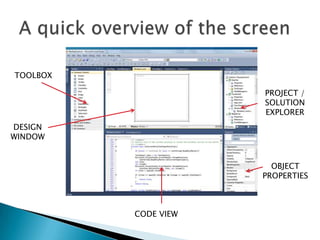



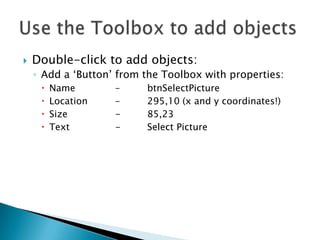









Ad
Recommended
Training End Users - How to Make a PowerPoint Presentation



Training End Users - How to Make a PowerPoint Presentationrcanfield1 A step-by-step, guided tutorial through how to make a PowerPoint presentation. Includes description of how to incorporate several key features.
Microsoft Office PowerPoint 2007 - Lesson 1



Microsoft Office PowerPoint 2007 - Lesson 1Samantha TerBeest This document provides an overview and introduction to using Microsoft PowerPoint 2007 for beginners. It defines key terms like presentations, slides, notes, and handouts. It describes the basic interface elements of PowerPoint like the ribbon, slide pane, and view buttons. It explains how to perform basic tasks like creating a new presentation, inserting slides, selecting layouts, and changing the view. It also defines the different view types like Normal, Slide Sorter, Notes Page, and Slide Show views.
How to Make a powerpoint



How to Make a powerpointChristopher Novak This document provides instructions for making a basic PowerPoint presentation. It explains what PowerPoint is, how to start PowerPoint, how to add slides and type text on slides. It also describes how to insert pictures onto slides, resize and move pictures, change slide designs, and add animations. The document recommends using keywords instead of sentences on slides, keeping designs simple, and adding a credits slide to cite sources.
How to create a power point presentation



How to create a power point presentationebarrera1 1) The document provides instructions on how to create a basic PowerPoint presentation, including how to start PowerPoint, add slides, change slide layouts, insert tables/charts/images, and add themes.
2) It describes evacuation procedures for the RTC building, including closing windows/doors, exiting quickly, and gathering away from the building.
3) Additional information is provided about the MCC Regional Technology Center including contact details and a campus map showing building numbers.
How to create a power point presentation



How to create a power point presentationToiya84 The document provides instructions for using various features in Microsoft PowerPoint, including how to access PowerPoint, customize presentation themes, add and format text on slides, insert images and clip art, add slide transitions and animations, and set up a slide show. Steps are outlined to click through the start menu, programs menu, PowerPoint menu, and specific tabs within PowerPoint for formatting, content insertion, and slide configuration. Users are guided to tools within the Design, Transitions, Animations, and Slide Show tabs to customize their PowerPoint presentation.
Ms powerpoint



Ms powerpointRahul Kantak PowerPoint is a presentation program developed by Microsoft as part of the Microsoft Office suite. It runs on Windows and Mac operating systems. The current versions are PowerPoint 2007 and 2010 for Windows, and PowerPoint 2011 for Mac. PowerPoint was initially called "Presenter" before being renamed in 1987. It provides tools for creating slides with text, images, and multimedia content and arranging them in a presentation. Users can customize slide layouts, themes, animations and slide transitions.
COMPUTER Tips ‘n’ Tricks



COMPUTER Tips ‘n’ Tricksargusacademy The document provides tips for customizing desktop and display settings on Windows computers. It includes instructions for setting desktop backgrounds, creating screen savers with text or photos, organizing files using folders, configuring user accounts, and performing other common computer tasks like changing mouse pointers and rotating screen displays. Step-by-step guides are given for each task.
Microsoft Power Point 2007 (Basics)



Microsoft Power Point 2007 (Basics)NikitaSharma332 Hope it will help you to understands the basics of Microsoft Power Point 2007.
If it will help you then let me know through like and comment :)
How to Make a PowerPoint Presentation



How to Make a PowerPoint PresentationGJ90 This document provides step-by-step instructions for creating a basic PowerPoint presentation. It describes how to open PowerPoint, add and format slides, insert text and images, set slide transitions, and save the presentation as a slide show. The instructions cover choosing a theme, adding titles and bullet points, inserting pictures, applying transitions to all slides, and saving the file. An example slide show on evacuation procedures is included to demonstrate a finished presentation.
AcroButtonsTutorial



AcroButtonsTutorialtutorialsruby The document provides instructions for creating a custom toolbar button in Acrobat using AcroButtons. It describes a 5 step process: 1) Create a new button, 2) Name the button, 3) Select an image for the button face, 4) Select an action for the button to perform, and 5) Save the button. It then provides more detailed explanations and screenshots for each step.
Unity 5: First-Person Tutorial



Unity 5: First-Person TutorialShahed Chowdhuri Blog post: http://wakeupandcode.com/unity-5-first-person-tutorial
Ready to build a 3D first-person game in Unity? This presentation material was put together for a live audience for my in-person presentations, but you can also follow along online with the detailed screenshots and instructions.
2 presentation management



2 presentation managementRuby Alagao-Corona This document discusses various methods for creating and customizing presentations in Microsoft PowerPoint. The three methods for creating a new presentation are the AutoContent Wizard, Design Templates, and a Blank Presentation. Additional topics covered include saving presentations, adding and deleting slides, entering and formatting text, inserting images and shapes, adding slide transitions and animations, and printing presentations. Tips provided for designing effective presentations emphasize consistency, simplicity, and readability.
Microsoft office power point 2007 365



Microsoft office power point 2007 365Jayson Angelo Vale Cruz Microsoft PowerPoint is a presentation program developed by Microsoft that is part of the Microsoft Office suite. It allows users to create slideshow presentations consisting of text, images, and other objects. PowerPoint has gone through many versions since its original release in 1987 and is now on its 365 version. It offers tools for word processing, outlining, drawing, graphing, and presentation management to help users easily create professional slideshow presentations.
Unity 5 Overview



Unity 5 OverviewShahed Chowdhuri The document provides an introduction to getting started with Unity game development. It outlines choosing a code editor, getting started with 3D objects, and adding scripts and movement. It also lists some 3D and 2D demo projects and provides resources for additional tutorials, videos, and community support.
Review chapter 1 3 part 2



Review chapter 1 3 part 2cbrmiller This document appears to be a review quiz for chapters 1-3 of a Visual Basic textbook. It contains multiple choice and true/false questions about Visual Basic concepts like setting form properties, creating Windows programs, using controls and events, and Visual Basic menus and features like IntelliSense.
Introduction to flash cs4



Introduction to flash cs4Vishal Raja Teaching Resources for Introduction Adobe Flash CS4. Used for Level 2 & Level 3 Creative / Digital Media delivery. PowerPoint introduces users to the interface of Adobe Flash CS4.
Introduction to powerpoint



Introduction to powerpointBESOR ACADEMY PowerPoint is a Microsoft presentation program that allows users to create slide shows with notes to display and navigate through during presentations. Slide shows consist of individual pages or "slides" that can be printed, displayed live, or navigated through by the presenter. PowerPoint provides three types of movements between elements on slides (custom animations) and between slides (transitions). It has versions for Windows and Mac operating systems.
Lesson 2 presentation basics



Lesson 2 presentation basicsguevarra_2000 This document provides an overview of basic slide presentation concepts in PowerPoint, including:
- Slides contain placeholders that hold text, images, charts and more. Placeholders are arranged in different layouts.
- To insert a new slide, select a layout from the Home tab. Existing slide layouts can also be modified.
- Slides can be copied, moved, and deleted by selecting them and using commands on the Home tab.
- The PowerPoint window has different views for editing, sorting, and presenting slides.
- Presentations are saved using the Save or Save As commands under the File tab.
New features in powerpoint 2012



New features in powerpoint 2012lkauffman01 PowerPoint 2012 introduces new features to help users create more engaging presentations, collaborate more effectively, and share presentations more easily. Key features include advanced photo editing tools to enhance visuals, real-time co-authoring to allow multiple people to work on a presentation simultaneously, and the ability to embed and edit video directly in PowerPoint. Presentations can now be shared instantly online or converted to high-quality video files. PowerPoint is also more accessible across devices through web and mobile apps.
VB.NET programming



VB.NET programmingElrey Belga This chapter discusses buttons and textboxes in VB.NET by providing an example of building a simple calculator application. It describes adding a textbox named "LCD" to display numbers, setting its initial text to "0" aligned right. Buttons named "n1", "n2", etc. are then added and configured to display number texts in a larger font size. This helps introduce common controls and properties like name, text, font size, and alignment.
Lesson5 Customizing windows



Lesson5 Customizing windowsguevarra_2000 The document provides instructions for accessing and customizing features in the Windows XP Control Panel. It explains how to access the Control Panel through the Start menu or by typing "Control Panel" in the address bar. It then gives directions for changing the date and time, selecting a new desktop wallpaper, choosing a screensaver, and customizing the taskbar. The Control Panel allows users to control how Windows XP features look and function through a series of categories, tasks, and icons without needing extensive computer knowledge.
lecture 3 



lecture 3 umardanjumamaiwada This document provides information about presentation software packages and how to use Microsoft PowerPoint. It discusses key features of presentation software including editors to insert and format text, tools to insert graphics, and slideshow systems. Microsoft PowerPoint is presented as a popular example that allows users to create stylized slideshows. The document then outlines the basic steps to start PowerPoint and describes the interface. It provides details on how to perform common tasks in PowerPoint like creating, editing, and presenting slides through options on the various ribbons.
Beginning Game Development in XNA



Beginning Game Development in XNAguest9e9355e This document provides an introduction to game development using Visual Studio and XNA. It discusses what constitutes a game, the basic structure of games, and why APIs are needed to make games. It then introduces XNA as a framework that allows creating games for Windows and Xbox 360 using the same code. It outlines how to get started with a new XNA project in Visual Studio and describes some basic XNA concepts like loading content, updating game logic, drawing graphics, and handling input. It concludes with instructions for a simple game called Dodger that demonstrates these concepts.
MICROSOFT POWERPOINT 2013 " SLIDE LAYOUT "



MICROSOFT POWERPOINT 2013 " SLIDE LAYOUT "Joshua Panambitan Slide layouts in PowerPoint contain placeholders for text, images, charts and other objects. Each theme includes a slide master and set of layouts. In Normal view, you can select a layout to suit your slide content from the Home tab. In Slide Master view, you can customize existing layouts or create new layouts.
Extending the web browser



Extending the web browserSecondary School This document provides instructions for extending a web browser application by adding additional controls and customizing properties. It discusses:
1) Adding buttons to navigate back, refresh, stop, and forward and linking each button to the appropriate web browser method through their click event.
2) Setting properties like size, text, and anchors for controls to position them and make the interface responsive to resizing.
3) Suggests using images instead of text for the navigation buttons and investigating properties to set graphic buttons.
4) Recaps that methods, controls, and properties can be combined to build applications like a simple web browser was demonstrated.
Texas Star Chart Campus Results



Texas Star Chart Campus ResultsJana Cash This document measures the progress of a school district and its campuses toward meeting the goals of a long range technology plan. It analyzes progress in four areas: teaching and learning, educator preparation and development, leadership/administration/instructional support, and infrastructure. Charts show the school's ratings in these areas over time, with strengths in leadership and infrastructure recently reaching an advanced technology level, but weaknesses remaining in educator preparation. The document identifies next steps to focus on classroom technology use, online learning support, and improving educator professional development.
Dooms day



Dooms dayRosaiqbal This document discusses the issue of animal cruelty and abuse, calling on people to help locate a cat killer, stop the pain inflicted on animals, and end inhumanity against animals. It questions whether our civilization can survive if we do not treat animals more humanely and with compassion, as advocated by Mahatma Gandhi. The anonymous author strongly encourages putting an end to animal abuse.
Mil senderos por recorrer



Mil senderos por recorrerguadalinfolataha Este documento menciona cuatro lugares relacionados con la taha dinamizadora de María Nieves Rodríguez: la Laguna de la Caldera en la cara sur de Sierra Nevada, Escariguélas donde se encuentra la taha, la Acequia de Cástaras y los pueblos del Barranco del Poqueira.
mysql 1st. act.



mysql 1st. act.von lozano This document provides an overview of performing basic operations in MySQL such as running the MySQL command line, displaying databases, creating a database and table, setting a primary key, inserting, updating, and deleting data. Specifically, it demonstrates how to create a database called "my_store" and a table called "products" with fields for product ID, description, unit, and date created. It then shows inserting sample data, updating a record, and deleting a record to illustrate the use of the INSERT, UPDATE, and DELETE commands.
More Related Content
What's hot (16)
How to Make a PowerPoint Presentation



How to Make a PowerPoint PresentationGJ90 This document provides step-by-step instructions for creating a basic PowerPoint presentation. It describes how to open PowerPoint, add and format slides, insert text and images, set slide transitions, and save the presentation as a slide show. The instructions cover choosing a theme, adding titles and bullet points, inserting pictures, applying transitions to all slides, and saving the file. An example slide show on evacuation procedures is included to demonstrate a finished presentation.
AcroButtonsTutorial



AcroButtonsTutorialtutorialsruby The document provides instructions for creating a custom toolbar button in Acrobat using AcroButtons. It describes a 5 step process: 1) Create a new button, 2) Name the button, 3) Select an image for the button face, 4) Select an action for the button to perform, and 5) Save the button. It then provides more detailed explanations and screenshots for each step.
Unity 5: First-Person Tutorial



Unity 5: First-Person TutorialShahed Chowdhuri Blog post: http://wakeupandcode.com/unity-5-first-person-tutorial
Ready to build a 3D first-person game in Unity? This presentation material was put together for a live audience for my in-person presentations, but you can also follow along online with the detailed screenshots and instructions.
2 presentation management



2 presentation managementRuby Alagao-Corona This document discusses various methods for creating and customizing presentations in Microsoft PowerPoint. The three methods for creating a new presentation are the AutoContent Wizard, Design Templates, and a Blank Presentation. Additional topics covered include saving presentations, adding and deleting slides, entering and formatting text, inserting images and shapes, adding slide transitions and animations, and printing presentations. Tips provided for designing effective presentations emphasize consistency, simplicity, and readability.
Microsoft office power point 2007 365



Microsoft office power point 2007 365Jayson Angelo Vale Cruz Microsoft PowerPoint is a presentation program developed by Microsoft that is part of the Microsoft Office suite. It allows users to create slideshow presentations consisting of text, images, and other objects. PowerPoint has gone through many versions since its original release in 1987 and is now on its 365 version. It offers tools for word processing, outlining, drawing, graphing, and presentation management to help users easily create professional slideshow presentations.
Unity 5 Overview



Unity 5 OverviewShahed Chowdhuri The document provides an introduction to getting started with Unity game development. It outlines choosing a code editor, getting started with 3D objects, and adding scripts and movement. It also lists some 3D and 2D demo projects and provides resources for additional tutorials, videos, and community support.
Review chapter 1 3 part 2



Review chapter 1 3 part 2cbrmiller This document appears to be a review quiz for chapters 1-3 of a Visual Basic textbook. It contains multiple choice and true/false questions about Visual Basic concepts like setting form properties, creating Windows programs, using controls and events, and Visual Basic menus and features like IntelliSense.
Introduction to flash cs4



Introduction to flash cs4Vishal Raja Teaching Resources for Introduction Adobe Flash CS4. Used for Level 2 & Level 3 Creative / Digital Media delivery. PowerPoint introduces users to the interface of Adobe Flash CS4.
Introduction to powerpoint



Introduction to powerpointBESOR ACADEMY PowerPoint is a Microsoft presentation program that allows users to create slide shows with notes to display and navigate through during presentations. Slide shows consist of individual pages or "slides" that can be printed, displayed live, or navigated through by the presenter. PowerPoint provides three types of movements between elements on slides (custom animations) and between slides (transitions). It has versions for Windows and Mac operating systems.
Lesson 2 presentation basics



Lesson 2 presentation basicsguevarra_2000 This document provides an overview of basic slide presentation concepts in PowerPoint, including:
- Slides contain placeholders that hold text, images, charts and more. Placeholders are arranged in different layouts.
- To insert a new slide, select a layout from the Home tab. Existing slide layouts can also be modified.
- Slides can be copied, moved, and deleted by selecting them and using commands on the Home tab.
- The PowerPoint window has different views for editing, sorting, and presenting slides.
- Presentations are saved using the Save or Save As commands under the File tab.
New features in powerpoint 2012



New features in powerpoint 2012lkauffman01 PowerPoint 2012 introduces new features to help users create more engaging presentations, collaborate more effectively, and share presentations more easily. Key features include advanced photo editing tools to enhance visuals, real-time co-authoring to allow multiple people to work on a presentation simultaneously, and the ability to embed and edit video directly in PowerPoint. Presentations can now be shared instantly online or converted to high-quality video files. PowerPoint is also more accessible across devices through web and mobile apps.
VB.NET programming



VB.NET programmingElrey Belga This chapter discusses buttons and textboxes in VB.NET by providing an example of building a simple calculator application. It describes adding a textbox named "LCD" to display numbers, setting its initial text to "0" aligned right. Buttons named "n1", "n2", etc. are then added and configured to display number texts in a larger font size. This helps introduce common controls and properties like name, text, font size, and alignment.
Lesson5 Customizing windows



Lesson5 Customizing windowsguevarra_2000 The document provides instructions for accessing and customizing features in the Windows XP Control Panel. It explains how to access the Control Panel through the Start menu or by typing "Control Panel" in the address bar. It then gives directions for changing the date and time, selecting a new desktop wallpaper, choosing a screensaver, and customizing the taskbar. The Control Panel allows users to control how Windows XP features look and function through a series of categories, tasks, and icons without needing extensive computer knowledge.
lecture 3 



lecture 3 umardanjumamaiwada This document provides information about presentation software packages and how to use Microsoft PowerPoint. It discusses key features of presentation software including editors to insert and format text, tools to insert graphics, and slideshow systems. Microsoft PowerPoint is presented as a popular example that allows users to create stylized slideshows. The document then outlines the basic steps to start PowerPoint and describes the interface. It provides details on how to perform common tasks in PowerPoint like creating, editing, and presenting slides through options on the various ribbons.
Beginning Game Development in XNA



Beginning Game Development in XNAguest9e9355e This document provides an introduction to game development using Visual Studio and XNA. It discusses what constitutes a game, the basic structure of games, and why APIs are needed to make games. It then introduces XNA as a framework that allows creating games for Windows and Xbox 360 using the same code. It outlines how to get started with a new XNA project in Visual Studio and describes some basic XNA concepts like loading content, updating game logic, drawing graphics, and handling input. It concludes with instructions for a simple game called Dodger that demonstrates these concepts.
MICROSOFT POWERPOINT 2013 " SLIDE LAYOUT "



MICROSOFT POWERPOINT 2013 " SLIDE LAYOUT "Joshua Panambitan Slide layouts in PowerPoint contain placeholders for text, images, charts and other objects. Each theme includes a slide master and set of layouts. In Normal view, you can select a layout to suit your slide content from the Home tab. In Slide Master view, you can customize existing layouts or create new layouts.
Viewers also liked (15)
Extending the web browser



Extending the web browserSecondary School This document provides instructions for extending a web browser application by adding additional controls and customizing properties. It discusses:
1) Adding buttons to navigate back, refresh, stop, and forward and linking each button to the appropriate web browser method through their click event.
2) Setting properties like size, text, and anchors for controls to position them and make the interface responsive to resizing.
3) Suggests using images instead of text for the navigation buttons and investigating properties to set graphic buttons.
4) Recaps that methods, controls, and properties can be combined to build applications like a simple web browser was demonstrated.
Texas Star Chart Campus Results



Texas Star Chart Campus ResultsJana Cash This document measures the progress of a school district and its campuses toward meeting the goals of a long range technology plan. It analyzes progress in four areas: teaching and learning, educator preparation and development, leadership/administration/instructional support, and infrastructure. Charts show the school's ratings in these areas over time, with strengths in leadership and infrastructure recently reaching an advanced technology level, but weaknesses remaining in educator preparation. The document identifies next steps to focus on classroom technology use, online learning support, and improving educator professional development.
Dooms day



Dooms dayRosaiqbal This document discusses the issue of animal cruelty and abuse, calling on people to help locate a cat killer, stop the pain inflicted on animals, and end inhumanity against animals. It questions whether our civilization can survive if we do not treat animals more humanely and with compassion, as advocated by Mahatma Gandhi. The anonymous author strongly encourages putting an end to animal abuse.
Mil senderos por recorrer



Mil senderos por recorrerguadalinfolataha Este documento menciona cuatro lugares relacionados con la taha dinamizadora de María Nieves Rodríguez: la Laguna de la Caldera en la cara sur de Sierra Nevada, Escariguélas donde se encuentra la taha, la Acequia de Cástaras y los pueblos del Barranco del Poqueira.
mysql 1st. act.



mysql 1st. act.von lozano This document provides an overview of performing basic operations in MySQL such as running the MySQL command line, displaying databases, creating a database and table, setting a primary key, inserting, updating, and deleting data. Specifically, it demonstrates how to create a database called "my_store" and a table called "products" with fields for product ID, description, unit, and date created. It then shows inserting sample data, updating a record, and deleting a record to illustrate the use of the INSERT, UPDATE, and DELETE commands.
Button controls and using methods to make a simple web browser



Button controls and using methods to make a simple web browserSecondary School This document discusses properties, methods, and controls in Visual Basic programming. It provides examples of using properties to modify the appearance of forms and controls, defines what a method is and how it is used to trigger actions, and gives examples of methods like navigating to a website in a web browser control. The document also clarifies the difference between properties, which change how something looks or behaves, and methods, which execute code to make something happen. It includes quizzes to help reinforce these concepts.
Virtualidad



Virtualidadjeanettejordan La cultura de la virtualidad social se refiere a la integración de la comunicación electrónica, el fin de la audiencia de masas tradicional y el desarrollo de redes interactivas que permiten nuevas formas de comunicación entre personas.
Proyecto mil senderos por recorrer



Proyecto mil senderos por recorrerguadalinfolataha Este documento menciona cuatro lugares relacionados con la taha dinamizadora de María Nieves Rodríguez: la Laguna de la Caldera en la cara sur de Sierra Nevada, Escariguélas donde se encuentra la taha, la Acequia de Cástaras y los pueblos del Barranco del Poqueira.
Administrative assistant ri-z



Administrative assistant ri-zRosaiqbal Rosa Iqbals is an experienced administrative assistant with over 15 years of experience providing quality customer service across various industries including banking, healthcare, retail, and more. She has excellent knowledge of MS Office applications and offers organized filing systems, fast data entry, multi-tasking abilities, and experience influencing account openings and balancing financial records. Rosa is seeking a new role where she can utilize her friendly demeanor, reliability, motivation, and analytical skills.
Microbial fuel cell



Microbial fuel cellNatalia Sacco This document summarizes a study that used microbial fuel cells prepared with freshwater sediments from the Rio de la Plata river to produce electricity. The study examined the relationship between current production and changes in the anodophilic microbial community. Microbial communities from the river sediments were able to produce current densities of up to 22.1 mA/m2. Analysis of the anodophilic microbial communities showed that those attached to the anode in fuel cells with added acetate substrate had greater diversity than those without added acetate.
Coco Sugar



Coco SugarSowmya Reddy Coconut sugar is a natural sugar produced from the sap of coconut flower buds that has been used as a traditional sweetener for thousands of years in Southeast Asia. It has high mineral content and vitamins compared to brown sugar. The coconut sap contains amino acids and glutamine that are useful for wound healing and treating illnesses. To make coconut sugar, the sap is collected from coconut blossoms and evaporated into a thick syrup or transformed into crystal, block, or soft paste forms.
Vigin Coconut Oil(VCO)



Vigin Coconut Oil(VCO)Sowmya Reddy Virgin coconut oil is extracted from fresh coconut without chemical refining or bleaching to preserve its essential properties. It contains medium-chain fatty acids that are easy to digest and similar to those found in breast milk, improving immune function and fighting infections. Research shows virgin coconut oil supports thyroid, liver, and heart health while efficiently burning fat and boosting energy levels. It is commonly used throughout tropical regions as both a food and traditional medicine to treat illness and injury.
C.V. David Labbé, M.Sc., agr., chm.



C.V. David Labbé, M.Sc., agr., chm.davidlabbe David Labbé is a Ph.D. candidate in Experimental Medicine at McGill University. He has a strong academic record and research experience in cancer and food science. He has worked in multiple laboratories since undergraduate studies and has published research in these fields. He is passionate about multidisciplinary research and has demonstrated abilities in scientific communication and international experience.
15.project attendence managemnt system



15.project attendence managemnt systemHaseeb Nasir The document describes an attendance management system project report. It was submitted by three students - Saurabh Kumar Jain, Uma Joshi, and Bhupesh Kumar Sharma to their project guide Mr. Vijay Gupta. The report includes an introduction to the system, its purpose and scope, technology used, system requirements, and an overview of its modules. It then discusses the feasibility and limitations of the current manual system before outlining the characteristics of the proposed computerized system.
Ad
Similar to Introduction to computing (20)
M14 overview



M14 overviewobrienduke This document discusses coordinate systems, adding images to projects, using picture boxes to display images, and animating images using timers. It explains that coordinate systems in Visual Studio use pixels, with 0,0 at the top left corner and increasing x moving right and increasing y moving down. It provides steps for adding images to a project and setting the image, size, and position in a picture box. It introduces using timers to load multiple images over time to create an animation effect.
Image contro, and format functions in vb



Image contro, and format functions in vbAmandeep Kaur The document discusses various aspects of using picture boxes and image controls in Visual Basic forms and applications. It covers how to add, load images into, format text in, handle events of, and animate picture boxes. It also compares picture boxes and image controls, describing how picture boxes allow more customization but image controls automatically resize images. Formatting functions for numbers, currency, percentages, and dates are also outlined.
Introduction to programming using Visual Basic 6



Introduction to programming using Visual Basic 6Jeanie Arnoco This document provides an introduction to programming using Visual Basic 6.0. It discusses why VB is a good choice for beginners, describes the basic VB integrated development environment interface and components like forms, objects, and properties. It then walks through a "Hello World" example program to demonstrate creating a form with labels, buttons, and event procedures. The document provides details on formatting text, adding images and colors, and using message boxes before concluding with a suggestion for a pizza ordering program project.
Introduction



Introductionشكسبير ويليام The document provides instructions for creating a simple slot machine game called "Lucky Seven" using Microsoft Visual Basic, including how to set up the user interface with buttons and labels, write code to generate random numbers and display a picture if 7 is rolled, and run the finished program. The instructions break the project into steps like designing the interface, setting control properties, writing event handlers for buttons, and adding a random number seed to make the rolls truly random each time.
01 form-mdi



01 form-mdiWarawut 1. This document provides steps to create a basic MDI (Multiple Document Interface) application in Visual Basic 2008. It describes adding forms, setting properties, and writing code to manage multiple child windows within a parent MDI form.
2. Code is added to the parent MDI form to handle menu options for opening new child windows, closing all children, and arranging child windows in tile, cascade, and icon views.
3. When debugging, the application can be used to open multiple child windows within the parent form and arrange them in different layouts by selecting options from the menu.
Putting dialog boxes to work



Putting dialog boxes to workchunky.sarath This document discusses using dialog boxes in Visual Basic .NET, including OpenFileDialog, SaveFileDialog, FontDialog, and ColorDialog. It provides code to open and save files using these dialogs, select fonts and colors, and apply the selections to a RichTextBox control on a form. The code demonstrates initializing properties of the dialog boxes, handling their events, and reading/writing files and setting font/color properties.
Vb lecture notes



Vb lecture notesalldesign This document summarizes various form controls in Visual Basic, including option buttons, check boxes, combo boxes, list boxes, frames, image boxes, drive list boxes, directory list boxes, file list boxes, and how to synchronize them. It also covers IF syntax, loops (For, While, Do), message boxes, input boxes, and some common control events and methods.
INTRODUCTION TO VISUAL BASICS 



INTRODUCTION TO VISUAL BASICS Prof Ansari The VB6 IDE (Integrated Development Environment) is a very simple and fully featured IDE. If you start out programming in VB6 you may end up being too spoiled to ever appreciate a more complicated and less functional IDE like most C++ IDEs. One feature which sets VB6 apart from various IDEs is the simplicity of its approach to GUI (Graphical User Interface) design.
As a general rule: Play with it. You're very unlikely to break anything that matters, so just explore and experiment with the IDE, and you'll learn more.
Graphics



Graphicsobrienduke This document discusses various ways to add color, images, animation and interactivity to applications using Visual Basic. It covers color properties, the color dialog box, using images and the image editor. It also outlines the timer control for creating animations, drawing shapes with the graphics class, defining drawing surfaces and using the mouse down event to get click coordinates.
Windows form application - C# Training 



Windows form application - C# Training Moutasm Tamimi This document provides an overview and instructions for creating a Windows Form Application using C# and Microsoft Visual Studio. It discusses concepts related to Windows Forms and how to add items like forms, controls, properties and events. Code examples are provided for handling events, linking between forms, and accessing the code behind a form. The speaker information and a table of contents are also included.
Filehandling



FilehandlingAmandeep Kaur The document discusses file handling operations in Visual Basic. It defines a file as a collection of stored data and describes three types of files: sequential access, random access, and binary. It then explains various file handling operations like opening, closing, writing, reading and detecting the end of a file. It provides syntax for performing these operations and describes how to apply these concepts in a sample application for creating, appending to, reading from and writing to a file.
Visual basic



Visual basicKavithaAlagumalai The document discusses various topics related to the Visual Basic integrated development environment (IDE) and controls. It describes starting a new project in Visual Studio, the toolbox and common controls like command buttons, properties windows, and events. It also covers image controls, text boxes, labels, message boxes, grids, and provides examples of using properties and events for controls.
Ppt lesson 03



Ppt lesson 03Linda Bodrie This document provides an overview of events, the code window, and adding code in Visual Basic 2005. It describes how Windows is event-driven and events must be handled by writing event procedures. The code window is accessed by double-clicking an object like a command button. Code is added like in a word processor. PictureBox controls can display images on a form, and properties like SizeMode and Visible control appearance. Setting properties in code allows changing them dynamically. The AcceptButton and CancelButton properties determine which buttons respond to Enter and Esc.
Visual Basic.pptx



Visual Basic.pptxKavithaAlagumalai This document discusses Visual Basic and its integrated development environment. It covers starting a new project, common form properties like name, color, and scale, and controls in the toolbox like command buttons, text boxes, and images. It also discusses properties of controls, creating controls and using the name property, properties of command buttons, and the visual basic IDE interface with elements like the solution explorer and output window.
Software engineering modeling lab lectures



Software engineering modeling lab lecturesmarwaeng Software engineering modeling lab lectures
engineering+ education purpose
This series of lectures was prepared for the third class of software engineering / Aliraqia University/ Baghdad/ Iraq.
In prepared these lectures, I depend on the YouTube to make it, the programs of the lectures are designed and executed by vb.net, discussions are also found here
These lectures are not finished yet, i will improve it in the future
Forgive me for anything wrong by mistake, I wish you can profit from these lectures
My regard
Marwa Moutaz/ M.Sc. studies of Communication Engineering / University of Technology/ Bagdad / Iraq.
Vs c# lecture1



Vs c# lecture1Saman M. Almufti Visual Programming Lectures using Visual Studio 2015 C# Windows Form Application
Lecturer: Saman M. Almufti / Kurdistan Region, Nawroz University
facebook: https://www.facebook.com/saman.malmufti
visual basic for the beginner



visual basic for the beginnerSalim M Visual Basic (VB) is a visual programming language used to build applications and websites. VB uses an integrated development environment (IDE) that provides tools to create, debug, and run programs. Programs created with VB can be stored as various project components like forms, classes, and modules. The VB IDE contains windows and tools to write code in a visual layout, set properties of objects, and navigate project files. VB supports both procedural and object-oriented programming through features like conditional branching, functions, and user-defined objects.
Chapter 06



Chapter 06Terry Yoast The document discusses best practices for using multiple forms in a Visual Basic .NET application, including:
1. Using templates to create splash screens and about boxes that provide information to users.
2. Displaying and hiding forms using methods like Show, ShowDialog, and Hide.
3. Declaring variables with the appropriate scope and access level to make them available across multiple forms.
4. Handling events like Load and Activated that occur when switching between forms.
Deepika Mittal , BCA Third Year



Deepika Mittal , BCA Third Yeardezyneecole This is a work by the student of BCA Department student from Third Year studying at Dezyne E'cole College,Ajmer
Ad
Recently uploaded (20)
Exploring Identity Through Colombian Companies



Exploring Identity Through Colombian CompaniesOlgaLeonorTorresSnch Students will research and orally present a Colombian company using a visual tool, in order to develop their communication skills and intercultural understanding through the exploration of identity, innovation, and local culture, in connection with the IB global themes.
How to Setup Lunch in Odoo 18 - Odoo guides



How to Setup Lunch in Odoo 18 - Odoo guidesCeline George In Odoo 18, the Lunch application allows users a convenient way to order food and pay for their meal directly from the database. Lunch in Odoo 18 is a handy application designed to streamline and manage employee lunch orders within a company.
How to Create Time Off Request in Odoo 18 Time Off



How to Create Time Off Request in Odoo 18 Time OffCeline George Odoo 18 provides an efficient way to manage employee leave through the Time Off module. Employees can easily submit requests, and managers can approve or reject them based on company policies.
How to Manage Orders in Odoo 18 Lunch - Odoo Slides



How to Manage Orders in Odoo 18 Lunch - Odoo SlidesCeline George The Lunch module in Odoo 18 helps users place their food orders, making meal management seamless and efficient. It allows employees to browse available options, place orders, and track their meals effortlessly.
Diana Enriquez Wauconda - A Wauconda-Based Educator



Diana Enriquez Wauconda - A Wauconda-Based EducatorDiana Enriquez Wauconda Based in Wauconda, Diana Enriquez teaches dual-language social studies at West Oak Middle School, guiding students in grades 6-8. With a degree from Illinois State University and an ESL/Bilingual certification, she champions diversity and equity in education. Diana’s early experience as a special education paraprofessional shaped her commitment to inclusive and engaging learning.
A Brief Introduction About Jack Lutkus



A Brief Introduction About Jack LutkusJack Lutkus Jack Lutkus is an education champion, community-minded innovator, and cultural enthusiast. A social work graduate student at Aurora University, he also holds a BA from the University of Iowa.
Active Surveillance For Localized Prostate Cancer A New Paradigm For Clinical...



Active Surveillance For Localized Prostate Cancer A New Paradigm For Clinical...wygalkelceqg Active Surveillance For Localized Prostate Cancer A New Paradigm For Clinical Management 2nd Ed Klotz
Active Surveillance For Localized Prostate Cancer A New Paradigm For Clinical Management 2nd Ed Klotz
Active Surveillance For Localized Prostate Cancer A New Paradigm For Clinical Management 2nd Ed Klotz
How to Create a Stage or a Pipeline in Odoo 18 CRM



How to Create a Stage or a Pipeline in Odoo 18 CRMCeline George In Odoo, the CRM (Customer Relationship Management) module’s pipeline is a visual representation of a company's sales process that helps sales teams track and manage their interactions with potential customers.
POS Reporting in Odoo 18 - Odoo 18 Slides



POS Reporting in Odoo 18 - Odoo 18 SlidesCeline George To view all the available reports in Point of Sale, navigate to Point of Sale > Reporting. In this section, you will find detailed reports such as the Orders Report, Sales Details Report, and Session Report, as shown below.
Order Lepidoptera: Butterflies and Moths.pptx



Order Lepidoptera: Butterflies and Moths.pptxArshad Shaikh Lepidoptera is an order of insects comprising butterflies and moths. Characterized by scaly wings and a distinct life cycle, Lepidoptera undergo metamorphosis from egg to larva (caterpillar) to pupa (chrysalis or cocoon) and finally to adult. With over 180,000 described species, they exhibit incredible diversity in form, behavior, and habitat, playing vital roles in ecosystems as pollinators, herbivores, and prey. Their striking colors, patterns, and adaptations make them a fascinating group for study and appreciation.
Order: Odonata Isoptera and Thysanoptera.pptx



Order: Odonata Isoptera and Thysanoptera.pptxArshad Shaikh
*Odonata*: Odonata is an order of insects that includes dragonflies and damselflies. Characterized by their large, compound eyes and agile flight, they are predators that feed on other insects, playing a crucial role in maintaining ecological balance.
*Isoptera*: Isoptera is an order of social insects commonly known as termites. These eusocial creatures live in colonies with complex social hierarchies and are known for their ability to decompose wood and other cellulose-based materials, playing a significant role in ecosystem nutrient cycling.
*Thysanoptera*: Thysanoptera, or thrips, are tiny insects with fringed wings. Many species are pests that feed on plant sap, transmitting plant viruses and causing damage to crops and ornamental plants. Despite their small size, they have significant impacts on agriculture and horticulture.
Multicultural approach in education - B.Ed



Multicultural approach in education - B.Edprathimagowda443 A PPT Presentation on multicultural education
How to Setup Renewal of Subscription in Odoo 18



How to Setup Renewal of Subscription in Odoo 18Celine George A subscription is a recurring plan where you set a subscription period, such as weekly, monthly, or yearly. Based on this period, the subscription renews automatically. In Odoo 18, you have the flexibility to manage renewals either manually or automatically.
SEM II 3202 STRUCTURAL MECHANICS, B ARCH, REGULATION 2021, ANNA UNIVERSITY, R...



SEM II 3202 STRUCTURAL MECHANICS, B ARCH, REGULATION 2021, ANNA UNIVERSITY, R...RVSPSOA Principles of statics. Forces and their effects. Types of force systems. Resultant of concurrent and
parallel forces. Lami’s theorem. Principle of moments. Varignon’s theorem. Principle of equilibrium.
Types of supports and reactions-Bending moment and Shear forces-Determination of reactions for
simply supported beams. Relation between bending moment and shear force.
Properties of section – Centre of gravity, Moment of Inertia, Section modulus, Radius of gyration
for various structural shapes. Theorem of perpendicular axis. Theorem of parallel axis.
Elastic properties of solids. Concept of stress and strain. Deformation of axially loaded simple bars.
Types of stresses. Concept of axial and volumetric stresses and strains. Elastic constants. Elastic
Modulus. Shear Modulus. Bulk Modulus. Poisson’s ratio. Relation between elastic constants.
Principal stresses and strain. Numerical and Graphical method. Mohr’s diagram.
R.K. Bansal, ‘A Text book on Engineering Mechanics’, Lakshmi Publications, Delhi,2008.
R.K. Bansal, ‘A textbook on Strength of Materials’, Lakshmi Publications, Delhi 2010.
Paul W. McMullin, 'Jonathan S. Price, ‘Introduction to Structures’, Routledge, 2016.
P.C. Punmia, ‘Strength of Materials and Theory of Structures; Vol. I’, Lakshmi
Publications, Delhi 2018.
2. S. Ramamrutham, ‘Strength of Materials’, Dhanpatrai and Sons, Delhi, 2014.
3. W.A. Nash, ‘Strength of Materials’, Schaums Series, McGraw Hill Book Company,1989.
4. R.K. Rajput, ‘Strength of Materials’, S.K. Kataria and Sons, New Delhi , 2017.
IDSP(INTEGRATED DISEASE SURVEILLANCE PROGRAMME...



IDSP(INTEGRATED DISEASE SURVEILLANCE PROGRAMME...SweetytamannaMohapat IDSP is a disease surveillance program in India that aims to strengthen/maintain decentralized laboratory-based IT enabled disease surveillance systems for epidemic prone diseases to monitor disease trends, and to detect and respond to outbreaks in the early phases swiftly.....
How to Use Owl Slots in Odoo 17 - Odoo Slides



How to Use Owl Slots in Odoo 17 - Odoo SlidesCeline George In this slide, we will explore Owl Slots, a powerful feature of the Odoo 17 web framework that allows us to create reusable and customizable user interfaces. We will learn how to define slots in parent components, use them in child components, and leverage their capabilities to build dynamic and flexible UIs.
How to Configure Add to Cart in Odoo 18 Website



How to Configure Add to Cart in Odoo 18 WebsiteCeline George In this slide, we’ll discuss how to configure the Add to Cart functionality in the Odoo 18 Website. This feature enhances the shopping experience by offering three flexible options: Stay on the Product Page, Go to the Cart, or Let the User Decide through a dialog box.
Types of Actions in Odoo 18 - Odoo Slides



Types of Actions in Odoo 18 - Odoo SlidesCeline George In Odoo, actions define the system's response to user interactions, like logging in or clicking buttons. They can be stored in the database or returned as dictionaries in methods. Odoo offers various action types for different purposes.
Search Engine Optimization (SEO) for Website Success



Search Engine Optimization (SEO) for Website SuccessMuneeb Rana Unlock the essentials of Search Engine Optimization (SEO) with this concise, visually driven PowerPoint. Inside you’ll find:
✅ Clear definitions and core concepts of SEO
✅ A breakdown of On‑Page, Off‑Page, and Technical SEO
✅ Actionable best‑practice checklists for keyword research, content optimization, and link building
✅ A quick‑start toolkit featuring Google Analytics, Search Console, Ahrefs, SEMrush, and Moz
✅ Real‑world case study demonstrating a 70 % organic‑traffic lift
✅ Common challenges, algorithm updates, and tips for long‑term success
Whether you’re a digital‑marketing student, small‑business owner, or PR professional, this deck will help you boost visibility, build credibility, and drive sustainable traffic. Download, share, and start optimizing today!
Introduction to computing
- 2. AS Computing Unit F452
- 3. Building Applications ◦ Creating computer applications in Visual Studio ◦ Creating program code using VB.NET ◦ Testing Code (when it goes wrong!)
- 4. First thing you need to do in every Computing class is open Visual Studio. It can take a while so be patient…
- 6. You will create a ‘Windows Form Application’ that will allow you to choose and view a picture in the window that your program runs in. Follow the instructions on the following slides to produce your first program!
- 7. TOOLBOX PROJECT / SOLUTION EXPLORER DESIGN WINDOW OBJECT PROPERTIES CODE VIEW
- 8. Requirements: ◦ To choose an image file ◦ To show the chosen image file as a picture in a window of a program ◦ To be able to quit/close the program when required
- 9. File ◦ New Windows Form Application Give it the name ‘Picture Viewer’
- 10. Go to the Properties Window ◦ Find Form 1 > Text ◦ Change the ‘Text’ property from ‘Form1’ to ‘Picture Viewer’ Click the Save icon at the top! (do this quite often to prevent losing work) Change the Form Size ◦ Form Properties > Size Height > 500 Width > 350
- 11. Double-click to add objects: ◦ Add a ‘Button’ from the Toolbox with properties: Name – btnSelectPicture Location – 295,10 (x and y coordinates!) Size - 85,23 Text - Select Picture
- 12. Right click on the button, then copy, then paste within the form This will be the ‘Quit’ Button with properties: Name – btnQuit Location – 295,40 Text - Quit
- 13. Back to the Toolbox Double click on ‘PictureBox’ This need the following properties: Name – picShowPicture BorderStyle - FixedSingle Location – 8,8 SAVE!!!
- 14. Toolbox ◦ Double-click OpenFileDialog (in Dialogs category) ◦ Note that it is hidden at the bottom! Select OpenFileDialog and set properties: ◦ Name - ofdSelectPicture ◦ Filename - (leave this bit blank) ◦ Filter - Windows Bitmaps|*.BMP|JPEG Files|*.JPG ◦ Title - Select Picture
- 15. Double-click on the ‘Select Picture’ button ◦ Now you can add code to make it do stuff! Enter the code from the following slides
- 16. ' Show the open file dialog box If ofdSelectPicture.ShowDialog = DialogResult.OK Then ' Load the picture into the picture box picShowPicture.Image = Image.FromFile(ofdSelectPicture.FileName) ' Show the name of the file in the form's caption Me.Text = "Picture Viewer(" & ofdSelectPicture.FileName & ")" End If
- 17. ' Close the window and exit the application Me.Close()
- 18. Click SAVE! Click the green RUN (triangle) button at the top in the main toolbar Try choosing a picture! Click ‘Quit’ to close your program
- 19. 1. What type of VB program creates a standard Windows program? 2. What window is used to change attributes of a form or control in the IDE? 3. How do you access the code of a control? 4. What property of a picture box do you set to display an image? 5. What is the default event for a button control?
- 20. 1. Windows Form Application 2. Properties Window 3. Double-click an object in design view 4. The IMAGE property 5. The CLICK event
Editor's Notes
- #4: Software – instructions and data which enable the hardware to perform useful tasks.Event Driven – VB code is associated with objects and each object has a set of events assoc with it.Events are actions which VB detects and responds to. E.g. a user clicks on a button on a form (demo SIMS), that will generate a click event for that button i.e. what happens when the button is pressed. When an event is generated, VB will run any code (INSTRUCTIONS) that you have entered for that event.
- #15: Text entered into the Title bar appears in the open file dialog box that opens later
- #16: Clicking on a button is called an event. The code that you put in the button is called an event handler, ie it tells the program the instructions to carry out once the button is clicked.
- #17: Finished code: Private Sub btnSelectPicture_Click(ByVal sender As System.Object, ByVal e As System.EventArgs) Handles btnSelectPicture.Click ' Show the open file dialog box. If ofdSelectPicture.ShowDialog = DialogResult.OK Then ' Load the picture into the picture box. picShowPicture.Image = Image.FromFile(ofdSelectPicture.FileName) ' Show the name of the file in the form's caption. Me.Text = "Picture Viewer(" & ofdSelectPicture.FileName & ")" End If End SubComments in green
- #18: Finished code: Private Sub btnQuit_Click(ByVal sender As System.Object, ByVal e As System.EventArgs) Handles btnQuit.Click ' Close the window and exit the application Me.Close() End SubComments in green
- #19: Finished code: Private Sub btnQuit_Click(ByVal sender As System.Object, ByVal e As System.EventArgs) Handles btnQuit.Click ' Close the window and exit the application Me.Close() End SubComments in green



