Introduction to Excel - Excel 2013 Tutorial
SEE MORE, INCLUDING A FREE TRIAL, AT: www.PivotTable-Pro.com This video introduces you to Microsoft Excel 2013 and its program window. Free Excel Training Course: http://www.SpreadsheetTrainer.com Contents: ***Introduction - What is Microsoft Excel?*** ***The Excel Program Window*** Program Window - Border & Title How to Maximise the Excel Window How to Minimise the Excel Window How to Close the Excel Window ***The Excel Ribbon*** How to Hide & Show the Ribbon What is the Excel Ribbon? What are Groups? What are Command Buttons? What are Smart Tags? What are Dialog Boxes? What is the File tab & Backstage Menu? The Excel Ribbon Shrinks When you Resize the Window ***Other Program Window Elements*** What is the Quick Access Toolbar? What is the Name Box? What is the Formula Bar? How to Resize the Formula Bar What is the Status bar? Where are the View shortcuts? How to use the Scroll Bars What is the Spreadsheet Area? What is the Mini Toolbar?



















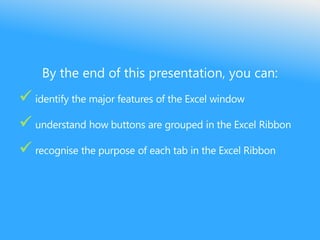

















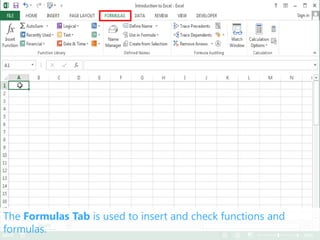



![[The Developer Tab is not displayed by default, but contains more
advanced features].](https://image.slidesharecdn.com/introductiontoexcel-131111072807-phpapp02/85/Introduction-to-Excel-Excel-2013-Tutorial-42-320.jpg)






![Dialog box launchers open up [1] Task Panes or [2] Dialog Boxes,
with more advanced options for each group.
1
2](https://image.slidesharecdn.com/introductiontoexcel-131111072807-phpapp02/85/Introduction-to-Excel-Excel-2013-Tutorial-49-320.jpg)
![If you like you can [1] hide (and then [2] unhide) the ribbon.
You can also hide/unhide the ribbon by double-clicking on any tab.
1
2](https://image.slidesharecdn.com/introductiontoexcel-131111072807-phpapp02/85/Introduction-to-Excel-Excel-2013-Tutorial-50-320.jpg)










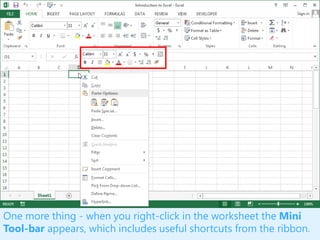

Recommended


























































More Related Content
What's hot (20)








































Viewers also liked (18)


































Similar to Introduction to Excel - Excel 2013 Tutorial (20)






































Recently uploaded (20)




































Introduction to Excel - Excel 2013 Tutorial
- 1. PIVOT TABLE PRO LESSON: INTRODUCTION TO EXCEL® LEVEL: BEGINNER CONTENTS: 2 Do You Want to Learn Excel? 20 The Excel Program Window 33 The Excel Ribbon 52 Other Program Window Elements PIVOT TABLE PRO Find more at WWW.PIVOTTABLE-PRO.COM
- 2. Do you want to learn Excel?
- 3. Good move.
- 4. Excel is the industry standard spreadsheet application in government and business.
- 5. It’s widely used for home and personal use as well.
- 6. Excel helps you store, organize and manipulate data,
- 7. perform calculations & analysis,
- 8. present results with graphical & statistical tools,
- 9. and lots of other stuff too.
- 10. What does this mean?
- 11. Easily keep track of personal and business finances,
- 12. present data clearly and professionally,
- 13. save time on record keeping,
- 14. and improve productivity & efficiency at work.
- 15. Congratulations on taking the first step.
- 16. You’ve come to the right place!
- 17. Excel is a powerful application for advanced users.
- 18. But it’s also simple and intuitive for beginners.
- 19. Let’s start by introducing the Excel program window.
- 20. By the end of this presentation, you can: identify the major features of the Excel window understand how buttons are grouped in the Excel Ribbon recognise the purpose of each tab in the Excel Ribbon
- 21. This is the Excel 2013 Program Window. SPREADSHEETTRAINER.COM This is the Excel 2013 Program Window.
- 22. It has things in common with other windows. Let’s recap:
- 23. The Excel window is bounded by four edges:
- 24. With the mouse over the bottom edge, the cursor turns into white vertical arrows:
- 25. Change the window height by clicking and dragging the mouse:
- 26. Do the same with the horizontal edge to change the width:
- 27. To change the width & height at once place the cursor over a corner then click and drag:
- 28. Excel shows the name of the current file at the top of the window:
- 29. And the top-right corner has buttons to minimise…
- 30. … and to maximise …
- 31. … and to close the window.
- 32. Closing the window also closes our file – Excel asks if we want to save all our great work first, so it doesn’t get lost.
- 33. From Excel 2007 onwards, the Ribbon replaced menus as Excel’s way of showing commands.
- 34. The ribbon is made up of multiple Tabs.
- 35. The Home Tab includes common tasks for editing and formatting data.
- 36. The Insert Tab is used to add elements such as tables, illustrations, charts and filters.
- 37. The Page Layout Tab is used to layout a page for printing, and to arrange worksheet elements.
- 38. The Formulas Tab is used to insert and check functions and formulas.
- 39. The Data Tab contains buttons to import, sort, filter, manipulate and analyse data.
- 40. The Review Tab is used to proof, protect and comment on worksheets.
- 41. The View Tab is mostly used to change how the worksheet appears on the screen.
- 42. [The Developer Tab is not displayed by default, but contains more advanced features].
- 43. File is a special tab which leads to the Backstage Menu.
- 44. The Backstage Menu displays properties, performs file operations (new/open/save etc.), and other options.
- 45. In each tab, the buttons are split into categories called Groups. i.e. The ‘Home’ groups are: Clipboard, Font, Alignment, etc.
- 46. The buttons in each group are called Command Buttons.
- 47. Holding the mouse over a command button displays a Tool-Tip: a pop-up showing more info and a keyboard shortcut for each task.
- 48. At the bottom-right corners of many groups are small buttons called Dialog Box Launchers.
- 49. Dialog box launchers open up [1] Task Panes or [2] Dialog Boxes, with more advanced options for each group. 1 2
- 50. If you like you can [1] hide (and then [2] unhide) the ribbon. You can also hide/unhide the ribbon by double-clicking on any tab. 1 2
- 51. As you resize the window the ribbon shrinks and groups together. Command buttons are then accessed with Drop-Down Menus:
- 52. The Quick Access Toolbar contains shortcuts for common tasks. This can be customized as you wish– more on this in a later video.
- 53. The Name Box displays the address of the current cell selection.
- 54. The Formula Bar is where you can enter text, numbers, formulas or functions to the selected cells.
- 55. The formula bar can be expanded to accommodate larger entries by clicking and dragging the mouse:
- 56. At the bottom left, the Status Bar tells you the current status of Excel.
- 57. Next to this is a button to record Macros (automated Excel processes). We cover this in a later video.
- 58. At the bottom right, shortcuts let you change how the worksheet looks on screen – page layout & zoom.
- 59. There are vertical and horizontal Scroll Bars which let you navigate around the worksheet:
- 60. And of course – in the middle of it all – is the Worksheet Area! This is where the magic happens, and is our next topic.
- 61. One more thing - when you right-click in the worksheet the Mini Tool-bar appears, which includes useful shortcuts from the ribbon.
- 62. PivotExcel is an independent training program and has not been authorized, sponsored, or otherwise approved by Microsoft Corporation. Microsoft, Excel, and Windows are either registered trademarks or trademarks of Microsoft Corporation in the United States and/or other countries. Excel visuals used with permission from Microsoft. VISIT WWW.PIVOTTABLE-PRO.COM FOR MORE, INCLUDING A FREE TRIAL! See more at PIVOT TABLE PRO WWW.PIVOTTABLE-PRO.COM




