Introduction to Flex Hero for Mobile Devices
Download as KEY, PDF5 likes1,262 views
An introduction to Flex "Hero" for mobile devices. Covers new mobile features, optimizations, and some Flash Player 10.2 content.
1 of 40
Downloaded 104 times

















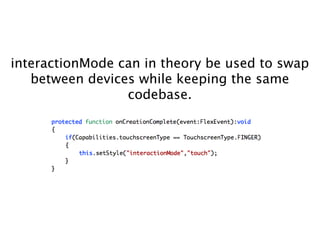






















Ad
Recommended
Developing for Xoom with Flash and AIR



Developing for Xoom with Flash and AIRTerry Ryan Flash and AIR allow developers to create mobile applications for Android using ActionScript. AIR applications are compiled to native Android packages and have access to device APIs for geolocation, accelerometer, camera, and more. Flash Builder is an Eclipse-based IDE that supports visual layout, coding in MXML and ActionScript, and debugging applications on mobile devices. Sample applications demonstrate using common mobile UI patterns like view navigators and action bars to create polished mobile experiences with Flash and AIR.
Mobile Apps using Flex and ColdFusion



Mobile Apps using Flex and ColdFusionTerry Ryan This document discusses using Flex and ColdFusion to build mobile apps. It explains that Flash can be used for in-browser content and games on mobile via Flash Player, and can also be used to build "native" mobile apps packaged for specific devices via Adobe AIR. Flex 4.5 introduced mobile optimized UI components that are better suited for mobile with features like bigger touch-friendly components and scrolling styles. It also describes common mobile UI patterns in Flex like the ViewNavigator for switching screens and TabNavigator for tabbed views. The document shows how to connect Flex apps to ColdFusion backend services via Data Services for retrieving and testing backend data.
Multiscreen Development with Adobe Air



Multiscreen Development with Adobe Aireaselsolutions 1) Adobe AIR allows developers to build multi-screen mobile applications using Flash/Flex that can be exported to iOS, Android, BlackBerry and other platforms.
2) Developers need Flash Builder 4.5 to build Flex/ActionScript mobile apps, which supports detecting device capabilities like touch, orientation and cameras.
3) The document provides an overview of tools needed and considerations for optimizing AIR mobile apps, such as using bitmaps over vectors and managing frame rate and memory.
Mobile Development with Adobe AIR



Mobile Development with Adobe AIReaselsolutions This presentation is an overview of the mobile development process with Adobe AIR. It discusses iOS, RIM, and Android development with Flash CS5 and Flash Builder (burrito)
Build 2017 - B8013 - Developing on Windows Server: Innovation for today and t...



Build 2017 - B8013 - Developing on Windows Server: Innovation for today and t...Windows Developer Windows Server 2016 is the most advanced server platform ever built. New features including containers, Docker Enterprise support, nested virtualization, shielded VMs, improved Linux support, .NET Core, and many others make this the best release of Windows Server for developers and IT professionals alike. This session focuses on the amazing innovations developers can and should be taking advantage of in Windows Server 2016 along with a preview of future innovation coming to Windows Server.
Build 2017 - B8100 - What's new and coming for Windows UI: XAML and composition



Build 2017 - B8100 - What's new and coming for Windows UI: XAML and compositionWindows Developer Great user experiences can delight and engage your users, and make them more productive. Innovations in the Windows UI platform in XAML and Visual Layer make creating these experiences easy on Windows. This session shows you how to easily enable these experiences in your apps – be they consumer, enterprise, or line-of-business. We also tease you with what’s in store for Windows UI in the future and how we progressively make the 'possible' even easier.
What's new and next for mobile development with .NET



What's new and next for mobile development with .NETJames Montemagno This document discusses new developments for mobile development with .NET. It highlights the growth of .NET adoption, improvements in .NET 5 performance, and the predictable release schedule for future versions. It also covers enhancements in Xamarin.Forms 5 like new controls and hot reload, and previews the upcoming .NET Multi-platform App UI which will allow building native mobile and desktop apps with shared C# code. Key features of MAUI include native performance, access to platform APIs, and support for multiple devices from a single codebase.
Build 2017 - B8099 - What's new in Xamarin.Forms



Build 2017 - B8099 - What's new in Xamarin.FormsWindows Developer This document summarizes new features and improvements in Xamarin.Forms. It mentions enhancements to gesture recognizers, Android support libraries, partial collapse of master pages, and native control binding in Xamarin.Forms. It also discusses faster scrolling in list views, improved startup time, and memory improvements. New previews are mentioned for FlexLayout, Forms Previewer, and data pages. The document encourages downloading the latest Xamarin.Forms pre-release version and closes by thanking attendees and inviting questions.
Adobe Max 2009 - Learnings



Adobe Max 2009 - Learningsziblu Adobe Max 2009 was Adobe's annual conference that highlighted their stable of famous products like Photoshop, Dreamweaver, Premier Pro, and InDesign. It also covered their technologies like Flash Platform, LiveCycle, and Augmented Reality. The conference included sessions on Adobe's products and industries like media, as well as a keynote on bringing Flash to iPhone.
Asp.net mvc - Better User Experience with Kendo UI



Asp.net mvc - Better User Experience with Kendo UILohith Goudagere Nagaraj The document introduces Kendo UI, a HTML5 and JavaScript framework that provides widgets, data binding, MVVM capabilities and wrappers for ASP.NET MVC to help build dynamic web and mobile applications. It discusses the components of Kendo UI including widgets, data source, templates and themes. The document also demonstrates how to use Kendo UI widgets by initializing them with JavaScript and handling events.
Continuous delivery with azure app service



Continuous delivery with azure app serviceNabeel Khan This document discusses how to use Azure App Service to implement continuous delivery. It defines continuous delivery as constantly developing, automatically building, and automatically deploying software. Azure App Service offers advantages like abstracting away IIS management and enabling easy creation of multiple hosting environments. The document recommends establishing deployment slots for different environments like development, QA, staging, and production. It describes how continuous delivery with App Service works by automatically building and deploying code when it is checked into source control like Kudu. The document also provides tips for handling continuous delivery of multiple sites in one project.
Air Presentation



Air Presentationrefreshdenver Adobe Integrated Runtime (AIR) allows developers to create desktop applications using web technologies like HTML, CSS, and JavaScript by providing access to local filesystem features and offline capabilities. AIR enables building applications that can utilize drag and drop interactions, create windows, and include an SQLite database for offline use, breaking web applications out of the browser and onto users' desktops.
Do You Want to Build a Dashboard?



Do You Want to Build a Dashboard?arumsey Every mobile app has its own set of unique requirements. The AEM Mobile dashboard is a powerful tool that can be leveraged in order to effectively meet these requirements. This presentation will explore the options available in AEM for creating a variety custom mobile dashboards in order to enhance the experience of managing an app during its lifecycle.
Project on mp4 Media Player using JavaFx



Project on mp4 Media Player using JavaFxKanupriya . This document discusses using JavaFX to create an MP4 media player application. It provides an introduction to JavaFX, noting that it is intended to replace Swing as the standard GUI library for Java applications. It discusses JavaFX's advantages over Swing, including being more powerful, hardware accelerated, and allowing CSS styling. The document outlines the project, which will create a media player for MP4 files that allows playback, pausing, changing volume, and forwarding/rewinding video. It describes some of the buttons the player will include to control playback. Finally, it discusses advantages of using JavaFX like visual GUI design tools and live editing to simplify creating the application's graphical user interface.
EVOLVE'16 | Enhance | Anthony Rumsey | Do you want to build a dashboard?



EVOLVE'16 | Enhance | Anthony Rumsey | Do you want to build a dashboard?Evolve The Adobe Digital Marketing Community Every mobile app has its own set of unique requirements. The AEM Mobile dashboard is a powerful tool that can be leveraged in order to effectively meet these requirements. This presentation will explore the options available in AEM for creating a variety custom mobile dashboards in order to enhance the experience of managing an app during its entire lifecycle.
Bad Light Stops Play



Bad Light Stops Playgeorge.james This document provides information on cloud development and distributed editing tools. It discusses developing apps for the cloud, doing development within the cloud, and using cloud-hosted development environments. It also lists some general purpose and code editing tools like Google Docs and Bespin. Bespin is described as a code editing tool hosted in the cloud. The document also mentions virtual machine provisioning in the cloud using CollabNet CUBiT and deploying distributed version control systems like Git and Mercurial to the cloud.
Simplifying Desktop Development With Glimmer



Simplifying Desktop Development With GlimmerAndy Maleh The document introduces Glimmer, a Ruby UI toolkit that simplifies desktop development. Glimmer leverages the SWT library to provide native widget support across Windows, Mac, and Linux. It offers an easy to use DSL and facilitates clean separation of logic and UI code through data binding. Examples demonstrate creating a simple "Hello World" app and using listeners, data binding, and the MVP pattern with Glimmer.
VSTS and VS AppCenter overview and mobile releases 2018-05-30



VSTS and VS AppCenter overview and mobile releases 2018-05-30Okko Oulasvirta Presentation that Okko Oulasvirta did in Microsoft Techsummit 2018 event for MS partner architects in Kalastajatorppa Helsinki.
Developing AIR for Mobile with Flash Professional CS5.5



Developing AIR for Mobile with Flash Professional CS5.5Chris Griffith This document provides guidance on developing mobile applications using Adobe AIR for mobile platforms. It discusses key considerations for touch interfaces like larger touch targets. It also covers platform-specific development setup and tools for Android and iOS. The document reviews AIR capabilities for mobile like gestures, location services and hardware integration. It provides optimization tips for performance like bitmap caching and GPU acceleration.
Hybrid Mobile Development



Hybrid Mobile DevelopmentShai Raiten More and more companies are building their applications to support smart phones and tablets, as a result of tremendous growth on those markets.
The big questions is how you can build your application to support multiple devices and operation systems? Building the same application for different platforms is not just time consuming but also require a lot of maintenance and different skill set for each platform - Each bug or feature need to be develop for all platforms.
In this session we’ll talked about Hybrid mobile development platforms such as Cordova and Xamarin, we’ll talked about ROI, UI\UX, Learning curve and how you can developer mobile app for all platform with a single code base.
Making Money with Adobe AIR



Making Money with Adobe AIRAlmog Koren Evaluating ways to generate revenue from the Adobe Integrated Runtime. Specifically, it examines the business potential of Adobe AIR from the perspective of an RIA developer. We will show lots of examples and examine best practices for design and GUI with Adobe Air 2.0.
Azure App Service Architecture. Web Apps.



Azure App Service Architecture. Web Apps.Alexander Feschenko This document provides an overview of Azure App Service and its capabilities. It discusses Web Apps, Mobile Apps, Logic Apps, and API Apps. It also covers topics like continuous delivery, staging environments, App Service plans, and the App Service Environment premium tier. The presentation includes demos and allows time for questions.
iOS for C# Developers - DevConnections Talk



iOS for C# Developers - DevConnections TalkMiguel de Icaza This document provides an overview of developing iOS applications using C# and .NET. It discusses how common .NET patterns and idioms map to their iOS counterparts. It also covers the basic building blocks of iOS development in C#, including views, view controllers, controls, animation, and the three most important views: scroll views, table views, and collection views. The document aims to help C# developers get started with iOS development by explaining how iOS development in C# relates to more familiar .NET platforms.
Widget Workshop Advanced Development



Widget Workshop Advanced DevelopmentDominik Helleberg This document discusses advanced widget development technologies. It covers advanced tools for widget development including Opera Dragonfly for desktop and on-device debugging. It also discusses how widgets can now access advanced mobile technologies like location services, the phonebook and camera. Finally, it addresses why on-device debugging is important for issues like porting code to mobile, optimizing performance, and handling network differences versus desktop.
tvOS: An Introduction for iOS Developers



tvOS: An Introduction for iOS DevelopersEric Hyche This document provides an overview of developing apps for tvOS, Apple's operating system for the Apple TV. It covers the Apple TV hardware, the Siri remote controller, types of tvOS apps like games and TVML-based apps, the focus engine for navigation, limitations of tvOS apps, and resources for developers. The focus engine allows apps to specify focusable views but not directly control focus, and debugging tools are provided. TV services extensions and parallax images are also discussed.
App Development: Create Cross Platform Mobile App with Just 6 Steps



App Development: Create Cross Platform Mobile App with Just 6 StepsMarvin Heng Marvin Heng - Going through this slide, you will learn how to create a cross platform mobile app with just 6 steps and most importantly, just one and only one programming language C#!
#hmheng @hmheng
#crossplatform #mobileapp #xamarin #windows #android #iOS #uwp
Click here for viewing full tutorial @ www.techconnect.io
By Marvin Heng
Twitter: @hmheng
Blog: www.techconnect.io
Stunning Mobile Apps with the Xamarin Visual Design System



Stunning Mobile Apps with the Xamarin Visual Design SystemJames Montemagno Xamarin.Forms excels at quickly producing cross-platform mobile experiences that look and feel at home on the host platforms. But how do you make sure your app experience is also consistent with your brand experience? Now with Xamarin.Forms Visual you can adopt a singular look and feel across your native applications, and even share that experience across multiple applications. Whether you want Material Design everywhere, or you want to craft your own, in this session you'll learn how to build a Visual implementation, consume it in your app(s), and distribute it. Visual is the next step forward in creating beautiful, native UI with Xamarin. To top it off we will look at the next generation of productivity tools for Xamarin developers to help them create stunning apps.
Developing AIR for Android with Flash Professional CS5



Developing AIR for Android with Flash Professional CS5Chris Griffith A presentation I gave to the Bay Area Mobile Meetup on Developing AIR for Android with Flash Professional CS5.
The Agile Process - Taming Your Process To Work For You



The Agile Process - Taming Your Process To Work For YouNowell Strite The document discusses the Agile process and how it aims to address problems with traditional waterfall approaches. It summarizes the key aspects of Agile including:
- Focusing on iterative delivery of working software over comprehensive documentation.
- Emphasizing collaboration and responsiveness to change over strict contracts and plans.
- Using sprints, daily stand-ups, and retrospectives to keep projects on track and continuously improve.
It then provides more details on how Scrum, one flavor of Agile, structures teams, roles, and the sprint life cycle to help deliver working software in a transparent and adaptive manner.
Visualización de datos enlazados



Visualización de datos enlazadosJuan-Manuel Gimeno El documento habla sobre la visualización de datos enlazados. Explica que los datos enlazados se representan como un grafo en RDF y que las ontologías proveen información sobre el significado de los datos. También discute cómo la visualización puede ayudar a la comprensión de los datos dependiendo de la cantidad y riqueza de los mismos, y del tipo de propiedades, por ejemplo mostrando datos con propiedad xsd: date en una línea de tiempo o datos numéricos frente a fecha en un gráfico.
Ad
More Related Content
What's hot (20)
Adobe Max 2009 - Learnings



Adobe Max 2009 - Learningsziblu Adobe Max 2009 was Adobe's annual conference that highlighted their stable of famous products like Photoshop, Dreamweaver, Premier Pro, and InDesign. It also covered their technologies like Flash Platform, LiveCycle, and Augmented Reality. The conference included sessions on Adobe's products and industries like media, as well as a keynote on bringing Flash to iPhone.
Asp.net mvc - Better User Experience with Kendo UI



Asp.net mvc - Better User Experience with Kendo UILohith Goudagere Nagaraj The document introduces Kendo UI, a HTML5 and JavaScript framework that provides widgets, data binding, MVVM capabilities and wrappers for ASP.NET MVC to help build dynamic web and mobile applications. It discusses the components of Kendo UI including widgets, data source, templates and themes. The document also demonstrates how to use Kendo UI widgets by initializing them with JavaScript and handling events.
Continuous delivery with azure app service



Continuous delivery with azure app serviceNabeel Khan This document discusses how to use Azure App Service to implement continuous delivery. It defines continuous delivery as constantly developing, automatically building, and automatically deploying software. Azure App Service offers advantages like abstracting away IIS management and enabling easy creation of multiple hosting environments. The document recommends establishing deployment slots for different environments like development, QA, staging, and production. It describes how continuous delivery with App Service works by automatically building and deploying code when it is checked into source control like Kudu. The document also provides tips for handling continuous delivery of multiple sites in one project.
Air Presentation



Air Presentationrefreshdenver Adobe Integrated Runtime (AIR) allows developers to create desktop applications using web technologies like HTML, CSS, and JavaScript by providing access to local filesystem features and offline capabilities. AIR enables building applications that can utilize drag and drop interactions, create windows, and include an SQLite database for offline use, breaking web applications out of the browser and onto users' desktops.
Do You Want to Build a Dashboard?



Do You Want to Build a Dashboard?arumsey Every mobile app has its own set of unique requirements. The AEM Mobile dashboard is a powerful tool that can be leveraged in order to effectively meet these requirements. This presentation will explore the options available in AEM for creating a variety custom mobile dashboards in order to enhance the experience of managing an app during its lifecycle.
Project on mp4 Media Player using JavaFx



Project on mp4 Media Player using JavaFxKanupriya . This document discusses using JavaFX to create an MP4 media player application. It provides an introduction to JavaFX, noting that it is intended to replace Swing as the standard GUI library for Java applications. It discusses JavaFX's advantages over Swing, including being more powerful, hardware accelerated, and allowing CSS styling. The document outlines the project, which will create a media player for MP4 files that allows playback, pausing, changing volume, and forwarding/rewinding video. It describes some of the buttons the player will include to control playback. Finally, it discusses advantages of using JavaFX like visual GUI design tools and live editing to simplify creating the application's graphical user interface.
EVOLVE'16 | Enhance | Anthony Rumsey | Do you want to build a dashboard?



EVOLVE'16 | Enhance | Anthony Rumsey | Do you want to build a dashboard?Evolve The Adobe Digital Marketing Community Every mobile app has its own set of unique requirements. The AEM Mobile dashboard is a powerful tool that can be leveraged in order to effectively meet these requirements. This presentation will explore the options available in AEM for creating a variety custom mobile dashboards in order to enhance the experience of managing an app during its entire lifecycle.
Bad Light Stops Play



Bad Light Stops Playgeorge.james This document provides information on cloud development and distributed editing tools. It discusses developing apps for the cloud, doing development within the cloud, and using cloud-hosted development environments. It also lists some general purpose and code editing tools like Google Docs and Bespin. Bespin is described as a code editing tool hosted in the cloud. The document also mentions virtual machine provisioning in the cloud using CollabNet CUBiT and deploying distributed version control systems like Git and Mercurial to the cloud.
Simplifying Desktop Development With Glimmer



Simplifying Desktop Development With GlimmerAndy Maleh The document introduces Glimmer, a Ruby UI toolkit that simplifies desktop development. Glimmer leverages the SWT library to provide native widget support across Windows, Mac, and Linux. It offers an easy to use DSL and facilitates clean separation of logic and UI code through data binding. Examples demonstrate creating a simple "Hello World" app and using listeners, data binding, and the MVP pattern with Glimmer.
VSTS and VS AppCenter overview and mobile releases 2018-05-30



VSTS and VS AppCenter overview and mobile releases 2018-05-30Okko Oulasvirta Presentation that Okko Oulasvirta did in Microsoft Techsummit 2018 event for MS partner architects in Kalastajatorppa Helsinki.
Developing AIR for Mobile with Flash Professional CS5.5



Developing AIR for Mobile with Flash Professional CS5.5Chris Griffith This document provides guidance on developing mobile applications using Adobe AIR for mobile platforms. It discusses key considerations for touch interfaces like larger touch targets. It also covers platform-specific development setup and tools for Android and iOS. The document reviews AIR capabilities for mobile like gestures, location services and hardware integration. It provides optimization tips for performance like bitmap caching and GPU acceleration.
Hybrid Mobile Development



Hybrid Mobile DevelopmentShai Raiten More and more companies are building their applications to support smart phones and tablets, as a result of tremendous growth on those markets.
The big questions is how you can build your application to support multiple devices and operation systems? Building the same application for different platforms is not just time consuming but also require a lot of maintenance and different skill set for each platform - Each bug or feature need to be develop for all platforms.
In this session we’ll talked about Hybrid mobile development platforms such as Cordova and Xamarin, we’ll talked about ROI, UI\UX, Learning curve and how you can developer mobile app for all platform with a single code base.
Making Money with Adobe AIR



Making Money with Adobe AIRAlmog Koren Evaluating ways to generate revenue from the Adobe Integrated Runtime. Specifically, it examines the business potential of Adobe AIR from the perspective of an RIA developer. We will show lots of examples and examine best practices for design and GUI with Adobe Air 2.0.
Azure App Service Architecture. Web Apps.



Azure App Service Architecture. Web Apps.Alexander Feschenko This document provides an overview of Azure App Service and its capabilities. It discusses Web Apps, Mobile Apps, Logic Apps, and API Apps. It also covers topics like continuous delivery, staging environments, App Service plans, and the App Service Environment premium tier. The presentation includes demos and allows time for questions.
iOS for C# Developers - DevConnections Talk



iOS for C# Developers - DevConnections TalkMiguel de Icaza This document provides an overview of developing iOS applications using C# and .NET. It discusses how common .NET patterns and idioms map to their iOS counterparts. It also covers the basic building blocks of iOS development in C#, including views, view controllers, controls, animation, and the three most important views: scroll views, table views, and collection views. The document aims to help C# developers get started with iOS development by explaining how iOS development in C# relates to more familiar .NET platforms.
Widget Workshop Advanced Development



Widget Workshop Advanced DevelopmentDominik Helleberg This document discusses advanced widget development technologies. It covers advanced tools for widget development including Opera Dragonfly for desktop and on-device debugging. It also discusses how widgets can now access advanced mobile technologies like location services, the phonebook and camera. Finally, it addresses why on-device debugging is important for issues like porting code to mobile, optimizing performance, and handling network differences versus desktop.
tvOS: An Introduction for iOS Developers



tvOS: An Introduction for iOS DevelopersEric Hyche This document provides an overview of developing apps for tvOS, Apple's operating system for the Apple TV. It covers the Apple TV hardware, the Siri remote controller, types of tvOS apps like games and TVML-based apps, the focus engine for navigation, limitations of tvOS apps, and resources for developers. The focus engine allows apps to specify focusable views but not directly control focus, and debugging tools are provided. TV services extensions and parallax images are also discussed.
App Development: Create Cross Platform Mobile App with Just 6 Steps



App Development: Create Cross Platform Mobile App with Just 6 StepsMarvin Heng Marvin Heng - Going through this slide, you will learn how to create a cross platform mobile app with just 6 steps and most importantly, just one and only one programming language C#!
#hmheng @hmheng
#crossplatform #mobileapp #xamarin #windows #android #iOS #uwp
Click here for viewing full tutorial @ www.techconnect.io
By Marvin Heng
Twitter: @hmheng
Blog: www.techconnect.io
Stunning Mobile Apps with the Xamarin Visual Design System



Stunning Mobile Apps with the Xamarin Visual Design SystemJames Montemagno Xamarin.Forms excels at quickly producing cross-platform mobile experiences that look and feel at home on the host platforms. But how do you make sure your app experience is also consistent with your brand experience? Now with Xamarin.Forms Visual you can adopt a singular look and feel across your native applications, and even share that experience across multiple applications. Whether you want Material Design everywhere, or you want to craft your own, in this session you'll learn how to build a Visual implementation, consume it in your app(s), and distribute it. Visual is the next step forward in creating beautiful, native UI with Xamarin. To top it off we will look at the next generation of productivity tools for Xamarin developers to help them create stunning apps.
Developing AIR for Android with Flash Professional CS5



Developing AIR for Android with Flash Professional CS5Chris Griffith A presentation I gave to the Bay Area Mobile Meetup on Developing AIR for Android with Flash Professional CS5.
EVOLVE'16 | Enhance | Anthony Rumsey | Do you want to build a dashboard?



EVOLVE'16 | Enhance | Anthony Rumsey | Do you want to build a dashboard?Evolve The Adobe Digital Marketing Community
Viewers also liked (7)
The Agile Process - Taming Your Process To Work For You



The Agile Process - Taming Your Process To Work For YouNowell Strite The document discusses the Agile process and how it aims to address problems with traditional waterfall approaches. It summarizes the key aspects of Agile including:
- Focusing on iterative delivery of working software over comprehensive documentation.
- Emphasizing collaboration and responsiveness to change over strict contracts and plans.
- Using sprints, daily stand-ups, and retrospectives to keep projects on track and continuously improve.
It then provides more details on how Scrum, one flavor of Agile, structures teams, roles, and the sprint life cycle to help deliver working software in a transparent and adaptive manner.
Visualización de datos enlazados



Visualización de datos enlazadosJuan-Manuel Gimeno El documento habla sobre la visualización de datos enlazados. Explica que los datos enlazados se representan como un grafo en RDF y que las ontologías proveen información sobre el significado de los datos. También discute cómo la visualización puede ayudar a la comprensión de los datos dependiendo de la cantidad y riqueza de los mismos, y del tipo de propiedades, por ejemplo mostrando datos con propiedad xsd: date en una línea de tiempo o datos numéricos frente a fecha en un gráfico.
Cisco IOS Attack & Defense - The State of the Art 



Cisco IOS Attack & Defense - The State of the Art amiable_indian This document discusses attacks against Cisco IOS devices and methods for detecting such attacks. It covers types of attacks like protocol attacks, functionality attacks, and binary exploitation. It also discusses challenges of monitoring Cisco devices due to limitations of SNMP, syslog, and crashinfo files. The document proposes configuring devices to dump core files for evidence acquisition and analyzing these files using tools like CIR to detect intrusions and rootkits.
Hacking Client Side Insecurities



Hacking Client Side Insecuritiesamiable_indian The document discusses various techniques for hacking client-side insecurities, including discovering clients on the internet and intranet, attacking client-side through JavaScript jacking and pluggable protocol handlers, exploiting cross-site request forgery vulnerabilities, and fingerprinting clients through analysis of HTTP headers and browser information leaks. The presentation aims to demonstrate these hacking techniques through examples and a question/answer session.
Phishing As Tragedy of the Commons



Phishing As Tragedy of the Commonsamiable_indian This document discusses how phishing represents a "tragedy of the commons" economic situation rather than easy money. It argues that the pool of money available from phishing victims is limited and gets depleted as more phishers operate, driving down individual returns. As the number of phishers increases to take advantage of perceived easy money, they collectively overexploit the limited resource and end up each making very little on average. The document reviews evidence that contradicts common perceptions of large profits from phishing and that estimated losses are likely overstated.
Secrets of Top Pentesters



Secrets of Top Pentestersamiable_indian This document outlines tips and techniques used by penetration testers. It begins with an introduction explaining that penetration testing involves both standardized methodologies as well as improvisation. The document then provides several tips related to reconnaissance, scanning, networking, passwords, and reporting from penetration tests. Each tip is meant to help save time, enable hacks that otherwise wouldn't be possible, or better help clients understand security risks. Overall, the tips suggest using common tools and techniques creatively to find and exploit security vulnerabilities.
Defeating Cross-Site Scripting with Content Security Policy (updated)



Defeating Cross-Site Scripting with Content Security Policy (updated)Francois Marier How a new HTTP response header can help increase the depth of your web application defenses.
Also includes a few slides on HTTP Strict Transport Security, a header which helps protects HTTPS sites from sslstrip attacks.
Ad
Similar to Introduction to Flex Hero for Mobile Devices (20)
Flash Builder and Flex Future - Multiscreen Development



Flash Builder and Flex Future - Multiscreen DevelopmentRyan Stewart Flash Builder and Flex provide tools for building multi-screen applications with "Burrito" and "Hero". "Burrito" allows debugging applications on mobile devices from Flash Builder. "Hero" includes mobile-optimized UI components and patterns for touch interfaces. The document also discusses developing for platforms like Android, Blackberry Playbook, and deploying applications to devices and app stores from Flash Builder.
AD503: XPages Mobile Development in IBM Domino 9.0.1 and Beyond



AD503: XPages Mobile Development in IBM Domino 9.0.1 and BeyondTony McGuckin IBM Domino 9.0.1 packs in new features for building XPages mobile apps including a single page application control, mobile theme configuration editor, and responsive rendering controls. The presentation demonstrates how to create a mobile app framework using a new single page application wizard and highlights capabilities for touch scrolling, photo uploads, and device detection. Future areas of focus are discussed like progressive enhancement, responsive design, and leveraging partner solutions.
Developing for Mobile with Adobe AIR



Developing for Mobile with Adobe AIRMatthew Fabb This presentation was for Sheridan College's Mobile Summit of May 2011. Some of the material in this presentation is now quite dated.
Android Development with Flash Platform



Android Development with Flash PlatformMihai Corlan This document discusses building mobile applications for Android using Adobe AIR and Flex. It provides an overview of the multi-screen capabilities of AIR, examples of existing AIR apps on Android, and the tools and components available for developing AIR apps in Flash Builder. It also covers aspects of building AIR apps like permissions, navigation, and mobile UI components.
Flex multi-screen development



Flex multi-screen developmenteaselsolutions This document provides an overview of developing mobile applications with Adobe AIR and Flash Builder. It discusses the mobile platforms that can be targeted (iOS, Android, Blackberry), how to set up your development environment, optimizing applications for mobile, monetizing through developer programs, and resources for learning more. The key advantages highlighted are writing code once in Flash/Flex and deploying to multiple platforms, and eliminating the need to learn platform-specific languages like Objective-C or Java.
Adobe AIR Mobile development for Android and PlayBook



Adobe AIR Mobile development for Android and PlayBookMihai Corlan This document discusses mobile development using the Flash platform and Adobe AIR. It covers building mobile apps for Android using AIR APIs and permissions. It also discusses the new Blackberry Playbook tablet, including its hardware details and developer options for building apps using the Playbook SDK, Adobe AIR, or WebWorks. Resources are provided for learning mobile development with Flash Builder and the Tour de Mobile Flex app.
DanNotes XPages Mobile Controls



DanNotes XPages Mobile ControlsPaul Withers This document provides an overview and introduction to IBM Lotus Domino XPages Mobile capabilities. It discusses how XPages applications can be mobilized to provide access from smartphones and tablets, the features and controls available in XPages Mobile, and how to get started with the XPages Mobile functionality included in Domino 8.5.3 Upgrade Pack 1.
Creating Flash Content for Multiple Screens



Creating Flash Content for Multiple Screenspaultrani Presentation on how to create Flash content for multiple screens, mainly using Flash Professional CS5.
Building Cross-Platform Mobile Apps



Building Cross-Platform Mobile AppsTroy Miles PhoneGap (aka Cordova) is a cross-platform framework for developing mobile apps using standard web development tools like HTML, CSS, and JavaScript. Join Troy Miles to learn how to create mobile apps with PhoneGap by building a simple but full-featured app during this hands-on class. Troy explores PhoneGap’s important capabilities, including GPS, camera, and audio recordings. Because JavaScript has a reputation as a somewhat difficult language, Troy teaches techniques for keeping your code robust and clean. To give your app the appropriate look and feel for the device on which it is running, the class will use the open source Chocolate Chip UI framework for testing. Troy shares ways to debug the code by running it as a web app, using browser development tools, or as a phone app, using the Chrome browser’s remote debugging features. Leave with the basics you need to start building your own cross-platform mobile apps.
Adobe AIR 2.5 Beta for Android



Adobe AIR 2.5 Beta for AndroidMark Doherty The document summarizes updates to Flash Player 10.1 and the beta release of Adobe AIR 2.5 for Android devices. It highlights new features like multi-touch support, gestures, accelerometer access, and optimizations for mobile devices. It also provides code examples and discusses best practices for performance optimization related to graphics, text, object reuse and caching.
Top Ten Tips for HTML5/Mobile Web Development



Top Ten Tips for HTML5/Mobile Web DevelopmentSimon Guest The document provides top 10 tips and tricks for HTML5/mobile web development. It discusses whether to use a mobile web or hybrid approach and recommends considering features like geolocation and offline support when making that decision. It also covers setting up development and testing environments, using client-side JavaScript for navigation and performance, enabling offline support, choosing UI frameworks, handling maps, non-standard elements, packaging, authentication, and optimizing for performance.
Practical Design and Development with Flash on Mobile and Devices



Practical Design and Development with Flash on Mobile and DevicesChris Griffith The Flash player is on hundreds of millions of mobile and other non-PC devices. It is a great runtime to quickly create effective applications and compelling experiences targeting both mobile and other device platforms.
Attend this session to take a journey through the pains and pleasures of design and development with the Flash Platform across mobile and devices. The session will cover: application design and development with Flash and ActionScript, testing with Adobe Device Central, and deploying to device.
Developing for Mobile with the Flex Framework



Developing for Mobile with the Flex FrameworkMatthew Fabb The document discusses developing mobile applications using Adobe Flex and AIR. It provides an overview of new features in AIR 3 like native extensions and captive runtime. It also describes Flex, the mobile theme in Flex 4.5, and how to deal with different device resolutions. Key aspects of building mobile apps with Flex like the action bar, views, and view navigator are explained.
Videogram - Building a product with Sencha Touch



Videogram - Building a product with Sencha TouchAlexander Wilhelm Cinemacraft is a video technology company established in 2010 with offices in Tokyo and LA. Their flagship product is Videogram, which allows users to browse and interact with videos in a similar way as photos. It uses algorithms to break videos down into frames that can be commented on individually. They chose to develop Videogram and their other products using Sencha Touch for its cross-platform capabilities. Their development process involves initial testing in the browser followed by testing on actual devices using PhoneGap.
Flash for Mobile Devices



Flash for Mobile Devicespaultrani 1. The document discusses optimizing Flash and AIR applications for multiple screen devices like smartphones and tablets. It provides guidance on design considerations, leveraging touch and hardware capabilities, and performance optimizations.
2. Flash Player 10.1 supports new platforms like mobile phones and brings features like touch input, gestures, and hardware acceleration. AIR also allows developing standalone mobile apps using Flash skills.
3. The document recommends optimizations like minimizing redraws, reusing objects, adjusting frame rates, and using appropriate display objects. Video encoding and player optimizations are also covered.
Making mobile flex apps blazing fast



Making mobile flex apps blazing fastMichał Wróblewski This document provides an overview and tips for optimizing mobile apps built with Flex. It begins with a quick introduction to key concepts like ViewNavigatorApplication and ViewNavigator. It then discusses optimizations that can be made for bitmaps, text, lists, skins, and more. Some tricks and tips are provided, such as using cached bitmaps, avoiding complex bindings, and keeping the display list flat. The document also discusses using the Robotlegs framework for mobile development. It concludes by asking attendees how they approach multiscreen development.
Bruce lawson-over-the-air



Bruce lawson-over-the-airbrucelawson A general overview of HTML5, CSS 3, CSS Meedia Queries, mobile, DAP.
You might find the organically-grown hand-selected list-of-links-o-rama™ at http://my.opera.com/ODIN/blog/over-the-air-2010-bruce-lawsons-web-developments-2-0-talk to be useful.
openMIC barcamp 11.02.2010



openMIC barcamp 11.02.2010Patrick Lauke This document compares native applications, web applications, and widgets for mobile devices. Native applications have direct access to device features but must be developed for each platform. Web applications can be written once and deployed anywhere but run inside the browser without direct device access. Widgets combine the cross-platform capabilities of web applications with the ability to access device features and run standalone like native applications.
Cordova and PhoneGap Insights



Cordova and PhoneGap InsightsMonaca This document summarizes the differences between Adobe PhoneGap and Apache Cordova. Both PhoneGap and Cordova allow developers to build hybrid mobile apps using HTML, CSS, and JavaScript. While PhoneGap and Cordova provide the same core APIs, there are some differences in commands, default configuration files, and available versions. Overall, PhoneGap and Cordova result in apps with the same capabilities, but Cordova provides more flexibility in customizing native code.
Html5 workshop part 1



Html5 workshop part 1NAILBITER HTML5 is the new standard for HTML that provides many new features and capabilities. It is a collaboration between the W3C and WHATWG to develop the next generation of HTML. Some key features of HTML5 include new multimedia elements like <video> and <audio>, local storage options, offline capabilities, and improved graphics capabilities. HTML5 aims to make web development easier across browsers and devices with a single code base.
Ad
More from Ryan Stewart (11)
Intro to PhoneGap



Intro to PhoneGapRyan Stewart The document discusses developing mobile applications using PhoneGap, which allows creating cross-platform mobile apps using HTML, CSS, and JavaScript. PhoneGap uses a native web view to render the application, while also providing access to device APIs through a JavaScript library. This allows building apps that can be deployed to various mobile platforms like iOS and Android from a single codebase. The document covers getting started, debugging techniques, extending apps through plugins, and deploying finished apps through services like PhoneGap Build.
From mobile browser to mobile app



From mobile browser to mobile appRyan Stewart A presentation I gave at D2WC on workflow for creating an experience that spans mobile web to mobile app.
Developing with Phonegap - Adobe Refresh 2012



Developing with Phonegap - Adobe Refresh 2012Ryan Stewart This document discusses developing mobile applications using PhoneGap. PhoneGap allows developers to build mobile apps using web technologies like HTML, CSS, and JavaScript instead of native languages. It works by wrapping web-based code in a native container, allowing developers to access native device APIs from JavaScript. PhoneGap provides tools for building, debugging, and deploying cross-platform apps across iOS, Android, and other platforms from a single codebase using web standards. The document highlights the benefits of this approach and demonstrates PhoneGap's capabilities.
Debugging and deploying with phone gap



Debugging and deploying with phone gapRyan Stewart A presentation covering methods for debugging and deploying PhoneGap applications. Covers Weinre and some of the features of PhoneGap Build for deploying across many platforms.
PhoneGap: Building Mobile Applications with HTML/JS



PhoneGap: Building Mobile Applications with HTML/JSRyan Stewart An overview of PhoneGap. Covers the basics about what PhoneGap is, how to get started, how to use the device APIs, and how to debug it along with some other things to consider when building mobile applications with HTML/JS/CSS.
HTML5 and jQuery for Flex Developers



HTML5 and jQuery for Flex DevelopersRyan Stewart Talk at 360Flex 2011 on building Flex-like RIAs with jQuery and HTML5 and some of the good parts and pitfalls.
Getting Started with Flex and PHP



Getting Started with Flex and PHPRyan Stewart Introduction to Flex for PHP developers with information on how to get started, what value Flex provides, and what tools to use.
Mapping and Geolocation on the Flash Platform



Mapping and Geolocation on the Flash PlatformRyan Stewart A presentation on mapping and geolocation with the Flash Platform. Covers using the geolocation APIs in AIR 2 and various mapping examples and APIs.
Getting Started with Flex and PHP



Getting Started with Flex and PHPRyan Stewart This document provides an overview of how Flex and PHP can work together to build rich internet applications (RIAs). Flex is a framework for building RIAs that provides features like advanced user interfaces, data visualization, real-time collaboration and more. PHP can be used to expose data and business logic through web services that Flex applications can call. Examples shown include using PHP with AMF to connect Flex UIs to databases, building real-time applications with sockets, and leveraging PHP for collaboration features.
Mapping and Geolocation with the Flash Platform



Mapping and Geolocation with the Flash PlatformRyan Stewart This document discusses mapping and geolocation capabilities with the Flash platform. It covers several Flash mapping SDKs like Google Maps, ESRI, and Modest Maps. It also discusses creating custom Flash maps, mapping on mobile devices, dealing with geolocation data formats, and accessing geolocation from Flash using the browser or Flash APIs. The presenter takes the audience through examples of building basic maps with different SDKs and tools for working with geolocation data.
DelveNYC: Flash Catalyst



DelveNYC: Flash CatalystRyan Stewart This document discusses interaction design for rich internet applications (RIAs) using Adobe Flash Catalyst. It explains that Flash Catalyst allows designers to create wireframes, interactive design comps, and self-contained Flash sites without coding. The designer can start with a Photoshop comp, import it into Flash Catalyst to convert artwork into reusable components, define states, interactions and animations, and then roundtrip changes back to Photoshop. This streamlines the design process and handoff to developers. The document also provides an example using Flash Catalyst to declaratively design the graphics for a commerce site using shapes, fills, strokes and filters.
Introduction to Flex Hero for Mobile Devices
- 1. Building Mobile Applications with Flex “Hero”
- 2. Ryan Stewart Developer Evangelist, Adobe [email protected] blog.digitalbackcountry.com @ryanstewart github.com/ryanstewart Based in Seattle Things I Like: Beer Mountaineering/Hiking/Backpacking Geolocation/Mapping stuff
- 3. People here smarter than I am
- 4. Agenda Flash on Mobile Devices Introduction to Flex Mobile UI Paradigms with Flex Mobile Optimizing for Flex Mobile Bonus! - Features of Flash Player 10.2
- 6. Flash Player 10.1 In-browser content Games, video Deploy as a SWF, put on the web
- 7. Flash Player 10.1 Adobe AIR In-browser content Mobile applications Games, video Native APIs, extra functionality Deploy as a SWF, put on the web Package to target individual devices
- 8. AIR for Devices .ipa .bar .apk
- 9. AIR for Device Applications are “Native” That means they can be put on app stores NOT that the UI components are native
- 10. So we can use Flex to build native apps
- 11. Issues with Flex on Mobile Devices Complex Components: DataGrids, Charts, Tree Memory Footprint Desktop UI Screen Patterns
- 12. http://designingwebinterfaces.com/ designing-web-interfaces-12- screen-patterns
- 13. Addressing those issues with Flex “Hero”
- 15. What does Mobile Optimized Mean? Rewrote and optimized UIComponent Created a mobile theme which supports: Bigger components CSS Style for enabling touch (Scrollers)
- 16. The Mobile Theme Used automatically when MobileApplication tag is used Includes larger, touch-friendly controls Adds inputMode CSS style for touch
- 17. interactionMode Style mouse touch Fires hover events Creates wider hit area Use scrollbar Hides scrollbar
- 18. interactionMode can in theory be used to swap between devices while keeping the same codebase.
- 19. Mobile UI Patterns in Flex “Hero”
- 20. ViewNavigator The pattern for screens on devices Can define transitions between views Uses push/pop stack to move between views
- 21. ViewNavigator The pattern for screens on devices Can define transitions between views Uses push/pop stack to move between views
- 22. TabNavigator Tab through views Just set up multiple ViewNavigators with the firstView property Can’t use push/pop
- 23. ActionBar navigationContent actionContent titleContent Provides easy access to important features Won’t scroll Can be defined globally or for each view
- 25. Use as Much ActionScript as Possible ItemRenders Skins* Custom Components *In general, a few MXML skins won’t hurt, especially if you use FXG assets
- 26. Graphical Assets In general, the fastest type will be ActionScript and Bitmaps MXML is pretty slow: Don’t use MXML Graphics Don’t use MXML skins with FXG Pre-compiled FXG with AS3 is a pretty good solution
- 27. Use a SplashScreen Flex takes a bit of time to load splashScreenImage is set to be fast and first Provides near-instant user feedback
- 28. View Events Perform data actions AFTER the Transition The View dispatches a CREATION_COMPLETE event before the transition happens Listen for the VIEW_ACTIVATE event, then perform data operations
- 29. View B Added to Display List View A View B Dispatches FlexEvent.ADD View B View B Dispatches FlexEvent.CREATION_COMPLETE View A Dispatches FlexEvent.VIEW_DEACTIVATE Do Transition View A Dispatches FlexEvent.REMOVE View B Dispatches FlexEvent.VIEW_ACTIVATE
- 31. http://labs.adobe.com/downloads/ flashplayer10.html
- 32. New Stuff StageVideo NativeCursor Full Screen Mode for Multiple Monitors Hardware Acceleration for IE9
- 33. StageVideo
- 34. What’s Happening? StageVideo is being hardware accelerated Plus, normally Flash content all runs through the same rendering pipeline StageVideo puts the video on its own layer, so it can’t be transformed, but it performs very well
- 35. Native Cursors http://corlan.org/2010/12/02/working-with- native-custom-cursors-in-flash/
- 36. flash.display.MouseCursor Data Lets you define bitmap sources as native cursors Vastly improved performance over current methods
- 37. Full Screen Mode for Multiple Monitors When something is full screen on one monitor, you can still work on the other without taking it out of fullscreen mode...... The Hulu feature :)
- 38. Hardware acceleration on IE9 We’ve been working with Microsoft to make the Flash/IE9 experience top notch Flash Player 10.2 uses IE9 APIs for hardware acceleration Should see great performance with IE9
- 40. Q&A Ryan Stewart Developer Evangelist, Adobe [email protected] blog.digitalbackcountry.com @ryanstewart github.com/ryanstewart
Editor's Notes
- #2: \n
- #3: http://www.smashingmagazine.com/2009/01/23/friday-freebies-flavours-icon-set-and-cute-tweeters-icon-set/\n\n
- #4: \n
- #5: \n
- #6: \n
- #7: \n
- #8: \n
- #9: \n
- #10: \n
- #11: \n
- #12: \n
- #13: \n
- #14: \n
- #15: \n
- #16: \n
- #17: \n
- #18: \n
- #19: \n
- #20: \n
- #21: \n
- #22: \n
- #23: \n
- #24: \n
- #25: \n
- #26: \n
- #27: \n
- #28: \n
- #29: \n
- #30: \n
- #31: \n
- #32: \n
- #33: \n
- #34: \n
- #35: \n
- #36: \n
- #37: \n
- #38: \n
- #39: \n
- #40: \n
- #41: \n
- #42: \n
- #43: \n
- #44: http://www.smashingmagazine.com/2009/01/23/friday-freebies-flavours-icon-set-and-cute-tweeters-icon-set/\n\n
