Introduction to git and githhub with practicals.pptx
Download as PPTX, PDF0 likes8 views
Git and Github slides.
1 of 11
Download to read offline





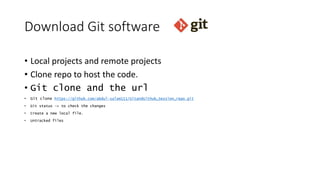





Ad
Recommended
Git installation and configuration



Git installation and configurationKishor Kumar Git is a version control system that allows developers to track changes to files over time. It is distributed, meaning developers have their own local copy of the code repository. This allows working offline and merging changes. Common Git commands include git add to stage changes, git commit to save changes locally, and git push to upload changes to the remote repository. Tagging specific versions with git tag allows easy deployment of code.
Let's Git this Party Started: An Introduction to Git and GitHub



Let's Git this Party Started: An Introduction to Git and GitHubKim Moir An introductory course to Git and GitHub that I presented as a 2.5 hour class for Girls Develop IT Ottawa on April 12, 2012
git and github-1.pptx



git and github-1.pptxtnscharishma Git is a version control system that tracks changes to files and allows multiple versions of files to exist. It is installed locally on a user's computer and tracks changes made to files. GitHub is a cloud-based hosting service that allows users to host Git repositories remotely and provides a web interface to view repositories. By pushing repositories to GitHub, users can easily share codebases with teams and create an online portfolio of their work.
Introduction to git hub



Introduction to git hubNaveen Pandey Git is a free and open source distributed version control system designed by Linus Torvalds in 2005 to handle everything from small to large projects with speed and efficiency. It allows for tracking changes to code, collaborative work, and reverting to previous versions of code. GitHub is a site for hosting Git repositories online that adds features like documentation, bug tracking, and code review via pull requests. Common Git commands include git init to initialize a repository, git add to stage changes, git commit to save changes to the project history, and git push to upload changes to a remote repository.
Mini-training: Let’s Git It!



Mini-training: Let’s Git It!Betclic Everest Group Tech Team In one of our weekly training, we’ve talked about Git. Here is a quick overview of the main concepts, basic commands and branching strategy, how to work with Git, how to contribute to an OSS project, …
Git overview



Git overviewGowarthini Git is a free and open-source distributed version control system created by Linus Torvalds in 2005. It allows tracking changes to files and coordinating work among teams of developers. GitHub is a web-based hosting service for Git repositories that offers both free and paid plans. Git uses a decentralized model with local repositories that can be synced and shared, supporting thousands of parallel branches. It provides commands for cloning repositories, tracking changes, committing updates, and merging branches.
GIT.pptx



GIT.pptxSoumen Debgupta Git is a distributed version control system that allows developers to work together and track changes to code over time. It keeps track of changes by taking snapshots of the project that create unique IDs for each change. Developers can have their own copy of a repository and commit changes locally before pushing them to a remote server for others to access. This allows for non-linear development with features like branching and merging. GitHub is a popular site for hosting Git repositories online, but Git can also be used locally or with self-hosted servers.
Git hub



Git hubNitin Goel GitHub is a web-based hosting service for version control using git. It is mostly used for computer code. It offers all of the distributed version control and source code management (SCM) functionality of Git as well as adding its own features. It provides access control and several collaboration features such as bug tracking, feature requests, task management, and wikis for every project
Introduction to git



Introduction to gitNguyen Van Hung This document provides an introduction and overview of Git. It begins with a brief history of Git's origins with Linux source code management. It then covers key Git concepts like its distributed version control model, advantages like speed and resilience, and some basic commands. The document demonstrates setting up a sample Git repository and making commits. It also discusses branching, tagging, undoing changes, cleaning up repositories, and using remote repositories.
Learn Git - For Beginners and Intermediate levels



Learn Git - For Beginners and Intermediate levelsGorav Singal Learn Git Basics and Fundamentals.
This is a perfect start for beginners and at Intermediate levels.
This contains a few commands and fundamentals about Git. Topics ranging from basic commands to creating branches, stashes. How to revert your code, how to tag your releases.
It also covers a few branching strategies.
Techoalien git



Techoalien gitAditya Tiwari Tutorial on Version control system using git and github.
To learn more and to download printable cheet sheets please visit my website www.techoalien.com.
Also like us on facebook https://www.facebook.com/techoalien
Techoalien git



Techoalien gitAditya Tiwari Tutorial on Version control system using git and github.
To learn more and to download printable cheet sheets please visit my website www.techoalien.com.
Also like us on facebook https://www.facebook.com/techoalien
Techoalien git



Techoalien gitAditya Tiwari This document provides an overview of version control systems and demonstrates how to use the version control system Git. It begins by explaining why version control is useful, especially for software projects. It then demonstrates the basic commands and workflows for initializing a Git repository, tracking files, committing changes, and pushing commits to a remote repository like GitHub. The document also covers branching, merging, resolving conflicts, and undoing changes. It provides explanations for various Git commands like add, commit, status, log, diff, reset, checkout, revert, fetch and more.
Intro to git and git hub



Intro to git and git hubVenkat Malladi This document provides an introduction to Git and GitHub. It outlines the basics of Git including initializing repositories, tracking changes, branching, merging, and resolving conflicts. It also covers GitHub concepts such as cloning repositories from GitHub to a local machine and pushing/pulling changes between local and remote repositories. The document explains how to collaborate on projects hosted on GitHub using Git.
Git GitHub jsdbcghsvchjsbcmshg cv ddcsd cjhsbdcjhbdscbc gs cgsvcsbcdbdkjcbsdk...



Git GitHub jsdbcghsvchjsbcmshg cv ddcsd cjhsbdcjhbdscbc gs cgsvcsbcdbdkjcbsdk...saurabhpandeychp1 good for students
Git & Github



Git & GithubAman Lalpuria Github is a web-based version control tool that uses the Git technology. It allows for unlimited public repositories and is used by individuals and enterprises to host code and collaborate on documentation and issues tracking. Github allows for cloning repositories, branching, committing changes, pulling requests to share code, and merging code branches into the master branch. Common commands used with Github include git init, git clone, git pull, git branch, git checkout, git status, git add, git commit, and git push.
Git training (basic)



Git training (basic)Arashdeepkaur16 a way to manage files and directories.
track changes over time.
recall previous versions.
source control is subset of VCS.
sharing on multiple computers
Types of vcs:
Local VCS
Centralized VCS
Distributed VCS
Features of git
commands in git
The Fundamentals of Git



The Fundamentals of GitDivineOmega Git is a distributed version control system, created by Linus Torvalds, and used worldwide by many software developers for a large number of well known software projects.
In this presentation, I explain the fundamentals of the Git software and some of its internal workings and related terminology. The target audience is individuals who have used Git before in a limited capacity and want expand their knowledge of the software to improve their daily use of it. The presentation could also be useful for those with knowledge of Git and a desire to improve their understanding of some of the more technically elements.
Git Session 2K23.pptx



Git Session 2K23.pptxEshaan35 This document provides an overview of version control and the Git version control system. It explains that Git can help collaborators work in parallel and merge changes automatically. It also describes how to install Git and some common Git commands like git init, git add, git commit, git push, git remote, git log, git stash, and git merge. It discusses features of Git like repositories, branches, commits, and resolving merge conflicts. It encourages exploring GitHub as a platform for code collaboration using Git for version control.
Git 101 - Crash Course in Version Control using Git



Git 101 - Crash Course in Version Control using GitGeoff Hoffman Find out why more and more developers are switching to Git - distributed version control. This intro to Git covers the basics, from cloning to pushing for beginners.
git.ppt.pdf



git.ppt.pdfRoniel Lopez Alvarez Git is a version control system created by Linus Torvalds in 2005 to manage the Linux kernel source code. It is a distributed system where each user has their own local repository that can be synced with remote repositories. The basic Git workflow involves modifying files locally, staging them, and committing snapshots of the staged files to the local repository. Git tracks changes at a file level and uses SHA-1 hashes to identify commits rather than sequential version numbers.
Git workshop - University of Moratuwa, Department of Computer Science and Eng...



Git workshop - University of Moratuwa, Department of Computer Science and Eng...WSO2 This document provides an overview of Git and how to use it for version control. It discusses why version control is useful, how to install and configure Git, how to create and clone repositories on GitHub, and the basic Git commands for committing changes, checking differences, pulling and pushing to repositories, ignoring files, stashing changes, working with branches, resolving conflicts, tagging releases, and using GUI tools.
Source Code Management with Git



Source Code Management with GitThings Lab Git is a source code management system that allows for distributed version control and collaboration on projects. It provides commands for initializing and cloning repositories, tracking and committing file changes, reverting and resetting commits, working on branches, and connecting local repositories to remote servers for sharing code with others. Key features include strong support for non-linear development, speed, portability, and distributed collaboration on large projects.
Git training v10



Git training v10Skander Hamza Two days git training with labs
First day covers git basis and essential commands
Second day covers git additional command with a big lab using a git workflow
Beginner's Guide to Version Control with Git



Beginner's Guide to Version Control with GitRobert Lee-Cann This document provides an overview of version control with Git. It explains what version control and Git are, how to install and configure Git, how to perform basic tasks like initializing a repository and making commits, and how to collaborate using features like branching and pushing/pulling from remote repositories. Key points covered include allowing the tracking of changes, maintaining file history, and enabling multiple people to work on the same project simultaneously without conflicts.
Learning git



Learning gitSid Anand Git is a version control system that stores snapshots of files rather than tracking changes between file versions. It allows for offline work and nearly all operations are performed locally. Files can exist in three states - committed, modified, or staged. Commits create snapshots of the staged files. Branches act as pointers to commits, with the default branch being master.
Procurement Insights Cost To Value Guide.pptx



Procurement Insights Cost To Value Guide.pptxJon Hansen Procurement Insights integrated Historic Procurement Industry Archives, serves as a powerful complement — not a competitor — to other procurement industry firms. It fills critical gaps in depth, agility, and contextual insight that most traditional analyst and association models overlook.
Learn more about this value- driven proprietary service offering here.
Mobile App Development Company in Saudi Arabia



Mobile App Development Company in Saudi ArabiaSteve Jonas EmizenTech is a globally recognized software development company, proudly serving businesses since 2013. With over 11+ years of industry experience and a team of 200+ skilled professionals, we have successfully delivered 1200+ projects across various sectors. As a leading Mobile App Development Company In Saudi Arabia we offer end-to-end solutions for iOS, Android, and cross-platform applications. Our apps are known for their user-friendly interfaces, scalability, high performance, and strong security features. We tailor each mobile application to meet the unique needs of different industries, ensuring a seamless user experience. EmizenTech is committed to turning your vision into a powerful digital product that drives growth, innovation, and long-term success in the competitive mobile landscape of Saudi Arabia.
Ad
More Related Content
Similar to Introduction to git and githhub with practicals.pptx (20)
Introduction to git



Introduction to gitNguyen Van Hung This document provides an introduction and overview of Git. It begins with a brief history of Git's origins with Linux source code management. It then covers key Git concepts like its distributed version control model, advantages like speed and resilience, and some basic commands. The document demonstrates setting up a sample Git repository and making commits. It also discusses branching, tagging, undoing changes, cleaning up repositories, and using remote repositories.
Learn Git - For Beginners and Intermediate levels



Learn Git - For Beginners and Intermediate levelsGorav Singal Learn Git Basics and Fundamentals.
This is a perfect start for beginners and at Intermediate levels.
This contains a few commands and fundamentals about Git. Topics ranging from basic commands to creating branches, stashes. How to revert your code, how to tag your releases.
It also covers a few branching strategies.
Techoalien git



Techoalien gitAditya Tiwari Tutorial on Version control system using git and github.
To learn more and to download printable cheet sheets please visit my website www.techoalien.com.
Also like us on facebook https://www.facebook.com/techoalien
Techoalien git



Techoalien gitAditya Tiwari Tutorial on Version control system using git and github.
To learn more and to download printable cheet sheets please visit my website www.techoalien.com.
Also like us on facebook https://www.facebook.com/techoalien
Techoalien git



Techoalien gitAditya Tiwari This document provides an overview of version control systems and demonstrates how to use the version control system Git. It begins by explaining why version control is useful, especially for software projects. It then demonstrates the basic commands and workflows for initializing a Git repository, tracking files, committing changes, and pushing commits to a remote repository like GitHub. The document also covers branching, merging, resolving conflicts, and undoing changes. It provides explanations for various Git commands like add, commit, status, log, diff, reset, checkout, revert, fetch and more.
Intro to git and git hub



Intro to git and git hubVenkat Malladi This document provides an introduction to Git and GitHub. It outlines the basics of Git including initializing repositories, tracking changes, branching, merging, and resolving conflicts. It also covers GitHub concepts such as cloning repositories from GitHub to a local machine and pushing/pulling changes between local and remote repositories. The document explains how to collaborate on projects hosted on GitHub using Git.
Git GitHub jsdbcghsvchjsbcmshg cv ddcsd cjhsbdcjhbdscbc gs cgsvcsbcdbdkjcbsdk...



Git GitHub jsdbcghsvchjsbcmshg cv ddcsd cjhsbdcjhbdscbc gs cgsvcsbcdbdkjcbsdk...saurabhpandeychp1 good for students
Git & Github



Git & GithubAman Lalpuria Github is a web-based version control tool that uses the Git technology. It allows for unlimited public repositories and is used by individuals and enterprises to host code and collaborate on documentation and issues tracking. Github allows for cloning repositories, branching, committing changes, pulling requests to share code, and merging code branches into the master branch. Common commands used with Github include git init, git clone, git pull, git branch, git checkout, git status, git add, git commit, and git push.
Git training (basic)



Git training (basic)Arashdeepkaur16 a way to manage files and directories.
track changes over time.
recall previous versions.
source control is subset of VCS.
sharing on multiple computers
Types of vcs:
Local VCS
Centralized VCS
Distributed VCS
Features of git
commands in git
The Fundamentals of Git



The Fundamentals of GitDivineOmega Git is a distributed version control system, created by Linus Torvalds, and used worldwide by many software developers for a large number of well known software projects.
In this presentation, I explain the fundamentals of the Git software and some of its internal workings and related terminology. The target audience is individuals who have used Git before in a limited capacity and want expand their knowledge of the software to improve their daily use of it. The presentation could also be useful for those with knowledge of Git and a desire to improve their understanding of some of the more technically elements.
Git Session 2K23.pptx



Git Session 2K23.pptxEshaan35 This document provides an overview of version control and the Git version control system. It explains that Git can help collaborators work in parallel and merge changes automatically. It also describes how to install Git and some common Git commands like git init, git add, git commit, git push, git remote, git log, git stash, and git merge. It discusses features of Git like repositories, branches, commits, and resolving merge conflicts. It encourages exploring GitHub as a platform for code collaboration using Git for version control.
Git 101 - Crash Course in Version Control using Git



Git 101 - Crash Course in Version Control using GitGeoff Hoffman Find out why more and more developers are switching to Git - distributed version control. This intro to Git covers the basics, from cloning to pushing for beginners.
git.ppt.pdf



git.ppt.pdfRoniel Lopez Alvarez Git is a version control system created by Linus Torvalds in 2005 to manage the Linux kernel source code. It is a distributed system where each user has their own local repository that can be synced with remote repositories. The basic Git workflow involves modifying files locally, staging them, and committing snapshots of the staged files to the local repository. Git tracks changes at a file level and uses SHA-1 hashes to identify commits rather than sequential version numbers.
Git workshop - University of Moratuwa, Department of Computer Science and Eng...



Git workshop - University of Moratuwa, Department of Computer Science and Eng...WSO2 This document provides an overview of Git and how to use it for version control. It discusses why version control is useful, how to install and configure Git, how to create and clone repositories on GitHub, and the basic Git commands for committing changes, checking differences, pulling and pushing to repositories, ignoring files, stashing changes, working with branches, resolving conflicts, tagging releases, and using GUI tools.
Source Code Management with Git



Source Code Management with GitThings Lab Git is a source code management system that allows for distributed version control and collaboration on projects. It provides commands for initializing and cloning repositories, tracking and committing file changes, reverting and resetting commits, working on branches, and connecting local repositories to remote servers for sharing code with others. Key features include strong support for non-linear development, speed, portability, and distributed collaboration on large projects.
Git training v10



Git training v10Skander Hamza Two days git training with labs
First day covers git basis and essential commands
Second day covers git additional command with a big lab using a git workflow
Beginner's Guide to Version Control with Git



Beginner's Guide to Version Control with GitRobert Lee-Cann This document provides an overview of version control with Git. It explains what version control and Git are, how to install and configure Git, how to perform basic tasks like initializing a repository and making commits, and how to collaborate using features like branching and pushing/pulling from remote repositories. Key points covered include allowing the tracking of changes, maintaining file history, and enabling multiple people to work on the same project simultaneously without conflicts.
Learning git



Learning gitSid Anand Git is a version control system that stores snapshots of files rather than tracking changes between file versions. It allows for offline work and nearly all operations are performed locally. Files can exist in three states - committed, modified, or staged. Commits create snapshots of the staged files. Branches act as pointers to commits, with the default branch being master.
Recently uploaded (20)
Procurement Insights Cost To Value Guide.pptx



Procurement Insights Cost To Value Guide.pptxJon Hansen Procurement Insights integrated Historic Procurement Industry Archives, serves as a powerful complement — not a competitor — to other procurement industry firms. It fills critical gaps in depth, agility, and contextual insight that most traditional analyst and association models overlook.
Learn more about this value- driven proprietary service offering here.
Mobile App Development Company in Saudi Arabia



Mobile App Development Company in Saudi ArabiaSteve Jonas EmizenTech is a globally recognized software development company, proudly serving businesses since 2013. With over 11+ years of industry experience and a team of 200+ skilled professionals, we have successfully delivered 1200+ projects across various sectors. As a leading Mobile App Development Company In Saudi Arabia we offer end-to-end solutions for iOS, Android, and cross-platform applications. Our apps are known for their user-friendly interfaces, scalability, high performance, and strong security features. We tailor each mobile application to meet the unique needs of different industries, ensuring a seamless user experience. EmizenTech is committed to turning your vision into a powerful digital product that drives growth, innovation, and long-term success in the competitive mobile landscape of Saudi Arabia.
Rusty Waters: Elevating Lakehouses Beyond Spark



Rusty Waters: Elevating Lakehouses Beyond Sparkcarlyakerly1 Spark is a powerhouse for large datasets, but when it comes to smaller data workloads, its overhead can sometimes slow things down. What if you could achieve high performance and efficiency without the need for Spark?
At S&P Global Commodity Insights, having a complete view of global energy and commodities markets enables customers to make data-driven decisions with confidence and create long-term, sustainable value. 🌍
Explore delta-rs + CDC and how these open-source innovations power lightweight, high-performance data applications beyond Spark! 🚀
tecnologias de las primeras civilizaciones.pdf



tecnologias de las primeras civilizaciones.pdffjgm517 descaripcion detallada del avance de las tecnologias en mesopotamia, egipto, roma y grecia.
HCL Nomad Web – Best Practices and Managing Multiuser Environments



HCL Nomad Web – Best Practices and Managing Multiuser Environmentspanagenda Webinar Recording: https://www.panagenda.com/webinars/hcl-nomad-web-best-practices-and-managing-multiuser-environments/
HCL Nomad Web is heralded as the next generation of the HCL Notes client, offering numerous advantages such as eliminating the need for packaging, distribution, and installation. Nomad Web client upgrades will be installed “automatically” in the background. This significantly reduces the administrative footprint compared to traditional HCL Notes clients. However, troubleshooting issues in Nomad Web present unique challenges compared to the Notes client.
Join Christoph and Marc as they demonstrate how to simplify the troubleshooting process in HCL Nomad Web, ensuring a smoother and more efficient user experience.
In this webinar, we will explore effective strategies for diagnosing and resolving common problems in HCL Nomad Web, including
- Accessing the console
- Locating and interpreting log files
- Accessing the data folder within the browser’s cache (using OPFS)
- Understand the difference between single- and multi-user scenarios
- Utilizing Client Clocking
Linux Professional Institute LPIC-1 Exam.pdf



Linux Professional Institute LPIC-1 Exam.pdfRHCSA Guru Introduction to LPIC-1 Exam - overview, exam details, price and job opportunities
Manifest Pre-Seed Update | A Humanoid OEM Deeptech In France



Manifest Pre-Seed Update | A Humanoid OEM Deeptech In Francechb3 The latest updates on Manifest's pre-seed stage progress.
AI and Data Privacy in 2025: Global Trends



AI and Data Privacy in 2025: Global TrendsInData Labs In this infographic, we explore how businesses can implement effective governance frameworks to address AI data privacy. Understanding it is crucial for developing effective strategies that ensure compliance, safeguard customer trust, and leverage AI responsibly. Equip yourself with insights that can drive informed decision-making and position your organization for success in the future of data privacy.
This infographic contains:
-AI and data privacy: Key findings
-Statistics on AI data privacy in the today’s world
-Tips on how to overcome data privacy challenges
-Benefits of AI data security investments.
Keep up-to-date on how AI is reshaping privacy standards and what this entails for both individuals and organizations.
Semantic Cultivators : The Critical Future Role to Enable AI



Semantic Cultivators : The Critical Future Role to Enable AIartmondano By 2026, AI agents will consume 10x more enterprise data than humans, but with none of the contextual understanding that prevents catastrophic misinterpretations.
Noah Loul Shares 5 Steps to Implement AI Agents for Maximum Business Efficien...



Noah Loul Shares 5 Steps to Implement AI Agents for Maximum Business Efficien...Noah Loul Artificial intelligence is changing how businesses operate. Companies are using AI agents to automate tasks, reduce time spent on repetitive work, and focus more on high-value activities. Noah Loul, an AI strategist and entrepreneur, has helped dozens of companies streamline their operations using smart automation. He believes AI agents aren't just tools—they're workers that take on repeatable tasks so your human team can focus on what matters. If you want to reduce time waste and increase output, AI agents are the next move.
Dev Dives: Automate and orchestrate your processes with UiPath Maestro



Dev Dives: Automate and orchestrate your processes with UiPath MaestroUiPathCommunity This session is designed to equip developers with the skills needed to build mission-critical, end-to-end processes that seamlessly orchestrate agents, people, and robots.
📕 Here's what you can expect:
- Modeling: Build end-to-end processes using BPMN.
- Implementing: Integrate agentic tasks, RPA, APIs, and advanced decisioning into processes.
- Operating: Control process instances with rewind, replay, pause, and stop functions.
- Monitoring: Use dashboards and embedded analytics for real-time insights into process instances.
This webinar is a must-attend for developers looking to enhance their agentic automation skills and orchestrate robust, mission-critical processes.
👨🏫 Speaker:
Andrei Vintila, Principal Product Manager @UiPath
This session streamed live on April 29, 2025, 16:00 CET.
Check out all our upcoming Dev Dives sessions at https://community.uipath.com/dev-dives-automation-developer-2025/.
TrsLabs - Fintech Product & Business Consulting



TrsLabs - Fintech Product & Business ConsultingTrs Labs Hybrid Growth Mandate Model with TrsLabs
Strategic Investments, Inorganic Growth, Business Model Pivoting are critical activities that business don't do/change everyday. In cases like this, it may benefit your business to choose a temporary external consultant.
An unbiased plan driven by clearcut deliverables, market dynamics and without the influence of your internal office equations empower business leaders to make right choices.
Getting things done within a budget within a timeframe is key to Growing Business - No matter whether you are a start-up or a big company
Talk to us & Unlock the competitive advantage
Drupalcamp Finland – Measuring Front-end Energy Consumption



Drupalcamp Finland – Measuring Front-end Energy ConsumptionExove How to measure web front-end energy consumption using Firefox Profiler. Presented in DrupalCamp Finland on April 25th, 2025.
DevOpsDays Atlanta 2025 - Building 10x Development Organizations.pptx



DevOpsDays Atlanta 2025 - Building 10x Development Organizations.pptxJustin Reock Building 10x Organizations with Modern Productivity Metrics
10x developers may be a myth, but 10x organizations are very real, as proven by the influential study performed in the 1980s, ‘The Coding War Games.’
Right now, here in early 2025, we seem to be experiencing YAPP (Yet Another Productivity Philosophy), and that philosophy is converging on developer experience. It seems that with every new method we invent for the delivery of products, whether physical or virtual, we reinvent productivity philosophies to go alongside them.
But which of these approaches actually work? DORA? SPACE? DevEx? What should we invest in and create urgency behind today, so that we don’t find ourselves having the same discussion again in a decade?
AI Changes Everything – Talk at Cardiff Metropolitan University, 29th April 2...



AI Changes Everything – Talk at Cardiff Metropolitan University, 29th April 2...Alan Dix Talk at the final event of Data Fusion Dynamics: A Collaborative UK-Saudi Initiative in Cybersecurity and Artificial Intelligence funded by the British Council UK-Saudi Challenge Fund 2024, Cardiff Metropolitan University, 29th April 2025
https://alandix.com/academic/talks/CMet2025-AI-Changes-Everything/
Is AI just another technology, or does it fundamentally change the way we live and think?
Every technology has a direct impact with micro-ethical consequences, some good, some bad. However more profound are the ways in which some technologies reshape the very fabric of society with macro-ethical impacts. The invention of the stirrup revolutionised mounted combat, but as a side effect gave rise to the feudal system, which still shapes politics today. The internal combustion engine offers personal freedom and creates pollution, but has also transformed the nature of urban planning and international trade. When we look at AI the micro-ethical issues, such as bias, are most obvious, but the macro-ethical challenges may be greater.
At a micro-ethical level AI has the potential to deepen social, ethnic and gender bias, issues I have warned about since the early 1990s! It is also being used increasingly on the battlefield. However, it also offers amazing opportunities in health and educations, as the recent Nobel prizes for the developers of AlphaFold illustrate. More radically, the need to encode ethics acts as a mirror to surface essential ethical problems and conflicts.
At the macro-ethical level, by the early 2000s digital technology had already begun to undermine sovereignty (e.g. gambling), market economics (through network effects and emergent monopolies), and the very meaning of money. Modern AI is the child of big data, big computation and ultimately big business, intensifying the inherent tendency of digital technology to concentrate power. AI is already unravelling the fundamentals of the social, political and economic world around us, but this is a world that needs radical reimagining to overcome the global environmental and human challenges that confront us. Our challenge is whether to let the threads fall as they may, or to use them to weave a better future.
IEDM 2024 Tutorial2_Advances in CMOS Technologies and Future Directions for C...



IEDM 2024 Tutorial2_Advances in CMOS Technologies and Future Directions for C...organizerofv IEDM 2024 Tutorial2
Into The Box Conference Keynote Day 1 (ITB2025)



Into The Box Conference Keynote Day 1 (ITB2025)Ortus Solutions, Corp This is the keynote of the Into the Box conference, highlighting the release of the BoxLang JVM language, its key enhancements, and its vision for the future.
Ad
Introduction to git and githhub with practicals.pptx
- 2. • Git is a version control system, it helps us to track the changes made in our code/projects. • Git is the most popular version control system in the software development field. • It is free and open source software. • It is fast and can be used in large projects. What is ?
- 3. • If you are working in a team, Git is best for you. It supports multiple programmers working simultaneously.
- 4. • Github is a website used to host your code, and manage the code with the help of Git. • On gihub code is stored in folder like structure, that is known as repository or repo. What is ?
- 5. 1) Create account on github. 2) Create repository
- 6. Download Git software • Local projects and remote projects • Clone repo to host the code. • Git clone and the url • Git clone https://github.com/abdul-salam111/GitandGithub_Session_repo.git • Git status -> to check the changes • Create a new local file. • Untracked files
- 7. Git commands • Git add file name. • Git add . ( to add all files) • Staging Area • The staging area is a file, generally contained in your Git directory, that stores information about what will go into your next commit. • Git commit (git commit –m “message” • git commit creates a commit, which is like a snapshot of your repository. These commits are snapshots of your entire repository at specific times.
- 8. Git commands • Git push (git push origin main) • Upload the local changes to github repository. • Uploading new project to the github • git init • git add README.md • git commit -m "first commit" • git branch -M main • git remote add origin https://github.com/abdul-salam111/new-repo.git • git push -u origin main
- 9. Git commands • Switching between branches • Git checkout main ( branch name) • Pushing branches to the github • Git push origin feature1 -> branch name
- 10. Git commands • Comparing branches • Git diff main –>branch name >>> first we have to commit somehting • Merging branches • Git merge feature2 ->branch name • Deleting branches • Git branch –d feature2 ->branch name • If some conflicts in merging use this command • git push -f -u origin (branch name)
- 11. Thank you Follow me on LinkedIn for more updates and sessions https://www.linkedin.com/in/abdulsalamas/




