Introduction to HTML and CSS
33 likes11,790 views
This document summarizes a knowledge sharing session on HTML and CSS basics. It covers topics like HTML tags and structures, CSS rules and selectors, the CSS box model, positioning, sprites, and hacks for dealing with browser inconsistencies. The session introduced fundamental concepts for using HTML to structure content and CSS for styling and layout, providing examples for common tags, selectors, properties and techniques. It aimed to give attendees an overview of the core building blocks of HTML and CSS.
1 of 80




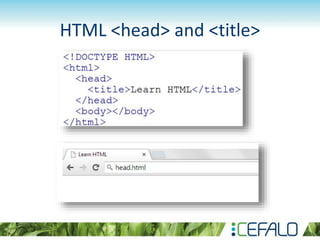







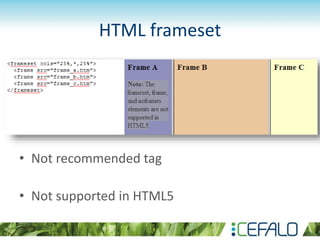













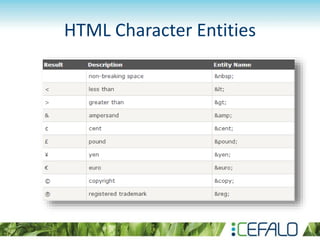







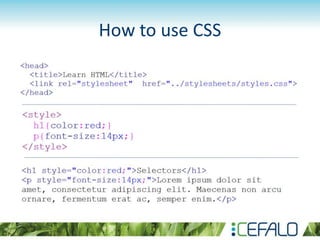




























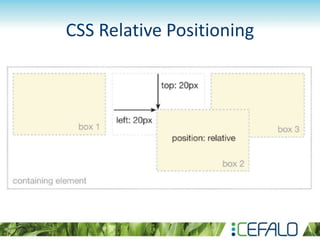
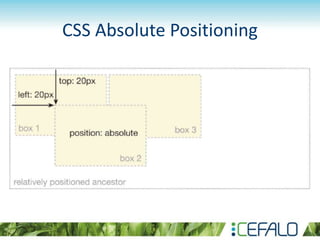









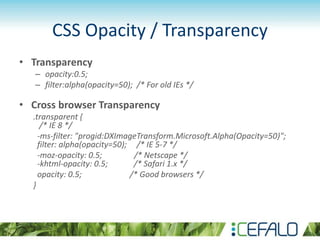

![CSS Hacks - IE Detection and
Conditional CSS
• http://www.sitepoint.com/microsoft-drop-ie10-conditional-comments/
• http://msdn.microsoft.com/en-us/library/ms537512%28VS.85%29.aspx
<!--[if IE]>
<p>You are using Internet Explorer >=5 and <= 9.</p>
<![endif]-->
<![if !IE]>
<p>You are using Internet Explorer >=10 or other browsers.</p>
<![endif]>
• Using jQuery for jQuery < 1.9
if (jQuery.browser.msie && jQuery.browser.version < 8) {
// do something
}](https://image.slidesharecdn.com/htmlcss-140226013240-phpapp01/85/Introduction-to-HTML-and-CSS-77-320.jpg)



Ad
Recommended
Html / CSS Presentation
Html / CSS PresentationShawn Calvert The document is a detailed guide on front-end and back-end coding, focusing on HTML, CSS, and JavaScript within the context of web design. It outlines the structure, style, and behavior of web pages, including the roles of static and dynamic content, as well as CSS rules and selectors. Key topics include document hierarchy, attributes, specificity in styling, and the application of styles through classes and IDs.
Intro to HTML & CSS
Intro to HTML & CSSSyed Sami The document provides an overview of HTML and CSS, covering topics such as the structure of an HTML document, HTML tags, CSS, and how to create a basic webpage. It discusses what HTML and CSS are, why they are needed, popular HTML tags, and gives examples of adding CSS to an HTML document. It also provides a hands-on tutorial showing how to build a simple website covering HTML basics and using CSS for styling.
Presentation on html, css
Presentation on html, cssAamir Sohail This document discusses HTML and CSS. It provides an overview of HTML, describing it as a markup language used to define web pages using tags. It gives examples of basic HTML tags and page structure. It also covers CSS, explaining that CSS is used to style and lay out HTML elements, including different ways of inserting CSS like inline, internal, and external stylesheets. The document provides examples of HTML code and CSS code.
(Fast) Introduction to HTML & CSS
(Fast) Introduction to HTML & CSS Dave Kelly HTML structures web documents and defines the semantics, or meaning, of content. CSS handles presentation and styling. HTML uses tags to define headings, paragraphs, lists, links and other content. CSS allows styling of elements using selectors, properties and values. External CSS files allow separation of concerns and reuse of styles across pages.
Html Ppt
Html PptHema Prasanth The document describes various HTML tags for formatting text, including tags for headings, paragraphs, lists, quotes, centering text, comments, and inserting special characters. It provides examples of how to use the <h1>-<h6>, <p>, <ul>, <ol>, <dl>, <blockquote>, <center>, <hr>, and other common text formatting tags.
HTML and CSS crash course!
HTML and CSS crash course!Ana Cidre HTML & CSS are languages used to structure and style web pages. HTML provides the content structure using elements, tags, and attributes. CSS controls the style and layout using selectors, properties, and values. Some common HTML terms include elements, tags, and attributes. A basic HTML document structure includes DOCTYPE, html, head, title, and body tags. CSS can be used to style HTML elements by selecting them with tags, classes, IDs and applying properties like color, font-size, background, and more.
Introduction to HTML and CSS
Introduction to HTML and CSSMario Hernandez The document provides an agenda for a workshop on HTML, CSS, and putting them together. It covers HTML topics like semantic tags, comments, and best practices. It then discusses CSS topics such as IDs vs classes, floats, shorthand, and putting HTML and CSS together with project structure and layouts. The workshop aims to give an introduction to HTML, CSS, and how to structure websites using these languages.
Css
Cssshanmuga rajan This document provides an overview of Cascading Style Sheets (CSS) including:
- CSS handles the look and feel of web pages by controlling colors, fonts, spacing, layouts, backgrounds and more.
- CSS versions include CSS1 for basic formatting, CSS2 for media styles and positioning, and CSS3 for new features like colors and transforms.
- There are three ways to apply stylesheets: inline with HTML tags, internally within <style> tags, and externally with <link> tags.
- The Style Builder in Microsoft allows applying styles through a dialog box with options for fonts, backgrounds, text, positioning, and other properties. Basic CSS syntax uses selectors and properties to
Html ppt
Html pptIblesoft The document provides an introduction to HTML, covering main HTML elements like headings, paragraphs, lists, links, images and tables. It discusses block-level and text-level elements, and how to create hyperlinks and embed images. Examples are given for different HTML tags and elements like headings, paragraphs, links, images, tables and frames. It also covers HTML form controls like text boxes, passwords, checkboxes, radio buttons, dropdowns and buttons.
Introduction to HTML5
Introduction to HTML5Gil Fink The document is a presentation on HTML5 that covers:
- What HTML5 is and why to use it
- New HTML5 structural elements, forms, multimedia elements, and JavaScript APIs
- Demonstrations of HTML5 features like Canvas, SVG, Geolocation, Web Workers, and Web Sockets
- How CSS3 enhances HTML5 with features like media queries, colors, animations and more
- Strategies for implementing HTML5 into websites while maintaining compatibility
CSS Basics
CSS BasicsWordPress Memphis The document provides a comprehensive introduction to Cascading Style Sheets (CSS), detailing its structure, components, and benefits for web design. It covers essential concepts such as the box model, style sheet implementation, common CSS properties, and how CSS interacts with HTML. Additionally, it outlines methods for attaching CSS to HTML and explains various layout properties, selectors, and inheritance principles.
Images and Tables in HTML
Images and Tables in HTMLAarti P HTML allows images and tables to be inserted into web pages. Images are added using the <IMG> tag which specifies attributes like the image source URL, height, width, and alternative text. Tables organize data into rows and columns and use <TABLE>, <TR>, <TH>, and <TD> tags. Attributes control table properties such as borders, cell padding, alignment, column spans, and row spans. Captions can be added above or below tables using <CAPTION> tags.
Introduction to HTML
Introduction to HTMLAmeer Khan HTML is the standard markup language used to create web pages. HTML uses tags to label content such as headings, paragraphs, lists, and tables. Tags are keywords surrounded by angle brackets and most have an opening and closing tag. Common HTML tags are used to create headings, paragraphs, lists, line breaks, horizontal rules, bold, underline, italic and strong text. The basic HTML page structure includes <html>, <head>, <body> tags.
Html,javascript & css
Html,javascript & cssPredhin Sapru This document provides an overview of HTML, CSS, and JavaScript for web development. It discusses the basics of each technology, how they work together, and includes the following key points:
- HTML is the markup language that defines the structure and content of a web page. CSS is used to style and lay out elements on the page. JavaScript adds interactive functionality.
- Events, functions, and variables are important JavaScript concepts. Events trigger actions, functions contain reusable code, and variables store and retrieve data.
- CSS selectors allow styling elements by type, class, ID, and other attributes. The box model, positioning, and other properties control layout.
- Common debugging tools like Firebug help
Html5 tutorial for beginners
Html5 tutorial for beginnersSingsys Pte Ltd HTML5 is the latest standard for HTML, improving upon HTML 4.01 by allowing complex applications to run in the browser without plugins, offering new elements, and enhancing multimedia support. Key features include semantic elements, improved form controls, and enhanced support for audio, video, and graphics through the <canvas> and <svg> elements. Additionally, HTML5 introduces application caching and web storage for better offline capabilities and local data management.
Presentation of bootstrap
Presentation of bootstrap1amitgupta This document provides an overview and introduction to responsive design using Bootstrap. It defines responsive design as designs that work on any resolution and are user friendly. It explains Bootstrap's grid system and standard device resolutions for extra small, small, medium, and large devices. Key Bootstrap components are summarized like the grid system, Glyphicons, and JavaScript plugins. The basic differences between HTML, CSS, and Bootstrap are outlined. Finally, the main purposes of using Bootstrap are listed as decreasing costs and code while providing an excellent and understandable user experience.
HTML
HTMLAkash Varaiya HTML (Hypertext Markup Language) is used to create web pages. It uses tags to define headings, paragraphs, lists, links and other elements. Some key HTML tags are <html> <head> <title> <body> <h1>-<h6> <p> <ul> <ol> <li> <a> <img>. HTML pages can be written using a basic text editor and have the .html file extension. The browser interprets the HTML tags to display the structured page content.
How to learn HTML in 10 Days
How to learn HTML in 10 DaysManoj kumar Deswal The document provides a comprehensive overview of HTML (Hypertext Markup Language), its structure, components, and functions, highlighting its role in web development and document creation. It explains the different types of HTML tags, attributes, and elements, along with CSS (Cascading Style Sheets) for styling web pages. Key topics include document structure, text formatting, hyperlinking, multimedia inclusion, and the CSS box model for layout design.
HTML5: features with examples
HTML5: features with examplesAlfredo Torre The document provides an overview of HTML5, highlighting its historical development from earlier HTML versions, the involvement of the W3C, and its significance in creating modern web applications. It discusses features such as new semantic elements, simplified doctype, enhanced multimedia support, and the importance of backward compatibility and user-centric design. The presentation aims to educate on how to effectively write HTML5 documents and utilize new elements for better web content structure.
Css ppt
Css pptNidhi mishra This document provides a comprehensive overview of CSS (Cascading Style Sheets), including its relationship with HTML, the box model, and methods for implementing styles. It explains CSS rule structure, properties, and values, alongside examples of HTML and CSS coding practices. Additionally, the document highlights the advantages of using CSS for web design, such as easier maintenance and improved consistency.
Introduction to HTML
Introduction to HTMLMayaLisa The document serves as an introduction to HTML, emphasizing the importance of understanding HTML code for web design, particularly for those using WYSIWYG editors. It covers the basics of HTML structure, including essential elements like <html>, <head>, and <body>, and explains the concept of hypertext and markup languages. Additionally, it outlines the significance of knowing HTML for web authorship and provides fundamental coding examples and guidelines for creating HTML documents.
Advanced Cascading Style Sheets
Advanced Cascading Style Sheetsfantasticdigitaltools The document is a detailed instructional guide on advanced CSS concepts, targeting students learning to style webpages. It covers various topics including CSS selectors, style sheets, positioning, alignment, and float properties, while providing examples and assignments to reinforce understanding. Additionally, it includes notes on browser compatibility and the importance of defining doctype in HTML documents.
Learning Html
Learning HtmlDamian Gonz The document provides an introduction to HTML, explaining its use in organizing web page elements with tags. It covers the creation of HTML files, basic structure, headers, links, and images, as well as their attributes. The document emphasizes the importance of descriptive links and concludes with a suggestion for further learning in HTML and CSS.
Html introduction
Html introductionDalia Elbadry HTML is a markup language used to define the structure and layout of web pages. HTML uses tags to annotate text, images, and other content for display in a web browser. Some key HTML tags include <h1> for main headings, <p> for paragraphs, <a> for links, <img> for images, <ul> and <ol> for unordered and ordered lists. CSS can be used to style and lay out HTML elements.
Html ppt
Html pptRuchi Kumari HTML is a markup language used to define the structure and layout of web pages. HTML documents contain HTML elements that define different parts of the page like headings, paragraphs, lists, links, and more. Key HTML elements include <html> <head> <body> <h1>-<h6> for headings, <p> for paragraphs, <ul> and <ol> for unordered and ordered lists, <a> for links, <img> for images, <table> for tables, and <form> for forms. HTML documents are text files that use tags enclosed in < > to define elements and attributes provide additional information about elements.
Frontend Crash Course: HTML and CSS
Frontend Crash Course: HTML and CSSThinkful This document provides an overview of an HTML and CSS crash course, including:
- Introductions and goals of learning frontend development concepts
- Explanations of HTML tags, elements, and attributes
- Explanations of CSS selectors, properties, values, and basic layout techniques
- Examples and drills for applying HTML and CSS concepts
- A positioning exercise for further practice with CSS layout
The document guides students through building their first website and provides resources for continuing to learn frontend development on their own.
Html
Htmlyugank_gupta HTML is the standard markup language used to create web pages. It provides a structure and layout for text, images, and other content. The document explains the basic components of an HTML page, including the <head> and <body> tags, common text formatting tags, links, lists, and tables. It recommends learning HTML tags through online resources or by examining the source code of existing web pages, and emphasizes starting simply with tags like <head>, <title>, <h2>, and <p>.
Css
CssHemant Saini The document provides an overview of Cascading Style Sheets (CSS), including its history, types, syntax, and versions. CSS, developed in 1997, allows the separation of content from presentation, with styles defined in inline, internal, and external formats. It has evolved through various levels, from CSS1 to CSS4, introducing new capabilities and maintaining backward compatibility.
Div tag presentation
Div tag presentationalyssa_lum11 The <div> tag defines sections in an HTML document and is used to group block elements to apply styles. It can contain other tags and attributes like id, class, style, and title can be used to identify and style the <div> section. Common uses include wrapping content in containers with specific backgrounds, alignments, or other styles.
Social networking
Social networkingMohit Khurana Social networking services allow people to connect through shared interests and networks online. Most are web-based and let users interact through features like messaging and posting photos. Popular early sites included Orkut and Facebook, while newer options include Twitter, Google+, and Skype for messaging and video calls. Social networking provides benefits like staying in touch with others at low cost, but also risks like overuse of time and potential misuse of personal information.
More Related Content
What's hot (20)
Html ppt
Html pptIblesoft The document provides an introduction to HTML, covering main HTML elements like headings, paragraphs, lists, links, images and tables. It discusses block-level and text-level elements, and how to create hyperlinks and embed images. Examples are given for different HTML tags and elements like headings, paragraphs, links, images, tables and frames. It also covers HTML form controls like text boxes, passwords, checkboxes, radio buttons, dropdowns and buttons.
Introduction to HTML5
Introduction to HTML5Gil Fink The document is a presentation on HTML5 that covers:
- What HTML5 is and why to use it
- New HTML5 structural elements, forms, multimedia elements, and JavaScript APIs
- Demonstrations of HTML5 features like Canvas, SVG, Geolocation, Web Workers, and Web Sockets
- How CSS3 enhances HTML5 with features like media queries, colors, animations and more
- Strategies for implementing HTML5 into websites while maintaining compatibility
CSS Basics
CSS BasicsWordPress Memphis The document provides a comprehensive introduction to Cascading Style Sheets (CSS), detailing its structure, components, and benefits for web design. It covers essential concepts such as the box model, style sheet implementation, common CSS properties, and how CSS interacts with HTML. Additionally, it outlines methods for attaching CSS to HTML and explains various layout properties, selectors, and inheritance principles.
Images and Tables in HTML
Images and Tables in HTMLAarti P HTML allows images and tables to be inserted into web pages. Images are added using the <IMG> tag which specifies attributes like the image source URL, height, width, and alternative text. Tables organize data into rows and columns and use <TABLE>, <TR>, <TH>, and <TD> tags. Attributes control table properties such as borders, cell padding, alignment, column spans, and row spans. Captions can be added above or below tables using <CAPTION> tags.
Introduction to HTML
Introduction to HTMLAmeer Khan HTML is the standard markup language used to create web pages. HTML uses tags to label content such as headings, paragraphs, lists, and tables. Tags are keywords surrounded by angle brackets and most have an opening and closing tag. Common HTML tags are used to create headings, paragraphs, lists, line breaks, horizontal rules, bold, underline, italic and strong text. The basic HTML page structure includes <html>, <head>, <body> tags.
Html,javascript & css
Html,javascript & cssPredhin Sapru This document provides an overview of HTML, CSS, and JavaScript for web development. It discusses the basics of each technology, how they work together, and includes the following key points:
- HTML is the markup language that defines the structure and content of a web page. CSS is used to style and lay out elements on the page. JavaScript adds interactive functionality.
- Events, functions, and variables are important JavaScript concepts. Events trigger actions, functions contain reusable code, and variables store and retrieve data.
- CSS selectors allow styling elements by type, class, ID, and other attributes. The box model, positioning, and other properties control layout.
- Common debugging tools like Firebug help
Html5 tutorial for beginners
Html5 tutorial for beginnersSingsys Pte Ltd HTML5 is the latest standard for HTML, improving upon HTML 4.01 by allowing complex applications to run in the browser without plugins, offering new elements, and enhancing multimedia support. Key features include semantic elements, improved form controls, and enhanced support for audio, video, and graphics through the <canvas> and <svg> elements. Additionally, HTML5 introduces application caching and web storage for better offline capabilities and local data management.
Presentation of bootstrap
Presentation of bootstrap1amitgupta This document provides an overview and introduction to responsive design using Bootstrap. It defines responsive design as designs that work on any resolution and are user friendly. It explains Bootstrap's grid system and standard device resolutions for extra small, small, medium, and large devices. Key Bootstrap components are summarized like the grid system, Glyphicons, and JavaScript plugins. The basic differences between HTML, CSS, and Bootstrap are outlined. Finally, the main purposes of using Bootstrap are listed as decreasing costs and code while providing an excellent and understandable user experience.
HTML
HTMLAkash Varaiya HTML (Hypertext Markup Language) is used to create web pages. It uses tags to define headings, paragraphs, lists, links and other elements. Some key HTML tags are <html> <head> <title> <body> <h1>-<h6> <p> <ul> <ol> <li> <a> <img>. HTML pages can be written using a basic text editor and have the .html file extension. The browser interprets the HTML tags to display the structured page content.
How to learn HTML in 10 Days
How to learn HTML in 10 DaysManoj kumar Deswal The document provides a comprehensive overview of HTML (Hypertext Markup Language), its structure, components, and functions, highlighting its role in web development and document creation. It explains the different types of HTML tags, attributes, and elements, along with CSS (Cascading Style Sheets) for styling web pages. Key topics include document structure, text formatting, hyperlinking, multimedia inclusion, and the CSS box model for layout design.
HTML5: features with examples
HTML5: features with examplesAlfredo Torre The document provides an overview of HTML5, highlighting its historical development from earlier HTML versions, the involvement of the W3C, and its significance in creating modern web applications. It discusses features such as new semantic elements, simplified doctype, enhanced multimedia support, and the importance of backward compatibility and user-centric design. The presentation aims to educate on how to effectively write HTML5 documents and utilize new elements for better web content structure.
Css ppt
Css pptNidhi mishra This document provides a comprehensive overview of CSS (Cascading Style Sheets), including its relationship with HTML, the box model, and methods for implementing styles. It explains CSS rule structure, properties, and values, alongside examples of HTML and CSS coding practices. Additionally, the document highlights the advantages of using CSS for web design, such as easier maintenance and improved consistency.
Introduction to HTML
Introduction to HTMLMayaLisa The document serves as an introduction to HTML, emphasizing the importance of understanding HTML code for web design, particularly for those using WYSIWYG editors. It covers the basics of HTML structure, including essential elements like <html>, <head>, and <body>, and explains the concept of hypertext and markup languages. Additionally, it outlines the significance of knowing HTML for web authorship and provides fundamental coding examples and guidelines for creating HTML documents.
Advanced Cascading Style Sheets
Advanced Cascading Style Sheetsfantasticdigitaltools The document is a detailed instructional guide on advanced CSS concepts, targeting students learning to style webpages. It covers various topics including CSS selectors, style sheets, positioning, alignment, and float properties, while providing examples and assignments to reinforce understanding. Additionally, it includes notes on browser compatibility and the importance of defining doctype in HTML documents.
Learning Html
Learning HtmlDamian Gonz The document provides an introduction to HTML, explaining its use in organizing web page elements with tags. It covers the creation of HTML files, basic structure, headers, links, and images, as well as their attributes. The document emphasizes the importance of descriptive links and concludes with a suggestion for further learning in HTML and CSS.
Html introduction
Html introductionDalia Elbadry HTML is a markup language used to define the structure and layout of web pages. HTML uses tags to annotate text, images, and other content for display in a web browser. Some key HTML tags include <h1> for main headings, <p> for paragraphs, <a> for links, <img> for images, <ul> and <ol> for unordered and ordered lists. CSS can be used to style and lay out HTML elements.
Html ppt
Html pptRuchi Kumari HTML is a markup language used to define the structure and layout of web pages. HTML documents contain HTML elements that define different parts of the page like headings, paragraphs, lists, links, and more. Key HTML elements include <html> <head> <body> <h1>-<h6> for headings, <p> for paragraphs, <ul> and <ol> for unordered and ordered lists, <a> for links, <img> for images, <table> for tables, and <form> for forms. HTML documents are text files that use tags enclosed in < > to define elements and attributes provide additional information about elements.
Frontend Crash Course: HTML and CSS
Frontend Crash Course: HTML and CSSThinkful This document provides an overview of an HTML and CSS crash course, including:
- Introductions and goals of learning frontend development concepts
- Explanations of HTML tags, elements, and attributes
- Explanations of CSS selectors, properties, values, and basic layout techniques
- Examples and drills for applying HTML and CSS concepts
- A positioning exercise for further practice with CSS layout
The document guides students through building their first website and provides resources for continuing to learn frontend development on their own.
Html
Htmlyugank_gupta HTML is the standard markup language used to create web pages. It provides a structure and layout for text, images, and other content. The document explains the basic components of an HTML page, including the <head> and <body> tags, common text formatting tags, links, lists, and tables. It recommends learning HTML tags through online resources or by examining the source code of existing web pages, and emphasizes starting simply with tags like <head>, <title>, <h2>, and <p>.
Css
CssHemant Saini The document provides an overview of Cascading Style Sheets (CSS), including its history, types, syntax, and versions. CSS, developed in 1997, allows the separation of content from presentation, with styles defined in inline, internal, and external formats. It has evolved through various levels, from CSS1 to CSS4, introducing new capabilities and maintaining backward compatibility.
Viewers also liked (20)
Div tag presentation
Div tag presentationalyssa_lum11 The <div> tag defines sections in an HTML document and is used to group block elements to apply styles. It can contain other tags and attributes like id, class, style, and title can be used to identify and style the <div> section. Common uses include wrapping content in containers with specific backgrounds, alignments, or other styles.
Social networking
Social networkingMohit Khurana Social networking services allow people to connect through shared interests and networks online. Most are web-based and let users interact through features like messaging and posting photos. Popular early sites included Orkut and Facebook, while newer options include Twitter, Google+, and Skype for messaging and video calls. Social networking provides benefits like staying in touch with others at low cost, but also risks like overuse of time and potential misuse of personal information.
The history of social networks: how it all began
The history of social networks: how it all beganJailson Lima The history of social networks began in the late 1960s and early 1970s with the development of early online services like CompuServe that allowed users to share information over dial-up connections. In the 1980s, services like America Online and Prodigy expanded access to the internet and allowed users to create virtual profiles. The first recognizable social networks then emerged in the 1990s with sites like GeoCities that let users create personal web pages and connect with others online. By the early 2000s, the rise of sites like Friendster, LinkedIn, and MySpace established the concept of social media that connected personal networks of friends, and in 2004 Facebook launched and grew to dominate the social networking landscape.
10 things that make a good music video
10 things that make a good music video09hamiltonkia This document discusses the key elements of music videos and genres. It lists 10 things that make a good music video, such as a structured plan, good narrative, appealing visuals and relatable emotions. It also notes that typical music videos feature the artist, their performance, and a style fitting the track's genre. The document then defines genre as a way to categorize media based on similarities. It lists common music genres and says hybrid genres combine two styles. Key aspects to recognize genres include tempo, vocals, lyrics, rhythm and instruments. Conventions that define genres further include subject matter, visual style, narrative elements, and performance style.
Span and Div tags in HTML
Span and Div tags in HTMLBiswadip Goswami The document explains the differences and uses of the <span> and <div> HTML tags, highlighting that <div> creates logical divisions and affects larger sections of content while <span> styles inline elements without affecting structure. It notes that <div> can break paragraphs and is more suited for larger blocks of code, whereas <span> is used for smaller chunks. The document also provides examples of how to use both tags and their attributes.
History of Social Media
History of Social MediaBob Crawshaw This document outlines the major stages in the development of the internet and social media from the 1970s to present day, including the infrastructure decade of the 1980s, the internet going public in the early 1990s and exploding in popularity late in that decade, the birth of social media in the early 2000s which then exploded in popularity from 2005-2006, the rise of new devices and platforms from 2009-2010, and the continued rise of social media through 2011 and today.
A Brief History Of Social Media
A Brief History Of Social MediaConnie Piggott The document provides an overview of social media, defining it as a platform for various forms of communication and interaction among users. It outlines a historical timeline of communication technologies leading to the emergence of social media, starting from pigeon posting in 500 AD to the first email in 1971. Key quotes from industry leaders emphasize the importance of customer engagement and the inevitability of social media in contemporary communication.
Css.html
Css.htmlAnaghabalakrishnan This document provides an introduction and overview of Cascading Style Sheets (CSS). It defines CSS as used to format and style web pages, describes the advantages of using CSS including simplifying design changes and creating style sheets for different audiences. It then explains the basic syntax of CSS using examples and describes the three types of CSS styles: internal, inline, and external styles. Finally, it outlines different CSS selectors including element, id, and class selectors and provides an example of how to use CSS to style an HTML table.
Html & Css presentation
Html & Css presentation joilrahat The document presents a web engineering practical project focused on CSS design for web pages. It outlines two main problems: creating a CSS for consistent margins and colors across multiple divisions and designing a simple website with navigation links using CSS. The project is submitted by students and supervised by a lecturer from the Department of CSE at CBST, Mymensingh.
Ip addressing
Ip addressingOnline IP addressing provides a unique identifier for devices on a network. There are two main types - static and dynamic. IP addresses are 32-bit numbers divided into network and host portions. Classes A, B, and C determine the portions. Subnetting and CIDR allow flexible allocation. Special addresses like private and link-local are never used publicly. IPv6 uses 128-bit addressing. Tools like ping, tracert, and pathping test network connectivity. Mobile IP uses home and care-of addresses to maintain connectivity as devices move between networks, with home and foreign agents facilitating address changes. Inefficiency can occur via double crossing or triangle routing.
Brief history of social media
Brief history of social mediaKent State University This document provides a history of social media beginning with pre-internet platforms like message boards and AOL chat rooms. It outlines the evolution of major social media platforms from Friendster and Myspace in the early 2000s to the current dominance of Facebook, Twitter, LinkedIn, and Instagram. It discusses how smartphones fueled further growth of social media through location-based check-ins and photo sharing. The document also covers potential hazards of social media like privacy issues and cyberbullying, as well as newer developments like crowdfunding and short video platforms.
Introduction to photoshop
Introduction to photoshopReymart Canuel This document provides an introduction to using Adobe Photoshop. It discusses what Photoshop is, how it can be used for publications, websites, and video/digital materials. It also covers starting Photoshop, the interface including menus and tools, understanding layers and how to work with layers, common file formats like JPEG and TIFF, creating image archives, and image resolution. The document serves as a beginner's guide for getting familiar with the Photoshop environment and basic image editing and manipulation tasks.
Digital Storytelling
Digital StorytellingJennifer Dorman This document provides an overview of digital storytelling and its implementation in the classroom. It discusses:
1) The benefits of digital storytelling for student learning such as developing multimedia literacy, communication skills, and motivation.
2) The steps involved in creating a digital documentary (digidoc) including selecting topics, conducting research and interviews, gathering media, developing a narrative, and sharing the final product.
3) Software such as Windows Movie Maker that can be used to edit video, audio, images and create transitions/effects.
Presentation on Adobe Photoshop
Presentation on Adobe PhotoshopMohak Jain The document serves as an introductory guide to Adobe Photoshop CS3, detailing its capabilities for image creation and editing. It outlines essential functions such as saving, importing/exporting files, utilizing layers and various editing tools. Additionally, the document explains basic operations and tool functionalities within the software, making it a foundational resource for new users.
Fundamentals of Web Development For Non-Developers
Fundamentals of Web Development For Non-DevelopersLemi Orhan Ergin This document provides an overview of web development concepts, focusing on the evolution of technologies from static web pages to dynamic web applications and services. It discusses the architecture of web services, including RESTful and SOAP protocols, and outlines the software development process, particularly in enterprise settings. Key elements such as continuous integration, deployment processes, and roles in web application development are highlighted, offering insights for non-developers to better understand technical discussions.
Web fundamental 4 developers
Web fundamental 4 developersIdo Green The document discusses mobile versus desktop usage trends, particularly in India, emphasizing the importance of multi-device support in web development. It outlines the setup process for web development environments and tools like the Web Starter Kit, stressing automation and testing strategies, including cloud and real device testing. A focus is placed on ensuring performance and responsiveness through various testing and debugging methods.
Tessel: The End of Web Development (as we know it)
Tessel: The End of Web Development (as we know it)TechnicalMachine The document discusses the evolution and future of web development, particularly in the context of the Internet of Things (IoT) and the need for web developers to adapt to new hardware paradigms. It emphasizes the transformative potential of IoT and presents a new hardware platform, Tessel, designed for seamless integration with web technologies. The focus is on empowering developers to create innovative applications that leverage both software and hardware capabilities.
SIWES I.T REPORT ON WEB DESIGN
SIWES I.T REPORT ON WEB DESIGNEjiro Ndifereke This report details the six-month industrial training experience of Ejedafeta Ejiro at Ad'mas IT Place, focusing on web design and database management. The training provided practical skills in website development using HTML, CSS, JavaScript, and PHP, emphasizing the importance of the Student Industrial Work Experience Scheme (SIWES) for bridging the gap between academic knowledge and real-world application. The report highlights skills acquired, challenges faced, and the overall impact of the training on the student's professional development.
Web Development Ppt
Web Development PptBruce Tucker HiddenBrains is an offshore software outsourcing company specializing in customized software solutions, web applications, and e-commerce development. They offer a wide range of services including PHP, ASP.NET, and Ruby on Rails development tailored to clients' needs and infrastructure. The company operates from offices in India and the USA, providing extensive expertise and resources to ensure profitable solutions for businesses worldwide.
Nikos Markatos - NTUA
Nikos Markatos - NTUAWWW.ERFC.GR The LIFE+ Environmental Policy and Governance project aimed to develop a web-based platform for advancing industrial symbiosis in Europe, specifically in Greece and the UK, with a budget of €1.76 million and co-funding of 49.8%. The project focused on enhancing resource efficiency among companies through trading materials, energy, and water, and aimed to facilitate the implementation of environmental policies at local and regional levels. It sought to automate the industrial symbiosis process, improve waste management, reduce natural resource consumption, and create networks to support small and medium enterprises in sustainable practices.
Ad
Similar to Introduction to HTML and CSS (20)
Intro to html, css & sass
Intro to html, css & sassSean Wolfe The document provides an introduction to HTML, CSS, and SASS. It discusses what each technology is, how they are used together, and some of their key features. It explains that HTML is a markup language used to define the structure and content of web pages, CSS is used to style and lay out HTML elements, and SASS is a CSS preprocessor that adds powerful features like variables, nesting, and mixins to make CSS more efficient to write and maintain. It then provides overviews of important HTML tags, CSS properties and selectors, and features of SASS like mixins and extends.
css v1 guru
css v1 guruGuruPada Das CSS (Cascading Style Sheets) contains rules for presenting HTML content. It separates presentation from HTML markup. CSS allows for multiple browsers to display web pages similarly and simplifies web page design modifications. CSS rules have weights that determine which take precedence when multiple rules apply. CSS selectors target elements using tags, classes, IDs and other attributes to style them. Common CSS properties control color, font, size, spacing and positioning.
Basic css
Basic cssGopinath Ambothi This document provides an introduction to CSS (Cascading Style Sheets), covering topics such as:
- What CSS is and why it's used
- How to reference a CSS stylesheet from an HTML document
- CSS syntax including selectors, properties, and values
- Common CSS tags, properties, and positioning techniques
- Tools for inspecting and debugging CSS
Howcssworks 100207024009-phpapp01
Howcssworks 100207024009-phpapp01Likitha47 This document provides an overview of CSS (Cascading Style Sheets), including what CSS is, how it separates presentation from content, the history of CSS, sources of styles, selectors, properties, values, and positioning. CSS allows control over font, color, spacing, size, and positioning of elements to change how HTML content is displayed. CSS properties include display, visibility, float, clear, position, and box model properties that affect layout and appearance.
HTML+CSS: how to get started
HTML+CSS: how to get startedDimitris Tsironis This document provides an introduction to HTML and CSS for crafting webpages. It discusses basic HTML elements like headings, paragraphs, images and links. It explains how HTML pages work with doctypes, tags and content. It also covers CSS for styling HTML with rules, selectors, declarations and properties. Recommended tools include a text editor, browser developer tools, and resources like Mozilla Developer Network and CSS Tricks.
Pfnp slides
Pfnp slidesWilliam Myers 1) The document provides resources for a front-end development session including working files, slides, and an agenda.
2) It reviews HTML tags, CSS selectors, the box model, positioning, and Flexbox.
3) Instructions are given to install Atom plugins and review JavaScript and JQuery before adding an Express server to a webpage.
Chapter 6 - Web Design
Chapter 6 - Web Designtclanton4 This chapter discusses key concepts of CSS including the box model, positioning elements, floats, and page layout. It covers how to configure margins, padding, borders, and other CSS properties. The chapter also explains how to style navigation links, add interactivity to hyperlinks with pseudo-classes, and use HTML5 structural elements like headers, footers, and sections to improve accessibility of web pages.
Html5 deciphered - designing concepts part 1
Html5 deciphered - designing concepts part 1Paxcel Technologies HTML5 Deciphered discusses HTML5 specifications and their development process. It introduces several new HTML5 elements such as <header>, <footer>, <nav>, <aside>, and <section> that provide semantic structure. It also covers new input types, native audio and video, geolocation, and the canvas element for drawing graphics. The document explains how these new features work and their current browser support.
Introduction to Web Development.pptx
Introduction to Web Development.pptxGDSCVJTI The document provides an overview of web development fundamentals, covering HTML, CSS, and JavaScript. It discusses key concepts such as web developer salaries in different countries, the structure and purpose of HTML elements, and various CSS styling techniques. Additionally, it introduces JavaScript basics, including data types, variables, operators, and the development of interactive web pages.
Introduction to Web Development.pptx
Introduction to Web Development.pptxAlisha Kamat The document covers web development concepts including salary comparisons for web developers in India, the USA, and the UK, and provides a comprehensive overview of HTML, CSS, and JavaScript. It discusses the structure of web pages, form elements, the importance of semantics in HTML, and various CSS styling techniques, along with JavaScript fundamentals like data types, operators, and functions. Additionally, it includes examples of code snippets and practical applications, culminating in a challenge for building a web page.
Introduction to Web Development.pptx
Introduction to Web Development.pptxAlisha Kamat The document provides a comprehensive overview of web development, detailing aspects such as web technologies (HTML, CSS, JavaScript), their purpose, and relevant coding examples. It includes explanations of HTML elements, CSS styles, and JavaScript functions alongside practical examples and tips. Additionally, it touches on web design principles and best practices for creating interactive and well-structured webpages.
Girl Develop It Cincinnati: Intro to HTML/CSS Class 4
Girl Develop It Cincinnati: Intro to HTML/CSS Class 4Erin M. Kidwell Here are the steps to build a basic horizontal navigation menu bar:
1. Create an unordered list <ul> with class="menu"
2. Add list items <li> for each menu item
3. Style the <ul> with display:inline-block and border-bottom
4. Style the <li> with display:inline-block, padding and hover effect
5. Add a class="current" to highlight the active page
6. Use a border-left on .current to create a left arrow
Let me know if any part needs more explanation! Building menus is a common task and these techniques will serve you well.
The web standards gentleman: a matter of (evolving) standards)
The web standards gentleman: a matter of (evolving) standards)Chris Mills The document discusses the evolution of web standards, focusing on HTML5 and CSS3, and their benefits such as better semantics, improved accessibility, and reduced reliance on Flash and JavaScript. It highlights the historical context of web standards development and the need for adaptation in response to new technologies and user needs. The author advocates for the adoption of these standards while acknowledging challenges posed by older browsers and the demand for uniformity across platforms.
Html,CSS & UI/UX design
Html,CSS & UI/UX designKarthikeyan Dhanasekaran CUA The document outlines an agenda for a session on HTML, CSS, and UI/UX design. It includes a quick revision of HTML and CSS standards and practices. It introduces HTML5 best practices regarding semantic elements. It defines what UI/UX is and why it is important. It discusses some UI principles to follow, such as keeping designs simple, straightforward, and focused on context while guiding users and providing feedback.
Introduction to HTML-CSS-Javascript.pdf
Introduction to HTML-CSS-Javascript.pdfDakshPratapSingh1 The document provides an introduction to HTML, CSS, and JavaScript for creating web technologies. It discusses how to set up a development environment with a text editor and browser. It explains the basic structure and syntax of HTML, CSS, and JavaScript, including how to select and style elements with CSS and manipulate the DOM with JavaScript. Key topics covered include HTML tags, the box model, CSS selectors, layout systems like grid, and retrieving/modifying elements with JavaScript. The document serves as a high-level overview of the main technologies used for front-end web development.
Css intro
Css introJulia Vi The document discusses key concepts in CSS including selectors, the box model, positioning, and best practices. Some key points covered include:
- CSS defines how HTML elements are displayed and styled.
- There are different ways to insert CSS like external, internal, and inline styles. More specific styles have precedence.
- Selectors target elements using tags, IDs, classes, descendants, children, siblings and pseudo-classes.
- The box model describes the sizing of elements including margins, padding, borders, and positioning.
- Common properties control colors, fonts, widths, heights, and visibility of elements. Best practices encourage semantic naming and avoiding !important.
CSS
CSSAkila Iroshan The document discusses various topics related to HTML, CSS, and client-side coding including: CSS selectors, properties, cascade, media queries, animations. It covers CSS syntax, selectors like type, ID, class, attribute, and pseudo selectors. It describes the box model and properties for text, background, positioning. It also explains cascade, specificity, inheritance in CSS and how media queries allow styling for different devices.
Basics of Front End Web Dev PowerPoint
Basics of Front End Web Dev PowerPointSahil Gandhi Here are some tips for hands-on part 2:
- Add a class like .paragraph to the <p> tags containing your sentences
- Add an ID like #image to the <img> tag
- In an internal or external CSS file:
.paragraph {
color: blue;
font-size: 20px;
}
#image {
padding: 10px;
display: block;
margin: 0 auto;
}
- For background:
body {
background-color: lightgray;
}
- Play around with other CSS properties like text-align, font-family etc.
GDI Seattle Intro to HTML and CSS - Class 1
GDI Seattle Intro to HTML and CSS - Class 1Heather Rock The document provides an introduction to HTML and CSS for beginners. It discusses the basic structure of an HTML document using elements like <html>, <head>, <body>, <h1>, <p>, and <img>. It explains that HTML provides the structure and layout of a web page, while CSS controls the styling and presentation. The document then demonstrates how to add headings, paragraphs, line breaks, lists, tables, and other basic elements to an HTML page.
css3.pptx
css3.pptxThiyaguPappu Cascading Style Sheets (CSS) allow separation of document content from page layout and formatting. CSS can be applied via inline styles, embedded style sheets, or external style sheets linked to HTML. Common CSS properties configure fonts, text, color, spacing, positioning, and other design elements. CSS positioning options include absolute, relative, and z-index layering. CSS supports various color models and effects like rounded corners, shadows, and opacity.
Ad
More from Ferdous Mahmud Shaon (6)
Getting started with Test Driven Development
Getting started with Test Driven DevelopmentFerdous Mahmud Shaon Getting Started with TDD outlines the principles and process of Test-Driven Development (TDD). TDD involves writing unit tests before writing code to make the tests pass. This ensures code is testable and prevents bugs. The document demonstrates TDD by building a simple calculator, writing tests for addition and division that initially fail, then adding minimal code to pass each test. It emphasizes that TDD helps produce cleaner, more maintainable code through its focus on writing tests first and refactoring code without breaking tests. Benefits of TDD include reduced bugs, safer refactoring, and testable code, while drawbacks include potential overhead for simple projects. The document recommends resources for learning more about TDD and its
Tips to Kick-start your Software Engineering Career
Tips to Kick-start your Software Engineering CareerFerdous Mahmud Shaon This document provides tips for kickstarting a software engineering career. It discusses various career options and essential skills needed for different roles like software developer, front-end developer, software tester, DevOps, and IT administrator. It emphasizes the importance of strong programming fundamentals, data structures, algorithms, object-oriented principles, source control usage, and showcasing projects. It also recommends continuously learning new technologies, contributing to open source, and maintaining an online presence.
Business Communcation
Business CommuncationFerdous Mahmud Shaon This case study examines effective communication in a business setting. It describes the story of Jobaer, a project trainee who was assured by his manager Arif that he would be hired permanently after an interview that was said to be a formality. However, during the interview without Arif present, Jobaer was rejected. When he questioned Arif, Arif cited the interviewers' opinion that Jobaer's profile was different than the open role. This highlights issues with lack of transparency, unfulfilled commitments, and distrust between management and employees. It also finds fault with the company's policy that gives interviewers sole decision power without feedback.
Effective Java - Override clone() method judiciously
Effective Java - Override clone() method judiciously
Ferdous Mahmud Shaon The document discusses the Cloneable interface and cloning objects in Java. It covers shallow cloning vs deep cloning and the problems that can arise from mutable fields. The key points are:
- Cloneable is a marker interface with no methods, clone() is defined in Object.
- By default, clone() performs a shallow clone, so mutable fields still refer to the original object.
- To deep clone, override clone() to also clone any mutable fields.
- Alternatively, provide a copy constructor or factory method instead of relying on cloning.
Effective Java - Always override toString() method
Effective Java - Always override toString() methodFerdous Mahmud Shaon - The toString() method in Object provides a default implementation but it does not generally provide useful output for custom classes.
- Classes should override toString() to provide a concise but informative string representation of the object in a human-readable format.
- This makes objects more pleasant to use with operations like println and string concatenation which implicitly call toString().
Composite Design Pattern
Composite Design PatternFerdous Mahmud Shaon The composite design pattern allows clients to treat both individual objects and compositions of objects uniformly. It composes objects into tree structures to represent part-whole hierarchies. The pattern allows clients to ignore the difference between compositions of objects and individual objects. This makes it possible to treat both kinds of objects uniformly.
Recently uploaded (20)
Test Case Design Techniques – Practical Examples & Best Practices in Software...
Test Case Design Techniques – Practical Examples & Best Practices in Software...Muhammad Fahad Bashir This presentation was part of the SQA & PM Bootcamp, where I served as a trainer. It focuses on effective test case design techniques, blending theoretical knowledge with practical application, especially useful for manual testers and QA beginners.
Video Lecture Recording : https://www.facebook.com/share/v/1Z44DiXN5v/
What’s Covered:
🧾 Definition and Purpose of Test Case Design
🚀 Importance of Structured Test Design
🧠 Test Case Design Techniques Overview:
✅ Black Box Techniques
✅ White Box Techniques
✅ Experience-Based Techniques
📝 Manual Test Case Design in Detail
🔐 Real-World Example: Login Page Test Case
🧩 Black Box Methods Explained with Examples:
Equivalence Partitioning (EP)
Boundary Value Analysis (BVA)
Difference Between EP & BVA
📊 Decision Table Testing
💡 Experience-Based Testing: Error Guessing, Exploratory Testing
📂 White Box Techniques (Introductory Overview)
➕ Much More to Help You Build Strong Manual Testing Skills
This resource is especially helpful for students, aspiring QA professionals, and junior testers looking to master test design fundamentals with clarity and practical insight.
Decipher SEO Solutions for your startup needs.
Decipher SEO Solutions for your startup needs.mathai2 A solution deck that gives you an idea of how you can use Decipher SEO to target keywords, build authority and generate high ranking content.
With features like images to product you can create a E-commerce pipeline that is optimized to help your store rank.
With integrations with shopify, woocommerce and wordpress theres a seamless way get your content to your website or storefront.
View more at decipherseo.com
Why Edge Computing Matters in Mobile Application Tech.pdf
Why Edge Computing Matters in Mobile Application Tech.pdfIMG Global Infotech This PDF explores the critical role of edge computing in modern mobile application technology. Learn how edge enhances app speed, reduces latency, improves data privacy, and supports real-time performance. Ideal for developers, tech strategists, and mobile innovators looking to stay ahead in the evolving mobile ecosystem.
Download Adobe Illustrator Crack free for Windows 2025?
Download Adobe Illustrator Crack free for Windows 2025?grete1122g COPY & PASTE LINK 👉👉👉 https://click4pc.com/after-verification-click-go-to-download-page/
Adobe Illustrator CC Crack will make your illustration level upgrade by moving toward real modification purpose using adobe pro tools there ..
Canva Pro Crack Free Download 2025-FREE LATEST
Canva Pro Crack Free Download 2025-FREE LATESTgrete1122g 🌍📱👉COPY & PASTE LINK >> https://click4pc.com/after-verification-click-go-to-download-page/
Canva Pro PC Crack is a practical design app to create beautiful montages and compositions with a lot of resources on the platform.
declaration of Variables and constants.pptx
declaration of Variables and constants.pptxmeemee7378 Rules of declaration of variables and constants
From Code to Commerce, a Backend Java Developer's Galactic Journey into Ecomm...
From Code to Commerce, a Backend Java Developer's Galactic Journey into Ecomm...Jamie Coleman In a galaxy not so far away, a Java developer advocate embarks on an epic quest into the vast universe of e-commerce. Armed with backend languages and the wisdom of microservice architectures, set out with us to learn the ways of the Force. Navigate the asteroid fields of available tools and platforms; tackle the challenge of integrating location-based technologies into open-source projects; placate the Sith Lords by enabling great customer experiences.
Follow me on this journey from humble Java coder to digital marketplace expert. Through tales of triumph and tribulation, gain valuable insights into conquering the e-commerce frontier - such as the different open-source solutions available - and learn how technology can bring balance to the business Force, large or small. May the code be with you.
ERP Systems in the UAE: Driving Business Transformation with Smart Solutions
ERP Systems in the UAE: Driving Business Transformation with Smart Solutionsdheeodoo ERP solutions are driving innovative change for businesses across the UAE through improved efficiency, reduced operational costs, and provide real-time visibility of operational data. By offering native Arabic language support, VAT compliance, and some level of cloud readiness, ERP solutions also supports and are consistent with the initiative for Smart Dubai 2030. Odoo is an example of a flexible & scalable solution. If you're looking for expert support with implementation contact Banibro. www.banibro.com
Introduction to Agile Frameworks for Product Managers.pdf
Introduction to Agile Frameworks for Product Managers.pdfAli Vahed As a Product Manager, having a solid understanding of Agile frameworks is essential, whether you are joining an established team or helping shape a new one.
Agile is not just a delivery method; it is a mind set that directly impacts how products are built, iterated, and brought to market. Knowing the strengths and trade-offs of each framework enables you to collaborate more effectively with teams, foster alignment, and drive meaningful outcomes.
Simply put, Agile fluency helps you lead with clarity in fast-paced, ever-changing environments.
The next few slides are simple ‘STUDY CARDS’ to help you learn or refresh your understanding of a few popular Agile frameworks.
NEW-IDM Crack with Internet Download Manager 6.42 Build 27 VERSION
NEW-IDM Crack with Internet Download Manager 6.42 Build 27 VERSIONgrete1122g 🌍📱👉COPY & PASTE LINK >> https://click4pc.com/after-verification-click-go-to-download-page/
IIDM is a powerful and safe file Downloader, it grabs the original Download link version 6.41 build 7 latest of a file, sends powerful ...
Modern Platform Engineering with Choreo - The AI-Native Internal Developer Pl...
Modern Platform Engineering with Choreo - The AI-Native Internal Developer Pl...WSO2 Building and operating internal platforms has become increasingly complex — sprawling toolchains, rising costs, and fragmented developer experiences are slowing teams down. It’s time for a new approach.
This slide deck explores modern platform engineering with Choreo, WSO2’s AI-native Internal Developer Platform as a Service. Discover how you can streamline platform operations, empower your developers, and drive faster innovation — all while reducing complexity and cost.
Learn more: https://wso2.com/choreo/platform-engineering/
Azure AI Foundry: The AI app and agent factory
Azure AI Foundry: The AI app and agent factoryMaxim Salnikov Discover how Azure AI Foundry is transforming the way organizations innovate and operate. This session explores the pivotal role of AI in reshaping business processes, enhancing employee experiences, and redefining customer engagement. Attendees will gain insights into the strategic value of AI investments, including the measurable returns and the growing momentum behind generative AI experimentation.
The talk introduces the emerging paradigm of agentic AI - intelligent agents that are revolutionizing how we build, manage, and interact with software. Through real-world examples, the session demonstrates how Azure AI Foundry empowers teams to design, customize, and scale AI applications and agents, unlocking new levels of efficiency and creativity across industries.
IDM Crack with Internet Download Manager 6.42 Build 41 [Latest 2025]
IDM Crack with Internet Download Manager 6.42 Build 41 [Latest 2025]pcprocore 👉Copy link &paste Google new tab > https://pcprocore.com/ 👈✅
IDM Crack with Internet Download Manager (IDM) is a tool to increase download speeds, resume, and schedule downloads.Comprehensive error recovery and resume capability will restart broken or interrupted downloads due to lost connections, network problems, computer shutdowns, or unexpected power outages. The simple graphic user interface makes IDM user-friendly and easy to use. Internet Download Manager has a smart download logic accelerator with intelligent dynamic file segmentation and safe multipart downloading technology to accelerate your downloads. Unlike other download managers and accelerators, Internet Download Manager segments downloaded files dynamically during the download process and reuses available connections without additional connect and login stages to achieve the best acceleration performance for IDM users.
System Requirements of IDM:
Operating System: Windows XP, NT, 2000, Vista, 7, 8, 8.1, 10 & 11 (32bit and 64bit)
Memory (RAM): 512 MB of RAM required
Hard Disk Space: 25 MB of free space required for full installation
Processor: Intel Pentium 4 Dual Core GHz or higher. Ensure your system meets these requirements for the IDM Crack to function properly.
How to Install and Crack:
Temporarily disable the antivirus until the IDM Crack process
Install “idman642build41.exe”
Extract “IDM 6.42.41 Patch.rar” (Password is: 123)
Install “IDM 6.42.41 Patch.exe”
Done!!! Enjoy!!!
HYBRIDIZATION OF ALKANES AND ALKENES ...
HYBRIDIZATION OF ALKANES AND ALKENES ...karishmaduhijod1 Hybridization happens when atomic orbitals mix to form a new atomic orbital.
CodeCleaner: Mitigating Data Contamination for LLM Benchmarking
CodeCleaner: Mitigating Data Contamination for LLM Benchmarkingarabelatso The pdf-version of "CodeCleaner: Mitigating Data Contamination for LLM Benchmarking" presented in Internetware 2025.
Digital Transformation: Automating the Placement of Medical Interns
Digital Transformation: Automating the Placement of Medical InternsSafe Software Discover how the Health Service Executive (HSE) in Ireland has leveraged FME to implement an automated solution for its “Order of Merit” process, which assigns medical interns to their preferred placements based on applications and academic performance. This presentation will showcase how FME validates applicant data, including placement preferences and academic results, ensuring both accuracy and eligibility. It will also explore how FME automates the matching process, efficiently assigning placements to interns and distributing offer letters. Beyond this, FME actively monitors responses and dynamically reallocates placements in line with the order of merit when offers are accepted or declined. The solution also features a self-service portal (FME Flow Gallery App), enabling administrators to manage the entire process seamlessly, make adjustments, generate reports, and maintain audit logs. Additionally, the system upholds strict data security and governance, utilising FME to encrypt data both at rest and in transit.
Foundations of Marketo Engage - Programs, Campaigns & Beyond - June 2025
Foundations of Marketo Engage - Programs, Campaigns & Beyond - June 2025BradBedford3 Join us for an exciting introductory session on, Foundations of Marketo Engage: Programs, Campaigns & Beyond. Ideal for new and early-stage users looking to build confidence and capability in Marketo Engage.
Our speakers for this session will be:
AJ Navarro
Marketing Operations Manager - Sprout Social
Bobby Coppola
Marketing Manager - Blue Yonder
This event will guide you through the essential steps to build strong, scalable Programs, Channels, Tags, Smart Campaigns, and Reporting Basics in Marketo Engage.
Attendees will gain practical knowledge on how to structure and launch marketing initiatives, leverage templates for efficiency, and implement best practices for campaign execution and measurement. You'll leave with actionable insights you can immediately apply to your own Marketo instance to improve organization, automation, and reporting. Marketo Engage.
Learn how to create impactful programs and understand the best practices for seamless campaign management and effective reporting.
Don’t miss out on this opportunity to gain hands-on guidance from experienced practitioners and to connect with peers who are also new to the platform. Secure your spot today and start building your path to becoming a Marketo pro!
Please feel free to invite colleagues who you think would also benefit from this session.
How Automation in Claims Handling Streamlined Operations
How Automation in Claims Handling Streamlined OperationsInsurance Tech Services Claims processing automation reduces manual work, cuts errors, and speeds up resolutions. Using AI, RPA, and OCR, it enables faster data handling and smoother workflows—boosting efficiency and customer satisfaction. Visit https://www.damcogroup.com/insurance/claims-processing-automation for more details!
Building Geospatial Data Warehouse for GIS by GIS with FME
Building Geospatial Data Warehouse for GIS by GIS with FMESafe Software Data warehouses are often considered the backbone of data-driven decision-making. However, traditional implementations can struggle to meet the iterative and dynamic demands of GIS operations, particularly for Iterative Cross-Division Data Integration (ICDI) processes. At WVDOT, we faced this challenge head-on by designing a Geospatial Data Warehouse (GDW) tailored to the needs of GIS. In this talk, we’ll share how WVDOT developed a metadata-driven, SESSI-based (Simplicity, Expandability, Spatiotemporality, Scalability, Inclusivity) GDW that transforms how we manage and leverage spatial data. Key highlights include: - Simplifying data management with a lean schema structure. - Supporting ad hoc source data variations using JSON for flexibility. - Scaling for performance with RDBMS partitioning and materialized views. - Empowering users with FME Flow-based self-service metadata tools.We’ll showcase real-world use cases, such as pavement condition data and LRS-based reporting, and discuss how this approach is elevating GIS as an integrative framework across divisions. Attendees will walk away with actionable insights on designing GIS-centric data systems that combine the best of GIS and data warehouse methodologies.
Test Case Design Techniques – Practical Examples & Best Practices in Software...
Test Case Design Techniques – Practical Examples & Best Practices in Software...Muhammad Fahad Bashir
Introduction to HTML and CSS
- 1. Knowledge Sharing Session on HTML and CSS Basic HTML and CSS Ferdous Mahmud Shaon February 2014
- 3. HTML Tags and Nested Tags
- 5. HTML <head> and <title>
- 6. HTML <body>
- 9. HTML Lists
- 11. HTML Images
- 12. HTML form
- 13. HTML frameset • Not recommended tag • Not supported in HTML5
- 14. HTML tables
- 15. HTML Block vs Inline elements • Block Elements – Takes up the full width available, and has a line break before and after it. – <p>, <div>, <h1>…. <h6>, <ul>, <ol>, <li>, <table> • Inline Elements – Takes up only as much width as necessary, and does not force line breaks after it. – <a>, <span>, <img>
- 19. HTML Table vs DIV • Most websites have put their content in multiple columns. • Multiple columns can be created by using <div> or <table> elements. • Even though it is possible to create nice layouts with HTML tables, tables were designed for presenting tabular data - NOT as a layout tool! • The div element is used for grouping HTML elements and for creating rows and columns with the help of CSS.
- 20. HTML Page Layout
- 21. HTML Layout
- 22. HTML Layout
- 23. HTML Layout
- 24. HTML Layout
- 25. HTML <!DOCTYPE> • Must be the very first thing in HTML document, even before the <html> tag • Provides information to the web browser about what version of HTML the page is written in. • In HTML 4, the <!DOCTYPE> declaration refers to a DTD, but in HTML5, the <!DOCTYPE> declaration does NOT refer to any DTD.
- 26. HTML <!DOCTYPE>
- 28. HTML vs XHTML XHTML – eXtensible HyperText Markup Language – Stricter and cleaner version of HTML similar to XML – Better cross browser support
- 29. HTML vs XHTML XHTML DOCTYPE – mandatory XHTML elements – must be properly nested – must always be closed – must be in lowercase – must have one root element XHTML attributes – names must be in lower case – values must be quoted – minimization is forbidden • <input type="checkbox" checked="checked" /> • <input disabled="disabled" />
- 30. SEO friendly HTML • Meaningful and relevant HTML <title> per page • Define <meta> description and keywords for each page. <meta name="description" content="Free Web tutorials on HTML and CSS"> <meta name="keywords" content="HTML, CSS, XML, XHTML, JavaScript"> • Use an <h1> tag for the main headline of the page. It shouldn’t be more than one in a single page. • Relevant sub-headlines should use an <h2>…<h6> tags according to their priority. • Avoid embedded JS and CSS whenever possible. Try to use external CSS and JS and if possible minimize them.
- 31. New HTML5 Tags • <canvas> defines graphic drawing using JavaScript • <audio> defines sound or music content • <video> defines video or movie content • <header> defines a header for the document or a section • <nav> defines navigation links in the document
- 32. New HTML5 Tags • <section> defines a section in the document • <main> defines the main content of a document • <article> defines an article in the document • <footer> defines a footer for the document or a section • <figure> defines self-contained content, like illustrations, diagrams, photos etc.
- 33. HTML Style Elements <font>, <strong>, <b>, <u>, <i>, <em>, <center>
- 34. What is CSS? • Cascading Style Sheets • Defines how to display HTML elements • Added to HTML 4.0 • Current version is CSS 2. • CSS 3 is also released and supported by most of the browsers.
- 35. How to use CSS
- 36. CSS Rules
- 37. CSS Selectors
- 38. CSS Selectors
- 39. CSS Selectors
- 43. CSS class vs id selector
- 46. CSS Box Model (block element)
- 47. CSS Box Model (block element)
- 48. CSS Box Model (block element)
- 49. CSS Box Model – Margin Collapse
- 50. CSS Box Model – Margin Collapse
- 51. CSS Box Model – Margin Collapse
- 52. CSS Box Model – Margin Collapse
- 53. CSS Box Model – Margin Collapse
- 54. CSS Box Model (inline element)
- 55. CSS Box Model (inline element)
- 56. CSS Box Model Shortcuts
- 57. CSS Box Model Dimensions
- 58. CSS Box Model and Box Sizing • CSS3 Property – box-sizing: content-box; /* Default value */ – box-sizing: border-box; /* Grid in Twitter Bootstrap */
- 59. CSS Dimension • height – Sets the height of an element • max-height – Sets the maximum height of an element • min-height – Sets the minimum height of an element • width – Sets the width of an element • max-width – Sets the maximum width of an element • min-width – Sets the minimum width of an element
- 60. Display and Visibility • Hiding an Element – display:none (doesn’t take space) – visibility:hidden (takes space) • Styling block / inline HTML Element – ul.menu li { display:inline; } – div.data span { display:block; }
- 61. Building Menu using HTML & CSS
- 62. Building Menu using HTML & CSS
- 63. CSS ‘position’ Property • static – default value – not affected by top, right, bottom, left • relative – positioned relative to its normal position • absolute – positioned relative to the nearest relatively positioned ancestor – if no relatively positioned ancestors, then it uses the document body • fixed – positioned relative to the viewport – always stays in the same place even if the page is scrolled.
- 66. CSS Relative and Absolute Positioning
- 68. CSS Floating
- 73. Grouping and Nesting Selectors • Grouping Selectors – div, p, span { font-family: "Helvetica Neue", Arial, Helvetica; } • Nesting Selectors – #main .data p { color:blue; } – .widget.data p { color:blue; } – #main .data > p { color:blue; }
- 74. CSS Pseudo-classes Selectors • Syntax: selector:pseudo-class { property:value; } • Anchor Pseudo-classes – a:link {color:#FF0000;} /* unvisited link */ – a:visited {color:#00FF00;} /* visited link */ – a:hover {color:#FF00FF;} /* mouse over link */ – a:active {color:#0000FF;} /* selected link */ • First-child Pseudo-class – ul.menu > li:first-child { margin-left:0; }
- 75. CSS Opacity / Transparency • Transparency – opacity:0.5; – filter:alpha(opacity=50); /* For old IEs */ • Cross browser Transparency .transparent { /* IE 8 */ -ms-filter: "progid:DXImageTransform.Microsoft.Alpha(Opacity=50)"; filter: alpha(opacity=50); /* IE 5-7 */ -moz-opacity: 0.5; /* Netscape */ -khtml-opacity: 0.5; /* Safari 1.x */ opacity: 0.5; /* Good browsers */ }
- 76. CSS Image Sprites • An image sprite is a collection of images put into a single image. • Reduces load time and saves bandwidth. • img.home { width:46px; height:44px; background:url(img_navsprites.gif) 0 0; } • img.next { width:43px; height:44px; background:url(img_navsprites.gif) -91px 0; }
- 77. CSS Hacks - IE Detection and Conditional CSS • http://www.sitepoint.com/microsoft-drop-ie10-conditional-comments/ • http://msdn.microsoft.com/en-us/library/ms537512%28VS.85%29.aspx <!--[if IE]> <p>You are using Internet Explorer >=5 and <= 9.</p> <![endif]--> <![if !IE]> <p>You are using Internet Explorer >=10 or other browsers.</p> <![endif]> • Using jQuery for jQuery < 1.9 if (jQuery.browser.msie && jQuery.browser.version < 8) { // do something }
- 78. CSS Hacks • IE7 doesn’t understand ‘display: inline-block’ 1. display:block; float:left; 2. display: inline-block; *display: inline; zoom: 1;
- 79. CSS – major IE6 Problem • IE6 doesn't support multiple class selectors. • So when we write, div.menu.horizontal.widget { color: blue; } in IE6, the above style is interpreted as: div.widget { color: blue; } • This style definition affects all div elements having widget style class.
- 80. Thank You!
