Introduction to pandas
- 1. INTRODUCTION TO PANDAS A LIBRARY THAT IS USED FOR DATA MANIPULATION AND ANALYSIS TOOL USING POWERFUL DATA STRUCTURES
- 2. TYPES OF DATA STRUCTUE IN PANDAS Data Structure Dimensions Description Series 1 1D labeled homogeneous array, sizeimmutable. Data Frames 2 General 2D labeled, size- mutable tabular structure with potentially heterogeneously typed columns. Panel 3 General 3D labeled, size- mutable array.
- 3. SERIES • Series is a one-dimensional array like structure with homogeneous data. For example, the following series is a collection of integers 10, 23, 56, • … 10 23 56 17 52 61 73 90 26 72
- 4. DataFrame • DataFrame is a two-dimensional array with heterogeneous data. For example, Name Age Gender Rating Steve 32 Male 3.45 Lia 28 Female 4.6 Vin 45 Male 3.9 Katie 38 Female 2.78
- 5. Data Type of Columns Column Type Name String Age Integer Gender String Rating Float
- 6. PANEL • Panel is a three-dimensional data structure with heterogeneous data. It is hard to represent the panel in graphical representation. But a panel can be illustrated as a container of DataFrame.
- 7. DataFrame • A Data frame is a two-dimensional data structure, i.e., data is aligned in a tabular fashion in rows and columns. • Features of DataFrame • Potentially columns are of different types • Size – Mutable • Labeled axes (rows and columns) • Can Perform Arithmetic operations on rows and columns
- 8. Structure
- 9. pandas.DataFrame pandas.DataFrame(data, index , columns , dtype , copy )
- 10. • data • data takes various forms like ndarray, series, map, lists, dict, constants and also another DataFrame. • index • For the row labels, the Index to be used for the resulting frame is Optional Default np.arrange(n) if no index is passed. • columns • For column labels, the optional default syntax is - np.arrange(n). This is only true if no index is passed. • dtype • Data type of each column. • copy • This command (or whatever it is) is used for copying of data, if the default is False.
- 11. • Create DataFrame • A pandas DataFrame can be created using various inputs like − • Lists • dict • Series • Numpy ndarrays • Another DataFrame
- 12. Example • Example • import pandas as pd • Data = [_______] • Df = pd.DataFrame(data) • Print df Example 2 Import pandas as pd Data = {‘Name’ : [‘__’. ‘__’],’Age’: [___]} Df = pd.DataFrame(data) print df
- 13. Example • import pandas as pd • data = [{'a': 1, 'b': 2},{'a': 5, 'b': 10, 'c': 20}] • df = pd.DataFrame(data) • print df • ________________________________________ • import pandas as pd • data = [{'a': 1, 'b': 2},{'a': 5, 'b': 10, 'c': 20}] • df = pd.DataFrame(data, index=['first', 'second']) • print df
- 14. • import pandas as pd • data = [{'a': 1, 'b': 2},{'a': 5, 'b': 10, 'c': 20}] • #With two column indices, values same as dictionary keys • df1 = pd.DataFrame(data, index=['first', 'second'], columns=['a', 'b']) • #With two column indices with one index with other name • df2 = pd.DataFrame(data, index=['first', 'second'], columns=['a', 'b1']) • print df1print df2
- 15. The following example shows how to create a DataFrame with a list of dictionaries, row indices, and column indices. • import pandas as pd • data = [{'a': 1, 'b': 2},{'a': 5, 'b': 10, 'c': 20}] • #With two column indices, values same as dictionary keys • df1 = pd.DataFrame(data, index=['first', 'second'], columns=['a', 'b']) • #With two column indices with one index with other name • df2 = pd.DataFrame(data, index=['first', 'second'], columns=['a', 'b1']) • print df1 • print df2
- 16. Create a DataFrame from Dict of Series • import pandas as pd • d = {'one' : pd.Series([1, 2, 3], index=['a', 'b', 'c']), 'two' : pd.Series([1, 2, 3, 4], index=['a', 'b', 'c', 'd'])} • df = pd.DataFrame(d) • print df
- 17. Column Addition • import pandas as pd • d = {'one' : pd.Series([1, 2, 3], index=['a', 'b', 'c']), 'two' : pd.Series([1, 2, 3, 4], index=['a', 'b', 'c', 'd'])} • df = pd.DataFrame(d) • # Adding a new column to an existing DataFrame object with column label by passing new series • print ("Adding a new column by passing as Series:") • df['three']=pd.Series([10,20,30],index=['a','b','c']) • print dfprint ("Adding a new column using the existing columns in DataFrame:") • df['four']=df['one']+df['three'] • print df
- 18. Column Deletion • # Using the previous DataFrame, we will delete a column • # using del function • import pandas as pd • d = {'one' : pd.Series([1, 2, 3], index=['a', 'b', 'c']), 'two' : pd.Series([1, 2, 3, 4], index=['a', 'b', 'c', 'd']), 'three' : pd.Series([10,20,30], index=['a','b','c'])} • df = pd.DataFrame(d)
- 19. • print ("Our dataframe is:") • print df • # using del function • print ("Deleting the first column using DEL function:") • del df['one'] • print df # using pop function • print ("Deleting another column using POP function:") • df.pop('two') • print df
- 20. Slicing in python •import pandas as pd d = {'one' : pd.Series([1, 2, 3], index=['a', 'b', 'c']), 'two' : pd.Series([1, 2, 3, 4], index=['a', 'b', 'c', 'd'])} •df = pd.DataFrame(d) •print df[2:4]
- 21. Addition of rows • Df2 = pd.DataFrame([[5,6], [7,8]], columns = [‘a’, ‘b’]) • Df = df.append(df2 ) • Print df Deletion of rows • Df2 = pd.DataFrame([[5,6], [7,8]], columns = [‘a’, ‘b’]) • Df = df.drop(0) • Print df
- 22. Reindexing • import pandas as pd • import numpy as np df1 = pd.DataFrame(np.random.randn(10,3),columns=['col1','col2','col3']) • df2 = pd.DataFrame(np.random.randn(7,3),columns=['col1','col2','col3'])df1 = df1.reindex_like(df2)print df1
- 23. Concatenating objects • import pandas as pd • One = pd.DataFrame({ ‘Name’: [‘__’] , ‘subject_id’: [‘__’], ‘marks’: [‘__’]}, index = [] ) • two= pd.DataFrame({ ‘Name’: [‘__’] , ‘subject_id’: [‘__’], ‘marks’: [‘__’]}, index = [] ) • Print pd.concat([one, two])
- 24. Handling categorical data • There are many data that are repetitive for example gender , country , and codes are always repetitive . • Categorical variables can take on only a limited • The categorical data type is useful in the following cases − • A string variable consisting of only a few different values. Converting such a string variable to a categorical variable will save some memory. • The lexical order of a variable is not the same as the logical order (“one”, “two”, “three”). By converting to a categorical and specifying an order on the categories, sorting and min/max will use the logical order instead of the lexical order. • As a signal to other python libraries that this column should be treated as a categorical variable (e.g. to use suitable statistical methods or plot types).
- 25. • import pandas as pd • cat = pd.Categorical(['a', 'b', 'c', 'a', 'b', 'c']) • print cat • ____________________________________________ • import pandas as pd • import numpy as np • cat = pd.Categorical(["a", "c", "c", np.nan], categories=["b", "a", "c"]) • df = pd.DataFrame({"cat":cat, "s":["a", "c", "c", np.nan]}) • print df.describe() • print df["cat"].describe()









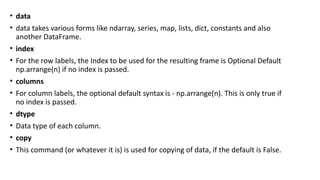

![Example
• Example
• import pandas as pd
• Data = [_______]
• Df = pd.DataFrame(data)
• Print df
Example 2
Import pandas as pd
Data = {‘Name’ : [‘__’. ‘__’],’Age’: [___]}
Df = pd.DataFrame(data)
print df](https://image.slidesharecdn.com/introductiontopandas-190615082420/85/Introduction-to-pandas-12-320.jpg)
![Example
• import pandas as pd
• data = [{'a': 1, 'b': 2},{'a': 5, 'b': 10, 'c': 20}]
• df = pd.DataFrame(data)
• print df
• ________________________________________
• import pandas as pd
• data = [{'a': 1, 'b': 2},{'a': 5, 'b': 10, 'c': 20}]
• df = pd.DataFrame(data, index=['first', 'second'])
• print df](https://image.slidesharecdn.com/introductiontopandas-190615082420/85/Introduction-to-pandas-13-320.jpg)
![• import pandas as pd
• data = [{'a': 1, 'b': 2},{'a': 5, 'b': 10, 'c': 20}]
• #With two column indices, values same as dictionary keys
• df1 = pd.DataFrame(data, index=['first', 'second'], columns=['a', 'b'])
• #With two column indices with one index with other name
• df2 = pd.DataFrame(data, index=['first', 'second'], columns=['a', 'b1'])
• print df1print df2](https://image.slidesharecdn.com/introductiontopandas-190615082420/85/Introduction-to-pandas-14-320.jpg)
![The following example shows how to create a DataFrame with
a list of dictionaries, row indices, and column indices.
• import pandas as pd
• data = [{'a': 1, 'b': 2},{'a': 5, 'b': 10, 'c': 20}]
• #With two column indices, values same as dictionary keys
• df1 = pd.DataFrame(data, index=['first', 'second'], columns=['a', 'b'])
• #With two column indices with one index with other name
• df2 = pd.DataFrame(data, index=['first', 'second'], columns=['a', 'b1'])
• print df1
• print df2](https://image.slidesharecdn.com/introductiontopandas-190615082420/85/Introduction-to-pandas-15-320.jpg)
![Create a DataFrame from Dict of Series
• import pandas as pd
• d = {'one' : pd.Series([1, 2, 3], index=['a', 'b', 'c']), 'two' : pd.Series([1,
2, 3, 4], index=['a', 'b', 'c', 'd'])}
• df = pd.DataFrame(d)
• print df](https://image.slidesharecdn.com/introductiontopandas-190615082420/85/Introduction-to-pandas-16-320.jpg)
![Column Addition
• import pandas as pd
• d = {'one' : pd.Series([1, 2, 3], index=['a', 'b', 'c']), 'two' : pd.Series([1, 2,
3, 4], index=['a', 'b', 'c', 'd'])}
• df = pd.DataFrame(d)
• # Adding a new column to an existing DataFrame object with column label
by passing new series
• print ("Adding a new column by passing as Series:")
• df['three']=pd.Series([10,20,30],index=['a','b','c'])
• print dfprint ("Adding a new column using the existing columns in
DataFrame:")
• df['four']=df['one']+df['three']
• print df](https://image.slidesharecdn.com/introductiontopandas-190615082420/85/Introduction-to-pandas-17-320.jpg)
![Column Deletion
• # Using the previous DataFrame, we will delete a
column
• # using del function
• import pandas as pd
• d = {'one' : pd.Series([1, 2, 3], index=['a', 'b', 'c']),
'two' : pd.Series([1, 2, 3, 4], index=['a', 'b', 'c', 'd']),
'three' : pd.Series([10,20,30], index=['a','b','c'])}
• df = pd.DataFrame(d)](https://image.slidesharecdn.com/introductiontopandas-190615082420/85/Introduction-to-pandas-18-320.jpg)
![• print ("Our dataframe is:")
• print df
• # using del function
• print ("Deleting the first column using DEL function:")
• del df['one']
• print df
# using pop function
• print ("Deleting another column using POP function:")
• df.pop('two')
• print df](https://image.slidesharecdn.com/introductiontopandas-190615082420/85/Introduction-to-pandas-19-320.jpg)
![Slicing in python
•import pandas as pd
d = {'one' : pd.Series([1, 2, 3], index=['a', 'b', 'c']),
'two' : pd.Series([1, 2, 3, 4], index=['a', 'b', 'c',
'd'])}
•df = pd.DataFrame(d)
•print df[2:4]](https://image.slidesharecdn.com/introductiontopandas-190615082420/85/Introduction-to-pandas-20-320.jpg)
![Addition of rows
• Df2 = pd.DataFrame([[5,6], [7,8]], columns = [‘a’, ‘b’])
• Df = df.append(df2 )
• Print df
Deletion of rows
• Df2 = pd.DataFrame([[5,6], [7,8]], columns = [‘a’, ‘b’])
• Df = df.drop(0)
• Print df](https://image.slidesharecdn.com/introductiontopandas-190615082420/85/Introduction-to-pandas-21-320.jpg)
![Reindexing
• import pandas as pd
• import numpy as np
df1 =
pd.DataFrame(np.random.randn(10,3),columns=['col1','col2','col3'])
• df2 =
pd.DataFrame(np.random.randn(7,3),columns=['col1','col2','col3'])df1
= df1.reindex_like(df2)print df1](https://image.slidesharecdn.com/introductiontopandas-190615082420/85/Introduction-to-pandas-22-320.jpg)
![Concatenating objects
• import pandas as pd
• One = pd.DataFrame({ ‘Name’: [‘__’] , ‘subject_id’: [‘__’], ‘marks’:
[‘__’]}, index = [] )
• two= pd.DataFrame({ ‘Name’: [‘__’] , ‘subject_id’: [‘__’], ‘marks’:
[‘__’]}, index = [] )
• Print pd.concat([one, two])](https://image.slidesharecdn.com/introductiontopandas-190615082420/85/Introduction-to-pandas-23-320.jpg)

![• import pandas as pd
• cat = pd.Categorical(['a', 'b', 'c', 'a', 'b', 'c'])
• print cat
• ____________________________________________
• import pandas as pd
• import numpy as np
• cat = pd.Categorical(["a", "c", "c", np.nan], categories=["b", "a", "c"])
• df = pd.DataFrame({"cat":cat, "s":["a", "c", "c", np.nan]})
• print df.describe()
• print df["cat"].describe()](https://image.slidesharecdn.com/introductiontopandas-190615082420/85/Introduction-to-pandas-25-320.jpg)
