introduction to python in computer graphics.pptx
- 2. Agenda What is Python…? Differences between program and scripting language History of Python Scope of Python Why do people use Python? Installing Python IDE Who uses python today What can I do with python A Sample Code Python code execution Running Python
- 3. What is Python…? Python is a general purpose programming language that is often applied in scripting roles. So, Python is programming language as well as scripting language. Python is also called as Interpreted language
- 4. Differences between program and scripting language Program Scripting a program is executed (i.e. the source is first compiled, and the result of that compilation is expected) A "program" in general, is a sequence of instructions written so that a computer can perform certain task. a script is interpreted A "script" is code written in a scripting language. A scripting language is nothing but a type of programming language in which we can write code to control another software application.
- 5. History Invented in the Netherlands, early 90s by Guido van Rossum Python was conceived in the late 1980s and its implementation was started in December 1989 Guido Van Rossum is fan of ‘Monty Python’s Flying Circus’, this is a famous TV show in Netherlands Named after Monty Python Open sourced from the beginning
- 6. Why was python created? "My original motivation for creating Python was the perceived need for a higher level language in the Amoeba [Operating Systems] project. I realized that the development of system administration utilities in C was taking too long. Moreover, doing these things in the Bourne shell wouldn't work for a variety of reasons. ... So, there was a need for a language that would bridge the gap between C and the shell” - Guido Van Rossum
- 7. Scope of Python Science - Bioinformatics System Administration -Unix -Web logic -Web sphere Web Application Development -CGI -Jython – Servlets Testing scripts
- 8. Why do people use Python…? The following primary factors cited by Python users seem to be these: Python is object-oriented Structure supports such concepts as polymorphism, operation overloading, and multiple inheritance. Indentation Indentation is one of the greatest future in Python. It's free (open source) Downloading and installing Python is free and easy Source code is easily accessible
- 9. It's powerful - Dynamic typing - Built-in types and tools - Library utilities - Third party utilities (e.g. Numeric, NumPy, SciPy) - Automatic memory management It's portable - Python runs virtually every major platform used today - As long as you have a compatible Python interpreter installed, Python programs will run in exactly the same manner, irrespective of platform.
- 10. Simple and Readable Syntax:Python emphasizes code readability and simplicity. Its syntax is clean and easy to understand, making it an excellent choice for beginners . Interpreted Language:Python is an interpreted language, meaning code is executed line-by-line by the Python interpreter. This allows for quick testing, debugging, and prototyping without the need for compiling, making development faster and more flexible
- 11. Dynamically Typed: Python is dynamically typed, meaning you don't need to declare variable types explicitly. x = 10 # x is an integer y = "Hello" # y is a string Extensive Standard Library Python comes with a comprehensive standard library that includes modules for a wide range of tasks, from file handling, web development, and data processing to system operations, network programming, and more.
- 12. Cross-Platform Compatibility Python is cross-platform, meaning it can run on various operating systems, including Windows, macOS, and Linux, without requiring modification. Strong Community Support Python has a large, active, and supportive community of developers. This means that a wealth of resources, including tutorials, documentation, and forums, are available to help with problem-solving, learning, and
- 13. First program print("Hello, World!") How it works: print() is a built-in function in Python that outputs the specified message to the console.
- 14. Installing Python Python is pre-installed on most Unix systems, including Linux and MAC OS X But for in Windows Operating Systems , user can download from the https://www.python.org/downloads/ - from the above link download latest version of python IDE and install, recent version is 3.4.1 but most of them uses version 2.7.7 only
- 15. After installing the Python Ver#2.7.7, go to start menu then click on python 2.7 in that one you can select python (command line) it is prompt with >>>
- 16. Who uses python today… Python is being applied in real revenue-generating products by real companies. For instance: Google makes extensive use of Python in its web search system, and employs Python’s creator. Intel, Cisco, Hewlett-Packard, Seagate, Qualcomm, and IBM use Python for hardware testing. ESRI uses Python as an end-user customization tool for its popular GIS mapping products. The YouTube video sharing service is largely written in Python
- 17. What can I do with Python…? System programming Graphical User Interface Programming Internet Scripting Component Integration Database Programming Gaming, Images, XML , Robot and more
- 18. Enough to understand the code Indentation matters to code meaning - Block structure indicated by indentation First assignment to a variable creates it - Variable types don’t need to be declared. - Python figures out the variable types on its own. Assignment is = and comparison is == For numbers + - * / % are as expected - Special use of + for string concatenation and % for string formatting (as in C’s printf) Logical operators are words (and, or, not) not symbols The basic printing command is print
- 19. Python Code Execution Python’s traditional runtime execution model: source code you type is translated to byte code, which is then run by the Python Virtual Machine. Your code is automatically compiled, but then it is interpreted. Source code extension is .py Byte code extension is .pyc (compiled python code)
- 20. Running Python Once you're inside the Python interpreter, type in commands at will. • Examples: >>> print 'Hello world' Hello world # Relevant output is displayed on subsequent lines without the >>> symbol >>> x = [0,1,2] # Quantities stored in memory are not displayed by default >>> x # If a quantity is stored in memory, typing its name will display it [0,1,2] >>> 2+3 5





![Why was python created?
"My original motivation for creating Python was
the perceived need for a higher level language in
the Amoeba [Operating Systems] project.
I realized that the development of system
administration utilities in C was taking too long.
Moreover, doing these things in the Bourne shell
wouldn't work for a variety of reasons. ...
So, there was a need for a language that would
bridge the gap between C and the shell”
- Guido Van Rossum](https://image.slidesharecdn.com/python-240827065451-5fae7135/85/introduction-to-python-in-computer-graphics-pptx-6-320.jpg)












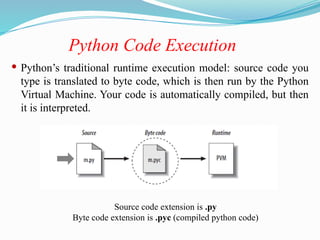
![Running Python
Once you're inside the Python interpreter, type in commands at will.
• Examples:
>>> print 'Hello world'
Hello world
# Relevant output is displayed on subsequent lines without the >>>
symbol
>>> x = [0,1,2]
# Quantities stored in memory are not displayed by default
>>> x
# If a quantity is stored in memory, typing its name will display it
[0,1,2]
>>> 2+3
5](https://image.slidesharecdn.com/python-240827065451-5fae7135/85/introduction-to-python-in-computer-graphics-pptx-20-320.jpg)