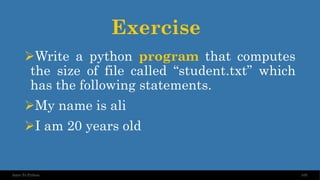Introduction-to-Python-print-datatype.pdf
- 2. Agenda 1 •History of python 2 •Features of python 3 •Basic syntax 2 Intro To Python
- 3. History of Python • Python was developed by Guido van Rossum in the late eighties and early nineties at the National Research Institute for Mathematics and Computer Science in the Netherlands. • Python is derived from many other languages, including ABC, Modula-3, C, C++, Algol-68, SmallTalk, and Unix shell and other scripting languages. • Python is copyrighted. Like Perl, Python source code is now available under the GNU General Public License (GPL). • Python is now maintained by a core development team at the institute, although Guido van Rossum still holds a vital role in directing its progress. 3 Intro To Python
- 4. Cons.. • Python is Interpreted − Python is processed at runtime by the interpreter. You do not need to compile your program before executing it. This is similar to PERL and PHP. • Python is Interactive − You can actually sit at a Python prompt and interact with the interpreter directly to write your programs. • Python is Object-Oriented − Python supports Object-Oriented style or technique of programming that encapsulates code within objects. • Python is a Beginner's Language − Python is a great language for the beginner-level programmers and supports the development of a wide range of applications from simple text processing to WWW browsers to games. 4 Intro To Python
- 5. Features of Python • Easy-to-learn − Python has few keywords, simple structure, and a clearly defined syntax. This allows the student to pick up the language quickly. • Easy-to-read − Python code is more clearly defined and visible to the eyes. • Easy-to-maintain − Python's source code is fairly easy-to-maintain. • A broad standard library − Python's bulk of the library is very portable and cross-platform compatible on UNIX, Windows, and Macintosh. • Interactive Mode − Python has support for an interactive mode which allows interactive testing and debugging of snippets of code. 5 Intro To Python
- 6. Cons.. • Portable − Python can run on a wide variety of hardware platforms and has the same interface on all platforms. • Extendable − You can add low-level modules to the Python interpreter. These modules enable programmers to add to or customize their tools to be more efficient. • Databases − Python provides interfaces to all major commercial databases. • GUI Programming − Python supports GUI applications that can be created and ported to many system calls, libraries and windows systems, such as Windows MFC, Macintosh, and the X Window system of Unix 6 Intro To Python
- 7. Amazing Projects Using Python 7 Intro To Python
- 11. Battlefield 2 11 Intro To Python
- 12. The Sims 4 12 Intro To Python
- 14. Basic Syntax 1. Variables Types 2. Basic Operators 3. Decision Making 4. Loops 5. Numbers 6. Strings 7. Lists 8. Function 9. Classes & Objects 10. Files I/O 14 Intro To Python
- 15. Variable Types • As in every language, a variable is the name of a memory location • Python is weakly typed That is, you don’t declare variables to be a specific type • A variable has the type that corresponds to the value you assign to it • Variable names begin with a letter or an underscore and can contain letters, numbers, and underscores • Python has reserved words that you can’t use as variable names 15 Intro To Python
- 16. Python Reserved Words 16 Intro To Python
- 17. Cons.. • At the >>> prompt, do the following: x=5 type(x) x=“this is text” type(x) x=5.0 type(x) 17 Intro To Python
- 18. Input • The following line of the program displays the prompt, the statement saying “Press the enter key to exit”, and waits for the user to take action input("nnPress the enter key to exit.") 18 Intro To Python
- 19. Printing • You’ve already seen the print statement • You can also print numbers with formatting • These are identical to Java or C format specifiers Print (“Hello World”) 19 Intro To Python
- 20. Comments • All code must contain comments that describe what it does • In Python, lines beginning with a # sign are comment lines ➢You can also have comments on the same line as a statement # This entire line is a comment x=5 # Set up loop counter • Multiple Line comment “”” Comments “”” 20 Intro To Python
- 21. Exercise • Write a Python program which accepts the radius of a circle from the user and compute the area. 21 Intro To Python
- 22. Day 2 ☺ Basic Operator Intro To Python
- 23. Types of Operators ➢Arithmetic Operators ➢Relational Operators ➢Logical Operators 23 Intro To Python
- 24. Arithmetic operators ➢Arithmetic operators we will use: ▪ + - * / addition, subtraction/negation, multiplication, division ▪ % modulus, a.k.a. remainder ▪ ** exponentiation ➢precedence: Order in which operations are computed. ▪ * / % ** have a higher precedence than + - 1 + 3 * 4 is • Parentheses can be used to force a certain order of evaluation. (1 + 3) * 4 is 24 Intro To Python
- 25. Arithmetic operators ➢Arithmetic operators we will use: ▪ + - * / addition, subtraction/negation, multiplication, division ▪ % modulus, a.k.a. remainder ▪ ** exponentiation ➢precedence: Order in which operations are computed. ▪ * / % ** have a higher precedence than + - 1 + 3 * 4 is 13 ➢Parentheses can be used to force a certain order of evaluation. (1 + 3) * 4 is 16 25 Intro To Python
- 26. Relational Operators • Many logical expressions use relational operators: 26 Intro To Python
- 27. Logical Operators • These operators return true or false 27 Intro To Python
- 28. Indentation ➢Python provides no braces to indicate blocks of code for class and function definitions or flow control. Blocks of code are denoted by line indentation, which is rigidly enforced. ➢The number of spaces in the indentation is variable, but all statements within the block must be indented the same amount. 28 Intro To Python
- 29. Decision Making 29 Intro To Python
- 30. The if Statement • Syntax: if <condition>: <statements> x = 5 if x > 4: print(“x is greater than 4”) print(“This is not in the scope of the if”) 30 Intro To Python
- 31. The if Statement • The colon is required for the if statement • Note that all statement indented one level in from the if are within it scope: x = 5 if x > 4: print(“x is greater than 4”) print(“This is also in the scope of the if”) 31 Intro To Python
- 32. The if/else Statement if <condition>: <statements> else: <statements> ➢Note the colon following the else ➢This works exactly the way you would expect 32 Intro To Python
- 33. Exercise •Write a Python program to find whether a given number (accept from the user) is even or odd, print out an appropriate message to the user. 33 Intro To Python
- 34. Exercise •Write a Python program to sum of three given integers. However, if two values are equal sum will be zero. 34 Intro To Python
- 36. The for Loop ➢This is similar to what you’re used to from C or Java, but not the same Syntax: for variableName in groupOfValues: <statements> ➢Variable Name gives a name to each value, so you can refer to it in the statements. ➢Group Of Values can be a range of integers, specified with the range function. ➢Example: for x in range(1, 6): print (x, "squared is", x * x) 36 Intro To Python
- 37. Range function • The range function specifies a range of integers: range(start, stop) - the integers between start (inclusive) and stop (exclusive) • It can also accept a third value specifying the change between values. range(start, stop, step) - the integers between start (inclusive) and stop (exclusive) by step 37 Intro To Python
- 38. The while Loop • Executes a group of statements as long as a condition is True. • Good for indefinite loops (repeat an unknown number of times) • Syntax: while <condition>: <statements> • Example: number = 1 while number < 200: print (number) number = number * 2 38 Intro To Python
- 39. Exercise •Write a Python program to compute and display the first 16 numbers powers of 2, starting with 1 39 Intro To Python
- 40. Assignment 1 •Write a Python program to calculate the sum of three given numbers, if the values are equal then return thrice of their sum. 40 Intro To Python
- 41. Assignment 2 •Write a Python program to print all even numbers from 1 to n using for loop. Python program to generate all even numbers between given range. 41 Intro To Python
- 42. Day 3 ☺ Numbers & Strings Intro To Python
- 43. Numbers • Number data types store numeric values. They are immutable data types, means that changing the value of a number data type results in a newly allocated object. • Number objects are created when you assign a value to them. For example var1 = 1 var2 = 10 43 Intro To Python
- 44. Cons.. • Python supports four different numerical types − • int (signed integers) − They are often called just integers or ints, are positive or negative whole numbers with no decimal point. • long (long integers ) − Also called longs, they are integers of unlimited size, written like integers and followed by an uppercase or lowercase L. • float (floating point real values) − Also called floats, they represent real numbers and are written with a decimal point dividing the integer and fractional parts. Floats may also be in scientific notation, with E or e indicating the power of 10 (2.5e2 = 2.5 x 102 = 250). • complex (complex numbers) − are of the form a + bJ, where a and b are floats and J (or j) represents the square root of -1 (which is an imaginary number). The real part of the number is a, and the imaginary part is b. Complex numbers are not used much in Python programming. 44 Intro To Python
- 45. Math Functions • Use this at the top of your program: from math import * 45 Intro To Python
- 46. Strings • String: A sequence of text characters in a program. • Strings start and end with quotation mark " or apostrophe ‘ characters. • Examples: "hello" ‘This is a string’ “This, too, is a string. It can be very long!” • A string may not span across multiple lines or contain a " character. "This is not a legal String." "This is not a "legal" String either." 46 Intro To Python
- 47. Strings • A string can represent characters by preceding them with a backslash. • t tab character • n new line character • " quotation mark character • backslash character • Example: "HellottherenHow are you?" 47 Intro To Python
- 48. Indexing Strings ➢As with other languages, you can use square brackets to index a string as if it were an array: name = “John Dove” print(name, “starts with “, name[0]) • Output John Dove starts with J 48 Intro To Python
- 49. String Functions • len(string) - number of characters in a string • str.lower(string) - lowercase version of a string • str.upper(string) - uppercase version of a string • str.isalpha(string) - True if the string has only alpha chars • Many others: split, replace, find, format, etc. • Note the “dot” notation: These are static methods. 49 Intro To Python
- 50. Exercise •Write a Python program to compute number of characters in a given string. 50 Intro To Python
- 51. Exercise •Write a Python program to get a string and n (non-negative integer) copies of a given string. 51 Intro To Python
- 52. Exercise •Write a Python program to test whether a passed letter is a vowel or not. •[aeiou] 52 Intro To Python
- 53. Lists • The most basic data structure in Python is the sequence. Each element of a sequence is assigned a number - its position or index. The first index is zero, the second index is one, and so forth. • The list is a most versatile datatype available in Python which can be written as a list of comma-separated values (items) between square brackets. Important thing about a list is that items in a list need not be of the same type. ➢list1 = ['physics', 'chemistry', 1997, 2000] ➢list2 = [1, 2, 3, 4, 5 ] 53 Intro To Python
- 54. Lists • To access values in lists, use the square brackets for slicing along with the index or indices to obtain value available at that index. For example • list1 = ['physics', 'chemistry', 1997, 2000] • list2 = [1, 2, 3, 4, 5, 6, 7 ] • print ("list1[0]: ", list1[0]) • print ("list2[1:5]: ", list2[1:5]) 54 Intro To Python
- 55. Lists • You can update single or multiple elements of lists by giving the slice on the left-hand side of the assignment operator, and you can add to elements in a list with the append() method. For example • list = ['physics', 'chemistry', 1997, 2000]; • print ("Value available at index 2 : “) • print (list[2]) • list[2] = 2001; • print "New value available at index 2 : " • print (list[2]) 55 Intro To Python
- 56. Lists • To remove a list element, you can use either the del statement if you know exactly which element(s) you are deleting or the remove() method if you do not know. For example • list1 = ['physics', 'chemistry', 1997, 2000]; • print (list1) • del (list1[2]) • print ("After deleting value at index 2 : “) • print (list1) 56 Intro To Python
- 57. Basic Lists Operation Python Expression Results Description len([1, 2, 3]) 3 Length [1, 2, 3] + [4, 5, 6] [1, 2, 3, 4, 5, 6] Concatenation ['Hi!'] * 4 ['Hi!', 'Hi!', 'Hi!', 'Hi!'] Repetition 3 in [1, 2, 3] True Membership for x in [1, 2, 3]: print x, 1 2 3 Iteration 57 Intro To Python
- 58. Indexing, Slicing, and Matrixes 58 • L = ['spam', 'Spam', 'SPAM!’] Python Expression Results Description L[2] SPAM! Offsets start at zero L[-2] Spam Negative: count from the right L[1:] ['Spam', 'SPAM!'] Slicing fetches sections Intro To Python
- 59. Exercise •Write a Python program to first print all elements in a given list of integers then sum of its element and print max value in this list. 59 Intro To Python
- 60. Exercise •Write a Python program to create a histogram from a given list of integers. • Ex. [6,3,7] • ****** • *** • ******* 60 Intro To Python
- 61. Day 4 ☺ Tuples & Dictionary Intro To Python
- 62. Tuples ➢A tuple is a sequence of immutable Python objects. Tuples are sequences, just like lists. The differences between tuples and lists are, the tuples cannot be changed unlike lists and tuples use parentheses, whereas lists use square brackets. ➢tup1 = ('physics', 'chemistry', 1997, 2000) ➢tup2 = (1, 2, 3, 4, 5 ) ➢tup3 = "a", "b", "c", "d" 62 Intro To Python
- 63. Tuples ➢A tuple is a sequence of immutable Python objects. Tuples are sequences, just like lists. The differences between tuples and lists are, the tuples cannot be changed unlike lists and tuples use parentheses, whereas lists use square brackets. ➢tup1 = ('physics', 'chemistry', 1997, 2000) ➢tup2 = (1, 2, 3, 4, 5 ) ➢tup3 = "a", "b", "c", "d" 63 Intro To Python
- 64. Accessing Values in Tuples ➢To access values in tuple, use the square brackets for slicing along with the index or indices to obtain value available at that index. ➢tup1 = ('physics', 'chemistry', 1997, 2000) ➢tup2 = (1, 2, 3, 4, 5, 6, 7 ) ➢print "tup1[0]: ", tup1[0] ➢print "tup2[1:5]: ", tup2[1:5] 64 Intro To Python
- 65. Updating Tuples ➢Tuples are immutable which means you cannot update or change the values of tuple elements. You are able to take portions of existing tuples to create new tuples. 65 Intro To Python
- 66. Delete Tuple Elements ➢Removing individual tuple elements is not possible. There is, of course, nothing wrong with putting together another tuple with the undesired elements discarded. ➢tup = ('physics', 'chemistry', 1997, 2000) ➢print (tup) ➢del tup; ➢print ("After deleting tup : “) ➢print (tup) 66 Intro To Python
- 67. Basic Tuples Operations Python Expression Results Description len((1, 2, 3)) 3 Length (1, 2, 3) + (4, 5, 6) (1, 2, 3, 4, 5, 6) Concatenation ('Hi!',) * 4 ('Hi!', 'Hi!', 'Hi!', 'Hi!') Repetition 3 in (1, 2, 3) True Membership for x in (1, 2, 3): print x 1 2 3 Iteration 67 Intro To Python
- 68. Indexing, Slicing, and Matrixes 68 • L = ('spam', 'Spam', 'SPAM!') Python Expression Results Description L[2] SPAM! Offsets start at zero L[-2] Spam Negative: count from the right L[1:] ['Spam', 'SPAM!'] Slicing fetches sections Intro To Python
- 69. Dictionaries ➢A dictionary is a data type similar to arrays, but works with keys and values instead of indexes. Each value stored in a dictionary can be accessed using a key, which is any type of object (a string, a number, a list, etc.) instead of using its index to address it. Keys are unique within a dictionary while values may not be. The values of a dictionary can be of any type, but the keys must be of an immutable data type such as strings, numbers, or tuples. ➢dict = {'Name': 'Zara', 'Age': 7, 'Class': 'First'} ➢print "dict['Name']: ", dict['Name'] ➢print "dict['Age']: ", dict['Age'] 69 Intro To Python
- 70. Updating Dictionary ➢You can update a dictionary by adding a new entry or a key-value pair, modifying an existing entry, or deleting an existing entry. ➢dict = {'Name': 'Zara', 'Age': 7, 'Class': 'First'} ➢dict['Age'] = 8; # update existing entry ➢dict['School'] = "DPS School"; # Add new entry ➢print "dict['Age']: ", dict['Age'] ➢print "dict['School']: ", dict['School'] 70 Intro To Python
- 71. Delete Dictionary Elements ➢You can either remove individual dictionary elements or clear the entire contents of a dictionary. You can also delete entire dictionary in a single operation. ➢dict = {'Name': 'Zara', 'Age': 7, 'Class': 'First'} ➢del dict['Name']; # remove entry with key 'Name' ➢dict.clear() # remove all entries in dict ➢del dict # delete entire dictionary ➢print "dict['Age']: ", dict['Age'] ➢print "dict['School']: ", dict['School'] 71 Intro To Python
- 72. Properties of Dictionary Keys ➢Dictionary values have no restrictions. They can be any arbitrary Python object, either standard objects or user-defined objects. However, same is not true for the keys. ➢There are two important points to remember about dictionary keys : ➢(a) More than one entry per key not allowed. Which means no duplicate key is allowed. When duplicate keys encountered during assignment, the last assignment wins. ➢ (b) Keys must be immutable. Which means you can use strings, numbers or tuples as dictionary keys but something like ['key'] is not allowed 72 Intro To Python
- 73. Exercise ➢Add "Jake" to the phonebook with the phone number 938273443, and remove Jill from the phonebook. ➢phonebook = {"John" : 938477566, "Jack" : 938377264, "Jill" : 947662781} 73 Intro To Python
- 74. Function • A function is a block of organized, reusable code that is used to perform a single, related action. Functions provide better modularity for your application and a high degree of code reusing. 74 Intro To Python
- 75. Function • Define a function: def <function name>(<parameter list>) • The function body is indented one level: def computeSquare(x): return x * x # Anything at this level is not part of the function 75 Intro To Python
- 76. Exercise ➢Write a python program that calculates power of number Ex- 6^5. Declare your own function to do this. 76 Intro To Python
- 77. Assign ➢Write a python program that simulate a simple calculator to calculate basic arithmetic operations. 77 Intro To Python
- 78. Day 5 ☺ Classes and Objects Intro To Python
- 79. Classes and Objects ➢Python has been an object-oriented language since it existed. Because of this, creating and using classes and objects are downright easy 79 Intro To Python
- 80. OOP Terminology 80 Intro To Python
- 81. Creating Classes 81 Intro To Python ➢The class statement creates a new class definition. The name of the class immediately follows the keyword class followed by a colon ➢class ClassName: 'Optional class documentation string' class_suite
- 82. Class Example 82 Intro To Python • class MyClass: x = 5 • p1 = MyClass() print(p1.x)
- 83. __init__() Function 83 Intro To Python ➢All classes have a function called __init__(), which is always executed when the class is being initiated. ➢Use the __init__() function to assign values to object properties, or other operations that are necessary to do when the object is being created ➢class Person: def __init__(self, name, age): self.name = name self.age = age p1 = Person("John", 36) print(p1.name) print(p1.age)
- 84. The self Parameter 84 Intro To Python ➢The self parameter is a reference to the current instance of the class, and is used to access variables that belongs to the class. ➢It does not have to be named self , you can call it whatever you like, but it has to be the first parameter of any function in the class
- 85. Class Methods 85 Intro To Python • class Person: • def __init__(self, name, age): • self.name = name • self.age = age • def myfunc(self): • print("Hello my name is " + self.name) • p1 = Person("John", 36) • p1.myfunc()
- 86. Destroying Objects 86 Intro To Python • You have to define destructor • def __del__(self): print self.__class__.__name__, "destroyed"
- 87. Class Inheritance 87 Intro To Python • Instead of starting from scratch, you can create a class by deriving it from a preexisting class by listing the parent class in parentheses after the new class name. • The child class inherits the attributes of its parent class, and you can use those attributes as if they were defined in the child class. A child class can also override data members and methods from the parent
- 88. Class Inheritance 88 Intro To Python • class SubClassName (ParentClass1[, ParentClass2, ...]): 'Optional class documentation string' class_suite
- 89. Multiple Inheritance 89 Intro To Python • class A: # define your class A • ..... • class B: # define your class B • ..... • class C(A, B): # subclass of A and B • .....
- 90. Data Hiding 90 Intro To Python • An object's attributes may or may not be visible outside the class definition. You need to name attributes with a double underscore prefix, and those attributes then are not be directly visible to outsiders.
- 91. Overriding Methods 91 Intro To Python • You can always override your parent class methods. One reason for overriding parent's methods is because you may want special or different functionality in your subclass. • class Parent: # define parent class def myMethod(self): print 'Calling parent method' • class Child(Parent): # define child class def myMethod(self): print 'Calling child method'
- 92. Exercise ➢Create a base class, Telephone, and derive a class ElectronicPhone from it. In Telephone, create a string member phonetype, and a function Ring() that outputs a text message like this: "Ringing the <phonetype>." In ElectronicPhone, the constructor should set the phonetype to "Digital.“ then call Ring() on the ElectronicPhone to test the inheritance 92 Intro To Python
- 93. Day 5 ☺ Files I/O Intro To Python
- 94. Files I/O 94 Intro To Python • Python provides basic functions and methods necessary to manipulate files by default. You can do most of the file manipulation using a file object.
- 95. Opening and Closing Files 95 Intro To Python • Before you can read or write a file, you have to open it using Python's built-in open() function. This function creates a file object, which would be utilized to call other support methods associated with it. • file object = open(file_name [, access_mode][, buffering])
- 96. Modes of opening a file 96 Modes Description r Opens a file for reading only. The file pointer is placed at the beginning of the file. This is the default mode. rb Opens a file for reading only in binary format. The file pointer is placed at the beginning of the file. This is the default mode. r+ Opens a file for both reading and writing. The file pointer placed at the beginning of the file. rb+ Opens a file for both reading and writing in binary format. The file pointer placed at the beginning of the file. w Opens a file for writing only. Overwrites the file if the file exists. If the file does not exist, creates a new file for writing. wb Opens a file for writing only in binary format. Overwrites the file if the file exists. If the file does not exist, creates a new file for writing Intro To Python
- 97. 97 Modes Description w+ Opens a file for both writing and reading. Overwrites the existing file if the file exists. If the file does not exist, creates a new file for reading and writing wb+ Opens a file for both writing and reading in binary format. Overwrites the existing file if the file exists. If the file does not exist, creates a new file for reading and writing a Opens a file for appending. The file pointer is at the end of the file if the file exists. That is, the file is in the append mode. If the file does not exist, it creates a new file for writing ab Opens a file for appending in binary format. The file pointer is at the end of the file if the file exists. That is, the file is in the append mode. If the file does not exist, it creates a new file for writing a+ Opens a file for both appending and reading. The file pointer is at the end of the file if the file exists. The file opens in the append mode. If the file does not exist, it creates a new file for reading and writing ab+ Opens a file for both appending and reading in binary format. The file pointer is at the end of the file if the file exists. The file opens in the append mode. If the file does not exist, it creates a new file for reading and writing Intro To Python
- 98. The close() Method 98 Intro To Python • The close() method of a file object flushes any unwritten information and closes the file object, after which no more writing can be done. • Python automatically closes a file when the reference object of a file is reassigned to another file. It is a good practice to use the close() method to close a file. • fileObject.close()
- 99. Reading and Writing Files 99 Intro To Python • The file object provides a set of access methods to make our lives easier. We would see how to use read() and write() methods to read and write files.
- 100. The write() Method 100 Intro To Python • The write() method writes any string to an open file. It is important to note that Python strings can have binary data and not just text. • The write() method does not add a newline character ('n') to the end of the string. • fo = open("foo.txt", "w") • fo.write( "Python is a great language.nYeah its great!!n")
- 101. The read() Method 101 Intro To Python • The read() method reads a string from an open file. It is important to note that Python strings can have binary data. apart from text data. • f = open("demofile.txt", "r") • print(f.read(5))
- 102. The read() Method 102 Intro To Python • f = open("demofile.txt", "r") • print(f.read()) • f = open("demofile.txt", "r") • print(f.readline()) • f = open("demofile.txt", "r") • for x in f: • print(x)
- 103. File Remove 103 Intro To Python • import os • os.remove("demofile.txt")
- 104. File Positions 104 Intro To Python • The tell() method tells you the current position within the file; in other words, the next read or write will occur at that many bytes from the beginning of the file. • The seek(offset[, from]) method changes the current file position. The offset argument indicates the number of bytes to be moved. The from argument specifies the reference position from where the bytes are to be moved. • If from is set to 0, it means use the beginning of the file as the reference position and 1 means use the current position as the reference position and if it is set to 2 then the end of the file would be taken as the reference position.
- 105. Exercise ➢Write a python program that computes the size of file called “student.txt” which has the following statements. ➢My name is ali ➢I am 20 years old 105 Intro To Python
- 106. Useful Links 106 Intro To Python • https://docs.python.org/3/ • https://www.udacity.com/course/introduction-to-python-- ud1110 • https://www.geeksforgeeks.org/python-programming- language/
- 107. Thanks ☺



























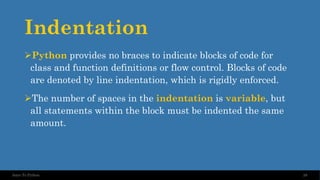
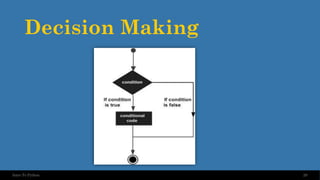


















![Indexing Strings
➢As with other languages, you can use square brackets to index a string as if it were an
array:
name = “John Dove”
print(name, “starts with “, name[0])
• Output
John Dove starts with J
48
Intro To Python](https://image.slidesharecdn.com/introduction-to-python-240806084550-ac80a512/85/Introduction-to-Python-print-datatype-pdf-48-320.jpg)



![Exercise
•Write a Python program to test whether a
passed letter is a vowel or not.
•[aeiou]
52
Intro To Python](https://image.slidesharecdn.com/introduction-to-python-240806084550-ac80a512/85/Introduction-to-Python-print-datatype-pdf-52-320.jpg)
![Lists
• The most basic data structure in Python is the sequence. Each
element of a sequence is assigned a number - its position or index. The
first index is zero, the second index is one, and so forth.
• The list is a most versatile datatype available in Python which can be
written as a list of comma-separated values (items) between square
brackets. Important thing about a list is that items in a list need not
be of the same type.
➢list1 = ['physics', 'chemistry', 1997, 2000]
➢list2 = [1, 2, 3, 4, 5 ]
53
Intro To Python](https://image.slidesharecdn.com/introduction-to-python-240806084550-ac80a512/85/Introduction-to-Python-print-datatype-pdf-53-320.jpg)
![Lists
• To access values in lists, use the square brackets for slicing along with the index or
indices to obtain value available at that index. For example
• list1 = ['physics', 'chemistry', 1997, 2000]
• list2 = [1, 2, 3, 4, 5, 6, 7 ]
• print ("list1[0]: ", list1[0])
• print ("list2[1:5]: ", list2[1:5])
54
Intro To Python](https://image.slidesharecdn.com/introduction-to-python-240806084550-ac80a512/85/Introduction-to-Python-print-datatype-pdf-54-320.jpg)
![Lists
• You can update single or multiple elements of lists by giving the slice on the left-hand
side of the assignment operator, and you can add to elements in a list with the
append() method. For example
• list = ['physics', 'chemistry', 1997, 2000];
• print ("Value available at index 2 : “)
• print (list[2])
• list[2] = 2001;
• print "New value available at index 2 : "
• print (list[2])
55
Intro To Python](https://image.slidesharecdn.com/introduction-to-python-240806084550-ac80a512/85/Introduction-to-Python-print-datatype-pdf-55-320.jpg)
![Lists
• To remove a list element, you can use either the del statement if you know exactly
which element(s) you are deleting or the remove() method if you do not know. For
example
• list1 = ['physics', 'chemistry', 1997, 2000];
• print (list1)
• del (list1[2])
• print ("After deleting value at index 2 : “)
• print (list1)
56
Intro To Python](https://image.slidesharecdn.com/introduction-to-python-240806084550-ac80a512/85/Introduction-to-Python-print-datatype-pdf-56-320.jpg)
![Basic Lists Operation
Python Expression Results Description
len([1, 2, 3]) 3 Length
[1, 2, 3] + [4, 5, 6] [1, 2, 3, 4, 5, 6] Concatenation
['Hi!'] * 4 ['Hi!', 'Hi!', 'Hi!', 'Hi!'] Repetition
3 in [1, 2, 3] True Membership
for x in [1, 2, 3]: print x, 1 2 3 Iteration
57
Intro To Python](https://image.slidesharecdn.com/introduction-to-python-240806084550-ac80a512/85/Introduction-to-Python-print-datatype-pdf-57-320.jpg)
![Indexing, Slicing, and Matrixes
58
• L = ['spam', 'Spam', 'SPAM!’]
Python Expression Results Description
L[2] SPAM! Offsets start at zero
L[-2] Spam Negative: count from
the right
L[1:] ['Spam', 'SPAM!'] Slicing fetches sections
Intro To Python](https://image.slidesharecdn.com/introduction-to-python-240806084550-ac80a512/85/Introduction-to-Python-print-datatype-pdf-58-320.jpg)

![Exercise
•Write a Python program to create a
histogram from a given list of integers.
• Ex. [6,3,7]
• ******
• ***
• *******
60
Intro To Python](https://image.slidesharecdn.com/introduction-to-python-240806084550-ac80a512/85/Introduction-to-Python-print-datatype-pdf-60-320.jpg)



![Accessing Values in Tuples
➢To access values in tuple, use the square brackets for slicing along
with the index or indices to obtain value available at that index.
➢tup1 = ('physics', 'chemistry', 1997, 2000)
➢tup2 = (1, 2, 3, 4, 5, 6, 7 )
➢print "tup1[0]: ", tup1[0]
➢print "tup2[1:5]: ", tup2[1:5]
64
Intro To Python](https://image.slidesharecdn.com/introduction-to-python-240806084550-ac80a512/85/Introduction-to-Python-print-datatype-pdf-64-320.jpg)



![Indexing, Slicing, and Matrixes
68
• L = ('spam', 'Spam', 'SPAM!')
Python Expression Results Description
L[2] SPAM! Offsets start at zero
L[-2] Spam Negative: count from
the right
L[1:] ['Spam', 'SPAM!'] Slicing fetches sections
Intro To Python](https://image.slidesharecdn.com/introduction-to-python-240806084550-ac80a512/85/Introduction-to-Python-print-datatype-pdf-68-320.jpg)
![Dictionaries
➢A dictionary is a data type similar to arrays, but works with keys and
values instead of indexes. Each value stored in a dictionary can be
accessed using a key, which is any type of object (a string, a number, a
list, etc.) instead of using its index to address it. Keys are unique
within a dictionary while values may not be. The values of a dictionary
can be of any type, but the keys must be of an immutable data type
such as strings, numbers, or tuples.
➢dict = {'Name': 'Zara', 'Age': 7, 'Class': 'First'}
➢print "dict['Name']: ", dict['Name']
➢print "dict['Age']: ", dict['Age']
69
Intro To Python](https://image.slidesharecdn.com/introduction-to-python-240806084550-ac80a512/85/Introduction-to-Python-print-datatype-pdf-69-320.jpg)
![Updating Dictionary
➢You can update a dictionary by adding a new entry or a key-value
pair, modifying an existing entry, or deleting an existing entry.
➢dict = {'Name': 'Zara', 'Age': 7, 'Class': 'First'}
➢dict['Age'] = 8; # update existing entry
➢dict['School'] = "DPS School"; # Add new entry
➢print "dict['Age']: ", dict['Age']
➢print "dict['School']: ", dict['School']
70
Intro To Python](https://image.slidesharecdn.com/introduction-to-python-240806084550-ac80a512/85/Introduction-to-Python-print-datatype-pdf-70-320.jpg)
![Delete Dictionary Elements
➢You can either remove individual dictionary elements or clear the entire contents of
a dictionary. You can also delete entire dictionary in a single operation.
➢dict = {'Name': 'Zara', 'Age': 7, 'Class': 'First'}
➢del dict['Name']; # remove entry with key 'Name'
➢dict.clear() # remove all entries in dict
➢del dict # delete entire dictionary
➢print "dict['Age']: ", dict['Age']
➢print "dict['School']: ", dict['School']
71
Intro To Python](https://image.slidesharecdn.com/introduction-to-python-240806084550-ac80a512/85/Introduction-to-Python-print-datatype-pdf-71-320.jpg)
![Properties of Dictionary Keys
➢Dictionary values have no restrictions. They can be any arbitrary
Python object, either standard objects or user-defined objects. However,
same is not true for the keys.
➢There are two important points to remember about dictionary keys :
➢(a) More than one entry per key not allowed. Which means no duplicate key is allowed.
When duplicate keys encountered during assignment, the last assignment wins.
➢ (b) Keys must be immutable. Which means you can use strings, numbers or tuples as
dictionary keys but something like ['key'] is not allowed
72
Intro To Python](https://image.slidesharecdn.com/introduction-to-python-240806084550-ac80a512/85/Introduction-to-Python-print-datatype-pdf-72-320.jpg)






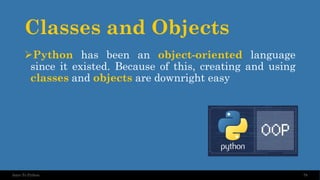






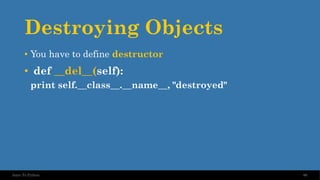

![Class Inheritance
88
Intro To Python
• class SubClassName (ParentClass1[, ParentClass2,
...]):
'Optional class documentation string'
class_suite](https://image.slidesharecdn.com/introduction-to-python-240806084550-ac80a512/85/Introduction-to-Python-print-datatype-pdf-88-320.jpg)






![Opening and Closing Files
95
Intro To Python
• Before you can read or write a file, you have to open it using
Python's built-in open() function. This function creates a file
object, which would be utilized to call other support methods
associated with it.
• file object = open(file_name [, access_mode][, buffering])](https://image.slidesharecdn.com/introduction-to-python-240806084550-ac80a512/85/Introduction-to-Python-print-datatype-pdf-95-320.jpg)


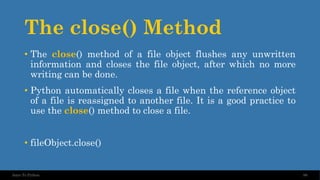





![File Positions
104
Intro To Python
• The tell() method tells you the current position within the file; in other
words, the next read or write will occur at that many bytes from the
beginning of the file.
• The seek(offset[, from]) method changes the current file position. The
offset argument indicates the number of bytes to be moved. The from
argument specifies the reference position from where the bytes are to
be moved.
• If from is set to 0, it means use the beginning of the file as the
reference position and 1 means use the current position as the
reference position and if it is set to 2 then the end of the file would be
taken as the reference position.](https://image.slidesharecdn.com/introduction-to-python-240806084550-ac80a512/85/Introduction-to-Python-print-datatype-pdf-104-320.jpg)