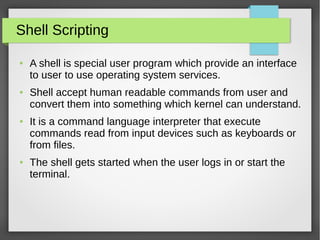Introduction to Shell script
- 1. Shell Scripting Introduction Of Shell Scripting
- 2. Shell Scripting ● If you are using any major operating system you are indirectly interacting to shell. ● If you are running Ubuntu, Linux Mint or any other Linux distribution, you are interacting to shell every time you use terminal. ● Let’s discuss about linux shells and shell scripting so before understanding shell scripting we have to get familiar with following terminologies – ● Kernel ● Shell ● Terminal
- 3. Shell Scripting ● What is Kernel? ● The kernel is a computer program that is the core of a computer’s operating system, with complete control over everything in the system. ● It manages following resources of the Linux system – ● File management ● Process management ● I/O management ● Memory management ● Device management etc.
- 4. Shell Scripting ● It is often mistaken that Linus Torvalds has developed Linux OS, but actually he is only responsible for development of Linux kernel. ● Complete Linux system = Kernel + GNU system utilities and libraries + other management scripts + installation. Scripts.
- 5. Shell Scripting ● A shell is special user program which provide an interface to user to use operating system services. ● Shell accept human readable commands from user and convert them into something which kernel can understand. ● It is a command language interpreter that execute commands read from input devices such as keyboards or from files. ● The shell gets started when the user logs in or start the terminal.
- 6. Shell Scripting ● Shell is broadly classified into two categories – ● Command Line Shell ● Graphical shell
- 7. Shell Scripting ● Shell can be accessed by user using a command line interface. ● A special program called Terminal in linux/macOS or Command Prompt in Windows OS is provided to type in the human readable commands such as “cat”, “ls” etc. and then it is being execute. ● The result is then displayed on the terminal to the user. A terminal in Ubuntu 16.4 system looks like this –
- 9. Shell Scripting ● Graphical Shells Graphical shells provide means for manipulating programs based on graphical user interface (GUI), by allowing for operations. ● Such as opening, closing, moving and resizing windows, as well as switching focus between windows. ● Window OS or Ubuntu OS can be considered as good example which provide GUI to user for interacting with program. User do not need to type in command for every actions.A typical GUI in Ubuntu system –
- 10. Shell Scripting
- 11. Shell Scripting ● There are several shells are available for Linux systems like – ● BASH (Bourne Again SHell) ● CSH (C Shell) ● KSH (Korn SHell)
- 12. Shell Scripting ● BASH (Bourne Again SHell) – ● It is most widely used shell in Linux systems. ● It is used as default login shell in Linux systems and in macOS. ● It can also be installed on Windows OS.
- 13. Shell Scripting ● CSH (C SHell) – ● The C shell’s syntax and usage are very similar to the C programming language.
- 14. Shell Scripting ● KSH (Korn SHell) – ● The Korn Shell also was the base for the POSIX Shell standard specifications etc. ● Each shell does the same job but understand different commands and provide different built in functions.
- 15. Shell Scripting ● Shell Scripting - ● Usually shells are interactive that mean, they accept command as input from users and execute them. ● However some time we want to execute a bunch of commands routinely, so we have type in all commands each time in terminal.
- 16. Shell Scripting ● As shell can also take commands as input from file we can write these commands in a file and can execute them in shell to avoid this repetitive work. ● These files are called Shell Scripts or Shell Programs. Shell scripts are similar to the batch file in MS-DOS. ● Each shell script is saved with .sh file extension eg. myscript.sh ● A shell script have syntax just like any other programming language. ● If you have any prior experience with any programming language like Python, C/C++ etc. it would be very easy to get started with it.
- 17. Shell Scripting ● A shell script comprises following elements – ● Shell Keywords – if, else, break etc. ● Shell commands – cd, ls, echo, pwd, touch etc. ● Functions ● Control flow – if..then..else, case and shell loops etc.
- 18. Shell Scripting ● Why do we need shell scripts ? ● There are many reasons to write shell scripts – ● To avoid repetitive work and automation. ● System admins use shell scripting for routine backups. ● System monitoring. ● Adding new functionality to the shell etc.
- 19. Shell Scripting ● Advantages of shell scripts : ● The command and syntax are exactly the same as those directly entered in command line, so programmer do not need to switch to entirely different syntax. ● Writing shell scripts are much quicker. ● Quick start. ● Interactive debugging etc.
- 20. Shell Scripting ● Disadvantages of shell scripts : ● Prone to costly errors, a single mistake can change the command which might be harmful. ● Slow execution speed. ● Design flaws within the language syntax or implementation. ● Not well suited for large and complex task. ● Provide minimal data structure unlike other scripting languages. etc
- 21. Shell Scripting ● Command in Shell Scripting : ● Ls – The ls comand : The list command function in the linux terminal to show all of the major directories filed under a given file system. ● Cd – The cd command : Change directory will allow the user to change between file directories. ● Mv – The mv command : Move allow a user to move a file to another folder. ● Mkdir – The mkdir command : Make directory command allows the user to make a new directory.
- 22. Shell Scripting ● Man – The man command : The manual command is used to show the manual of the inputted command. ● Touch – The touch command to make file in the directory. ● Rm – The rm command : The rmdir to remove the file and directory in the linux OS. ● Clear – The clear command : The clear command does exactly what it say clear. It clear all readout and information from the screen.
- 23. Shell Scripting ● Example of Shell Scripting : ● 1. For our first shell script , we will write a script which say “Hello World”. ● Input : ● #!/bin/sh ● # This is a comment! ● echo Hello World # This is a comment, too! ● Output : ● Hello World ●