Introduction to Zend_Pdf
- 1. Dennis De Cock PHPBenelux meeting, 2010, Houthalen
- 2. About me Independent consultant Owner of DE COCK ICT, company specialized in PHP / ZF / Drupal development
- 3. Sponsors
- 4. About this presentation The intro Requirements Creating and loading Saving Working with pages Page sizes Duplication and cloning Colors & fonts Text & image drawing Styles Advanced topics
- 5. Zend_PDF: the intro Create or load pdf files Manipulate pages within documents, reorder, delete, and so on… Drawing possibilities for shapes, lines, …) Drawing of text using 14 built-in fonts or use own TrueType Fonts Image drawing (JPG, PNG [Up to 8bit per channel+Alpha] and TIFF images are supported)
- 6. Requirements Zend_PDF is a component that can be found in the standard Zend library Latest Zend library available from http://framework.zend.com/download/latest
- 8. How to integrate Use the autoloader for automatic load of the module when needed (or load it yourself without ) : protected function _initAutoload() { $moduleLoader = new Zend_Application_Module_Autoloader( array( 'namespace' => ‘demo', 'basePath' => APPLICATION_PATH ) ); return $moduleLoader; }
- 9. Creating and loading One way to create a new pdf document: Two ways to load an existing document: Load it from a file: Load it from a string: $pdf = new Zend_Pdf(); $pdf = Zend_Pdf::load($fileName); $pdf = Zend_Pdf::parse($pdfString);
- 10. Saving Save a pdf document as a file: Update an existing file by using true as second parameter: You can also render the pdf to a string (example for passing through http) $pdf->save(‘demo.pdf'); $pdf->save(‘demo.pdf‘, true); $pdfData = $pdf->render();
- 11. Working with pages Add a page to an existing file: Remove a page from an existing file: Reverse page order: $page = $pdf->newPage(Zend_Pdf_Page::SIZE_A4); $pdf->pages[] = $page; unset($pdf->pages[$id]); $pdf->pages = array_reverse($pdf->pages);
- 12. Page sizes, some possibilities Specify a specific size: Some other possibilities are: Use x and y coords to define your page: $page = $pdf->newPage(Zend_Pdf_Page::SIZE_A4); $pdf->pages[] = $page; $page = $pdf->newPage(200, 400); $pdf->pages[] = $page; Zend_Pdf_Page::SIZE_A4_LANDSCAPE Zend_Pdf_Page::SIZE_LETTER Zend_Pdf_Page::SIZE_LETTER_LANDSCAPE
- 13. Page sizes, some possibilities Get the height and width from a pdf page: $page = $pdf->pages[$id]; $width = $page->getWidth(); $height = $page->getHeight();
- 14. Duplicating pages Duplicate a page from a pdf document to create pages faster Duplicated pages share resources from the template page so you can only duplicate within the same file // Store template page in a separate variable $template = $pdf->pages[$templatePageIndex]; // Add new page $page1 = new Zend_Pdf_Page($template); $page1->drawText('Some text...', $x, $y); $pdf->pages[] = $page1;
- 15. Cloning pages Clone a page from any document. PDF resources are copied, so you are not bound to the same document. $page1 = clone $pdf1->pages[$templatePageIndex1]; $page2 = clone $pdf2->pages[$templatePageIndex2]; $page1->drawText('Some text...', $x, $y); $page2->drawText('Another text...', $x, $y); $pdf = new Zend_Pdf(); $pdf->pages[] = $page1; $pdf->pages[] = $page2;
- 16. Colors Zend_Pdf_Color supports grayscale, rgb and cmyk Html style colors are also supported through Zend_Pdf_Color_Html // $grayLevel (float number). 0.0 (black) - 1.0 (white) $color1 = new Zend_Pdf_Color_GrayScale($grayLevel); // $r, $g, $b (float numbers). 0.0 (min intensity) - 1.0 (max intensity) $color2 = new Zend_Pdf_Color_Rgb($r, $g, $b); // $c, $m, $y, $k (float numbers). 0.0 (min intensity) - 1.0 (max intensity) $color3 = new Zend_Pdf_Color_Cmyk($c, $m, $y, $k); $color1 = new Zend_Pdf_Color_Html('#3366FF');
- 17. Fonts at your disposal Specify a font to use: Some other possibilities are: $page->setFont(Zend_Pdf_Font::fontWithName(Zend_Pdf_Font::FONT_HELVETICA), 12); Zend_Pdf_Font::FONT_COURIER Zend_Pdf_Font::FONT_COURIER_BOLD Zend_Pdf_Font::FONT_COURIER_ITALIC Zend_Pdf_Font::FONT_COURIER_BOLD_ITALIC Zend_Pdf_Font::FONT_TIMES Zend_Pdf_Font::FONT_TIMES_BOLD Zend_Pdf_Font::FONT_TIMES_ITALIC Zend_Pdf_Font::FONT_TIMES_BOLD_ITALIC Zend_Pdf_Font::FONT_HELVETICA Zend_Pdf_Font::FONT_HELVETICA_BOLD Zend_Pdf_Font::FONT_HELVETICA_ITALIC Zend_Pdf_Font::FONT_HELVETICA_BOLD_ITALIC Zend_Pdf_Font::FONT_SYMBOL Zend_Pdf_Font::FONT_ZAPFDINGBATS
- 18. Use your own fonts Only truetype fonts can be used, create the font: Then use the font on the page: $myFont = Zend_Pdf_Font::fontWithPath('/path/to/my/special/font__.TTF'); $page->setFont($myFont, 12);
- 19. An error with a custom font? Errors can arise with embedding the font into the file or compressing the font. You can use the following options to handle these errors: Zend_Pdf_Font::EMBED_DONT_EMBED Do not embed the font Zend_Pdf_Font::EMBED_SUPPRESS_EMBED_EXCEPTION Do not throw the error Zend_Pdf_Font::EMBED_DONT_COMPRESS Do not compress You can combine the above options to match your specific solution.
- 20. Adding text to the page Function drawtext needs 3 parameters drawText($text, $x, $y); Optional you can specify character encoding as fourth parameter: drawText($text, $x, $y, $charEncoding = ‘’); Example: $page->drawText('Hello world!', 50, 600 );
- 21. Adding shapes to the page Different possibilities for shape drawing: drawLine($x1, $y1, $x2, $y2) drawRectangle($x1, $y1, $x2, $y2, $fillType = Zend_Pdf_Page::SHAPE_DRAW_FILL_AND_STROKE) drawRoundedRectangle($x1, $y1, $x2, $y2, $radius, $fillType = Zend_Pdf_Page::SHAPE_DRAW_FILL_AND_STROKE) drawPolygon($x, $y, $fillType = Zend_Pdf_Page::SHAPE_DRAW_FILL_AND_STROKE, $fillMethod = Zend_Pdf_Page::FILL_METHOD_NON_ZERO_WINDING) drawCircle($x, $y, $radius, $param4 = null, $param5 = null, $param6 = null)
- 22. Adding images to the page JPG, PNG and TIFF images are now supported An example: // Load the image $image = Zend_Pdf_Image::imageWithPath(APPLICATION_FRONT . '/images/logo.tif'); // Draw image $page->drawImage($image, 40, 764, 240, 820); // -> $image, $left, $bottom, $right, $top
- 23. An example in detail Here’s a more complete example and the result: $pdf = new Zend_Pdf(); $page = $pdf->newPage(Zend_Pdf_Page::SIZE_A4); $pdf->pages[] = $page; $page->setFont(Zend_Pdf_Font::fontWithName( Zend_Pdf_Font::FONT_HELVETICA), 12); $page->drawText('Hello world!', 50, 600 ); $image = Zend_Pdf_Image::imageWithPath(APPLICATION_FRONT . '/images/logo.tif'); $page->drawImage($image, 40, 764, 240, 820); $page->drawLine(50, 755, 545, 755); $pdf->save('demo.pdf');
- 24. The result
- 25. Using styles Create styles to combine your own specific layout of pdf in one place: After creating the style, add some elements to your style Apply the style $mystyle = new Zend_Pdf_Style(); $mystyle->setFont(Zend_Pdf_Font::fontWithName( Zend_Pdf_Font::FONT_HELVETICA), 12); $mystyle->Zend_Pdf_Color_Rgb(1, 1, 0)); $mystyle->setLineWidth(1); $page1->setStyle($mystyle);
- 26. Document info Add information to your document through the properties: $pdf = Zend_Pdf::load($pdfPath); echo $pdf->properties[‘Demo'] . "n"; echo $pdf->properties[‘Dennis'] . "n"; $pdf->properties['Title'] = ‘Demo'; $pdf->save($pdfPath);
- 27. Advanced topics Zend_Pdf_Resource_Extractor class for cloning pages and share resources through the different templates Linear transformations, most of them are available as from ZF 1,8 (skew, scale, …)
- 28. Summary Zend_PDF has powerful capabilities Combining the extended pdf class on framework.zend.com makes life a little easier
Editor's Notes
- #3: Working with php for 5 years Develop webapplications and services for medium sized companies Working with zend for 1 year
- #4: Special thanks to Inventis for the accomodation.
- #11: $this->_helper->layout()->disableLayout(); $this->_helper->viewRenderer->setNoRender();



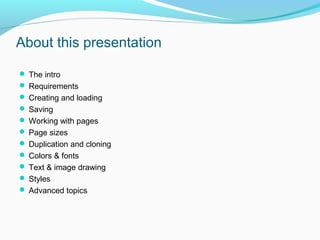
![Zend_PDF: the intro
Create or load pdf files
Manipulate pages within documents, reorder, delete, and so on…
Drawing possibilities for shapes, lines, …)
Drawing of text using 14 built-in fonts or use own TrueType Fonts
Image drawing (JPG, PNG [Up to 8bit per channel+Alpha] and TIFF images
are supported)](https://image.slidesharecdn.com/zendpdf-101028100142-phpapp01/85/Introduction-to-Zend_Pdf-5-320.jpg)





![Working with pages
Add a page to an existing file:
Remove a page from an existing file:
Reverse page order:
$page = $pdf->newPage(Zend_Pdf_Page::SIZE_A4);
$pdf->pages[] = $page;
unset($pdf->pages[$id]);
$pdf->pages = array_reverse($pdf->pages);](https://image.slidesharecdn.com/zendpdf-101028100142-phpapp01/85/Introduction-to-Zend_Pdf-11-320.jpg)
![Page sizes, some possibilities
Specify a specific size:
Some other possibilities are:
Use x and y coords to define your page:
$page = $pdf->newPage(Zend_Pdf_Page::SIZE_A4);
$pdf->pages[] = $page;
$page = $pdf->newPage(200, 400);
$pdf->pages[] = $page;
Zend_Pdf_Page::SIZE_A4_LANDSCAPE
Zend_Pdf_Page::SIZE_LETTER
Zend_Pdf_Page::SIZE_LETTER_LANDSCAPE](https://image.slidesharecdn.com/zendpdf-101028100142-phpapp01/85/Introduction-to-Zend_Pdf-12-320.jpg)
![Page sizes, some possibilities
Get the height and width from a pdf page:
$page = $pdf->pages[$id];
$width = $page->getWidth();
$height = $page->getHeight();](https://image.slidesharecdn.com/zendpdf-101028100142-phpapp01/85/Introduction-to-Zend_Pdf-13-320.jpg)
![Duplicating pages
Duplicate a page from a pdf document to create pages faster
Duplicated pages share resources from the template page so you can only duplicate
within the same file
// Store template page in a separate variable
$template = $pdf->pages[$templatePageIndex];
// Add new page
$page1 = new Zend_Pdf_Page($template);
$page1->drawText('Some text...', $x, $y);
$pdf->pages[] = $page1;](https://image.slidesharecdn.com/zendpdf-101028100142-phpapp01/85/Introduction-to-Zend_Pdf-14-320.jpg)
![Cloning pages
Clone a page from any document. PDF resources are copied, so you are
not bound to the same document.
$page1 = clone $pdf1->pages[$templatePageIndex1];
$page2 = clone $pdf2->pages[$templatePageIndex2];
$page1->drawText('Some text...', $x, $y);
$page2->drawText('Another text...', $x, $y);
$pdf = new Zend_Pdf();
$pdf->pages[] = $page1;
$pdf->pages[] = $page2;](https://image.slidesharecdn.com/zendpdf-101028100142-phpapp01/85/Introduction-to-Zend_Pdf-15-320.jpg)







![An example in detail
Here’s a more complete example and the result:
$pdf = new Zend_Pdf();
$page = $pdf->newPage(Zend_Pdf_Page::SIZE_A4);
$pdf->pages[] = $page;
$page->setFont(Zend_Pdf_Font::fontWithName(
Zend_Pdf_Font::FONT_HELVETICA), 12);
$page->drawText('Hello world!', 50, 600 );
$image = Zend_Pdf_Image::imageWithPath(APPLICATION_FRONT .
'/images/logo.tif');
$page->drawImage($image, 40, 764, 240, 820);
$page->drawLine(50, 755, 545, 755);
$pdf->save('demo.pdf');](https://image.slidesharecdn.com/zendpdf-101028100142-phpapp01/85/Introduction-to-Zend_Pdf-23-320.jpg)


![Document info
Add information to your document through the properties:
$pdf = Zend_Pdf::load($pdfPath);
echo $pdf->properties[‘Demo'] . "n";
echo $pdf->properties[‘Dennis'] . "n";
$pdf->properties['Title'] = ‘Demo';
$pdf->save($pdfPath);](https://image.slidesharecdn.com/zendpdf-101028100142-phpapp01/85/Introduction-to-Zend_Pdf-26-320.jpg)



