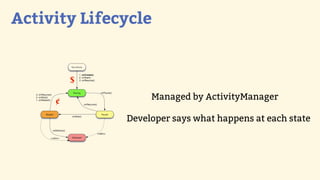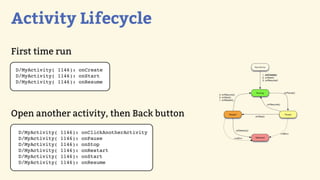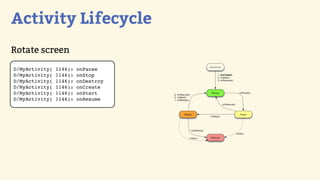Introduction toandroid
- 1. Introduction to Android Development
- 2. WHO WE ARE Eugeniu Arbuleac Andrei Catinean @arbuleac @electryc [email protected] [email protected]
- 3. Activities and UI Intents Broadcast Receivers Services
- 5. Activities and UI A screen Application = Σ activity
- 7. Activity Lifecycle Managed by ActivityManager
- 8. Activity Lifecycle $ ¢ Managed by ActivityManager Developer says what happens at each state
- 9. Activity Lifecycle First time run D/MyActivity( 1146): onCreate D/MyActivity( 1146): onStart D/MyActivity( 1146): onResume Open another activity, then Back button D/MyActivity( 1146): onClickAnotherActivity D/MyActivity( 1146): onPause D/MyActivity( 1146): onStop D/MyActivity( 1146): onRestart D/MyActivity( 1146): onStart D/MyActivity( 1146): onResume
- 10. Activity Lifecycle Rotate screen D/MyActivity( 1146): onPause D/MyActivity( 1146): onStop D/MyActivity( 1146): onDestroy D/MyActivity( 1146): onCreate D/MyActivity( 1146): onStart D/MyActivity( 1146): onResume
- 11. Activity Lifecycle Rotate screen D/MyActivity( 1146): onPause D/MyActivity( 1146): onStop D/MyActivity( 1146): onDestroy D/MyActivity( 1146): onCreate D/MyActivity( 1146): onStart D/MyActivity( 1146): onResume Home Button D/MyActivity( 1146): onPause D/MyActivity( 1146): onStop
- 12. Activity Lifecycle package ro.gdgcluj.demoapp; import android.app.Activity; import android.os.Bundle; import android.util.Log; public class MyActivity extends Activity { static final String TAG = MyActivity.class.getSimpleName(); @Override protected void onCreate(Bundle savedInstanceState) { super.onCreate(savedInstanceState); setContentView(R.layout.activity_my); Log.d(TAG, "onCreate"); } @Override protected void onStart() { super.onStart(); Log.d(TAG, "onStart"); } @Override protected void onResume() { super.onResume(); Log.d(TAG, "onResume"); }
- 13. @Override protected void onPause() { super.onPause(); Log.d(TAG, "onPause"); } @Override protected void onRestart() { super.onRestart(); Log.d(TAG, "onRestart"); } @Override protected void onStop() { super.onStop(); Log.d(TAG, "onStop"); } @Override protected void onDestroy() { super.onDestroy(); Log.d(TAG, "onDestroy"); } }
- 14. Declaring the Activity Let your application know about your Activity into the AndroidManifest.xml <manifest ... > <application ... > <activity android:name=".MyActivity" /> ... </application ... > ... </manifest >
- 15. Declaring the Activity Let your application know about your Activity into the AndroidManifest.xml <manifest ... > <application ... > <activity android:name=".MyActivity" /> ... </application ... > ... </manifest > For your main activity use Intent Filters <manifest ... > <application ... > <activity android:name=".MyActivity" > <intent-filter> <action android:name= "android.intent.action.MAIN" /> <category android:name= "android.intent.category.LAUNCHER" /> <intent-filter /> <activity /> </application ... > ... </manifest >
- 16. Building Android UI XML Declare UI in XML Inflate XML in Java files
- 17. Building Android UI XML Programmatically Declare UI in XML VS. Initialize new widgets Inflate XML in Java files Customize properties for each
- 18. Building Android UI XML Programmatically Declare UI in XML VS. Initialize new widgets Inflate XML in Java files Customize properties for each Use them both
- 19. Layouts and views hierarchy
- 20. Intents
- 21. Intents Used to start activities, start/stop services, or send broadcasts
- 22. Using Intents startActivity(Intent activity); startService(Intent service); stopService(Intent service); sendBroadcast(Intent intent);
- 23. Explicit Intents startActivity(new Intent(this, TargetActivity.class)); startService(new Intent(this, TargetService.class));
- 24. Explicit Intents startActivity(new Intent(this, TargetActivity.class)); startService(new Intent(this, TargetService.class)); Implicit Intents startService(new Intent("example.intent.action.IntentService")); sendBroadcast(new Intent("example.intent.action.Receiver"));
- 25. Explicit Intents startActivity(new Intent(this, TargetActivity.class)); startService(new Intent(this, TargetService.class)); Implicit Intents startService(new Intent("example.intent.action.IntentService")); sendBroadcast(new Intent("example.intent.action.Receiver")); AndroidManifest.xml <service android:name=".IntentService"> <intent-filter> <action android:name="example.intent.action.IntentService" /> </intent-filter> </service> <receiver android:name=".Receiver"> <intent-filter> <action android:name="example.intent.action.Receiver" /> </intent-filter> </receiver>
- 26. Intent Filters Activity Action Service Receiver
- 27. Intent Filters Activity Action Service Receiver AndroidManifeset.xml <intent-filter> <action android:name="any.action.you.want" /> </intent-filter>
- 28. Services
- 29. Services Run in background Don’t have UI Run on the UI thread
- 30. Services Run in background UI Activity Don’t have UI startService(); stopService(); Run on the UI thread Service
- 31. Service Lifecycle Service starts and "runs" until it gets a request to stop To offload work from main thread, use intent service. Intent service uses worker thread, stops when done with work.
- 32. Service Example package ro.gdgcluj.demoapp; import android.app.Service; import android.content.Intent; import android.os.IBinder; import android.util.Log; public class MyService extends Service { static final String TAG = MyService.class.getSimpleName(); @Override public IBinder onBind(Intent arg0) { return null; } @Override public void onCreate() { Log.d(TAG, "onCreate"); } @Override public int onStartCommand(Intent intent, int flags, int startId) { Log.d(TAG, "onStartCommand"); return START_STICKY; } @Override public void onDestroy() { Log.d(TAG, "onDestroy"); } }
- 33. Declaring the Service Called via its class name <service android:name=".ServiceDemo"></service> Called via action <service android:name=".IntentService"> <intent-filter> <action android:name="example.intent.action.IntentService" /> </intent-filter> </service>
- 35. Broadcast Receivers Intent based publish-subscribe mechanism Listening system events: incoming calls, SMS messages a.o.
- 36. Broadcast Receivers Intent based publish-subscribe mechanism Listening system events: incoming calls, SMS messages a.o. Register for certain intents Get notified when intent happens
- 37. Broadcast Receiver Example package ro.gdgcluj.demoapp; import android.content.BroadcastReceiver; import android.content.Context; import android.content.Intent; import android.util.Log; public class Receiver extends BroadcastReceiver { static final String TAG = Receiver.class.getSimpleName(); @Override public void onReceive(Context context, Intent intent) { Log.d(TAG, "onReceive action: "+intent.getAction() ); } }
- 38. Registering the Broadcast Receiver Declaring it in AndroidManifest.xml <receiver android:name=".ReceiverDemo"> <intent-filter> <action android:name="example.intent.action.Receiver" /> </intent-filter> </receiver>
- 39. Registering the Broadcast Receiver Registering Programmatically @Override protected void onCreate(Bundle savedInstanceState) { super.onCreate(savedInstanceState); ... // Create the receiver receiver = new Receiver(); filter = new IntentFilter( ANY_INTENT_ACTION ); } protected void onResume() { super.onResume(); super.registerReceiver(receiver, filter); } @Override protected void onPause() { super.onPause(); unregisterReceiver(receiver); }
- 41. THANK YOU Eugeniu Arbuleac Andrei Catinean @arbuleac @electryc [email protected] [email protected]