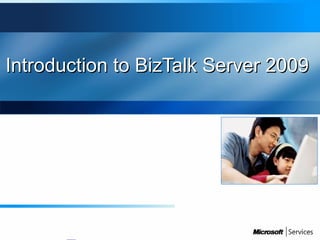Introduction to BizTalk Server 2009
- 1. To ask a questionTo ask a question Type your question in the “To ask theType your question in the “To ask the presenter(s) a question, type it herepresenter(s) a question, type it here and click Ask” field; then click the Askand click Ask” field; then click the Ask buttonbutton
- 2. To give feedback or ask for helpTo give feedback or ask for help • For assistance, select need Help from the “Feedback to Presenter” drop-down menu in the Seating Chart pane.
- 3. Introduction to BizTalk Server 2009Introduction to BizTalk Server 2009
- 4. OverviewOverview • BizTalk and application integration • Basic BizTalk Server functions • BizTalk Server components • Document transportation • Document conversion • Business process management • How BizTalk Server processes messages • Case study: an enterprise application integration scenario
- 5. InternetInternet How Do Enterprises Work Today?How Do Enterprises Work Today? Contoso ERPERP HRHR SystemSystem eCommeComm CRMCRM Logistics Customer Customer Bank Supplier EDI EDI Rosetta Rosetta Net Net SWIFSWIF TT XMLXML
- 6. Point-to-Point Integration ArchitecturePoint-to-Point Integration Architecture CRM System Purchasing SCM System Order Entry ERP Advantages Higher performance Tighter integration Easier to implement (but not always) Disadvantages Increased complexity Difficult to modify Changes affect many systems Advantages Higher performance Tighter integration Easier to implement (but not always) Disadvantages Increased complexity Difficult to modify Changes affect many systems Financial Systems Marketing
- 7. Hub-and-Spoke Integration ArchitectureHub-and-Spoke Integration Architecture CRM System Purchasing SCM System Order Entry ERP Advantages Centralized Management Transforms documents Simpler integration Disadvantages Requires communications broker Involves more complex communications Advantages Centralized Management Transforms documents Simpler integration Disadvantages Requires communications broker Involves more complex communications Financial Systems Marketing Hub
- 8. BPA B2BB2BEAIEAI Contoso InternetInternet Logistics Customer Customer ERPERP HRHR SystemSystem eCommeComm CRMCRM Bank Supplier Comprehensive Integration SolutionComprehensive Integration Solution SWIFT SWIFT XMLXML EDIEDIEDI EDI RosettaNet RosettaNet
- 9. BizTalk ProvidesBizTalk Provides • Integration development environment • Integration runtime environment • Integration framework
- 10. Basic BizTalk Server FunctionsBasic BizTalk Server Functions Business Process MgmtBusiness Process MgmtDocument ConversionDocument Conversion Company BCompany A Document TransportationDocument Transportation Company BCompany A Messaging Orchestration
- 11. BizTalk Server ComponentsBizTalk Server Components BizTalk Server 2006 Engine OrchestrationOrchestration MessagingMessaging Business Activity Monitoring Business Activity Monitoring Business Activity Services Business Activity Services Business Rules Engine Business Rules Engine Health and Activity Tracking Health and Activity Tracking Enterprise Single Sign-on Enterprise Single Sign-on Management And Operation Tools Management And Operation Tools
- 12. Document TransportationDocument Transportation CRM SystemCRM System ERPERP DatabaseDatabase SCMSCM MainframeMainframe Financial SystemFinancial System Adapters Adapters Connect applications to an integration system Provide a fast no-coding integration solution Adapters Connect applications to an integration system Provide a fast no-coding integration solution BizTalk native adapters Web Services, File, FTP, HTTP, MSMQT, SMTP, SQL, EDI MSMQ, WebSphere MQ, POP3, WSS BizTalk native adapters Web Services, File, FTP, HTTP, MSMQT, SMTP, SQL, EDI MSMQ, WebSphere MQ, POP3, WSS
- 13. Document ConversionDocument Conversion XSLT Style sheet XSLT Style sheet ItemID UnitPrice Record PO Status Order PO Number Date Time Item No Weight OrderStatus Destination SchemaSource Schema Date Char to Numeric Total Amt Multiply +Time Qty Message translation BizTalk Server is XML centric Conversion between XML and native formats (non-XML) Message transformation Conversion between 2 XML documents Performs computational and other data operations Automatically inserts the data from one message into another during runtime Message translation BizTalk Server is XML centric Conversion between XML and native formats (non-XML) Message transformation Conversion between 2 XML documents Performs computational and other data operations Automatically inserts the data from one message into another during runtime Terminologies Parsing: native -> XML Serialization: XML->native Map: defines the correspondence between records and fields in two schemas Terminologies Parsing: native -> XML Serialization: XML->native Map: defines the correspondence between records and fields in two schemas
- 14. Business Process ManagementBusiness Process Management Orchestration DesignerOrchestration Designer BizTalk Server Orchestration Orchestration Shapes CompilePort Operation Request Receive Construct Message Transform Send Port Operation Request
- 15. How BizTalk Server Process Messages?How BizTalk Server Process Messages? MessageBox Database XML XML, Flat File Receive Adapter Receive Adapter Receive Pipeline Receive Pipeline Receive Location 1 2 3 Business Process Mapping Orchestration <tag> <tag> <tag> <tag> XML 4 1-2-3 5 XML, Flat File XML Send Pipeline Send Pipeline Send Adapter Send Adapter Send Port 6 7
- 16. Case study: Enterprise Application IntegrationCase study: Enterprise Application Integration BizTalk Server 2006 Engine OrchestrationOrchestration ERP System Send Approved Request Send Approved Request 2b MessagingMessaging Send order Request Send order Request 1 Warehouse Inventory System Send Denied Request Send Denied Request 2a
- 17. BizTalk Solution Design ConsiderationsBizTalk Solution Design Considerations • How many applications involved? • Warehouse • ERP System • What are the document formats? • Inbound Request from Warehouse in XML file format • Outbound Request to ERP System in XML format • Outbound ReqDecline to Warehouse in XML format • What are the transportation methods? • File Transport • What is the workflow • If Quantity > 500, send ReqDecline to Warehouse • If Quantity <= 500, forward Request doc to ERP
- 18. BizTalk Solution Development ProceduresBizTalk Solution Development Procedures • Creating BizTalk projects • Creating schemas, maps, orchestrations, pipelines and other artifacts • Compiling BizTalk projects • Deploying BizTalk projects • Testing BizTalk projects
- 19. ReviewReview Company BCompany B Company ACompany A InternetInternet ApplicationApplication ApplicationApplication ApplicationApplication ApplicationApplication ApplicationApplication BizTalk Server BizTalk Server BizTalk Server 2006 provides: Orchestration and Messaging Engine Integrated development tools Web services integration Business Rules Framework Single sign-on Health and Activity Tracking Business Activity Services Business Activity Monitoring BizTalk Server 2006 provides: Orchestration and Messaging Engine Integrated development tools Web services integration Business Rules Framework Single sign-on Health and Activity Tracking Business Activity Services Business Activity Monitoring
- 20. Creating Schemas UsingCreating Schemas Using BizTalk EditorBizTalk Editor
- 21. OverviewOverview • Lesson 1: Introduction to BizTalk schemas • Lesson 2: Using BizTalk Editor extensions (Optional)
- 22. Lesson 1: Introduction to BizTalk SchemasLesson 1: Introduction to BizTalk Schemas • What is BizTalk schema? • Uses of BizTalk schemas • Understanding BizTalk Editor interface • Creating XML schemas • Inserting records and fields • Promoting properties • Demo: creating schemas
- 23. What is BizTalk Schema?What is BizTalk Schema? XML Schema <xs:element name="Item"> <xs:complexType> <xs:sequence> <xs:element name="Description“ type="xs:string" /> <xs:element name="Quantity" type="xs:int" /> <xs:element name="UnitPrice" type="xs:string" /> <xs:element name="TotalPrice" type="xs:decimal" /> <xs:element name="ItemID" type="xs:long" /> </xs:sequence> </xs:complexType> </xs:element> XML Instance <Item> <Description>Description_0</Description> <Quantity>10</Quantity> <UnitPrice>UnitPrice_0</UnitPrice> <TotalPrice>10.4</TotalPrice> <ItemID>10</ItemID> </Item> An XML schema defines: Elements Attributes Data types Order of tags Mandatory fields Multiple occurrences An XML schema defines: Elements Attributes Data types Order of tags Mandatory fields Multiple occurrences BizTalk Server uses XSD BizTalk Server uses XSD
- 24. Uses of BizTalk SchemasUses of BizTalk Schemas • Validating documents • Translating documents • from XML to native • from native to XML Translation (Parsing/Serialization) Transformation
- 25. Understanding BizTalk Editor InterfaceUnderstanding BizTalk Editor Interface Schema Tree View Schema Tree View Property Page Property Page XSD ViewXSD View BizTalk Editor Integrated with Visual Studio.NET Become active when a schema is opened or added to a project Generating XSD schemas BizTalk Editor Integrated with Visual Studio.NET Become active when a schema is opened or added to a project Generating XSD schemas
- 26. Creating XML SchemasCreating XML Schemas Creating schema from scratch Creating FF schema using wizard Creating schema from non-XSD source Well-formed XML document XDR schema DTD schema Creating schema from scratch Creating FF schema using wizard Creating schema from non-XSD source Well-formed XML document XDR schema DTD schema
- 27. Inserting Records and FieldsInserting Records and Fields Schema node Root node Record node Element field node Attribute field node Schema node Root node Record node Element field node Attribute field node Schema node at top of hierarchy Root represents type of document Record denotes collection of data Record can contain other records and fields Field represents the data Field can not contain child nodes Schema node at top of hierarchy Root represents type of document Record denotes collection of data Record can contain other records and fields Field represents the data Field can not contain child nodes
- 28. Demo: Creating SchemasDemo: Creating Schemas • Creating schema for Request document • Creating schema for Request Decline document
- 29. Lesson 2: Using BizTalk Editor ExtensionsLesson 2: Using BizTalk Editor Extensions • BizTalk Editor Extensions • Flat File Extension • Creating a flat file schema • Demo: creating a flat file schema using the wizard
- 30. BizTalk Editor ExtensionsBizTalk Editor Extensions • Flat file extension • EDI extension • Create custom extensions using the Microsoft.BizTalk.SchemaEditor.Ex tensibility namespace
- 31. Flat File ExtensionFlat File Extension • Supports positional and delimited flat files • Flat file view • Flat file specific properties
- 32. Creating a Flat File SchemaCreating a Flat File Schema • Specify the Schema Editor Extensions property for the schema as Flat File Extension • Delimited records • Specify the Structure property Delimited or Positional • Specify the Child Order, the Child Delimiter Type and the Child Delimiter properties for the node containing delimited child elements • Positional Records • Specify the Positional Offset and the Positional Length for the child elements of a positional record
- 33. Using BizTalk Flat File Schema WizardUsing BizTalk Flat File Schema Wizard • Using real flat file instances as input • Visual design surface for working with delimited and positional flat file schemas • Preview capabilities for the file format
- 34. Demo: Creating a FF Schema Using WizardDemo: Creating a FF Schema Using Wizard • Create schema for Request document in flat file format
- 35. ReviewReview • What is BizTalk Schema? • What is the BizTalk tool for creating schemas? • How to create a schema for a flat file?
- 36. THANK YOU
Editor's Notes
- #5: Today we will look at BizTalk and application integration Basic BizTalk Server functions BizTalk Server components Document transportation Document conversion Business process management How BizTalk Server processes messages Case study: an enterprise application integration scenario
- #6: So How do Enterprises Work Today? For example Company Contoso has multiple applications to serve their business needs. Hr System Erp System Ecommerse system An CRM application Each application requires data from every other application Each application has different data format The challenge is to integrate data in different format from Heterogeneous application. --------------- Further Contoso also deals with entities from external environment like Customers, Supplier , Banks, and Logistics. The data exchanged between the Customers can again be in different format like EDI, Xml SWIFT. ------------------- So this is the current scenario of How Enterprises Work Today.
- #7: To address the Integration of different applications. One option is to have Point – to – point Integration Architecture. The Advantages as u can see on the sides is Higher performance Tighter integration Easier to implement (but not always) The Disadvantages Increased complexity (With increase in the no of application the complexity further increased) Difficult to modify if we make a change at one point the other peers also required a change as such one change affected many systems. In a small Organization with five applications , the number of possible ways to directly connect these applications with all the permutation combination be 10. This leads to the so called “spaghetti” Problem.
- #8: To reduce the increasing complexity with increasing number of application an alternative was to use the Hub and spoke Integration Architecture. With a Hub at the center of the architecture this is a centralized processing machinery, the hub, accpept requests from multiple application, the spokes. Applications interact with the hub throuh adapters deployed on the hub, and as such, hub and spoke does not require any modification to the existing applications and supports a wide variety of transports. The major problem with this model was Central machine was a single point of failure. The scalability was limited to scalability of the central machine resource.
- #9: The New BizTalk Server 2006 topology goes beyond traditional integration paradigms of hub and spoke and point to point message bus described earlier. Biztalk server provides a hybrid architecture that takes advantage of key aspects of both models, namely scale-out for throughput and centralized management. The key is that although Biztalk server includes hublike properties such as centralized management, its internal architecture is bus like.
- #10: BizTalk Provides Integration development environment Integration runtime environment Integration framework
- #11: The basic functions of BizTalk server include: Document Transportation: Connecting applications within an organization or between organizations. Document Conversion: Converting documents from one format to another format. Manage business process through Orchestration: The automation, management, and monitoring of end-to-end processes.
- #12: These are the basic Biztalk server components that revolve around the Biztalk server 2006 engine. Information Worker services adds layers outside BizTalk server to provide extended functionalities. These services include Business Activity Services (BAS), Business Activity Monitoring (BAM) and Human Workflow Services (HWS). Enterprise single sign-on. Maintains user context and automatically sign on to receiving applications Business Rules Engine. Enabling developers to design BRE-enabled applications so that information workers can change policy without involving developers. Biztalk server Management and operation tools oversees business more effectively and forecasts improvements by continually analyzing process performance.
- #13: Adapters are software components that connect application resources with an integration system so that the application resources can interoperate with other connected applications. Adapters offer a no-coding approach to integration by providing simple, automated mapping of third-party technologies and data formats. BizTalk Server includes native adapters by default Web Services, File, FTP, HTTP, MSMQT, SMTP, SQL, EDI MSMQ, WebSphere MQ, POP3, WSS.
- #14: Document Conversion includes Message translation and Message transformation Message translation is the conversion between XML to and from native formats (non-XML) Message transformation is the conversion between 2 XML documents You can Performs computational and other data operations Automatically inserts the data from one message into another during runtime Some important Terminologies. Parsing: conversion from native to XML Serialization: conversion from XML to native Map: defines the correspondence between records and fields in two schemas
- #15: BizTalk Server lets you orchestrate your business processes by combining a runtime engine with a design-time tool called Orchestration Designer. Rather than expressing the steps in a programming language, this tool connects a series of shapes in a logical way.
- #16: A message is received through a receive adapter. The message is processed through a receive pipeline. This pipeline can contain components that perform tasks such as converting the message from its native format into an XML document. 3. The message is delivered to a database called Message Box database, which is implemented by using Microsoft SQL Server. 4.When a message arrives in the MessageBox database, that message is dispatched to its target orchestration, which takes whatever action the business process requires. 5. The result of this processing is typically another message, which is produced by the business process and saved in the MessageBox database. 6. The new message is processed by a send pipeline, which may convert it from the internal XML format used by BizTalk Server 2004 to the format required by its destination 7. The message is sent out through a send adapter, which uses an appropriate mechanism to communicate with the application for which this message is destined.
- #17: The warehouse inventory system is a stand-alone system that operates separately from the ERP System. The inventory system notices that the stock of an item is low and so issues a request to order more of that item. Any inventory request that comes from the warehouse should be declined if it exceeds 500 items. A request declined document is sent back to the inventory system if the order doesn’t meet the requirements. Otherwise, the order request is forwarded to the ERP system to prepare a purchase order.