IoT: LoRa and Java on the PI
4 likes3,539 views
- News update - Theory: What is LoRa - Theory: Who is working on/with LoRa - Practical: Java on the Raspberry Pi - Practical: Getting started - Practical: A simple example - Practical: Alternatives to Java
1 of 30
Downloaded 120 times












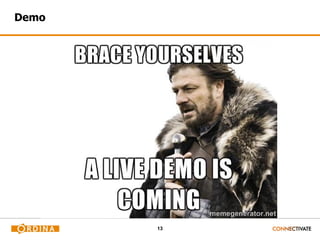






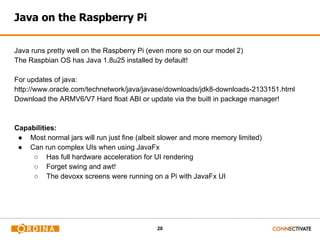










Ad
Recommended
Introduction To Raspberry Pi with Simple GPIO pin Control



Introduction To Raspberry Pi with Simple GPIO pin ControlPradip Bhandari This slide includes Introduction to raspberry pi . Also it covers how to play with GPIO pins using Python language
Exploring Raspberry Pi



Exploring Raspberry PiLentin Joseph This document provides an agenda for a workshop on exploring the Raspberry Pi. The agenda includes introductions, an overview of the Raspberry Pi hardware, installing the operating system, using remote access like SSH and VNC, GPIO and sensor interfacing, Python and C programming, and demos of blinking LEDs, using buttons as inputs, and PWM. The document also discusses connecting the Raspberry Pi to devices like Arduino, cameras, and sound. It concludes with a 2 hour hackathon for participants to build projects with the Raspberry Pi.
Getting Started with Raspberry Pi



Getting Started with Raspberry Piyeokm1 A talk I gave at Creative Crew (Singapore) on 12 August 2016 to introduce newcomers to the Raspberry Pi.
Video link of this talk can be found here: https://engineers.sg/v/955
Code used in the talk can be found here: https://github.com/yeokm1/getting-started-with-rpi
RaspberryPi + IoT - Lab to switch on and off a light bulb



RaspberryPi + IoT - Lab to switch on and off a light bulbJeff Prestes This document provides an overview of using a Raspberry Pi for Internet of Things projects. It discusses what IoT is and the varied skills needed as a polymath. It then covers differences between Arduino and Raspberry Pi, the history and components of Raspberry Pi, and how to install and configure Raspbian Linux. Finally, it demonstrates how to install WiringPi and WebIOPi for GPIO access and control, and provides an example lab to turn on and off a bulb.
Single Board Computers & Raspberry Pi Basics



Single Board Computers & Raspberry Pi BasicsEueung Mulyana Lab #3 - Single Board Computers & Raspberry Pi Basics
ET-3010 Connected Services and Cloud Computing
http://eueung.github.io/ET3010/raspi
Docker Use Cases on Raspberry Pi



Docker Use Cases on Raspberry PiPhilip Zheng This document discusses using Docker on Raspberry Pi for IoT applications. It begins by explaining why Raspberry Pi paired with Docker is useful for rapidly developing IoT apps in a portable way. It then demonstrates controlling an LED with Docker and GPIO pins on Raspberry Pi. Several Docker concepts and commands are explained like layers, images, containers. Various use cases for Docker on IoT devices are outlined like running services, development environments, computing tasks. It also touches on integrating Docker with MQTT and demonstrates continuous integration/delivery using Docker and CircleCI. It concludes by answering common Docker questions.
Introduction to Raspberry Pi and GPIO



Introduction to Raspberry Pi and GPIOKris Findlay This is a talk about the raspberry pi. some of the software and small demo project using the gpio pins.
th
Raspberry Pi Zero



Raspberry Pi ZeroBaoshi Zhu This document provides information about the Raspberry Pi Zero, including its specifications, connectors, and typical uses. It notes that the Pi Zero has a 1GHz processor, 512MB of RAM, GPIO pins, mini HDMI port, CSI camera connector, and a USB On-The-Go port that can operate as either a host or device port. The document also discusses using the Pi Zero as a standalone computer or embedded device, and describes some "hats" or add-ons that can expand its functionality for applications like IoT. Finally, it provides examples of configuring the Pi Zero to operate as a USB gadget for functions like virtual serial communication.
Raspberry pi



Raspberry piSachin More 1. The document provides details about a student named Sachin Ashok More, including his name, class, and roll number.
2. It then describes the Raspberry Pi computer and its intended use for teaching basic computer science in schools.
3. The document outlines the specifications of different Raspberry Pi models and required accessories for setup.
IPv6: A Digital Game Changer



IPv6: A Digital Game ChangerCARLOS RALLI-UCENDO IPv6 Internet is transforming Digital Companies, business and products. Know about it. Do not miss the train if you are a startup, developer or an Internet products company!
Raspberry Pi and Amateur Radio



Raspberry Pi and Amateur RadioKevin Hooke This document discusses using a Raspberry Pi for various amateur radio projects. It begins by explaining what a Raspberry Pi is - an inexpensive single-board computer running Linux. It then provides examples of using a Raspberry Pi for software defined radio with an RTL-SDR dongle, receiving ADS-B aircraft signals, using WSPR for weak signal propagation reporting with the WsprryPi software, acting as a D-STAR access point with a DVAP dongle, using it for packet radio with software like Direwolf and hardware TNCs, setting up a packet BBS with PiLinBPQ, and using it for APRS with clients like Xastir and YAAC.
Low Cost HD Surveillance Camera using Raspberry PI



Low Cost HD Surveillance Camera using Raspberry PIVarun A M This document describes how to build an HD surveillance camera system using a Raspberry Pi. The system uses a Raspberry Pi, camera module, WiFi adapter, housing, power supply, SD card, and motion detection software. The Raspberry Pi runs Raspbian OS and uses the camera module, motion software, and WiFi to detect and record motion events to the SD card. The live video stream and recorded videos can be accessed from any browser using the Raspberry Pi's static IP address.
Building the Internet of Things with Raspberry Pi



Building the Internet of Things with Raspberry PiNeil Broers With the advent of the low cost Raspberry Pi computer, anyone with a soldering iron and some basic Python skills can take everyday objects and transform them into fully networked, smart devices.
In this talk, I will show you how I hacked a Raspberry Pi into my home alarm system, turning my network of IP cameras into motion triggered sensors. I will show you how to build basic input and output circuits and introduce you to the RPi.GPIO Python module. We’ll talk about how you can build a RESTful server on your Raspberry Pi to enable remote access. And finally, more ideas for hacking everyday objects around the home!
No prior electronics knowledge required.
Raspberry Pi



Raspberry PiNoona marja The Raspberry Pi is a credit-card-sized single-board computer developed in the UK by the Raspberry Pi Foundation with the intention of promoting the teaching of basic computer science in schools
What is:
Credit card sized low cost computer used by solely or by integrating with other circuits.
Found by Raspberry Pi Foundation(trustee-Eben Upton)
Aiming student experiments with low investment.
The computer uses less power than a light bulb
System on a chip, a computer on a single low voltage chip
Full fledged Linux OS Installed
background:
Started the research in 2006.
Pi Foundation was responsible
Eben Upton, Pi Foundation trustee teamed with Universities, Students, Programmers and tied up with Industries.
First model was based on Atmel ATmega644 microcontroller assembled with a USB & HDMI
features:
Broadcom BCM2835 ‘System on a chip’(Soc)
Need SD card with an OS preloaded before booting the Raspberry Pi. Customized Linux Distribution supported .
GPIO to interconnect with other Circuit boards OS can interact with them
Main programming language-Python with supporting languages BBC BASIC, C, PERL
Variants:
2 models:model A & model B
Python in raspberry pi



Python in raspberry piSudar Muthu The document discusses using Python on the Raspberry Pi to control the general purpose input/output (GPIO) pins. It provides examples of blinking an LED, changing an LED's brightness, reading the status of a button pin, and controlling an LED based on a button press. Additional topics that could be explored using Python on the Raspberry Pi include using I2C, SPI and serial protocols, interfacing with a webcam, distributed computing across multiple Pis, and combining the Pi with Arduino. Limitations of using the Pi's GPIO include a lack of analog inputs and inability to directly power motors.
Presentation on Raspberry pi



Presentation on Raspberry piOpenDev OpenDev Technologies provides slideshare PPT on An introduction to the Raspberry PI computer. More information of the Raspberry PI computer by OpenDev Technologies employee.
Pi Is For Python



Pi Is For PythonBrad Fortner Presentation on basics of computer programming and programming Raspberry Pi's using the Python Programming Language at the Raspberry Pi Demo Day at Toronto Reference Library on May 28, 2016.
DigiPinguïns: demo Raspberry Pi (Koen De Smet)



DigiPinguïns: demo Raspberry Pi (Koen De Smet)Avansa Mid- en Zuidwest This document discusses an introduction to the Raspberry Pi workshop. It describes the first Raspberry Pi model prototypes and versions 1 and 2. It provides information on operating systems for the Raspberry Pi such as NOOBS and Raspbian. It also lists some example projects for the Raspberry Pi, such as using it as a webcam server, photo frame, or Internet radio. Useful links for Raspberry Pi information and projects are included.
Raspberry Pi Using Python



Raspberry Pi Using PythonSeggy Segaran This presentation takes the viewer step by step to controlling an led and reading a switch using Python.
Interfacing the Raspberry Pi to the World



Interfacing the Raspberry Pi to the WorldOmer Kilic Presentation from the Open Source Hardware Camp held at Hebden Bridge on 15-16 Sepmtember 2012. Event details at: http://oshug.org/event/oshcamp2012
Raspberry Pi in education, resource presentation.



Raspberry Pi in education, resource presentation.Mike Stringer The document provides information about the Raspberry Pi, including what it is, what's included in the box, its background and history, use of open source software, benefits of hands-on learning with it, and examples of what people use it for including coding, education, and the internet of things. It discusses how the Raspberry Pi is a fully fledged computer the size of a credit card that is customizable and runs open source operating systems, and how hands-on learning with it can help engage students and develop important skills.
Java Device I/O at Raspberry PI to Build a Candy Vending Machine



Java Device I/O at Raspberry PI to Build a Candy Vending MachineJeff Prestes Learn about DK 8 and Device I/O Library
Also, see the lab how to install from scratch Rasbian, JDK 8, Device I/O on a RaspberryPi.
See the code from github and build your own machine
Gettiing Started with IoT using Raspberry Pi and Python



Gettiing Started with IoT using Raspberry Pi and PythonMartin Christen This document discusses using MQTT (Message Queuing Telemetry Transport) with a Raspberry Pi and Python to connect IoT devices. It provides an overview of MQTT, describes how to implement an MQTT broker using Mosquitto on Docker, and includes Python code examples to publish and subscribe to MQTT topics to control an LED connected to a Raspberry Pi remotely.
Raspberry Pi and Amateur Radio - 2020 update



Raspberry Pi and Amateur Radio - 2020 updateKevin Hooke Raspberry Pi and Amateur Radio
The document discusses various ways a Raspberry Pi can be used for amateur radio activities. It describes how to set up a Raspberry Pi with software-defined radio (SDR) dongles to receive ADS-B aircraft signals and use WSPR and other digital modes. It also covers using a Raspberry Pi as a cheap desktop replacement for logging and internet access, as well as setting up a Raspberry Pi for packet radio with a TNC board and software like Direwolf. The document provides examples of complete Raspberry Pi packet radio stations that can be made portable with USB batteries.
Raspberry Pi (Introduction)



Raspberry Pi (Introduction)Mandeesh Singh This document provides an introductory presentation on the Raspberry Pi single board computer. It discusses what Raspberry Pi is, its low cost, support for education and programming. It describes the different models and their technical specifications. It also covers setting up Raspberry Pi, installing an operating system, using the Linux shell and commands, programming languages supported, and interfacing with GPIO pins to control hardware. Projects discussed include a home automation system and an LED blink example using GPIO pins.
Raspberry pi intro.



Raspberry pi intro.Saiko Saiko The document discusses the Raspberry Pi, a small single-board computer developed in the UK to promote teaching computer science in schools. It provides details on the history and specifications of different Raspberry Pi models and lists several popular operating systems that can be installed on the Pi like Raspbian, Kali Linux, and Windows 10 IoT Core. Instructions are given for downloading operating system images and installing them on an SD card to use with a Raspberry Pi. Various potential applications of the Raspberry Pi in fields like robotics, home automation and weather balloons are also mentioned.
Raspberry Pi - HW/SW Application Development



Raspberry Pi - HW/SW Application DevelopmentCorley S.r.l. This document discusses using the Raspberry Pi's GPIO pins and interfaces like I2C and UART to build custom shields and expand the functionality of the Raspberry Pi. It provides an overview of the GPIO pins and interfaces available on the RPi and libraries for accessing them from code. It also describes using the KiCad electronic design software to design custom shields and discusses building prototypes of shields with components, PCB fabrication services, and assembly. Examples of navigation and smart I/O shields are presented to demonstrate expanding the RPi's capabilities through custom hardware.
Project Humix overview



Project Humix overviewJeffrey Liu This document describes Humix, an open-source robot framework built on IBM Bluemix, IBM IoT Foundation, and Watson AI services. It discusses how Humix was created during a hackathon by connecting various sensors, APIs and services. Features of the first generation Humix prototype include sensing temperature, humidity and light, as well as cognitive computing abilities using sentiment analysis, translation and computer vision APIs. Next steps proposed are to build a smaller Humix Mini robot and develop flying capabilities. The document encourages participation and provides references to related projects and Bluemix information.
Intro Lora - Makers.ID Meetup



Intro Lora - Makers.ID MeetupMif Masterz This document provides an introduction to LoRa and LoRaWAN networks. It discusses the history and technology behind LoRa, including its long range of 2-5 km in urban areas and 15 km in suburban areas. It also covers LoRa modules, gateways, and network options. Key aspects of LoRa technology include its long battery life, support for low data rates over long distances, and use of spread spectrum modulation. LoRaWAN is described as an open standard for wireless battery operated devices to connect in regional, national or global networks. Examples of LoRa applications include smart farming, industrial monitoring, smart cities, and asset tracking.
LoRa and NB-IoT 



LoRa and NB-IoT Darshan Patil This document provides an overview and comparison of LoRa and NB-IoT low-power wide area network (LPWA) technologies. It discusses that both technologies were developed for applications requiring long battery life and low data rates. LoRa is an unlicensed standard based on chirp spread spectrum modulation, while NB-IoT is a licensed narrowband cellular standard developed by 3GPP. Key differences are that LoRa has lower device costs and supports higher latencies, while NB-IoT can leverage existing cellular networks and has higher data rates. In conclusion, LoRa is a new dedicated technology for IoT platforms, while NB-IoT uses existing cellular infrastructure.
Ad
More Related Content
What's hot (20)
Raspberry pi



Raspberry piSachin More 1. The document provides details about a student named Sachin Ashok More, including his name, class, and roll number.
2. It then describes the Raspberry Pi computer and its intended use for teaching basic computer science in schools.
3. The document outlines the specifications of different Raspberry Pi models and required accessories for setup.
IPv6: A Digital Game Changer



IPv6: A Digital Game ChangerCARLOS RALLI-UCENDO IPv6 Internet is transforming Digital Companies, business and products. Know about it. Do not miss the train if you are a startup, developer or an Internet products company!
Raspberry Pi and Amateur Radio



Raspberry Pi and Amateur RadioKevin Hooke This document discusses using a Raspberry Pi for various amateur radio projects. It begins by explaining what a Raspberry Pi is - an inexpensive single-board computer running Linux. It then provides examples of using a Raspberry Pi for software defined radio with an RTL-SDR dongle, receiving ADS-B aircraft signals, using WSPR for weak signal propagation reporting with the WsprryPi software, acting as a D-STAR access point with a DVAP dongle, using it for packet radio with software like Direwolf and hardware TNCs, setting up a packet BBS with PiLinBPQ, and using it for APRS with clients like Xastir and YAAC.
Low Cost HD Surveillance Camera using Raspberry PI



Low Cost HD Surveillance Camera using Raspberry PIVarun A M This document describes how to build an HD surveillance camera system using a Raspberry Pi. The system uses a Raspberry Pi, camera module, WiFi adapter, housing, power supply, SD card, and motion detection software. The Raspberry Pi runs Raspbian OS and uses the camera module, motion software, and WiFi to detect and record motion events to the SD card. The live video stream and recorded videos can be accessed from any browser using the Raspberry Pi's static IP address.
Building the Internet of Things with Raspberry Pi



Building the Internet of Things with Raspberry PiNeil Broers With the advent of the low cost Raspberry Pi computer, anyone with a soldering iron and some basic Python skills can take everyday objects and transform them into fully networked, smart devices.
In this talk, I will show you how I hacked a Raspberry Pi into my home alarm system, turning my network of IP cameras into motion triggered sensors. I will show you how to build basic input and output circuits and introduce you to the RPi.GPIO Python module. We’ll talk about how you can build a RESTful server on your Raspberry Pi to enable remote access. And finally, more ideas for hacking everyday objects around the home!
No prior electronics knowledge required.
Raspberry Pi



Raspberry PiNoona marja The Raspberry Pi is a credit-card-sized single-board computer developed in the UK by the Raspberry Pi Foundation with the intention of promoting the teaching of basic computer science in schools
What is:
Credit card sized low cost computer used by solely or by integrating with other circuits.
Found by Raspberry Pi Foundation(trustee-Eben Upton)
Aiming student experiments with low investment.
The computer uses less power than a light bulb
System on a chip, a computer on a single low voltage chip
Full fledged Linux OS Installed
background:
Started the research in 2006.
Pi Foundation was responsible
Eben Upton, Pi Foundation trustee teamed with Universities, Students, Programmers and tied up with Industries.
First model was based on Atmel ATmega644 microcontroller assembled with a USB & HDMI
features:
Broadcom BCM2835 ‘System on a chip’(Soc)
Need SD card with an OS preloaded before booting the Raspberry Pi. Customized Linux Distribution supported .
GPIO to interconnect with other Circuit boards OS can interact with them
Main programming language-Python with supporting languages BBC BASIC, C, PERL
Variants:
2 models:model A & model B
Python in raspberry pi



Python in raspberry piSudar Muthu The document discusses using Python on the Raspberry Pi to control the general purpose input/output (GPIO) pins. It provides examples of blinking an LED, changing an LED's brightness, reading the status of a button pin, and controlling an LED based on a button press. Additional topics that could be explored using Python on the Raspberry Pi include using I2C, SPI and serial protocols, interfacing with a webcam, distributed computing across multiple Pis, and combining the Pi with Arduino. Limitations of using the Pi's GPIO include a lack of analog inputs and inability to directly power motors.
Presentation on Raspberry pi



Presentation on Raspberry piOpenDev OpenDev Technologies provides slideshare PPT on An introduction to the Raspberry PI computer. More information of the Raspberry PI computer by OpenDev Technologies employee.
Pi Is For Python



Pi Is For PythonBrad Fortner Presentation on basics of computer programming and programming Raspberry Pi's using the Python Programming Language at the Raspberry Pi Demo Day at Toronto Reference Library on May 28, 2016.
DigiPinguïns: demo Raspberry Pi (Koen De Smet)



DigiPinguïns: demo Raspberry Pi (Koen De Smet)Avansa Mid- en Zuidwest This document discusses an introduction to the Raspberry Pi workshop. It describes the first Raspberry Pi model prototypes and versions 1 and 2. It provides information on operating systems for the Raspberry Pi such as NOOBS and Raspbian. It also lists some example projects for the Raspberry Pi, such as using it as a webcam server, photo frame, or Internet radio. Useful links for Raspberry Pi information and projects are included.
Raspberry Pi Using Python



Raspberry Pi Using PythonSeggy Segaran This presentation takes the viewer step by step to controlling an led and reading a switch using Python.
Interfacing the Raspberry Pi to the World



Interfacing the Raspberry Pi to the WorldOmer Kilic Presentation from the Open Source Hardware Camp held at Hebden Bridge on 15-16 Sepmtember 2012. Event details at: http://oshug.org/event/oshcamp2012
Raspberry Pi in education, resource presentation.



Raspberry Pi in education, resource presentation.Mike Stringer The document provides information about the Raspberry Pi, including what it is, what's included in the box, its background and history, use of open source software, benefits of hands-on learning with it, and examples of what people use it for including coding, education, and the internet of things. It discusses how the Raspberry Pi is a fully fledged computer the size of a credit card that is customizable and runs open source operating systems, and how hands-on learning with it can help engage students and develop important skills.
Java Device I/O at Raspberry PI to Build a Candy Vending Machine



Java Device I/O at Raspberry PI to Build a Candy Vending MachineJeff Prestes Learn about DK 8 and Device I/O Library
Also, see the lab how to install from scratch Rasbian, JDK 8, Device I/O on a RaspberryPi.
See the code from github and build your own machine
Gettiing Started with IoT using Raspberry Pi and Python



Gettiing Started with IoT using Raspberry Pi and PythonMartin Christen This document discusses using MQTT (Message Queuing Telemetry Transport) with a Raspberry Pi and Python to connect IoT devices. It provides an overview of MQTT, describes how to implement an MQTT broker using Mosquitto on Docker, and includes Python code examples to publish and subscribe to MQTT topics to control an LED connected to a Raspberry Pi remotely.
Raspberry Pi and Amateur Radio - 2020 update



Raspberry Pi and Amateur Radio - 2020 updateKevin Hooke Raspberry Pi and Amateur Radio
The document discusses various ways a Raspberry Pi can be used for amateur radio activities. It describes how to set up a Raspberry Pi with software-defined radio (SDR) dongles to receive ADS-B aircraft signals and use WSPR and other digital modes. It also covers using a Raspberry Pi as a cheap desktop replacement for logging and internet access, as well as setting up a Raspberry Pi for packet radio with a TNC board and software like Direwolf. The document provides examples of complete Raspberry Pi packet radio stations that can be made portable with USB batteries.
Raspberry Pi (Introduction)



Raspberry Pi (Introduction)Mandeesh Singh This document provides an introductory presentation on the Raspberry Pi single board computer. It discusses what Raspberry Pi is, its low cost, support for education and programming. It describes the different models and their technical specifications. It also covers setting up Raspberry Pi, installing an operating system, using the Linux shell and commands, programming languages supported, and interfacing with GPIO pins to control hardware. Projects discussed include a home automation system and an LED blink example using GPIO pins.
Raspberry pi intro.



Raspberry pi intro.Saiko Saiko The document discusses the Raspberry Pi, a small single-board computer developed in the UK to promote teaching computer science in schools. It provides details on the history and specifications of different Raspberry Pi models and lists several popular operating systems that can be installed on the Pi like Raspbian, Kali Linux, and Windows 10 IoT Core. Instructions are given for downloading operating system images and installing them on an SD card to use with a Raspberry Pi. Various potential applications of the Raspberry Pi in fields like robotics, home automation and weather balloons are also mentioned.
Raspberry Pi - HW/SW Application Development



Raspberry Pi - HW/SW Application DevelopmentCorley S.r.l. This document discusses using the Raspberry Pi's GPIO pins and interfaces like I2C and UART to build custom shields and expand the functionality of the Raspberry Pi. It provides an overview of the GPIO pins and interfaces available on the RPi and libraries for accessing them from code. It also describes using the KiCad electronic design software to design custom shields and discusses building prototypes of shields with components, PCB fabrication services, and assembly. Examples of navigation and smart I/O shields are presented to demonstrate expanding the RPi's capabilities through custom hardware.
Project Humix overview



Project Humix overviewJeffrey Liu This document describes Humix, an open-source robot framework built on IBM Bluemix, IBM IoT Foundation, and Watson AI services. It discusses how Humix was created during a hackathon by connecting various sensors, APIs and services. Features of the first generation Humix prototype include sensing temperature, humidity and light, as well as cognitive computing abilities using sentiment analysis, translation and computer vision APIs. Next steps proposed are to build a smaller Humix Mini robot and develop flying capabilities. The document encourages participation and provides references to related projects and Bluemix information.
Viewers also liked (20)
Intro Lora - Makers.ID Meetup



Intro Lora - Makers.ID MeetupMif Masterz This document provides an introduction to LoRa and LoRaWAN networks. It discusses the history and technology behind LoRa, including its long range of 2-5 km in urban areas and 15 km in suburban areas. It also covers LoRa modules, gateways, and network options. Key aspects of LoRa technology include its long battery life, support for low data rates over long distances, and use of spread spectrum modulation. LoRaWAN is described as an open standard for wireless battery operated devices to connect in regional, national or global networks. Examples of LoRa applications include smart farming, industrial monitoring, smart cities, and asset tracking.
LoRa and NB-IoT 



LoRa and NB-IoT Darshan Patil This document provides an overview and comparison of LoRa and NB-IoT low-power wide area network (LPWA) technologies. It discusses that both technologies were developed for applications requiring long battery life and low data rates. LoRa is an unlicensed standard based on chirp spread spectrum modulation, while NB-IoT is a licensed narrowband cellular standard developed by 3GPP. Key differences are that LoRa has lower device costs and supports higher latencies, while NB-IoT can leverage existing cellular networks and has higher data rates. In conclusion, LoRa is a new dedicated technology for IoT platforms, while NB-IoT uses existing cellular infrastructure.
LPWAN Technologies for Internet of Things (IoT) and M2M Scenarios



LPWAN Technologies for Internet of Things (IoT) and M2M ScenariosPeter R. Egli Rapid technological advances in the past made possible the miniaturization of network devices to meet the cost and power consumption requirements in IoT and M2M scenarios. What is missing in this picture is a radio technology with both long range capability and a very low cost footprint. Existing radio technologies such as 3G/4G or Short Range Radio do not aptly meet the requirements of IoT scenarios because they are either too expensive or are not able to provide the required range. Other wireless technologies are geared towards high bandwidth which is in most cases not a requirement for IoT.
Emerging LPWAN technologies such as ETSI LTN or LoRAWAN are poised for filling the gap by providing long range (up to 40km) and low power connectivity. These technologies allow low cost radio devices and operation thus enabling scaling up IoT applications.
LoRa WAN - Connecting the Internet of Things



LoRa WAN - Connecting the Internet of ThingsKent Plummer LoRa WAN is an emerging Long Range wireless WAN technology that can be used to connect inexpensive, low power devices to a network for the purposes of monitoring, data acquisition and control.
Understand LPWA tetchnologies (Sigfox and LoRa)



Understand LPWA tetchnologies (Sigfox and LoRa)Robert V What are LPWA networks and what are their advantages ?
What are their characateristics in comparison with other telecom technologies ?
What are the differences between LPWA technologies, especially Sigfox and LoRa ?
LPWAN for IoT



LPWAN for IoTInfiswift Solutions Overview of which LPWAN technologies (LoRa, Sigfox, Weightless, etc.) are right for various IoT applications. Clear look at the pros and cons of each technology.
Webnesday - Introduction to LoRaWAN



Webnesday - Introduction to LoRaWANMartin Haas A brief introduction to LoRaWAN given at the Webnesday in St. Gallen on January 11th 2017. The focus is to give an idea on what LoRaWAN is, why it helps for IoT applications and how to use it (in Switzerland).
An Overview of LoRA, Sigfox, and IEEE 802.11ah



An Overview of LoRA, Sigfox, and IEEE 802.11ahFaheem Zafari The slides provide an insight into different IoT and M2M specific protocols. Their main features and differences are highlighted. Potential research area in IEEE 802.11ah is identified. The slides also identifies the coexistence problem between Lora and Sigfox
Introduction to Webpack - Ordina JWorks - CC JS & Web



Introduction to Webpack - Ordina JWorks - CC JS & WebJWORKS powered by Ordina Webpack is a module bundler that bundles JavaScript files for use in a browser. It supports CommonJS and ES6 module syntax and bundles all dependencies. Webpack can bundle JavaScript files as well as other asset types like CSS, images, and fonts. It uses loaders to preprocess files and plugins to tap into the build pipeline. Webpack can be configured using a webpack.config.js file to specify options like entry points, output, loaders, plugins and optimization settings.
Project humix overview - For Raspberry pi community meetup



Project humix overview - For Raspberry pi community meetupJeffrey Liu Project Humix is a robot middleware based on IoT architecture and cognitive services. It provides a visual programming environment called NodeRed for creating robot logics and state machines. The Humix architecture connects physical robots to cloud services through modules for tasks like facial recognition, acoustic analysis, and motion detection. Module status and diagnostics are monitored on the cloud dashboard for troubleshooting. The project aims to develop more modules, skill packs, and enable self-learning capabilities for robots.
台灣樹莓派 2016/12/26 #17 站在Nas的中心呼喊物聯網 QNAP QIoT



台灣樹莓派 2016/12/26 #17 站在Nas的中心呼喊物聯網 QNAP QIoTAnderson Cheng 台灣樹莓派 2016/12/26 #17, Raspberry Pi IoT 應用展示 介紹如何使用QNAP NAS與物聯網裝置連結,如使用IFrog LoRa dongle 將QNAP NAS變身為LoRa gateway.
QNAP website : https://www.qnap.com/zh-tw/
QIoT Website : http://qiot.qnap.com
Unit Testing in AngularJS - CC FE & UX



Unit Testing in AngularJS - CC FE & UXJWORKS powered by Ordina This document discusses unit testing in AngularJS. It introduces Karma as a test runner for JavaScript unit tests. It also covers popular testing frameworks like Jasmine, Mocha and QUnit that can be used with Karma. It demonstrates how to unit test AngularJS components like controllers, services and directives. Finally, it discusses coverage reports that can be generated with Karma and Istanbul to track testing coverage.
Big data elasticsearch practical



Big data elasticsearch practicalJWORKS powered by Ordina This document provides an overview and instructions for setting up Elasticsearch. It discusses:
- How to set up the Elasticsearch workshop environment by installing required software and cloning the GitHub repository.
- Key concepts about Elasticsearch including its distributed and schema-free nature, how it is document oriented, and how indexes, types, documents, and fields relate to a relational database.
- Core components like clusters, nodes, shards, and replicas. It also distinguishes between filters and queries.
- Steps for connecting to Elasticsearch, inserting, searching, updating and deleting data.
- Advanced search techniques including filters, multi-field search, and human language processing using analyzers, stop words, synonyms and normalization
thesis



thesisAndrew Schick This document is Andrew Schick's undergraduate thesis which aims to construct and test a multiwire proportional chamber (MWPC) that will be used to measure the polarizability of pions. The thesis is divided into two main sections - the first provides theoretical background on pions, the standard model, and other relevant physics concepts. The second documents the lab methods and results from testing the MWPC. Measuring the pion polarizability can help test the strength of the strong nuclear force binding quarks together in pions. The MWPC will be used to track particle trajectories in an experiment scattering photons off pions to determine scattering cross sections and thus the pion polarizability.
Frontend Build Tools - CC FE & UX



Frontend Build Tools - CC FE & UXJWORKS powered by Ordina This document discusses several frontend build tools: Grunt, a JavaScript task runner that automates tasks through plugins; Bower, a dependency management tool for installing frontend packages; Yeoman, a scaffolding tool that generates project structures using generators; and Gulp, an alternative to Grunt that uses streaming for faster, more efficient builds. It provides an overview of what each tool is used for and how to set them up, with code examples for Grunt, Bower, and Yeoman workflows.
Integration testing - A&BP CC



Integration testing - A&BP CCJWORKS powered by Ordina Have you ever wondered what the best way would be to test emails? Or how you would go about testing a messaging queue?
Making sure your components are correctly interacting with each other is both a tester and developer’s concern. Join us to get a better understanding of what you should test and how, both manually and automated.
This session is the first ever in which we will have two units working together to give you a nuanced insight on all aspects of integration testing. We’ll start off exploring the world of integration testing, defining the terminology, and creating a general understanding of what phases and kinds of testing exist. Later on we’ll delve into integration test automation, ranging from database integration testing to selenium UI testing and even as far as LDAP integration testing.
We have a wide variety of demos prepared where we will show you how easy it is to test various components of your infrastructure. Some examples:
- Database testing (JPA)
- Arquillian, exploring container testing, EJB testing and more
- Email testing
- SOAP testing using SoapUI
- LDAP testing
- JMS testing
AuthentiThings: The Pitfalls and Promises of Authentication in the IoT



AuthentiThings: The Pitfalls and Promises of Authentication in the IoTTransUnion The Internet of Things is here, and has begun transforming society at every level. For consumers, it brings the promise of non-stop seamless connectivity to a host of useful things, including smart cars, smart refrigerators and smart meters in homes, as well as keyless hotels, automated health and fitness tools, and internet-enabled toys.
But with this unfettered access comes the unique challenge of authentication in this new IoT world: How do we determine that someone or something is, indeed, who or what it claims to be? How do we insure strong (and accurate) authentication in an interfaceless, machine-to-machine world?
Five Things to Know About Authentication for Consumer IoT Products:
In this webinar Michael Thelander, iovation’s’ product marketing manager for authentication products solutions, will walk us through the current state of authentication in the everyday world of consumer-centric, non-industrial IoT technologies.
* What about privacy?
* What standards or frameworks are available to guide authentication in this new age?
* Is a password even necessary any more?
* How long before mobile devices become your primary proxy in the consumer IoT?
* What pitfalls might come with the burgeoning IoT? (Other than Skynet, of course)
Michael will review recent research, cite experts in the field, and give recommendations on how your and your customers can “stay ahead of the power curve” as the number of consumers with IoT devices begins its hockey-stick growth.
6LoWPAN: An open IoT Networking Protocol



6LoWPAN: An open IoT Networking ProtocolSamsung Open Source Group The document summarizes 6LoWPAN, an open IoT networking protocol specified by the IETF. 6LoWPAN allows IPv6 to be used over low-power wireless personal area networks (LoWPANs) by defining an adaptation layer that compresses IPv6 and UDP headers to accommodate the small packet sizes supported by IEEE 802.15.4 networks. It describes how 6LoWPAN uses header compression techniques like IPHC and NHC to reduce header overhead and enable IPv6 connectivity for constrained IoT devices. The document also provides an overview of the Linux-wpan project, which implements 6LoWPAN and IEEE 802.15.4 support in the Linux kernel.
IoT SMART BUS WITH LoRa



IoT SMART BUS WITH LoRaJosh Lrt HACKATHON 2016 CYBERJAYA . Participant from Universiti Malaysia Sabah in team of 3 peoples: Kok Khong Wei, Lee Ren Ting and Lim Fong Way developed an Smart Bus Prototype with working Android Smart Bus app test run in Cyberjaya. It works !
20161227 Taipei Smart IOT Innovation Lab workshop



20161227 Taipei Smart IOT Innovation Lab workshopHu-Cheng Lee The document discusses using LoRa technology for IoT applications. It describes an Airbox device that uses LoRa to transmit sensor data including temperature, humidity, and PM2.5 levels. It also discusses a heat stress sensing device that transmits temperature, humidity, air pressure, and GPS data via LoRa. Finally, it mentions the Location Aware Sensor System project which uses multiple LoRa-connected sensor stations to map measurements and is open source.
Ad
Similar to IoT: LoRa and Java on the PI (20)
Cc internet of things @ Thomas More



Cc internet of things @ Thomas MoreJWORKS powered by Ordina The document provides an overview of Internet of Things (IoT) technologies including hardware platforms, communication protocols, and programming languages that can be used to develop IoT solutions. It discusses common hardware devices like Arduino, Raspberry Pi, and Intel Edison. It also covers the LoRa wireless protocol for long range communication and provides examples of using Java and Node.js on Raspberry Pi for IoT. Finally, it discusses potential business applications of IoT and envisions continued improvements in areas like batteries, networks, sensors, and data analytics.
IoT Session Thomas More



IoT Session Thomas MoreKevin Van den Abeele The document provides an overview of Internet of Things (IoT) technologies including hardware platforms, communication protocols, and programming languages that can be used to develop IoT solutions. It discusses common hardware devices like Arduino, Raspberry Pi, and Intel Edison. It also covers the LoRa wireless communication protocol and how it can be used with sensors. Finally, it gives examples of IoT applications and envisions future advancements in areas like battery life, networking, and data analytics.
Advanced View of Projects Raspberry Pi List - Raspberry PI Projects.pdf



Advanced View of Projects Raspberry Pi List - Raspberry PI Projects.pdfWiseNaeem 1. The document lists 10 Raspberry Pi projects with brief descriptions.
2. The projects include building a NAS out of an old power amplifier case, creating a 4x4x4 LED cube to learn programming, and setting up a local web server to control GPIO pins from the internet.
3. Other projects are controlling an RGB LED strip wirelessly over WiFi using Android, classifying blood pressure and announcing results over voice, and displaying a Google Calendar on an e-paper screen.
Bringing Tizen to a Raspberry Pi 2 Near You



Bringing Tizen to a Raspberry Pi 2 Near YouSamsung Open Source Group This document discusses bringing the Tizen operating system to the Raspberry Pi 2 device. It describes how Yocto was used to build Tizen for the RPi2 architecture. Major challenges included getting Yocto to work with Tizen and addressing hardware acceleration issues. Work is ongoing to add support for important elements like Crosswalk, IoTivity, and Rust/Servo. Steps are provided to build Tizen images for RPi2 using Yocto.
SFScon 22 - Roberto Innocenti - Start Enjoy Yourself with Open Hardware POWER...

SFScon 22 - Roberto Innocenti - Start Enjoy Yourself with Open Hardware POWER...South Tyrol Free Software Conference CPU Diversity is growing: POWER and RISC-V OpenISA are real option with FPGA, ASIC and Motherboard available next year
Which are Open Hardware Power Architecture real options? Microwatt and LibreSoc have samples of low power Open ISA Power chip. The Power Progress Community released the Prototypes of the Notebook Motherboard based on Power Architecture with Cern Open Hardware License. What happen around OpenPower Foundations with project like PowerPI and LibreBMC.
Advanced View of Projects Raspberry Pi List - Raspberry PI Projects.pdf



Advanced View of Projects Raspberry Pi List - Raspberry PI Projects.pdfWiseNaeem Raspberry pi projects list in PDF format using under given download link. Normally will be released every month.
Raspberry pi



Raspberry piPravesh Sahu Raspberry Pi, an efficient and cost effective series of small sized single-board computers developed in the United Kingdom by the Raspberry Pi foundation to promote the teaching of basic computer science in school. It’s a capable little PC which can be used for many of the things that your desktop PC does.
Introduction to the rapid prototyping with python and linux for embedded systems



Introduction to the rapid prototyping with python and linux for embedded systemsNaohiko Shimizu This document outlines a workshop on embedded Linux rapid prototyping using the Raspberry Pi. The workshop agenda includes preparing the Raspberry Pi, embedded Linux programming with C, and rapid prototyping with Python. The objective is to browse embedded system development, learn Linux API basics, create kernel modules, and do rapid prototyping with Python. Participants will install software, set up cross-compilation tools, access GPIO pins from C programs, and handle interrupts from device drivers.
Advanced View of Projects Raspberry Pi List - Raspberry PI Projects.pdf



Advanced View of Projects Raspberry Pi List - Raspberry PI Projects.pdfWiseNaeem Raspberry pi projects list in PDF format using under given download link. Normally will be released every month.
Introduction to iOS Penetration Testing



Introduction to iOS Penetration TestingOWASP The document provides an introduction to iOS penetration testing. It discusses the speaker's background in mobile and web penetration testing with a focus on iOS. The agenda outlines that the talk will cover introduction to iOS, Objective-C runtime basics, setting up a testing environment, and fundamentals of application testing with a focus on black-box testing. It will not cover jailbreak development, Swift, white-box testing, or webapp pentesting. The document then delves into various aspects of iOS including the security model, application sandboxing, Objective-C, and the iOS runtime. It also discusses tools and techniques for static analysis, runtime manipulation, bypassing protections, and investigating local storage.
Advanced View of Projects Raspberry Pi List - Raspberry PI Projects.pdf



Advanced View of Projects Raspberry Pi List - Raspberry PI Projects.pdfWiseNaeem Raspberry pi projects list in PDF format using under given download link. Normally will be released every month.
PiFlash: Linux utility to flash SD cards for Raspberry Pi computers



PiFlash: Linux utility to flash SD cards for Raspberry Pi computersIan Kluft Presentation by Ian Kluft at Silicon Valley Perl (SVPerl) on Feb 7, 2019 on "PiFlash: Linux utility to flash SD cards for Raspberry Pi computers". This tool is for use on Linux systems in place of manual procedures to write SD cards to boot a Raspberry Pi board. Safety features for newcomers include checking the destination device and refusing to erase any device that isn't an SD card. Handy automation for experience users includes automatically extracting the OS image from a tar/zip archive and uncompressing it to the SD card in one step.
Up and running with Raspberry Pi



Up and running with Raspberry PiShahed Mehbub This document provides an overview and introduction to using Raspberry Pi. It begins by outlining what topics will be covered, including an introduction to Raspberry Pi hardware, operating systems, installation, programming with Python and GPIO pins. It then describes what a Raspberry Pi is, its specifications, history and affordable price. Steps for minimum hardware requirements, installing an operating system on an SD card, and initial boot up are outlined. The document discusses operating systems, package management, and demonstrates programming and projects including an LED blink example. Remote access options like SSH and VNC are also covered.
IoT Prototyping using BBB and Debian



IoT Prototyping using BBB and DebianMender.io The document discusses an overview of using the Beaglebone Black and Debian for prototyping IoT applications. It covers setting up a basic weather station demo using the Beaglebone Black, Python, MQTT and a public broker. Potential next steps discussed include using a private broker, adding device and system management, and automating offline image generation. Production considerations mentioned are developer workflows, first-boot actions, and injecting device-specific data during manufacturing.
Advanced View of Projects Raspberry Pi List - Raspberry PI Projects.pdf



Advanced View of Projects Raspberry Pi List - Raspberry PI Projects.pdfWiseNaeem Raspberry pi projects list in PDF format using the given download link. Normally will be released every month.
IoT for data science Module 5 - Raspberry Pi.pptx



IoT for data science Module 5 - Raspberry Pi.pptxMadhurimaDas52 Raspberry Pi is a small, affordable computer that allows users to connect hardware devices and sensors to build IoT projects. It runs Linux-based operating systems and can be programmed using Python or other languages. Key features include multiple input/output ports, GPIO pins to interface with electronics, and onboard WiFi and Bluetooth. Common uses include temperature monitoring systems with sensors like the DS18B20. The Raspberry Pi is configured by installing an operating system on an SD card and connecting a monitor, keyboard and power source. Remote access is enabled using SSH or VNC.
Internet of things aktu lab file



Internet of things aktu lab fileNitesh Dubey complete Lab manual as Per AKTU syllabus that file contains Internet of Things they contains following topic
1. Familiarization with concept of IoT,
Arduino/Raspberry Pi and perform necessary
software installation.
Will be able to understand IoT,
Arduino/Raspberry Pi, and also able to
install software setup of Arduino/
Respberry Pi
2
To interface motor using relay with
Arduino/Raspberry Pi and write a program to
turn ON/OFF motor.
Able to use relay to control motor and
other mechanical devices
3
To interface sensors* with Arduino/Raspberry Pi
and write a program to displaysensors data on
the computer screen.
Able to retrieve data from sensors and to
display it on computer screen
4 To interface OLED with Arduino/Raspberry Pi
and write a program to display sensor data on it.
Able to retrieve data from sensors and to
display it on OLED
5
To interface sensor with Arduino/Raspberry Pi
and write a program to turn ON/OFF Relay when
sensor data is detected.
Able to control relay with help of
microcontroller and sensors
6
To interface sensor with Arduino/Raspberry Pi
and write a program to turn ON/OFF Solenoid
valve when sensor data is detected.
Able to control Solenoid valve with help of
microcontroller and sensors
7
To interface sensor with Arduino/Raspberry Pi
and write a program to turn ON/OFF Linear
Actuator when sensor data is detected.
Able to control linear actuator with help
of microcontroller and sensors
8
To interface sensor with Arduino/Raspberry Pi
and write a program to turn ON/OFF Starter
Motor when sensor data is detected.
Able to control Starter Motor with help of
microcontroller and sensors
9
To interface Bluetooth with Arduino/Raspberry
Pi and write a program to send sensor data to
smart phone using Bluetooth.
Able to communicate sensor data from
microcontroller to smart phone
10
To interface Bluetooth with Arduino/Raspberry
Pi and write a program to turn Actuators*
ON/OFF when message is received from smart
phone using Bluetooth.
Able to control actuators using mobile
phone through Bluetoth
11 Write a program on Arduino/Raspberry Pi to
upload Sensor data to thingspeak cloud.
Iot lab manual new



Iot lab manual newDr. Radhey Shyam The document is a lab manual for an Internet of Things course that provides instructions and information on experiments with Raspberry Pi and Arduino. It includes an introduction to IOT concepts and components as well as descriptions of operating systems for Raspberry Pi like Raspbian and instructions for installing software and connecting devices to a laptop. The document provides guidance to students on familiarizing themselves with IOT, installing software, and understanding different operating systems for experimentation.
Raspberry pi overview 



Raspberry pi overview Matthew Karas This document provides an overview and introduction to the Raspberry Pi. It discusses the origins of the Raspberry Pi in aiming to provide affordable computers to help stimulate interest in computer science education. It outlines key events in the development of the Raspberry Pi and describes its low cost and performance compared to earlier computers. The document then provides basic getting started information for setting up and using a Raspberry Pi including updating software, setting passwords, and connecting to hardware. It also discusses some popular project examples and suggests when to use a Raspberry Pi versus an Arduino.
SFScon 22 - Roberto Innocenti - Start Enjoy Yourself with Open Hardware POWER...

SFScon 22 - Roberto Innocenti - Start Enjoy Yourself with Open Hardware POWER...South Tyrol Free Software Conference
Ad
More from JWORKS powered by Ordina (20)
Lagom in Practice



Lagom in PracticeJWORKS powered by Ordina "It’s open source. It’s highly opinionated.
Build greenfield microservices and decompose your Java EE monolith like a boss."
Lightbend (formerly Typesafe) has come up with their own framework, Lagom, for architecting microservices based systems. With Lagom, Lightbend wants to take up the competition with the Spring Cloud stack.
Lagom is built upon Akka and Play and focuses on reactive and message-driven APIs, distributed persistence with Event Sourcing and CQRS and high developer productivity. On the 10th of March a first MVP version has been released with a Java API, the Scala API is being worked on.
This workshop acts as an introduction to Lagom during which we will have a look at developing and deploying Lagom microservices.
As a warm-up, you could check out the newest blogpost on the JWorks Tech Blog: https://ordina-jworks.github.io/microservices/2016/04/22/Lagom-First-Impressions-and-Initial-Comparison-to-Spring-Cloud.html.
Github repo with presentation: https://github.com/yannickdeturck/lagom-shop
Blogpost Lagom: First Impressions and Initial Comparison to Spring Cloud: https://ordina-jworks.github.io/microservices/2016/04/22/Lagom-First-Impressions-and-Initial-Comparison-to-Spring-Cloud.html
Podcast Lightbend Podcast Ep. 09: Andreas Evers test drives Lagom in comparison with Spring Cloud: https://www.lightbend.com/blog/lightbend-podcast-ep-09-andreas-evers-test-drives-lagom-in-comparison-with-spring-cloud
Netflix OSS and HATEOAS deployed on production - JavaLand



Netflix OSS and HATEOAS deployed on production - JavaLandJWORKS powered by Ordina
At a major telco company in Belgium we have designed and implemented a cutting-edge architecture using microservices and hypermedia (REST level 3/hateoas) for the entire customer- and business-facing Web portfolio.
Throughout this session you will learn what the microservices hype is all about, including its benefits and pitfalls based on our experiences of running microservices (including the Netflix OSS) in production at a major company in Belgium.
To manage hundreds of microservices you need to apply certain patterns such as circuit breakers, gateways, service registries and so on. You will learn how these patterns work, how they are applied through the Netflix stack and how easy it is to use them in your architecture through code examples and demos.
The contracts between these microservices should be well defined and loosely coupled. Using hypermedia as the engine of application state (hateoas), we can benefit from independent evolution and decoupled implementation. How we can implement these using Spring Hateoas, correctly document using Spring REST Docs, integrate with the HAL browser and version using JsonViews will become clear in the second part of this session.
Introduction to Docker



Introduction to DockerJWORKS powered by Ordina Docker allows you to package, distribute and run a piece of software, including everything it needs to run: code, runtime, tools, libraries – anything you can install on a server. This guarantees that it will run and behave the same on any environment.
We will be showcasing the following Docker tools and features: Docker Engine, Docker Registry, Docker Compose, Docker Machine, Docker Swarm, Docker Networking
Next to introducing you to these tools, Tom Verelst will also be covering the following topics: Containerisation, Immutable Infrastructure, Docker Orchestration, Continuous Integration with Docker
Presentation sources: https://github.com/tomverelst/docker-presentation
Youtube video: https://www.youtube.com/watch?v=heBI7oQvHZU
An introduction to Cloud Foundry



An introduction to Cloud FoundryJWORKS powered by Ordina During this presentation, we will be going over the basics of CloudFoundry, the open-source PaaS solution, one of the biggest open-source projects in existence at the moment, and Pivotal's CloudFoundry offering more specifically.
Watch the livestream at https://www.youtube.com/watch?v=Voze6PodQEE
Cc internet of things LoRa and IoT - Innovation Enablers 



Cc internet of things LoRa and IoT - Innovation Enablers JWORKS powered by Ordina An overview of Proximus IoT stack.
Mongodb @ vrt



Mongodb @ vrtJWORKS powered by Ordina The document discusses how MongoDB is used at VRT (the Belgian public broadcasting organization):
- MongoDB version 2.4.9 is used with a replica set of 1 primary and 4 secondaries and secondary preferred read preference.
- On the application side, JavaDriver 2.12 is used with no ORM, just BasicDbObject and QueryBuilder. Integration testing uses NoSQL Unit to insert test data and check results.
- On the database side, all queries are indexed for performance and the replica set provides eventual consistency suitable for their application. System profiling and query explaining are used to determine useful indexes.
Mongo db intro.pptx



Mongo db intro.pptxJWORKS powered by Ordina This document provides an overview and introduction to MongoDB. It discusses how new types of applications, data, volumes, development methods and architectures necessitated new database technologies like NoSQL. It then defines MongoDB and describes its features, including using documents to store data, dynamic schemas, querying capabilities, indexing, auto-sharding for scalability, replication for availability, and using memory for performance. Use cases are presented for companies like Foursquare and Craigslist that have migrated large volumes of data and traffic to MongoDB to gain benefits like flexibility, scalability, availability and ease of use over traditional relational database systems.
Big data document and graph d bs - couch-db and orientdb



Big data document and graph d bs - couch-db and orientdbJWORKS powered by Ordina The document discusses different types of NoSQL databases and focuses on graph databases. It explains that graph databases can handle complex relationships between entities better than traditional relational databases or other NoSQL databases like document stores and key-value stores. The document then discusses OrientDB, a popular open-source graph database, covering how it manages relationships, some limits, its hybrid data model, ACID transactions, and ways to query and traverse the graph through SQL, Java, and Gremlin. Finally, some common use cases for graph databases are mentioned like recommendation engines, ranking, path finding, and modeling social networks.
Big data key-value and column stores redis - cassandra



Big data key-value and column stores redis - cassandraJWORKS powered by Ordina The document provides an introduction to NoSQL database types, including key/value stores, column stores, document stores, and graph databases. It discusses the strengths and weaknesses of each type as well as common use cases. It also covers the CAP theorem, which states that a distributed system cannot simultaneously provide consistency, availability, and partition tolerance. The document establishes that different NoSQL database types adhere to different parts of the CAP theorem and provides examples for each. Setup instructions are also included to access code repositories for hands-on exercises with Cassandra and Redis.
Hadoop bootcamp getting started



Hadoop bootcamp getting startedJWORKS powered by Ordina This document provides an overview of Hadoop and its ecosystem. It discusses how Hadoop works, including HDFS and MapReduce. It also covers the major components of the Hadoop ecosystem like Hive, Pig, HBase, Spark and their uses. The document outlines upcoming workshops on Pig, Hive, Storm and Flume. It concludes with asking for any questions or suggestions.
Intro to cassandra



Intro to cassandraJWORKS powered by Ordina Apache Cassandra is a distributed database management system designed to handle large amounts of data across commodity servers. It aims to provide highly available service with no single point of failure. Cassandra originated at Facebook and was later open sourced. It uses a decentralized model that allows for scaling to support hundreds or thousands of servers across multiple data centers. Cassandra organizes data into tables with rows and columns and uses consistent hashing to distribute data across nodes based on the partition key.
Android wear - CC Mobile



Android wear - CC MobileJWORKS powered by Ordina This document provides an overview of Android Wear. It discusses the history and versions of Android that support Wear. Typical Wear hardware is described as having a low-powered processor, 512MB of RAM, small battery and screen. Major hardware manufacturers that support Wear are listed. Example Wear devices such as the Moto 360 and LG G Watch are briefly described. The document outlines how Wear devices operate through notifications, voice commands, and apps. Developing for Wear is also summarized, noting the UI toolkit and Data Layer API.
Clean Code - A&BP CC



Clean Code - A&BP CCJWORKS powered by Ordina From choosing good names, writing tidy unit tests and learning to keep your code small and reusable, to understanding the single responsibility and other SOLID principles. This workshop will touch all these subjects and more in order to come to a better understanding of cleanliness in code.
Unit testing - A&BP CC



Unit testing - A&BP CCJWORKS powered by Ordina This workshop is about testing the right way. Get a clear view on how to test your code in an efficient and useful way!
This first testing-related workshop is about all aspects of unit testing. Integration testing and TDD will have their own dedicated workshops.
Documenting your REST API with Swagger - JOIN 2014



Documenting your REST API with Swagger - JOIN 2014JWORKS powered by Ordina Swagger is a specification and complete framework implementation for describing, producing, consuming, and visualizing RESTful web services. The overarching goal of Swagger is to enable client and documentation systems to update at the same pace as the server. The documentation of methods, parameters, and models are tightly integrated into the server code, allowing APIs to always stay in sync. With Swagger, deploying managing, and using powerful APIs has never been easier.
Spring 4 - A&BP CC



Spring 4 - A&BP CCJWORKS powered by Ordina Bring your Spring knowledge up-to-date by attending this workshop.
Instead of diving into functionality which was already there in older Spring versions, we will focus on the new Spring 4 features. We will however point out small API differences.
The structure of the Workshop will be as follows:
1. Java SE & Java EE support
2. Spring Core
3. Spring WebMVC
4. WebSockets & Messaging
5. Testing Improvements
Android secure offline storage - CC Mobile



Android secure offline storage - CC MobileJWORKS powered by Ordina Presentation describing the best practices concerning Android Offline Storage.
Examples included on manual encryption of files, SQLCipher, and tamper detection
Meteor - JOIN 2015



Meteor - JOIN 2015JWORKS powered by Ordina Brief introduction to the Meteor framework, with a demonstration showing the power of the Meteor framework.
Batch Processing - A&BP CC



Batch Processing - A&BP CCJWORKS powered by Ordina A lot of projects sooner or later encounter the challenge of processing huge data sets. You might want to choose a system where you receive the requests, but process them later on to avoid a system overload, eg. during the night. During this workshop we will teach you the principles of batch processing. We will try to explain the matter in a framework independant way, but we will concretize the theory with code samples using the Spring Batch Framework.
Java 7 & 8 - A&BP CC



Java 7 & 8 - A&BP CCJWORKS powered by Ordina In this workshop we would like to take a closer look at the new features of Java 7 and Java 8.
Java 7 has brought a couple of language enhancements to assist developers in their daily programming tasks and starting from Java 8 we finally have the opportunity to include a functional programming touch to Java thanks to Lambdas! Lambdas allow us to specify closures to create clean and brief solutions for which we would otherwise be obligated to write down a lot of boilerplate code.
For example in order to sort a List of Strings based on their length we can now write the following code:
Collections.sort(list, (s1, s2) -> s1.length() - s2.length());
Besides lambdas, Java 8 also comes with extension methods, allowing us to write interfaces containing implemented methods, streams and bulk data operations, granting us the opportunity to chain operations on collections to obtain a filtered or transformed set of the elements in our collection, and the possibility to pass functions as parameters. These features alone will have a major impact on the way how Java APIs can be written. There's also a brand new Date and Time API inspired on the popular JodaTime API and a couple of other language enhancements to aid Java developers in writing solutions in a more elegant way.
Be sure to follow this workshop to stay up to date with the latest evolutions of the Java programming language. Java 8 is definitely an update of the programming language which you don't want to miss out on!
Recently uploaded (19)
Smart Mobile App Pitch Deck丨AI Travel App Presentation Template



Smart Mobile App Pitch Deck丨AI Travel App Presentation Templateyojeari421237 🚀 Smart Mobile App Pitch Deck – "Trip-A" | AI Travel App Presentation Template
This professional, visually engaging pitch deck is designed specifically for developers, startups, and tech students looking to present a smart travel mobile app concept with impact.
Whether you're building an AI-powered travel planner or showcasing a class project, Trip-A gives you the edge to impress investors, professors, or clients. Every slide is cleanly structured, fully editable, and tailored to highlight key aspects of a mobile travel app powered by artificial intelligence and real-time data.
💼 What’s Inside:
- Cover slide with sleek app UI preview
- AI/ML module implementation breakdown
- Key travel market trends analysis
- Competitor comparison slide
- Evaluation challenges & solutions
- Real-time data training model (AI/ML)
- “Live Demo” call-to-action slide
🎨 Why You'll Love It:
- Professional, modern layout with mobile app mockups
- Ideal for pitches, hackathons, university presentations, or MVP launches
- Easily customizable in PowerPoint or Google Slides
- High-resolution visuals and smooth gradients
📦 Format:
- PPTX / Google Slides compatible
- 16:9 widescreen
- Fully editable text, charts, and visuals
Understanding the Tor Network and Exploring the Deep Web



Understanding the Tor Network and Exploring the Deep Webnabilajabin35 While the Tor network, Dark Web, and Deep Web can seem mysterious and daunting, they are simply parts of the internet that prioritize privacy and anonymity. Using tools like Ahmia and onionland search, users can explore these hidden spaces responsibly and securely. It’s essential to understand the technology behind these networks, as well as the risks involved, to navigate them safely. Visit https://torgol.com/
highend-srxseries-services-gateways-customer-presentation.pptx



highend-srxseries-services-gateways-customer-presentation.pptxelhadjcheikhdiop Juniper High End Series
Top Vancouver Green Business Ideas for 2025 Powered by 4GoodHosting



Top Vancouver Green Business Ideas for 2025 Powered by 4GoodHostingsteve198109 Vancouver in 2025 is more than scenic views, yoga studios, and oat milk lattes—it’s a thriving hub for eco-conscious entrepreneurs looking to make a real difference. If you’ve ever dreamed of launching a purpose-driven business, now is the time. Whether it’s urban mushroom farming, upcycled furniture sales, or vegan skincare sold online, your green idea deserves a strong digital foundation.
The 2025 Canadian eCommerce landscape is being shaped by trends like sustainability, local innovation, and consumer trust. To stay ahead, eco-startups need reliable hosting that aligns with their values. That’s where 4GoodHosting.com comes in—one of the top-rated Vancouver web hosting providers of 2025. Offering secure, sustainable, and Canadian-based hosting solutions, they help green entrepreneurs build their brand with confidence and conscience.
As eCommerce in Canada embraces localism and environmental responsibility, choosing a hosting provider that shares your vision is essential. 4GoodHosting goes beyond just hosting websites—they champion Canadian businesses, sustainable practices, and meaningful growth.
So go ahead—start that eco-friendly venture. With Vancouver web hosting from 4GoodHosting, your green business and your values are in perfect sync.
Mobile database for your company telemarketing or sms marketing campaigns. Fr...



Mobile database for your company telemarketing or sms marketing campaigns. Fr...DataProvider1 Why Mobile Database Services are Important: Powering the Future of Mobile Applications
Reliable Vancouver Web Hosting with Local Servers & 24/7 Support



Reliable Vancouver Web Hosting with Local Servers & 24/7 Supportsteve198109 Looking for powerful and affordable web hosting in Vancouver? 4GoodHosting offers premium Canadian web hosting solutions designed specifically for individuals, startups, and businesses across British Columbia. With local data centers in Vancouver and Toronto, we ensure blazing-fast website speeds, superior uptime, and enhanced data privacy—all critical for your business success in today’s competitive digital landscape.
Our Vancouver web hosting plans are packed with value—starting as low as $2.95/month—and include secure cPanel management, free domain transfer, one-click WordPress installs, and robust email support with anti-spam protection. Whether you're hosting a personal blog, business website, or eCommerce store, our scalable cloud hosting packages are built to grow with you.
Enjoy enterprise-grade features like daily backups, DDoS protection, free SSL certificates, and unlimited bandwidth on select plans. Plus, our expert Canadian support team is available 24/7 to help you every step of the way.
At 4GoodHosting, we understand the needs of local Vancouver businesses. That’s why we focus on speed, security, and service—all hosted on Canadian soil. Start your online journey today with a reliable hosting partner trusted by thousands across Canada.
IT Services Workflow From Request to Resolution



IT Services Workflow From Request to Resolutionmzmziiskd IT Services Workflow From Request to Resolution
APNIC -Policy Development Process, presented at Local APIGA Taiwan 2025



APNIC -Policy Development Process, presented at Local APIGA Taiwan 2025APNIC Joyce Chen, Senior Advisor, Strategic Engagement at APNIC, presented on 'APNIC Policy Development Process' at the Local APIGA Taiwan 2025 event held in Taipei from 19 to 20 April 2025.
APNIC Update, presented at NZNOG 2025 by Terry Sweetser



APNIC Update, presented at NZNOG 2025 by Terry SweetserAPNIC Terry Sweetser, Training Delivery Manager (South Asia & Oceania) at APNIC presented an APNIC update at NZNOG 2025 held in Napier, New Zealand from 9 to 11 April 2025.
Best web hosting Vancouver 2025 for you business



Best web hosting Vancouver 2025 for you businesssteve198109 Vancouver in 2025 is more than scenic views, yoga studios, and oat milk lattes—it’s a thriving hub for eco-conscious entrepreneurs looking to make a real difference. If you’ve ever dreamed of launching a purpose-driven business, now is the time. Whether it’s urban mushroom farming, upcycled furniture sales, or vegan skincare sold online, your green idea deserves a strong digital foundation.
The 2025 Canadian eCommerce landscape is being shaped by trends like sustainability, local innovation, and consumer trust. To stay ahead, eco-startups need reliable hosting that aligns with their values. That’s where 4GoodHosting.com comes in—one of the top-rated Vancouver web hosting providers of 2025. Offering secure, sustainable, and Canadian-based hosting solutions, they help green entrepreneurs build their brand with confidence and conscience.
As eCommerce in Canada embraces localism and environmental responsibility, choosing a hosting provider that shares your vision is essential. 4GoodHosting goes beyond just hosting websites—they champion Canadian businesses, sustainable practices, and meaningful growth.
So go ahead—start that eco-friendly venture. With Vancouver web hosting from 4GoodHosting, your green business and your values are in perfect sync.
Perguntas dos animais - Slides ilustrados de múltipla escolha



Perguntas dos animais - Slides ilustrados de múltipla escolhasocaslev Slides ilustrados de múltipla escolha
DNS Resolvers and Nameservers (in New Zealand)



DNS Resolvers and Nameservers (in New Zealand)APNIC Geoff Huston, Chief Scientist at APNIC, presented on 'DNS Resolvers and Nameservers in New Zealand' at NZNOG 2025 held in Napier, New Zealand from 9 to 11 April 2025.
IoT: LoRa and Java on the PI
- 1. 1 IoT - LoRa & Java on the Pi CC IoT Tim Ysewyn Frederick Bousson Kevin Van den Abeele Guest speaker Dave De Groote
- 2. 2 Agenda In today's session: ● News update ● Theoretical part ○ What is LoRa ○ Who is working on/with LoRa ● Practical part ○ Java on the raspberry pi ○ Getting started ○ A simple example ○ Alternatives to Java? ● Q&A
- 3. 3 Can’t keep up? Don’t understand something?
- 5. 5 News update Latest news from IoT land: ● Proximus LoRa beta has started in Belgium ○ More later in this session! ● Element14 launched the new Raspberry Pi Zero ○ Very very small! ○ Single core CPU & 512MB Ram ○ https://www.raspberrypi.org/products/pi-zero/ ○ Costs only 5 dollar!
- 8. 8 LoRa Technology (Long Range Low Power)
- 9. 9 LoRa Technology (Long Range Low Power)
- 10. 10 LoRa Devices Base station Any type is possible as long as it is connected with a LoRa chip CO2, PIR, Humidity, Luminance, Temperature, Pressure, … Sensor Types banana for scale
- 12. 12 Ordina At Proximus - MyThings Builder ▪ Charts ▪ Managing containers of sensors (Battery, temperature, luminance, …) - MyThings Manager ▪ Online onboarding of sensors ▪ User management - MyThings Scanner ▪ Customer can go into the field and onboard sensors (scanning QR code of sensor)
- 13. 13 Demo
- 15. 15 LoRa in Belgium Proximus has launched its LoRa Beta program in Belgium ● Available in 10 areas (More to come in 2016) ● Preview access to SEaaS (Sensor as a Service) API ● 6 months free access to the network ○ There however is a message quota ○ 15k messages in total => 84 upstream, 12 downstream /day ○ Very limited! Proximus LoRa website: http://www.proximus.be/nl/id_cl_iot/bedrijven-en-overheden/producten-en-diensten/internet- en-netwerken/internet-of-things.html Dev kits (we will probably get two or three): http://www.allthingstalk.com/lora-rapid-development-kit
- 16. 16 Setting up your Raspberry pi
- 17. 17 Setting up your Raspberry pi Useful links: ● Main Raspberry Pi website ○ Contains many resources and is a good place to start! ○ https://www.raspberrypi.org/ ○ Has links and images for the most common OSs ● Magpi ○ Website (and magazine) focussing on the Raspberry Pi ○ https://www.raspberrypi.org/magpi/ ○ Good source for extra information and articles
- 18. 18 Setting up your Raspberry pi ● Insert SD card in your mac or windows pc/laptop. ● Open “cmdline.txt” and append the following at the end: “ip=169.254.0.2” ○ Make sure to have a space after the last item before adding the ip ○ Make sure NOT to add a newline after the ip! ○ Save the file and put the SD card back in the raspberry pi ● Connect your raspberry pi to the power and connect it directly to the computer via an ethernet cable ● Wait a few minutes... ● Open an ssh client and connect to your raspberry pi ○ On mac: ssh [email protected] (the default password is raspberry) ● Execute the following command: “sudo raspi-config” ○ Have a look around in the settings and edit where required ○ Finish settings and reboot your pi (this will disconnect the ssh session) ● Download the latest FileZilla release ● Extract/install FileZilla ● Open FileZilla and connect to your raspberry pi ○ sftp://169.254.0.2 user:pi password:raspberry
- 19. 19 Java on the Raspberry Pi
- 20. 20 Java on the Raspberry Pi Java runs pretty well on the Raspberry Pi (even more so on our model 2) The Raspbian OS has Java 1.8u25 installed by default! For updates of java: http://www.oracle.com/technetwork/java/javase/downloads/jdk8-downloads-2133151.html Download the ARMV6/V7 Hard float ABI or update via the built in package manager! Capabilities: ● Most normal jars will run just fine (albeit slower and more memory limited) ● Can run complex UIs when using JavaFx ○ Has full hardware acceleration for UI rendering ○ Forget swing and awt! ○ The devoxx screens were running on a Pi with JavaFx UI
- 21. 21 A Simple Example A simple web server application: ● Clone the following repo: https://github.com/ordina-oraj/IoT.git ● Make sure you have gradle installed! ○ On osx: “brew install gradle” ○ Import the project in IntelliJ and when asked for the gradle folder: “/usr/local/Cellar/gradle/2.1/libexec” ● Compile the application by running the gradle task “build” ● Open filezilla and connect to the Pi ● Copy the generated jar file (in /build/libs/) to a folder on your Pi ● Connect to the Pi via SSH and go to the directory where you placed the jar ● Run the following command: “java -jar NameOfYourJar.jar” ○ For remote debug prepend -jar in the command with: “-agentlib: jdwp=transport=dt_socket,server=y,suspend=n,address=5005” ● On your host, open a browser and go to: http://169.254.0.2:8080/ ○ If you see a welcome page, your setup was successful!
- 22. 22 A simple example… Continued This is up to you! Take a look in the code, and implement something fancy for the “impress” me section. A few ideas: ● A second more extensive rest service ● A websocket implementation? ○ Dare we say a chat client? ● A file upload ● A form to submit ● ...
- 23. 23 Java and IO pins
- 24. 24 Java and IO pins The Pi has a bunch of IO pins. These can be used for several things. Model A and B: ● 26 pins ● https://www.raspberrypi.org/documentation/usage/gpio/ ● 17 of 26 pins are for GPIO Model A+, B+, Zero and 2: ● 40 pins ● https://www.raspberrypi.org/documentation/usage/gpio-plus-and-raspi2/ ● 26 of 40 pins are for GPIO These GPIO pins can be used to collect data from sensors, to drive servos, LEDs and other peripherals. http://wiringpi.com/pins/
- 25. 25 Java and IO pins… Continued
- 26. 26 Java and IO pins… Continued To use the GPIO pins from within Java an extra library is needed, as there is no native support within Java. This is where PI4J comes in. It is a easy to use library to control the GPIO pins: Installation is easy and is documented on http://pi4j.com/install.html Usage is also not that difficult: http://pi4j.com/usage.html The project on our github contains the pi4j library and some example code to get you started. => DEMO TIME!
- 27. 27 Alternatives?
- 28. 28 Alternatives? What about non Java languages on the Pi? ● Python ● C / C++ ● Javascript (via node.js or io.js) ● … Node.js: Node is very simple to setup and use. It makes use of Google’s V8 javascript engine and is very fast. Node itself is single threaded but dispatches operations like IO the separate threads. It can be clustered and allowed to run on multiple threads via more node workers. Program for Node run in Javascript and thus required no manual compilation before running. This makes it very handy for rapid development. More about Node.js in our next session! ;)
- 29. 29 Q&A








