Ad
Java Applet
- 1. A Simple Applet 1 RAJESHREE KHANDE
- 2. Applets 2 Applet are small program use in Internet Computing Applet are run using Applet Viewer or Web Browser that support Java. Applet can perform arithmetic operations, display graphics play sound, accept user input, create animations and play interactive games. Applet do not use the main() method for initiating the execution of the code. When loaded , automatically calls certain method of applet to start & execute the applet code. RAJESHREE KHANDE
- 3. Applets 3 Applets are run from inside a Web Page using a special features know as applet tag Applet can not read from or write to a file form local computer Applet are restricted from using libraries. From other language like C & C++ . RAJESHREE KHANDE
- 4. Applet Class 4 Applet code uses services of two classes namely Applet & Graphics The Applet class provide life and behavior to applet through it’s method such as - init() - start() - paint() - stop() - destroy() Applet class extends the AWT class Panel. RAJESHREE KHANDE
- 5. Applet Class 5 When loaded , automatically calls series of Applet class methods for starting , running & stopping the applet code. Therefore maintains a lifecycle of an applet. The paint() method of Applet class when called, actually display the result of the applet code on the screen. The paint() method requires a graphics object as an argument. syntax : public void paint(Graphics g) RAJESHREE KHANDE
- 6. Skeleton of Applet 6 import java.awt.*; import java.applet.*; …………… …………… public class appletclassName extends Applet { public void init() { ……………. ……………. } public void paint(Graphics g) { ……………. ……………. } } RAJESHREE KHANDE
- 7. Graphic class 7 public void paint(Graphics g) { … } public says that anyone can use this method void says that it does not return a result A Graphics (short for “Graphics context”) is an object that holds information about a painting It remembers what color you are using It remembers what font you are using You can “paint” on it (but it doesn’t remember what you have painted) RAJESHREE KHANDE
- 8. Graphic class 8 The java.awt package defines a class named Color There are 13 predefined colors—here are their fully- qualified names: For compatibility with older programs (before the naming conventions were established), Java also allows color names in lowercase: Color.black, Color.darkGray, etc. Color.BLACK Color.PINK Color.GREEN Color.DARK_GRAY Color.RED Color.CYAN Color.GRAY Color.ORANGE Color.BLUE Color.LIGHT_GRAY Color.YELLOW Color.WHITE Color.MAGENTA RAJESHREE KHANDE
- 9. New Color 9 Every color is a mix of red, green, and blue You can make your own colors: new Color( red , green , blue ) Amounts range from 0 to 255 Black is (0, 0, 0), white is (255, 255, 255) We are mixing lights, not pigments Yellow is red + green, or (255, 255, 0) RAJESHREE KHANDE
- 10. Step to develop an Applet 10 1. Building an applet code ( .java file) 2. Creating an executable applet ( .class file) 3. Designing a Web page using HTML tag 4. Prepare an <APPLET> tag 5. Incorporating an <APPLET> tag into the Web page 6. Creating HTML file. 7. Testing an applet code. RAJESHREE KHANDE
- 11. Example 11 /* applet code i.e. HelloApplet.java */ import java.awt.*; import java.applet.*; public void HelloApplet extend applet { public void paint(Graphics g) { g.drawString(“Hello applet”,10,10); } } /* HTML file */ <HTML> <HEAD> <TITLE> Welcome to Java Applet </TITLE> </HEAD> <BODY> <CENETR> <H1> Welcome to 1st applet </H1> </CENTER> <BR> <CENETR> <APPLET CODE =HelloApplet.class WIDTH =400 HEIGHT =200> </APPLET> </CENTER> </BODY> </HTML> RAJESHREE KHANDE
- 12. Running the Applet 12 We must have the following file in the current directory 1. HelloApplet.java 2. HelloApplet.class 3. HelloApplet.html To run an applet we require the one of the following 1 Java enable Web browser If we use this we will be able to see the entire Web Page containing the applet 2 Java appletviewer if we use appletviewer we will only see the applet output. RAJESHREE KHANDE
- 13. Applet Life Cycle 13 Every java applet inherits a set of default behaviors from Applet Class. When an applet is loaded, it undergoes a series of changes in it’s state. The applet state includes 1. Born or Initialization state 2. Running State 3. Idle State 4. Dead or Destroyed state RAJESHREE KHANDE
- 14. Applet Life Cycle ( An Applet State transition Diagram ) 14 Begin Born(Load Applet) Initialization Running Idle DeadDestroy Exit of Browser End destroy( ) start( ) paint( ) Display stop( ) start( ) Stopped RAJESHREE KHANDE
- 15. Applet Life Cycle ( An Applet State transition Diagram ) 15 1. Initialization state - Enters in initialization state when it’s first loaded. - Achieved by calling init( ) method of an Applet class. - The applet is born (creation of object needed by applet, setting initial values, set up colors, load images and fonts. - Initialization occurs only once in the applet life cycle - Therefore override the init() method public void init() { -------- -------- -------- } Action RAJESHREE KHANDE
- 16. Applet Life Cycle ( An Applet State transition Diagram ) 16 2. Running state - Enter in the running state when system call start( ) method of an Applet class. - This occurs automatically when applet is initialized - start() method may be called more than once. - We may override the start( ) method to create a thread to control the applet public void start() { -------- -------- -------- } Action RAJESHREE KHANDE
- 17. Applet Life Cycle ( An Applet State transition Diagram ) 17 3. Idle or Stopped state - When applet stopped running it becomes idle - Stopping occurs when we leave the page containing the currently running applet. - We can also do so by calling stop() method explicitly. - If we use thread to run an applet then we must use stop() method to terminate the thread. - We can achieve this by overriding the stop() method. RAJESHREE KHANDE
- 18. Applet Life Cycle ( An Applet State transition Diagram ) 18 public void stop() { -------- -------- -------- } Action RAJESHREE KHANDE
- 19. Applet Life Cycle ( An Applet State transition Diagram ) 19 3. Dead state - An applet is said to be dead when it is removed from memory. - This occurs automatically by invoking destroy() method when we quit the browser. - It occurs only once in applet’s life cycle. - If applet has created any resource like thread, we may override destroy() method to clean up the resource. public void destroy() { -------- -------- -------- } Action RAJESHREE KHANDE
- 20. Applet Life Cycle ( An Applet State transition Diagram ) 20 Display state - Applet moves to display state whenever some output operation has to perform on the screen. - It occurs after the applet enters into running state. - The paint( ) method is called to do this task. - Every applet will have a paint( ) method. - Override paint( ) method whenever we want to display anything on the screen. RAJESHREE KHANDE
- 21. Applet Life Cycle ( An Applet State transition Diagram ) 21 public void paint(Graphics g) { -------- -------- -------- } Display Statement RAJESHREE KHANDE
- 22. Difference between Applet & Application Applet Aplication Program An applet can be embedded in HTML Web page & easily downloaded over Internet An application program can not be embedded in HTML Web page. An applet runs inside java compatible container such as internet explorer or netscape navigator. Runs on command prompt using java interpreter , java.exe An applet executes under strict security limitation that reject some opreation such as accessing a file or downloading a file Has no security restriction. It is java program that is written for distribution over a network. i.e. applet is not standalone program It is standalone program It does not require main() method for it’s execution. Need main() method for it’s execution. 22
- 23. Designing a Web Page 23 <HTML> </HTML> <! ……… > <HEAD> </HEAD> Title Tag <BODY> </BODY> <APPLET> Applet Tag </APPLET> Comment Section Head Section Body Section RAJESHREE KHANDE
- 24. Applet Tag 24 <APPLET [ CODEBASE = codebase_URL] CODE =AppletFileName.class [ALT = alternate text] [NAME = applet_instance_name] WIDTH = pixel HEIGHT =pixel [ALIGNMENT = alignment] [VSPACE = pixel ] [HSPACE = pixel ] > [<PARAM NAME =name1 VALUE =value1 >] [<PARAM NAME =name2 VALUE =value2 >] …………………………………………. ………………………………………… </APPLET> RAJESHREE KHANDE
- 25. Attribute of Applet Tag 25 1. CODE : =AppletFileName.class Specifies a name of the applet class to be loaded i.e the name of already compiled file 2. CODEBASE=codebase_URL(optional) Specifies the URL of the directory in which the applet resides. If applet resides in the same directory as HTML file, then this attribute is ommitted. 3. WIDTH=pixel HEIGHT=pixel This specifies width & height of the space on HTML page. RAJESHREE KHANDE
- 26. Attribute of Applet Tag 26 4. NAME =applet_instance_name (optional) A name for the applet , so that other applet on the page may refer to this applet. Used for inter applet communication. 5. ALIGN =alignment (optional) This specifies where on the page the applet will appear. Values are : TOP,BOTTOM,LEFT,RIGHT MIDDLE,ABSMIDDLE, ABSBOTTOM, TEXTTOP and BASELINE RAJESHREE KHANDE
- 27. Attribute of Applet Tag 27 6. HSPACE=pixel (optional) Used only when align is set to LEFT or RIGHT. Specifies horizontal blank spaces the browser should leave surrounding the applet. 7. VSPACE=pixel (optional) Used only when align is set to TOP or BOTTOM. Specifies vertical blank spaces the browser should leave surrounding the applet. 8. ALT=alternate_text (optinal) Non-Java browser will display this text where the applet would normally go.RAJESHREE KHANDE
- 28. Applet Class 28 Applet extends the awt class Panel . Panel extends Container which RAJESHREE KHANDE
- 29. The java.awt package 29 The java.awt package includes classes for: Drawing lines and shapes Drawing letters Setting colors Choosing fonts If it’s drawn on the screen, then java.awt is probably involved! RAJESHREE KHANDE
- 30. The applet so far 30 import java.applet.Applet; import java.awt.*; RAJESHREE KHANDE
- 31. Your applet class 31 public class Drawing extends Applet { … } Drawing is the name of your class Class names should always be capitalized extends Applet says that our Drawing is a kind of Applet, but with added capabilities Java’s Applet just makes an empty window We are going to draw in that window The only way to make an applet is to extend Applet RAJESHREE KHANDE
- 32. The applet so far 32 import java.applet.Applet; import java.awt.*; // CIT 591 example public class Drawing extends Applet { …we still need to put some code in here... } RAJESHREE KHANDE
- 33. The paint method 33 Our applet is going to have a method to paint some colored rectangles on the screen This method must be named paint paint needs to be told where on the screen it can draw This will be the only parameter it needs paint doesn’t return any result RAJESHREE KHANDE
- 34. The applet so far 34 import java.applet.Applet; import java.awt.*; // CIT 591 example public class Drawing extends Applet { public void paint(Graphics g) { …we still need to put some code in here… } } RAJESHREE KHANDE
- 35. New colors 35 Every color is a mix of red, green, and blue You can make your own colors: new Color( red , green , blue ) Amounts range from 0 to 255 Black is (0, 0, 0), white is (255, 255, 255) We are mixing lights, not pigments Yellow is red + green, or (255, 255, 0) RAJESHREE KHANDE
- 36. Setting a color 36 To use a color, we tell our Graphics g what color we want: g.setColor(Color.RED); g will remember this color and use it for everything until we tell it some different color RAJESHREE KHANDE
- 37. The paint method so far 37 public void paint(Graphics g) { g.setColor(Color.BLUE); …draw a rectangle… g.setColor(Color.RED); …draw another rectangle… } } RAJESHREE KHANDE
- 38. Pixels 38 A pixel is a picture (pix) element one pixel is one dot on your screen there are typically 72 to 90 pixels per inch java.awt measures everything in pixels RAJESHREE KHANDE
- 39. Java’s coordinate system 39 Java uses an (x, y) coordinate system (0, 0) is the top left corner (50, 0) is 50 pixels to the right of (0, 0) (0, 20) is 20 pixels down from (0, 0) (w - 1, h - 1) is just inside the bottom right corner, where w is the width of the window and h is its height (0, 0) (0, 20) (50, 0) (50, 20) (w-1, h-1) RAJESHREE KHANDE
- 40. Drawing rectangles 40 There are two ways to draw rectangles: g.drawRect( left , top , width , height ); g.fillRect(left , top , width , height ); RAJESHREE KHANDE
- 41. The complete applet 41 import java.applet.Applet; import java.awt.*; // CIT 591 example public class Drawing extends Applet { public void paint(Graphics g) { g.setColor(Color.BLUE); g.fillRect(20, 20, 50, 30); g.setColor(Color.RED); g.fillRect(50, 30, 50, 30); } } RAJESHREE KHANDE
- 42. Some more java.awt methods 42 g.drawLine( x1 , y1 , x2 , y2 ); g.drawOval( top, left , width , height ); g.fillOval( top, left , width , height ); g.drawRoundRect( top, left , width , height,xDiam,yDiam); g.fillRoundRect( top, left , width , height, xDiam, yDiam ); g.drawArc( top, left, width , height ,startAngle, sweepAngle ); g.fillArc( top, left, width , height ,startAngle, sweepAngle ); g.drawString( string , x , y ); RAJESHREE KHANDE
- 43. The HTML page 43 You can only run an applet in an HTML page The HTML looks something like this: <html> <body> <h1>DrawingApplet Applet</h1> <applet code="DrawingApplet.class" width="250" height="200"> </applet> </body> </html> BlueJ will create this HTML for you RAJESHREE KHANDE
- 45. Working with Font 45 AWT support multiple type of Fonts Font have a 1. Family name : A general name of the font such as Courier 2. a logical font name : Specifies category of font, such as Monospaced. 3. a face name : Specifies a specific font such a Courier Italic Font have encapsulated by Font class RAJESHREE KHANDE
- 46. Methods of Font Class 46 String getFontName() returns the face name of the invoking font String getName(): returns the logical name of the invoking font int getSize(): returns the size, in points of the invoking font int getStyle(): returns the Style value of the invoking font RAJESHREE KHANDE
- 47. Methods of Font Class 47 boolean isBold(): returns true if the font includes BOLD style value o.w. returns false boolean isItalic(): returns true if the font includes ITALIC style value o.w. returns false boolean isPlain() returns true if the font includes PLAIN style value o.w. returns false RAJESHREE KHANDE
- 48. Methods of Font Class 48 String toString() : Returns the string equivalent of the invoking font Font class defines following variables 1. String name : name of the font 2. float pointSize : Size of the invoking font 3. int size : Size of the font in points 4. int style : Font style RAJESHREE KHANDE
- 49. Determining available font 49 To know which fonts are a available on your machine we can use the String[] getAvailableFomtFamilyNames() defined by GraphicsEnvironment class To returns an array of Font object Font[] getAllFont() Since these method belong to GraphicsEnvironment we need GraphicsEnvironment reference to call them RAJESHREE KHANDE
- 50. Determining available font 50 We can obtain the referenced them by getLocalGraphicsEnvironment() This is static method GraphicsEnvironment ge = GraphicsEnvironment.getLocalGraphicsEnvironment() Example RAJESHREE KHANDE
- 51. Creating and Selecting Font 51 To select new font first construct Font object Font(String fontName, int fontStyle, intfontSize) logical /face Name To use the created font setFont(Font obj) Example RAJESHREE KHANDE
- 52. Event Model 52 Java.lang.Object Java.util.EventObject Java.awt.AWTEvent ActionEvent (Click button /Menu Option) AdujustmentEvent (Moves Scrollbar) ComponentEvent (When awt component are shown ,Hidden moved /resized) ItemEvent (When list item, radio Button, check box choice menu option selected) TextEvent (when Text changes for an object ContainerEvent FocusEvent InputEvent PaintEvent WindowEvent KeyEvent MouseEvent RAJESHREE KHANDE
- 53. Java Event handling 53 The delegation event model : The modern approach to handle the event is based on delegation event model, which defines standard and consistent mechanism to generate the event. 1. A source generate an event & sent it to one or more listener, in this listener wait until it receives an event. 2. Once received the listener process the event & return. 3. The advantages of this design is that the application logic is separated from the user interface logic that generates an event RAJESHREE KHANDE
- 54. Java Event handling 54 4. A user element is able to delegates the processing of an event to a separate piece of code. 5. In the delegation event model , listener must register with a source in order to receive an event notification. 6. This provide a benefit that notification are sent only to the listener that want to receive them. RAJESHREE KHANDE
- 55. Event Delegation Model 55 Event : In event Delegation model an event is an Object that describe state change in source Event Source: 1. A source is an object that generates an event. Source may generate more than one type of event. 2. A source must register listener in order for the listener to receive notification about a specific type of event. 3. Each type of Event has its own registration method RAJESHREE KHANDE
- 56. 56 format : public void addTypeListener(TypeListener el) Here Type : name of the Event and el : reference to event listener Event Listener : A listener is an object that is notified when event is occur. It has two major requirement 1. must have been registered with one or more source to receive notification about the specific type of event. 2. Must Implement method to receive & process these notification Event Delegation Model RAJESHREE KHANDE
- 57. Event Classes : EventObject 57 At the root of Java Event class hierarchy is EventObject , Which is in java.util. EventObject contain two method 1. getSource() :returns the source of event Object getSource() 2. toString(): returns the string equivalent of the event RAJESHREE KHANDE
- 58. Event Classes : AWTEvent 58 Defined in java.awt package & is a Subclass of EventObject It is super class of all AWT-based event used by event delegation model RAJESHREE KHANDE
- 59. Main Event classes in java.awt.event Event Class Description ActionEvent Generates when button is pressed, a list item is double- Clicked or menu item is selected AdjustmentEvent Generstes when Scrollbar is manipulated ComponentEvent When component is hidden, moved,resized,or becomes visible ContainerEvent When container is added or removed from container FocusEvent When component gain or losses focus ItemEvent Enerates when Checkbox or list item is clicked also occur when choice selection is made / checkable menu item is selected or deselected 59
- 60. Main Event classes in java.awt.event Event Class Description KeyEvent Generates when input is received from keyboard MouseEvent Generates when mouse is dragged, moved clicked pressed/released. Also when mouse enters or exits a component. MouseWheelEvent Generates When mouse wheel is moved TextEvent Generates When the value of text area or text field is changed. WindowEvent Generates When window is activated .closed, deactivated, deiconified, iconified, opened or quit 60
- 61. Event Listener Interfaces Interface Description ActionListener Define one method to receive action event void actionPerformed(ActionEvent ae) AdjustmentListener Define one method to receive adjustment event void adjustmentValueChange(AdjustmentEvent ae) ComponentListener Define four method to recognize when component is hidden , moved, resized or shown void componentResized(ComponentEvent ce) void componentMoved(ComponentEvent ce) void componentShown(ComponentEvent ce) void componentHidden(ComponentEvent ce) 61
- 62. Event Listener Interfaces Interface Description ContainerListener Define two method to recognize when component is added or removed from container void componentAdded(ContainerEvent ce) void componentRemoved(ContainerEvent ce) FocusListener Define two method to recognize when component gain or losses keyboard focus void focusGained(FocusEvent fe) void focusLost(FocusEvent fe) ItemListener Define one method to recognize when the state of item is changed void itemStateChanged(ItemEvent ie) 62
- 63. Eevnt Listener Interfaces Event Class Description KeyListener Define three method to recognize when key is pressed, released or typed void keyPressed(KeyEvent ke) void keyReleased(KeyEvent ke) void keyTyped(KeyEvent ke) MouseListener Define five method to recognize when mouse is clicked, enters a component, exit a component , is pressed or released. void mouseClicked(MouseEvent me) void mouseEntered(MouseEvent me) void mouseExited(MouseEvent me) void mousePressed(MouseEvent me) void mouseReleased(MouseEvent me) 63
- 64. Interface Description MouseMotionListener Define two method to recognize when mouse is dragged or moved. void mouseDragged(MouseEvent me) void mouseMoved(MouseEvent me) MouseWheelListener Define one method to recognize when mouse wheel is moved void mouseWheelMoved(MouseWheelEvent mwe) TextListener One method when text value is changed void textChanged(TextEvent te) 64
- 65. Eevnt Listener Interfaces Interface Description WindowFocusListener Defines Two method to recognize a window gain or loses input focus void windowGainedFocus(WindowEvent we) void windowLostFocus(WindowEvent we) WindowListener Seven methods to recognize when window is activated closed, deactivated, deiconified, iconified, opened or quit void windowActivated(WindowEvent we) void windowClosed(WindowEvent we) void windowClosing (WindowEvent we) void windowDeactivated(WindowEvent we) void windowIconified(WindowEvent we) void windowDeiconified(WindowEvent we) void windowOpened(WindowEvent we) 65
- 66. Adapter Classes 66 1. Simplifies the creation of event handler. 2. These are useful when you want to receive and process only some of the event that are handled by a particular event listener interface 3. You can define a new class to act as an event listener by extending one of the adapter classes and implementing only those event in which you are interested. RAJESHREE KHANDE
- 67. Adapter Classes 67 The Adapter classes are 1. ComponentAdap ter 2. ContainerAdapte r 3. FocusAdapter 4. KeyAdapter 5. MouseAdapter 6. MouseMotionAdapte r 7. WindowAdapter RAJESHREE KHANDE
- 68. WindowEvent Class 68 The class has 7 type of integer constant 1. WINDOW_ACTIVATED 2. WINDOW_CLOSED 3. WINDOW_CLOSING 4. WINDOW_DEACTIVATED 5. WINDOW_DEICONIFIED 6. WINDOW_ICONIFIED 7. WINDOW_OPENED RAJESHREE KHANDE
- 69. WindowEvent Class- Methods 69 1. public void windowActivated(WindowEvent we) 2. public void windowClosed(WindowEvent we) 3. public void windowClosing(WindowEvent we) 4. public void windowDeactivated(WindowEvent we) 5. public void windowDeiconified(WindowEvent we) 6. public void windowOpened(WindowEvent we) RAJESHREE KHANDE













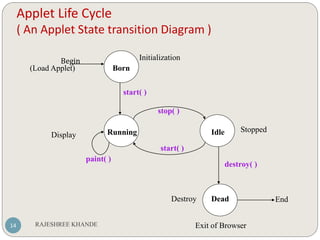








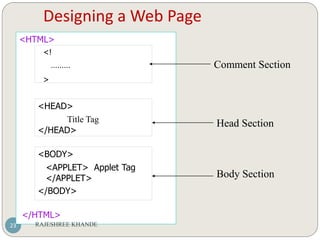
![Applet Tag
24
<APPLET
[ CODEBASE = codebase_URL]
CODE =AppletFileName.class
[ALT = alternate text]
[NAME = applet_instance_name]
WIDTH = pixel
HEIGHT =pixel
[ALIGNMENT = alignment]
[VSPACE = pixel ]
[HSPACE = pixel ]
>
[<PARAM NAME =name1 VALUE =value1 >]
[<PARAM NAME =name2 VALUE =value2 >]
………………………………………….
…………………………………………
</APPLET>
RAJESHREE KHANDE](https://image.slidesharecdn.com/applet1-200516092956/85/Java-Applet-24-320.jpg)



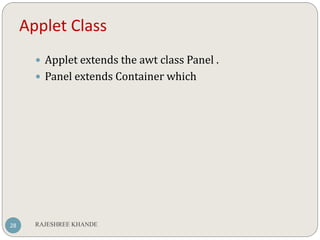




















![Determining available font
49
To know which fonts are a available on your
machine we can use the
String[] getAvailableFomtFamilyNames()
defined by GraphicsEnvironment class
To returns an array of Font object
Font[] getAllFont()
Since these method belong to GraphicsEnvironment
we need GraphicsEnvironment reference to call
them
RAJESHREE KHANDE](https://image.slidesharecdn.com/applet1-200516092956/85/Java-Applet-49-320.jpg)























































































