Java Input and Output
Download as PPTX, PDF0 likes79 views
In Java, Input and Output (I/O) are used to process the input and produce the output. This means an input stream can abstract many different input kinds: from a disk file, a keyboard, or a network socket. Likewise, an output stream may refer to the console, a disk file, or a network connection.
1 of 12
Download to read offline





![void mark(int readlimit)
Marks the current position in this input stream. The mark method of InputStream does nothing.
boolean markSupported()
Tests if this input stream supports the mark and resets methods. The markSupported method of InputStream
returns false.
abstract int read()
Reads the next byte of data from the input stream. A subclass must provide an implementation of this method.
int read(byte[] b)
Reads some number of bytes from the input stream and stores them into the buffer array b. The number of bytes
actually read is returned as an integer.
int read(byte[] b, int offset, int len)
Reads some bytes from the input stream and stores them into the buffer array b starting from position specified
by the parameter. The number of bytes reads it returned as an integer.](https://image.slidesharecdn.com/javainputandoutput-211201105547/85/Java-Input-and-Output-6-320.jpg)

![float readfloat()
Reads four input bytes and returns a double value.
void readFully(byte[] b)
Reads some bytes from an input stream and stores them in a buffer array b. This method throws EOFException if
this stream reaches the end before reading all the bytes.
void readFully(byte[] b, int off, int len)
Reads len bytes from an input stream and stores them in a buffer array b starting at the position specified by the
off. This method throws EOFException if this stream reaches the end before reading all the bytes.
int readInt()
Reads four input bytes and returns an int value.
String readLine()
Reads the next line from the input stream.
long readLong()
Reads eight input bytes and returns a long value.
short readShort()
Reads two input bytes and returns a short value Strig readUTF( ) Reads in a string that has been encoded using a
modified UTF-8 format.](https://image.slidesharecdn.com/javainputandoutput-211201105547/85/Java-Input-and-Output-8-320.jpg)
![int skipBytes(int n)
Attempt to skip over n bytes of data from the input stream, discarding the skipped bytes. The actual number of
bytes skipped is returned.
OutputStream classes-
Output stream classes are derived from the base class OutputStream, an abstract class and have many sub-classes
for supporting various output-related functions.
The OutputStream class:-
The superclass OutputStream is an abstract class, which defines methods for performing output functions such as:
Writing bytes
Closing streams
Flushing streams
Methods of OutputStream Class:-
void close()
Closes this output stream and releases any stream resources associated with this stream.
void flush()
Flushes this output stream and forces any buffered output bytes to be written out.
void write(byte[] b)
Writes b. length bytes from the specified byte array to its output stream.](https://image.slidesharecdn.com/javainputandoutput-211201105547/85/Java-Input-and-Output-9-320.jpg)
![void write(byte[] b, int off, int len)
Writes len bytes from the specified byte array starting at offset off to its output stream.
abstract void write( int b)
Writes the specified byte to its output stream.
The DataOutput Interface:-
The DataOutput is an interface, which defines methods for writing primitives to an OutputStream.
Methods of DataOutput Interface:
void writeBoolean(boolean v)
Writes a boolean value to its output stream.
void writeByte(int v)
Writes to the output stream the eight low- order bits of the argument v.
void writeBytes(string s)
Writes the string to the output stream. For every character in the string s, taken in order, one byte is written to the
output stream.
void writeChar(int v)
Writes a character value, which is comprised of two bytes, to the output stream.
void writeChars(string s)
The output stream writes every character in the string s in the order of eight bytes.](https://image.slidesharecdn.com/javainputandoutput-211201105547/85/Java-Input-and-Output-10-320.jpg)
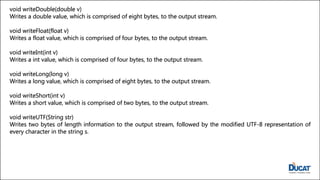

Ad
Recommended
Itp 120 Chapt 19 2009 Binary Input & Output



Itp 120 Chapt 19 2009 Binary Input & Outputphanleson This document provides an overview of binary input and output (I/O) in Java. It discusses the different stream classes for reading and writing bytes and characters, including FileInputStream, FileOutputStream, DataInputStream and DataOutputStream. It also covers reading and writing primitive values, strings, and objects to binary files. RandomAccessFile is introduced for random access to files.
Oodp mod4



Oodp mod4cs19club This document provides an overview of input/output (I/O) and threading concepts covered in Module 4 of the OODP syllabus. It discusses Java stream classes for byte and character I/O, including reading console input and working with files. It also covers the thread model in Java and using the Thread class and Runnable interface. The summary discusses I/O basics like input/output sources and destinations, and how Java represents data flows using streams. It also provides examples of using byte streams like DataInputStream and character streams like BufferedReader to perform I/O operations in Java programs.
Io Streams



Io Streamsphanleson The document discusses Java I/O streams and network programming. It provides an overview of input/output streams, readers/writers, and common stream classes in Java like FileInputStream, FileOutputStream, BufferedReader, PrintWriter and others. Key stream concepts like available(), read(), write(), close() are explained. Examples of reading from and writing to files and memory are given.
Javaiostream



JavaiostreamTien Nguyen This document discusses Java I/O streams. It defines streams as representing input sources or output destinations that can represent files, devices, programs, sockets or memory arrays. Streams support different data types like bytes, primitive types, characters or objects. The document outlines the stream class hierarchy with abstract classes like InputStream, OutputStream, Reader and Writer. It describes node streams that interface directly with a source/destination and filter streams that add functionality. Examples of byte and character streams like FileInputStream and FileReader are provided.
IO and serialization



IO and serializationbackdoor The document discusses input/output (I/O) and serialization in Java. It covers the core I/O packages that support console and file I/O, as well as the new I/O package. It also describes object serialization which allows objects to be written to streams and read back without defining additional methods, enabling object transmission over networks. Key I/O classes include InputStream, OutputStream, Reader and Writer.
Nhap xuat trong java



Nhap xuat trong javatuhn This document discusses Java IO streams. It defines streams as a "flow" of data associated with input/output devices. There are two main types of streams: input streams which obtain data from sources like keyboards, and output streams which send data to destinations like displays. The document outlines the hierarchy of stream classes and interfaces in Java and describes various stream types including byte streams, character streams, buffered streams, and standard I/O streams. It provides examples of using FileInputStream and FileOutputStream to copy bytes between files.
Java stream



Java streamArati Gadgil Byte Stream – InputStream, OutputStream, DataInputStream, DataOutputStream, FileInputStream, FileOutputStream, Character Streams, BufferedStream, Scanner, File,
RandomAccesFile.
I/O Streams



I/O StreamsRavi Chythanya This document discusses I/O streams in Java. It defines streams as sequences of bytes that flow from a source to a destination. Streams can be categorized as character streams for text data or byte streams for raw binary data. Streams are also categorized as data streams that act as sources or destinations, or processing streams that alter or manage stream information. The Java IO package contains classes for defining input and output streams of different types.
IO In Java



IO In Javaparag The document discusses Java I/O and provides an overview of key concepts like streams, readers/writers, files, serialization, and tokenization. It describes the different types of input/output streams, readers, and writers in Java and best practices for working with them. Examples are provided to demonstrate reading from and writing to files, streams, and using serialization and tokenization.
Java Streams



Java StreamsM Vishnuvardhan Reddy Streams are used to transfer data between a program and source/destination. They transfer data independently of the source/destination. Streams are classified as input or output streams depending on the direction of data transfer, and as byte or character streams depending on how the data is carried. Common stream classes in Java include FileInputStream, FileOutputStream, FileReader, and FileWriter for reading from and writing to files. Exceptions like FileNotFoundException may occur if a file cannot be opened.
Chapter 6



Chapter 6siragezeynu This document discusses files and streams in Java. It covers key concepts like:
- Streams represent sources of input or destinations of output and support different data types.
- Input streams read data from sources one item at a time, while output streams write to destinations.
- Byte streams handle raw bytes, while character streams automatically translate character encodings.
- Common stream classes include FileInputStream, FileOutputStream, FileReader and FileWriter for file I/O.
- The predefined System streams like System.in and System.out represent standard input/output.
Understanding java streams



Understanding java streamsShahjahan Samoon The document discusses Java streams and I/O. It defines streams as abstract representations of input/output devices that are sources or destinations of data. It describes byte and character streams, the core stream classes in java.io, predefined System streams, common stream subclasses, reading/writing files and binary data with byte streams, and reading/writing characters with character streams. It also covers object serialization/deserialization and compressing files with GZIP.
Stream Based Input Output



Stream Based Input OutputBharat17485 The document discusses Java's stream-based input/output capabilities provided by the java.io package. It describes the different types of streams like input streams, output streams, binary streams, character streams. It covers classes like InputStream, OutputStream, DataInputStream, DataOutputStream and how to read from and write to files using FileInputStream and FileOutputStream. It also discusses formatting output, accessing files and directories, and filtering stream content.
Javaiostream



JavaiostreamManav Prasad This document provides an overview of Java I/O streams. It discusses the stream class hierarchy with abstract classes like InputStream, OutputStream, Reader and Writer at the top. It describes different types of streams like byte streams, character streams, buffered streams, and standard I/O streams. It provides examples of reading and writing files using FileInputStream, FileOutputStream, FileReader and FileWriter. It also discusses data streams for binary I/O of primitive data types.
Serial comm matlab



Serial comm matlabAnwar Hassan Ibrahim, PhD This document discusses serial communication between an Arduino and MATLAB. It explains that serial communication involves transferring data one bit at a time. A buffer is used to store data as it is sent and received asynchronously. The document provides examples of setting up a serial port object in MATLAB, configuring communication settings like baud rate, and using functions like fwrite and fscanf to send data from and receive data into MATLAB. It also briefly discusses reading from and writing to the serial port in Arduino code.
Using Input Output



Using Input Outputraksharao - Java performs I/O through streams which are abstractions that produce or consume data and are linked to physical devices.
- There are two types of streams in Java: byte streams which handle input/output of bytes and character streams which handle input/output of characters more efficiently.
- The main classes for byte streams are InputStream, OutputStream and their subclasses like FileInputStream and FileOutputStream. The main classes for character streams are Reader and Writer.
- The predefined streams System.in, System.out and System.err represent standard input, standard output and standard error streams in Java.
Io streams



Io streamsElizabeth alexander Java uses streams to handle input/output operations. Streams provide a standardized way to read from and write to various sources and sinks like files, networks, and buffers. There are byte streams that handle input/output of bytes and character streams that handle characters. Common stream classes include FileInputStream, FileOutputStream, BufferedReader, and BufferedWriter which are used to read from and write to files and console. Streams can be chained together for complex I/O processing.
Java Input Output (java.io.*)



Java Input Output (java.io.*)Om Ganesh The document discusses Java input/output (I/O) streams. It covers byte streams like FileInputStream and FileOutputStream for reading and writing bytes. It also covers character streams like FileReader and FileWriter for reading and writing characters. Filtered streams like BufferedInputStream are discussed which add functionality to underlying streams. The document also covers random access files and the File class.
Java OOP Concepts 1st Slide



Java OOP Concepts 1st Slidesunny khan This document provides an introduction to the Java Development Kit (JDK). It discusses the key components of the JDK including the Java compiler (javac), Java Virtual Machine (JVM), Java API, and Java Runtime Environment (JRE). It also covers Java bytecode, data types in Java, type conversion and casting, ASCII vs Unicode encodings, and differences between J2SE, J2ME, and J2EE.
Java IO



Java IOUTSAB NEUPANE This document provides an overview of Java I/O including different types of I/O, how Java supports I/O through streams and classes like File, serialization, compression, Console, and Properties. It discusses byte and character streams, buffered streams, reading/writing files, and preferences. Key points are that Java I/O uses streams as an abstraction, byte streams operate on bytes while character streams use characters, and buffered streams improve efficiency by buffering reads/writes.
L21 io streams



L21 io streamsteach4uin This document discusses Java I/O and streams. It begins by introducing files and the File class, which provides methods for obtaining file properties and manipulating files. It then discusses reading and writing files using byte streams like FileInputStream and FileOutputStream. Character streams like PrintWriter and BufferedReader are presented for console I/O. Other stream classes covered include buffered streams, object streams for serialization, and data streams for primitive types. The key methods of various stream classes are listed.
Lecture 23



Lecture 23Debasish Pratihari Streams in Java represent an ordered sequence of data and provide a uniform interface between programs and input/output devices. There are two basic types of streams: input streams which read data from a source and output streams which write data to a destination. The java.io package contains classes for processing different data types using byte streams for bytes and character streams for characters. Programs can use input and output streams to copy files, read primitive data types from files, and perform other input/output operations.
Introduction to c++



Introduction to c++Prof. Dr. K. Adisesha This document provides an introduction to C++, covering key topics such as data types, operators, control statements, functions, and structures. It begins with learning outcomes and then discusses C++ characteristics, object-oriented programming principles, and how a C++ program is translated and its general structure. Subsequent sections cover C++ tokens like identifiers, keywords, literals, and operators. Input/output operators and control statements like selection and iteration are also introduced. The document concludes with explanations of data types and type conversion.
9 Inputs & Outputs



9 Inputs & OutputsDeepak Hagadur Bheemaraju The document discusses Ruby's input and output capabilities. It covers:
- Ruby provides two interfaces for I/O - simple print/gets methods and more advanced methods in the Kernel module.
- All I/O is handled by the IO base class, which File and BasicSocket subclass. IO objects represent bidirectional channels between Ruby and external resources.
- Files can be opened for reading, writing or both using File.new/File.open, specifying a mode. File streams support various methods for reading and writing lines and bytes.
- Random access methods like pos, tell, seek allow reading/writing specific locations in files and strings.
Java I/o streams



Java I/o streamsHamid Ghorbani The document discusses various Java I/O streams including input streams, output streams, byte streams, character streams, buffered streams, properties class, print stream, file locking, serialization and print writer class. It provides examples of reading and writing files using FileInputStream, FileOutputStream, FileReader, FileWriter and other stream classes. Methods of different stream classes are also explained along with their usage.
Class notes(week 5) on command line arguments



Class notes(week 5) on command line argumentsKuntal Bhowmick java notes, object oriented programming using java, java tutorial, lecture notes, java programming notes, java example programs, java programs with explanation, java source code with output, java programs, java coding, java codes, java slides, java notes, command line arguments in java, java command line argument notes, java command line argument notes
Character stream classes .52



Character stream classes .52myrajendra The document discusses various character stream classes in Java. CharacterArrayReader is used to read an array of characters from a memory buffer. CharArrayWriter is used for writing an array of characters to a memory buffer. BufferedReader improves performance by buffering input, while BufferedWriter ensures data buffers are physically written to the output stream. Examples are provided to demonstrate using these classes.
File Handling



File HandlingTusharBatra27 This is ppt prsented by me in class in this ppt i include file handling in which i tell us about the types of files
creation of text file in C ++ ,updating a text file in C++ , printing the inforamtion in text file .creation of binary file in C ++ ,updating a binary file in C++ , printing the inforamtion in binary file, text file function and binary file function in c++ , File ponters ,syntax of every thing and use of file pointers and many more.
Web Technology Web Technology Notes Streams Network Principles and SocketsUni...



Web Technology Web Technology Notes Streams Network Principles and SocketsUni...uthayashangar1 Web Technology Notes Streams Network Principles and Sockets
UNIT4-IO,Generics,String Handling.pdf Notes



UNIT4-IO,Generics,String Handling.pdf NotesSakkaravarthiS1 The document discusses input/output (I/O) in Java, including byte streams, character streams, and reading/writing to the console. It covers:
1) Byte and character streams for handling input/output of bytes and characters respectively. Character streams use Unicode for internationalization.
2) The InputStream, OutputStream, Reader, and Writer classes used for byte and character I/O.
3) Reading input from the console using a BufferedReader connected to System.in, and writing output using PrintStream/PrintWriter connected to System.out.
Ad
More Related Content
What's hot (20)
IO In Java



IO In Javaparag The document discusses Java I/O and provides an overview of key concepts like streams, readers/writers, files, serialization, and tokenization. It describes the different types of input/output streams, readers, and writers in Java and best practices for working with them. Examples are provided to demonstrate reading from and writing to files, streams, and using serialization and tokenization.
Java Streams



Java StreamsM Vishnuvardhan Reddy Streams are used to transfer data between a program and source/destination. They transfer data independently of the source/destination. Streams are classified as input or output streams depending on the direction of data transfer, and as byte or character streams depending on how the data is carried. Common stream classes in Java include FileInputStream, FileOutputStream, FileReader, and FileWriter for reading from and writing to files. Exceptions like FileNotFoundException may occur if a file cannot be opened.
Chapter 6



Chapter 6siragezeynu This document discusses files and streams in Java. It covers key concepts like:
- Streams represent sources of input or destinations of output and support different data types.
- Input streams read data from sources one item at a time, while output streams write to destinations.
- Byte streams handle raw bytes, while character streams automatically translate character encodings.
- Common stream classes include FileInputStream, FileOutputStream, FileReader and FileWriter for file I/O.
- The predefined System streams like System.in and System.out represent standard input/output.
Understanding java streams



Understanding java streamsShahjahan Samoon The document discusses Java streams and I/O. It defines streams as abstract representations of input/output devices that are sources or destinations of data. It describes byte and character streams, the core stream classes in java.io, predefined System streams, common stream subclasses, reading/writing files and binary data with byte streams, and reading/writing characters with character streams. It also covers object serialization/deserialization and compressing files with GZIP.
Stream Based Input Output



Stream Based Input OutputBharat17485 The document discusses Java's stream-based input/output capabilities provided by the java.io package. It describes the different types of streams like input streams, output streams, binary streams, character streams. It covers classes like InputStream, OutputStream, DataInputStream, DataOutputStream and how to read from and write to files using FileInputStream and FileOutputStream. It also discusses formatting output, accessing files and directories, and filtering stream content.
Javaiostream



JavaiostreamManav Prasad This document provides an overview of Java I/O streams. It discusses the stream class hierarchy with abstract classes like InputStream, OutputStream, Reader and Writer at the top. It describes different types of streams like byte streams, character streams, buffered streams, and standard I/O streams. It provides examples of reading and writing files using FileInputStream, FileOutputStream, FileReader and FileWriter. It also discusses data streams for binary I/O of primitive data types.
Serial comm matlab



Serial comm matlabAnwar Hassan Ibrahim, PhD This document discusses serial communication between an Arduino and MATLAB. It explains that serial communication involves transferring data one bit at a time. A buffer is used to store data as it is sent and received asynchronously. The document provides examples of setting up a serial port object in MATLAB, configuring communication settings like baud rate, and using functions like fwrite and fscanf to send data from and receive data into MATLAB. It also briefly discusses reading from and writing to the serial port in Arduino code.
Using Input Output



Using Input Outputraksharao - Java performs I/O through streams which are abstractions that produce or consume data and are linked to physical devices.
- There are two types of streams in Java: byte streams which handle input/output of bytes and character streams which handle input/output of characters more efficiently.
- The main classes for byte streams are InputStream, OutputStream and their subclasses like FileInputStream and FileOutputStream. The main classes for character streams are Reader and Writer.
- The predefined streams System.in, System.out and System.err represent standard input, standard output and standard error streams in Java.
Io streams



Io streamsElizabeth alexander Java uses streams to handle input/output operations. Streams provide a standardized way to read from and write to various sources and sinks like files, networks, and buffers. There are byte streams that handle input/output of bytes and character streams that handle characters. Common stream classes include FileInputStream, FileOutputStream, BufferedReader, and BufferedWriter which are used to read from and write to files and console. Streams can be chained together for complex I/O processing.
Java Input Output (java.io.*)



Java Input Output (java.io.*)Om Ganesh The document discusses Java input/output (I/O) streams. It covers byte streams like FileInputStream and FileOutputStream for reading and writing bytes. It also covers character streams like FileReader and FileWriter for reading and writing characters. Filtered streams like BufferedInputStream are discussed which add functionality to underlying streams. The document also covers random access files and the File class.
Java OOP Concepts 1st Slide



Java OOP Concepts 1st Slidesunny khan This document provides an introduction to the Java Development Kit (JDK). It discusses the key components of the JDK including the Java compiler (javac), Java Virtual Machine (JVM), Java API, and Java Runtime Environment (JRE). It also covers Java bytecode, data types in Java, type conversion and casting, ASCII vs Unicode encodings, and differences between J2SE, J2ME, and J2EE.
Java IO



Java IOUTSAB NEUPANE This document provides an overview of Java I/O including different types of I/O, how Java supports I/O through streams and classes like File, serialization, compression, Console, and Properties. It discusses byte and character streams, buffered streams, reading/writing files, and preferences. Key points are that Java I/O uses streams as an abstraction, byte streams operate on bytes while character streams use characters, and buffered streams improve efficiency by buffering reads/writes.
L21 io streams



L21 io streamsteach4uin This document discusses Java I/O and streams. It begins by introducing files and the File class, which provides methods for obtaining file properties and manipulating files. It then discusses reading and writing files using byte streams like FileInputStream and FileOutputStream. Character streams like PrintWriter and BufferedReader are presented for console I/O. Other stream classes covered include buffered streams, object streams for serialization, and data streams for primitive types. The key methods of various stream classes are listed.
Lecture 23



Lecture 23Debasish Pratihari Streams in Java represent an ordered sequence of data and provide a uniform interface between programs and input/output devices. There are two basic types of streams: input streams which read data from a source and output streams which write data to a destination. The java.io package contains classes for processing different data types using byte streams for bytes and character streams for characters. Programs can use input and output streams to copy files, read primitive data types from files, and perform other input/output operations.
Introduction to c++



Introduction to c++Prof. Dr. K. Adisesha This document provides an introduction to C++, covering key topics such as data types, operators, control statements, functions, and structures. It begins with learning outcomes and then discusses C++ characteristics, object-oriented programming principles, and how a C++ program is translated and its general structure. Subsequent sections cover C++ tokens like identifiers, keywords, literals, and operators. Input/output operators and control statements like selection and iteration are also introduced. The document concludes with explanations of data types and type conversion.
9 Inputs & Outputs



9 Inputs & OutputsDeepak Hagadur Bheemaraju The document discusses Ruby's input and output capabilities. It covers:
- Ruby provides two interfaces for I/O - simple print/gets methods and more advanced methods in the Kernel module.
- All I/O is handled by the IO base class, which File and BasicSocket subclass. IO objects represent bidirectional channels between Ruby and external resources.
- Files can be opened for reading, writing or both using File.new/File.open, specifying a mode. File streams support various methods for reading and writing lines and bytes.
- Random access methods like pos, tell, seek allow reading/writing specific locations in files and strings.
Java I/o streams



Java I/o streamsHamid Ghorbani The document discusses various Java I/O streams including input streams, output streams, byte streams, character streams, buffered streams, properties class, print stream, file locking, serialization and print writer class. It provides examples of reading and writing files using FileInputStream, FileOutputStream, FileReader, FileWriter and other stream classes. Methods of different stream classes are also explained along with their usage.
Class notes(week 5) on command line arguments



Class notes(week 5) on command line argumentsKuntal Bhowmick java notes, object oriented programming using java, java tutorial, lecture notes, java programming notes, java example programs, java programs with explanation, java source code with output, java programs, java coding, java codes, java slides, java notes, command line arguments in java, java command line argument notes, java command line argument notes
Character stream classes .52



Character stream classes .52myrajendra The document discusses various character stream classes in Java. CharacterArrayReader is used to read an array of characters from a memory buffer. CharArrayWriter is used for writing an array of characters to a memory buffer. BufferedReader improves performance by buffering input, while BufferedWriter ensures data buffers are physically written to the output stream. Examples are provided to demonstrate using these classes.
File Handling



File HandlingTusharBatra27 This is ppt prsented by me in class in this ppt i include file handling in which i tell us about the types of files
creation of text file in C ++ ,updating a text file in C++ , printing the inforamtion in text file .creation of binary file in C ++ ,updating a binary file in C++ , printing the inforamtion in binary file, text file function and binary file function in c++ , File ponters ,syntax of every thing and use of file pointers and many more.
Similar to Java Input and Output (20)
Web Technology Web Technology Notes Streams Network Principles and SocketsUni...



Web Technology Web Technology Notes Streams Network Principles and SocketsUni...uthayashangar1 Web Technology Notes Streams Network Principles and Sockets
UNIT4-IO,Generics,String Handling.pdf Notes



UNIT4-IO,Generics,String Handling.pdf NotesSakkaravarthiS1 The document discusses input/output (I/O) in Java, including byte streams, character streams, and reading/writing to the console. It covers:
1) Byte and character streams for handling input/output of bytes and characters respectively. Character streams use Unicode for internationalization.
2) The InputStream, OutputStream, Reader, and Writer classes used for byte and character I/O.
3) Reading input from the console using a BufferedReader connected to System.in, and writing output using PrintStream/PrintWriter connected to System.out.
Unit IV Notes.docx



Unit IV Notes.docxGayathriRHICETCSESTA The document discusses Java I/O streams and collections framework. It covers byte streams, character streams, reading console input, writing console output, and reading and writing files. It also discusses different I/O stream classes like InputStream, OutputStream, Reader, Writer and their subclasses. It provides examples of reading input from the keyboard and writing output to the console using System.in, System.out and System.err streams. It also discusses reading characters and strings from the keyboard using BufferedReader class.
Stream In Java.pptx



Stream In Java.pptxssuser9d7049 The document discusses I/O streams in Java. It describes that streams represent input sources and output destinations and come in two types - input streams for reading data and output streams for writing data. Standard streams like System.in and System.out are used for input and output. Various classes are used for byte streams like FileInputStream and character streams like FileReader. Methods of classes like BufferedReader, DataInputStream, Scanner, FileInputStream and FileOutputStream are explained for reading and writing data.
Computer science input and output BASICS.pptx



Computer science input and output BASICS.pptxRathanMB Stream is a sequence of data that supports methods to read or write data. There are two types of streams in Java - byte streams and character streams. Byte streams are used for input/output of bytes while character streams are used for input/output of Unicode characters. The java.io package contains classes for input/output in Java, including abstract classes like InputStream and OutputStream for byte streams, and Reader and Writer for character streams. System.in, System.out and System.err are predefined streams for input, output and errors respectively.
CHAPTER 5 mechanical engineeringasaaa.pptx



CHAPTER 5 mechanical engineeringasaaa.pptxSadhilAggarwal The document provides information on Java APIs, IO packages, streams, serialization, networking and TCP sockets. It defines that an API allows communication between programs, Java IO handles input/output through streams, and common IO classes include FileInputStream, FileOutputStream. Networking concepts covered include sockets, ports, IP addresses and protocols like TCP. TCP sockets in Java use Socket and ServerSocket classes.
Md121 streams



Md121 streamsRakesh Madugula The document discusses Java I/O streams, which allow programs to read and write data. It describes the different types of streams for reading bytes and characters from sources like files, pipes, and memory. It also covers serialization which allows objects to save their state to a byte stream that can later be used to recreate the object.
Class notes(week 5) on command line arguments



Class notes(week 5) on command line argumentsKuntal Bhowmick java notes, object oriented programming using java, java tutorial, lecture notes, java programming notes, java example programs, java programs with explanation, java source code with output, java programs, java coding, java codes, java slides, java notes, command line arguments in java, java command line argument notes, java command line argument notes
File Input and output.pptx



File Input and output.pptxcherryreddygannu File input and output operations in Java are performed using streams. There are two types of streams - byte streams and character streams. Byte streams handle input/output at the byte level while character streams handle input/output at the character level using Unicode encoding. The File class in Java represents files and directories on the filesystem and provides methods to perform operations like creating, reading, updating and deleting files.
Class data outputstream



Class data outputstreammyrajendra The DataOutputStream class allows applications to write primitive Java data types in a portable way to an output stream. It extends the OutputStream class and implements the DataOutput interface. A DataOutputStream is constructed by passing an OutputStream, and can then be used to write data types like strings, booleans, and integers to the underlying stream using methods like writeUTF(), writeBoolean(), and writeInt(). It also contains methods like flush() and close() to flush or close the stream.
Java Tutorial Lab 6



Java Tutorial Lab 6Berk Soysal In this tutorial, I take you through an important feature of Java: File Operations. We are going to take a look at Character and Byte Streams, some built-in Classes and their functionalities to be able to perform file operations. Then we are going to learn about a famous concept called exception handling. We are going to finalize this tutorial with Number Formatting.
Check out rest of the Tutorials: https://berksoysal.blogspot.com/2016/06/java-se-tutorials-basics-exercises.html
Buffer and scanner



Buffer and scannerArif Ullah The document discusses input and output streams in Java. It describes the BufferedReader class, which reads text from a character input stream and buffers it for efficient reading. It also discusses the Scanner class in Java's util package for reading user input through the keyboard. An example program is provided that uses Scanner to read integer and float values from the user and calculate their sum.
Inputstream



InputstreamRajasekhar Reddy Streams allow data to be transferred between locations. There are two main types of streams: byte streams which transfer data as a series of bytes, and character streams which transfer data as a series of characters. Byte streams can be used for any type of file, while character streams are only used for text files. Input streams are used for reading data and output streams are used for writing data. Buffered streams improve performance by transferring data in blocks rather than a byte at a time. File input/output streams allow reading from and writing to files on the disk.
Inputstream



InputstreamRajasekhar Reddy Streams allow data to be transferred between locations in Java applications. There are two main types of streams: byte streams which transfer data as bytes, and character streams which transfer data as characters. Streams can be used for both input from and output to various resources and are classified further based on their direction and purpose. Common stream classes include FileInputStream, FileOutputStream, and BufferedInputStream which can improve performance.
Java I/O



Java I/OJayant Dalvi This document provides an overview of Java input-output (I/O) streams and classes. It discusses the core stream classes like InputStream, OutputStream, Reader, Writer and their subclasses like FileInputStream, FileOutputStream, FileReader, FileWriter. It also covers buffered stream classes like BufferedInputStream, BufferedOutputStream, BufferedReader, BufferedWriter which provide better performance. Examples are given to demonstrate reading, writing and file handling using these stream classes.
Chapter 13_m5JAVANOTESAPPLETS,INPUT.pptx



Chapter 13_m5JAVANOTESAPPLETS,INPUT.pptxnoonoboom The document discusses several key topics related to input/output (I/O) and applets in Java:
- I/O in Java is performed through streams which can be byte-based or character-based and linked to physical devices. The predefined streams System.in, System.out, and System.err are introduced.
- Reading input and writing output involves classes like BufferedReader, PrintWriter, FileInputStream and FileOutputStream.
- Applets are small Java programs that can be run in a web browser. Every applet must extend the Applet class and override the paint() method to display its graphical user interface.
Ad
More from Ducat India (20)
Join MCSA Server 2016 And 2019 Course In Noida



Join MCSA Server 2016 And 2019 Course In NoidaDucat India Do you want to be a Microsoft Certified Solutions Expert? If yes, then you have come to the right place. At Ducat, we provide MCSA Server 2016 And 2019 training classes online and offline by experts. MCSA Server 2016 and 2019 certification qualifies you for a position as a network or computer systems administrator or as a computer network specialist, and it is the first step on your path to becoming a Microsoft Certified Solutions Expert (MCSE). We provide 100% job placement support to every student.
For further details about the MCSA Course details such as fee, syllabus, and placement, you can call us directly at 70-70-90-50-90
Visit our website: https://www.ducatindia.com/mcsaserver2016training
Apply now for dot net training classes in Noida



Apply now for dot net training classes in NoidaDucat India .Net is a free, cross-platform, open-source platform used for building web apps, mobile apps, and gaming apps. A trained .Net programmer can write .NET apps in C#, F#, or Visual Basic. A .Net developer uses multiple languages, editors, and libraries to create solutions for web, mobile, desktop, gaming, and the Internet of Things, which is the future of programming. Our expert tutors at Ducat make it the Best ASP Dot Net Training Institute in Noida.
Apply now for linux training classes in noida



Apply now for linux training classes in noidaDucat India The training also teaches administrating Linux 2.6 x, installation, initial configuration, use of the bash command shell, managing files and software, granting rights to users. Special attention is given during the training on DNS, FTP, Apache, send mails, Samba and other services. The training is imparted by senior system engineers. They are experts in this field. The trainees become real professionals by handling mock situations created by the trainers.
Apply Now for DevOps Training Classes in Noida



Apply Now for DevOps Training Classes in NoidaDucat India Get dedicated student support, career services, industry expert mentors and real world projects. Career Counselling. Timely Doubt Resolution. 50% Salary Hike, Career Counselling Case Studies + Tools + Certificate.
Apply Now for AutoCAD Training Course in Noida



Apply Now for AutoCAD Training Course in NoidaDucat India AutoCAD represents Automatic Computer-Aided Design (CAD) and drafting programming device. It is generally used across various businesses by draftsmen, engineers, project directors and a few different experts. AutoCAD is known term with regards to 3D and 2D CAD plan. AutoCAD programming is a device that supports the phase of designing and communicating the outcome with others. In this age, most architecture that are constructed depend on CAD design.
Apply Now: https://www.ducatindia.com/autocadtraining
Amazon Elastic Load Balancing



Amazon Elastic Load BalancingDucat India Elastic Load Balancing is a hugely available service that distributes traffic across Amazon Elastic Compute Cloud (Amazon EC2) instances. It includes options that provide flexibility and control of incoming requests to Amazon EC2 instances.
AWS Relation Database Services



AWS Relation Database ServicesDucat India AWS Relation Database Services (RDS) is a fully managed relational database service from Amazon. RDS makes it easier for enterprises and developers who want to use a relational database in the cloud without investing much time and resources in managing the environment.
Microsoft Dynamics CRM – Web Resources



Microsoft Dynamics CRM – Web ResourcesDucat India Web Resources in CRM are the virtual web files that are stored in CRM database and used to implement web page functionalities in CRM. These files can be of HTML, JScript, Silverlight, or any other supported types.
Field Types



Field TypesDucat India Out-of-the-box, CRM provides 11 types of data fields in Microsoft dynamics crmthat can be placed on forms −
Single Line of Text
Option Set (Dropdown)
Two Options (Radio Button)
Image
Whole Number
Floating Point Number
Decimal Number
Currency
Multiple Lines of Text
Date and Time
Lookup
Sprint in jira



Sprint in jiraDucat India Sprint in JIRA is nothing but collections of tasks or issues for a software application, the team should be works on to complete within a specific period of time. The tasks or issues inside the sprint from the project or product backlog with the duration for each sprint usually one or two or four weeks long as per the size of requirement/issue/task and the sprint duration decided by both the team & the product owner (PO). As the sprint will complete than the version of the built will be ready and we start the next sprint.
JIRA Versions



JIRA VersionsDucat India The JIRA versions are nothing but a set of advanced features and fixing of limitations or bugs are released together as single package or release of the application or product. The finding of bugs to the any version is used to improve the creation of new features for that product. Before stable release of the version the β (Beta) version released for testing of the product and get feedback on it.
Kanban Board in Jira



Kanban Board in JiraDucat India Kanban board is a project management tool and it is mainly designed to increase efficiency and to help to visualization of work. The word KANBAN is a Japanese word and the meaning is a card or virtual signal. Kanban Board helps in processing the work in a well-defined manner by using cards and columns. JIRA is a tool that helps in tracking the work.
Test Report Preparation



Test Report PreparationDucat India Test Report is needed to reflect testing results in a formal way, which gives an opportunity to estimate testing results quickly. It is a document that records data obtained from an evaluation experiment in an organized manner, describes the environmental or operating conditions, and shows the comparison of test results with test objectives
What is Text Analysis?



What is Text Analysis?Ducat India Text analysis is known as text analytics. It refers to the representation, processing, and modeling of textual data to derive beneficial insights. An important element of text analysis is text mining, the process of finding relationships and interesting patterns in large text collections.
Data Science Using Scikit-Learn



Data Science Using Scikit-LearnDucat India Several Python libraries offer solid execution of a range of machine learning algorithms. One of the best called is Scikit-Learn, a package that supports accurate versions of a large number of standard algorithms. A clean, uniform features and Scikit-Learn, and streamlined API, as well as by beneficial and complete online documentation.
Struts 2 – Database Access



Struts 2 – Database AccessDucat India Struts is a MVC framework and not a database framework but it provides excellent support for JPA/Hibernate integration. We shall look at the hibernate integration in a later chapter, but in this chapter we shall use plain old JDBC to access the database.
Struts 2 – Interceptors



Struts 2 – InterceptorsDucat India Interceptors are conceptually the same as servlet filters or the JDKs Proxy class. Interceptors allow for crosscutting functionality to be implemented separately from the action as well as the framework.
Struts 2 – Architecture



Struts 2 – ArchitectureDucat India This document provides an overview of the Struts 2 framework architecture and its request lifecycle. It explains that Struts 2 follows a pull-MVC pattern with five main components: actions, interceptors, the value stack, results, and view technologies. The request lifecycle involves a user request being routed through the filter dispatcher to an action, then any configured interceptors before the action is performed. Finally a result prepares the view to return to the user. It also provides an example of a basic "Hello World" Struts 2 application to demonstrate these concepts.
Hibernate 5 – merge() Example



Hibernate 5 – merge() ExampleDucat India How to use Session.merge()In hibernate; both merge() and update() methods updates an entity and can also affect the state of an object i.e. from detached to persistent. In this article, we will explore the use of merge() method. method to merge an entity in Hibernate Application.
Hibernate Object States – Transient,Persistent and Detached



Hibernate Object States – Transient,Persistent and DetachedDucat India Here we will discuss what is Hibernate object states with examples. Hibernate defines and supports the following object states:
Transient
Persistent
Detached
Ad
Recently uploaded (20)
Contact Lens:::: An Overview.pptx.: Optometry



Contact Lens:::: An Overview.pptx.: OptometryMushahidRaza8 A comprehensive guide for Optometry students: understanding in easy launguage of contact lens.
Don't forget to like,share and comments if you found it useful!.
How to Set warnings for invoicing specific customers in odoo



How to Set warnings for invoicing specific customers in odooCeline George Odoo 16 offers a powerful platform for managing sales documents and invoicing efficiently. One of its standout features is the ability to set warnings and block messages for specific customers during the invoicing process.
World war-1(Causes & impacts at a glance) PPT by Simanchala Sarab(BABed,sem-4...



World war-1(Causes & impacts at a glance) PPT by Simanchala Sarab(BABed,sem-4...larencebapu132 This is short and accurate description of World war-1 (1914-18)
It can give you the perfect factual conceptual clarity on the great war
Regards Simanchala Sarab
Student of BABed(ITEP, Secondary stage)in History at Guru Nanak Dev University Amritsar Punjab 🙏🙏
Grade 2 - Mathematics - Printable Worksheet



Grade 2 - Mathematics - Printable WorksheetSritoma Majumder Grade 2 - Mathematics - Printable Worksheet
One Hot encoding a revolution in Machine learning



One Hot encoding a revolution in Machine learningmomer9505 A brief introduction to ONE HOT encoding a way to communicate with machines
Biophysics Chapter 3 Methods of Studying Macromolecules.pdf



Biophysics Chapter 3 Methods of Studying Macromolecules.pdfPKLI-Institute of Nursing and Allied Health Sciences Lahore , Pakistan. This chapter provides an in-depth overview of the viscosity of macromolecules, an essential concept in biophysics and medical sciences, especially in understanding fluid behavior like blood flow in the human body.
Key concepts covered include:
✅ Definition and Types of Viscosity: Dynamic vs. Kinematic viscosity, cohesion, and adhesion.
⚙️ Methods of Measuring Viscosity:
Rotary Viscometer
Vibrational Viscometer
Falling Object Method
Capillary Viscometer
🌡️ Factors Affecting Viscosity: Temperature, composition, flow rate.
🩺 Clinical Relevance: Impact of blood viscosity in cardiovascular health.
🌊 Fluid Dynamics: Laminar vs. turbulent flow, Reynolds number.
🔬 Extension Techniques:
Chromatography (adsorption, partition, TLC, etc.)
Electrophoresis (protein/DNA separation)
Sedimentation and Centrifugation methods.
How to Manage Purchase Alternatives in Odoo 18



How to Manage Purchase Alternatives in Odoo 18Celine George Managing purchase alternatives is crucial for ensuring a smooth and cost-effective procurement process. Odoo 18 provides robust tools to handle alternative vendors and products, enabling businesses to maintain flexibility and mitigate supply chain disruptions.
Geography Sem II Unit 1C Correlation of Geography with other school subjects



Geography Sem II Unit 1C Correlation of Geography with other school subjectsProfDrShaikhImran The correlation of school subjects refers to the interconnectedness and mutual reinforcement between different academic disciplines. This concept highlights how knowledge and skills in one subject can support, enhance, or overlap with learning in another. Recognizing these correlations helps in creating a more holistic and meaningful educational experience.
How to manage Multiple Warehouses for multiple floors in odoo point of sale



How to manage Multiple Warehouses for multiple floors in odoo point of saleCeline George The need for multiple warehouses and effective inventory management is crucial for companies aiming to optimize their operations, enhance customer satisfaction, and maintain a competitive edge.
Engage Donors Through Powerful Storytelling.pdf



Engage Donors Through Powerful Storytelling.pdfTechSoup In this webinars, members learn how to craft impactful messages that connect with donors to create donor engagement.
Grade 3 - English - Printable Worksheet (PDF Format)



Grade 3 - English - Printable Worksheet (PDF Format)Sritoma Majumder Grade 3 - English - Printable Worksheet (PDF Format)
K12 Tableau Tuesday - Algebra Equity and Access in Atlanta Public Schools



K12 Tableau Tuesday - Algebra Equity and Access in Atlanta Public Schoolsdogden2 Algebra 1 is often described as a “gateway” class, a pivotal moment that can shape the rest of a student’s K–12 education. Early access is key: successfully completing Algebra 1 in middle school allows students to complete advanced math and science coursework in high school, which research shows lead to higher wages and lower rates of unemployment in adulthood.
Learn how The Atlanta Public Schools is using their data to create a more equitable enrollment in middle school Algebra classes.
Presentation on Tourism Product Development By Md Shaifullar Rabbi



Presentation on Tourism Product Development By Md Shaifullar RabbiMd Shaifullar Rabbi Presentation on Tourism Product Development By Md Shaifullar Rabbi, Assistant Manager- SABRE Bangladesh.
YSPH VMOC Special Report - Measles Outbreak Southwest US 4-30-2025.pptx



YSPH VMOC Special Report - Measles Outbreak Southwest US 4-30-2025.pptxYale School of Public Health - The Virtual Medical Operations Center (VMOC) A measles outbreak originating in West Texas has been linked to confirmed cases in New Mexico, with additional cases reported in Oklahoma and Kansas. The current case count is 795 from Texas, New Mexico, Oklahoma, and Kansas. 95 individuals have required hospitalization, and 3 deaths, 2 children in Texas and one adult in New Mexico. These fatalities mark the first measles-related deaths in the United States since 2015 and the first pediatric measles death since 2003.
The YSPH Virtual Medical Operations Center Briefs (VMOC) were created as a service-learning project by faculty and graduate students at the Yale School of Public Health in response to the 2010 Haiti Earthquake. Each year, the VMOC Briefs are produced by students enrolled in Environmental Health Science Course 581 - Public Health Emergencies: Disaster Planning and Response. These briefs compile diverse information sources – including status reports, maps, news articles, and web content– into a single, easily digestible document that can be widely shared and used interactively. Key features of this report include:
- Comprehensive Overview: Provides situation updates, maps, relevant news, and web resources.
- Accessibility: Designed for easy reading, wide distribution, and interactive use.
- Collaboration: The “unlocked" format enables other responders to share, copy, and adapt seamlessly. The students learn by doing, quickly discovering how and where to find critical information and presenting it in an easily understood manner.
"Basics of Heterocyclic Compounds and Their Naming Rules"



"Basics of Heterocyclic Compounds and Their Naming Rules"rupalinirmalbpharm This video is about heterocyclic compounds, which are chemical compounds with rings that include atoms like nitrogen, oxygen, or sulfur along with carbon. It covers:
Introduction – What heterocyclic compounds are.
Prefix for heteroatom – How to name the different non-carbon atoms in the ring.
Suffix for heterocyclic compounds – How to finish the name depending on the ring size and type.
Nomenclature rules – Simple rules for naming these compounds the right way.
Common rings – Examples of popular heterocyclic compounds used in real life.
Biophysics Chapter 3 Methods of Studying Macromolecules.pdf



Biophysics Chapter 3 Methods of Studying Macromolecules.pdfPKLI-Institute of Nursing and Allied Health Sciences Lahore , Pakistan.
YSPH VMOC Special Report - Measles Outbreak Southwest US 4-30-2025.pptx



YSPH VMOC Special Report - Measles Outbreak Southwest US 4-30-2025.pptxYale School of Public Health - The Virtual Medical Operations Center (VMOC)
Java Input and Output
- 1. Welcome to Ducat India Language | Industrial Training | Digital Marketing | Web Technology | Testing+ | Database | Networking | Mobile Application | ERP | Graphic | Big Data | Cloud Computing Apply Now Call us: 70-70-90-50-90 www.ducatindia.com Training & Certification
- 2. Java Input / Output In Java, Input and Output (I/O) is used to process the input and produce the output. This means an input stream can abstract many different input kinds: from a disk file, a keyboard or a network socket. Likewise, an output stream may refer to the console, a disk file, or a network connection. Streams- Java programs perform I/O through streams. A stream is an abstraction that either produces or consumes information. A stream is linked to a physical device by the Java I/O system. All streams behave in the same manner, even if the actual physical devices to which they are linked differ. Thus, the same I/O classes and methods can be applied to any device. Streams are a clean way to deal with input/output without having every part of our code understand the difference between a keyboard and a network, for example. Java implements streams within class hierarchies defined in the java.io package. The concept of sending data from one stream to another (like one pipe feeding into another pipe) has made streams in Java a powerful tool for file processing. We can build a complex file processing sequence using a series of simple stream operations.
- 3. This feature can be used to filter data along the pipeline of streams so that we obtain data in the desired format. For example, we can use one stream to get raw data in binary format and then use another stream in series to convert it into integers. Input and Output Streams:- Java streams are classified into two basic types: usually input streams and output streams. An input stream extracts (i.e. reads) data from the source and sends it to the program. The program connects and opens an input stream on the data source and then reads the data serially. Similarly, the program connects and opens an output stream to the destination place of data and writes data out serially. In both cases, the program does not know the details of endpoints (i.e. source and destination). Byte Streams and Character Streams- Java2 defines two types of streams: Byte and Character. Byte streams provide a convenient means for handling input and output of bytes. Byte streams are used, for example, when reading or writing binary data. Character streams offer a convenient means for controlling input and output of character. They use Unicode and therefore, can be internationalized. Also, in some cases, character streams are more efficient than byte streams. The original version of Java (Java 1.0) did not include character streams, and this, all I/O was byte-oriented.
- 4. Character streams were added by Java 1.1, and certain byte-oriented classes and methods were deprecated. Note: At the lowest level, all I/O is still byte-oriented. The character-based streams provide a convenient and efficient means for handling characters. These two groups may be further classified base on their purposes. Byte Stream and Character Stream classes contain specialized classes to deal with input and output operations independently on various devices. We can also cross-group the streams based on the type of source or destination they read from or write to. The source or goal may be a memory, a file or a pipe. Overview of Byte Stream Classes:- Byte stream classes are defined by using two-class hierarchies. At the top are two abstract classes: (1) InputStream and (2) OutputStream These abstract classes have several concrete subclasses that handle the differences between various devices, such as disk files, network connections and even memory buffers.
- 5. InputStream class:- InputStream classes used to read 8-bit bytes include a superclass known as InputStream and several sub-classes to support various input-related functions. The superclass InputStream is an abstract class, which defines methods for performing input functions such as: Reading bytes. Closing stream. Marking positions in streams. Skipping ahead in a stream. Finding the number of bytes in a stream. Methods of InputStream class: int available() Gives the number of bytes available in the input (must be overridden by the subclasses). The available method for class InputStream always returns 0. void close() Closes this input stream and releases any system resources associated with the stream. The close method of InputStream does nothing.
- 6. void mark(int readlimit) Marks the current position in this input stream. The mark method of InputStream does nothing. boolean markSupported() Tests if this input stream supports the mark and resets methods. The markSupported method of InputStream returns false. abstract int read() Reads the next byte of data from the input stream. A subclass must provide an implementation of this method. int read(byte[] b) Reads some number of bytes from the input stream and stores them into the buffer array b. The number of bytes actually read is returned as an integer. int read(byte[] b, int offset, int len) Reads some bytes from the input stream and stores them into the buffer array b starting from position specified by the parameter. The number of bytes reads it returned as an integer.
- 7. void reset() Repositions this stream to the position when the mark method was last called on this input stream. The reset method of InputStream does nothing and always throws IOException. long skip(long n) Skips over and discards upto n bytes of data from this input stream and returns the number of bytes skipped. The DataInput Interface: The DataInput is an interface, which defines methods for reading primitives from an InputStream. Methods of DataInput Interface: boolean readBoolean() Reads one input byte and returns true if that byte is non-zero and false if that byte is zero. byte readByte() Reads and returns one byte input. char readChar() Reads an input character and returns its value. double readDouble() Reads eight input bytes and returns a double value.
- 8. float readfloat() Reads four input bytes and returns a double value. void readFully(byte[] b) Reads some bytes from an input stream and stores them in a buffer array b. This method throws EOFException if this stream reaches the end before reading all the bytes. void readFully(byte[] b, int off, int len) Reads len bytes from an input stream and stores them in a buffer array b starting at the position specified by the off. This method throws EOFException if this stream reaches the end before reading all the bytes. int readInt() Reads four input bytes and returns an int value. String readLine() Reads the next line from the input stream. long readLong() Reads eight input bytes and returns a long value. short readShort() Reads two input bytes and returns a short value Strig readUTF( ) Reads in a string that has been encoded using a modified UTF-8 format.
- 9. int skipBytes(int n) Attempt to skip over n bytes of data from the input stream, discarding the skipped bytes. The actual number of bytes skipped is returned. OutputStream classes- Output stream classes are derived from the base class OutputStream, an abstract class and have many sub-classes for supporting various output-related functions. The OutputStream class:- The superclass OutputStream is an abstract class, which defines methods for performing output functions such as: Writing bytes Closing streams Flushing streams Methods of OutputStream Class:- void close() Closes this output stream and releases any stream resources associated with this stream. void flush() Flushes this output stream and forces any buffered output bytes to be written out. void write(byte[] b) Writes b. length bytes from the specified byte array to its output stream.
- 10. void write(byte[] b, int off, int len) Writes len bytes from the specified byte array starting at offset off to its output stream. abstract void write( int b) Writes the specified byte to its output stream. The DataOutput Interface:- The DataOutput is an interface, which defines methods for writing primitives to an OutputStream. Methods of DataOutput Interface: void writeBoolean(boolean v) Writes a boolean value to its output stream. void writeByte(int v) Writes to the output stream the eight low- order bits of the argument v. void writeBytes(string s) Writes the string to the output stream. For every character in the string s, taken in order, one byte is written to the output stream. void writeChar(int v) Writes a character value, which is comprised of two bytes, to the output stream. void writeChars(string s) The output stream writes every character in the string s in the order of eight bytes.
- 11. void writeDouble(double v) Writes a double value, which is comprised of eight bytes, to the output stream. void writeFloat(float v) Writes a float value, which is comprised of four bytes, to the output stream. void writeInt(int v) Writes a int value, which is comprised of four bytes, to the output stream. void writeLong(long v) Writes a long value, which is comprised of eight bytes, to the output stream. void writeShort(int v) Writes a short value, which is comprised of two bytes, to the output stream. void writeUTF(String str) Writes two bytes of length information to the output stream, followed by the modified UTF-8 representation of every character in the string s.
- 12. Thanks You!! Language | Industrial Training | Digital Marketing | Web Technology | Testing+ | Database | Networking | Mobile Application | ERP | Graphic | Big Data | Cloud Computing Apply Now Call us: 70-70-90-50-90 www.ducatindia.com Training & Certification








