Java introduction
- 2. What is Java • Java is a programming language and a platform. • Java is a high level, robust, secured and object- oriented programming language. • Platform: Any hardware or software environment in which a program runs, is known as a platform. Since Java has its own runtime environment (JRE) and API, it is called platform. • 2
- 3. Where it is used? • According to Sun, 3 billion devices run java. There are many devices where java is currently used. Some of them are as follows: • Desktop Applications such as acrobat reader, media player, antivirus etc. • Web Applications such as irctc.co.in, javatpoint.com etc. • Enterprise Applications such as banking applications. • Mobile • Embedded System • Smart Card • Robotics • Games etc. 3
- 4. Java Applications • We can develop four types of Java programs: – Stand-alone applications – Web applications (applets) – Enterprise Application – Mobile Application
- 5. Types of Java Applications 1) Standalone Application • It is also known as desktop application or window-based application. • An application that we need to install on every machine such as media player, antivirus etc. • AWT and Swing are used in java for creating standalone applications. 2) Web Application • An application that runs on the server side and creates dynamic page, is called web application. • Currently, servlet, jsp, struts, jsf etc. technologies are used for creating web applications in java. 5
- 6. 3) Enterprise Application • An application that is distributed in nature, such as banking applications etc. • It has the advantage of high level security, load balancing and clustering. • In java, EJB is used for creating enterprise applications. 4) Mobile Application • An application that is created for mobile devices. • Currently Android and Java ME are used for creating mobile applications. 6
- 7. Applets v/s Applications • Different ways to run a Java executable are Application- A stand-alone program that can be invoked from command line . A program that has a “mainmain” method Applet- A program embedded in a web page , to be run when the page is browsed . A program that contains no “main” method • Application –Executed by the Java interpreter. • Applet- Java enabled web browser.
- 8. Java is Compiled and Interpreted Text Editor Compiler Interpreter Programmer Source Code .java file Byte Code .class file Hardware and Operating System Notepad, emacs,vi javac java appletviewer netscape
- 9. Compiled Languages Text Editor Compiler linker Programmer Source Code .c file Object Code .o file Notepad, emacs,vi gcc Executable Code a.out file
- 10. Total Platform Independence JAVA COMPILERJAVA COMPILER JAVA BYTE CODEJAVA BYTE CODE JAVA INTERPRETERJAVA INTERPRETER Windows 95 Macintosh Solaris Windows NT (translator) (same for all platforms) (one for each different system)
- 11. Architecture Neutral & Portable • Java Compiler - Java source code (file with extension .java) to bytecode (file with extension .class) • Bytecode - an intermediate form, closer to machine representation • A interpreter (virtual machine) on any target platform interprets the bytecode.
- 12. Getting Started with Java Programming • A Simple Java Application • Compiling Programs • Executing Applications 12
- 13. A Simple Application Example 1.1 //This application program prints Welcome //to Java! package chapter1; public class Welcome { public static void main(String[] args) { System.out.println("Welcome to Java!"); } } 13 RunRunSourceSource NOTE: To run the program, install slide files on hard disk.
- 14. Creating and Compiling Programs • On command line – javac file.java 14 Source Code Create/Modify Source Code Compile Source Code i.e. javac Welcome.java Bytecode Run Byteode i.e. java Welcome Result If compilation errors If runtime errors or incorrect result
- 15. Executing Applications • On command line – java classname 15 Java Interpreter on Windows Java Interpreter on Sun Solaris Java Interpreter on Linux Bytecode ...
- 17. Anatomy of a Java Program • Comments • Package • Reserved words • Modifiers • Statements • Blocks • Classes • Methods • The main method 17
- 18. Comments •In Java, comments are preceded by two slashes (//) in a line, or enclosed between /* and */ in one or multiple lines. •When the compiler sees //, it ignores all text after // in the same line. • When it sees /*, it scans for the next */ and ignores any text between /* and */. 18
- 19. Package •The second line in the program (package chapter1;) specifies a package name, chapter1, for the class Welcome. • Forte compiles the source code in Welcome.java, generates Welcome.class, and stores Welcome.class in the chapter1 folder. 19
- 20. Reserved Words •Reserved words or keywords are words that have a specific meaning to the compiler and cannot be used for other purposes in the program. • For example, when the compiler sees the word class, it understands that the word after class is the name for the class. •Other reserved words in Example 1.1 are public, static, and void. 20
- 21. Modifiers •Java uses certain reserved words called modifiers that specify the properties of the data, methods, and classes and how they can be used. • Examples of modifiers are public and static. Other modifiers are private, final, abstract, and protected. •A public datum, method, or class can be accessed by other programs. • A private datum or method cannot be accessed by other programs. 21
- 22. Statements •A statement represents an action or a sequence of actions. •The statement System.out.println("Welcome to Java!") in the program in Example 1.1 is a statement to display the greeting "Welcome to Java!" Every statement in Java ends with a semicolon (;). 22
- 23. Blocks 23 •A pair of braces in a program forms a block that groups components of a program. public class Test { public static void main(String[] args) { System.out.println("Welcome to Java!"); } } Class block Method block
- 24. Classes •The class is the essential Java construct. •A class is a template or blueprint for objects. • To program in Java, you must understand classes and be able to write and use them. •For now, though, understand that a program is defined by using one or more classes. 24
- 25. Methods What is System.out.println? •It is a method: a collection of statements that performs a sequence of operations to display a message on the console. • It can be used even without fully understanding the details of how it works. •It is used by invoking a statement with a string argument. •The string argument is enclosed within parentheses. In this case, the argument is "Welcome to Java!" You can call the same println method with a different argument to print a different message. 25
- 26. main Method •The main method provides the control of program flow. The Java interpreter executes the application by invoking the main method. •The main method looks like this: public static void main(String[] args) { // Statements; } 26
- 27. Program Processing • Compilation # javac hello.java results in HelloInternet.class • Execution # java HelloInternet Hello Internet #
- 28. Summary • class keyword is used to declare a class in java. • public keyword is an access modifier which represents visibility, it means it is visible to all. • static is a keyword, if we declare any method as static, it is known as static method. – The core advantage of static method is that there is no need to create object to invoke the static method. – The main method is executed by the JVM, so it doesn't require to create object to invoke the main method. So it saves memory. 28
- 29. • void is the return type of the method, it means it doesn't return any value. • main represents startup of the program. • String[] args is used for command line argument. • System.out.println() is used print statement. 29
- 30. • What happens at compile time? • At compile time, java file is compiled by Java Compiler (It does not interact with OS) and converts the java code into bytecode. 30
- 31. • What happens at runtime? • At runtime, following steps are performed: 31 Classloader: is the subsystem of JVM that is used to load class files. Bytecode Verifier: checks the code fragments for illegal code that can violate access right to objects. Interpreter: read bytecode stream then execute the instructions.
Editor's Notes
- #2: First Class: Introduction, Prerequisites, Advices, Syllabus Lab 1: Create a Java Project, Compile, and Run. Show syntax errors Print program Capture screen shots, and save it in Word, and print it. Homework One: Check in the class randomly.












![A Simple Application
Example 1.1
//This application program prints Welcome
//to Java!
package chapter1;
public class Welcome {
public static void main(String[] args) {
System.out.println("Welcome to Java!");
}
}
13
RunRunSourceSource
NOTE: To run the program,
install slide files on hard
disk.](https://image.slidesharecdn.com/javaintroduction-180702150243/85/Java-introduction-13-320.jpg)



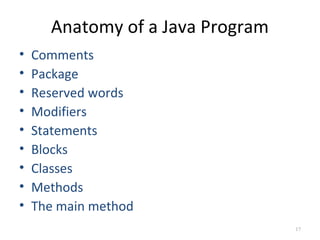




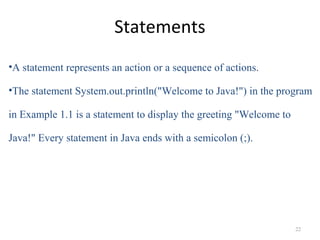
![Blocks
23
•A pair of braces in a program forms a block that groups components of
a program.
public class Test {
public static void main(String[] args) {
System.out.println("Welcome to Java!");
}
}
Class block
Method block](https://image.slidesharecdn.com/javaintroduction-180702150243/85/Java-introduction-23-320.jpg)

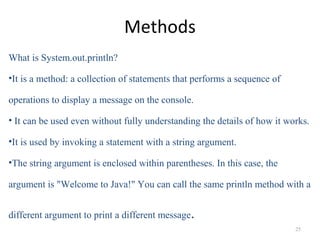
![main Method
•The main method provides the control of program flow. The Java interpreter
executes the application by invoking the main method.
•The main method looks like this:
public static void main(String[] args) {
// Statements;
}
26](https://image.slidesharecdn.com/javaintroduction-180702150243/85/Java-introduction-26-320.jpg)


![• void is the return type of the method, it
means it doesn't return any value.
• main represents startup of the program.
• String[] args is used for command line
argument.
• System.out.println() is used print statement.
29](https://image.slidesharecdn.com/javaintroduction-180702150243/85/Java-introduction-29-320.jpg)

