Ad
Java jdbc
- 1. JAVA JDBC Prepared by Miss. Arati A. Gadgil
- 2. JDBC Java JDBC is a java API to connect and execute query with the database. JDBC API uses jdbc drivers to connect with the database.
- 3. API API (Application programming interface) is a document that contains description of all the features of a product or software. It represents classes and interfaces that software programs can follow to communicate with each other. An API can be created for applications, libraries, operating systems, etc
- 4. JDBCDriver JDBC Driver is a software component that enables java application to interact with the database. There are 4 types of JDBC drivers 1.JDBC-ODBC bridge driver 2.Native-API driver (partially java driver) 3.Network Protocol driver (fully java driver) 4.Thin driver (fully java driver)
- 5. JDBC-ODBC bridge driver The JDBC-ODBC bridge driver uses ODBC driver to connect to the database. The JDBC-ODBC bridge driver converts JDBC method calls into the ODBC function calls.
- 6. connect to the database Steps 1. Register the driver class 2. Creating connection 3. Creating statement 4. Executing queries 5. Closing connection
- 7. 1) Register the driver class public static void forName(String className)throws ClassNotFoundException Example Class.forName("oracle.jdbc.driver.OracleDriver");
- 8. 2)Create the connection object 1) public static Connection getConnection(String url)throws SQLException 2) public static Connection getConnection(String url,String name,String password) throws SQLException Example Connection con=DriverManager.getConnection( "jdbc:oracle:thin:@localhost:1521:xe","system","password");
- 9. 3) Create the Statement object The createStatement() method of Connection interface is used to create statement. The object of statement is responsible to execute queries with the database. public Statement createStatement()throws SQLException Example Statement stmt=con.createStatement();
- 10. 4) Execute the query The executeQuery() method of Statement interface is used to execute queries to the database. This method returns the object of ResultSet that can be used to get all the records of a table. public ResultSet executeQuery(String sql)throws SQLException Example ResultSet rs=stmt.executeQuery("select * from emp"); while(rs.next()) { System.out.println(rs.getInt(1)+" "+rs.getString(2)); }
- 11. 5) Close the connection object By closing connection object statement and ResultSet will be closed automatically. The close() method of Connection interface is used to close the connection. public void close()throws SQLException Example con.close();
- 12. DatabaseMetaData Interface DatabaseMetaData interface provides methods to get meta data of a database such as database product name, database product version, driver name, name of total number of tables, name of total number of views etc.
- 13. Methods public String getDriverName()throws SQLException it returns the name of the JDBC driver. public String getDriverVersion()throws SQLException it returns the version number of the JDBC driver. public String getUserName()throws SQLException it returns the username of the database. public String getDatabaseProductName()throws SQLException it returns the product name of the database. public String getDatabaseProductVersion()throws SQLException it returns the product version of the database. public ResultSet getTables(String catalog, String schemaPattern, String tableNamePattern, String[] types)throws SQLException it returns the description of the tables of the specified catalog. The table type can be TABLE, VIEW, ALIAS, SYSTEM TABLE, SYNONYM etc.
- 14. Transaction Transaction represents a single unit of work Properties Atomicity means either all successful or none. Consistency ensures bringing the database from one consistent state to another consistent state. Isolation ensures that transaction is isolated from other transaction. Durability means once a transaction has been committed, it will remain so, even in the event of errors, power loss etc.
- 16. Connectioninterface In JDBC, Connection interface provides methods to manage transaction. Methods void setAutoCommit(boolean status) It is true bydefault means each transaction is committed by default. void commit() commits the transaction. void rollback() cancels the transaction.
- 17. What is JDBC? JDBC stands for Java Database Connectivity, which is a standard Java API for database-independent connectivity between the Java prog ramming language and a wide range of databases. Common JDBC Components DriverManager: This class manages a list of database drivers. Driver: This interface handles the communications with the database server. Connec tion: This interface with all methods for contacting a database. Statement: You use objects created from this interface to submit the SQL statements to the database. ResultSet: These objects hold data retrieved from a database after you execute an SQL query using Statement objects. It acts as an iterator to allow you to move throug h its data. SQLException: T his class handles any errors that occur in a database application.
- 19. JDBC-SQLSYNTAX Structured Query Language (SQL) is a standardized language that allows you to perform operations on a database, such as creating entries, reading content, updating content, and deleting entries. Create Database: The CREAT E DATABASE statement is used for creating a new database. The syntax is: SQL> CREATE DATABASE DATABASE_NAME; Example The following SQL statement creates a Database named EMP: SQL> CREATE DATABASE EMP; Drop Database: The DROP DATABASE statement is used for deleting an existing database. The syntax is: SQL> DROP DATABASE DATABASE_NAME;
- 20. Create Table: The CREAT E TABLE statement is used for creating a new table. The syntax is: SQL> CREATE TABLE table_name ( column_name column_data_type, ... ); Example: The following SQL statement creates a table named Employees with four columns: SQL> CREATE TABLE Employees ( id INT NOT NULL, age INT NOT NULL, first VARCHAR(255), last VARCHAR(255), PRIMARY KEY ( id ) );
- 21. INSERT Data: The syntax for INSERT looks similar to the following , where column1, column2, and so on represent the new data to appear in the respective columns: SQL> INSERT INTO table_name VALUES (column1, column2, ...); Example: The following SQL INSERT statement inserts a new row in the Employees database created earlier: SQL> INSERT INTO Employees VALUES (100, 18, 'Zara', 'Ali');
- 22. SELECT Data: The SELECT statement is used to retrieve data from a database. The syntax for SELECT is: SQL> SELECT column_name, column_name, ... FROM table_name WHERE conditions; The WHERE clause can use the comparison operators such as =, !=, <, >, <=,and >=, as well as the BETWEEN and LIKE operators. Example The following SQL statement selects the ag e, first and last columns from the Employees table where id column is 100: SQL> SELECT first, last, age FROM Employees WHERE id = 100;
- 23. The following SQL statement selects the age, first and last columns from the Employees table where first column contains Zara SQL> SELECT first, last, age FROM Employees WHERE first LIKE '%Zara%'; The following SQL statement selects the age, first and last columns from the Employees table where first column contains “a” at end SQL> SELECT first, last, age FROM Employees WHERE first LIKE '%a'; The following SQL statement selects the age, first and last columns from the Employees table where first column contains a at start SQL> SELECT first, last, age FROM Employees WHERE first LIKE 'a%';
- 24. UPDATE Data: The UPDAT E statement is used to update data. The syntax for UPDATE is: SQL> UPDATE table_name SET column_name = value, column_name = value, ... WHERE conditions; The WHERE clause can use the comparison operators such as =, !=, <, >, <=,and >=, as well as the BETWEEN and LIKE operators. Example: T he following SQL UPDAT E statement changes the age column of the employee whose id is 100: SQL> UPDATE Employees SET age=20 WHERE id=100;
- 25. DELETE Data: The DELETE statement is used to delete data from tables. The syntax for DELETE is: SQL> DELETE FROM table_name WHERE conditions; The WHERE clause can use the comparison operators such as =, !=, <, >, <=,and >=, as well as the BETWEEN and LIKE operators. Example: T he following SQL DELET E statement delete the record of the employee whose id is 100: SQL> DELETE FROM Employees WHERE id=100;
- 26. ImportJDBCPackages import java.sql.* ; // for standard JDBC programs import java.math.* ; // for BigDecimal and BigInteger support Register JDBC Driver try { Class.forName("oracle.jdbc.driver.OracleDriver"); } catch(ClassNotFoundException ex) { System.out.println("Error: unable to load driver class!"); System.exit(1); }
- 27. Create Connection Object: Using a database URL with a username and password: String URL = "jdbc:oracle:thin:@amrood:1521:EMP"; String USER = "username"; String PASS = "password" Connection conn = DriverManager.getConnection(URL, USER, PASS); Closing JDBC connections: conn.close();
- 28. Statement Use for general-purpose access to your database. Useful when you are using static SQL statements at runtime. T he Statement interface cannot accept parameters. PreparedStatement : Use when you plan to use the SQL statements many times. The PreparedStatement interface accepts input parameters at runtime. CallableStatement : Use when you want to access database stored procedures. The CallableStatement interface can also accept runtime input parameters.
- 29. Creating Statement Object Before you can use a Statement object to execute a SQL statement, you need to create one using the Connection object's createStatement( ) method, as in the following example: Statement stmt = null; try { stmt = conn.createStatement( ); . . . } catch (SQLException e) { . . . } finally { . . . }
- 30. Once you've created a Statement object, you can then use it to execute a SQL statement with one of its three execute methods. boolean execute(String SQL) : Returns a boolean value of true if a ResultSet object can be retrieved; otherwise, it returns false. Use this method to execute SQL DDL statements or when you need to use truly dynamic SQL. int executeUpdate(String SQL) : Returns the numbers of rows affected by the execution of the SQL statement. Use this method to execute SQL statements for which you expect to get a number of rows affected - for example, an INSERT , UPDAT E, or DELET E statement. ResultSet executeQuery(String SQL) : Returns a ResultSet object. Use this method when you expect to get a result set, as you would with a SELECT statement.
- 31. 31 Rowsets Rowsets are the central objects that enable OLE DB components to expose and manipulate data in tabular form. A rowset object is a set of rows in which each row has columns of data. Query processors present query results in the form of rowsets.
- 32. 32 ResultSet The SQL statements that read data from a database query, return the data in a result set. The SELECT statement is the standard way to select rows from a database and view them in a result set. The java.sql.ResultSet interface represents the result set of a database query. A ResultSet object maintains a cursor that points to the current row in the result set. The term "result set" refers to the row and column data contained in a ResultSet object. The ResultSet interface contains many methods for getting the data of the current row.
- 33. 33 public int getInt(String columnName) throws SQLException Returns the int in the current row in the column named columnName public int getInt(int columnIndex) throws SQLException Returns the int in the current row in the specified column index. The column index starts at 1, meaning the first column of a row is 1, the second column of a row is 2, and so on. Similarly, there are get methods in the ResultSet interface for each of the eight Java primitive types, as well as common types such as java.lang.String, java.lang.Object, and java.net.URL
- 34. Thank You 34




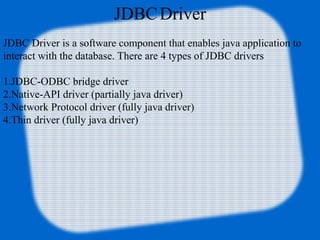








![Methods
public String getDriverName()throws SQLException
it returns the name of the JDBC driver.
public String getDriverVersion()throws SQLException
it returns the version number of the JDBC driver.
public String getUserName()throws SQLException
it returns the username of the database.
public String getDatabaseProductName()throws SQLException
it returns the product name of the database.
public String getDatabaseProductVersion()throws SQLException
it returns the product version of the database.
public ResultSet getTables(String catalog, String schemaPattern,
String tableNamePattern, String[] types)throws SQLException
it returns the description of the tables of the specified catalog. The
table type can be TABLE, VIEW, ALIAS, SYSTEM TABLE,
SYNONYM etc.](https://image.slidesharecdn.com/java-jdbc-151027052637-lva1-app6892/85/Java-jdbc-13-320.jpg)


























![Jdbc[1]](https://cdn.slidesharecdn.com/ss_thumbnails/jdbc1-100429052525-phpapp02-thumbnail.jpg?width=560&fit=bounds)


































![Estrutura condicional com Ruby[AULA-2]](https://cdn.slidesharecdn.com/ss_thumbnails/apresentaosemttulo-160508024246-thumbnail.jpg?width=560&fit=bounds)




























































