Java Programming
- 1. 1
- 3. 3 Agenda u Java Language Syntax u Objects The Java Way u Basics Of AWT u Java Hints & Tips u Demonstration u Where Next?
- 5. 5 Comments u C Style /* Place a comment here */ u C++ Style // Place another comment here
- 6. 6 Auto-Documenting Comments u javadoc utility part of JDK /** Documentation comment */ – @see [class] – @see [class]#[method] – @version [text] – @author [name] – @param [variable_name] [description] – @return [description] – @throws [class_name] [description]
- 7. 7 Java Data Types u Primitive Types – byte 8 bit signed – short 16 bit signed – int 32 bit signed – long 64 bit signed – float 32 bit IEEE 754 – double 64 bit IEEE 754 – char 16 bit Unicode – boolean true or false u No Unsigned Numeric Types
- 8. 8 Java Data Types u Reference Types – class – array – interface (cannot be instantiated)
- 9. 9 Type Promotion/Coercion u Types Automatically Promoted – int + float Automatically Returns float u No Automatic Coercion float pi = 3.142; int whole_pi = pi; /* Compile Time Error */ int whole_pi = (int)pi; /* Success! */
- 10. 10 Variables u Cannot Use Reserved Words For Variable Names u Variable Names Must: – Start With A Letter (‘A’-’Z’, ‘a’-’z’,’_’,’$’) (Can Use Unicode) – Be A Sequence Of Letters & Digits u Can Have Multiple Declarations – int I, j, k; u Constants Not Well Supported (Class Only)
- 11. 11 Variable Assignment u Assignments Can Be Made With Declaration int I = 10; u char uses single quote, strings use double – Unicode can be specified with 4 byte hex number and u escape char CapitalA = `u0041`;
- 12. 12 Variable Modifiers u static – Only One Occurrence For The Class – Can Be accessed Without Instantiating Class (Only If Class Variable) u transient – Do Not Need To Be Serialised u volatile – Do Not Need To Be Locked
- 13. 13 Arrays u Arrays Are References To Objects u Subtely Different To ‘C’ int x[10]; x[1] = 42; /* Causes runtime nullPointer exception */ u Space Allocated With new – int[] scores; /* Brackets either place */ – results = new int[10]; – short errors[] = new short[8];
- 14. 14 Arrays (Cont’d) u Can Create Multi-Dimensional Arrays u Can Create ‘Ragged’ Arrays u Space Freed When Last Reference Goes Out Of Scope
- 15. 15 Operators u ! ~ ++ -- u * / % u + - u << >> >>> u < <= > >= u == != u & u ^ u | u && u || u = += -= *= /= %= &= |= ^= <<= >>= >>>=
- 16. 16 Conditional Statements u Syntax if ( [test] ) { [action] } else { [action] } u Example: if (i == 10) { x = 4; y = 6; } else j = 1;
- 17. 17 Determinate Loops u Syntax for ( [start]; [end]; [update] ) { [statement_block]; } u Example for (i = 0; i < 10; i++) x[i] = i;
- 18. 18 Indeterminate Loops u Syntax 1: while ( [condition] ) { [statement_block] } u Syntax 2: do { [statement_block] } while ( [condition] );
- 19. 19 Multiple Selections: Switch u Syntax: switch ( [variable] ) { case [value]: [statement_block]; break <label>; default: [statement_block]; }
- 20. 20 Labeled Statement u Label Must Preceed Statement To Jump To u Label Must Be Followed By Colon (:) u Use break And continue With Label int i; i: for (i = start; i < max; i++) { int n = str.count, j = i, k = str.offset; while (n-- != 0) if (v[j++] != v2[k++]) continue i;
- 21. 21 Java Memory Handling u Allocation – Use new with declaration u Deallocation – Handled Automatically By Garbage Collector » Background Thread – finalize Method » File Handles » Graphics Contexts
- 22. 22 Error Handling In Java u Catching Exceptions u Syntax: try { [statement_block]; } catch ( [exception_type] ) { [statement_block]; } finally { [statement_block]; }
- 23. 23 Returning Values u Use return Expression u If No Return Value Is Used Method Must Be Declared void u Don’t Get Confused By try/finally Blocks – finally Block Code Will Always Be executed Before The Return Of Control To The Invoking Method
- 24. 24 Objects The Java Way
- 25. 25 Basic Java Objects u Syntax: class [name] extends [super] { [variables] name() {} /* Constructor */ [methods] }
- 26. 26 Object Variables u Implicit Pointer To Object u Must Be Initialised (Unless Declared static) – Wombat fred; c = fred.colour(); WRONG – Wombat fred = new Wombat(); c = fred.colour(); RIGHT
- 27. 27 Overloading (Ad-Hoc Polymorphism) u Methods Have The Same Name But Different Arguments (different ‘signature’) – setTime(short hour, short min, short sec) – setTime(short hour, short min) – setTime(short hour) u Java Uses Static Dispatch For Methods In The Same Class
- 28. 28 Constructor Methods u Forces Initialisation Of The Object u Can Be Overloaded u Use super keyword for Superclass public Wombat(String name, int age) { super(name); /* Must be first line */ wombat_age = age; }
- 29. 29 Destructor Methods u Use finalize() method u Used To Tidy Up Resources Not Tracked By Garbage Collector u Not Guaranteed To Be Called Until Garbage Collector Runs
- 30. 30 Accessor/Mutator Methods u Mutator Methods – setProperty() u Accessor Methods – getProperty()
- 31. 31 Scope Modifiers u public – Available To All, Outside Object u private – Only Available Inside Object u protected – Only Available To Sub-Classes u static – Does Not Depend On Instatiation Of Object
- 32. 32 The this Object u Refers To The Current Instatiation Of This Object u Can Be Used In Constructor With Overloading Wombat(String name, int age) { Wombat_age = age; this(name); }
- 33. 33 Packages u Provides Libraries Of Classes u Use package Keyword At Start Of Source u Use import Keyword To Use Classes import java.util.*; Date Today = new Date(); u Can Use Full Name (must be in CLASSPATH) Date Today = new java.util.Date(); u Source Files Can Only Have One Public Class
- 34. 34 Inheritance/Subclasses u Allows Common Functionality To Be Reused u Subclasses Extend The Functionality Of The Super Class
- 35. 35 The super Method u Refers To The Super-Class Of This Object u On It’s Own Will Call The Constructor For The Super Class – Call Must Be First Line Of Sub-Class Constructor u Can Be Used To Directly Call Methods Of The Super Class – super.setName(name);
- 36. 36 The Cosmic Superclass u Object Class Is Ultimate Superclass u If No Super-Class Specified, Object Is Default u Has Useful Methods – getClass() – equals() – clone() – toString()
- 37. 37 Polymorphism u Method Signature: – Name – Parameters u Used To Access Methods Defined In Super-Classes u Signatures Must Match To Be executed u A Method With The Same Signature Will Hide Those in Super Classes u Failure To Match Will Cause Compile Time Error
- 38. 38 Final Classes u Use final Keyword u Used With class Prevents Inheritance u Used With Method Prevents Overriding u Two Reasons For Using final – Efficiency – Safety
- 39. 39 Abstract Classes u Creates Placeholders For Methods u Classes With Abstract Methods Must Be Declared Abstract u Abstract Methods Must Be Defined in Sub-Classes
- 40. 40 Interfaces u Java Only Allows One Superclass u Provides A Cleaner Mechanism For Multiple-Inheritance – Less Complex Compiler – More Efficient Compiler u Interfaces Are Not Instantiated u Allows Callback Functions To Be Implemented
- 41. 41 Object Wrappers u Used To Make Basic Types Look Like Objects u Allows Basic Types To Be Used In Generic Object Based Methods
- 42. 42 The Class Class u Used To Access Run Time Identification Information u Use getClass() To Create Object Reference u Useful Methods – getName() – getSuperclass() – getInterfaces() – isInterface() – toString() – forName()
- 43. 43 Basics Of AWT
- 44. 44 Components u Most Basic AWT class u Contains Most AWT Methods – event handling – Physical Dimensions – Properties (font, colour, etc) u Useful Methods – paint()/repaint() – getGraphics() – setFont()/getFont()
- 45. 45 Container u Holds Other Components/Containers u Subclassed From Component u Subclasses: – Panel – Window – Frame – Dialog u Uses a LayoutManager To Control Placement
- 46. 46 Layout Managers u FlowLayout u BorderLayout u CardLayout u GridLayout u GridBagLayout
- 47. 47 FlowLayout u Simplest Layout Manager (Default) u Components Lined Up Horizontally – End Of Line Starts New One u Alignment Choices – CENTER (Default) – LEFT – RIGHT
- 48. 48 BorderLayout u Allows Five Components To Be Placed In Fixed Relative Positions u Components May Themselves Be Containers North CenterWest East South
- 49. 49 CardLayout u Allows For Flipping Between Components u Look & Feel Is Not Ideal
- 50. 50 GridLayout u Lays Out A Grid Of Locations u Grid Width & Height Set At Creation Time u All Components Are The Same Size u Useful For Organising Parts Of A Window
- 51. 51 GridBagLayout u Grid Style Layout For Different Sized Components u Constraint Properties Used To Define Layout – gridx, gridy Start Point Of Component – gridwidth, gridheight Size Of Component – weightx, weighty Distribution Of Resize u Rows & Columns Calculated Automagically
- 52. 52 Events u Used To Detect When Things Happen – Key press, Mouse Button/Move – Component Get/Lose Focus – Scrolling Up/Down – Window Iconify/Move etc u Processed By – HandleEvent() and action() (JDK 1.0) – Event Delegation (JDK1.1)
- 53. 53 Delegation Event Model u New For JDK 1.1 u HandleEvent() & action() Can Get Messy – Too Many Subclasses – Too Much in Specific Methods u New Model Uses – Event Source – Event Listener – Event Adapters
- 54. 54 Delegation Event Model Advantages u Application Logic Separated From GUI – Allows GUI To Be Replaced Easily u No Subclassing Of AWT Components – Reduced Code Complexity u Only Action Events Delivered To Program – Improved Performance
- 55. 55 Menus u Used With Separate Frame Object u Supports Cascading Menus u Supports Tear-Off Menus u Supports Checkboxes (CheckboxMenuItem) u Menu Objects Attached To Menu Bar u MenuItem Objects Attached To Menus u Menu Events Carry The MenuItem Label
- 56. 56 Scrolling Lists u Simple Scrolling List Of String Objects – Vertical & Horizontal Scroll Bars u Supports Multiple Selections u Uses Specific Event Types – LIST_SELECT – LIST_DESELECT u Use getSelectedItems() To Get Strings
- 57. 57 Dialog Box u Provides User Interaction in Separate Window u Can Be Non-Resizable u Modal - User Must Respond To Dialog Before Continuing u Modeless - User May Continue Without Interacting With Dialog Box u Use Dialog Object
- 58. 58 Images u Applets use Applet.getImage() u Applications Use Toolkit.getImage() u Most Image Methods Use ImageObserver() – Not Normally Used Directly – Use MediaTracker u Simple Methods – getGraphics() Returns Graphics Object For Drawing – getHeight()/getWidth() Return Parameters
- 59. 59 The Media Tracker u Allows Applet Thread To Wait For Images To Load u MediaTracker Object Can Optionally Timeout u Can Detect Stages Of Image Loading – Image Size Determined – Pieces Of Image Downloaded – Image Loading Complete
- 60. 60 Animation u Very Simple In Java u Download Sequence Of Images Into Array img[j] = getImage(“images/T1.gif”); u Loop Through Array Calling Paint() With Appropiate Image public void paint(Graphics g) { g.drawImage(img[j], x, y, this); }
- 61. 61 Programming Hints & Tips u CLASSPATH Variable u One Public Class Per Source File u Screen Flicker - Override update() Method u Use Vector Class for Linked Lists u Mouse Buttons – ALT_MASK Middle Button – META_MASK Right Hand Button
- 63. 63 Where Next? u Web Sites – java.sun.com – java.sun.com/products/jdk/1.1 (Free Download!) – kona.lotus.com u Tools – www.sun.com/workshop/index.html u Books – Core Java 2nd Ed, Gary Cornell & Cay S. Horstmann u Training Courses – www.sun.com/sunservice/suned






![6
Auto-Documenting Comments
u javadoc utility part of JDK
/** Documentation comment */
– @see [class]
– @see [class]#[method]
– @version [text]
– @author [name]
– @param [variable_name] [description]
– @return [description]
– @throws [class_name] [description]](https://image.slidesharecdn.com/lotus-bp-2-190520145156/85/Java-Programming-6-320.jpg)






![13
Arrays
u Arrays Are References To Objects
u Subtely Different To ‘C’
int x[10];
x[1] = 42; /* Causes runtime nullPointer exception */
u Space Allocated With new
– int[] scores; /* Brackets either place */
– results = new int[10];
– short errors[] = new short[8];](https://image.slidesharecdn.com/lotus-bp-2-190520145156/85/Java-Programming-13-320.jpg)


![16
Conditional Statements
u Syntax
if ( [test] ) { [action] } else { [action] }
u Example:
if (i == 10)
{
x = 4;
y = 6;
} else
j = 1;](https://image.slidesharecdn.com/lotus-bp-2-190520145156/85/Java-Programming-16-320.jpg)
![17
Determinate Loops
u Syntax
for ( [start]; [end]; [update] )
{
[statement_block];
}
u Example
for (i = 0; i < 10; i++)
x[i] = i;](https://image.slidesharecdn.com/lotus-bp-2-190520145156/85/Java-Programming-17-320.jpg)
![18
Indeterminate Loops
u Syntax 1:
while ( [condition] )
{
[statement_block]
}
u Syntax 2:
do {
[statement_block]
}
while ( [condition] );](https://image.slidesharecdn.com/lotus-bp-2-190520145156/85/Java-Programming-18-320.jpg)
![19
Multiple Selections: Switch
u Syntax:
switch ( [variable] )
{
case [value]:
[statement_block];
break <label>;
default:
[statement_block];
}](https://image.slidesharecdn.com/lotus-bp-2-190520145156/85/Java-Programming-19-320.jpg)
![20
Labeled Statement
u Label Must Preceed Statement To Jump To
u Label Must Be Followed By Colon (:)
u Use break And continue With Label
int i;
i:
for (i = start; i < max; i++)
{
int n = str.count, j = i, k = str.offset;
while (n-- != 0)
if (v[j++] != v2[k++])
continue i;](https://image.slidesharecdn.com/lotus-bp-2-190520145156/85/Java-Programming-20-320.jpg)

![22
Error Handling In Java
u Catching Exceptions
u Syntax:
try
{
[statement_block];
} catch ( [exception_type] )
{
[statement_block];
} finally
{
[statement_block];
}](https://image.slidesharecdn.com/lotus-bp-2-190520145156/85/Java-Programming-22-320.jpg)


![25
Basic Java Objects
u Syntax:
class [name] extends [super]
{
[variables]
name() {} /* Constructor */
[methods]
}](https://image.slidesharecdn.com/lotus-bp-2-190520145156/85/Java-Programming-25-320.jpg)


















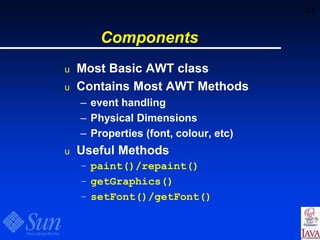













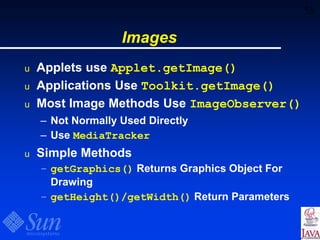

![60
Animation
u Very Simple In Java
u Download Sequence Of Images Into Array
img[j] = getImage(“images/T1.gif”);
u Loop Through Array Calling Paint() With
Appropiate Image
public void paint(Graphics g)
{
g.drawImage(img[j], x, y, this);
}](https://image.slidesharecdn.com/lotus-bp-2-190520145156/85/Java-Programming-60-320.jpg)



