Ad
Java Programming Course for beginners -الدسوقي
- 1. Java Programming For Beginners Course 1 الدسوقى إبراهيم محمد محاضر المعلومات نظم قسم – الحاسب علوم و هندسة بكلية الخرج محافظة – السعودية - العزيز عبد بن سطام األمير جامعة Email : [email protected]
- 2. Java Programming For Beginners Course 1 What is programming ?
- 3. What Is Programming and Program Development Life Cycle ? • Programming is a process of problem solving • Step 1: Analyze the problem – Understand the Overall problem – Define problem requirements • Does program require user interaction? – If yes , What Is the Input ? • What is the Expected output? – Design steps (algorithm) to solve the problem 3 Output Processing Input Algorithm: Step-by-step problem-solving process
- 4. • Step 2: Implement the algorithm – Implement the algorithm in code – Verify that the algorithm works • Step 3: Maintenance – Use and modify the program if the problem domain changes 4 What Is Programming and Program Development Life Cycle ? If the problem is complex, divide it into sub-problems Analyze each sub-problem as above
- 5. Example • Write a program to find the Area of a rectangle The area of the Rectangle are given by the following formula: Area = Rect Length * Rect Width. Input : Rectangle Length , Rectangle Width. Processing : Area = Rect Length * Rect Width. Output : Print Out The area. 5
- 6. 6 Then Think Write Code To sum It up…….
- 7. 7 See you Next Video
- 8. Java Programming For Beginners Course 1 How to Install Java ?
- 10. 10 See you Next Video
- 11. Java Programming For Beginners Course 1 Your First java Program
- 12. Your First Java Program 12
- 13. Processing a Java Program 13 Source Code Create/Modify Source Code Compile Source Code i.e., javac Welcome.java Bytecode Run Byteode i.e., java Welcome Result If compilation errors If runtime errors or incorrect result public class Welcome { public static void main(String[] args) { System.out.println("Welcome to Java!"); } } … Method Welcome() 0 aload_0 … Method void main(java.lang.String[]) 0 getstatic #2 … 3 ldc #3 <String "Welcome to Java!"> 5 invokevirtual #4 … 8 return Saved on the disk stored on the disk Source code (developed by the programmer) Byte code (generated by the compiler for JVM to read and interpret, not for you to understand)
- 14. 14 Programming Errors • Syntax Errors – Detected by the compiler • Runtime Errors – Causes the program to abort • Logic Errors – Produces incorrect result
- 15. • We can put comment on our programs using • // to comment a single line // this progrm is written by mohamed El desouki • /* Mulitple Lines • */ to comment multiple lines /* This program is written by Mohamed El Desouki On Monday 11/1/2018 */ 15 Comments
- 16. Java Programming For Beginners Course 1 Display Program Output
- 17. Interacting With User: Displaying Messages on Screen • In Java, we use System.out.print ( ) Or System.out.println () To be Display text on The screen 17
- 18. • He said that “Iam From Egypt” but lives in “KSA” – System.out.print(“ He Said That “Iam From Egypt ” but lives in “KSA” “) • The Files located in D:javaprorgtryoutput – System.out.print(“The Files located in D:javaprorgtryoutput “) • Sunday Monday Tuesday Wednesday Thursday – System.out.print(“Sunday t Monday t Tuesday t Wednesdayt Thursday“) 18 Interacting With User: Displaying Messages on Screen
- 19. 19 See you Next Video
- 20. Java Programming For Beginners Course 1 Accepting Input From User Part 2
- 21. Java Programming For Beginners Course 1 Receiving Input From User
- 22. Java Data Types 22 char Character or small integer. 1byte signed: -128 to 127 unsigned: 0 to 255 int Integer. 4bytes signed: -2147483648 to 2147483647 unsigned: 0 to 4294967295 short int (short) Short Integer. 2bytes signed: -32768 to 32767 unsigned: 0 to 65535 long int (long) Long integer. 4bytes signed: -2147483648 to 2147483647 unsigned: 0 to 4294967295 bool Boolean value. It can take one of two values: true or false. 1byte true or false float Floating point number. 4bytes +/- 3.4e +/- 38 (~7 digits) double Double precision floating point number. 8bytes +/- 1.7e +/- 308 (~15 digits) long double Long double precision floating point number. 8bytes +/- 1.7e +/- 308 (~15 digits)
- 23. 23 Interacting With User: Accept Input From User • A variable is a location in the computer’s memory where a value can be stored for use by a program. • All variables must be declared with a name and a data type before they can be used in a program. • Declaration : DataType Identifier
- 24. Example 1 • Write a program to find the Area of a rectangle The area of the Rectangle are given by the following formula: Area = Rect Length * Rect Width. Input : Rectangle Length , Rectangle Width. Processing : Area = Rect Length * Rect Width. Output : Print Out The area. 24
- 25. Working With Variable 25 Int length ; Int width; Int area; Scanner input = new Scanner(System.in); Length = input.nextInt(); Width = input.nextInt(); Area = Length * width ; Length Width area 5 10 50
- 26. Example 2 • Write a program to find the perimeter and area of a square The perimeter and area of the square are given by the following formulas: perimeter = Side Length * 4 area = Side Length * Side Length Input: Square Side Length Processing: perimeter = Side Length * 4 area = Side Length * Side Length Output: Print Out The Perimeter and Area. 26
- 27. 27 See you Next Video
- 28. Java Programming For Beginners Course 1 Arithmetic Operators – Part 2
- 29. Arithmetic Operations 29 Name Meaning Example Result + Addition 34 + 1 35 - Subtraction 34.0 – 0.1 33.9 * Multiplication 300 * 30 9000 / Division 1.0 / 2.0 0.5 % Remainder 20 % 3 2
- 30. Precedence of arithmetic operations 30 For example, 2 + 3 * 5 and (2 + 3) * 5 both have different meanings
- 31. 31 Precedence of arithmetic operations Example :
- 32. • ? = 1 + 2 * (3 + 4) – Evaluated as 1 + (2 * (3+4)) and the result is 15 • ? = 5 * 2 + 9 % 4 – Evaluated as (5*2) + (9 % 4) and the result is 11 • ? = 5 * 2 % ( 7 – 4) – Evaluated as (5 * 2) % (7 – 4) and the result is 1 32 Precedence of arithmetic operations
- 33. Data Type of an Arithmetic Expression • Data type of an expression depends on the type of its operands – Data type conversion is done by the compiler • If operators are *, /, +, or – , then the type of the result will be: – integer, if all operands are integer. » Int A , B; » A+ B Integer. – float, If at least one operand is float and there is no double » Int A ; Float B; » A + B Float. – double, if at least one operand is double • Int A ; Float B; Double C; » A + B + C double. 33
- 34. Increment and Decrement Operators • Increment operator: increment variable by 1 – Pre-increment: ++variable – Post-increment: variable++ • Decrement operator: decrement variable by 1 – Pre-decrement: --variable – Post-decrement: variable -- • Examples : ++K , K++ k= K+1 --K , K-- K= K-1 34
- 35. Increment and Decrement Operators • If the value produced by ++ or – – is not used in an expression, it does not matter whether it is a pre or a post increment (or decrement). • When ++ (or – –) is used before the variable name, the computer first increments (or decrements) the value of the variable and then uses its new value to evaluate the expression. • When ++ (or – –) is used after the variable name, the computer uses the current value of the variable to evaluate the expression, and then it increments (or decrements) the value of the variable. • There is a difference between the following 35 x = 5; Print(++x); x = 5; Print (x++);
- 36. special assignment statements 36 • Java has special assignment statements called compound assignments += , -= , *= , /= , %= • Example: X +=5 ; means x = x + 5; x *=10; means x = x * 10; x /=5; means x = x / 5;
- 37. 37 See you Next Video
- 38. Java Programming For Beginners Course 1 Selection - IF Statement
- 39. Control Statements • Normally, statements in a program are executed one after the other in the order in which they’re written. • This is called sequential execution. • There are control statements enable you to specify that the next statement to be executed may be other than the next one in sequence. • This is called transfer of control. • The control statements are categorized in almost two groups: Selection control statements Repetition control statements
- 41. • Selection statements are used to choose among alternative courses of action. • For example, suppose the passing mark on an exam is 60. The pseudocode statement – If student’s marks is greater than or equal to 60 Then Print “Passed” Selection Statements : If Statement
- 42. 42 if ( Expression) action statement ; if ( Expression) { action statement 1 ; action statement 2 ; . . action statement n ; } In Java, The syntax for the If statement if ( grade >= 60 ) System.out.println (“Passed”); • The Expression can be any valid expression including a relational expression and even arithmetic expression • In case of using arithmetic expressions , a non- zero value is considered to be true, whereas a 0 is considered to be false
- 43. Relational Expression and Relational Operators 43 Operator Means == Equal To != Not Equal To < Less Than <= Less Than or Equal To > Greater Than >= Greater Than or Equal To • Relational expression is an expression which compares 2 operands and returns a TRUE or FALSE answer. Example : a >= b , a == c , a >= 99 , ‘A’ > ‘a’ • Relational expressions are used to test the conditions in selection, and looping statements.
- 44. Example : write a program that accept an integer from the user and in case this integer is even print out the following message “This number is even “ . 44 Selection Statements : If Statement
- 45. • The IF…Else selection statement allows you to specify that there is a course of actions are to be performed when the condition is true and another course of actions will be executed when the condition is false. • For example, the pseudocode statement – If student’s mark is greater than or equal to 60 Print “Passed” else Print “Failed” Selection Statements : If .. Else Statement
- 46. 46 if ( Expression) action statement ; Else action statement ; if ( Expression) { action statements 1 ; . action statement n ; } Else { action statements 1 ; . action statement n ; } In Java, The syntax for the If…Else statement if ( grade >= 60 ) System.out.println("Passed“); Else
- 47. Example : write a program that accept an integer from the user and print out whether it is Positive or Negative number. 47 Selection Statements : If – else Statement
- 48. Java Programming For Beginners Course 1 Selection - IF Statement
- 49. Nested If 49 • Nested If : means to write an if statement within another if statement. Example : write a program that accept an integer number from the user , in case the number is Positive , check and print out whether it is Even or Odd number. int main() { int number; System.out.println("Please Enter any number “) ; Number = input.nextInt(); if ( number >=0) if (number % 2 == 0) System.out.println(" This is an Even number “); else System.out.println("This is an Odd number“); }
- 50. IF – Else IF statement 50 • For example, write a program that ask the user to Enter 2 numbers and print out whether they are equal or there is one which is greater than the other. main() { int num1, num2; System.out.println("Enter Number 1 , Number2 “); Num1= input.nextInt(); Num2= input.nextInt(); if ( num1 == num2 ) System.out.println ("Both Are Equal “); else if (num1 > num2 ) System.out.println("Number 1 is greater than number 2 “); else System.out.println ("Number 2 is greater than number 1 “); }
- 51. IF – Else IF 51 • For example, the following code will print A for exam grades greater than or equal to 90, B for grades greater than or equal to 80, C for grades greater than or equal to 70, D for grades greater than or equal to 60, and F for all other grades. – if ( grade >= 90 ) System.out.println( "A“) ; else if ( grade >= 80 ) System.out.println( "B”); else if ( grade >= 70 ) System.out.println("C”); else if ( grade >= 60 ) System.out.println("D”); else System.out.println("F“) ;
- 52. Combining more than one condition 52 Operator Means Description && And The Expression Value Is true If and Only IF both Conditions are true || OR The Expression Value Is true If one Condition Is True • To combine more than one condition we use the logical operators. Example : check whether num1 is between 0 and 100 IF ( num1 >= 0 && num1 <=100 ) System.out.println (“The Number Is between 1 and 100”) ; Else System.out.println( “ The Number Is Larger Than 100”);
- 53. 53 Example, print out the student grade according to the following formulas: A for exam marks greater than or equal 90 and less than or equal 100 , B for exam marks greater than or equal 80 and less than 90 , C for exam marks than or equal to 70 and less than 80 , D for exam marks than or equal to 60, and less than 70 , F for all other marks. – if ( marks >= 90 && marks <= 100) System.out.println ( "A“ ); else if (marks >= 80 && marks <90 ) System.out.println ( "B”); else if (marks >= 70 && marks <80 ) System.out.println ( "C”); else if (marks >= 60 && marks <70 ) System.out.println ( "D”); else System.out.println ( "Fn“) ; Combining more than one condition
- 54. Example : A company insures its Employees in the following cases: – Employee is married. – Employee is an Single male above 30 years of age. – Employee is an Single female above 25 years of age. – Conditions : 1. Marital status = ‘M’; OR 2. Marital Status =‘S’ and Sex=‘M’ and Age >30 OR 3. Marital Status =‘S’ and Sex=‘F’ and Age >25 54
- 55. 55 See you Next Video
- 56. Java Programming For Beginners Course 1 Selection – Switch Statement Part 2
- 57. Selection statements: Switch Statement. 57 The switch control statement allows us to make a decision from the number of choices Switch (Expression ) { case constant 1 : Action statements; break ; case constant 2 : Action statements; break ; case constant 3 : Action statements; break ; default : Action statements; } Expression It could be an integer constant like 1, 2 or 3, or an expression that evaluates to an integer . Constant : is a specific value. Switch (10.0); float i ; Switch (i); switch ( i + j * k ) switch ( 23 + 45 % 4 * k ) Case >= 50; Case a+ b; Switch (10); Int i ; Switch (i); switch ( 23 + 45 % 4 * k )
- 58. 58
- 59. 59 1. The switch Statement public static void main (String[] args) { //Declaration section Scanner read = new Scanner (System.in); char grade; String message; //input section grade = read.next().charAt(0); //processing section switch (grade) { case ‘A’: message = “Excellent”; break; case ‘B’: message = “Very Good”; break; case ‘C’: message = “Good”; break; case ‘D’: message = “Fair”; break; case ‘F’: message = “Failed”; break; default: message =“The grade is invalid”; } //end switch //output section System.out.println (message); } //end main 1 2 3 4 5 6 7 8 9 10 11 12 13 14 15 16 17 18 19 20 21 22 23 24 25 26 if (grade == ‘A’) message = “Excellent”; Else if (grade == ‘B’) message = “Very Good”; else if (grade == ‘C’) message = “Good”; else if (grade == ‘D’) message = “Fair”; else if (grade == ‘F’) message = “Fail”; else message = “The grade is invalid”; System.out.println (message);
- 60. Write a program that displays the following menu, then acts accordingly: Enter your choice: 1. Add two numbers 2. Get the Subtract of two number 3. Get the square of a number The program should give an error message for invalid inputs.
- 61. public static void main (String[] args) { Scanner read = new Scanner (System.in); int choice, num1, num2, result = -1; String message = “Invalid input”; System.out.println (“Enter your choice:”); System.out.println (“1. Add two numbers”); System.out.println (“2. Get the double of a positive number”); System.out.println (“3. Get the square of a number”); choice = read.nextInt(); //processing section switch (choice) { case 1: System.out.println (“Enter two positive integers”); //prompt num1 = read.nextInt(); num2 = read.nextInt(); result = num1 + num2; // the value of result is no more equal to -1 break; case 2: System.out.println (“Enter a positive integer”); //prompt num1 = read.nextInt(); num2 = read.nextInt(); result = num1 – num2; break; case 3: System.out.println (“Enter an integer”); //prompt num1 = read.nextInt(); result = num1 * num1; // the value of result is no more equal to -1 break; default: message =“Invalid value of choice”; //no change to “result” result=-1 } //end switch
- 62. public static void main (String[] args) { //Declaration section Scanner read = new Scanner (System.in); char letter; String vowel = “This is a vowel”; //input section letter = read.next().charAt(0); //processing section switch (letter) { case ‘a’: case ‘e’: case ‘o’: case ‘i’: case ‘u’: System.out.println (vowel); break; default: System.out.println (“This is not a vowel”); } //end switch } //end main 6 2 When the same action is to be taken for several case labels, then we may write the program as follows: This is equivalent to: if (letter==‘a’) || (letter==‘e’) || (letter==‘o’) || (letter==‘i’) || (letter==‘u’) System.out.println (vowel);
- 63. 6 3 switch vs. nested if The switch statement is an elegant way to apply multiple selections. It is less confusing. However, the programmer is forced sometimes to use the nested if. Examples of such cases include: o If the selection involves a range of values. Example: if (score >= 60) && (score < 70) o If the selector’s type is double or float. Example: if (salary == 5000.25)
- 64. 64 See you Next Video
- 65. Java Programming For Beginners Course 1 Repeation – While Loop
- 66. Control Statements : Repetition statements • Some times we need to repeat a specific course of actions either a specified number of times or until a particular condition is being satisfied. • For example : – To calculate the Average grade for 10 students , – To calculate the bonus for 10 employees or – To sum the input numbers from the user as long as he/she enters positive numbers. • There are three methods by way of which we can repeat a part of a program. They are: – (a) Using a while statement – (b) Using a do-while statement – (C) Using a for statement 66
- 67. 67 Opening Problem System.out.println("Welcome to Java!"); System.out.println("Welcome to Java!"); System.out.println("Welcome to Java!"); System.out.println("Welcome to Java!"); System.out.println("Welcome to Java!"); System.out.println("Welcome to Java!"); … … … System.out.println("Welcome to Java!"); System.out.println("Welcome to Java!"); System.out.println("Welcome to Java!"); Problem : 100 times int count = 0; while (count < 100) { System.out.println("Welcome to Java"); count++; }
- 68. 68 1- The While Loop 1- loop counter is any numeric variable ( int , float ,….). 2- when using a counter , the while loop is called counter–controlled loop. 3- The initial value of the loop counter is up to you, but you have to increment it to avoid endless loops. While ( continuation condition) { Action statement 1 ; Action statement 2 ; . . Action statement n ; }
- 69. 69 The condition being tested may be relational, logical or even numeric expression : while ( i <= 10 ) while ( i >= 10 && j <= 15 ) While (3) , While (3 + 5)
- 70. • Example : Write a program that calculates and prints out the Average grade for 6 students . int counter = 1; int grade=0 , sum=0; while (counter <=6) { System.out.printf(" Enter grade for student no %d" , counter); grade = input.nextInt( ); sum += grade; counter ++; } System.out.printf(" Average Grade is %f“ , sum/counter ); 70
- 71. • Example : Write a program that calculates and prints out the Average grade for 5 students or ends the program by entering -1. 71 int grade=0, counter =1, sum=0; System.out.println(" Enter 5 grades or -1 To Exit “); while (counter <=5 && grade !=-1) { grade = input.nextInt( ); sum += grade; counter ++; } System.out.printf(" The sum of grades is %d“,sum);
- 72. 72 Write a program that randomly generates an integer between 0 and 100, inclusive. The program prompts the user to enter a number continuously until the number matches the randomly generated number. For each user input, the program tells the user whether the input is too low or too high, so the user can choose the next input intelligently. Here is a sample run:
- 73. 73 See you Next Video
- 74. Java Programming For Beginners Course 1 Repeation – do..while Loop
- 75. 2- The do-while Loop 75
- 76. 2- The do-while Loop 76 The condition being tested may be relational, logical or even numeric expression : while ( i <= 10 ) while ( i >= 10 && j <= 15 ) While (3) , While (3 + 5)
- 77. • Example : Write a program that calculates and prints out the Average grade for 6 students . int counter = 1; int grade=0 , sum=0; do { System.out.println("Enter grade for student no “+ counter); Grade= input.nextInt( ); sum += grade; counter ++; } while (counter <=6) ; System.out.println(" Average Grade is “ + sum/counter ); 77 2- The do-While Loop
- 78. 78
- 79. 79 See you Next Video
- 80. Java Programming For Beginners Course 1 Repeation – For Loop
- 81. 3- The For Loop. • For Loop is probably the most popular looping instruction. • general form of for statement is • The for allows us to specify three things about a loop in a single line: (a) Setting a loop counter to an initial value. (b) testing the loop counter to detect whether its value reached the number of repetitions desired. (c) increasing the value of loop counter each time the program segment within the loop has been executed.
- 82. • Example : Write a program that calculates and prints out the Average grade for 6 students . 82 int grade=0, sum=0; for (int counter =1 ; counter <=6 ; counter ++) { System.out.println("Enter Grade “); Grade = input.nextInt(); sum += grade; } System.out.println ("The Average grades is “ +( sum/6)); 3- The For Loop. int counter = 1; int grade=0 , sum=0; while (counter <=6) { System.out.println("Enter grade”) ; grade = Input.nextInt( ); sum += grade; counter ++; } System.out.println ("Average Grade is “ + (sum/6 );
- 83. 83 • Example : Write a program that prints out numbers from 0 to 10; for (int i= 0 ; i <=10 ; i++) System.out.println ( i ); • Example : Write a program that prints out the even numbers from 2 to 20; for (int i = 2 ; i <=20 ; i+=2 ) System.out.println (i); 3- The For Loop. • Example : Write a program that prints out numbers from 0 to 10 in descending order; for (int i = 10 ; i >=0 ; i-- ) System.out.println ( i);
- 84. 84 • Example : Write a program that accepts 10 numbers from the user and prints out the sum of even numbers and the sum of odd numbers. 3- The For Loop.
- 85. 85 int i = 1 ; for ( ; i <= 10 ; i + + ) System.out.println ( i); int i = 1 ; for ( ; i <= 10 ; ) { System.out.println ( i); i ++; } int i ; for ( i = 0 ; i++ < 10 ; ) System.out.println ( i); int i ; for ( i = 0 ; ++ i < 10 ; ) System.out.println ( i);
- 86. • Example : Write a program that calculates the Factorial for any given positive number. Ex : Factorial (5) = 5 * 4 * 3 * 2 * 1 86 int number, factorial=1; System.out.println ( "Enter a positive number“); Number = input.nextInt(); if (number < 0 ) System.out.println ( " Enter Positive Numbers only“) ; else for (int i= 1 ; i <=number ; i++) factorial = factorial * i; System.out.println ( " Factorial = “ + factorial); 3- The For Loop.
- 87. Nested Loops • Example : Write a program that calculates the Factorial for numbers from 1 to 10; 87 for ( int number=1; number<=10 ; number++) { for ( int i= 1 ; i <=number ; i++) { factorial = factorial * i ; } System.out.println ( " Factorial = “ + factorial); }
- 88. 88 See you Next Video
- 89. Java Programming For Beginners Course 1 Repeation – Break & continue Statements
- 90. THE break STATEMENT 90 The break statement is typically used To exit early from a loop (for, while, do…while) After the break statement, the remaining of the statements inside the loop are skipped. Then, execution continues starting at the first statement after the loop. 1 2 3 4 5 6 7 8 9 10 11 12 13 Int num=0, counter = -1, sum = 0; //initialize the accumulator sum while (counter <=5) //num is used as a sentinel { System.out.println (“Enter a positive integer”); //prompt num = read.nextInt(); if (num < 0) { System.out.println (“Negative numbers are not allowed”); break; } //end if sum =sum + num; Counter ++; } // end while System.out.println (“Sum = “ + sum);
- 91. THE continue STATEMENT 91 The continue statement may be used in all loop statements (for, while, do… while) The continue statement skips the remaining statements inside the loop; and proceeds with the next iteration, if any. 1 2 3 4 5 6 7 8 9 10 11 12 13 Int num=0, counter = -1, sum = 0; //initialize the accumulator sum while (counter <=5) //num is used as a sentinel { System.out.println (“Enter a positive integer”); //prompt num = read.nextInt(); if (num < 0) { System.out.println (“Negative numbers are not allowed”); continue; } //end if sum =sum + num; Counter ++; } // end while System.out.println (“Sum = “ + sum);
- 92. 92 See you Next Video
- 93. Java Programming For Beginners Course 1 Revision on Conditional and loop statements
- 94. 2. ANALYSIS 94 INPUT & OUTPUT Saudi Airlines permit each passenger to hold one bag. The maximum weight allowed for the bag depends on the class of the passenger which is: 30 Kg for First class ('F'), 25 Kg for Business ('B') and 20 Kg for Economy ('E'). If the weight of the bag excesses the allowed one, the passenger should pay 10 SR for each Kg. Write a program that calculates the excess baggage charge for the passenger. All input data should be read by the user. Solve the problem using the switch statement. Charge depends on? Passenger Class PassClass (Given) Allowed Weight (Given) First Class ‘F’ 30 Kg Business Class ‘B’ 25 Kg Econonmy Class ‘E’ 20 Kg ?
- 95. 2. ANALYSIS 95 INPUT o Passenger’s Class Entered by the user. o Baggage Weight Entered by the user. OUTPUT o Charge to excess weight: • Excess weight = Actual Weight – Allowed Weight (depending on his class) • Charge = Excess Weight * 10 SR For a specific passenger, we want to know:
- 96. 5. CODE (1) // import necessary libraries import java.util.*; public class passenger { // instantiate Scanner object static Scanner read = new Scanner(System.in); public static void main (String[] args) { // Declaration section char passClass; // passenger’s class double bagWeight; // passenger’s bag weight double excessWeight = 0.0;// passenger’s excess weight double charge = -1.0; // charge on excess weight // Input section System.out.print (“Please enter passenger’s class”); passClass = read.next().charAt(0); // read passenger’s class System.out.print (“Please enter passenger’s baggage weight”); bagWeight = read.nextDouble(); // read baggage weight // Processing section: charge depends on passClass switch (passClass) { case ‘F’: excessWeight = bagWeight – 30; break; 1 2 3 4 5 6 7 8 9 10 11 12 13 14 15 16 17 18 19 20 21 22 23 96
- 97. 5. CODE (2) // Processing section: charge depends on passClass switch (passClass) { case ‘F’: if (bagWeight > 30) excessWeight = bagWeight – 30; break; case ‘B’: if (bagWeight > 25) excessWeight = bagWeight – 25; break; case ‘E’: if (bagWeight > 20) excessWeight = bagWeight – 20; break; } //end switch charge = excessWeight * 10; // Output Section System.out.printf (“Charge = %5f”, charge); } //end main } //end class 19 20 21 22 23 24 25 26 27 28 29 30 31 32 33 97
- 98. 5. CODE (3) WITH USER INPUT VALIDATION // Processing section: charge depends on passClass switch (passClass) { case ‘f’: case ‘F’: if (bagWeight > 30) {excessWeight = bagWeight – 30; charge = excessWeight * 10;} break; case ‘b’: case ‘B’: if (bagWeight > 25) {excessWeight = bagWeight – 25; charge = excessWeight * 10;} break; case ‘e’: case ‘E’: if (bagWeight > 20) {excessWeight = bagWeight – 20; charge = excessWeight * 10;} break; default: System.out.println (“Invalid passenger class”); } //end switch // Output Section if (charge != -1) // if the initial value of charge is overwritten System.out.printf (“Charge = %5f”, charge); } //end main 19 20 21 22 23 24 25 26 27 28 29 30 31 32 33 34 35 36 37 38 39 40 98
- 99. 99 See you Next Video
- 100. Java Programming For Beginners Course 1 Functions (Methods) – Part 1
- 101. Functions - Methods • Most computer programs that solve real-world problems include hundreds and even thousands of lines. • Experience has shown that the best way to develop and maintain a large program is to construct it from smaller pieces or modules, each of which is more manageable than the original program. • A Function : is a self-contained block of statements that perform a specific task. • Using a function is something like hiring a person to do a specific job for you. 101
- 102. 102 Task 1 Task 2 Task 3 Task 4 Function ( ) Function ( ) Function ( ) Function ( ) In Real Life In Programming
- 103. Why to use Functions ? • Functions allows to write more manageable units of code. • Writing functions avoids rewriting the same code over and over. • Easy maintenance for programs. Important Tips 1- Don’t try to cram the entire logic in one function. It is a very bad style of programming. 2- Instead, break a program into small units and write functions for each of these isolated subdivisions. 3- Don’t hesitate to write functions that are called only once. 103
- 104. 104 Task 1 Task 2 Task 3 Task 4 Get_Marks( ) Calc_sum( ) Calc_Average ( ) Print_out ( ) Calculate and print out The sum and the Average of 3 student marks.
- 105. Functions 105 Function Definition return-value-type function-name( parameter-list ) { Lines of code to be executed … (Body) } Parameter-List : Is a list of data values supplied from the calling program as input to the function. It is Optional return-value- Type: Is the data type for the returned value from the function to the calling program. It is Mandatory, if no returned value expected , we use keyword Void. 2- Invoking Function ( From The main( ) ) Function name ( Actual Parameter- List );
- 106. Function Types 1. Built in Functions (Ready Made). • For Example : Math Functions Like 106 int abs (int number) ; double pow (double base, double exponent) ; Double floor (double number); Double sqrt (double number);
- 107. Java Programming For Beginners Course 1 Functions (Methods) – Part 2
- 108. User-Defined Functions • Value-returning functions: have a return type – Return a value of a specific data type using the return statement – the returned value can be used in one of the following scenarios: • Save the value for further calculation Int result; Result = sum ( x , y ); • Use the value in some calculation Result = sum(x , y) /2; • Print the value System.out.println (sum(x , y) ) ; • Void functions: do not have a return type – Do not use a return statement to return a value
- 109. public class methodOneParameter { public static void main(String[] args) { System.out.println (“Start of Program”); //output line #1 drawLine(); //method calling Sysetm.out.println(“Welcome to the First lecture in Functions”); drawLine(); //method calling System.out.println (“End of Program”); } //end of main //method definition: This method draws a line public static void drawLine( ) { int i; for (i=0; i < 10; i++) System.out.print (‘*’); System.out.println(); } //end of drawLine } //end of class 109
- 110. public class methodOneParameter { public static void main(String[] args) { System.out.println (“Start of Program”); //output line #1 drawLine(‘*’); //method calling Sysetm.out.println(“Welcome to the First lecture in Functions”); drawLine(‘#’); //method calling System.out.println (“End of Program”); } //end of main //method definition: This method draws a line public static void drawLine( char ch) { int i; for (i=0; i < 10; i++) System.out.print (ch); System.out.println(); } //end of drawLine } //end of class 110
- 111. public class methodOneParameter { public static void main(String[] args) { System.out.println (“Start of Program”); //output line #1 drawLine(‘*’,15); //method calling Sysetm.out.println(“Welcome to the First lecture in Functions”); drawLine(‘#’,20); //method calling System.out.println (“End of Program”); } //end of main //method definition: This method draws a line public static void drawLine(char ch , integer length ) { int i; for (i=0; i < length; i++) System.out.print (ch); System.out.println(); } //end of drawLine } //end of class 111
- 112. 112 See you Next Video
- 113. Java Programming For Beginners Course 1 Functions (Methods) – Part 3
- 114. 114 For Example : write a program that ask the user to Enter 3 integer numbers and print out their sum and Average. int main () { int n1 , n2 , n3 ; System.out.println("Please Enter 3 integer numbers “ ); n1= input.nextInt(); n2= input.nextInt(); n3= input.nextInt(); System.out.println(" The sum of the 3 number is “ || sum (n1, n2,n3) ); System.out.println(" The average of the 3 number is " || average (n1, n2,n3) ); } Public static int sum (int num1 , int num2, int num3) { return num1+num2+num3; } Public static double average (int num1, int num2, int num3 ) { return sum (num1 , num2 , num3)/3 ; }
- 115. Scope of a variable scope is the context within a program in which a variable is valid and can be used. – Local variable: declared within a function (or block) – can be accessible only within the function or from declaration to the end of the block. – Within nested blocks if no variable with same name exists. 115 int main ( ) { { Int x ; } } int sum (int x , int y ) { int result ; result = x + y; return result; } Local Local
- 116. Scope of a variable Global variable: declared outside of every function definition. – Can be accessed from any function that has no local variables with the same name. In case the function has a local variable with the same name as the global variable , 116 static Int z ; int main ( ) { { } } int sum (int x , int y ) { } GLOBAL
- 117. 117 Static int x = 100 ; int main ( ) { int x= 10; { int z , x ; z=100; y=100; x= 250; System.out.println(" inner block " << x ; } } Scope of a variable GLOBAL Local Local
- 118. 118 See you Next Video
- 119. Java Programming For Beginners Course 1 Functions (Methods) – Part 4
- 120. Method Overloading 120 Method Signature: The signature of a method consists of the following: Method name Formal parameter list Examples: public int Sum(int x, int y) public int Sum(int x, int y , int z) public double Sum(double x, double y, double z) public int Sum(int x, double y) public int Sum(double y, int x) Note that the method type is not part of its signature. Method Overloading: Defining several methods within a class with the same name. As long as every Method has a different signature
- 121. 121 The following methods are incorrectly overloaded; the compiler generates an error: public void methodABC (int x, double y) public int methodABC (int x, double y) public void methodABC (int x, double y) public int methodABC (int num1, double num2) Example (1): The following methods are incorrectly overloaded because they have the same method name and same formal parameter lists: Example (2): Changing the names of the formal parameters, does not allow overloading of the previous counter-example: public static void methodABC (int x, double y) public int methodABC (int num1, double num2) Counter-example (3): Adding the modifier static does not allow overloading of the previous example: Note that the method type and modifiers are not part of the overloading rules
- 122. 122 See you Next Video
- 123. Java Programming For Beginners Course 1 One Dimensional Arrays – Part 1
- 124. ARRAY DECLARATION dataType[ ] arrayName = new datatype [intExp]; SYNTAX In Java, an array is an object that must be instantiated using the new operator. arrayName is the reference variable. dataType is the data type of the array; which is the same type of all elements in the array. intExp is any expression that evaluates to a positive int type. intExp represents the size of the array: this is the number of elements in the array.
- 125. ARRAY DECLARATION EXAMPLES Consider the following array declaration: int[] num = new int [5]; From the above statement: o num is the array name o num consists of 5 elements o The type of the elements is int The memory layout will be as follows: Address Value num 0 0 0 0 0 As shown, the array name points to the first element in the array. The five elements of the array are adjacent in the memory. Index 0 1 2 3 4
- 126. ARRAY DECLARATION USING CONSTANTS AS SIZES final int ARRAY_SIZE = 5; int[] num = new int [ARRAY_SIZE]; double[ ] num = new double[ARRAY_SIZE]; char[ ] x = new char[ARRAY_SIZE]; boolean[ ] flags = new boolean[ARRAY_SIZE]; The size of the array must be of type int.
- 127. ARRAY DECLARATION 1 2 USING EXPRESSIONS AS SIZES final int ARRAY_SIZE = 5; int[] num = new int[ARRAY_SIZE*5]; The expression may be in terms of an int variable rather than a constant: int i = 8; int[] num = new int[i*2-1];
- 128. ARRAY DECLARATION SPECIFYING SIZES DURING EXECUTION Scanner read = new Scanner(System.in); int arraySize; System.out.println (“Enter the size of the array ”); arraySize = read.nextInt(); int[ ] list = new int [arraySize]; It is not necessary to know the size of the array at compile time. During program execution, the user may be prompted to enter the size of the array. The object (array) is then instantiated using this value. Consider the following example:
- 129. INITIALIZATION WITH DECLARATION Double [ ] sales = {12.25, 24.2, 32.55, 50.33}; An array can also be initialized with specific values when it is declared: When initializing arrays during declaration, the size of the array is determined by the number of initial values in the initializer list within the braces. ARRAY Initialization When instantiating an array object, the initial values depend on the array type: o For numeric types (int, double, etc…) the elements take the value zero by default. o For char type, the elements take the value null character (‘’). o For boolean type, the elements take the value false.
- 130. • Accessing array Elements Arrayname [element index]. Arrays • Example: int [] list = new list[10]; list[5] = 34; System.out.println( list [5]);
- 131. • Example : Write a program that ask the user to enter 10 Employee salaries and store them , then add a bonus of 10 % for each employee and print out the average salary value. 131
- 132. 132 Example - Write a program that finds the sum and the average of positive integers stored in an array of integers.
- 133. 133 See you Next Video
- 134. Java Programming For Beginners Course 1 One Dimensional Arrays – Part 2 Passing Arrays as a method Parameters
- 135. Passing Array as a parameter to a method To pass an array argument to a method, specify the name of the array without any brackets. For example, if array ids is declared as int [] ids = new int[50]; then the method call search ( ids , 100 ); passes the reference of array salaries to method search. public static int search (int[] list, int target) { int index; for (index = 0; index < list.length; index++) if (list[index] == target); return index; return -1; } //end search Main() { Int [ ] employee_ids = new int[10]; Int position = Search(imployee_ids , 30); }
- 136. public static void main(String[] args) { double[] sales = new double[100]; fillArray (sales); printArray (sales); } public static void fillArray(double[ ] list) { for (int i=0; i<list.length; i++) { System.out.println (“Enter next element: “); list[i] = read.nextDouble(); } //end for } //end fillArray public static void printArray(double[] list) { int i; for (i=0; i < list.length; i++) System.out.print (list[i] + “ “); System.out.println(); } //end of printArray Passing Array as a parameter to a method
- 137. 137 See you Next Video
- 138. Java Programming For Beginners Course 1 Two Dimensional Arrays
- 139. Two Dimensional Arrays One-dimensional arrays are suitable for data provided in a list form. Two-dimensional arrays are suitable for data provided in a table form. CS1301 CS1111 PHY1040 CE1111 Fahd A A+ B B- Ahmed A+ A- C B+ Faisal C+ D A- D+ For the above example, you need to know: o The number of rows in the table (3 in the example) o The number of columns in the table (4 in the example) Also, in order to access an array element, you need to know: o The element lies in which row and in which column For example, Fahd grade in CE1111 lies in the intersection of the first row with the fourth column. 100 120 135 145 190 210 Student_IDs
- 140. DECLARATION rows : indicates the number of rows. dataType[][] arrayName = new dataType[rows][cols]; SYNTAX cols: indicates the number of columns. The following example declares a two-dimensional array marks of 4 rows and 6 columns: double[][] marks = new double[4][6];
- 141. ACCESSING ARRAY ELEMENTS sales[][0] sales[][1] sales[][2] sales[][3] sales[][4] sales[0][] 15.0 sales[0][1] sales[0][2] sales[0][3] sales[0][4] sales[1][] sales[1][0] sales[1][1] 12.0 sales[1][3] sales[1][4] sales[2][] sales[2][0] 21.0 sales[2][2] 430.0 sales[2][4] sales[3][] sales[3][0] sales[3][1] sales[3][2] sales[3][3] sales[3][4] sales[0][0] = 15.0; sales[1][2] = 12.0; sales[2][1] = 21.0; 1 2 3 4 arrayName[Row][Col] SYNTAX
- 142. length Consider the following code segment: Int [ ][ ] matrix = new int[20][15]; System.out.printf (“Number of rows = %d”, matrix.length); System.out.printf (“Number of columns = %d”, matrix[0].length); Number of rows = 20 Number of columns = 15 Output arrayName.length gives the number of rows. `gives the number of columns.
- 143. INITIALIZATION The two-dimensional array may be initialized as follows: //Initialize and declare int[ ][ ] array2 = { {2, 1, 3}, {3, 5, 2}, {4, 2, 2}}; The above example may be depicted as follows: 2 1 3 3 5 2 4 2 2
- 144. Let us initialize the elements of row #2 to 7: int col; for (col = 0; col < matrix[2].length; col++) matrix[2][col] = 7; When processing a row using a loop, the condition is “the number of columns”, which is matrix[2].length in this example. The number of the row is fixed, and the number of the column varies from 0 to matrix[2].length col is the loop counter. Let us initialize the elements of col #1 to 5: int row; for (row = 0; row < matrix.length; row++) matrix[row][1] = 5;
- 145. 145 • Example : Write a program that build a matrix of 5 rows and 3 columns . Ask the use to enter the values for all the matrix items , print out the sum of all matrix items.
- 146. 146 See you Next Video
- 147. void printMatrix( int matrix[ ][4], int Rows) { int row, col; for (row = 0; row < Rows ; row++) { for (col = 0; col < 4; col++) System.out.println( setw(5) << matrix [row] [col] ; } System.out.println(“n” ; } 147 when declaring a two-dimensional array as a formal parameter, you can omit the size of the first dimension, but not the second; that is, you must specify the number of columns. Two dimensional Array as a Parameter to Function





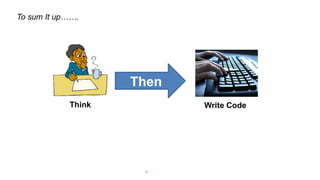





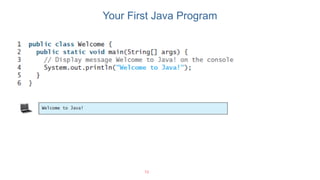
![Processing a Java Program
13
Source Code
Create/Modify Source Code
Compile Source Code
i.e., javac Welcome.java
Bytecode
Run Byteode
i.e., java Welcome
Result
If compilation errors
If runtime errors or incorrect result
public class Welcome {
public static void main(String[] args) {
System.out.println("Welcome to Java!");
}
}
…
Method Welcome()
0 aload_0
…
Method void main(java.lang.String[])
0 getstatic #2 …
3 ldc #3 <String "Welcome to
Java!">
5 invokevirtual #4 …
8 return
Saved on the disk
stored on the disk
Source code (developed by the programmer)
Byte code (generated by the compiler for JVM
to read and interpret, not for you to understand)](https://image.slidesharecdn.com/javaprogramming-course1-250430203202-f5b226a8/85/Java-Programming-Course-for-beginners-13-320.jpg)



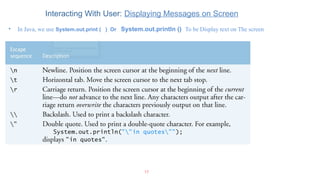

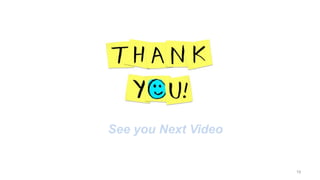




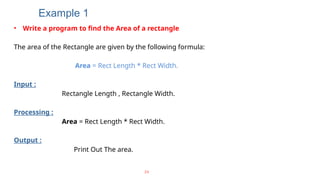






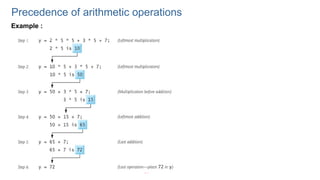















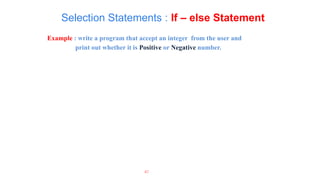






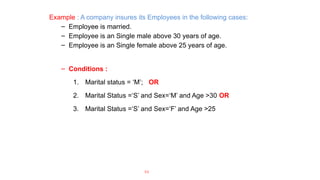



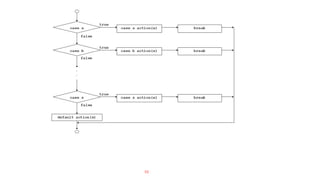
![59
1. The switch Statement
public static void main (String[] args)
{
//Declaration section
Scanner read = new Scanner (System.in);
char grade;
String message;
//input section
grade = read.next().charAt(0);
//processing section
switch (grade)
{
case ‘A’: message = “Excellent”;
break;
case ‘B’: message = “Very Good”;
break;
case ‘C’: message = “Good”;
break;
case ‘D’: message = “Fair”;
break;
case ‘F’: message = “Failed”;
break;
default: message =“The grade is invalid”;
} //end switch
//output section
System.out.println (message);
} //end main
1
2
3
4
5
6
7
8
9
10
11
12
13
14
15
16
17
18
19
20
21
22
23
24
25
26
if (grade == ‘A’)
message = “Excellent”;
Else if (grade == ‘B’)
message = “Very Good”;
else if (grade == ‘C’)
message = “Good”;
else if (grade == ‘D’)
message = “Fair”;
else if (grade == ‘F’)
message = “Fail”;
else message = “The grade is invalid”;
System.out.println (message);](https://image.slidesharecdn.com/javaprogramming-course1-250430203202-f5b226a8/85/Java-Programming-Course-for-beginners-59-320.jpg)

![public static void main (String[] args)
{
Scanner read = new Scanner (System.in);
int choice, num1, num2, result = -1;
String message = “Invalid input”;
System.out.println (“Enter your choice:”);
System.out.println (“1. Add two numbers”);
System.out.println (“2. Get the double of a positive number”);
System.out.println (“3. Get the square of a number”);
choice = read.nextInt();
//processing section
switch (choice)
{
case 1: System.out.println (“Enter two positive integers”); //prompt
num1 = read.nextInt();
num2 = read.nextInt();
result = num1 + num2; // the value of result is no more equal to -1
break;
case 2: System.out.println (“Enter a positive integer”); //prompt
num1 = read.nextInt();
num2 = read.nextInt();
result = num1 – num2;
break;
case 3: System.out.println (“Enter an integer”); //prompt
num1 = read.nextInt();
result = num1 * num1; // the value of result is no more equal to -1
break;
default: message =“Invalid value of choice”; //no change to “result” result=-1
} //end switch](https://image.slidesharecdn.com/javaprogramming-course1-250430203202-f5b226a8/85/Java-Programming-Course-for-beginners-61-320.jpg)
![public static void main (String[] args)
{
//Declaration section
Scanner read = new Scanner (System.in);
char letter;
String vowel = “This is a vowel”;
//input section
letter = read.next().charAt(0);
//processing section
switch (letter)
{
case ‘a’:
case ‘e’:
case ‘o’:
case ‘i’:
case ‘u’: System.out.println (vowel);
break;
default: System.out.println (“This is not a vowel”);
} //end switch
} //end main
6
2
When the same action is to be taken for several case labels, then we may write the
program as follows:
This is equivalent to:
if (letter==‘a’) || (letter==‘e’) ||
(letter==‘o’) || (letter==‘i’) ||
(letter==‘u’)
System.out.println (vowel);](https://image.slidesharecdn.com/javaprogramming-course1-250430203202-f5b226a8/85/Java-Programming-Course-for-beginners-62-320.jpg)


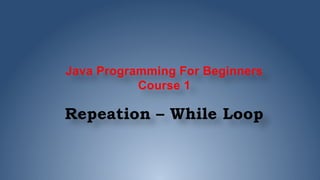







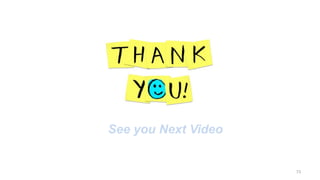



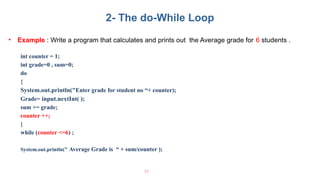



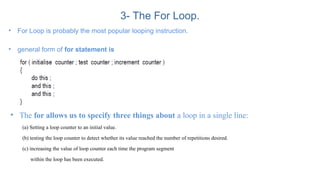




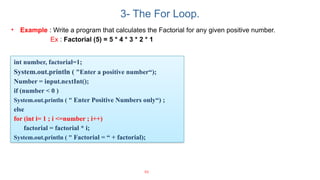

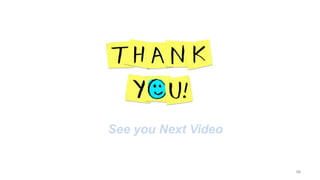







![5. CODE (1)
// import necessary libraries
import java.util.*;
public class passenger
{
// instantiate Scanner object
static Scanner read = new Scanner(System.in);
public static void main (String[] args)
{
// Declaration section
char passClass; // passenger’s class
double bagWeight; // passenger’s bag weight
double excessWeight = 0.0;// passenger’s excess weight
double charge = -1.0; // charge on excess weight
// Input section
System.out.print (“Please enter passenger’s class”);
passClass = read.next().charAt(0); // read passenger’s class
System.out.print (“Please enter passenger’s baggage weight”);
bagWeight = read.nextDouble(); // read baggage weight
// Processing section: charge depends on passClass
switch (passClass)
{
case ‘F’: excessWeight = bagWeight – 30;
break;
1
2
3
4
5
6
7
8
9
10
11
12
13
14
15
16
17
18
19
20
21
22
23 96](https://image.slidesharecdn.com/javaprogramming-course1-250430203202-f5b226a8/85/Java-Programming-Course-for-beginners-96-320.jpg)

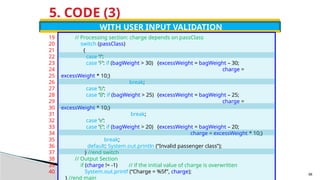










![public class methodOneParameter
{
public static void main(String[] args)
{
System.out.println (“Start of Program”); //output line #1
drawLine(); //method calling
Sysetm.out.println(“Welcome to the First lecture in Functions”);
drawLine(); //method calling
System.out.println (“End of Program”);
} //end of main
//method definition: This method draws a line
public static void drawLine( )
{
int i;
for (i=0; i < 10; i++)
System.out.print (‘*’);
System.out.println();
} //end of drawLine
} //end of class
109](https://image.slidesharecdn.com/javaprogramming-course1-250430203202-f5b226a8/85/Java-Programming-Course-for-beginners-109-320.jpg)
![public class methodOneParameter
{
public static void main(String[] args)
{
System.out.println (“Start of Program”); //output line #1
drawLine(‘*’); //method calling
Sysetm.out.println(“Welcome to the First lecture in Functions”);
drawLine(‘#’); //method calling
System.out.println (“End of Program”);
} //end of main
//method definition: This method draws a line
public static void drawLine( char ch)
{
int i;
for (i=0; i < 10; i++)
System.out.print (ch);
System.out.println();
} //end of drawLine
} //end of class
110](https://image.slidesharecdn.com/javaprogramming-course1-250430203202-f5b226a8/85/Java-Programming-Course-for-beginners-110-320.jpg)
![public class methodOneParameter
{
public static void main(String[] args)
{
System.out.println (“Start of Program”); //output line #1
drawLine(‘*’,15); //method calling
Sysetm.out.println(“Welcome to the First lecture in Functions”);
drawLine(‘#’,20); //method calling
System.out.println (“End of Program”);
} //end of main
//method definition: This method draws a line
public static void drawLine(char ch , integer length )
{
int i;
for (i=0; i < length; i++)
System.out.print (ch);
System.out.println();
} //end of drawLine
} //end of class
111](https://image.slidesharecdn.com/javaprogramming-course1-250430203202-f5b226a8/85/Java-Programming-Course-for-beginners-111-320.jpg)




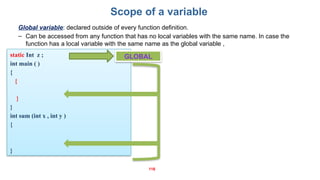






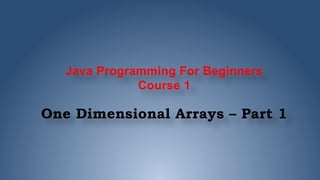
![ARRAY DECLARATION
dataType[ ] arrayName = new datatype [intExp];
SYNTAX
In Java, an array is an object that must be instantiated using the new operator.
arrayName is the reference variable.
dataType is the data type of the array; which is the same type of all elements in the array.
intExp is any expression that evaluates to a positive int type.
intExp represents the size of the array: this is the number of elements in the array.](https://image.slidesharecdn.com/javaprogramming-course1-250430203202-f5b226a8/85/Java-Programming-Course-for-beginners-124-320.jpg)
![ARRAY DECLARATION
EXAMPLES
Consider the following array declaration:
int[] num = new int [5];
From the above statement:
o num is the array name
o num consists of 5 elements
o The type of the elements is int
The memory layout will be as follows:
Address Value
num 0
0
0
0
0
As shown, the array name points to the first element in the array.
The five elements of the array are adjacent in the memory.
Index
0
1
2
3
4](https://image.slidesharecdn.com/javaprogramming-course1-250430203202-f5b226a8/85/Java-Programming-Course-for-beginners-125-320.jpg)
![ARRAY DECLARATION
USING CONSTANTS AS SIZES
final int ARRAY_SIZE = 5;
int[] num = new int [ARRAY_SIZE];
double[ ] num = new double[ARRAY_SIZE];
char[ ] x = new char[ARRAY_SIZE];
boolean[ ] flags = new boolean[ARRAY_SIZE];
The size of the array must be of type int.](https://image.slidesharecdn.com/javaprogramming-course1-250430203202-f5b226a8/85/Java-Programming-Course-for-beginners-126-320.jpg)
![ARRAY DECLARATION
1
2
USING EXPRESSIONS AS SIZES
final int ARRAY_SIZE = 5;
int[] num = new int[ARRAY_SIZE*5];
The expression may be in terms of an int variable rather than a constant:
int i = 8;
int[] num = new int[i*2-1];](https://image.slidesharecdn.com/javaprogramming-course1-250430203202-f5b226a8/85/Java-Programming-Course-for-beginners-127-320.jpg)
![ARRAY DECLARATION
SPECIFYING SIZES DURING EXECUTION
Scanner read = new Scanner(System.in);
int arraySize;
System.out.println (“Enter the size of the array ”);
arraySize = read.nextInt();
int[ ] list = new int [arraySize];
It is not necessary to know the size of the array at compile time.
During program execution, the user may be prompted to enter the size of the
array. The object (array) is then instantiated using this value.
Consider the following example:](https://image.slidesharecdn.com/javaprogramming-course1-250430203202-f5b226a8/85/Java-Programming-Course-for-beginners-128-320.jpg)
![INITIALIZATION WITH DECLARATION
Double [ ] sales = {12.25, 24.2, 32.55, 50.33};
An array can also be initialized with specific values when it is
declared:
When initializing arrays during declaration, the size of the array is determined by the number
of initial values in the initializer list within the braces.
ARRAY Initialization
When instantiating an array object, the initial values depend on the array type:
o For numeric types (int, double, etc…) the elements take the value zero by
default.
o For char type, the elements take the value null character (‘’).
o For boolean type, the elements take the value false.](https://image.slidesharecdn.com/javaprogramming-course1-250430203202-f5b226a8/85/Java-Programming-Course-for-beginners-129-320.jpg)
![• Accessing array Elements
Arrayname [element index].
Arrays
• Example: int [] list = new list[10];
list[5] = 34;
System.out.println( list [5]);](https://image.slidesharecdn.com/javaprogramming-course1-250430203202-f5b226a8/85/Java-Programming-Course-for-beginners-130-320.jpg)



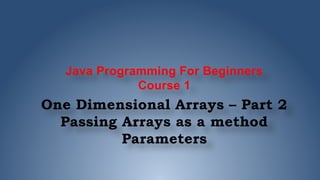
![Passing Array as a parameter to a
method
To pass an array argument to a method, specify the name of the array without any
brackets.
For example, if array ids is declared as
int [] ids = new int[50];
then the method call search ( ids , 100 );
passes the reference of array salaries to method search.
public static int search (int[] list, int target)
{
int index;
for (index = 0; index < list.length; index++)
if (list[index] == target);
return index;
return -1;
} //end search
Main()
{
Int [ ] employee_ids = new int[10];
Int position = Search(imployee_ids , 30);
}](https://image.slidesharecdn.com/javaprogramming-course1-250430203202-f5b226a8/85/Java-Programming-Course-for-beginners-135-320.jpg)
![public static void main(String[] args)
{
double[] sales = new double[100];
fillArray (sales);
printArray (sales);
}
public static void fillArray(double[ ] list)
{
for (int i=0; i<list.length; i++)
{
System.out.println (“Enter next element: “);
list[i] = read.nextDouble();
} //end for
} //end fillArray
public static void printArray(double[] list)
{
int i;
for (i=0; i < list.length; i++)
System.out.print (list[i] + “ “);
System.out.println();
} //end of printArray
Passing Array as a parameter to a
method](https://image.slidesharecdn.com/javaprogramming-course1-250430203202-f5b226a8/85/Java-Programming-Course-for-beginners-136-320.jpg)



![DECLARATION
rows : indicates the number of rows.
dataType[][] arrayName = new dataType[rows][cols];
SYNTAX
cols: indicates the number of columns.
The following example declares a two-dimensional array marks of 4 rows and 6 columns:
double[][] marks = new double[4][6];](https://image.slidesharecdn.com/javaprogramming-course1-250430203202-f5b226a8/85/Java-Programming-Course-for-beginners-140-320.jpg)
![ACCESSING ARRAY ELEMENTS
sales[][0] sales[][1] sales[][2] sales[][3] sales[][4]
sales[0][] 15.0 sales[0][1] sales[0][2] sales[0][3] sales[0][4]
sales[1][] sales[1][0] sales[1][1] 12.0 sales[1][3] sales[1][4]
sales[2][] sales[2][0] 21.0 sales[2][2] 430.0 sales[2][4]
sales[3][] sales[3][0] sales[3][1] sales[3][2] sales[3][3] sales[3][4]
sales[0][0] = 15.0;
sales[1][2] = 12.0;
sales[2][1] = 21.0;
1
2
3
4
arrayName[Row][Col]
SYNTAX](https://image.slidesharecdn.com/javaprogramming-course1-250430203202-f5b226a8/85/Java-Programming-Course-for-beginners-141-320.jpg)
![length
Consider the following code segment:
Int [ ][ ] matrix = new int[20][15];
System.out.printf (“Number of rows = %d”, matrix.length);
System.out.printf (“Number of columns = %d”, matrix[0].length);
Number of rows = 20
Number of columns = 15
Output
arrayName.length gives the number of rows.
`gives the number of columns.](https://image.slidesharecdn.com/javaprogramming-course1-250430203202-f5b226a8/85/Java-Programming-Course-for-beginners-142-320.jpg)
![INITIALIZATION
The two-dimensional array may be initialized as follows:
//Initialize and declare
int[ ][ ] array2 = { {2, 1, 3}, {3, 5, 2}, {4, 2, 2}};
The above example may be depicted as follows:
2 1 3
3 5 2
4 2 2](https://image.slidesharecdn.com/javaprogramming-course1-250430203202-f5b226a8/85/Java-Programming-Course-for-beginners-143-320.jpg)
![ Let us initialize the elements of row #2 to 7:
int col;
for (col = 0; col < matrix[2].length; col++)
matrix[2][col] = 7;
When processing a row using a loop, the condition is “the number of columns”, which is
matrix[2].length in this example.
The number of the row is fixed, and the number of the column varies from 0 to
matrix[2].length col is the loop counter.
Let us initialize the elements of col #1 to 5:
int row;
for (row = 0; row < matrix.length; row++)
matrix[row][1] = 5;](https://image.slidesharecdn.com/javaprogramming-course1-250430203202-f5b226a8/85/Java-Programming-Course-for-beginners-144-320.jpg)


![void printMatrix( int matrix[ ][4], int Rows)
{
int row, col;
for (row = 0; row < Rows ; row++)
{
for (col = 0; col < 4; col++)
System.out.println( setw(5) << matrix [row]
[col] ;
}
System.out.println(“n” ;
}
147
when declaring a two-dimensional array as a formal parameter, you can omit
the size of the first dimension, but not the second;
that is, you must specify the number of columns.
Two dimensional Array as a Parameter to
Function](https://image.slidesharecdn.com/javaprogramming-course1-250430203202-f5b226a8/85/Java-Programming-Course-for-beginners-147-320.jpg)















































