java01.pdf
- 1. Introduction to Java CS 331
- 2. Introduction • Present the syntax of Java • Introduce the Java API • Demonstrate how to build –stand-alone Java programs –Java applets, which run within browsers e.g. Netscape • Example programs
- 3. Why Java? • It’s the current “hot” language • It’s almost entirely object-oriented • It has a vast library of predefined objects and operations • It’s more platform independent –this makes it great for Web programming • It’s more secure • It isn’t C++
- 4. Applets, Servlets and Applications • An is designed to be embedded in a Web page, and run by a browser • Applets run in a with numerous restrictions; for example, they can’t read files and then use the network • A is designed to be run by a web server • An is a conventional program
- 5. Building Standalone JAVA Programs (on UNIX) • Prepare the file f oo. j ava using an editor • Invoke the compiler: j avac f oo. j ava • This creates f oo. cl ass • Run the java interpreter: j ava f oo
- 6. Java Virtual Machine • The .class files generated by the compiler are not executable binaries –so Java combines compilation and interpretation • Instead, they contain “byte-codes” to be executed by the Java Virtual Machine –other languages have done this, e.g. UCSD Pascal • This approach provides platform independence, and greater security
- 7. HelloWorld (standalone) publ i c cl ass Hel l oW or l d { publ i c st at i c voi d m ai n( St r i ng[ ] ar gs) { Syst em . out . pr i nt l n( " Hel l o W or l d! " ) ; } } • Note that String is built in • println is a member function for the System.out class
- 8. Comments are almost like C++ • /* This kind of comment can span multiple lines */ • // This kind is to the end of the line • /** * This kind of comment is a special * ‘javadoc’ style comment */
- 9. Primitive data types are like C • Main data types are int, double, boolean, char • Also have byte, short, long, float • boolean has values true and false • Declarations look like C, for example, –double x, y; –int count = 0;
- 10. Expressions are like C • Assignment statements mostly look like those in C; you can use =, +=, *= etc. • Arithmetic uses the familiar + - * / % • Java also has ++ and -- • Java has boolean operators && || ! • Java has comparisons < <= == != >= > • Java does have pointers or pointer arithmetic
- 11. Control statements are like C • if (x < y) smaller = x; • if (x < y){ smaller=x;sum += x;} else { smaller = y; sum += y; } • while (x < y) { y = y - x; } • do { y = y - x; } while (x < y) • for (int i = 0; i < max; i++) sum += i; • BUT: conditions must be boolean !
- 12. Control statements II • Java also introduces the try statement, about which more later switch (n + 1) { case 0: m = n - 1; break; case 1: m = n + 1; case 3: m = m * n; break; default: m = -n; break; }
- 13. Java isn't C! • In C, almost everything is in functions • In Java, almost everything is in classes • There is often only one class per file • There be only one public class per file • The file name be the same as the name of that public class, but with a . java extension
- 14. Java program layout • A typical Java file looks like: import java.awt.*; import java.util.*; public class SomethingOrOther { // object definitions go here . . . } This must be in a file named SomethingOrOther.java !
- 15. What is a class? • Early languages had only arrays –all elements had to be of the same type • Then languages introduced structures (called records, or structs) –allowed different data types to be grouped • Then Abstract Data Types (ADTs) became popular –grouped operations along with the data
- 16. So, what is a class? • A class consists of –a collection of , or , very much like the named fields of a struct –all the operations (called ) that can be performed on those fields –can be • A class describes objects and operations defined on those objects
- 17. Name conventions • Java is case-sensitive; maxval, maxVal, and MaxVal are three different names • Class names begin with a capital letter • All other names begin with a lowercase letter • Subsequent words are capitalized: theBigOne • Underscores are not used in names • These are conventions!
- 18. The class hierarchy • Classes are arranged in a hierarchy • The root, or topmost, class is Object • Every class but Object has at least one superclass • A class may have subclasses • Each class all the fields and methods of its (possibly numerous) superclasses
- 19. An example of a class class Person { String name; int age; void birthday ( ) { age++; System.out.println (name + ' is now ' + age); } }
- 20. Another example of a class class Driver extends Person { long driversLicenseNumber; Date expirationDate; }
- 21. Creating and using an object • Person john; john = new Person ( ); john.name = "John Smith"; john.age = 37; • Person mary = new Person ( ); mary.name = "Mary Brown"; mary.age = 33; mary.birthday ( );
- 22. An array is an object • Person mary = new Person ( ); • int myArray[ ] = new int[5]; –or: • int myArray[ ] = {1, 4, 9, 16, 25}; • String languages [ ] = {"Prolog", "Java"};






![HelloWorld (standalone)
publ i c cl ass Hel l oW
or l d {
publ i c st at i c voi d m
ai n( St r i ng[ ] ar gs) {
Syst em
. out . pr i nt l n( " Hel l o W
or l d! " ) ;
}
}
• Note that String is built in
• println is a member function for the
System.out class](https://image.slidesharecdn.com/java01-230519132750-e29c20a5/85/java01-pdf-7-320.jpg)







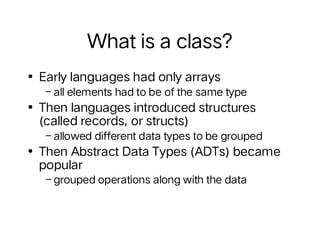






![An array is an object
• Person mary = new Person ( );
• int myArray[ ] = new int[5];
–or:
• int myArray[ ] = {1, 4, 9, 16,
25};
• String languages [ ] =
{"Prolog", "Java"};](https://image.slidesharecdn.com/java01-230519132750-e29c20a5/85/java01-pdf-22-320.jpg)