java2 swing
- 1. Java Swing Chris North cs3724: HCI
- 2. AWT to Swing AWT: Abstract Windowing Toolkit import java.awt.* Swing: new with Java2 import javax.swing.* Extends AWT Tons o’ new improved components Standard dialog boxes, tooltips, … Look-and-feel, skins Event listeners API: http://java.sun.com/j2se/1.3/docs/api/index.html
- 3. Swing Set Demo J2sdk/demo/jfc/SwingSet2 Many predefined GUI components
- 4. GUI Component API Java: GUI component = class Properties Methods Events JButton
- 5. Using a GUI Component Create it Instantiate object: b = new JButton(“press me”); Configure it Properties: b.text = “press me”; [avoided in java] Methods: b.setText(“press me”); Add it panel.add(b); Listen to it Events: Listeners JButton
- 6. Anatomy of an Application GUI JPanel JButton JFrame JLabel GUI Internal structure JFrame JPanel JButton JLabel containers
- 7. Using a GUI Component 2 Create it Configure it Add children (if container) Add to parent (if not JFrame) Listen to it order important
- 8. Build from bottom up Create: Frame Panel Components Listeners Add: (bottom up) listeners into components components into panel panel into frame JPanel JButton Listener JFrame JLabel
- 9. Code JFrame f = new JFrame(“title”); JPanel p = new JPanel( ); JButton b = new JButton(“press me”); p.add(b); // add button to panel f.setContentPane(p); // add panel to frame f.show(); press me
- 10. Application Code import javax.swing.*; class hello { public static void main(String[] args){ JFrame f = new JFrame(“title”); JPanel p = new JPanel(); JButton b = new JButton(“press me”); p.add(b); // add button to panel f.setContentPane(p); // add panel to frame f.show(); } } press me
- 11. Layout Managers Automatically control placement of components in a panel Why?
- 12. Layout Manager Heuristics Left to right, Top to bottom c n s e w FlowLayout GridLayout BorderLayout none, programmer sets x,y,w,h null One at a time CardLayout GridBagLayout JButton
- 13. Combinations JButton JButton JTextArea
- 14. Combinations n JPanel: BorderLayout c JFrame JPanel: FlowLayout JButton JButton JTextArea
- 15. Code: null layout JFrame f = new JFrame(“title”); JPanel p = new JPanel( ); JButton b = new JButton(“press me”); b.setBounds(new Rectangle(10,10, 100,50)); p.setLayout(null); // x,y layout p.add(b); f.setContentPane(p); press me
- 16. Code: FlowLayout JFrame f = new JFrame(“title”); JPanel p = new JPanel( ); FlowLayout L = new FlowLayout( ); JButton b1 = new JButton(“press me”); JButton b2 = new JButton(“then me”); p.setLayout(L); p.add(b1); p.add(b2); f.setContentPane(p); Set layout mgr before adding components press me then me
- 17. Applets JApplet is like a JFrame Already has a panel Access panel with JApplet.getContentPane( ) import javax.swing.*; class hello extends JApplet { public void init (){ JButton b = new JButton(“press me”); getContentPane().add(b); } } JApplet contentPane JButton
- 18. Applet Methods Called by browser: init( ) - initialization start( ) - resume processing (e.g. animations) stop( ) - pause destroy( ) - cleanup paint( ) - redraw stuff (‘expose’ event)
- 19. Application + Applet import javax.swing.*; class helloApp { public static void main(String[] args){ // create Frame and put my mainPanel in it JFrame f = new JFrame(“title”); mainPanel p = new mainPanel(); f.setContentPane(p); f.show(); } } class helloApplet extends JApplet { public void init(){ // put my mainPanel in the Applet mainPanel p = new mainPanel(); getContentPane().add(p); } } // my main GUI is in here: class mainPanel extends JPanel { mainPanel(){ setLayout(new FlowLayout()); JButton b = new JButton(“press me”); add(b); } } JApplet contentPane JPanel JFrame JButton or Browser Command line
- 20. Applet Security No read/write on client machine Can’t execute programs on client machine Communicate only with server “Java applet window” Warning
- 21. In JBuilder


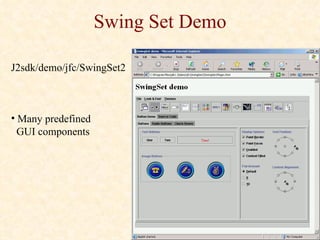

![Using a GUI Component Create it Instantiate object: b = new JButton(“press me”); Configure it Properties: b.text = “press me”; [avoided in java] Methods: b.setText(“press me”); Add it panel.add(b); Listen to it Events: Listeners JButton](https://image.slidesharecdn.com/homeantondownloadsjava2-swing-090623163718-phpapp01/85/java2-swing-5-320.jpg)




![Application Code import javax.swing.*; class hello { public static void main(String[] args){ JFrame f = new JFrame(“title”); JPanel p = new JPanel(); JButton b = new JButton(“press me”); p.add(b); // add button to panel f.setContentPane(p); // add panel to frame f.show(); } } press me](https://image.slidesharecdn.com/homeantondownloadsjava2-swing-090623163718-phpapp01/85/java2-swing-10-320.jpg)








![Application + Applet import javax.swing.*; class helloApp { public static void main(String[] args){ // create Frame and put my mainPanel in it JFrame f = new JFrame(“title”); mainPanel p = new mainPanel(); f.setContentPane(p); f.show(); } } class helloApplet extends JApplet { public void init(){ // put my mainPanel in the Applet mainPanel p = new mainPanel(); getContentPane().add(p); } } // my main GUI is in here: class mainPanel extends JPanel { mainPanel(){ setLayout(new FlowLayout()); JButton b = new JButton(“press me”); add(b); } } JApplet contentPane JPanel JFrame JButton or Browser Command line](https://image.slidesharecdn.com/homeantondownloadsjava2-swing-090623163718-phpapp01/85/java2-swing-19-320.jpg)

