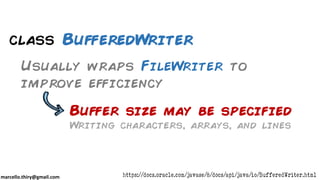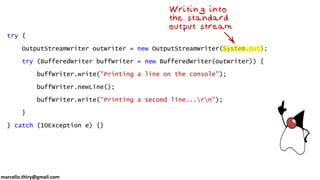Ad
java.io - streams and files
- 1. [email protected] java.io: streams and files http://3.bp.blogspot.com/- Eg1r_jQcFFk/UcAVENEyKYI/AAAA AAAAADc/5fgJlvZUlp4/s1600/sr22 -file-and-filing-cabinet.jpg Supplementary material
- 2. [email protected] http://ideas.scup.com/pt/files/2013/06/conte%C3%BAdo.jpg 1. Basic glossary 2. Streams and files in Java (reading and writing) 3. Text files in Java (reading and writing) Contents.
- 4. [email protected] if you do not know much about charsets, code pages, encoding, ASCII, UNICODE, etc. Before we start… Take a look in this article http://www.joelonsoftware.com/articles/Unicode.html The Absolute Minimum Every Software Developer Absolutely, Positively Must Know About Unicode and Character Sets (No Excuses!) by Joel Spolsky It’s a bit old, but a good start
- 5. [email protected] Set of characters you can use Charset Repertoire ISO-8859-1 - Western Alphabet ISO-8859-5 - Cyrillic Alphabet JIS X 0208 - Japanese Alphabet ISO-8859-7 - Greek Alphabet
- 6. [email protected] A numerical value assigned to each character in a character set repertoire Can be represented by one or more bytes Code Point Code Position
- 7. [email protected] Code Point Code Position A = 41hex (ASCII) a = 61hex (ASCII) A = 00hex 41hex (UNICODE) = 33hex 34hex (UNICODE) a = 00hex 61hex (UNICODE) = 42hex F4hex (UNICODE)
- 8. A coded character set* *Sometimes called code page UNICODE
- 9. [email protected] The way algorithm the coded characters are stored into memory Character Encoding UTF-8 UTF-16 UTF-32
- 11. [email protected] Sequence of data elements made available over time Stream
- 12. [email protected] Which data elements? Byte raw binary data Character Primitive data type Object Stream
- 13. [email protected] A continuous stream of bytes stored in a file system Stream File http://ebiznet2u.com/wp-content/uploads/2012/07/file-viewer.jpg
- 14. [email protected] Region of a physical memory storage used to temporarily store data while it is being moved from one place to another Data Buffer
- 15. [email protected] Conversion of an object to a series of bytes, which lets a program write whole objects out to streams and read them back again Object Serialization
- 16. Set of routines, protocols, and tools to access a software component/module without the need to know details of its implementation Application Programming* Interface API *Also used: program
- 17. Streams in Java
- 18. [email protected] Bytes Characters automatically translates to and from the local character set Data primitive data type and String values Objects What is a stream in Java? handle I/O of
- 19. [email protected] Optimizes input and output by reducing the number of calls to the native API And a buffered stream?
- 20. [email protected] Where to use? Files Network connections sockets Blob database fields System.in standard input System.out standard output … To write/read into/from
- 22. [email protected] read() reads a single byte read(byte[] b) reads b.length bytes into an array read(byte[] b, int off, int len) reads len bytes into an array, starting from the position off skip(long n) skips discards n bytes close() closes the stream https://docs.oracle.com/javase/8/docs/api/java/io/InputStream.html
- 23. [email protected] mark(int readlimit) marks the current position in this input stream reset() repositions this stream to the position at the time the mark method was last called https://docs.oracle.com/javase/8/docs/api/java/io/InputStream.html And, if markSupported()...
- 24. [email protected] write(int b) writes a single byte write(byte[] b) writes b.length bytes from the array write(byte[] b, int off, int len) writes len bytes from the array starting at offset off flush() forces any buffered output bytes to be written out
- 26. [email protected] Input stream for reading BYTES from a FILE Binary files UNICODE files https://docs.oracle.com/javase/8/docs/api/java/io/FileInputStream.html
- 27. [email protected] String fileName = "c:/temp/file.exe"; int byteValue; try { InputStream in = new FileInputStream(fileName); while ((byteValue = in.read()) != -1) { System.out.format("[%2X]n", byteValue); } in.close(); } catch (IOException ex) {...}
- 28. [email protected] String fileName = "c:/temp/file.exe"; int byteValue; try { InputStream in = new FileInputStream(fileName); while ((byteValue = in.read()) != -1) { System.out.format("[%2X]n", byteValue); } in.close(); } catch (IOException ex) {...}
- 29. [email protected] FileNotFoundException For constructors that use a file name as an argument If the named file does not exist, is a directory rather than a regular file, or for some other reason cannot be opened for reading
- 30. [email protected] Try-with-resources String fileName = "c:/temp/file.exe"; byte[] bytes = new byte[500]; int read; try { try (InputStream in = new FileInputStream(fileName)) { while ((read = in.read(bytes)) != -1) { System.out.format("%d bytes read:n", read); for (int i = 0; i < read; i++) { System.out.format("[%2X]", bytes[i]); } System.out.println(); } } } catch (IOException ex) {...}
- 31. [email protected] Try-with-resources String fileName = "c:/temp/file.exe"; byte[] bytes = new byte[500]; int read; try { try (InputStream in = new FileInputStream(fileName)) { while ((read = in.read(bytes)) != -1) { System.out.format("%d bytes read:n", read); for (int i = 0; i < read; i++) { System.out.format("[%2X]", bytes[i]); } System.out.println(); } } } catch (IOException ex) {...}
- 32. [email protected] From this point forward, all our examples will use the Try-with-resources statement
- 34. [email protected] Output stream for writing BYTES to a FILE Binary files UNICODE files https://docs.oracle.com/javase/8/docs/api/java/io/FileOutputStream.html
- 35. [email protected] String fileName = "d:/downloads/mynewfile.txt"; try { try (OutputStream out = new FileOutputStream(fileName)) { byte[] bytes = new byte[]{'T', 'E', 'S', 'T', 32, 0x41}; out.write(bytes); } } catch (IOException e) {...}
- 36. [email protected] And if I want to write or read objects from a stream?
- 40. [email protected] try (ObjectOutputStream out = new ObjectOutputStream(new FileOutputStream("user.dat"))) { out.writeObject(new User("a", "a")); out.writeObject(new User("b", "b")); out.writeObject(new User("c", "c")); out.flush(); } catch (IOException e) {...} User u; try (ObjectInputStream in = new ObjectInputStream(new FileInputStream("user.dat"))) { for (int i = 0; i < 3; i++) { u = (User) in.readObject(); System.out.println(u.getLogin() + ", " + u.getPassword()); } } catch (IOException | ClassNotFoundException e) {...}
- 43. Using text files In Java
- 45. [email protected] class Reader Abstract class for reading character streams read(): reads a single character read(char[]): reads characters into an array skip(long): skips N characters close(): closes the stream https://docs.oracle.com/javase/8/docs/api/java/io/Reader.html
- 46. [email protected] class FileReader Reads character files Default character encoding Default byte-buffer size https://docs.oracle.com/javase/8/docs/api/java/io/FileReader.html
- 47. [email protected] String fileName = "temp.txt"; String line; FileReader fileReader = new FileReader(fileName);
- 48. [email protected] class BufferedReader Usually wraps FileReader to improve efficiency https://docs.oracle.com/javase/8/docs/api/java/io/BufferedReader.html Buffer size may be specified Reading of characters, arrays, and lines
- 49. [email protected] String fileName = "temp.txt"; String line; FileReader fileReader = new FileReader(fileName); try (BufferedReader bufferedReader = new BufferedReader(fileReader)) { while ((line = bufferedReader.readLine()) != null) { System.out.println(line); } }
- 50. [email protected] String fileName = "temp.txt"; String line; FileReader fileReader = new FileReader(fileName); try (BufferedReader bufferedReader = new BufferedReader(fileReader)) { while ((line = bufferedReader.readLine()) != null) { System.out.println(line); } }
- 51. [email protected] String fileName = "temp.txt"; String line; FileReader fileReader = new FileReader(fileName); try (BufferedReader bufferedReader = new BufferedReader(fileReader)) { while ((line = bufferedReader.readLine()) != null) { System.out.println(line); } }
- 52. [email protected] String fileName = "temp.txt"; String line; FileReader fileReader = new FileReader(fileName); try (BufferedReader bufferedReader = new BufferedReader(fileReader)) { while ((line = bufferedReader.readLine()) != null) { System.out.println(line); } }
- 53. [email protected] String fileName = “temp.txt"; String line; try { FileReader fileReader = new FileReader(fileName); try (BufferedReader bufferedReader = new BufferedReader(fileReader)) { while ((line = bufferedReader.readLine()) != null) { System.out.println(line); } } } catch (FileNotFoundException ex) {... } catch (IOException ex) {... }
- 54. [email protected] But what about the class InputStreamReader? https://docs.oracle.com/javase/8/docs/api/java/io/InputStreamReader.html Reads bytes and decodes them into characters using a specified charset Bridge from byte streams to character streams
- 55. [email protected] class InputStreamReader https://docs.oracle.com/javase/8/docs/api/java/io/InputStreamReader.html For top efficiency, consider wrapping within a BufferedReader
- 56. [email protected] String line; try { InputStreamReader inputReader = new InputStreamReader(System.in); try (BufferedReader bufferedReader = new BufferedReader(inputReader)) { while (!"".equals(line = bufferedReader.readLine())) { System.out.println(line); } } } catch (IOException e) {...}
- 57. [email protected] Now we can use FileInputStream e InputStreamReader to read a UNICODE file
- 58. [email protected] try { FileInputStream in = new FileInputStream("c:/temp/fileUTF16.txt"); InputStreamReader inReader = new InputStreamReader(in, "UTF-16"); try (BufferedReader buffReader = new BufferedReader(inReader)) { int character; while ((character = buffReader.read()) != -1) { System.out.print((char) character); } } } catch (IOException e) {...}
- 60. [email protected] class Writer Abstract class for writing to character streams write(int): writes a single character write(char[]): writes an array of characters write(String): writes a string close(): closes the stream https://docs.oracle.com/javase/8/docs/api/java/io/Writer.html
- 61. [email protected] class FileWriter Writes in character files Default character encoding Default byte-buffer size https://docs.oracle.com/javase/8/docs/api/java/io/FileWriter.html
- 62. [email protected] String fileName = “temp.txt"; FileWriter fileWriter = new FileWriter(fileName); FileWriter fileWriter = new FileWriter(fileName, false); FileWriter fileWriter = new FileWriter(fileName, true);
- 63. [email protected] String fileName = "c:/temp.txt"; try { try (FileWriter fileWriter = new FileWriter(fileName)) { fileWriter.write("My first line"); fileWriter.write("rn"); // new line - windows fileWriter.write("My second line"); } } catch (IOException e) {...}
- 64. [email protected] class BufferedWriter Usually wraps FileWriter to improve efficiency https://docs.oracle.com/javase/8/docs/api/java/io/BufferedWriter.html Buffer size may be specified Writing characters, arrays, and lines
- 65. [email protected] String fileName = "c:/temp/MyFile.txt"; try { FileWriter writer = new FileWriter(fileName, true); try (BufferedWriter buffWriter = new BufferedWriter(writer)) { buffWriter.write("My first line"); buffWriter.newLine(); buffWriter.write("My second line!"); } } catch (IOException e) {...}
- 66. [email protected] But what about the class OutputStreamWriter? https://docs.oracle.com/javase/8/docs/api/java/io/OutputStreamWriter.html Characters written to it are encoded into bytes using a specified charset bridge from character to byte streams
- 67. [email protected] class OutputStreamWriter For top efficiency, consider wrapping within a BufferedWriter https://docs.oracle.com/javase/8/docs/api/java/io/OutputStreamWriter.html
- 68. [email protected] try { OutputStreamWriter outWriter = new OutputStreamWriter(System.out); try (BufferedWriter buffWriter = new BufferedWriter(outWriter)) { buffWriter.write("Printing a line on the console"); buffWriter.newLine(); buffWriter.write("Printing a second line...rn"); } } catch (IOException e) {}
- 69. [email protected] Now we can use FileOutputStream e OutputStreamWriter to write into a UNICODE file
- 70. [email protected] String fileName = "c:/temp/MyNewFile.txt"; try { FileOutputStream out = new FileOutputStream(fileName); OutputStreamWriter outWriter = new OutputStreamWriter(out, "UTF-16"); try (BufferedWriter buffWriter = new BufferedWriter(outWriter)) { buffWriter.write("UNICODE text"); buffWriter.newLine(); buffWriter.write("Some more..."); } } catch (IOException e) {...}
- 71. [email protected] References. Java™ Platform, Standard Edition 8 API Specification. https://docs.oracle.com/javase/8/docs/api/overview-summary.html. The Java™ Tutorials. https://docs.oracle.com/javase/tutorial/.






















![marcello.thiry@gmail.com
read() reads a single byte
read(byte[] b) reads b.length bytes into an array
read(byte[] b, int off, int len) reads len bytes into an array,
starting from the position off
skip(long n) skips discards n bytes
close() closes the stream
https://docs.oracle.com/javase/8/docs/api/java/io/InputStream.html](https://image.slidesharecdn.com/slides-oo-java-151203014118-lva1-app6891/85/java-io-streams-and-files-22-320.jpg)

![marcello.thiry@gmail.com
write(int b) writes a single byte
write(byte[] b) writes b.length bytes from the array
write(byte[] b, int off, int len) writes len bytes from the array
starting at offset off
flush() forces any buffered output bytes to be written
out](https://image.slidesharecdn.com/slides-oo-java-151203014118-lva1-app6891/85/java-io-streams-and-files-24-320.jpg)


![marcello.thiry@gmail.com
String fileName = "c:/temp/file.exe";
int byteValue;
try {
InputStream in = new FileInputStream(fileName);
while ((byteValue = in.read()) != -1) {
System.out.format("[%2X]n", byteValue);
}
in.close();
}
catch (IOException ex) {...}](https://image.slidesharecdn.com/slides-oo-java-151203014118-lva1-app6891/85/java-io-streams-and-files-27-320.jpg)
![marcello.thiry@gmail.com
String fileName = "c:/temp/file.exe";
int byteValue;
try {
InputStream in = new FileInputStream(fileName);
while ((byteValue = in.read()) != -1) {
System.out.format("[%2X]n", byteValue);
}
in.close();
}
catch (IOException ex) {...}](https://image.slidesharecdn.com/slides-oo-java-151203014118-lva1-app6891/85/java-io-streams-and-files-28-320.jpg)

![marcello.thiry@gmail.com
Try-with-resources
String fileName = "c:/temp/file.exe";
byte[] bytes = new byte[500];
int read;
try {
try (InputStream in = new FileInputStream(fileName)) {
while ((read = in.read(bytes)) != -1) {
System.out.format("%d bytes read:n", read);
for (int i = 0; i < read; i++) {
System.out.format("[%2X]", bytes[i]);
}
System.out.println();
}
}
} catch (IOException ex) {...}](https://image.slidesharecdn.com/slides-oo-java-151203014118-lva1-app6891/85/java-io-streams-and-files-30-320.jpg)
![marcello.thiry@gmail.com
Try-with-resources
String fileName = "c:/temp/file.exe";
byte[] bytes = new byte[500];
int read;
try {
try (InputStream in = new FileInputStream(fileName)) {
while ((read = in.read(bytes)) != -1) {
System.out.format("%d bytes read:n", read);
for (int i = 0; i < read; i++) {
System.out.format("[%2X]", bytes[i]);
}
System.out.println();
}
}
} catch (IOException ex) {...}](https://image.slidesharecdn.com/slides-oo-java-151203014118-lva1-app6891/85/java-io-streams-and-files-31-320.jpg)



![marcello.thiry@gmail.com
String fileName = "d:/downloads/mynewfile.txt";
try {
try (OutputStream out = new FileOutputStream(fileName)) {
byte[] bytes = new byte[]{'T', 'E', 'S', 'T', 32, 0x41};
out.write(bytes);
}
} catch (IOException e) {...}](https://image.slidesharecdn.com/slides-oo-java-151203014118-lva1-app6891/85/java-io-streams-and-files-35-320.jpg)







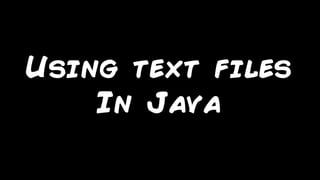

![marcello.thiry@gmail.com
class Reader
Abstract class for reading
character streams
read(): reads a single character
read(char[]): reads characters into an array
skip(long): skips N characters
close(): closes the stream
https://docs.oracle.com/javase/8/docs/api/java/io/Reader.html](https://image.slidesharecdn.com/slides-oo-java-151203014118-lva1-app6891/85/java-io-streams-and-files-45-320.jpg)














![marcello.thiry@gmail.com
class Writer
Abstract class for writing to
character streams
write(int): writes a single character
write(char[]): writes an array of characters
write(String): writes a string
close(): closes the stream
https://docs.oracle.com/javase/8/docs/api/java/io/Writer.html](https://image.slidesharecdn.com/slides-oo-java-151203014118-lva1-app6891/85/java-io-streams-and-files-60-320.jpg)