Ad
Java_Programming_by_Example_6th_Edition.pdf
- 1. 1
- 2. 2
- 3. 3
- 4. 4
- 7. WEEKLY PLANS
- 8. • • • • • • • ✓ ✓ ✓ ✓ • • • • • • ✓ ✓ ✓
- 9. ✓ • • • • • • • • • ✓ ✓ ✓ ✓ • • • • ✓ ✓
- 10. • • • • ✓ ✓ ✓ • • • • • • ✓ ✓ ✓ ✓ • • • • ✓
- 11. • • • ✓ ✓ ✓ • • • • • • • ✓ ✓ ✓ ✓ • • • • ✓
- 12. • • • • • • ✓ ✓ ✓ • • • • • • • • • ✓ ✓ ✓ ✓ • • • • ✓ ✓
- 15. • • • • • •
- 16. Part 1. public class Exercise1 { public static void main(String[] args) { System.out.println("Correct!"); } }
- 17. Part 2. (Total: 17 items) Class cell phone Object brand model LCD size weight dimensions/size talk time battery standby time Nokia Nokia n70 176 x 208 pixels 125 grams 109 x 53 x 24 mm 3.5 hours 11 days Send_Message Call Take_Picture Record_Video
- 22. printWelcome()
- 23. public class Exercise2 { public static void mail(String[] args) { System.out.print("+++++++++"); System.out.println("+++++++++"); System.out;println("++ ++")' System.out.println("++ ++"); System.out.println("+++++++++")> System.oul.printtn("+++++++++"); } }
- 24. System.out.println() System.out.print() System.out.print() System.out.println() public class Exercise2 { public static void main(String[] args) { System.out.println("+++++++++"); System.out.println("+++++++++"); System.out.println("++ ++"); System.out.println("++ ++"); System.out.println("+++++++++"); System.out.println("+++++++++"); } } public class Lesson2 { public static void main(String[] args) { System.out.println("The quick brown fox jumped over the"); System.out.println("lazy dog and ran through the forest."); System.out.println(" "); System.out.println(" ___ /"); System.out.println(" ^ ^ "); System.out.println(" o / "); System.out.println("Fox"); } }
- 25. System.out.print() System.out.println("HelloEveryone!!!"); "Hello Everyone!!!" ""Hello Everyone!!!""
- 26. public class HelloWorld { public static void main(String[] args) { System.out.println("Hello, World"); } }
- 28. ** *** ********** ** * ** ** *** ** ** ** *** ** ** *** ** ** ** ** ** ** ** *** ** ** ** ** ** ** ***** ** ** ** ** ** ** ** *** ** ** ** ** ** ** ** *** ** ** ** ** ** ** ** *** ** ** *** *** ** *** ********** * *
- 32. public class Lesson3 { public static void main(String[] args) { final double d = 10.8; final boolean b = false; final String s1 = "quick brown fox"; final String s2 = "slow yellow fox"; final int i = 4; System.out.println(d); System.out.println(b); System.out.println(s1 + " and " + s2); System.out.println(i); System.out.println((int)d - i); } } public class Exercise3 { public static void main(String[] args) { final double d = 5.5; final String s1 = "tekki"; final int i = 4; System.out.println(d); System.out.println(s1 + " is cool!"); System.out.println(i); System.out.println((int)d - i); } }
- 33. Average = (int)((Quiz_1+Quiz_2)/2); //explicit casting int System.out.println((int)d);
- 37. • • • • • • •
- 39. public class Exercise4 { public static void main(String[] args) { final int A = 1, B = 0; System.out.print(A); System.out.print(A); System.out.print(A); System.out.print(A); System.out.print(A); System.out.print(A); System.out.println(A); System.out.print(A); System.out.print(" "); System.out.println(A); System.out.print(A); System.out.print(" "); System.out.print(B); System.out.print(" "); System.out.print(B); System.out.print(" "); System.out.println(A); System.out.print(A); System.out.print(" "); System.out.println(A); System.out.print(A); System.out.print(A); System.out.print(A); System.out.print(A); System.out.print(A); System.out.print(A); System.out.println(A); } }
- 40. Part 2. final int Y = 10, Z = 20; System.out.println(Z/Y); //to print out “2” System.out.println(Z+Y); //to print out “30” System.out.println(Z-Y-Y); //to print out “0” System.out.println(Z>Y); //to print out “true” final int Y = 10, Z = 20; System.out.println(2); //to print out “2” System.out.println(30); //to print out “30” System.out.println(0); //to print out “0” System.out.println(true); //to print out “true” public class Lesson4 { public static void main(String[] args) { final int A = 3, B = 10; System.out.println(A+A+A+B); // can be different System.out.println(A-B);// can be different System.out.println(A*B);// can be different System.out.println(B/(A/A));// can be different System.out.println(B%A); System.out.println(A>B);// can be different System.out.println(A<B);// can be different } }
- 42. Operator Description Example = assigns values from right side operands to left side operands a=b += adds right operand to the left operand and assigns the result to left a+=b is same as a=a+b -= subtracts the right operand from the left operand and assigns the result to left operand a-=b is same as a=a-b *= multiplies the left operand by the right operand and assigns the result to the left operand a*=b is same as a=a*b /= divides the left operand by the right operand and assigns the result to the left operand a/=b is same as a=a/b %= calculates the modulus using two operands and assigns the result to the left operand a%=b is same as a=a%b Operator Description & Bitwise AND | Bitwise OR ^ Bitwise exclusive OR << left shift >> right shift
- 43. if-else if-else
- 46. public class Exercise5 { public static void main(String[] args){ int x = 0; System.out.println("Value is: " + x); if(x%2 == 0) { System.out.println("Even!"); } else { System.out.println("Out!"); } } }
- 47. public class Lesson5 { public static void main(String[] args) { final double NUMBER = 24.18; int flag = 0; System.out.print("Initial value of flag is: "); System.out.println(flag); System.out.print("Initial value of NUMBER is: "); System.out.println(NUMBER); if(NUMBER > 0) flag = 1; else if(NUMBER < 0) flag = 2; else flag = 0; switch(flag) { case 1: System.out.println("NUMBER is POSITIVE."); break; case 2: System.out.println("NUMBER is NEGATIVE."); break; case 0: System.out.println("NUMBER is ZERO!"); break; } System.out.print("Final value of flag is: "); System.out.println(flag); System.out.print("Final value of NUMBER is: "); System.out.println(NUMBER); } }
- 48. 1. if (a == 5) { b += 3; } else { if (b > 4) { c = 3; } 2. if (a == 0) { b = 1; } else { if (a == 1) { b = 0; } else { b = -1; } } 3. if (a == 2) { b = 10; } else { b = 35; } c = true; 1. switch (sides) { case 3: polygon = "Triangle"; break; case 4: polygon = "Quadrilateral"; break; case 5: polygon = "Pentagon"; break; case 6: polygon = "Hexagon"; break; case 7: polygon = "Heptagon"; break; case 8: polygon = "Octagon"; break; case 9: polygon = "Nonagon"; break; case 10: polygon = "Decagon"; break; }
- 49. 2. switch (answer) { case ‘A’: case ‘a’: points+=100; break; case ‘B’: case ‘b’: points+=200; break; case ‘C’: case ‘c’: points-=100; break; default: points -= 200; }
- 55. for while do-while Are we there yet? Condition If no, Repeat If yes, Halt Loop Walk
- 57. public class Exercise6 { public static void main(String[] args){ for(int i = 1; i < 10; i++){ System.out.print(i); System.out.print(" "); } } } public class Lesson6 { public static void main(String[] args) { int counter = 0; for(counter = 1; counter<=20; counter++) { System.out.print(counter * 4+ " "); if(counter%5==0) System.out.println(); } } } System.out.print(counter * 3+ " "); if(counter%10==0) System.out.println();
- 58. (int counter = 5; counter >=0 ;counter--) { System.out.println(counter); }
- 59. continue;
- 63. • • • • •
- 65. import java.io.*; public class Exercise7 { public static void main(String[] args) { BufferedReader dataIn=new BufferedReader(new InputStreamReader(System.in)); int x = 0; x = 10; if(x%2==0) System.out.println("Multiple of 2"); else System.out.println("NOT a multiple of 2"); } }
- 66. if(x%2==0) System.out.println("Even number"); else System.out.println("Odd number"); import java.io.*; public class Lesson7 { public static void main(String[] args) { BufferedReader dataIn=new BufferedReader(new InputStreamReader(System.in)); int x = 0; String Str_1; System.out.print("Enter an integer value: "); try { Str_1=dataIn.readLine(); x=Integer.parseInt(Str_1); } catch(Exception e) { System.out.println("Error reported"); } if(x%5==0) System.out.println("Number is a multiple of 5."); else System.out.println("Number is NOT a multiple of 5"); } }
- 73. public class Exercise8 { public static void main(String[] args){ AccessMe access = new AccessMe(); System.out.println(access.printme()); } }
- 74. public class DRINKCONTAINER { private String BRAND, COLOR; private final double CAPACITY = 10.0; public double AMOUNTCONTAINED = 0.0; public double getContents() { return AMOUNTCONTAINED; } public String getBrand() { return BRAND; } public String getColor() { return COLOR; } public void setBrand(String str) { BRAND = str; } public void setColor(String str) { COLOR = str; } public void throwContents() { AMOUNTCONTAINED = 0; } public void addContents(double x) { double temp; temp = AMOUNTCONTAINED + x; if(temp>=CAPACITY) { System.out.println("Maximum Capacity reached."); AMOUNTCONTAINED = CAPACITY; } else { AMOUNTCONTAINED = temp; } } } BRAND and COLOR as String CAPACITY in liters (final double) = 10.0 AMOUNTCONTAINE D (a double that will tell how many liters is already inside a DRINKCONTAINER object) that should not getContents() – returns AMOUNTCONTAIN getColor() – returns COLOR setBrand(String str) – sets the value of BRAND equal to str setColor(String str) – sets the value of COLOR equal to str throwContent s() – sets AMOUNTCO NTAINED to 0 addContents(double x) – adds the argument passed to the value of AMOUNTCONTAINED. Again, AMOUNTCONTAINED should not exceed CAPACITY getBrand() – returns BRAND
- 75. public class Container_Controller { public static void main(String[] args) { DRINKCONTAINER dc= new DRINKCONTAINER(); System.out.println("Setting container color to black."); dc.setColor("BLACK"); System.out.println("Setting brand to BRAND X."); dc.setBrand("BRAND X"); System.out.println("Adding 9 liters of content.."); dc.addContents(9); System.out.println("Adding 2 liters of content.."); dc.addContents(2); System.out.println("Adding half liter of content.."); dc.addContents(9); System.out.println("CONTAINER DETAILS: "); System.out.println("color: "+dc.getColor()); System.out.println("brand: "+dc.getBrand()); System.out.println("contents: "+dc.getContents() + " liters"); System.out.println("Emptying container..."); dc.throwContents(); System.out.println("Container contents: "+dc.getContents() + " liters"); } } dc.setColor("BLACK"); // dc.setBrand("BRAND X"); // dc.addContents(9); //
- 76. dc.addContents(2); // // 10.0, // 10.0 “spilt” // 10.0 dc.addContents(9); //
- 78. • • • • • public class Puppy{ public Puppy(){ } public Puppy(String name){ // This constructor has one parameter, name. } }
- 81. • • • • • •
- 82. int [] INTARRAY=new int [30]; int i; double DOUBLEAVERAGE = 0.0; double [] DOUBLEARRAY=new double [30];
- 84. public class Exercise9 { public static void main(String[] args) { int [] INTARRAY=new int [10]; int i; for(i = 1;i<5;i++) { INTARRAY[i] = i * 2; } for(i = 1;i<5;i++) { System.out.println(INTARRAY[i]); } } } public class Lesson9 { public static void main(String[] args) { int [] INTARRAY=new int [30]; int i; double DOUBLEAVERAGE = 0.0; double [] DOUBLEARRAY=new double [30]; for(i = 0;i<30;i++) { INTARRAY[i] = (i + 1) * 3; DOUBLEAVERAGE = DOUBLEAVERAGE + INTARRAY[i]; } DOUBLEAVERAGE/=30; for(i = 0;i<30;i++) { DOUBLEARRAY[i] = INTARRAY[i] - DOUBLEAVERAGE; } System.out.println("MULTIPLE DIFFERENCE"); for(i = 0;i<30;i++) { System.out.println(INTARRAY[i]+" "+DOUBLEARRAY[i]); } } }
- 85. public class Array1 { public Array1() { } public static void main(String[] args){ String [] MySubjects = {"Math", "Science", "English"}; String [] MyTeachers = {"Teacher1", "Teacher2", "Teacher3"}; System.out.print("Here are my subjects: "); System.out.print("My favorite subject is: "+MySubjects[1]); System.out.print("My favorite teacher is: "+MyTeachers[2]); } }
- 87. dataType[] arrayRefVar; dataType[] arrayRefVar[] arrayRefVar = new dataType[arraySize] dataType[] arrayREfVar = new dataType[arraySize] dataType[] arrayRefVar = {value 0, value 1, …, valuen];
- 90. • • • • •
- 92. import javax.swing.*; import java.awt.*; public class Lesson10 { public static void main(String[] args) { JFrame f1 = new JFrame("Joy de Jesus"); JPanel p1 = new JPanel(); JPanel p2 = new JPanel(); JPanel p3 = new JPanel(); JPanel p4 = new JPanel(); p1.setLayout(new GridLayout(2,2)); p2.setLayout(new GridLayout(2,2)); p3.setLayout(new GridLayout(2,2)); p4.setLayout(new GridLayout(2,2)); JButton b1 = new JButton("1"); p1.add(new JButton(" ")); p1.add(new JButton(" ")); p1.add(new JButton(" "));
- 93. p1.add(new JButton(" ")); p2.add(new JButton(" ")); p2.add(new JButton(" ")); p2.add(new JButton(" ")); p2.add(p1); p3.add(new JButton(" ")); p3.add(new JButton(" ")); p3.add(new JButton(" ")); p3.add(p2); p4.add(new JButton(" ")); p4.add(new JButton(" ")); p4.add(new JButton(" ")); p4.add(p3); f1.setContentPane(p4); f1.pack(); f1.show(); } } byte[] bytes = <any code generating byte array> String content = new String(bytes); readAllBytes() Files byte[] bytes = Files.readAllBytes(<Path object>);
- 94. Path path = file.toPath(); File file = new File(uri); String uri = resource.getFile(); ClassLoader URL resource = classLoader.getResource(<string path and file>); ClasssLoader getSystemClassLoader() ClassLoader classLoader = ClassLoader.getSystemClassLoader();
- 96. package app.book.vc; import app.book.model.Book; import javax.swing.*; import java.awt.*; import java.awt.event.ActionEvent; import java.awt.event.ActionListener; import app.book.service.*; public class GuiBook implements ActionListener { private Book book; private JPanel labelPanel = new JPanel(); private JPanel contentPanel = new JPanel(); private JPanel buttonPanel = new JPanel(); private static final String PREVIOUS_PAGE_BUTTON_LABEL = "Previous Page"; private static final String NEXT_PAGE_BUTTON_LABEL = "Next Page"; private JLabel labelPage = new JLabel(); private JTextArea labelContent = new JTextArea(); // private JScrollPane scrollPaneContent = new JScrollPane(); private JButton btnPrevPage = new JButton(PREVIOUS_PAGE_BUTTON_LABEL); private JButton btnNextPage = new JButton(NEXT_PAGE_BUTTON_LABEL); private BookService bookService; package app.book.vc; public class BookController { public static void main(String args[]){ new GuiBook(); } }
- 97. public GuiBook() { String[] authors = {"Mrs. Goose"}; book = new Book("Title", 4, authors); labelPage.setText(String.valueOf(book.getCurrentPage())); labelPanel.add(labelPage); // contentPanel.add(scrollPaneContent); contentPanel.setBackground(Color.white); contentPanel.setSize(360, 500); contentPanel.add(labelContent); btnPrevPage.addActionListener(this); btnNextPage.addActionListener(this); buttonPanel.add(btnPrevPage); buttonPanel.add(btnNextPage); buttonPanel.setSize(360,60); JFrame jFrame = new JFrame(""); jFrame.add(labelPanel, BorderLayout.NORTH); jFrame.add(contentPanel, BorderLayout.CENTER); jFrame.add(buttonPanel, BorderLayout.SOUTH); jFrame.setSize(360,560); jFrame.show(); jFrame.setDefaultCloseOperation(JFrame.EXIT_ON_CLOSE); jFrame.setResizable(false); bookService = new BookServiceImpl(); labelContent.setText(bookService.turnPage(book.getCurrentPage())); } @Override public void actionPerformed(ActionEvent e) { if (e.getActionCommand().equals(NEXT_PAGE_BUTTON_LABEL)) { book.turnPageForward(); } if (e.getActionCommand().equals(PREVIOUS_PAGE_BUTTON_LABEL)) { book.turnPageBackward(); } labelPage.setText(String.valueOf(book.getCurrentPage())); labelContent.setText(bookService.turnPage(book.getCurrentPage())); } }
- 98. package app.book.model; public class Book extends ReadingMaterial { private String[] authors; public Book(String title, int totalPage, String authors[]) { super(title, totalPage); this.authors = authors; } public String[] getAuthors() { return authors; } //override setCurrentPage, allow changing of page when selected page is within bounds public void setCurrentPage(int selectedPage) { if (selectedPage > 0 && selectedPage <= getTotalPage()) { super.setCurrentPage(selectedPage); } else { System.out.println("Invalid page " + selectedPage + "."); } } } package app.book.model; public class ReadingMaterial { private String title; private int totalPage; private int currentPage = 1; public String getTitle() { return title; } public int getTotalPage() { return totalPage; } public int getCurrentPage() { return currentPage; } public void setCurrentPage(int currentPage) { this.currentPage = currentPage; } public int turnPageForward(){ if (this.currentPage < this.totalPage) { this.setCurrentPage(this.currentPage + 1); } return this.currentPage; }
- 99. public int turnPageBackward() { if (getCurrentPage() > 1) { this.setCurrentPage(getCurrentPage() - 1); } return this.currentPage; } public int turnPageForward(int skipCount){ if (this.currentPage < this.totalPage) { if (this.currentPage + skipCount > this.totalPage) { this.setCurrentPage(this.totalPage); }if (this.currentPage + skipCount < 1) { this.setCurrentPage(1); } else { this.setCurrentPage(this.currentPage + skipCount); } } return this.currentPage; } public ReadingMaterial(String title, int totalPage) { this.title = title; this.totalPage = totalPage; } } package app.book.service; public interface BookService { String turnPage(int page); }
- 100. package app.book.service; import java.io.File; import java.io.IOException; import java.net.URL; import java.nio.file.Files; import java.nio.file.Path; public class BookServiceImpl implements BookService { @Override public String turnPage(int page) { String content = ""; ClassLoader classLoader = ClassLoader.getSystemClassLoader(); URL resource = classLoader.getResource("txt/" + page); String uri = resource.getFile(); File file = new File(uri); Path path = file.toPath(); try { byte[] bytes = Files.readAllBytes(path); content = new String(bytes); } catch (IOException e) { e.printStackTrace(); } return content; } }
- 101. 1 1 1 2 2 2 3 3 3 4 4 4 4 pack() show()
- 103. o o o o o o o
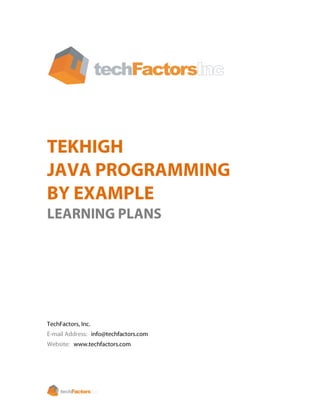














![Part 1.
public class Exercise1
{
public static void main(String[] args)
{
System.out.println("Correct!");
}
}](https://image.slidesharecdn.com/javaprogrammingbyexample6thedition-230825042446-96fd5d62/85/Java_Programming_by_Example_6th_Edition-pdf-16-320.jpg)






![public class Exercise2
{
public static void mail(String[] args)
{
System.out.print("+++++++++");
System.out.println("+++++++++");
System.out;println("++ ++")'
System.out.println("++ ++");
System.out.println("+++++++++")>
System.oul.printtn("+++++++++");
}
}](https://image.slidesharecdn.com/javaprogrammingbyexample6thedition-230825042446-96fd5d62/85/Java_Programming_by_Example_6th_Edition-pdf-23-320.jpg)
![System.out.println() System.out.print()
System.out.print()
System.out.println()
public class Exercise2
{
public static void main(String[] args)
{
System.out.println("+++++++++");
System.out.println("+++++++++");
System.out.println("++ ++");
System.out.println("++ ++");
System.out.println("+++++++++");
System.out.println("+++++++++");
}
}
public class Lesson2
{
public static void main(String[] args)
{
System.out.println("The quick brown fox jumped over
the");
System.out.println("lazy dog and ran through the
forest.");
System.out.println(" ");
System.out.println(" ___ /");
System.out.println(" ^ ^ ");
System.out.println(" o / ");
System.out.println("Fox");
}
}](https://image.slidesharecdn.com/javaprogrammingbyexample6thedition-230825042446-96fd5d62/85/Java_Programming_by_Example_6th_Edition-pdf-24-320.jpg)

![public class HelloWorld {
public static void main(String[] args) {
System.out.println("Hello, World");
}
}](https://image.slidesharecdn.com/javaprogrammingbyexample6thedition-230825042446-96fd5d62/85/Java_Programming_by_Example_6th_Edition-pdf-26-320.jpg)





![public class Lesson3
{
public static void main(String[] args)
{
final double d = 10.8;
final boolean b = false;
final String s1 = "quick brown fox";
final String s2 = "slow yellow fox";
final int i = 4;
System.out.println(d);
System.out.println(b);
System.out.println(s1 + " and " + s2);
System.out.println(i);
System.out.println((int)d - i);
}
}
public class Exercise3
{
public static void main(String[] args)
{
final double d = 5.5;
final String s1 = "tekki";
final int i = 4;
System.out.println(d);
System.out.println(s1 + " is cool!");
System.out.println(i);
System.out.println((int)d - i);
}
}](https://image.slidesharecdn.com/javaprogrammingbyexample6thedition-230825042446-96fd5d62/85/Java_Programming_by_Example_6th_Edition-pdf-32-320.jpg)






![public class Exercise4
{
public static void main(String[] args)
{
final int A = 1, B = 0;
System.out.print(A);
System.out.print(A);
System.out.print(A);
System.out.print(A);
System.out.print(A);
System.out.print(A);
System.out.println(A);
System.out.print(A);
System.out.print(" ");
System.out.println(A);
System.out.print(A);
System.out.print(" ");
System.out.print(B);
System.out.print(" ");
System.out.print(B);
System.out.print(" ");
System.out.println(A);
System.out.print(A);
System.out.print(" ");
System.out.println(A);
System.out.print(A);
System.out.print(A);
System.out.print(A);
System.out.print(A);
System.out.print(A);
System.out.print(A);
System.out.println(A);
}
}](https://image.slidesharecdn.com/javaprogrammingbyexample6thedition-230825042446-96fd5d62/85/Java_Programming_by_Example_6th_Edition-pdf-39-320.jpg)
![Part 2.
final int Y = 10, Z = 20;
System.out.println(Z/Y); //to print out “2”
System.out.println(Z+Y); //to print out “30”
System.out.println(Z-Y-Y); //to print out “0”
System.out.println(Z>Y); //to print out “true”
final int Y = 10, Z = 20;
System.out.println(2); //to print out “2”
System.out.println(30); //to print out “30”
System.out.println(0); //to print out “0”
System.out.println(true); //to print out “true”
public class Lesson4
{
public static void main(String[] args)
{
final int A = 3, B = 10;
System.out.println(A+A+A+B); // can be different
System.out.println(A-B);// can be different
System.out.println(A*B);// can be different
System.out.println(B/(A/A));// can be different
System.out.println(B%A);
System.out.println(A>B);// can be different
System.out.println(A<B);// can be different
}
}](https://image.slidesharecdn.com/javaprogrammingbyexample6thedition-230825042446-96fd5d62/85/Java_Programming_by_Example_6th_Edition-pdf-40-320.jpg)





![public class Exercise5
{
public static void main(String[] args){
int x = 0;
System.out.println("Value is: " + x);
if(x%2 == 0)
{
System.out.println("Even!");
} else {
System.out.println("Out!");
}
}
}](https://image.slidesharecdn.com/javaprogrammingbyexample6thedition-230825042446-96fd5d62/85/Java_Programming_by_Example_6th_Edition-pdf-46-320.jpg)
![public class Lesson5
{
public static void main(String[] args)
{
final double NUMBER = 24.18;
int flag = 0;
System.out.print("Initial value of flag is: ");
System.out.println(flag);
System.out.print("Initial value of NUMBER is: ");
System.out.println(NUMBER);
if(NUMBER > 0)
flag = 1;
else
if(NUMBER < 0)
flag = 2;
else
flag = 0;
switch(flag)
{
case 1: System.out.println("NUMBER is POSITIVE.");
break;
case 2: System.out.println("NUMBER is NEGATIVE.");
break;
case 0: System.out.println("NUMBER is ZERO!");
break;
}
System.out.print("Final value of flag is: ");
System.out.println(flag);
System.out.print("Final value of NUMBER is: ");
System.out.println(NUMBER);
}
}](https://image.slidesharecdn.com/javaprogrammingbyexample6thedition-230825042446-96fd5d62/85/Java_Programming_by_Example_6th_Edition-pdf-47-320.jpg)









![public class Exercise6
{
public static void main(String[] args){
for(int i = 1; i < 10; i++){
System.out.print(i);
System.out.print(" ");
}
}
}
public class Lesson6
{ public static void main(String[] args)
{ int counter = 0;
for(counter = 1; counter<=20; counter++)
{ System.out.print(counter * 4+ " ");
if(counter%5==0)
System.out.println();
}
}
}
System.out.print(counter * 3+ " ");
if(counter%10==0)
System.out.println();](https://image.slidesharecdn.com/javaprogrammingbyexample6thedition-230825042446-96fd5d62/85/Java_Programming_by_Example_6th_Edition-pdf-57-320.jpg)







![import java.io.*;
public class Exercise7
{
public static void main(String[] args)
{
BufferedReader dataIn=new BufferedReader(new
InputStreamReader(System.in));
int x = 0;
x = 10;
if(x%2==0)
System.out.println("Multiple of 2");
else
System.out.println("NOT a multiple of 2");
}
}](https://image.slidesharecdn.com/javaprogrammingbyexample6thedition-230825042446-96fd5d62/85/Java_Programming_by_Example_6th_Edition-pdf-65-320.jpg)
![if(x%2==0)
System.out.println("Even number");
else
System.out.println("Odd number");
import java.io.*;
public class Lesson7
{
public static void main(String[] args)
{
BufferedReader dataIn=new BufferedReader(new
InputStreamReader(System.in));
int x = 0;
String Str_1;
System.out.print("Enter an integer value: ");
try
{
Str_1=dataIn.readLine();
x=Integer.parseInt(Str_1);
}
catch(Exception e)
{
System.out.println("Error reported");
}
if(x%5==0)
System.out.println("Number is a multiple of 5.");
else
System.out.println("Number is NOT a multiple of 5");
}
}](https://image.slidesharecdn.com/javaprogrammingbyexample6thedition-230825042446-96fd5d62/85/Java_Programming_by_Example_6th_Edition-pdf-66-320.jpg)





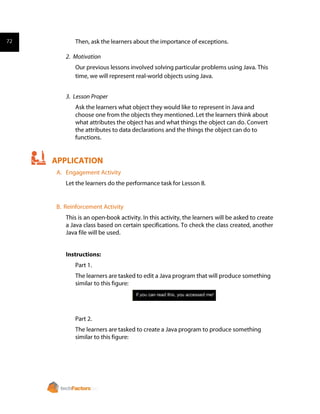
![public class Exercise8
{
public static void main(String[] args){
AccessMe access = new AccessMe();
System.out.println(access.printme());
}
}](https://image.slidesharecdn.com/javaprogrammingbyexample6thedition-230825042446-96fd5d62/85/Java_Programming_by_Example_6th_Edition-pdf-73-320.jpg)

![public class Container_Controller {
public static void main(String[] args) {
DRINKCONTAINER dc= new DRINKCONTAINER();
System.out.println("Setting container color to
black."); dc.setColor("BLACK");
System.out.println("Setting brand to BRAND X.");
dc.setBrand("BRAND X");
System.out.println("Adding 9 liters of content..");
dc.addContents(9);
System.out.println("Adding 2 liters of content..");
dc.addContents(2);
System.out.println("Adding half liter of
content.."); dc.addContents(9);
System.out.println("CONTAINER DETAILS: ");
System.out.println("color: "+dc.getColor());
System.out.println("brand: "+dc.getBrand());
System.out.println("contents: "+dc.getContents() + "
liters");
System.out.println("Emptying container...");
dc.throwContents();
System.out.println("Container contents:
"+dc.getContents() + " liters");
}
}
dc.setColor("BLACK"); //
dc.setBrand("BRAND X"); //
dc.addContents(9); //](https://image.slidesharecdn.com/javaprogrammingbyexample6thedition-230825042446-96fd5d62/85/Java_Programming_by_Example_6th_Edition-pdf-75-320.jpg)






![int [] INTARRAY=new int [30];
int i;
double DOUBLEAVERAGE = 0.0;
double [] DOUBLEARRAY=new double [30];](https://image.slidesharecdn.com/javaprogrammingbyexample6thedition-230825042446-96fd5d62/85/Java_Programming_by_Example_6th_Edition-pdf-82-320.jpg)

![public class Exercise9
{
public static void main(String[] args)
{
int [] INTARRAY=new int [10];
int i;
for(i = 1;i<5;i++)
{
INTARRAY[i] = i * 2;
}
for(i = 1;i<5;i++)
{
System.out.println(INTARRAY[i]);
}
}
}
public class Lesson9
{
public static void main(String[] args)
{
int [] INTARRAY=new int [30];
int i;
double DOUBLEAVERAGE = 0.0;
double [] DOUBLEARRAY=new double [30];
for(i = 0;i<30;i++)
{
INTARRAY[i] = (i + 1) * 3;
DOUBLEAVERAGE = DOUBLEAVERAGE + INTARRAY[i];
}
DOUBLEAVERAGE/=30;
for(i = 0;i<30;i++)
{
DOUBLEARRAY[i] = INTARRAY[i] - DOUBLEAVERAGE;
}
System.out.println("MULTIPLE DIFFERENCE");
for(i = 0;i<30;i++)
{
System.out.println(INTARRAY[i]+"
"+DOUBLEARRAY[i]);
}
}
}](https://image.slidesharecdn.com/javaprogrammingbyexample6thedition-230825042446-96fd5d62/85/Java_Programming_by_Example_6th_Edition-pdf-84-320.jpg)
![public class Array1
{
public Array1() { }
public static void main(String[] args){
String [] MySubjects = {"Math", "Science",
"English"};
String [] MyTeachers = {"Teacher1", "Teacher2",
"Teacher3"};
System.out.print("Here are my subjects: ");
System.out.print("My favorite subject is:
"+MySubjects[1]);
System.out.print("My favorite teacher is:
"+MyTeachers[2]);
}
}](https://image.slidesharecdn.com/javaprogrammingbyexample6thedition-230825042446-96fd5d62/85/Java_Programming_by_Example_6th_Edition-pdf-85-320.jpg)

![dataType[] arrayRefVar;
dataType[] arrayRefVar[]
arrayRefVar = new dataType[arraySize]
dataType[] arrayREfVar = new dataType[arraySize]
dataType[] arrayRefVar = {value 0, value 1, …, valuen];](https://image.slidesharecdn.com/javaprogrammingbyexample6thedition-230825042446-96fd5d62/85/Java_Programming_by_Example_6th_Edition-pdf-87-320.jpg)




![import javax.swing.*;
import java.awt.*;
public class Lesson10
{
public static void main(String[] args)
{
JFrame f1 = new JFrame("Joy de Jesus");
JPanel p1 = new JPanel();
JPanel p2 = new JPanel();
JPanel p3 = new JPanel();
JPanel p4 = new JPanel();
p1.setLayout(new GridLayout(2,2));
p2.setLayout(new GridLayout(2,2));
p3.setLayout(new GridLayout(2,2));
p4.setLayout(new GridLayout(2,2));
JButton b1 = new JButton("1");
p1.add(new JButton(" "));
p1.add(new JButton(" "));
p1.add(new JButton(" "));](https://image.slidesharecdn.com/javaprogrammingbyexample6thedition-230825042446-96fd5d62/85/Java_Programming_by_Example_6th_Edition-pdf-92-320.jpg)
![p1.add(new JButton(" "));
p2.add(new JButton(" "));
p2.add(new JButton(" "));
p2.add(new JButton(" "));
p2.add(p1);
p3.add(new JButton(" "));
p3.add(new JButton(" "));
p3.add(new JButton(" "));
p3.add(p2);
p4.add(new JButton(" "));
p4.add(new JButton(" "));
p4.add(new JButton(" "));
p4.add(p3);
f1.setContentPane(p4);
f1.pack();
f1.show();
}
}
byte[] bytes = <any code generating byte array>
String content = new String(bytes);
readAllBytes() Files
byte[] bytes = Files.readAllBytes(<Path object>);](https://image.slidesharecdn.com/javaprogrammingbyexample6thedition-230825042446-96fd5d62/85/Java_Programming_by_Example_6th_Edition-pdf-93-320.jpg)


![package app.book.vc;
import app.book.model.Book;
import javax.swing.*;
import java.awt.*;
import java.awt.event.ActionEvent;
import java.awt.event.ActionListener;
import app.book.service.*;
public class GuiBook implements ActionListener {
private Book book;
private JPanel labelPanel = new JPanel();
private JPanel contentPanel = new JPanel();
private JPanel buttonPanel = new JPanel();
private static final String PREVIOUS_PAGE_BUTTON_LABEL = "Previous Page";
private static final String NEXT_PAGE_BUTTON_LABEL = "Next Page";
private JLabel labelPage = new JLabel();
private JTextArea labelContent = new JTextArea();
// private JScrollPane scrollPaneContent = new JScrollPane();
private JButton btnPrevPage = new JButton(PREVIOUS_PAGE_BUTTON_LABEL);
private JButton btnNextPage = new JButton(NEXT_PAGE_BUTTON_LABEL);
private BookService bookService;
package app.book.vc;
public class BookController {
public static void main(String args[]){
new GuiBook();
}
}](https://image.slidesharecdn.com/javaprogrammingbyexample6thedition-230825042446-96fd5d62/85/Java_Programming_by_Example_6th_Edition-pdf-96-320.jpg)
![public GuiBook() {
String[] authors = {"Mrs. Goose"};
book = new Book("Title", 4, authors);
labelPage.setText(String.valueOf(book.getCurrentPage()));
labelPanel.add(labelPage);
// contentPanel.add(scrollPaneContent);
contentPanel.setBackground(Color.white);
contentPanel.setSize(360, 500);
contentPanel.add(labelContent);
btnPrevPage.addActionListener(this);
btnNextPage.addActionListener(this);
buttonPanel.add(btnPrevPage);
buttonPanel.add(btnNextPage);
buttonPanel.setSize(360,60);
JFrame jFrame = new JFrame("");
jFrame.add(labelPanel, BorderLayout.NORTH);
jFrame.add(contentPanel, BorderLayout.CENTER);
jFrame.add(buttonPanel, BorderLayout.SOUTH);
jFrame.setSize(360,560);
jFrame.show();
jFrame.setDefaultCloseOperation(JFrame.EXIT_ON_CLOSE);
jFrame.setResizable(false);
bookService = new BookServiceImpl();
labelContent.setText(bookService.turnPage(book.getCurrentPage()));
}
@Override
public void actionPerformed(ActionEvent e) {
if (e.getActionCommand().equals(NEXT_PAGE_BUTTON_LABEL)) {
book.turnPageForward();
}
if (e.getActionCommand().equals(PREVIOUS_PAGE_BUTTON_LABEL)) {
book.turnPageBackward();
}
labelPage.setText(String.valueOf(book.getCurrentPage()));
labelContent.setText(bookService.turnPage(book.getCurrentPage()));
}
}](https://image.slidesharecdn.com/javaprogrammingbyexample6thedition-230825042446-96fd5d62/85/Java_Programming_by_Example_6th_Edition-pdf-97-320.jpg)
![package app.book.model;
public class Book extends ReadingMaterial {
private String[] authors;
public Book(String title, int totalPage, String authors[]) {
super(title, totalPage);
this.authors = authors;
}
public String[] getAuthors() {
return authors;
}
//override setCurrentPage, allow changing of page when selected page is
within bounds
public void setCurrentPage(int selectedPage) {
if (selectedPage > 0 && selectedPage <= getTotalPage()) {
super.setCurrentPage(selectedPage);
} else {
System.out.println("Invalid page " + selectedPage + ".");
}
}
}
package app.book.model;
public class ReadingMaterial {
private String title;
private int totalPage;
private int currentPage = 1;
public String getTitle() {
return title;
}
public int getTotalPage() {
return totalPage;
}
public int getCurrentPage() {
return currentPage;
}
public void setCurrentPage(int currentPage) {
this.currentPage = currentPage;
}
public int turnPageForward(){
if (this.currentPage < this.totalPage) {
this.setCurrentPage(this.currentPage + 1);
}
return this.currentPage;
}](https://image.slidesharecdn.com/javaprogrammingbyexample6thedition-230825042446-96fd5d62/85/Java_Programming_by_Example_6th_Edition-pdf-98-320.jpg)

![package app.book.service;
import java.io.File;
import java.io.IOException;
import java.net.URL;
import java.nio.file.Files;
import java.nio.file.Path;
public class BookServiceImpl implements BookService {
@Override
public String turnPage(int page) {
String content = "";
ClassLoader classLoader = ClassLoader.getSystemClassLoader();
URL resource = classLoader.getResource("txt/" + page);
String uri = resource.getFile();
File file = new File(uri);
Path path = file.toPath();
try {
byte[] bytes = Files.readAllBytes(path);
content = new String(bytes);
} catch (IOException e) {
e.printStackTrace();
}
return content;
}
}](https://image.slidesharecdn.com/javaprogrammingbyexample6thedition-230825042446-96fd5d62/85/Java_Programming_by_Example_6th_Edition-pdf-100-320.jpg)




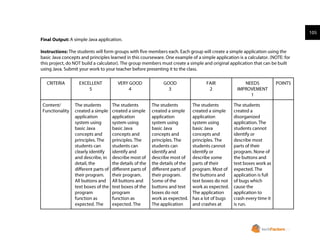




























![Internet and Web Technology (CLASS-16) [Basic Elements of Java Program] | NIC...](https://cdn.slidesharecdn.com/ss_thumbnails/iwtclass-16-200811210335-thumbnail.jpg?width=560&fit=bounds)





















