JavaScript - Chapter 10 - Strings and Arrays
- 1. www.webstackacademy.com ‹#› Strings and Array JavaScript
- 2. www.webstackacademy.com ‹#› Strings Strings access methods Array Array access methods Multi dimensional arrays Table of Content
- 4. www.webstackacademy.com ‹#› What is String? • String is a sequence of Unicode characters. • Unicode characters are encoding standard that has widespread acceptance. • Some of the most commonly used character encodings are Encoding Description UTF - 8 Widely used in email systems and on the internet. UTF - 16 Used in windows, Java and by JavaScript, and often for plain text and for word-processing data files on Windows. UTF - 32 The mainly used in internal APIs where the data is single code points or glyphs, rather than strings of characters.
- 5. www.webstackacademy.com ‹#› Strings Syntax <script> var str = “ ”; var str1 = “Hello World”; var str2 = new String(“Hi”); </script>
- 6. www.webstackacademy.com ‹#› Strings - Immutable Example: <script> var str = “Hello World”; str[0] = “h”; console.log(str); //will be “Hello World” </script> • In JavaScript strings are immutable or unchangeable. • An immutable object is an object whose state cannot be modified after it is created.
- 7. www.webstackacademy.com ‹#›www.webstackacademy.com ‹#› String Methods (Pre-defined methods to perform various operations in strings)
- 8. www.webstackacademy.com ‹#› Strings Methods Method Description length Returns the length of the string concat() Joins the string with one or more strings trim() Removes the white spaces from beginning and end of the string replace() Replaces old string with the new string substring() Returns the part of string substr() Returns the part of string
- 9. www.webstackacademy.com ‹#› Strings Methods Method Description indexOf() Returns the position of specified word lastIndexOf() Returns the last occurrence of specified word slice() Returns the part of the string split() Converts string into array includes() Returns true if string includes the specified word.
- 10. www.webstackacademy.com ‹#› The length() Method The length method returns the size of the string. Example : var str = “Hello World”; var len = str.length; document.write(“Length of the string ” + len); Syntax : var length = string.length;
- 11. www.webstackacademy.com ‹#› The concat() Method The concat() method will join the string with one or more strings. Syntax : var str1 = str.concat(“hello”,” “,”World”); or var str2 = str.concat(str1,str2,str3…..strN);
- 12. www.webstackacademy.com ‹#› The concat() Method Example : var str1 = “Hello World”; var str2 = “Welcome”; var concatString = str1.concat(“ ”, str2, ” “, “to WSA”); document.write(“Concatenation of string” + concatString);
- 13. www.webstackacademy.com ‹#› The trim() Method The trim() method will remove the spaces from beginning and end of the strings. Syntax : var result = string.trim(); Example : var str1 = “ Hello World ”; var trimmedString = str1.trim(); console.log (“After trim” +trimmedString);
- 14. www.webstackacademy.com ‹#› The trimStart() or trimLeft() Method The trimStart() or trimLeft() methods will remove the spaces from the beginning of the strings. Syntax : var result = string.trimLeft(); Or var result = string.trimStart();
- 15. www.webstackacademy.com ‹#› The trimStart() or trimLeft() Method Example : var str1 = “ Hello World ”; var trimmedStart = str1.trimStart(); var trimmedLeft = str1.trimLeft(); console.log(“After trim” +trimmedStart); console.log(“<br>After trim” +trimmedLeft);
- 16. www.webstackacademy.com ‹#› The trimEnd() or trimRight() Method The trimEnd() or trimRight() methods will remove the spaces from the beginning of the strings. Syntax : var result = string.trimEnd(); Or var result = string.trimRight();
- 17. www.webstackacademy.com ‹#› The trimEnd() or trimRight() Method Example : var str1 = “ Hello World ”; var trimmedEnd = str1.trimEnd(); var trimmedRight = str1.trimRight(); console.log(“After trim” +trimmedEnd); console.log(“<br>After trim” +trimmedRight);
- 18. www.webstackacademy.com ‹#› The replace() Method The replace() method will replace the specified string into new string. Syntax : var replacedStr = str.replace(‘string to replace’,’new string’); Or var replacedStr = str.replace(RegularExpression, ’new string’);
- 19. www.webstackacademy.com ‹#› The replace() Method Example 1: var str1 =“Welcome to JS World”; var repStr = str1.replace(‘JS’,’JavaScript’); console.log(“Replaced String” +repStr); Example 2: var str =“A blue bottle with a blur liquid is on a blue table Blue”; var replacedStr = str.replace(/blue/g, ”green”); document.write(“After replace” +replacedStr);
- 20. www.webstackacademy.com ‹#› The substring() Method The substring() method will return the part of the strings. Syntax : var subStr = str.substring(startIndex, EndIndex); Example : var str1 =“Javascript World”; var subStr = str1.substring(0,10); document.write(“Subtring is: ” +subStr);
- 21. www.webstackacademy.com ‹#› The substr() Method The substr() method will return the part of the strings. Syntax : var subStr = str.substr(startIndex, numberOfCharacters); Example : var str1 =“Javascript World”; var subStr = str1.substr(0,10); document.write(“Subtring is: ” +subStr);
- 22. www.webstackacademy.com ‹#› The indexOf() Method The indexOf() method will return the position of first occurrence of the specified string Syntax : var index = str.indexOf(“string”); Example : var str1 =“Javascript World”; var indexStr = str1.indexOf(“World”); document.write(“Index of world” +indexStr);
- 23. www.webstackacademy.com ‹#› The lastIndexOf() Method The lastIndexOf() method will return the position of last occurrence of the specified string Syntax : var lastIndex = str.lastIndexOf(“string”); Example : var str1 =“Javascript World! Welcome to World”; var lastIndex = str1.lastIndexOf(“World”); document.write(“Last Index of world” +lastIndex);
- 24. www.webstackacademy.com ‹#› Exercise Write a JavaScript program to extract the user name and domain name. • Accept email address from the user, extract the user name and the domain name, for • example, Input: [email protected] Output: username: abc.xyz domain : gmail.com
- 25. www.webstackacademy.com ‹#› The slice() Method The slice() method will return the part of the strings. Syntax : var slicedStr = str.slice(startIndex, EndIndex); Example : var str =“Javascript world”; var slicedStr = str.slice(1,5); document.write(“Sliced String” +slicedStr);
- 26. www.webstackacademy.com ‹#› The split() Method The split() method will convert string into array of strings. Syntax : var splitStr = str.split(separator,limit); Example : var str =“Javascript world. Welcome to WSA”; var splitStr = str.split(“ “) document.write(“Array of string” +splitStr); var splitLimit = str.split(“ “,2); document.write(“Array of string” +splitLimit);
- 27. www.webstackacademy.com ‹#› The includes() Method The includes() method will true if string includes the specified word else returns the false. Syntax : var includesStr = str.includes(searchString, position); Example : var str = 'To be, or not to be, that is the question.'; console.log(str.includes('To be')); console.log(str.includes('question',0)); console.log(str.includes('nonexistent'));
- 28. www.webstackacademy.com ‹#› Exercise www.webstackacademy.com ‹#› Convert the given string into title case with following rules: • Capitalize the first letter of each word. Capitalize nouns, pronouns, adjectives, verbs, adverbs, and subordinate conjunctions. • Lowercase articles (a, an, the), coordinating conjunctions, and prepositions (under, between, over, on, at). • Lowercase the 'to' in an infinitive (I want to play guitar). Examples: • How Are You Doing Today? • Our Office between Metro and Barton Centre • What Is the Need of This Expensive Phone?
- 29. www.webstackacademy.com ‹#› Exercise www.webstackacademy.com ‹#› 1. Count number of palindromes in a given string: 2. Special Palindrome • In English we call a particular string as palindrome if it reads the same way from left and right (ex: Malayalam, mom etc..) • However there are some special kind of palindromes are there which will have: 1. Upper case characters 2. Special characters 3. Spaces in-between. Examples: 1. "Madam, I’m Adam“ 2. "A nut for a jar of tuna.“ 3. "Are we not pure? “No, sir!” Panama’s moody Noriega brags. It is garbage!” Irony dooms a man—a prisoner up to new era."
- 31. www.webstackacademy.com ‹#› What is an Array? Array is a collection of similar or different data types Each data in array is called an element Each elements has a numeric position, known as its index / indices, in the array The index numbers start from zero In JavaScript, Array is also an object. The typeof operator will return the same Array object has length property which returns the total number of elements
- 32. www.webstackacademy.com ‹#› Array (Syntax – Using [ ] ) Syntax : // Creates initialized array var array-name = [item1, item2, …]; // Creates empty var array-name = [ ];
- 33. www.webstackacademy.com ‹#› Array (Syntax – Using constructor) Syntax : var array-name = new Array(item1, item2, item3); Or var array-name = Array(item1, item2, item3); Or var array-name = Array(array-length);
- 34. www.webstackacademy.com ‹#› Array - Example Example : var array = [10, 20, 30, 40, 50]; Or var array = new Array(10, 20, 30, 40, 50); Or var array = Array(3);
- 35. www.webstackacademy.com ‹#› Array Access – Using loop for ( let idx = 0; idx < 5; idx++ ) { document.write(“Element at index ” + idx + “ is ” + myArray[idx]); } for ( let idx in myArray ) { document.write(“Element at index ” + idx + “ is ” + myArray[idx]); }
- 36. www.webstackacademy.com ‹#› Array - Heterogeneous Each element in an array can be of different types var mixArray = [“Student”, 95, true]; for(let idx = 0; idx < 3; idx++) { console.log (mixArray[idx]); }
- 37. www.webstackacademy.com ‹#› Exercise WAP to create an array with 10 integers and find out the following: Sum of all number Average Maximum value & Minimum value WAP to reverse an array elements.
- 38. www.webstackacademy.com ‹#›www.webstackacademy.com ‹#› Array Methods (Pre-defined methods to perform various operations in array)
- 39. www.webstackacademy.com ‹#› Array Methods Method Description join() Concatenates all the elements of array into string pop() Deletes last element of an array push() Appends new element in the last of array sort() Sorts an array in alphabetical order reverse() Reverses array elements order in the array
- 40. www.webstackacademy.com ‹#› Array Methods Method Description shift() Removes first element from the array and shifts all other element to a lower index unshift() Unshift method adds elements to the beginning of an array and return new length of array slice() The array slice method returns part of an array splice() The array splice method can be used for adding and/or removing elements from an array
- 41. www.webstackacademy.com ‹#› Array Methods Method Description Filter() Creates a new array with all elements that pass the test implemented by the provided function. map() Creates a new array with the results of calling a provided function on each element in the calling array.
- 42. www.webstackacademy.com ‹#› The join() Method The join() method converts all the elements of an array to strings and concatenates them, returning the resulting string It behaves like toString(), but we can specify separator Example : var fruits = ["Banana", "Orange","Apple", "Mango"]; var str = fruits.join(" + "); document.write(str);
- 43. www.webstackacademy.com ‹#› The push() and pop() methods Stack operations – LIFO var numStack = [10, 20, 30, 40, 50]; numStack.pop(); // Pop an element for (let idx=0; idx <numStack.length; idx++) { document.write(numStack[idx] + "<br>"); } numStack.push(100); // Push an element for (let idx=0; idx <numStack.length; idx++) { document.write(numStack[idx] + "<br>"); }
- 44. www.webstackacademy.com ‹#› The shift() methods Example: var array1 = [1, 2, 3]; var firstElement = array1.shift(); console.log(array1);// expected output: Array [2, 3] console.log(firstElement);// expected output: 1 The shift() method removes the first element from an array and returns that removed element. Syntax array.shift();
- 45. www.webstackacademy.com ‹#› The unshift() methods Example: var array1 = [1, 2, 3]; array1.unshift(2); console.log(array1); array1.unshift(5,8); console.log(array1); The unshift() method adds one or more elements to the beginning of an array and returns the new length of the array. Syntax array.unshift();
- 46. www.webstackacademy.com ‹#› The sort() Method The sort() method sorts an array in alphabetic order var numList = [‘banana’, ‘apple’, ‘mango’, ‘grapes’]; numList.sort(); for (let idx = 0; idx < numList.length; idx++){ document.write(numList[idx] + "<br>"); }
- 47. www.webstackacademy.com ‹#› The reverse() Method The reverse() method reverses the elements in an array var numList = [55, 3, 16, 21]; numList.reverse(); for(let idx = 0; idx < numList.length; idx++){ document.write(numList[idx] + "<br>"); }
- 48. www.webstackacademy.com ‹#› Exercise WAP to represent two sets of integers. Find out union and intersection of those two sets (Ref – Set theory) Assume there are duplicates in the array Hint – Write a findElement() function to check if an element is present in an array or not • WAP to find Nth largest element in a given array • WAP to perform shift operations of a given element Shift Nth element by right by M positions Shift Nth element by left by M positions
- 49. www.webstackacademy.com ‹#› Thesplice() Method Syntax: array.splice(startIndex, number of elements, elements to add); www.webstackacademy.com ‹#› The splice() method will change the content of original array by removing or adding the element.
- 50. www.webstackacademy.com ‹#› Thesplice() Method var ar = [1, 4, 9, 10, 11, 16]; ar.splice(1,3);// will remove the elements console.log(ar); ar.splice(1,0,5);// will insert the element 5 at index 1 console.log(ar); www.webstackacademy.com ‹#›
- 51. www.webstackacademy.com ‹#› TheforEach()Method www.webstackacademy.com ‹#› The map() method creates a new array with the results of calling a provided function on each element in the calling array. Syntax: arrayName.forEach(callback_function(currentItem, index, array) { //Application Logic });
- 52. www.webstackacademy.com ‹#› TheforEach() Method Example: var age = [21,19,34,56,23,20,17,65,76,15,35,14,13,25]; age.forEach(function(item) { document.write(item+" "); }); www.webstackacademy.com ‹#›
- 53. www.webstackacademy.com ‹#› Thefilter() Method www.webstackacademy.com ‹#› Filter() method creates a new array with all elements that pass the test implemented by the provided function. Syntax: var new_array = current_array.filter(function(currentItem,index,array) { //Application Logic to filter current array items //return items for new array });
- 54. www.webstackacademy.com ‹#› Thefilter() Method Example: var words = ['limit', 'elite', 'exuberant', 'destruction‘]; function word(elem) { return elem.length > 6; } var result = words.filter(word); console.log(result); // expected output: Array ["exuberant", "destruction“]; www.webstackacademy.com ‹#›
- 55. www.webstackacademy.com ‹#› Exercise www.webstackacademy.com ‹#› Write a JavaScript program to squeeze a word in given sentence. For example: 1. Input : what is what so what Output: what is so 2. Input : I mean they can't be so mean Output : I mean they can't be so 3. Input : Butler bought bitter butter but he made it as a better butter by adding sweeter butter Output : Butler bought bitter butter but he made it as a better by adding sweeter
- 56. www.webstackacademy.com ‹#› Themap() Method www.webstackacademy.com ‹#› The map() method creates a new array with the results of calling a provided function on each element in the calling array. Syntax: var new_array = current_array.map(function(currentItem, index, array) { //Application Logic //Return elements for new array });
- 57. www.webstackacademy.com ‹#› Themap() Method Example: var curArray = [1, 4, 9, 16];// pass a function to map var doubleArray = curArray.map(doubleItem); function doubleItem(currentItem) { return 2 * currentItem; } console.log(doubleArray); www.webstackacademy.com ‹#›
- 58. www.webstackacademy.com ‹#› Exercise www.webstackacademy.com ‹#› Write a JavaScript program to greet the guest. For example: 1. Input : [‘Ram’,’Radhika’,’John’,’Sumit’] Output: Welcome Ram Welcome Radhika Welcome John Welcome Sumit
- 59. www.webstackacademy.com ‹#›www.webstackacademy.com ‹#› Multidimensional Array The matrix
- 60. www.webstackacademy.com ‹#› Multidimensional Array Declaring Multidimensional Array var array2d = [ [10, 20, 30], [40, 50, 60], [70, 80, 90] ]; for(let idx = 0; idx < array2d.length; idx++) { for(let jdx = 0; jdx < array2d[idx].length; jdx++) { document.write(array2d[idx][jdx] + " "); } document.write("<br>"); }
- 61. www.webstackacademy.com ‹#› Exercise WAP to find out sum of diagonal elements in a 2D array WAP to find max and min value in a given row WAP to multiply two matrix using 2D arrays
- 62. www.webstackacademy.com ‹#› WebStack Academy #83, Farah Towers, 1st Floor, MG Road, Bangalore – 560001 M: +91-809 555 7332 E: [email protected] WSA in Social Media:






![www.webstackacademy.com ‹#›
Strings - Immutable
Example:
<script>
var str = “Hello World”;
str[0] = “h”;
console.log(str); //will be “Hello World”
</script>
• In JavaScript strings are immutable or unchangeable.
• An immutable object is an object whose state cannot be modified after it is created.](https://image.slidesharecdn.com/010stringsandarrays-190503093705/85/JavaScript-Chapter-10-Strings-and-Arrays-6-320.jpg)


















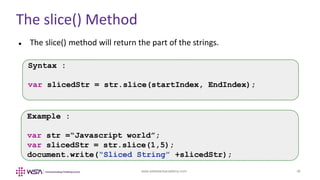






![www.webstackacademy.com ‹#›
Array
(Syntax – Using [ ] )
Syntax :
// Creates initialized array
var array-name = [item1, item2, …];
// Creates empty
var array-name = [ ];](https://image.slidesharecdn.com/010stringsandarrays-190503093705/85/JavaScript-Chapter-10-Strings-and-Arrays-32-320.jpg)

![www.webstackacademy.com ‹#›
Array - Example
Example :
var array = [10, 20, 30, 40, 50];
Or
var array = new Array(10, 20, 30, 40, 50);
Or
var array = Array(3);](https://image.slidesharecdn.com/010stringsandarrays-190503093705/85/JavaScript-Chapter-10-Strings-and-Arrays-34-320.jpg)
![www.webstackacademy.com ‹#›
Array Access – Using loop
for ( let idx = 0; idx < 5; idx++ ) {
document.write(“Element at index ” + idx + “ is ” + myArray[idx]);
}
for ( let idx in myArray ) {
document.write(“Element at index ” + idx + “ is ” + myArray[idx]);
}](https://image.slidesharecdn.com/010stringsandarrays-190503093705/85/JavaScript-Chapter-10-Strings-and-Arrays-35-320.jpg)
![www.webstackacademy.com ‹#›
Array - Heterogeneous
Each element in an array can be of different types
var mixArray = [“Student”, 95, true];
for(let idx = 0; idx < 3; idx++) {
console.log (mixArray[idx]);
}](https://image.slidesharecdn.com/010stringsandarrays-190503093705/85/JavaScript-Chapter-10-Strings-and-Arrays-36-320.jpg)





![www.webstackacademy.com ‹#›
The join() Method
The join() method converts all the elements of an array to strings and
concatenates them, returning the resulting string
It behaves like toString(), but we can specify separator
Example :
var fruits = ["Banana", "Orange","Apple", "Mango"];
var str = fruits.join(" + ");
document.write(str);](https://image.slidesharecdn.com/010stringsandarrays-190503093705/85/JavaScript-Chapter-10-Strings-and-Arrays-42-320.jpg)
![www.webstackacademy.com ‹#›
The push() and pop() methods
Stack operations – LIFO
var numStack = [10, 20, 30, 40, 50];
numStack.pop(); // Pop an element
for (let idx=0; idx <numStack.length; idx++) {
document.write(numStack[idx] + "<br>");
}
numStack.push(100); // Push an element
for (let idx=0; idx <numStack.length; idx++) {
document.write(numStack[idx] + "<br>");
}](https://image.slidesharecdn.com/010stringsandarrays-190503093705/85/JavaScript-Chapter-10-Strings-and-Arrays-43-320.jpg)
![www.webstackacademy.com ‹#›
The shift() methods
Example:
var array1 = [1, 2, 3];
var firstElement = array1.shift();
console.log(array1);// expected output: Array [2, 3]
console.log(firstElement);// expected output: 1
The shift() method removes the first element from an array and returns
that removed element.
Syntax
array.shift();](https://image.slidesharecdn.com/010stringsandarrays-190503093705/85/JavaScript-Chapter-10-Strings-and-Arrays-44-320.jpg)
![www.webstackacademy.com ‹#›
The unshift() methods
Example:
var array1 = [1, 2, 3];
array1.unshift(2);
console.log(array1);
array1.unshift(5,8);
console.log(array1);
The unshift() method adds one or more elements to the beginning of an
array and returns the new length of the array.
Syntax
array.unshift();](https://image.slidesharecdn.com/010stringsandarrays-190503093705/85/JavaScript-Chapter-10-Strings-and-Arrays-45-320.jpg)
![www.webstackacademy.com ‹#›
The sort() Method
The sort() method sorts an array in alphabetic order
var numList = [‘banana’, ‘apple’, ‘mango’, ‘grapes’];
numList.sort();
for (let idx = 0; idx < numList.length; idx++){
document.write(numList[idx] + "<br>");
}](https://image.slidesharecdn.com/010stringsandarrays-190503093705/85/JavaScript-Chapter-10-Strings-and-Arrays-46-320.jpg)
![www.webstackacademy.com ‹#›
The reverse() Method
The reverse() method reverses the elements in an array
var numList = [55, 3, 16, 21];
numList.reverse();
for(let idx = 0; idx < numList.length; idx++){
document.write(numList[idx] + "<br>");
}](https://image.slidesharecdn.com/010stringsandarrays-190503093705/85/JavaScript-Chapter-10-Strings-and-Arrays-47-320.jpg)


![www.webstackacademy.com ‹#›
Thesplice() Method
var ar = [1, 4, 9, 10, 11, 16];
ar.splice(1,3);// will remove the elements
console.log(ar);
ar.splice(1,0,5);// will insert the element 5 at index 1
console.log(ar);
www.webstackacademy.com ‹#›](https://image.slidesharecdn.com/010stringsandarrays-190503093705/85/JavaScript-Chapter-10-Strings-and-Arrays-50-320.jpg)

![www.webstackacademy.com ‹#›
TheforEach() Method
Example:
var age = [21,19,34,56,23,20,17,65,76,15,35,14,13,25];
age.forEach(function(item) {
document.write(item+" ");
});
www.webstackacademy.com ‹#›](https://image.slidesharecdn.com/010stringsandarrays-190503093705/85/JavaScript-Chapter-10-Strings-and-Arrays-52-320.jpg)

![www.webstackacademy.com ‹#›
Thefilter() Method
Example:
var words = ['limit', 'elite', 'exuberant', 'destruction‘];
function word(elem) {
return elem.length > 6;
}
var result = words.filter(word);
console.log(result);
// expected output: Array ["exuberant", "destruction“];
www.webstackacademy.com ‹#›](https://image.slidesharecdn.com/010stringsandarrays-190503093705/85/JavaScript-Chapter-10-Strings-and-Arrays-54-320.jpg)


![www.webstackacademy.com ‹#›
Themap() Method
Example:
var curArray = [1, 4, 9, 16];// pass a function to map
var doubleArray = curArray.map(doubleItem);
function doubleItem(currentItem) {
return 2 * currentItem;
}
console.log(doubleArray);
www.webstackacademy.com ‹#›](https://image.slidesharecdn.com/010stringsandarrays-190503093705/85/JavaScript-Chapter-10-Strings-and-Arrays-57-320.jpg)
![www.webstackacademy.com ‹#›
Exercise
www.webstackacademy.com ‹#›
Write a JavaScript program to greet the guest.
For example:
1. Input : [‘Ram’,’Radhika’,’John’,’Sumit’]
Output: Welcome Ram
Welcome Radhika
Welcome John
Welcome Sumit](https://image.slidesharecdn.com/010stringsandarrays-190503093705/85/JavaScript-Chapter-10-Strings-and-Arrays-58-320.jpg)

![www.webstackacademy.com ‹#›
Multidimensional Array
Declaring Multidimensional Array
var array2d = [ [10, 20, 30], [40, 50, 60], [70, 80, 90] ];
for(let idx = 0; idx < array2d.length; idx++) {
for(let jdx = 0; jdx < array2d[idx].length; jdx++) {
document.write(array2d[idx][jdx] + " ");
}
document.write("<br>");
}](https://image.slidesharecdn.com/010stringsandarrays-190503093705/85/JavaScript-Chapter-10-Strings-and-Arrays-60-320.jpg)

