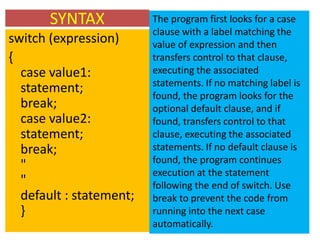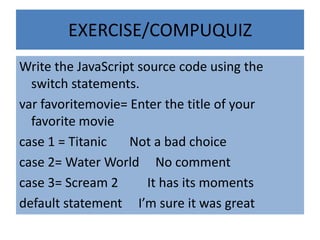Javascript conditional statements 2
- 2. EXERCISE/COMPUQUIZ Write the JavaScript Code using if…else if statements var n = Enter a number var entered = "You entered a number between"; WRITE THE EXPRESSION AND STATEMENTS You entered a number between 0 and 10 You entered a number between 9 and 20 You entered a number between 19 and 30 You entered a number between 29 and 40 You entered a number between 39 and 100 You entered a number less than 1 greater than 100 You did not enter a number
- 3. <script> var n = prompt("Enter a number", "5"); var entered = "You entered a number between"; if (n >= 1 && n < 10) { alert(""+entered+ " 0 and 10") } else if (n >= 10 && n < 20) { alert(""+entered+ " 9 and 20") } else if (n >= 20 && n < 30) { alert(""+entered+ " 19 and 30") } else if (n >= 30 && n < 40) { alert(""+entered+ " 29 and 40“)
- 4. } else if (n >= 40 && n <= 100) { alert(""+entered+ " 39 and 100") } else if (n < 1 || n > 100) { alert("You entered a number less than 1 or greater than 100") } else { alert("You did not enter a number!") } </script>
- 5. Switch Statements • Switch statements work the same as if statements. However the difference is that they can check for multiple values. Of course you do the same with multiple if..else statements, but that really doesn’t look good. • A switch statement allows a program to evaluate an expression and attempt to match the expression's value to a case label. If a match is found, the program executes the associated statement. Reference: WebCheat.com • The switch statement is basically an enhanced version of the "if-else" statement that is more convenient to use when you have code that needs to choose a path from many to follow. Reference: JavaScriptKit.com
- 6. • The switch statement always begin with the keyword "switch", plus a required parameter that contains the expression (or variable) you wish to evaluate. This expression is then matched against the value following each "case", and if there is a match, it executes the code contained inside that case. If no match is found, it executes the default statement at the end of the switch statement. Lets take a look with the example follows…………………………
- 7. SYNTAX The program first looks for a case clause with a label matching the switch (expression) value of expression and then { transfers control to that clause, case value1: executing the associated statements. If no matching label is statement; found, the program looks for the break; optional default clause, and if case value2: found, transfers control to that statement; clause, executing the associated break; statements. If no default clause is found, the program continues " execution at the statement " following the end of switch. Use default : statement; break to prevent the code from } running into the next case automatically.
- 8. <script > var flower = prompt("What flower do you like", "rose"); switch (flower) { case "rose" : alert(flower + " costs Php 2.50"); break; case "daisy" : alert(flower + " costs Php 1.25"); break;
- 9. case "orchid" : alert(flower + " costs Php 1.50"); break; default : alert("There is no such flower in our shop"); break; } </script>
- 10. EXERCISE/COMPUQUIZ Write the JavaScript source code using the switch statements. var favoritemovie= Enter the title of your favorite movie case 1 = Titanic Not a bad choice case 2= Water World No comment case 3= Scream 2 It has its moments default statement I’m sure it was great
- 11. switch (favoritemovie) { case "Titanic": alert("Not a bad choice!") break; case "Water World": alert("No comment") break; case "Scream 2": alert("It has its moments") break; default : alert("I'm sure it was great"); }