Ad
Jetpack Compose a nova forma de implementar UI no Android
- 1. Jetpack Compose uma nova forma de implementar UI no Android Nelson Glauber @nglauber
- 2. Jetpack Compose uma nova forma de implementar UI no Android Nelson Glauber @nglauber
- 3. Jetpack Compose é um moderno conjunto de ferramentas para construir interfaces gráficas para aplicações Android de forma declarativa utilizando Kotlin. app.sli.do/event/djw2yt2e
- 4. app.sli.do/event/djw2yt2e UI Imperativa x UI Declarativa • UI Imperativa é onde uma entidade de UI (com uma classe View, por exemplo) é totalmente construída e posteriormente é modificada usando métodos e/ou propriedades públicas. • Na UI Declarativa, o desenvolvedor descreve o estado da UI e deixa o transicionamento desse estado por conta de um framework.
- 5. app.sli.do/event/djw2yt2e Por que? • Todas as APIs do Android evoluíram, menos o UI toolkit. Room, View Model, Paging, Work Manager, Camera, Navigation, … • Não é simples criar uma custom view… Componente.kt, componente.xml, attrs.xml, styles.xml…
- 6. app.sli.do/event/djw2yt2e Jetpack Compose • Segue uma abordagem declarativa similar ao SwiftUI, ReactNative, e Flutter. • É uma biblioteca separada do S.O. • É uma nova forma se se pensar na elaboração da UI: componentes ao invés de telas; Composição no lugar de Herança. • Compatível com aplicações Android existentes, podendo ser adotado progressivamente. • EXPERIMENTAL! Ainda está em versão alpha desde… ontem 😅
- 7. app.sli.do/event/djw2yt2e Benefícios • No Compose, a UI é totalmente escrita em Kotlin e nós sabemos organizar e refatorar código melhor que arquivos XML :) • Qual o maior trabalho no front-end? Deixar UI e dados sincronizados e consistentes (Data Binding, Live Data, …). • O UI toolkit atual não está nem aí pros teus problemas! Ele tem o próprio estado e só avisa que o seu estado interno mudou.
- 9. Compose Preview Interactive Mode Launch Composable Inline Documentation Embedded Emulator @Preview
- 10. app.sli.do/event/djw2yt2e @Composable • É maneira de criar um “custom component”. Simplesmente criando uma função! • @Composable não usa processamento de anotação. É uma instrução para o plugin do compilador do Kotlin. • Só pode ser chamada dentro de um contexto de uma @Composable function.
- 11. app.sli.do/event/djw2yt2e setContent class MainActivity : AppCompatActivity() { override fun onCreate(savedInstanceState: Bundle?) { super.onCreate(savedInstanceState) setContent { AppTheme { Greeting("Android") } } } } @Composable fun Greeting(name: String) { Text(text = "Hello $name!") }
- 12. app.sli.do/event/djw2yt2e setContent class MainActivity : AppCompatActivity() { override fun onCreate(savedInstanceState: Bundle?) { super.onCreate(savedInstanceState) setContent { AppTheme { Greeting("Android") } } } } @Composable fun Greeting(name: String) { Text(text = "Hello $name!") }
- 13. app.sli.do/event/djw2yt2e setContent class MainActivity : AppCompatActivity() { override fun onCreate(savedInstanceState: Bundle?) { super.onCreate(savedInstanceState) setContent { AppTheme { Greeting("Android") } } } } @Composable fun Greeting(name: String) { Text(text = "Hello $name!") }
- 14. app.sli.do/event/djw2yt2e setContent class MainActivity : AppCompatActivity() { override fun onCreate(savedInstanceState: Bundle?) { super.onCreate(savedInstanceState) setContent { AppTheme { Greeting("Android") } } } } @Composable fun Greeting(name: String) { Text(text = "Hello $name!") }
- 15. app.sli.do/event/djw2yt2e setContent class MainActivity : AppCompatActivity() { override fun onCreate(savedInstanceState: Bundle?) { super.onCreate(savedInstanceState) setContent { AppTheme { Greeting("Android") } } } } @Composable fun Greeting(name: String) { Text(stringResource(R.string.hello, name)) }
- 16. app.sli.do/event/djw2yt2e Material Theme • Define o tema da aplicação por meio de cores, estilos, fontes e decoração de componentes. • Normalmente é o elemento raiz da tela. setContent { AppTheme { Greeting("Android") } }
- 17. app.sli.do/event/djw2yt2e Material Theme @Composable fun AppTheme( darkTheme: Boolean = isSystemInDarkTheme(), content: @Composable () -> Unit) { val colors = if (darkTheme) { DarkColorPalette } else { LightColorPalette } MaterialTheme( colors = colors, typography = typography, shapes = shapes, content = content ) } private val DarkColorPalette = darkColors( primary = purple200, primaryVariant = purple700, secondary = teal200 ) private val LightColorPalette = lightColors( primary = purple500, primaryVariant = purple700, secondary = teal200 )
- 18. app.sli.do/event/djw2yt2e TextStyle Text( text = "Hello!", style = MaterialTheme.typography.h4 )
- 19. app.sli.do/event/djw2yt2e Modifiers • Decoram um elemento • Provê parâmetros de layout • Comportamentos adicionais • São encadeados e a ordem importa!
- 20. val shape = CutCornerShape(topLeft = 16.dp, bottomRight = 16.dp) Text( text = "Text 1", style = TextStyle( color = Color.White, fontWeight = FontWeight.Bold, textAlign = TextAlign.Center), modifier = Modifier.fillMaxWidth() .padding(16.dp) .border(2.dp, MaterialTheme.colors.secondary, shape) .padding(1.dp) .background(MaterialTheme.colors.primary, shape) .clickable(onClick = { // Click event }) .padding(16.dp) )
- 21. val shape = CutCornerShape(topLeft = 16.dp, bottomRight = 16.dp) Text( text = "Text 1", style = TextStyle( color = Color.White, fontWeight = FontWeight.Bold, textAlign = TextAlign.Center), modifier = Modifier.fillMaxWidth() .padding(16.dp) .border(2.dp, MaterialTheme.colors.secondary, shape) .padding(1.dp) .background(MaterialTheme.colors.primary, shape) .clickable(onClick = { // Click event }) .padding(16.dp) )
- 22. val shape = CutCornerShape(topLeft = 16.dp, bottomRight = 16.dp) Text( text = "Text 1", style = TextStyle( color = Color.White, fontWeight = FontWeight.Bold, textAlign = TextAlign.Center), modifier = Modifier.fillMaxWidth() .padding(16.dp) .border(2.dp, MaterialTheme.colors.secondary, shape) .padding(1.dp) .background(MaterialTheme.colors.primary, shape) .clickable(onClick = { // Click event }) .padding(16.dp) )
- 23. val shape = CutCornerShape(topLeft = 16.dp, bottomRight = 16.dp) Text( text = "Text 1", style = TextStyle( color = Color.White, fontWeight = FontWeight.Bold, textAlign = TextAlign.Center), modifier = Modifier.fillMaxWidth() .padding(16.dp) .border(2.dp, MaterialTheme.colors.secondary, shape) .padding(1.dp) .background(MaterialTheme.colors.primary, shape) .clickable(onClick = { // Click event }) .padding(16.dp) )
- 24. val shape = RoundedCornerShape(8.dp) Text( text = "Text 1", style = TextStyle( color = Color.White, fontWeight = FontWeight.Bold, textAlign = TextAlign.Center), modifier = Modifier.fillMaxWidth() .padding(16.dp) .border(2.dp, MaterialTheme.colors.secondary, shape) .padding(1.dp) .background(MaterialTheme.colors.primary, shape) .clickable(onClick = { // Click event }) .padding(16.dp) )
- 25. val shape = CircleShape Text( text = "Text 1", style = TextStyle( color = Color.White, fontWeight = FontWeight.Bold, textAlign = TextAlign.Center), modifier = Modifier.fillMaxWidth() .padding(16.dp) .border(2.dp, MaterialTheme.colors.secondary, shape) .padding(1.dp) .background(MaterialTheme.colors.primary, shape) .clickable(onClick = { // Click event }) .padding(16.dp) )
- 26. app.sli.do/event/djw2yt2e Layouts • Column • Row • Stack • ConstraintLayout
- 27. Stack(modifier = Modifier.fillMaxWidth()) { Column( modifier = Modifier .padding(16.dp) .fillMaxWidth() ) { Text("Column Text 1") Text("Column Text 2") Row( modifier = Modifier.fillMaxWidth(), horizontalArrangement = Arrangement.SpaceEvenly ) { Text(text = "Row Text 1") Text(text = "Row Text 2") } } Text( "Stack Text", modifier = Modifier .gravity(Alignment.TopEnd) .padding(end = 16.dp, top = 16.dp) ) }
- 28. Stack(modifier = Modifier.fillMaxWidth()) { Column( modifier = Modifier .padding(16.dp) .fillMaxWidth() ) { Text("Column Text 1") Text("Column Text 2") Row( modifier = Modifier.fillMaxWidth(), horizontalArrangement = Arrangement.SpaceEvenly ) { Text(text = "Row Text 1") Text(text = "Row Text 2") } } Text( "Stack Text", modifier = Modifier .gravity(Alignment.TopEnd) .padding(end = 16.dp, top = 16.dp) ) }
- 29. Stack(modifier = Modifier.fillMaxWidth()) { Column( modifier = Modifier .padding(16.dp) .fillMaxWidth() ) { Text("Column Text 1") Text("Column Text 2") Row( modifier = Modifier.fillMaxWidth(), horizontalArrangement = Arrangement.SpaceEvenly ) { Text(text = "Row Text 1") Text(text = "Row Text 2") } } Text( "Stack Text", modifier = Modifier .gravity(Alignment.TopEnd) .padding(end = 16.dp, top = 16.dp) ) }
- 30. Stack(modifier = Modifier.fillMaxWidth()) { Column( modifier = Modifier .padding(16.dp) .fillMaxWidth() ) { Text("Column Text 1") Text("Column Text 2") Row( modifier = Modifier.fillMaxWidth(), horizontalArrangement = Arrangement.SpaceEvenly ) { Text(text = "Row Text 1") Text(text = "Row Text 2") } } Text( "Stack Text", modifier = Modifier .gravity(Alignment.TopEnd) .padding(end = 16.dp, top = 16.dp) ) }
- 32. ConstraintLayout(modifier = Modifier.fillMaxSize().padding(16.dp)) { val (text1Ref, edit1Ref, btn1Ref, btn2Ref) = createRefs() Text("Nome", modifier = Modifier.constrainAs(text1Ref) { top.linkTo(parent.top) centerHorizontallyTo(parent) }) TextField(modifier = Modifier.padding(top = 8.dp) .constrainAs(edit1Ref) { start.linkTo(parent.start) end.linkTo(parent.end) top.linkTo(text1Ref.bottom) }) Button(onClick = {}, modifier = Modifier.padding(top = 8.dp) .constrainAs(btn1Ref) { end.linkTo(edit1Ref.end) top.linkTo(edit1Ref.bottom) } ) TextButton(onClick = {}, modifier = Modifier.padding(end = 8.dp) .constrainAs(btn2Ref) { end.linkTo(btn1Ref.start) baseline.linkTo(btn1Ref.baseline) } ) }
- 33. ConstraintLayout(modifier = Modifier.fillMaxSize().padding(16.dp)) { val (text1Ref, edit1Ref, btn1Ref, btn2Ref) = createRefs() Text("Nome", modifier = Modifier.constrainAs(text1Ref) { top.linkTo(parent.top) centerHorizontallyTo(parent) }) TextField(modifier = Modifier.padding(top = 8.dp) .constrainAs(edit1Ref) { start.linkTo(parent.start) end.linkTo(parent.end) top.linkTo(text1Ref.bottom) }) Button(onClick = {}, modifier = Modifier.padding(top = 8.dp) .constrainAs(btn1Ref) { end.linkTo(edit1Ref.end) top.linkTo(edit1Ref.bottom) } ) TextButton(onClick = {}, modifier = Modifier.padding(end = 8.dp) .constrainAs(btn2Ref) { end.linkTo(btn1Ref.start) baseline.linkTo(btn1Ref.baseline) } ) }
- 34. ConstraintLayout(modifier = Modifier.fillMaxSize().padding(16.dp)) { val (text1Ref, edit1Ref, btn1Ref, btn2Ref) = createRefs() Text("Nome", modifier = Modifier.constrainAs(text1Ref) { top.linkTo(parent.top) centerHorizontallyTo(parent) }) TextField(modifier = Modifier.padding(top = 8.dp) .constrainAs(edit1Ref) { start.linkTo(parent.start) end.linkTo(parent.end) top.linkTo(text1Ref.bottom) }) Button(onClick = {}, modifier = Modifier.padding(top = 8.dp) .constrainAs(btn1Ref) { end.linkTo(edit1Ref.end) top.linkTo(edit1Ref.bottom) } ) TextButton(onClick = {}, modifier = Modifier.padding(end = 8.dp) .constrainAs(btn2Ref) { end.linkTo(btn1Ref.start) baseline.linkTo(btn1Ref.baseline) } ) }
- 35. ConstraintLayout(modifier = Modifier.fillMaxSize().padding(16.dp)) { val (text1Ref, edit1Ref, btn1Ref, btn2Ref) = createRefs() Text("Nome", modifier = Modifier.constrainAs(text1Ref) { top.linkTo(parent.top) centerHorizontallyTo(parent) }) TextField(modifier = Modifier.padding(top = 8.dp) .constrainAs(edit1Ref) { start.linkTo(parent.start) end.linkTo(parent.end) top.linkTo(text1Ref.bottom) }) Button(onClick = {}, modifier = Modifier.padding(top = 8.dp) .constrainAs(btn1Ref) { end.linkTo(edit1Ref.end) top.linkTo(edit1Ref.bottom) } ) TextButton(onClick = {}, modifier = Modifier.padding(end = 8.dp) .constrainAs(btn2Ref) { end.linkTo(btn1Ref.start) baseline.linkTo(btn1Ref.baseline) } ) }
- 36. ConstraintLayout(modifier = Modifier.fillMaxSize().padding(16.dp)) { val (text1Ref, edit1Ref, btn1Ref, btn2Ref) = createRefs() Text("Nome", modifier = Modifier.constrainAs(text1Ref) { top.linkTo(parent.top) centerHorizontallyTo(parent) }) TextField(modifier = Modifier.padding(top = 8.dp) .constrainAs(edit1Ref) { start.linkTo(parent.start) end.linkTo(parent.end) top.linkTo(text1Ref.bottom) }) Button(onClick = {}, modifier = Modifier.padding(top = 8.dp) .constrainAs(btn1Ref) { end.linkTo(edit1Ref.end) top.linkTo(edit1Ref.bottom) } ) TextButton(onClick = {}, modifier = Modifier.padding(end = 8.dp) .constrainAs(btn2Ref) { end.linkTo(btn1Ref.start) baseline.linkTo(btn1Ref.baseline) } ) }
- 37. ConstraintLayout(modifier = Modifier.fillMaxSize().padding(16.dp)) { val (text1Ref, edit1Ref, btn1Ref, btn2Ref) = createRefs() Text("Nome", modifier = Modifier.constrainAs(text1Ref) { top.linkTo(parent.top) centerHorizontallyTo(parent) }) TextField(modifier = Modifier.padding(top = 8.dp) .constrainAs(edit1Ref) { start.linkTo(parent.start) end.linkTo(parent.end) top.linkTo(text1Ref.bottom) }) Button(onClick = {}, modifier = Modifier.padding(top = 8.dp) .constrainAs(btn1Ref) { end.linkTo(edit1Ref.end) top.linkTo(edit1Ref.bottom) } ) TextButton(onClick = {}, modifier = Modifier.padding(end = 8.dp) .constrainAs(btn2Ref) { end.linkTo(btn1Ref.start) baseline.linkTo(btn1Ref.baseline) } ) }
- 38. app.sli.do/event/djw2yt2e Button Button( content = { Text("Button") }, onClick = {} ) OutlinedButton( content = { Text("OutlinedButton") }, onClick = {} ) TextButton( content = { Text("TextButton") }, onClick = {} )
- 39. app.sli.do/event/djw2yt2e Card + Ripple + Clickable @Composable fun UserItem(user: User) { Card( elevation = 4.dp, shape = RoundedCornerShape(4.dp), modifier = Modifier.fillMaxWidth().padding(8.dp) .clickable( onClick = { // Click event } ) ) { // Card Content } }
- 40. app.sli.do/event/djw2yt2e Image Image( asset = imageResource(R.drawable.recife), contentScale = ContentScale.FillHeight ) Image( asset = vectorResource(id = R.drawable.ic_android), contentScale = ContentScale.Fit, colorFilter = ColorFilter.tint(Color.Cyan) ) CoilImage( modifier = Modifier .size(96.dp) .clip(CircleShape), data = photoUrl )
- 41. Scaffold Scaffold( topBar = {...}, drawerContent = {...}, bodyContent = {...}, floatingActionButton = {...}, bottomBar = {...} )
- 42. TopAppBar( backgroundColor = MaterialTheme.colors.primary, contentColor = Color.Yellow, title = { Text(text = "Compose") }, actions = { IconButton( onClick = {}, icon = { Icon(Icons.Default.Search) } ) DropdownMenu(…) }, navigationIcon = { IconButton( icon = { Icon(Icons.Default.Menu) }, onClick = { scaffoldState.drawerState.open() } ) } )
- 43. FloatingActionButton( onClick = {}, icon = { Icon(Icons.Filled.Add) }, backgroundColor = Color.Red, contentColor = Color.White, shape = CutCornerShape( topLeft = 20.dp, bottomRight = 20.dp ) )
- 44. BottomAppBar( backgroundColor = MaterialTheme.colors.primary, content = { BottomNavigationItem( icon = { Icon(Icons.Filled.Home) }, selected = selectedTab == 0, onSelect = { selectedTab = 0 }, selectedContentColor = Color.White, unselectedContentColor = Color.DarkGray, label = { Text(text = "Home") } ) BottomNavigationItem(…) } )
- 45. BottomAppBar( backgroundColor = MaterialTheme.colors.primary, content = { BottomNavigationItem( icon = { Icon(Icons.Filled.Home) }, selected = selectedTab == 0, onSelect = { selectedTab = 0 }, selectedContentColor = Color.White, unselectedContentColor = Color.DarkGray, label = { Text(text = "Home") } ) BottomNavigationItem(…) } )
- 46. app.sli.do/event/djw2yt2e State • Single Source of Truth • O Componente é atualizado quando o seu estado muda var nameState by remember { mutableStateOf("") } TextField( value = nameState, label = { Text("Digite seu nome") }, onValueChange = { s: String -> nameState = s } )
- 47. app.sli.do/event/djw2yt2e Switch & Checkbox var isChecked by remember { mutableStateOf(true) } Checkbox( checked = isChecked, onCheckedChange = { isChecked = it } ) var isOn by remember { mutableStateOf(true) } Switch( checked = isOn, onCheckedChange = { isOn = it } )
- 48. app.sli.do/event/djw2yt2e RadioButton val options = listOf("Opção 1", "Opção 2", "Opção 3") var currentOption by remember { mutableStateOf("Opção 1") } options.forEach { text -> Row( Modifier.fillMaxWidth() ) { RadioButton( selected = (text == currentOption), onClick = { currentOption = text } ) Text(text = text) } }
- 49. app.sli.do/event/djw2yt2e State data class Score( var team: String, var score: Int )
- 50. app.sli.do/event/djw2yt2e State class Score( team: String, score: Int ) { var team by mutableStateOf(team) var score by mutableStateOf(score) }
- 51. app.sli.do/event/djw2yt2e class Score( team: String, score: Int ) { var team by mutableStateOf(team) var score by mutableStateOf(score) }
- 52. @Composable fun TeamScore(score: Score) { Column(horizontalGravity = Alignment.CenterHorizontally) { Text(text = score.team, style = MaterialTheme.typography.h6) Button( content = { Text("+") }, onClick = { score.score += 1 } ) Text(text = score.score.toString(), style = MaterialTheme.typography.h5) Button( content = { Text("-") }, onClick = { score.score = max(score.score - 1, 0) } ) } }
- 53. @Composable fun ScoreScreen(homeScore: Score, visitorScore: Score) { Column( modifier = Modifier.fillMaxSize(), verticalArrangement = Arrangement.Center, horizontalGravity = Alignment.CenterHorizontally ) { Row { TeamScore(score = homeScore) Text(text = "x", modifier = Modifier.padding(horizontal = 8.dp), style = MaterialTheme.typography.h6) TeamScore(score = visitorScore) } OutlinedButton( modifier = Modifier.padding(top = 16.dp), content = { Text("Reset") }, onClick = { homeScore.score = 0 visitorScore.score = 0 } ) } }
- 55. app.sli.do/event/djw2yt2e Testes dependencies { ... testImplementation 'junit:junit:4.13' androidTestImplementation "androidx.ui:ui-test:$compose_version" } <activity android:name="androidx.activity.ComponentActivity" />
- 56. @Composable fun TeamScore(score: Score) { Column(horizontalGravity = Alignment.CenterHorizontally) { Text(text = score.team, style = MaterialTheme.typography.h6) Button( content = { Text("+") }, onClick = { score.score += 1 } ) Text(text = score.score.toString(), style = MaterialTheme.typography.h5) Button( content = { Text("-") }, onClick = { score.score = max(score.score - 1, 0) } ) } }
- 57. @Composable fun TeamScore(score: Score) { Column(horizontalGravity = Alignment.CenterHorizontally) { Text(text = score.team, style = MaterialTheme.typography.h6) Button( content = { Text("+") }, modifier = Modifier.testTag("TeamScore_Inc"), onClick = { score.score += 1 } ) Text(text = score.score.toString(), style = MaterialTheme.typography.h5) Button( content = { Text("-") }, modifier = Modifier.testTag("TeamScore_Dec"), onClick = { score.score = max(score.score - 1, 0) } ) } }
- 58. @RunWith(JUnit4::class) class TeamScoreTest { @get:Rule val composeTestRule = createComposeRule() fun setContent(score: Score) { composeTestRule.setContent { MaterialTheme { TeamScore(score) } } } @Test fun teamNameVisible() { val score = Score(team = "Corinthians", score = 0) setContent(score) onNodeWithText("Corinthians").assertIsDisplayed() }
- 59. @RunWith(JUnit4::class) class TeamScoreTest { @get:Rule val composeTestRule = createComposeRule() fun setContent(score: Score) { composeTestRule.setContent { MaterialTheme { TeamScore(score) } } } @Test fun teamNameVisible() { val score = Score(team = "Corinthians", score = 0) setContent(score) onNodeWithText("Corinthians").assertIsDisplayed() }
- 60. @RunWith(JUnit4::class) class TeamScoreTest { @get:Rule val composeTestRule = createComposeRule() fun setContent(score: Score) { composeTestRule.setContent { MaterialTheme { TeamScore(score) } } } @Test fun teamNameVisible() { val score = Score(team = "Corinthians", score = 0) setContent(score) onNodeWithText("Corinthians").assertIsDisplayed() }
- 61. @Test fun testIncrementDecrement() { val score = Score(team = "Corinthians", score = 0) setContent(score) onNodeWithTag("TeamScore_Inc") .performClick() .performClick() onNodeWithText("2").assertIsDisplayed() runOnIdle { assertEquals(2, score.score) } onNodeWithTag("TeamScore_Dec") .performClick() onNodeWithText("1").assertIsDisplayed() runOnIdle { assertEquals(1, score.score) } }
- 62. @Test fun testIncrementDecrement() { val score = Score(team = "Corinthians", score = 0) setContent(score) onNodeWithTag("TeamScore_Inc") .performClick() .performClick() onNodeWithText("2").assertIsDisplayed() runOnIdle { assertEquals(2, score.score) } onNodeWithTag("TeamScore_Dec") .performClick() onNodeWithText("1").assertIsDisplayed() runOnIdle { assertEquals(1, score.score) } }
- 63. @Test fun testIncrementDecrement() { val score = Score(team = "Corinthians", score = 0) setContent(score) onNodeWithTag("TeamScore_Inc") .performClick() .performClick() onNodeWithText("2").assertIsDisplayed() runOnIdle { assertEquals(2, score.score) } onNodeWithTag("TeamScore_Dec") .performClick() onNodeWithText("1").assertIsDisplayed() runOnIdle { assertEquals(1, score.score) } }
- 64. @Test fun testIncrementDecrement() { val score = Score(team = "Corinthians", score = 0) setContent(score) onNodeWithTag("TeamScore_Inc") .performClick() .performClick() onNodeWithText("2").assertIsDisplayed() runOnIdle { assertEquals(2, score.score) } onNodeWithTag("TeamScore_Dec") .performClick() onNodeWithText("1").assertIsDisplayed() runOnIdle { assertEquals(1, score.score) } }
- 65. app.sli.do/event/djw2yt2e ScrollableColumn ScrollableColumn { for (i in 0..200) { Text( "Item: $i", modifier = Modifier.padding(8.dp).fillMaxWidth() ) } }
- 66. app.sli.do/event/djw2yt2e Lists @Composable fun UserList(users: List<User>) { LazyColumnFor( items = users, modifier = Modifier.fillMaxSize()) { UserItem(user = it) } }
- 67. app.sli.do/event/djw2yt2e Lists @Composable fun UserList(users: List<User>) { LazyColumnForIndexed( items = users, itemContent = { index, item -> UserItem(user = item, index = index) } ) }
- 69. app.sli.do/event/djw2yt2e Em fragments… class MyFragment: Fragment() { override fun onCreateView( inflater: LayoutInflater, container: ViewGroup?, savedInstanceState: Bundle? ): View? { return ComposeView(requireContext()).apply { setContent { AppTheme { SeuComposable() } } } } }
- 70. app.sli.do/event/djw2yt2e Em fragments… class MyFragment: Fragment() { override fun onCreateView( inflater: LayoutInflater, container: ViewGroup?, savedInstanceState: Bundle? ): View? { return ComposeView(requireContext()).apply { setContent { AppTheme { SeuComposable() } } } } }
- 71. app.sli.do/event/djw2yt2e Em arquivos de layout <androidx.compose.ui.platform.ComposeView android:id="@+id/my_composable" android:layout_width="wrap_content" android:layout_height="wrap_content" /> findViewById<ComposeView>(R.id.my_composable).setContent { MaterialTheme { Surface { Text(text = "Hello!") } } }
- 72. app.sli.do/event/djw2yt2e @Composable fun MyCalendar(onDateUpdate: (Date) -> Unit) { AndroidView( viewBlock = { context: Context -> val view = LayoutInflater.from(context).inflate(R.layout.my_layout, null, false) val textView = view.findViewById<TextView>(R.id.txtDate) val calendarView = view.findViewById<CalendarView>(R.id.calendarView) calendarView?.setOnDateChangeListener { cv, year, month, day -> val date = Calendar.getInstance().apply { set(year, month, day) }.time textView?.text = date.toString() onDateUpdate(date) } view }, update = { view -> // Update view } ) }
- 73. app.sli.do/event/djw2yt2e @Composable fun MyCalendar(onDateUpdate: (Date) -> Unit) { AndroidView( viewBlock = { context: Context -> val view = LayoutInflater.from(context).inflate(R.layout.my_layout, null, false) val textView = view.findViewById<TextView>(R.id.txtDate) val calendarView = view.findViewById<CalendarView>(R.id.calendarView) calendarView?.setOnDateChangeListener { cv, year, month, day -> val date = Calendar.getInstance().apply { set(year, month, day) }.time textView?.text = date.toString() onDateUpdate(date) } view }, update = { view -> // Update view } ) }
- 74. app.sli.do/event/djw2yt2e @Composable fun MyCalendar(onDateUpdate: (Date) -> Unit) { AndroidView( viewBlock = { context: Context -> val view = LayoutInflater.from(context).inflate(R.layout.my_layout, null, false) val textView = view.findViewById<TextView>(R.id.txtDate) val calendarView = view.findViewById<CalendarView>(R.id.calendarView) calendarView?.setOnDateChangeListener { cv, year, month, day -> val date = Calendar.getInstance().apply { set(year, month, day) }.time textView?.text = date.toString() onDateUpdate(date) } view }, update = { view -> // Update view } ) }
- 75. app.sli.do/event/djw2yt2e Resources • stringResources(R.string.your_string) • dimensionResource(R.dimen.padding_small) • colorResource(R.color.blue) • …
- 77. app.sli.do/event/djw2yt2e Observando Estado • LiveData.observeAsState • Flow.collectAsState • Observable.subscribeAsState
- 78. app.sli.do/event/djw2yt2e LiveData @Composable fun UserScreen( usersLiveData: LiveData<List<UserBinding>>, onSaveUser: (UserBinding) -> Unit, onDeleteUser: (UserBinding) -> Unit ) { val users by usersLiveData.observeAsState() Column(modifier = Modifier.fillMaxSize()) { InputPanel(currentUser, onInsertUser = { user -> onSaveUser(user) }) UserList( users = users ?: emptyList(), onDeleteUser = onDeleteUser ) } }
- 79. app.sli.do/event/djw2yt2e LiveData @Composable fun UserScreen( usersLiveData: LiveData<List<UserBinding>>, onSaveUser: (UserBinding) -> Unit, onDeleteUser: (UserBinding) -> Unit ) { val users by usersLiveData.observeAsState() Column(modifier = Modifier.fillMaxSize()) { InputPanel(currentUser, onInsertUser = { user -> onSaveUser(user) }) UserList( users = users ?: emptyList(), onDeleteUser = onDeleteUser ) } }
- 80. app.sli.do/event/djw2yt2e LiveData @Composable fun UserScreen( usersLiveData: LiveData<List<UserBinding>>, onSaveUser: (UserBinding) -> Unit, onDeleteUser: (UserBinding) -> Unit ) { val users by usersLiveData.observeAsState() Column(modifier = Modifier.fillMaxSize()) { InputPanel(currentUser, onInsertUser = { user -> onSaveUser(user) }) UserList( users = users ?: emptyList(), onDeleteUser = onDeleteUser ) } }
- 81. app.sli.do/event/djw2yt2e LiveData @Composable fun UserScreen( usersLiveData: LiveData<List<UserBinding>>, onSaveUser: (UserBinding) -> Unit, onDeleteUser: (UserBinding) -> Unit ) { val users by usersLiveData.observeAsState() Column(modifier = Modifier.fillMaxSize()) { InputPanel(currentUser, onInsertUser = { user -> onSaveUser(user) }) UserList( users = users ?: emptyList(), onDeleteUser = onDeleteUser ) } }
- 82. app.sli.do/event/djw2yt2e LiveData @Composable fun UserScreen( usersLiveData: LiveData<List<UserBinding>>, onSaveUser: (UserBinding) -> Unit, onDeleteUser: (UserBinding) -> Unit ) { val users by usersLiveData.observeAsState() Column(modifier = Modifier.fillMaxSize()) { InputPanel(currentUser, onInsertUser = { user -> onSaveUser(user) }) UserList( users = users ?: emptyList(), onDeleteUser = onDeleteUser ) } }
- 83. app.sli.do/event/djw2yt2e LiveData UserScreen( usersLiveData = viewModel.allUsers, onSaveUser = { user -> viewModel.saveUser(user) }, onDeleteUser = { user -> viewModel.deleteUser(user) } ) @Composable fun UserScreen( usersLiveData: LiveData<List<UserBinding>>, onSaveUser: (UserBinding) -> Unit, onDeleteUser: (UserBinding) -> Unit ) { … }
- 84. Coroutines
- 85. app.sli.do/event/djw2yt2e Coroutines @Composable fun MyComposable() { val welcomeMsg = remember { mutableStateOf("") } launchInComposition { val s = withContext(Dispatchers.IO) { delay(5_000) "Hello Compose!" } welcomeMsg.value = s } Text(text = welcomeMsg.value) } launchInComposition lança uma coroutine quando a composição é adicionada e a cancela automaticamente quando a execução deixa a composição.
- 86. app.sli.do/event/djw2yt2e Coroutines @Composable fun MyComposable() { val scope = rememberCoroutineScope() val count = remember { mutableStateOf(0) } Text(text = "Current count: ${count.value}") Button(onClick = { scope.launch { for (i in 1..10) { withContext(Dispatchers.IO) { delay(1_000) } count.value = i } } }, content = { Text("Start!") }) } rememberCoroutineScope retorna o CoroutineScope associado ao ponto específico da composição. Deve ser usado para lançar coroutines em resposta à eventos de callback
- 88. app.sli.do/event/djw2yt2e Conclusão • A ideia do Compose parece ser muito interessante, pois segue o paradigma moderno de desenvolvimento de UI. • Podemos pensar em UI em outras plataformas? • Está em versão alpha, logo NÃO USE EM PRODUÇÃO! • Quando será que teremos todos os recursos existentes no Toolkit atual? E quando teremos a mesma quantidade de componentes third party? • Nós, como desenvolvedores devemos estar preparados. Pois desaprender é mais difícil que aprender 😉
- 89. app.sli.do/event/djw2yt2e Referências • Página oficial do Jetpack Compose https://developer.android.com/jetpack/compose • Codelab Jetpack Compose https://codelabs.developers.google.com/codelabs/jetpack-compose- basics/#0 • Jetpack Compose Samples https://github.com/android/compose-samples • Romain Guy Sample https://github.com/romainguy/sample-materials-shop
- 90. app.sli.do/event/djw2yt2e Referências • Lista de classes do Compose https://developer.android.com/reference/kotlin/androidx/ui/classes • Compose Academy https://compose.academy/ • Classic Android to Jetpack (by Vinay Gaba) https://jetpackcompose.app/ • Canal #Compose no Slack do Kotlin slack.kotlinlang.org (#compose)
- 91. app.sli.do/event/djw2yt2e Referências • Understanding Compose (Android Dev Summit 2019) https://www.youtube.com/watch?v=Q9MtlmmN4Q0 • What’s new in Jetpack Compose (Android Dev Summit 2019) https://www.youtube.com/watch?v=dtm2h-_sNDQ • Jetpack Compose (#Android11 - 2020) https://www.youtube.com/watch?v=U5BwfqBpiWU • Jetpack Compose - Next Gen Kotlin UI Toolkit for Android (Right?) https://www.youtube.com/watch?v=I5zRmCheVVg
- 92. app.sli.do/event/djw2yt2e Referências • Thinking in Compose https://www.youtube.com/watch?v=SMOhl9RK0BA • Repositório do Jetpack Compose https://android.googlesource.com/platform/frameworks/support/+/refs/ heads/androidx-master-dev/compose/ • Request Features & Bug Tracker https://issuetracker.google.com/issues/new?component=612128






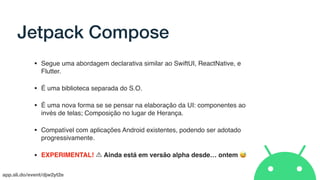




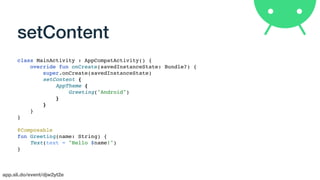









































































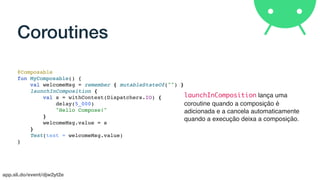
















































































![Pixologic ZBrush Crack Plus Activation Key [Latest 2025] New Version](https://cdn.slidesharecdn.com/ss_thumbnails/fashionevolution2-250322112409-f76abaa7-250428124909-b51264ff-250504160528-fc2bb1c5-thumbnail.jpg?width=560&fit=bounds)














