Joget Workflow v6 Training Slides - 14 - Introduction to Reporting
Download as pptx, pdf0 likes290 views
List of Modules 1-Introduction to Joget Workflow 2-Setting up Joget Workflow 3-Designing your first Process 4-Localizing your Joget Workflow 5-Designing your first Form 6-Using your first Process Tool 7-Designing your first Datalist 8-Designing your first Userview 9-Hash Variable 10-SLA and Deadlines 12-Version Control 13-Improving your Form design and Presentation 14-Introduction to Reporting 15-Introduction to Plugin Architecture 16-Preparing Development Environment 17-Building Plugins 18-Integrating with External System 19-Doing more with your Process Design 20-Basic System Administration 21-Best Practices on Application Building
1 of 36
Downloaded 32 times

































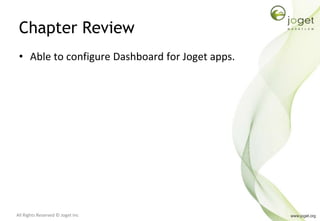


Recommended
Joget Workflow v6 Training Slides - 7 - Designing your First Datalist



Joget Workflow v6 Training Slides - 7 - Designing your First DatalistJoget Workflow List of Modules
1-Introduction to Joget Workflow
2-Setting up Joget Workflow
3-Designing your first Process
4-Localizing your Joget Workflow
5-Designing your first Form
6-Using your first Process Tool
7-Designing your first Datalist
8-Designing your first Userview
9-Hash Variable
10-SLA and Deadlines
12-Version Control
13-Improving your Form design and Presentation
14-Introduction to Reporting
15-Introduction to Plugin Architecture
16-Preparing Development Environment
17-Building Plugins
18-Integrating with External System
19-Doing more with your Process Design
20-Basic System Administration
21-Best Practices on Application Building
Joget Workflow v6 Training Slides - 3 - Designing your First Process



Joget Workflow v6 Training Slides - 3 - Designing your First ProcessJoget Workflow List of Modules
1-Introduction to Joget Workflow
2-Setting up Joget Workflow
3-Designing your first Process
4-Localizing your Joget Workflow
5-Designing your first Form
6-Using your first Process Tool
7-Designing your first Datalist
8-Designing your first Userview
9-Hash Variable
10-SLA and Deadlines
12-Version Control
13-Improving your Form design and Presentation
14-Introduction to Reporting
15-Introduction to Plugin Architecture
16-Preparing Development Environment
17-Building Plugins
18-Integrating with External System
19-Doing more with your Process Design
20-Basic System Administration
21-Best Practices on Application Building
Joget Workflow v6 Training Slides - 20 - Basic System Administration



Joget Workflow v6 Training Slides - 20 - Basic System AdministrationJoget Workflow This document provides an overview of basic system administration for Joget Workflow v6. It discusses the typical stack including Apache Tomcat, MariaDB database, and JDK. It covers managing the MariaDB database, including inspecting datasources and profiles. It also covers managing the Apache Tomcat application server, including Joget application files, updating Joget, log files, stack traces, and changing the HTTP port. The document provides exercises for setting up a new database and enabling SSL on Tomcat.
Joget Workflow v6 Training Slides - 19 - Doing More with your Process Design



Joget Workflow v6 Training Slides - 19 - Doing More with your Process DesignJoget Workflow This document discusses how to do more with process design in Joget Workflow v6. It covers using routes to split or merge process flows, including exclusive and parallel routes. It also demonstrates how to dynamically map participants to a process using workflow variables, including an exercise to implement this by adding a select box to select an approver and map it to the "approver" workflow variable. The completed app demonstrating this functionality is provided in the materials folder.
Joget Workflow v6 Training Slides - 13 - Improving your Form Design and Prese...



Joget Workflow v6 Training Slides - 13 - Improving your Form Design and Prese...Joget Workflow List of Modules
1-Introduction to Joget Workflow
2-Setting up Joget Workflow
3-Designing your first Process
4-Localizing your Joget Workflow
5-Designing your first Form
6-Using your first Process Tool
7-Designing your first Datalist
8-Designing your first Userview
9-Hash Variable
10-SLA and Deadlines
12-Version Control
13-Improving your Form design and Presentation
14-Introduction to Reporting
15-Introduction to Plugin Architecture
16-Preparing Development Environment
17-Building Plugins
18-Integrating with External System
19-Doing more with your Process Design
20-Basic System Administration
21-Best Practices on Application Building
Joget Workflow v6 Training Slides - 22 - Best Practices on Application Building



Joget Workflow v6 Training Slides - 22 - Best Practices on Application BuildingJoget Workflow List of Modules
1-Introduction to Joget Workflow
2-Setting up Joget Workflow
3-Designing your first Process
4-Localizing your Joget Workflow
5-Designing your first Form
6-Using your first Process Tool
7-Designing your first Datalist
8-Designing your first Userview
9-Hash Variable
10-SLA and Deadlines
12-Version Control
13-Improving your Form design and Presentation
14-Introduction to Reporting
15-Introduction to Plugin Architecture
16-Preparing Development Environment
17-Building Plugins
18-Integrating with External System
19-Doing more with your Process Design
20-Basic System Administration
21-Best Practices on Application Building
Joget Workflow v6 Training Slides - 15 - Introduction to Plugin Architecture



Joget Workflow v6 Training Slides - 15 - Introduction to Plugin ArchitectureJoget Workflow List of Modules
1-Introduction to Joget Workflow
2-Setting up Joget Workflow
3-Designing your first Process
4-Localizing your Joget Workflow
5-Designing your first Form
6-Using your first Process Tool
7-Designing your first Datalist
8-Designing your first Userview
9-Hash Variable
10-SLA and Deadlines
12-Version Control
13-Improving your Form design and Presentation
14-Introduction to Reporting
15-Introduction to Plugin Architecture
16-Preparing Development Environment
17-Building Plugins
18-Integrating with External System
19-Doing more with your Process Design
20-Basic System Administration
21-Best Practices on Application Building
Joget Workflow v6 Training Slides - 8 - Designing your First Userview



Joget Workflow v6 Training Slides - 8 - Designing your First UserviewJoget Workflow List of Modules
1-Introduction to Joget Workflow
2-Setting up Joget Workflow
3-Designing your first Process
4-Localizing your Joget Workflow
5-Designing your first Form
6-Using your first Process Tool
7-Designing your first Datalist
8-Designing your first Userview
9-Hash Variable
10-SLA and Deadlines
12-Version Control
13-Improving your Form design and Presentation
14-Introduction to Reporting
15-Introduction to Plugin Architecture
16-Preparing Development Environment
17-Building Plugins
18-Integrating with External System
19-Doing more with your Process Design
20-Basic System Administration
21-Best Practices on Application Building
Joget Workflow v6 Training Slides - 17 - Building Plugins



Joget Workflow v6 Training Slides - 17 - Building PluginsJoget Workflow This document provides instructions on creating various types of plugins for Joget Workflow. It begins by describing the prerequisites and introducing the different plugin types. It then covers key aspects of plugin development like extending the appropriate abstract classes, using common utility methods, implementing internationalization, and enabling web services. Specific guidance is provided on creating properties options and the steps to build a basic process tool plugin as a first example project.
Joget Workflow v6 Training Slides - 6 - Using your First Process Tool



Joget Workflow v6 Training Slides - 6 - Using your First Process ToolJoget Workflow List of Modules
1-Introduction to Joget Workflow
2-Setting up Joget Workflow
3-Designing your first Process
4-Localizing your Joget Workflow
5-Designing your first Form
6-Using your first Process Tool
7-Designing your first Datalist
8-Designing your first Userview
9-Hash Variable
10-SLA and Deadlines
12-Version Control
13-Improving your Form design and Presentation
14-Introduction to Reporting
15-Introduction to Plugin Architecture
16-Preparing Development Environment
17-Building Plugins
18-Integrating with External System
19-Doing more with your Process Design
20-Basic System Administration
21-Best Practices on Application Building
Joget Workflow v6 Training Slides - 9 - Hash Variable



Joget Workflow v6 Training Slides - 9 - Hash VariableJoget Workflow List of Modules
1-Introduction to Joget Workflow
2-Setting up Joget Workflow
3-Designing your first Process
4-Localizing your Joget Workflow
5-Designing your first Form
6-Using your first Process Tool
7-Designing your first Datalist
8-Designing your first Userview
9-Hash Variable
10-SLA and Deadlines
12-Version Control
13-Improving your Form design and Presentation
14-Introduction to Reporting
15-Introduction to Plugin Architecture
16-Preparing Development Environment
17-Building Plugins
18-Integrating with External System
19-Doing more with your Process Design
20-Basic System Administration
21-Best Practices on Application Building
Joget Workflow v6 Training Slides - 18 - Integrating with External System



Joget Workflow v6 Training Slides - 18 - Integrating with External SystemJoget Workflow List of Modules
1-Introduction to Joget Workflow
2-Setting up Joget Workflow
3-Designing your first Process
4-Localizing your Joget Workflow
5-Designing your first Form
6-Using your first Process Tool
7-Designing your first Datalist
8-Designing your first Userview
9-Hash Variable
10-SLA and Deadlines
12-Version Control
13-Improving your Form design and Presentation
14-Introduction to Reporting
15-Introduction to Plugin Architecture
16-Preparing Development Environment
17-Building Plugins
18-Integrating with External System
19-Doing more with your Process Design
20-Basic System Administration
21-Best Practices on Application Building
Joget Workflow v5 Training Slides - Module 17 - Building Plugins



Joget Workflow v5 Training Slides - Module 17 - Building PluginsJoget Workflow List of Modules
1-Introduction to Joget Workflow
2-Setting up Joget Workflow
3-Designing your first Process
4-Localizing your Joget Workflow
5-Designing your first Form
6-Using your first Process Tool
7-Designing your first Datalist
8-Designing your first Userview
9-Hash Variable
10-SLA and Deadlines
12-Version Control
13-Improving your Form design and Presentation
14-Introduction to Reporting
15-Introduction to Plugin Architecture
16-Preparing Development Environment
17-Building Plugins
18-Integrating with External System
19-Doing more with your Process Design
20-Basic System Administration
21-Best Practices on Application Building
Joget Workflow v5 Training Slides - Module 14 - Introduction to reporting



Joget Workflow v5 Training Slides - Module 14 - Introduction to reportingJoget Workflow List of Modules
1-Introduction to Joget Workflow
2-Setting up Joget Workflow
3-Designing your first Process
4-Localizing your Joget Workflow
5-Designing your first Form
6-Using your first Process Tool
7-Designing your first Datalist
8-Designing your first Userview
9-Hash Variable
10-SLA and Deadlines
12-Version Control
13-Improving your Form design and Presentation
14-Introduction to Reporting
15-Introduction to Plugin Architecture
16-Preparing Development Environment
17-Building Plugins
18-Integrating with External System
19-Doing more with your Process Design
20-Basic System Administration
21-Best Practices on Application Building
Joget Workflow v6 Training Slides - 1 - Introduction to Joget Workflow



Joget Workflow v6 Training Slides - 1 - Introduction to Joget WorkflowJoget Workflow This document introduces Joget Workflow, an application development platform used to easily build enterprise web and mobile apps. It can be used to automate business processes through workflows and drag-and-drop form building. Joget Workflow supports plugin extensibility, integration with external systems, and multiple editions including an open source community edition as well as professional, enterprise, and cloud editions. The document provides an overview of workflows, examples of simple and expanded workflows, and recommends further learning on setting up Joget Workflow.
Joget Workflow v6 Training Slides - 21 - Userview Key



Joget Workflow v6 Training Slides - 21 - Userview KeyJoget Workflow List of Modules
1-Introduction to Joget Workflow
2-Setting up Joget Workflow
3-Designing your first Process
4-Localizing your Joget Workflow
5-Designing your first Form
6-Using your first Process Tool
7-Designing your first Datalist
8-Designing your first Userview
9-Hash Variable
10-SLA and Deadlines
12-Version Control
13-Improving your Form design and Presentation
14-Introduction to Reporting
15-Introduction to Plugin Architecture
16-Preparing Development Environment
17-Building Plugins
18-Integrating with External System
19-Doing more with your Process Design
20-Basic System Administration
21-Best Practices on Application Building
Joget Workflow v5 Training Slides - Module 19 - Doing More With Your Process ...



Joget Workflow v5 Training Slides - Module 19 - Doing More With Your Process ...Joget Workflow List of Modules
1-Introduction to Joget Workflow
2-Setting up Joget Workflow
3-Designing your first Process
4-Localizing your Joget Workflow
5-Designing your first Form
6-Using your first Process Tool
7-Designing your first Datalist
8-Designing your first Userview
9-Hash Variable
10-SLA and Deadlines
12-Version Control
13-Improving your Form design and Presentation
14-Introduction to Reporting
15-Introduction to Plugin Architecture
16-Preparing Development Environment
17-Building Plugins
18-Integrating with External System
19-Doing more with your Process Design
20-Basic System Administration
21-Best Practices on Application Building
Joget Workflow v6 Training Slides - 5 - Designing your First Form



Joget Workflow v6 Training Slides - 5 - Designing your First FormJoget Workflow List of Modules
1-Introduction to Joget Workflow
2-Setting up Joget Workflow
3-Designing your first Process
4-Localizing your Joget Workflow
5-Designing your first Form
6-Using your first Process Tool
7-Designing your first Datalist
8-Designing your first Userview
9-Hash Variable
10-SLA and Deadlines
12-Version Control
13-Improving your Form design and Presentation
14-Introduction to Reporting
15-Introduction to Plugin Architecture
16-Preparing Development Environment
17-Building Plugins
18-Integrating with External System
19-Doing more with your Process Design
20-Basic System Administration
21-Best Practices on Application Building
Joget Workflow v6 Training Slides - 2 - Setting Up Joget Workflow



Joget Workflow v6 Training Slides - 2 - Setting Up Joget WorkflowJoget Workflow List of Modules
1-Introduction to Joget Workflow
2-Setting up Joget Workflow
3-Designing your first Process
4-Localizing your Joget Workflow
5-Designing your first Form
6-Using your first Process Tool
7-Designing your first Datalist
8-Designing your first Userview
9-Hash Variable
10-SLA and Deadlines
12-Version Control
13-Improving your Form design and Presentation
14-Introduction to Reporting
15-Introduction to Plugin Architecture
16-Preparing Development Environment
17-Building Plugins
18-Integrating with External System
19-Doing more with your Process Design
20-Basic System Administration
21-Best Practices on Application Building
Joget Workflow v6 Training Slides - 4 - Localizing your Joget Workflow



Joget Workflow v6 Training Slides - 4 - Localizing your Joget WorkflowJoget Workflow List of Modules
1-Introduction to Joget Workflow
2-Setting up Joget Workflow
3-Designing your first Process
4-Localizing your Joget Workflow
5-Designing your first Form
6-Using your first Process Tool
7-Designing your first Datalist
8-Designing your first Userview
9-Hash Variable
10-SLA and Deadlines
12-Version Control
13-Improving your Form design and Presentation
14-Introduction to Reporting
15-Introduction to Plugin Architecture
16-Preparing Development Environment
17-Building Plugins
18-Integrating with External System
19-Doing more with your Process Design
20-Basic System Administration
21-Best Practices on Application Building
Joget Workflow v5 Training Slides - Module 15 - Introduction to Plugin Archit...



Joget Workflow v5 Training Slides - Module 15 - Introduction to Plugin Archit...Joget Workflow List of Modules
1-Introduction to Joget Workflow
2-Setting up Joget Workflow
3-Designing your first Process
4-Localizing your Joget Workflow
5-Designing your first Form
6-Using your first Process Tool
7-Designing your first Datalist
8-Designing your first Userview
9-Hash Variable
10-SLA and Deadlines
12-Version Control
13-Improving your Form design and Presentation
14-Introduction to Reporting
15-Introduction to Plugin Architecture
16-Preparing Development Environment
17-Building Plugins
18-Integrating with External System
19-Doing more with your Process Design
20-Basic System Administration
21-Best Practices on Application Building
Joget Workflow v4 Training - Module 14 - Introduction to Reporting



Joget Workflow v4 Training - Module 14 - Introduction to ReportingJoget Workflow This document is an introduction to reporting in Joget Workflow. It discusses prerequisites and covers SQL charts and JasperReports. SQL charts allow generating graphs from SQL queries. JasperReports offers more advanced reporting through JasperReports definitions. The document provides exercises on adding each type of report to an application.
Joget Workflow v6 Training Slides - 10 - Participant Mapping and Permission C...



Joget Workflow v6 Training Slides - 10 - Participant Mapping and Permission C...Joget Workflow This document discusses participant mapping and permission control in Joget Workflow. It covers mapping participants to users, groups, org charts, variables or plugins. Permission control is exerted over processes, forms, form sections, userviews and categories. The document provides examples of mapping the approver in a purchase request workflow and restricting access for anonymous users. It directs the reader to additional documentation for details on permission plugins.
Joget Workflow v6 Training Slides - 16 - Preparing Development Environment



Joget Workflow v6 Training Slides - 16 - Preparing Development EnvironmentJoget Workflow List of Modules
1-Introduction to Joget Workflow
2-Setting up Joget Workflow
3-Designing your first Process
4-Localizing your Joget Workflow
5-Designing your first Form
6-Using your first Process Tool
7-Designing your first Datalist
8-Designing your first Userview
9-Hash Variable
10-SLA and Deadlines
12-Version Control
13-Improving your Form design and Presentation
14-Introduction to Reporting
15-Introduction to Plugin Architecture
16-Preparing Development Environment
17-Building Plugins
18-Integrating with External System
19-Doing more with your Process Design
20-Basic System Administration
21-Best Practices on Application Building
Joget Workflow v5 Training Slides - Module 9 - Hash variable



Joget Workflow v5 Training Slides - Module 9 - Hash variableJoget Workflow The document provides an overview of hash variables in Joget Workflow. It defines what hash variables are and their usage. Some key hash variables discussed include #performer, #i18n, #requestParam, #envVariable, #currentUser, #user, #assignment, #form, #variable, and #date. It also covers nested hash variables. The document includes examples of how hash variables can be used in forms, the workflow designer, plugins, and other areas. It concludes with exercises for readers to practice using hash variables.
Joget Workflow v5 Training Slides - Module 4 - Localizing your Joget Workflow



Joget Workflow v5 Training Slides - Module 4 - Localizing your Joget WorkflowJoget Workflow List of Modules
1-Introduction to Joget Workflow
2-Setting up Joget Workflow
3-Designing your first Process
4-Localizing your Joget Workflow
5-Designing your first Form
6-Using your first Process Tool
7-Designing your first Datalist
8-Designing your first Userview
9-Hash Variable
10-SLA and Deadlines
12-Version Control
13-Improving your Form design and Presentation
14-Introduction to Reporting
15-Introduction to Plugin Architecture
16-Preparing Development Environment
17-Building Plugins
18-Integrating with External System
19-Doing more with your Process Design
20-Basic System Administration
21-Best Practices on Application Building
Joget Workflow Training – Basic & Advance for v3.1 – Module 11 – A Revision -...



Joget Workflow Training – Basic & Advance for v3.1 – Module 11 – A Revision -...Joget Workflow Joget Workflow is an open source web-based workflow software to develop workflow and BPM applications. It is also a rapid application development platform that offers full-fledged agile development capabilities (consisting of processes, forms, lists, CRUD and UI), not just back-end EAI/orchestration/integration or the task-based interface.
This document contains the last module out of 11 of the training slides prepared for those keen on learning more about Joget Workflow. The slides are prepared based on Joget v3.1.
Module listing:-
Module 1: Introduction
Introduction to Business Process and Workflow
Introduction to Joget Workflow
Overview of Joget Workflow v3 Architecture
Module 2: Setting up Joget Workflow
Requirements
Installation
Overview of User Management
Module 3: Building your first Process-driven Application
Business Process Design
Designing Your First Workflow with Workflow Designer
Running Your First Automated Process
Module 4: Process Monitoring
Administration of Process Instances in Joget
Module 5: Creating your first Forms
Creating your First Forms using Joget Form Builder
Understanding the relationship between Forms and Process Activities
Module 6: Using the Email Tool
Implementing Email Tool Plugin on your Process Tool.
Module 7: Creating Datalist and Userview
Creating a Listing of submitted Form data.
Creating a User Interface (UI) for end-user access.
Module 8: Participant Mapping and Permission Control
Defining Process Participant Mapping on your Process
Enforcing Permission Control on your App
Module 9: SLA and Deadlines
Service Level Agreement implementation on Workflow Process.
Creating Email Reminder on Workflow Process using Deadline implementation.
Module 10: Hash Variables
Dynamically populate Form fields, Email plugin.
Using Hash Variable
Module 11: A Revision - Building a Support Ticketing System
Joget Workflow v5 Training Slides - Module 8 - Designing your first Userview



Joget Workflow v5 Training Slides - Module 8 - Designing your first UserviewJoget Workflow List of Modules
1-Introduction to Joget Workflow
2-Setting up Joget Workflow
3-Designing your first Process
4-Localizing your Joget Workflow
5-Designing your first Form
6-Using your first Process Tool
7-Designing your first Datalist
8-Designing your first Userview
9-Hash Variable
10-SLA and Deadlines
12-Version Control
13-Improving your Form design and Presentation
14-Introduction to Reporting
15-Introduction to Plugin Architecture
16-Preparing Development Environment
17-Building Plugins
18-Integrating with External System
19-Doing more with your Process Design
20-Basic System Administration
21-Best Practices on Application Building
Joget Workflow v5 Training Slides - Module 13 - Improving your form design an...



Joget Workflow v5 Training Slides - Module 13 - Improving your form design an...Joget Workflow List of Modules
1-Introduction to Joget Workflow
2-Setting up Joget Workflow
3-Designing your first Process
4-Localizing your Joget Workflow
5-Designing your first Form
6-Using your first Process Tool
7-Designing your first Datalist
8-Designing your first Userview
9-Hash Variable
10-SLA and Deadlines
12-Version Control
13-Improving your Form design and Presentation
14-Introduction to Reporting
15-Introduction to Plugin Architecture
16-Preparing Development Environment
17-Building Plugins
18-Integrating with External System
19-Doing more with your Process Design
20-Basic System Administration
21-Best Practices on Application Building
Joget Workflow v5 Training Slides - Module 2 - Setting up Joget Workflow



Joget Workflow v5 Training Slides - Module 2 - Setting up Joget WorkflowJoget Workflow The document provides an overview of setting up Joget Workflow. It discusses system requirements, installing Joget Workflow which includes downloading installers and setting up required software. It also covers user management, the end user experience in Joget Workflow, and using the app generator to quickly create new apps. The document is intended for users new to Joget Workflow to understand the basic prerequisites, installation, and key features of the platform.
More Related Content
What's hot (20)
Joget Workflow v6 Training Slides - 17 - Building Plugins



Joget Workflow v6 Training Slides - 17 - Building PluginsJoget Workflow This document provides instructions on creating various types of plugins for Joget Workflow. It begins by describing the prerequisites and introducing the different plugin types. It then covers key aspects of plugin development like extending the appropriate abstract classes, using common utility methods, implementing internationalization, and enabling web services. Specific guidance is provided on creating properties options and the steps to build a basic process tool plugin as a first example project.
Joget Workflow v6 Training Slides - 6 - Using your First Process Tool



Joget Workflow v6 Training Slides - 6 - Using your First Process ToolJoget Workflow List of Modules
1-Introduction to Joget Workflow
2-Setting up Joget Workflow
3-Designing your first Process
4-Localizing your Joget Workflow
5-Designing your first Form
6-Using your first Process Tool
7-Designing your first Datalist
8-Designing your first Userview
9-Hash Variable
10-SLA and Deadlines
12-Version Control
13-Improving your Form design and Presentation
14-Introduction to Reporting
15-Introduction to Plugin Architecture
16-Preparing Development Environment
17-Building Plugins
18-Integrating with External System
19-Doing more with your Process Design
20-Basic System Administration
21-Best Practices on Application Building
Joget Workflow v6 Training Slides - 9 - Hash Variable



Joget Workflow v6 Training Slides - 9 - Hash VariableJoget Workflow List of Modules
1-Introduction to Joget Workflow
2-Setting up Joget Workflow
3-Designing your first Process
4-Localizing your Joget Workflow
5-Designing your first Form
6-Using your first Process Tool
7-Designing your first Datalist
8-Designing your first Userview
9-Hash Variable
10-SLA and Deadlines
12-Version Control
13-Improving your Form design and Presentation
14-Introduction to Reporting
15-Introduction to Plugin Architecture
16-Preparing Development Environment
17-Building Plugins
18-Integrating with External System
19-Doing more with your Process Design
20-Basic System Administration
21-Best Practices on Application Building
Joget Workflow v6 Training Slides - 18 - Integrating with External System



Joget Workflow v6 Training Slides - 18 - Integrating with External SystemJoget Workflow List of Modules
1-Introduction to Joget Workflow
2-Setting up Joget Workflow
3-Designing your first Process
4-Localizing your Joget Workflow
5-Designing your first Form
6-Using your first Process Tool
7-Designing your first Datalist
8-Designing your first Userview
9-Hash Variable
10-SLA and Deadlines
12-Version Control
13-Improving your Form design and Presentation
14-Introduction to Reporting
15-Introduction to Plugin Architecture
16-Preparing Development Environment
17-Building Plugins
18-Integrating with External System
19-Doing more with your Process Design
20-Basic System Administration
21-Best Practices on Application Building
Joget Workflow v5 Training Slides - Module 17 - Building Plugins



Joget Workflow v5 Training Slides - Module 17 - Building PluginsJoget Workflow List of Modules
1-Introduction to Joget Workflow
2-Setting up Joget Workflow
3-Designing your first Process
4-Localizing your Joget Workflow
5-Designing your first Form
6-Using your first Process Tool
7-Designing your first Datalist
8-Designing your first Userview
9-Hash Variable
10-SLA and Deadlines
12-Version Control
13-Improving your Form design and Presentation
14-Introduction to Reporting
15-Introduction to Plugin Architecture
16-Preparing Development Environment
17-Building Plugins
18-Integrating with External System
19-Doing more with your Process Design
20-Basic System Administration
21-Best Practices on Application Building
Joget Workflow v5 Training Slides - Module 14 - Introduction to reporting



Joget Workflow v5 Training Slides - Module 14 - Introduction to reportingJoget Workflow List of Modules
1-Introduction to Joget Workflow
2-Setting up Joget Workflow
3-Designing your first Process
4-Localizing your Joget Workflow
5-Designing your first Form
6-Using your first Process Tool
7-Designing your first Datalist
8-Designing your first Userview
9-Hash Variable
10-SLA and Deadlines
12-Version Control
13-Improving your Form design and Presentation
14-Introduction to Reporting
15-Introduction to Plugin Architecture
16-Preparing Development Environment
17-Building Plugins
18-Integrating with External System
19-Doing more with your Process Design
20-Basic System Administration
21-Best Practices on Application Building
Joget Workflow v6 Training Slides - 1 - Introduction to Joget Workflow



Joget Workflow v6 Training Slides - 1 - Introduction to Joget WorkflowJoget Workflow This document introduces Joget Workflow, an application development platform used to easily build enterprise web and mobile apps. It can be used to automate business processes through workflows and drag-and-drop form building. Joget Workflow supports plugin extensibility, integration with external systems, and multiple editions including an open source community edition as well as professional, enterprise, and cloud editions. The document provides an overview of workflows, examples of simple and expanded workflows, and recommends further learning on setting up Joget Workflow.
Joget Workflow v6 Training Slides - 21 - Userview Key



Joget Workflow v6 Training Slides - 21 - Userview KeyJoget Workflow List of Modules
1-Introduction to Joget Workflow
2-Setting up Joget Workflow
3-Designing your first Process
4-Localizing your Joget Workflow
5-Designing your first Form
6-Using your first Process Tool
7-Designing your first Datalist
8-Designing your first Userview
9-Hash Variable
10-SLA and Deadlines
12-Version Control
13-Improving your Form design and Presentation
14-Introduction to Reporting
15-Introduction to Plugin Architecture
16-Preparing Development Environment
17-Building Plugins
18-Integrating with External System
19-Doing more with your Process Design
20-Basic System Administration
21-Best Practices on Application Building
Joget Workflow v5 Training Slides - Module 19 - Doing More With Your Process ...



Joget Workflow v5 Training Slides - Module 19 - Doing More With Your Process ...Joget Workflow List of Modules
1-Introduction to Joget Workflow
2-Setting up Joget Workflow
3-Designing your first Process
4-Localizing your Joget Workflow
5-Designing your first Form
6-Using your first Process Tool
7-Designing your first Datalist
8-Designing your first Userview
9-Hash Variable
10-SLA and Deadlines
12-Version Control
13-Improving your Form design and Presentation
14-Introduction to Reporting
15-Introduction to Plugin Architecture
16-Preparing Development Environment
17-Building Plugins
18-Integrating with External System
19-Doing more with your Process Design
20-Basic System Administration
21-Best Practices on Application Building
Joget Workflow v6 Training Slides - 5 - Designing your First Form



Joget Workflow v6 Training Slides - 5 - Designing your First FormJoget Workflow List of Modules
1-Introduction to Joget Workflow
2-Setting up Joget Workflow
3-Designing your first Process
4-Localizing your Joget Workflow
5-Designing your first Form
6-Using your first Process Tool
7-Designing your first Datalist
8-Designing your first Userview
9-Hash Variable
10-SLA and Deadlines
12-Version Control
13-Improving your Form design and Presentation
14-Introduction to Reporting
15-Introduction to Plugin Architecture
16-Preparing Development Environment
17-Building Plugins
18-Integrating with External System
19-Doing more with your Process Design
20-Basic System Administration
21-Best Practices on Application Building
Joget Workflow v6 Training Slides - 2 - Setting Up Joget Workflow



Joget Workflow v6 Training Slides - 2 - Setting Up Joget WorkflowJoget Workflow List of Modules
1-Introduction to Joget Workflow
2-Setting up Joget Workflow
3-Designing your first Process
4-Localizing your Joget Workflow
5-Designing your first Form
6-Using your first Process Tool
7-Designing your first Datalist
8-Designing your first Userview
9-Hash Variable
10-SLA and Deadlines
12-Version Control
13-Improving your Form design and Presentation
14-Introduction to Reporting
15-Introduction to Plugin Architecture
16-Preparing Development Environment
17-Building Plugins
18-Integrating with External System
19-Doing more with your Process Design
20-Basic System Administration
21-Best Practices on Application Building
Joget Workflow v6 Training Slides - 4 - Localizing your Joget Workflow



Joget Workflow v6 Training Slides - 4 - Localizing your Joget WorkflowJoget Workflow List of Modules
1-Introduction to Joget Workflow
2-Setting up Joget Workflow
3-Designing your first Process
4-Localizing your Joget Workflow
5-Designing your first Form
6-Using your first Process Tool
7-Designing your first Datalist
8-Designing your first Userview
9-Hash Variable
10-SLA and Deadlines
12-Version Control
13-Improving your Form design and Presentation
14-Introduction to Reporting
15-Introduction to Plugin Architecture
16-Preparing Development Environment
17-Building Plugins
18-Integrating with External System
19-Doing more with your Process Design
20-Basic System Administration
21-Best Practices on Application Building
Joget Workflow v5 Training Slides - Module 15 - Introduction to Plugin Archit...



Joget Workflow v5 Training Slides - Module 15 - Introduction to Plugin Archit...Joget Workflow List of Modules
1-Introduction to Joget Workflow
2-Setting up Joget Workflow
3-Designing your first Process
4-Localizing your Joget Workflow
5-Designing your first Form
6-Using your first Process Tool
7-Designing your first Datalist
8-Designing your first Userview
9-Hash Variable
10-SLA and Deadlines
12-Version Control
13-Improving your Form design and Presentation
14-Introduction to Reporting
15-Introduction to Plugin Architecture
16-Preparing Development Environment
17-Building Plugins
18-Integrating with External System
19-Doing more with your Process Design
20-Basic System Administration
21-Best Practices on Application Building
Joget Workflow v4 Training - Module 14 - Introduction to Reporting



Joget Workflow v4 Training - Module 14 - Introduction to ReportingJoget Workflow This document is an introduction to reporting in Joget Workflow. It discusses prerequisites and covers SQL charts and JasperReports. SQL charts allow generating graphs from SQL queries. JasperReports offers more advanced reporting through JasperReports definitions. The document provides exercises on adding each type of report to an application.
Joget Workflow v6 Training Slides - 10 - Participant Mapping and Permission C...



Joget Workflow v6 Training Slides - 10 - Participant Mapping and Permission C...Joget Workflow This document discusses participant mapping and permission control in Joget Workflow. It covers mapping participants to users, groups, org charts, variables or plugins. Permission control is exerted over processes, forms, form sections, userviews and categories. The document provides examples of mapping the approver in a purchase request workflow and restricting access for anonymous users. It directs the reader to additional documentation for details on permission plugins.
Joget Workflow v6 Training Slides - 16 - Preparing Development Environment



Joget Workflow v6 Training Slides - 16 - Preparing Development EnvironmentJoget Workflow List of Modules
1-Introduction to Joget Workflow
2-Setting up Joget Workflow
3-Designing your first Process
4-Localizing your Joget Workflow
5-Designing your first Form
6-Using your first Process Tool
7-Designing your first Datalist
8-Designing your first Userview
9-Hash Variable
10-SLA and Deadlines
12-Version Control
13-Improving your Form design and Presentation
14-Introduction to Reporting
15-Introduction to Plugin Architecture
16-Preparing Development Environment
17-Building Plugins
18-Integrating with External System
19-Doing more with your Process Design
20-Basic System Administration
21-Best Practices on Application Building
Joget Workflow v5 Training Slides - Module 9 - Hash variable



Joget Workflow v5 Training Slides - Module 9 - Hash variableJoget Workflow The document provides an overview of hash variables in Joget Workflow. It defines what hash variables are and their usage. Some key hash variables discussed include #performer, #i18n, #requestParam, #envVariable, #currentUser, #user, #assignment, #form, #variable, and #date. It also covers nested hash variables. The document includes examples of how hash variables can be used in forms, the workflow designer, plugins, and other areas. It concludes with exercises for readers to practice using hash variables.
Joget Workflow v5 Training Slides - Module 4 - Localizing your Joget Workflow



Joget Workflow v5 Training Slides - Module 4 - Localizing your Joget WorkflowJoget Workflow List of Modules
1-Introduction to Joget Workflow
2-Setting up Joget Workflow
3-Designing your first Process
4-Localizing your Joget Workflow
5-Designing your first Form
6-Using your first Process Tool
7-Designing your first Datalist
8-Designing your first Userview
9-Hash Variable
10-SLA and Deadlines
12-Version Control
13-Improving your Form design and Presentation
14-Introduction to Reporting
15-Introduction to Plugin Architecture
16-Preparing Development Environment
17-Building Plugins
18-Integrating with External System
19-Doing more with your Process Design
20-Basic System Administration
21-Best Practices on Application Building
Joget Workflow Training – Basic & Advance for v3.1 – Module 11 – A Revision -...



Joget Workflow Training – Basic & Advance for v3.1 – Module 11 – A Revision -...Joget Workflow Joget Workflow is an open source web-based workflow software to develop workflow and BPM applications. It is also a rapid application development platform that offers full-fledged agile development capabilities (consisting of processes, forms, lists, CRUD and UI), not just back-end EAI/orchestration/integration or the task-based interface.
This document contains the last module out of 11 of the training slides prepared for those keen on learning more about Joget Workflow. The slides are prepared based on Joget v3.1.
Module listing:-
Module 1: Introduction
Introduction to Business Process and Workflow
Introduction to Joget Workflow
Overview of Joget Workflow v3 Architecture
Module 2: Setting up Joget Workflow
Requirements
Installation
Overview of User Management
Module 3: Building your first Process-driven Application
Business Process Design
Designing Your First Workflow with Workflow Designer
Running Your First Automated Process
Module 4: Process Monitoring
Administration of Process Instances in Joget
Module 5: Creating your first Forms
Creating your First Forms using Joget Form Builder
Understanding the relationship between Forms and Process Activities
Module 6: Using the Email Tool
Implementing Email Tool Plugin on your Process Tool.
Module 7: Creating Datalist and Userview
Creating a Listing of submitted Form data.
Creating a User Interface (UI) for end-user access.
Module 8: Participant Mapping and Permission Control
Defining Process Participant Mapping on your Process
Enforcing Permission Control on your App
Module 9: SLA and Deadlines
Service Level Agreement implementation on Workflow Process.
Creating Email Reminder on Workflow Process using Deadline implementation.
Module 10: Hash Variables
Dynamically populate Form fields, Email plugin.
Using Hash Variable
Module 11: A Revision - Building a Support Ticketing System
Joget Workflow v5 Training Slides - Module 8 - Designing your first Userview



Joget Workflow v5 Training Slides - Module 8 - Designing your first UserviewJoget Workflow List of Modules
1-Introduction to Joget Workflow
2-Setting up Joget Workflow
3-Designing your first Process
4-Localizing your Joget Workflow
5-Designing your first Form
6-Using your first Process Tool
7-Designing your first Datalist
8-Designing your first Userview
9-Hash Variable
10-SLA and Deadlines
12-Version Control
13-Improving your Form design and Presentation
14-Introduction to Reporting
15-Introduction to Plugin Architecture
16-Preparing Development Environment
17-Building Plugins
18-Integrating with External System
19-Doing more with your Process Design
20-Basic System Administration
21-Best Practices on Application Building
Similar to Joget Workflow v6 Training Slides - 14 - Introduction to Reporting (20)
Joget Workflow v5 Training Slides - Module 13 - Improving your form design an...



Joget Workflow v5 Training Slides - Module 13 - Improving your form design an...Joget Workflow List of Modules
1-Introduction to Joget Workflow
2-Setting up Joget Workflow
3-Designing your first Process
4-Localizing your Joget Workflow
5-Designing your first Form
6-Using your first Process Tool
7-Designing your first Datalist
8-Designing your first Userview
9-Hash Variable
10-SLA and Deadlines
12-Version Control
13-Improving your Form design and Presentation
14-Introduction to Reporting
15-Introduction to Plugin Architecture
16-Preparing Development Environment
17-Building Plugins
18-Integrating with External System
19-Doing more with your Process Design
20-Basic System Administration
21-Best Practices on Application Building
Joget Workflow v5 Training Slides - Module 2 - Setting up Joget Workflow



Joget Workflow v5 Training Slides - Module 2 - Setting up Joget WorkflowJoget Workflow The document provides an overview of setting up Joget Workflow. It discusses system requirements, installing Joget Workflow which includes downloading installers and setting up required software. It also covers user management, the end user experience in Joget Workflow, and using the app generator to quickly create new apps. The document is intended for users new to Joget Workflow to understand the basic prerequisites, installation, and key features of the platform.
Joget Workflow v4 Training - Module 2 - Setting up Joget Workflow



Joget Workflow v4 Training - Module 2 - Setting up Joget WorkflowJoget Workflow This is the second module for Joget Workflow training. Slides made specifically for Joget Workflow version 4.
This is the complete listing of available modules.
1 - Introduction to Joget Workflow
2 - Setting up Joget Workflow
3 - Designing your first Process on Joget Workflow
4 - Localizing your Joget Workflow
5 - Designing your first Form on Joget Workflow
6 - Using your first Process Tool – Email
7 - Designing your first Datalist on Joget Workflow
8 - Designing your first Userview on Joget Workflow
9 - Hash Variable
10 - Permission Control
11 - SLA and Deadlines
12 - Version Control
13 - Improving your Form design and Presentation
14 - Introduction to Reporting
15 - Introduction to Plugin Architecture
16 - Preparing Development Environment
17 - Building a Plugin
18 - Integrating with External System
19 - Doing more with your Process Design
20 - Basic System Administration
21 - Userview Key
22 - Best Practices on Application Building -
You may checkout the training screencast of this training at http://www.joget.org/joget-workflow-v4-training/
Joget Workflow Training – Basic & Advance for v3.1 – Module 7 – Creating Data...



Joget Workflow Training – Basic & Advance for v3.1 – Module 7 – Creating Data...Joget Workflow Joget Workflow is an open source web-based workflow software to develop workflow and BPM applications. It is also a rapid application development platform that offers full-fledged agile development capabilities (consisting of processes, forms, lists, CRUD and UI), not just back-end EAI/orchestration/integration or the task-based interface.
This document contains the seventh module out of 11 of the training slides prepared for those keen on learning more about Joget Workflow. The slides are prepared based on Joget v3.1.
Module listing:-
Module 1: Introduction
Introduction to Business Process and Workflow
Introduction to Joget Workflow
Overview of Joget Workflow v3 Architecture
Module 2: Setting up Joget Workflow
Requirements
Installation
Overview of User Management
Module 3: Building your first Process-driven Application
Business Process Design
Designing Your First Workflow with Workflow Designer
Running Your First Automated Process
Module 4: Process Monitoring
Administration of Process Instances in Joget
Module 5: Creating your first Forms
Creating your First Forms using Joget Form Builder
Understanding the relationship between Forms and Process Activities
Module 6: Using the Email Tool
Implementing Email Tool Plugin on your Process Tool.
Module 7: Creating Datalist and Userview
Creating a Listing of submitted Form data.
Creating a User Interface (UI) for end-user access.
Module 8: Participant Mapping and Permission Control
Defining Process Participant Mapping on your Process
Enforcing Permission Control on your App
Module 9: SLA and Deadlines
Service Level Agreement implementation on Workflow Process.
Creating Email Reminder on Workflow Process using Deadline implementation.
Module 10: Hash Variables
Dynamically populate Form fields, Email plugin.
Using Hash Variable
Module 11: A Revision - Building a Support Ticketing System
Joget Workflow v4 Training - Module 13 -Improving your Form Design and Presen...



Joget Workflow v4 Training - Module 13 -Improving your Form Design and Presen...Joget Workflow This is the complete listing of available modules.
1 - Introduction to Joget Workflow
2 - Setting up Joget Workflow
3 - Designing your first Process on Joget Workflow
4 - Localizing your Joget Workflow
5 - Designing your first Form on Joget Workflow
6 - Using your first Process Tool – Email
7 - Designing your first Datalist on Joget Workflow
8 - Designing your first Userview on Joget Workflow
9 - Hash Variable
10 - Permission Control
11 - SLA and Deadlines
12 - Version Control
13 - Improving your Form design and Presentation
14 - Introduction to Reporting
15 - Introduction to Plugin Architecture
16 - Preparing Development Environment
17 - Building a Plugin
18 - Integrating with External System
19 - Doing more with your Process Design
20 - Basic System Administration
21 - Userview Key
22 - Best Practices on Application Building -
You may checkout the training screencast of this training at http://www.joget.org/joget-workflow-v4-training/
Joget Workflow v4 Training - Module 8 - Designing your first Userview



Joget Workflow v4 Training - Module 8 - Designing your first UserviewJoget Workflow This is the complete listing of available modules.
1 - Introduction to Joget Workflow
2 - Setting up Joget Workflow
3 - Designing your first Process on Joget Workflow
4 - Localizing your Joget Workflow
5 - Designing your first Form on Joget Workflow
6 - Using your first Process Tool – Email
7 - Designing your first Datalist on Joget Workflow
8 - Designing your first Userview on Joget Workflow
9 - Hash Variable
10 - Permission Control
11 - SLA and Deadlines
12 - Version Control
13 - Improving your Form design and Presentation
14 - Introduction to Reporting
15 - Introduction to Plugin Architecture
16 - Preparing Development Environment
17 - Building a Plugin
18 - Integrating with External System
19 - Doing more with your Process Design
20 - Basic System Administration
21 - Userview Key
22 - Best Practices on Application Building -
You may checkout the training screencast of this training at http://www.joget.org/joget-workflow-v4-training/
Joget Workflow v5 Training Slides - Module 7 - Designing your first Datalist



Joget Workflow v5 Training Slides - Module 7 - Designing your first DatalistJoget Workflow List of Modules
1-Introduction to Joget Workflow
2-Setting up Joget Workflow
3-Designing your first Process
4-Localizing your Joget Workflow
5-Designing your first Form
6-Using your first Process Tool
7-Designing your first Datalist
8-Designing your first Userview
9-Hash Variable
10-SLA and Deadlines
12-Version Control
13-Improving your Form design and Presentation
14-Introduction to Reporting
15-Introduction to Plugin Architecture
16-Preparing Development Environment
17-Building Plugins
18-Integrating with External System
19-Doing more with your Process Design
20-Basic System Administration
21-Best Practices on Application Building
Joget Workflow v5 Training Slides - Module 20 - Basic System Administration



Joget Workflow v5 Training Slides - Module 20 - Basic System AdministrationJoget Workflow List of Modules
1-Introduction to Joget Workflow
2-Setting up Joget Workflow
3-Designing your first Process
4-Localizing your Joget Workflow
5-Designing your first Form
6-Using your first Process Tool
7-Designing your first Datalist
8-Designing your first Userview
9-Hash Variable
10-SLA and Deadlines
12-Version Control
13-Improving your Form design and Presentation
14-Introduction to Reporting
15-Introduction to Plugin Architecture
16-Preparing Development Environment
17-Building Plugins
18-Integrating with External System
19-Doing more with your Process Design
20-Basic System Administration
21-Best Practices on Application Building
Joget Workflow v4 Training - Module 7 - Designing your first Datalist



Joget Workflow v4 Training - Module 7 - Designing your first DatalistJoget Workflow This is the complete listing of available modules.
1 - Introduction to Joget Workflow
2 - Setting up Joget Workflow
3 - Designing your first Process on Joget Workflow
4 - Localizing your Joget Workflow
5 - Designing your first Form on Joget Workflow
6 - Using your first Process Tool – Email
7 - Designing your first Datalist on Joget Workflow
8 - Designing your first Userview on Joget Workflow
9 - Hash Variable
10 - Permission Control
11 - SLA and Deadlines
12 - Version Control
13 - Improving your Form design and Presentation
14 - Introduction to Reporting
15 - Introduction to Plugin Architecture
16 - Preparing Development Environment
17 - Building a Plugin
18 - Integrating with External System
19 - Doing more with your Process Design
20 - Basic System Administration
21 - Userview Key
22 - Best Practices on Application Building -
You may checkout the training screencast of this training at http://www.joget.org/joget-workflow-v4-training/
Joget Workflow v4 Training - Module 15 - Introduction to Plugin Architecture



Joget Workflow v4 Training - Module 15 - Introduction to Plugin ArchitectureJoget Workflow This is the complete listing of available modules.
1 - Introduction to Joget Workflow
2 - Setting up Joget Workflow
3 - Designing your first Process on Joget Workflow
4 - Localizing your Joget Workflow
5 - Designing your first Form on Joget Workflow
6 - Using your first Process Tool – Email
7 - Designing your first Datalist on Joget Workflow
8 - Designing your first Userview on Joget Workflow
9 - Hash Variable
10 - Permission Control
11 - SLA and Deadlines
12 - Version Control
13 - Improving your Form design and Presentation
14 - Introduction to Reporting
15 - Introduction to Plugin Architecture
16 - Preparing Development Environment
17 - Building a Plugin
18 - Integrating with External System
19 - Doing more with your Process Design
20 - Basic System Administration
21 - Userview Key
22 - Best Practices on Application Building -
You may checkout the training screencast of this training at http://www.joget.org/joget-workflow-v4-training/
Joget Workflow Training – Basic & Advance for v3.1 – Module 9 – SLA and Deadl...



Joget Workflow Training – Basic & Advance for v3.1 – Module 9 – SLA and Deadl...Joget Workflow Joget Workflow is an open source web-based workflow software to develop workflow and BPM applications. It is also a rapid application development platform that offers full-fledged agile development capabilities (consisting of processes, forms, lists, CRUD and UI), not just back-end EAI/orchestration/integration or the task-based interface.
This document contains the ninth module out of 11 of the training slides prepared for those keen on learning more about Joget Workflow. The slides are prepared based on Joget v3.1.
Module listing:-
Module 1: Introduction
Introduction to Business Process and Workflow
Introduction to Joget Workflow
Overview of Joget Workflow v3 Architecture
Module 2: Setting up Joget Workflow
Requirements
Installation
Overview of User Management
Module 3: Building your first Process-driven Application
Business Process Design
Designing Your First Workflow with Workflow Designer
Running Your First Automated Process
Module 4: Process Monitoring
Administration of Process Instances in Joget
Module 5: Creating your first Forms
Creating your First Forms using Joget Form Builder
Understanding the relationship between Forms and Process Activities
Module 6: Using the Email Tool
Implementing Email Tool Plugin on your Process Tool.
Module 7: Creating Datalist and Userview
Creating a Listing of submitted Form data.
Creating a User Interface (UI) for end-user access.
Module 8: Participant Mapping and Permission Control
Defining Process Participant Mapping on your Process
Enforcing Permission Control on your App
Module 9: SLA and Deadlines
Service Level Agreement implementation on Workflow Process.
Creating Email Reminder on Workflow Process using Deadline implementation.
Module 10: Hash Variables
Dynamically populate Form fields, Email plugin.
Using Hash Variable
Module 11: A Revision - Building a Support Ticketing System
Joget Workflow Training – Basic & Advance for v3.1 – Module 5 – Creating your...



Joget Workflow Training – Basic & Advance for v3.1 – Module 5 – Creating your...Joget Workflow This document outlines the training modules for a 3-day Joget Workflow training program. The training covers building automated processes and applications with Joget Workflow. Day 1 includes introductions and setting up Joget Workflow. It also covers designing a basic workflow process and forms. Day 2 covers additional tools like email and user interfaces. Day 3 discusses more advanced topics like deadlines, variables, and building a support ticketing system. The document provides an agenda and descriptions for each of the 11 modules that make up the training.
Joget Workflow v5 Training Slides - Module 5 - Designing your First Form



Joget Workflow v5 Training Slides - Module 5 - Designing your First FormJoget Workflow List of Modules
1-Introduction to Joget Workflow
2-Setting up Joget Workflow
3-Designing your first Process
4-Localizing your Joget Workflow
5-Designing your first Form
6-Using your first Process Tool
7-Designing your first Datalist
8-Designing your first Userview
9-Hash Variable
10-SLA and Deadlines
12-Version Control
13-Improving your Form design and Presentation
14-Introduction to Reporting
15-Introduction to Plugin Architecture
16-Preparing Development Environment
17-Building Plugins
18-Integrating with External System
19-Doing more with your Process Design
20-Basic System Administration
21-Best Practices on Application Building
Joget Workflow v5 Training Slides - Module 6 - Using your first Process Tool



Joget Workflow v5 Training Slides - Module 6 - Using your first Process ToolJoget Workflow List of Modules
1-Introduction to Joget Workflow
2-Setting up Joget Workflow
3-Designing your first Process
4-Localizing your Joget Workflow
5-Designing your first Form
6-Using your first Process Tool
7-Designing your first Datalist
8-Designing your first Userview
9-Hash Variable
10-SLA and Deadlines
12-Version Control
13-Improving your Form design and Presentation
14-Introduction to Reporting
15-Introduction to Plugin Architecture
16-Preparing Development Environment
17-Building Plugins
18-Integrating with External System
19-Doing more with your Process Design
20-Basic System Administration
21-Best Practices on Application Building
Joget Workflow Training – Basic & Advance for v3.1 – Module 8 – Participant M...



Joget Workflow Training – Basic & Advance for v3.1 – Module 8 – Participant M...Joget Workflow Joget Workflow is an open source web-based workflow software to develop workflow and BPM applications. It is also a rapid application development platform that offers full-fledged agile development capabilities (consisting of processes, forms, lists, CRUD and UI), not just back-end EAI/orchestration/integration or the task-based interface.
This document contains the eighth module out of 11 of the training slides prepared for those keen on learning more about Joget Workflow. The slides are prepared based on Joget v3.1.
Module listing:-
Module 1: Introduction
Introduction to Business Process and Workflow
Introduction to Joget Workflow
Overview of Joget Workflow v3 Architecture
Module 2: Setting up Joget Workflow
Requirements
Installation
Overview of User Management
Module 3: Building your first Process-driven Application
Business Process Design
Designing Your First Workflow with Workflow Designer
Running Your First Automated Process
Module 4: Process Monitoring
Administration of Process Instances in Joget
Module 5: Creating your first Forms
Creating your First Forms using Joget Form Builder
Understanding the relationship between Forms and Process Activities
Module 6: Using the Email Tool
Implementing Email Tool Plugin on your Process Tool.
Module 7: Creating Datalist and Userview
Creating a Listing of submitted Form data.
Creating a User Interface (UI) for end-user access.
Module 8: Participant Mapping and Permission Control
Defining Process Participant Mapping on your Process
Enforcing Permission Control on your App
Module 9: SLA and Deadlines
Service Level Agreement implementation on Workflow Process.
Creating Email Reminder on Workflow Process using Deadline implementation.
Module 10: Hash Variables
Dynamically populate Form fields, Email plugin.
Using Hash Variable
Module 11: A Revision - Building a Support Ticketing System
Joget Workflow v4 Training - Module 5 - Designing your First Form



Joget Workflow v4 Training - Module 5 - Designing your First FormJoget Workflow This is the fifth module for Joget Workflow training. Slides made specifically for Joget Workflow version 4.
This is the complete listing of available modules.
1 - Introduction to Joget Workflow
2 - Setting up Joget Workflow
3 - Designing your first Process on Joget Workflow
4 - Localizing your Joget Workflow
5 - Designing your first Form on Joget Workflow
6 - Using your first Process Tool – Email
7 - Designing your first Datalist on Joget Workflow
8 - Designing your first Userview on Joget Workflow
9 - Hash Variable
10 - Permission Control
11 - SLA and Deadlines
12 - Version Control
13 - Improving your Form design and Presentation
14 - Introduction to Reporting
15 - Introduction to Plugin Architecture
16 - Preparing Development Environment
17 - Building a Plugin
18 - Integrating with External System
19 - Doing more with your Process Design
20 - Basic System Administration
21 - Userview Key
22 - Best Practices on Application Building -
You may checkout the training screencast of this training at http://www.joget.org/joget-workflow-v4-training/
Joget Workflow v5 Training Slides - Module 21 - Userview Key



Joget Workflow v5 Training Slides - Module 21 - Userview KeyJoget Workflow List of Modules
1-Introduction to Joget Workflow
2-Setting up Joget Workflow
3-Designing your first Process
4-Localizing your Joget Workflow
5-Designing your first Form
6-Using your first Process Tool
7-Designing your first Datalist
8-Designing your first Userview
9-Hash Variable
10-SLA and Deadlines
12-Version Control
13-Improving your Form design and Presentation
14-Introduction to Reporting
15-Introduction to Plugin Architecture
16-Preparing Development Environment
17-Building Plugins
18-Integrating with External System
19-Doing more with your Process Design
20-Basic System Administration
21-Best Practices on Application Building
Joget Workflow v4 Training - Module 11 - SLA and Deadlines



Joget Workflow v4 Training - Module 11 - SLA and DeadlinesJoget Workflow This is the complete listing of available modules.
1 - Introduction to Joget Workflow
2 - Setting up Joget Workflow
3 - Designing your first Process on Joget Workflow
4 - Localizing your Joget Workflow
5 - Designing your first Form on Joget Workflow
6 - Using your first Process Tool – Email
7 - Designing your first Datalist on Joget Workflow
8 - Designing your first Userview on Joget Workflow
9 - Hash Variable
10 - Permission Control
11 - SLA and Deadlines
12 - Version Control
13 - Improving your Form design and Presentation
14 - Introduction to Reporting
15 - Introduction to Plugin Architecture
16 - Preparing Development Environment
17 - Building a Plugin
18 - Integrating with External System
19 - Doing more with your Process Design
20 - Basic System Administration
21 - Userview Key
22 - Best Practices on Application Building -
You may checkout the training screencast of this training at http://www.joget.org/joget-workflow-v4-training/
Joget Workflow v4 Training - Module 12 - Version Control



Joget Workflow v4 Training - Module 12 - Version ControlJoget Workflow This document discusses version control in Joget Workflow. It covers two types of version control: process version control and application version control. Process version control allows updating existing running process instances when a process design is changed. Application version control creates a copy of all application components to a new version without affecting running instances. The document provides examples and guidelines for using each version control method.
Joget Workflow Training – Basic & Advance for v3.1 – Module 6 – Using the Ema...



Joget Workflow Training – Basic & Advance for v3.1 – Module 6 – Using the Ema...Joget Workflow Joget Workflow is an open source web-based workflow software to develop workflow and BPM applications. It is also a rapid application development platform that offers full-fledged agile development capabilities (consisting of processes, forms, lists, CRUD and UI), not just back-end EAI/orchestration/integration or the task-based interface.
This document contains the sixth module out of 11 of the training slides prepared for those keen on learning more about Joget Workflow. The slides are prepared based on Joget v3.1.
Module listing:-
Module 1: Introduction
Introduction to Business Process and Workflow
Introduction to Joget Workflow
Overview of Joget Workflow v3 Architecture
Module 2: Setting up Joget Workflow
Requirements
Installation
Overview of User Management
Module 3: Building your first Process-driven Application
Business Process Design
Designing Your First Workflow with Workflow Designer
Running Your First Automated Process
Module 4: Process Monitoring
Administration of Process Instances in Joget
Module 5: Creating your first Forms
Creating your First Forms using Joget Form Builder
Understanding the relationship between Forms and Process Activities
Module 6: Using the Email Tool
Implementing Email Tool Plugin on your Process Tool.
Module 7: Creating Datalist and Userview
Creating a Listing of submitted Form data.
Creating a User Interface (UI) for end-user access.
Module 8: Participant Mapping and Permission Control
Defining Process Participant Mapping on your Process
Enforcing Permission Control on your App
Module 9: SLA and Deadlines
Service Level Agreement implementation on Workflow Process.
Creating Email Reminder on Workflow Process using Deadline implementation.
Module 10: Hash Variables
Dynamically populate Form fields, Email plugin.
Using Hash Variable
Module 11: A Revision - Building a Support Ticketing System
Recently uploaded (20)
Menu in Android (Define,Create,Inflate and Click Handler)



Menu in Android (Define,Create,Inflate and Click Handler)Nabin Dhakal In Android, a **menu** provides options for user actions and navigation in an app. Menus can appear as **options menus** (accessed via the app bar), **context menus** (triggered by long-press), or **popup menus** (small floating lists). They are typically defined in XML using `<menu>` and `<item>` tags and inflated using `MenuInflater` in activities or fragments. Developers handle menu item clicks using `onOptionsItemSelected()` or similar methods. Menus help improve usability by grouping actions in a consistent interface. Common use cases include settings, search, and sharing options, offering a clean and accessible way to enhance app functionality.
Menus in Android offer a consistent and user-friendly way to present actions and navigation options within an app. By using options menus for global actions, context menus for specific UI elements, and popup menus for flexible interaction, developers can enhance the overall usability and functionality of their applications. Proper implementation of menus not only organizes actions effectively but also improves the user experience by making key features easily accessible.
Feeling Lost in the Blue? Exploring a New Path: AI Mental Health Counselling ...



Feeling Lost in the Blue? Exploring a New Path: AI Mental Health Counselling ...officeiqai AI mental health counselling sounds high-tech, but it's designed to be simple and comforting. Click here to explore how it works and why it helps!
AI Ethics: Integrating Transparency, Fairness, and Privacy in AI Development



AI Ethics: Integrating Transparency, Fairness, and Privacy in AI DevelopmentPetar Radanliev The expansion of Artificial Intelligence in sectors such as healthcare, finance, and communication has raised critical ethical concerns surrounding transparency, fairness, and privacy. Addressing these issues is essential for the responsible development and deployment of AI systems. This research establishes a comprehensive ethical framework that mitigates biases and promotes accountability in AI technologies. A comparative analysis of international AI policy frameworks from regions including the European Union, United States, and China is conducted using analytical tools such as Venn diagrams and Cartesian graphs. These tools allow for a visual and systematic evaluation of the ethical principles guiding AI development across different jurisdictions. The results reveal significant variations in how global regions prioritise transparency, fairness, and privacy, with challenges in creating a unified ethical standard. To address these challenges, we propose technical strategies, including fairness-aware algorithms, routine audits, and the establishment of diverse development teams to ensure ethical AI practices. This paper provides actionable recommendations for integrating ethical oversight into the AI lifecycle, advocating for the creation of AI systems that are both technically sophisticated and aligned with societal values. The findings underscore the necessity of global collaboration in fostering ethical AI development.
Skilling up your dev team - 8 things to consider when skilling-up your dev team



Skilling up your dev team - 8 things to consider when skilling-up your dev teamDerk-Jan de Grood Slides of my DevOps Pro
Europe 2025 presentation Vilnius:
Most IT organizations face challenges of being underskilled or understaffed, making it difficult to find skilled developers and manage workload efficiently. This leads to risks, dependencies, and delays, particularly when critical tasks depend on a few key developers.
Investing in employee development is crucial for improving performance and attracting talent, but it requires strategic planning and collaboration. Companies are aware of this, so why do they keep failing?
Successful upskilling involves team autonomy, leadership buy-in, and dedicated focus. This presentation outlines eight key considerations for effective upskilling: defining clear roles, identifying needed skills, conducting gap analyses, planning for future needs, exploring diverse training methods, securing leadership support, actively monitoring progress, and embedding upskilling into HR processes. By addressing these aspects, organizations can foster technical excellence and continuous improvement.
Intranet Examples That Are Changing the Way We Work



Intranet Examples That Are Changing the Way We WorkBizPortals Solutions In today’s workplace, staying connected is more important than ever. Whether teams are remote, hybrid, or back in the office, communication and collaboration are at the heart of getting things done. But here’s the truth — outdated intranets just don’t cut it anymore.
TUG Brazil - VizQL Data Service - Nik Dutra.pdf



TUG Brazil - VizQL Data Service - Nik Dutra.pdfLigia Galvão Nik Dutra - Data Product Manager at Experian - explica o VizQL da Tableau.
Issues in AI Presentation and machine learning.pptx



Issues in AI Presentation and machine learning.pptxJalalkhan657136 A simple presentation about issues in artificial intelligence or ai and machine learning
Shortcomings of EHS Software – And How to Overcome Them



Shortcomings of EHS Software – And How to Overcome ThemTECH EHS Solution Shortcomings of EHS Software—and What Overcomes Them
What you'll learn in just 8 slides:
- 🔍 Why most EHS software implementations struggle initially
- 🚧 3 common pitfalls: adoption, workflow disruption, and delayed ROI
- 🛠️ Practical solutions that deliver long-term value
- 🔐 Key features: centralization, security, affordability
- 📈 Why the pros outweigh the cons
Perfect for HSE heads, plant managers, and compliance leads!
#EHS #TECHEHS #WorkplaceSafety #EHSCompliance #EHSManagement #ehssoftware #safetysoftware
Agentic AI Desgin Principles in five slides.pptx



Agentic AI Desgin Principles in five slides.pptxMOSIUOA WESI Discover the core design patterns that enable AI agents to think, learn, and collaborate like never before. From breaking down goals to coordinating across systems, these patterns form the foundation of advanced intelligent behavior. Learn how reinforcement learning, hierarchical planning, and multi-agent systems are transforming AI capabilities. This presentation offers a concise yet powerful overview of agentic design in action. Perfect for developers, researchers, and AI enthusiasts ready to build smarter systems.
VFP-Report-Copy-Data-Environment details



VFP-Report-Copy-Data-Environment detailsmanojbkalla VFP-Report-Copy-Data-Environment details.
I am MCTS - (Microsoft Certified Tech. Specialist).
I had started my journey with COBOL, dbaseIII+, Clipper, Foxpro - DOS/WIndows/Visual, VB6.
My 130+ Articles on .NET : https://www.c-sharpcorner.com/members/manoj-kalla3
My YouTube Channel: https://www.youtube.com/@manojkalla4174/playlists
Total 200+ Videos on Visual Foxpro.
My Medium Article : https://medium.com/@manojkalla
Ahmedabad Information Technology IT college Syllabus for BCA, MCA and online teaching for Asp.Net MVC, Asp.Net Core, Java, C Language, C++ Language, Entity Framework, Linq To SQL, Android.
The Maharaja Sayajirao University (M.S. University), Dr. Babasaheb Ambedkar Open University (BAOU), Indus University (IU), Ahmedabad courses and G.L.S. Institute Of Computer Application (GLSICA), Gujarat University online courses BCA, MCA and BTech, MTech online.
Mehsana Information Technology IT college Syllabus for BCA, MCA.
Mehsana online teaching for Asp.Net MVC, Asp.Net Core, Java, C Language, C++ Language, Entity Framework, Linq To SQL, Android.
Yashwantrao Chavan Maharashtra Open University (YCMOU) course online training institute.
YCMOU Java Notes, YCMOU Android Training, YCMOU Java Training, YCMOU Linux Course, YCMOU syllabus online Training insitute, YCMOU C++ Notes, YCMOU C++ online training, YCMOU C++ online tutor.
YCMOU BCA tutor , YCMOU BCA training,
Bharati Vidyapeeth University (BVP) courses online training ,
Bharati Vidyapeeth University (BVP) courses online tutor,
Bharati Vidyapeeth University (BVP) courses BCA online training ,
Bharati Vidyapeeth University (BVP) courses BTECH online tutor,
Angular online tutor in malad mumbai,
Angular online tutor in kandivali mumbai,
Angular online tutor in bhayandar mumbai,
Angular online tutor in vapi gujrat,
Angular online tutor in surat gujrat,
Angular online tutor in baroda gujrat,
Angular online tutor in vadodara gujrat,
Angular online tutor in indore MP,
Angular online tutor in bhopal MP,
Angular online tutor in nashik maharashtra,
Angular online tutor in pune maharashtra,
Angular online training institute in Bandra Mumbai,
Angular online training institute in mehsana Gujrat,
Angular online tutor in malad mumbai,
Angular online tutor in kandivali mumbai,
Angular online tutor in bhayandar mumbai,
Angular online tutor in vapi gujrat,
Angular online tutor in surat gujrat,
Angular online tutor in baroda gujrat,
Angular online tutor in vadodara gujrat,
Angular online tutor in indore MP,
Angular online tutor in bhopal MP,
Angular online tutor in nashik maharashtra,
Angular online tutor in pune maharashtra,
Angular online training institute in Bandra Mumbai,
Angular online training institute in mehsana Gujrat,
Marketing And Sales Software Services.pptx



Marketing And Sales Software Services.pptxjulia smits Marketing and Sales Software Services refer to digital solutions designed to streamline, automate, and enhance a company’s marketing campaigns and sales processes. These services include tools for customer relationship management (CRM), email marketing, lead generation, sales analytics, campaign tracking, and more—helping businesses attract, engage, and convert prospects more efficiently.
Introduction to QM, QA, QC, Bug's priority and severity



Introduction to QM, QA, QC, Bug's priority and severityArshad QA Introduction to QM, QA, QC, Bug's priority and severity
Improving Engagement with CRM Software for Instance Agents



Improving Engagement with CRM Software for Instance AgentsInsurance Tech Services A tailored CRM that helps insurance agents streamline interactions, enhance engagement, and drive growth through automation and centralized data. Visit https://www.damcogroup.com/insurance/crm-software for more details!
Frontier AI Regulation: What form should it take?



Frontier AI Regulation: What form should it take?Petar Radanliev Frontier AI systems, including large-scale machine learning models and autonomous decision-making technologies, are deployed across critical sectors such as finance, healthcare, and national security. These present new cyber-risks, including adversarial exploitation, data integrity threats, and legal ambiguities in accountability. The absence of a unified regulatory framework has led to inconsistencies in oversight, creating vulnerabilities that can be exploited at scale. By integrating perspectives from cybersecurity, legal studies, and computational risk assessment, this research evaluates regulatory strategies for addressing AI-specific threats, such as model inversion attacks, data poisoning, and adversarial manipulations that undermine system reliability. The methodology involves a comparative analysis of domestic and international AI policies, assessing their effectiveness in managing emerging threats. Additionally, the study explores the role of cryptographic techniques, such as homomorphic encryption and zero-knowledge proofs, in enhancing compliance, protecting sensitive data, and ensuring algorithmic accountability. Findings indicate that current regulatory efforts are fragmented and reactive, lacking the necessary provisions to address the evolving risks associated with frontier AI. The study advocates for a structured regulatory framework that integrates security-first governance models, proactive compliance mechanisms, and coordinated global oversight to mitigate AI-driven threats. The investigation considers that we do not live in a world where most countries seem to be wishing to follow our ideals, for various reasons (competitiveness, geo-political dominations, hybrid warfare, loss of attractiveness of the European model in the Big South, etc.), and in the wake of this particular trend, this research presents a regulatory blueprint that balances technological advancement with decentralised security enforcement (i.e., blockchain).
Risk Management in Software Projects: Identifying, Analyzing, and Controlling...



Risk Management in Software Projects: Identifying, Analyzing, and Controlling...gauravvmanchandaa200 a detailed Explanation of SPM aktu unit 3
Autoposting.ai Sales Deck - Skyrocket your LinkedIn's ROI



Autoposting.ai Sales Deck - Skyrocket your LinkedIn's ROIUdit Goenka 1billion people scroll, only 1 % post…
That’s your opening to hijack LinkedIn—and Autoposting.ai is the unfair weapon Slideshare readers are hunting for…
LinkedIn drives 80 % of social B2B leads, converts 2× better than every other network, yet 87 % of pros still choke on the content hamster-wheel…
They burn 25 h a month writing beige posts, miss hot trends, then watch rivals scoop the deals…
Enter Autoposting.ai, the first agentic-AI engine built only for LinkedIn domination…
It spies on fresh feed data, cracks trending angles before they peak, and spins voice-perfect thought-leadership that sounds like you—not a robot…
Slides in play:
• 78 % average engagement lift in 90 days…
• 3.2× qualified-lead surge over manual posting…
• 42 % marketing time clawed back, week after week…
Real users report 5-8× ROI inside the first quarter, some crossing $1 M ARR six months faster…
Why does it hit harder than Taplio, Supergrow, generic AI writers?
• Taplio locks key features behind $149+ tiers… Autoposting gives you everything at $29…
• Supergrow churns at 20 % because “everyone” is no-one… Autoposting laser-targets • • LinkedIn’s gold-vein ICPs and keeps them glued…
• ChatGPT needs prompts, edits, scheduling hacks… Autoposting researches, writes, schedules—and optimizes send-time in one sweep…
Need social proof?
G2 reviews scream “game-changer”… Agencies slash content production 80 % and triple client capacity… CXOs snag PR invites and investor DMs after a single week of daily posts… Employee advocates hit 8× reach versus company pages and pump 25 % more SQLs into the funnel…
Feature bullets for the skim-reader:
• Agentic Research Engine—tracks 27+ data points, finds gaps your rivals ignore…
• Real Voice Match—your tone, slang, micro-jokes, intact…
• One-click Multiplatform—echo winning posts to Twitter, Insta, Facebook…
• Team Workspaces—spin up 10 seats without enterprise red tape…
• AI Timing—drops content when your buyers actually scroll, boosting first-hour velocity by up to 4×…
Risk? Zero…
Free 7-day trial, 90-day results guarantee—hit 300 % ROI or walk away… but the clock is ticking while competitors scoop your feed…
So here’s the ask:
Swipe down, smash the “Download” or “Try Now” button, and let Autoposting.ai turn Slideshare insights into pipeline—before today’s trending topic vanishes…
The window is open… How loud do you want your LinkedIn megaphone?
Risk Management in Software Projects: Identifying, Analyzing, and Controlling...



Risk Management in Software Projects: Identifying, Analyzing, and Controlling...gauravvmanchandaa200
Joget Workflow v6 Training Slides - 14 - Introduction to Reporting
- 1. All Rights Reserved © Joget Inc Joget Workflow v6 Introduction to Reporting http://facebook.com/jogetworkflow http://twitter.com/jogetworkflow Last Revised on Oct 2018
- 2. All Rights Reserved © Joget Inc Prerequisites 1. Basic understanding of reporting means. 2. Basic understanding of using SQL to generate report. 3. Jaspersoft Studio may be required to complete one of the chapters.
- 3. All Rights Reserved © Joget Inc Content 1. Introduction 2. Chart 3. JasperReports 4. Dashboard
- 4. All Rights Reserved © Joget Inc Chapter 1 Introduction
- 5. All Rights Reserved © Joget Inc Introduction • This module would introduce you to some of the basic reporting means available in Joget. • We will be covering Chart, JasperReports, and Dashboard Userview Menus.
- 6. All Rights Reserved © Joget Inc Plugin Types
- 7. All Rights Reserved © Joget Inc Chapter 2 Chart
- 8. All Rights Reserved © Joget Inc Chart • Chart is a Userview Menu that generate graphs based on the defined data binder or datasource. • Reference: http://dev.joget.org/community/display/KBv6/SQL+Chart
- 9. All Rights Reserved © Joget Inc Exercise • Import the base app, 13.jwa into your Joget. • Edit the Userview, add a Chart. Configure accordingly.
- 10. All Rights Reserved © Joget Inc
- 11. All Rights Reserved © Joget Inc
- 12. All Rights Reserved © Joget Inc
- 13. All Rights Reserved © Joget Inc This is how the chart should look like in runtime.
- 14. All Rights Reserved © Joget Inc Materials • “Purchase Requisition Portal” userview definition can be obtained at 14.2.1.txt
- 15. All Rights Reserved © Joget Inc Chapter Review • Able to use the Chart.
- 16. All Rights Reserved © Joget Inc Chapter 3 JasperReports
- 17. All Rights Reserved © Joget Inc JasperReports • JasperReports offers better reporting means through integration with JasperReports report definition. • Reference: http://dev.joget.org/community/display/KBv6/JasperReports
- 18. All Rights Reserved © Joget Inc Exercise - Optional • Continue to use the app from the previous chapter. • Add a JasperReports element into the Userview. • Configure the newly added element. – Label: JasperReports Request Approval Chart – JasperReport Definition (JRXML): (Obtain from file 14.3.1.txt) – Datasource: Default Datasource
- 19. All Rights Reserved © Joget Inc F.Y.I – For JasperSoft Studio beginners 1. When opening JasperSoft Studio for the first time, you will need to set up a Data Adapter. Select “Database JDBC Connection”, then key in the same datasource settings as your current Joget installation.
- 20. All Rights Reserved © Joget Inc F.Y.I – For JasperSoft Studio beginners 2. Create a new JasperReport, select any template. 3. Click on Source view, copy and paste in the definition provided earlier.
- 21. All Rights Reserved © Joget Inc Exercise • This is how your report should look like in Studio.
- 22. All Rights Reserved © Joget Inc This is how the chart should look like in the runtime.
- 23. All Rights Reserved © Joget Inc Chapter Review • Able to add a JasperReports element into a Joget app.
- 24. All Rights Reserved © Joget Inc Chapter 4 Dashboard
- 25. All Rights Reserved © Joget Inc Dashboard • Dashboard menu displays multiple menu items from a selected Userview in a resizable grid layout. • See important information from various userview elements in a single glance • Able to edit some information on the same page! • Reference: https://dev.joget.org/community/display/KBv6/Dashboard
- 26. All Rights Reserved © Joget Inc Exercise • Continue to use the app from the previous chapters. • Dashboard element works by reading the elements available in a selected Userview, so let’s create a new Userview with the details below: Remember to click on this! You can use this feature to duplicate from another Userview.
- 27. All Rights Reserved © Joget Inc Exercise • Remove all other userview elements until only these elements remain. • To make our Dashboard more informative, go ahead and add in another Chart element! Configure accordingly.
- 28. All Rights Reserved © Joget Inc
- 29. All Rights Reserved © Joget Inc
- 30. All Rights Reserved © Joget Inc
- 31. All Rights Reserved © Joget Inc • By now, you should have just 1 inbox and 2 chart elements. Save the Userview. • Now go to the Userview Builder of Purchase Requisition Portal. Remove the “Welcome” menu and replace with a Dashboard menu. Configure accordingly. Remember to save your changes!
- 32. All Rights Reserved © Joget Inc This is how the Dashboard should look like in runtime.
- 33. All Rights Reserved © Joget Inc Materials • Completed App from all three chapters’ exercises can be obtained at 14.jwa
- 34. All Rights Reserved © Joget Inc Chapter Review • Able to configure Dashboard for Joget apps.
- 35. All Rights Reserved © Joget Inc Module Review 1. Introduction 2. Chart 3. JasperReports 4. Dashboard
- 36. All Rights Reserved © Joget Inc Stay Connected with Joget Workflow • www.joget.org • community.joget.org • twitter.com/jogetworkflow • facebook.com/jogetworkflow • youtube.com/jogetworkflow




