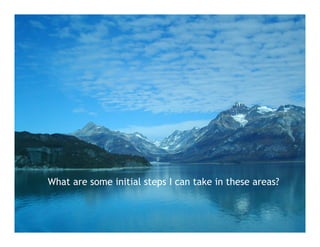John Kenyon masterclass
- 2. Technology Technology is no more about computers than astronomy is about telescopes. ~Edsger W. Dijkstra
- 3. Astronomy is about understanding the universe
- 4. www.wordle.netbyCAT Technology is about supporting good business processes & managing data
- 5. Goal: To use technology confidently and skillfully in support of your mission Flickrphotobygoalsky
- 6. Poll ü Org Technology Plan ü Consistent Technology Support/Advice ü Technology Training last 12 months
- 7. Overview Planning & Budgeting Process Mapping IT, Cloud, Database & Online Basics Challenge of Change Implementation & Sustainability Questions & Discussion
- 8. NTEN Report Key Findings 1:29 Support Ratio Per-Staff budget metric Still low % of budget Spending smart goes farther than spending more Have tools, not skills and training 66% include tech in strategic plans
- 11. Nonprofit Tech Commandments After people, Data is your Most Important Resource Define your Needs in Detail BEFORE tool selection (Have tools? Regularly review new tools) Have an Ongoing Conversation about Data Keep in Touch with other Organizations Knowledge Eases Fear, Gather/Share Knowledge
- 12. Constituents Services Business Process Participants TechnologyInformation Context Infrastructure Adapted from The Work System Method: Connecting People, Processes, and IT for Business Results - Steven Alter, www.stevenalter.com Work Systems Framework
- 13. Nonprofits + Technology Systems Analysis Hardware & Software Networks & Databases Planning & Budgeting The Cloud Online Presence Social Media Mobile
- 14. Need/Want What do you need to learn ? What do you want to learn?
- 15. Need/Want 1 minute – write down What do you need to learn ? What do you want to learn?
- 16. Built in Layers Hardware & Networks Operating Systems & Software The Internet Cloud-Based Services Social Media/Mobile/Apps
- 17. Tech Use Levels Infrastructure “Stable & Secure” - Technology used in operations (e.g. accounting, internal communications, Fund development)
- 18. Tech Use Levels Infrastructure “Stable & Secure” - Technology used in operations (e.g. accounting, internal communications, Fund development) Integration Technology used in service delivery (e.g. online advocacy, client tracking systems)
- 19. Tech Use Levels Infrastructure “Stable & Secure” - Technology used in operations (e.g. accounting, internal communications, Fund development) Integration Technology used in service delivery (e.g. online advocacy, client tracking systems) Innovation Nonprofits create new technologies or applications for org or sector
- 21. Benefits You know where you are going Everyone else knows too! Reduced ambiguity & guessing Supports coordination Flickrphoto:NicholasBabaian
- 22. Planning Cycle ENVISION Create the Team, Create a Vision Statement ASSESS Current Tech and Organizational Readiness PRIORITIZE Goals, Tech Projects ACT Understand TCO/TVO, ROI, Implement EVALUATE & REVISE Tech Projects, Goals, Strategies, Tactics
- 23. Team Perspectives Senior Mgmt/CIO function - Organizational Consultant function - Outsider/Expert Program Management - Process/People Line Staff/Field workers - Results/User Geographic Representation - If Multiple Facilities
- 24. Identify the Team 2 minutes Team Leader Team Members: Staff - Program, Admin, IT Volunteers Advisors/Consultant Board
- 25. Plan Components Organizational Profile Technology Vision Statement Description of Current Tech Use and How it Supports Operations Inventories Long and Short Term Tech Goals
- 26. Plan Components Strategy for Meeting Goals Timeline for Meeting Goals Budget By Project - Description - Benefits, Value - Tasks, Benchmarks - Timeline/Critical Path - Costs Evaluation Criteria
- 27. Keep focus on mission Look at what s working Identify opportunities for growth If we had unlimited resources, how could technology best support us in reaching our goals and fulfilling our mission? Crafting a Vision
- 28. Key Business Goals Without thinking about tech, just your mission & programs How tech can help you reach them. Can you: Be more efficient? Broaden your reach? Communicate more effectively? Share stories in more engaging ways? Engage new audiences? Technology Goals
- 29. Tech Projects Small Experiments Focus: To implement technology solutions that support good work flow processes Flickrphoto:steven_wong
- 30. Dreaming Big Process to help ____ to _________. Because__________
- 31. Dreaming Big Process to allow patients to request animal visits. Because it’s more flexible and customized for the patient and volunteers
- 32. Dreaming Big Process to help ____ to _________. Because__________
- 34. Strategic vs. Operational Goals Strategic Goal What we want to achieve - Good Health Operational Goals How we are are going to achieve it - - Good Nutrition, Exercise, Stress Management
- 35. Strategic Goals - Engage more diverse audiences - Regularly assess progress on our engagement Strategic vs. Operational Goals
- 36. Operational Goals Ask community members for ideas Conduct outreach to specific communities of color within and outside of our networks Craft specific outreach messages for Latino, African-American, Asian- American, Native Peoples and other audiences we identify Conduct Quarterly Assessment of progress Evaluation: How many before & after? Results? % Change? Strategic vs. Operational Goals
- 37. Long vs. Short-term Goals Long Term Goal Website revision to improve navigation, content management, interactivity Short-Term Goals Research, select & implement online donation service Research, select & implement bulk email service Integrate both into website on every page Begin planning process for website revision Flickrphoto:Kecko
- 39. Prioritizing
- 40. Logic Models Listening Setup Google Alerts Technorati Search RSS Reader Participating Read, Comment on blogs Monitor comments Sharing Story Learn more about how npos are using Blogs, YouTube, Flickr, podcasts, etc. Listening Research Monitoring Participating Time to read posts/ comments Time to make posts/comments Sharing Story Identify stories to be told Identify authors Create content (text and images) Transfer content Monitor sSatistics Better awareness of our focus area Better awareness of attitudes/ conversations Recognized participant in blogosphere Increased comments on our blog(s) Improved awareness of organization/programs Attraction of new prospects/ donors/advocates Number of favorable/ unfavorable mentions Number of comments left on other blogs Number of comments left on our blog Website Traffic from Facebook, Twitter, etc. Number of replies/ comments/posts to each Unique visits to related website pages Click-throughs on email with related content Create & implement a social media strategy to increase public awareness, strengthen current ties and engage new stakeholders
- 41. Process Mapping Flickr:wjklos Map the Process Find Inefficiencies Fix Inefficiencies Look at how tech can support good processes
- 42. Process Mapping Focus on actual process first Think about the ideal process given unlimited resources Build ideal process, adjust for current resources Mapping tool is unimportant - it’s the process
- 43. Workflow - Feedback/Feedforward Plans, budgets, etc.! Results, totals, etc.!
- 44. Workflow Mapping Example Event Registration n What data is needed for reports, event management, other projects? n What information is collected? Can it be grouped by who needs it? What systems does it go into and for what purpose?
- 45. Workflow Mapping Example Start with outputs What reports are desired? By whom? What specifics need to be included? In what ways does data need to be aggregated/compared? What decisions/strategies will the data/reports help inform?
- 46. Process Mapping Homework Exercise Map one part of a process client intake, intake of visitor or volunteer What information comes in? Can it be grouped by who needs it? What systems does it go into and for what purpose? Flickr:wjklos
- 47. Budgeting Total Cost of Ownership (TCO) Ø Purchase price + Long-term costs + Support Total Value of Ownership (TVO) Ø Improved work processes, results, morale
- 48. Budgeting Guidelines - 1:50 maximum support ratio - 36 - 60 month hardware replacement cycle - Technology > 10% of Your Organizational Budget - 30:70 Expense Rule 30% Equipment/Software/Service 70% Support/Training/Maintenance
- 49. Budgeting Example n Budget - Workstation - 1 year $ Hours - Review options, Plan for purchase 2 - Purchase process 2 - Computer purchase 1500 - Unbox and setup computer 2 - Install software, network setup, test 3 - Install user files, customize 2 - Training as needed, plus ongoing training 10 - Monthly maintenance, upgrades, troubleshooting 48 - Repairs and hardware upgrades 250 n Costs (labor 69 @ $60/hour) $1750 $4140
- 50. Preventative Budgeting Allocate Money Annually (TCO) Ø Hardware Workstations, Printers, Peripherals Ø Software Acquisition, Upgrades, Support, Training Ø Training Internal Systems, New Tools & Options Ø Tech Support Maintenance, Troubleshooting Adjusting the Outlook, Facing Technical/Economic Realities Preventive Budgeting
- 51. Budgeting Goals Ø Get Accurate Ø Understand benefits & costs of adopting/not adopting Ø Appropriate, Appropriate, Appropriate Consider… Ø Including in Proposals - Cost per FTE Ø Describing how you use tech in promotional material Ø Technology focused fundraising campaign
- 52. Planning Review Identify Team Members Prioritize Projects Define Business Models & Goals Process Mapping Preventative Budgeting
- 53. Reflection What is new/different to me about these technology planning & budgeting activities?
- 54. IT Basics Onsite & Offsite Backups, Restore Tested Networked, Online Workstations Documentation and Disaster Plan Regular Maintenance & Upgrades Investment in Resources - Human & Information
- 55. The Cloud App /
- 56. The Cloud Scalable service accessed via Internet Gmail Facebook Twitter MSOffice 365 Salesforce Survey Monkey
- 57. Strengths Sharing Collaboration Working Remotely Scaling (add/remove people or space)
- 58. Use Examples Replace servers Board or work teams sharing docs vs. mailing/paper Bulk emailing, creating/distributing surveys Data Repository with greater accessibility Video conference with multiple locations
- 59. Human Side Requires training Culture shift for teams, org Involvement in security, backups Show examples to open up thinking
- 60. Email Example ¢ Server-based: Microsoft Exchange — Cost of server: varies — Windows Server + CALs: $55 + $3/person — Exchange Server Standard + CALs: $44 + $5/person — Microsoft Outlook: $6/person — Security, spam filtering: varies — Upgrade every 3-5 years ¢ Cloud-based: Google — $50/person/year — Also includes calendar, docs
- 63. Cloud Security & Risk Availability Internet may go down Service provider may go down/out of business Confidentiality How well is data protected FlickrPhotos:Cesarharada.com;
- 64. Cloud Security & Risk Security Is service protected from unauthorized access? Privacy Process and policies agree with yours/requirements?
- 65. Cloud Security & Risk Availability Uptime usually better than on-premise Service provider may go down/out of business Recovery period usually short/Notice given of closure How long can you operate without it? Important to keep copy in-hand
- 66. Cloud Security & Risk Security Generally better than most small/medium nonprofits Requires org have good practices: Security levels, passwords Privacy Must monitor internal processes to maintain
- 67. Other Considerations Customization Usually little or none Updates Happen “on the fly” Functions, look might change Need to keep up internally on changes to support users
- 68. Your Tasks Privacy Fines/penalties on you, not provider Reputational impact on you May need to limit what data is in the cloud Data in-hand Regular backups, sync process Exit strategy Data movement, storage, upload/download
- 69. Your nonprofit Email & office productivity File sharing Communication Social networking Facebook Twitter Pinterest Google Apps Office 365 Zoho CRM Salesforce CiviCRM Dropbox Box.net Google Drive Skydrive Skype GoToMeeting ReadyTalk
- 70. What is a new way your org could use the cloud?
- 71. Database Basics Maximize Investment: Training, Audit Minimum Entry in 2 Systems Dedicated Data Manager Garbage In - Garbage Out: S.O.P.’s Systems for Moving Data, Safeguarding Data Map Business Processes
- 72. Internet Basics Updated, Easy to Navigate Site Donor/Member Engagement Online Donation & Email Tools Coordination between Online and Offline Easy Social Media Sharing Future: CRM + CMS
- 73. Making Good Choices Never Start with Tools List Your Needs in Priority Order Check Idealware to Narrow Choices Compare Needs Against Tools Test Drive, Talk to Other Nonprofits, Consultants
- 74. What are some initial steps I can take in these areas?
- 75. Challenge of Change Focus on Strategies Not: What should we do with texting? What are our priorities/goals? How might “_______” help us towards those goals? Read/Share stories of other orgs & how they use new tech Flickrphoto:RedVers
- 76. Challenge of Change Small Experiments If we want to try online event registration Pick one program/event Include link on flyers, handouts, postcards Test for mobile-friendlyness Track results, learn, try again Flickrphoto:RedVers
- 78. Learning by Teaching Interactive Facilitating vs Presenting Draw Out Resistance Inspire Ideas & Enthusiasm
- 79. Break
- 80. Plan Outline Sections Introduction Evaluation Process Technology Initiatives Update Plans Implementation Plan Budgets Appendices
- 81. Process Roadmap Form Team. Articulate Vision, Roles, Decision Making Conduct Hardware/Software/Skills Audit List All Projects, Prioritize Detail Technology Initiatives (Logic Models) Create Implementation Plan, Timelines Create Budgets Write Introduction
- 82. Planning Process Discussion Resources Supporters Challenges/Roadblocks Timeframe What will you need to complete this process?
- 84. Budgeting/ROI What isn t clear about tech budgeting for you?
- 85. Evaluation What isn t clear about evaluation for you?
- 86. Funding Do you have funders in mind you can approach with your plan? What programs are funded that could demonstrate improvement through technology?
- 87. Support & Management What steps could be taken to integrate tech management into all parts of your organization? How will you include various function areas (fundraising, programs) in tech decisions & maintenance?
- 88. Sustainability Educating and Empowering Staff Integration into regular activities - Staff meetings - Board Meetings - Advancement
- 90. Closure Exercise Combine with other Masterclass Time for reflection, takeaways