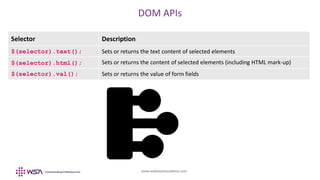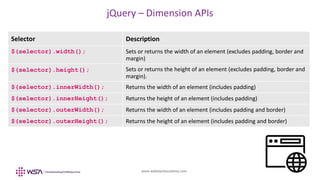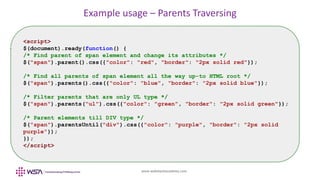jQuery - Chapter 4 - DOM Handling
- 2. www.webstackacademy.comwww.webstackacademy.com DOM handling - jQuery (Write less, Do more)
- 3. www.webstackacademy.com Document Object Model (DOM) • The W3C Document Object Model (DOM) is a platform and language-neutral interface that allows programs and scripts to dynamically access and update the content, structure, and style of a document • jQuery provides multiple methods to manipulate DOM • Using these methods it is easy to access and manipulate elements and attributes • It also provides methods to change browser window dimensions
- 4. www.webstackacademy.com DOM APIs Selector Description $(selector).text(); Sets or returns the text content of selected elements $(selector).html(); Sets or returns the content of selected elements (including HTML mark-up) $(selector).val(); Sets or returns the value of form fields
- 5. www.webstackacademy.com Example usage – Getting values using DOM APIs <script> $(document).ready(function() { /* Get values from various HTML elements */ $("#btn1").click(function(){ console.log("Paragraph" + $("#test1").text()); console.log("Value" + $("#test2").val()); }); }); </script>
- 6. www.webstackacademy.com Example usage – Setting values using DOM APIs <script> $(document).ready(function() { /* Upon button click change text */ $("#btn1").click(function(){ $("#test1").text("First paragraph - normal text"); }); /* Upon button click change HTML text */ $("#btn2").click(function(){ $("#test2").html("<b>Second paragraph</b>"); }); /* Upon button click change input field value */ $("#btn3").click(function(){ $("#test3").val("New Value..."); }); }); </script>
- 7. www.webstackacademy.com DOM APIs – Insert and Remove Selector Description $(selector).append(); Inserts content at the end of the selected elements $(selector).prepend(); Inserts content at the beginning of the selected elements $(selector).after(); Inserts content after the selected elements $(selector).before() Inserts content before the selected elements $(selector).remove(); Removes the selected element (and its child elements) $(selector).empty(); Removes the child elements from the selected element
- 8. www.webstackacademy.com Example usage – Insert and remove using DOM APIs <script> $(document).ready(function() { $("#myButton2").click(function(){ $("#test2").remove(); }); $("#myButton4").click(function(){ $("#test3").append(" <li><b>Appended text</b></li> "); }); }); </script>
- 9. www.webstackacademy.com DOM APIs – Handling styles Selector & Description $(selector).css("property", "value"); $(selector).css({"property": "value", "property": "value",....}); Set a single or multiple properties on a selector $("p").css("background-color", "blue"); $("p").css({"background-color": "red", "font-size": "100%"});
- 11. www.webstackacademy.com jQuery – Dimension APIs Selector Description $(selector).width(); Sets or returns the width of an element (excludes padding, border and margin) $(selector).height(); Sets or returns the height of an element (excludes padding, border and margin). $(selector).innerWidth(); Returns the width of an element (includes padding) $(selector).innerHeight(); Returns the height of an element (includes padding) $(selector).outerWidth(); Returns the width of an element (includes padding and border) $(selector).outerHeight(); Returns the height of an element (includes padding and border)
- 13. www.webstackacademy.com Example usage – Dimensions <script> $(document).ready(function() { $("button").click(function(){ console.log("Width: " + $("#div1").width()); console.log("Height: " + $("#div1").height()); console.log("OuterWidth: " + $("#div1").outerWidth()); console.log("OuterHeight: " + $("#div1").outerHeight()); }); }); </script>
- 14. www.webstackacademy.comwww.webstackacademy.com DOM Traversal - jQuery (Write less, Do more)
- 15. www.webstackacademy.com What is DOM traversal? • DOM is organized in a tree structure where each node has parent and child nodes • Typically leaf node contains the resource (ex: Text / Image etc..) • jQuery offers multiple APIs to "traverse" (walk through) DOM tree by addressing using relationships • U can find / select single or multiple DOM nodes based on the selector tag provided to jQuery • Similar to other features (ex: effects), using jQuery DOM traversal can be done easily
- 16. www.webstackacademy.com DOM Tree - Terminology • To understand the tree structure and manipulate using jQuery few terminology need to be understood with respect to a particular node o Move up to find Ancestors o Move down to find Descendants o Move sideways to find Siblings Element Relationship information <div> Ancestor of all <li> Parent of <span> child of <ul> and descendant of <div> <li><li> Siblings
- 17. www.webstackacademy.com jQuery APIs - Traversing Selector Description $(selector).parent(); It returns the direct parent element of the selected element. By passing an optional parameters it will return parents of that type (ex: parent("ul")) $(selector).parents(); It returns all ancestor elements of the selected element, all the way up to the document's root element (<html>) $(selector).parentsUntil(); The parentsUntil() method returns all ancestor elements between two given arguments Parents – Traverse upwards
- 18. www.webstackacademy.com Example usage – Parents Traversing <script> $(document).ready(function() { /* Find parent of span element and change its attributes */ $("span").parent().css({"color": "red", "border": "2px solid red"}); /* Find all parents of span element all the way up-to HTML root */ $("span").parents().css({"color": "blue", "border": "2px solid blue"}); /* Filter parents that are only UL type */ $("span").parents("ul").css({"color": "green", "border": "2px solid green"}); /* Parent elements till DIV type */ $("span").parentsUntil("div").css({"color": "purple", "border": "2px solid purple"}); }); </script>
- 19. www.webstackacademy.com jQuery APIs - Descendants Traversing Selector Description $(selector).children(); It returns all direct children of the selected element. By passing an optional parameter it will return children of particular type (ex: children("p.first")) $(selector).find(); It returns descendant elements of the selected element, all the way down to the last descendant. By passing an optional parameter it will return descendant of particular type (ex: find("span")) Descendants – Traverse downwards
- 20. www.webstackacademy.com Example usage – Descendants Traversing <script> $(document).ready(function() { /* Find children of div element and change its attributes */ $("div").children().css({"color": "red", "border": "2px solid red"}); /* Find children which are of particular class */ $("div").children("p.first").css({"color": "green", "border": "2px solid green"}); /* Find a specific child */ $("div").find("span").css({"color": "purple", "border": "2px solid purple"}); /* Find all children */ $("div").find("*").css({"color": "pink", "border": "2px solid pink"}); }); </script>
- 21. www.webstackacademy.com jQuery APIs - Siblings Traversing Selector Description $(selector).siblings(); It returns all sibling elements of the selected element $(selector).next(); It returns the next sibling element of the selected element $(selector).nextAll(); It returns all next sibling elements of the selected element $(selector).nextUntil(); It returns all next sibling elements between two given arguments $(selector).prev(); It returns the previous sibling element of the selected element $(selector).prevAll(); It returns all next previous elements of the selected element $(selector).prevUntil(); It returns all previous sibling elements between two given arguments Siblings – Traverse sideways
- 22. www.webstackacademy.com Example usage – Siblings Traversing <script> $(document).ready(function() { /* Find all siblings */ $("h2").siblings().css({"color": "red", "border": "2px solid red"}); /* Find children which are of particular type */ $("h2").siblings("p").css({"color": "green", "border": "2px solid green"}); /* Find the next sibling */ $("h2").next().css({"color": "purple", "border": "2px solid purple"}); }); </script>
- 23. www.webstackacademy.com jQuery APIs - Filtering Selector Description $(selector).first(); It returns the first element of the specified elements $(selector).last(); It returns the last element of the specified elements $(selector).eq(); It returns an element with a specific index number of the selected elements $(selector).filter(); It lets you specify a criteria. Elements that do not match the criteria are removed from the selection, and those that match will be returned. $(selector).not(); It returns all elements that do not match the criteria
- 24. www.webstackacademy.com Example usage – Filtering <script> $(document).ready(function() { /* Select first div type element and its children */ $("div").first().css("background-color", "yellow"); /* Select last div type element and its children */ $("div").last().css("background-color", "green"); }); </script>
- 25. www.webstackacademy.com WebStack Academy #83, Farah Towers, 1st Floor, MG Road, Bangalore – 560001 M: +91-809 555 7332 E: [email protected] WSA in Social Media: