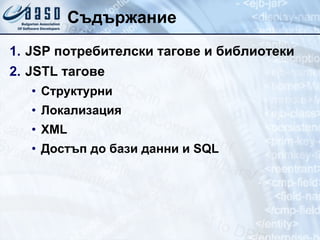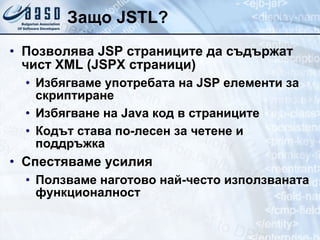Ad
JSTL
- 1. JSTL (JavaServer Pages Standard Tag Library) Борислава Спасова Мартин Чиллев
- 2. Съдържание JSP потребителски тагове и библиотеки JSTL тагове Структурни Локализация XML Достъп до бази данни и SQL
- 3. JSP потребителски тагове и библиотеки JSP Custom Tags and Tag Libraries
- 4. Какво e потребителски таг ? Потребителските тагове ( custom tags) са компоненти за многократно използване Всеки разработчик може да ги създаде Могат да се изтеглят от Интернет ( http://www.jsptags.com ) Позволяват компонентно-ориентирана разработка в уеб приложенията Скриват сложността на визуализацията Разработчиците се съсредоточават върху същината на проекта
- 5. Потребителски тагове Потребителските тагове изглеждат като HTML тагове Дизайнери и разработчици са свикнали да работят с тях Имат поведение, дефинирано от програмиста Могат да приемат параметри Пример: <myTags:calendar date="17/12/2006" />
- 6. Какво е библиотека с тагове? Библиотеките с тагове ( tag libraries) са съвкупности от тагове Имат име ( prefix) и URI идентификатор Състоят се от: Интерфейс ( TLD файлове) XML базирано описание на таговете Имплементация ( JAR файлове) Съвкупност от компилирани класове и ресурси
- 7. Как да използваме библиотека с тагове? Включваме библиотеката с тагове към уеб приложението Слагаме необходимите TLD и JAR файлове в /WEB-INF и в /WEB-INF/lib Регистрираме библиотеката с тагове Използваме тагове от библиотеката чрез посочения при регистрацията префикс <%@ taglib prefix="c" uri="http://java.sun.com/jsp/jstl/core" %> <c:out value="I am a custom tag" />
- 8. JSTL (JavaServer Pages Standard Tag Library) Стандартната библиотека с тагове в JSP стандарта
- 9. Какво е JSTL? JSTL е стандартна библиотека с тагове Част от JSP 2.0 стандарта JSTL имплементира често използвани в уеб приложенията функционалности JSTL Core – базови (основни) функции Работа с променливи, условия, цикли , I/O JSTL Format – ф орматиране и i18n Message bundles, числа, дати JSTL XML – работа с XML данни Парсване на XML , XSL трансформации JSTL SQL – Работа с бази от данни и SQL Изпълнение на SQL заявки
- 10. Защо JSTL? Позволява JSP страниците да съдържат чист XML (JSPX страници) Избягваме употребата на JSP елементи за скриптиране Избягване на Java код в страниците Кодът става по-лесен за четене и поддръжка Спестяваме усилия Ползваме наготово най-често използваната функционалност
- 11. JSTL Core Tags
- 12. JSTL Core тагове Включване на JSTL Core библиотеката Работа с променливи : <%@ taglib prefix="c" uri="http://java.sun.com/jsp/jstl/core"> <%-- Save data in scoped variables --%> <c:set var="name1" value="value1" scope="page" /> <c:set var="name2" value="value2" scope="request" /> <c:set var="name3" value="value3" scope="session" /> <c:set var="name4" value="value4" scope="application" />
- 13. Core тагове <c:out> <c:remove> <c:catch> <c:out value='${pageScope.someBean}' /> <c:out value='${user.login}' /> <c:out value='${user.name}' /> <c:out value='${user.title}' escape Xml ='false' /> <c:remove var="name" scope="page" /> <c:catch var="myException"> Inside the catch… <% int x = 10/0; %> </c:catch>
- 14. Core тагове Условни <c:if> <c:choose>, <c:when>, <c:otherwise> <c:if test='${param.p == "someValue"}'> The property p of param is equal to "someValue" </c:if> <c:choose> <c:when test='${param.p == "someValue"}'> Generate this if p equals someValue </c:when> <c:otherwise> Otherwise generate this template </c:otherwise> </c:choose>
- 15. Core тагове Итерация <c:forEach> Итерация върху масив или списък <c:forEach var='item' begin='1' end='10'> <c:out value='${item}'/> </c:forEach> <ul> <c:forEach var='item' items='${itemsList}'> <li><c:out value='${item}'/></li> </c:forEach> </ul>
- 16. Core тагове Итерация Итерация върху Map обект (например HashTable ) <c:forEach var='item' items='${map}'> <c:out value='Key=${item.key} /> <c:out value='Key=${item.value} /> </c:forEach>
- 17. Core тагове Създаване на URL с параметри <c:url> – построява и encode-ва URL <c:redirect> – праща redirect заявка към клиента <c:url value="http://www.somewhere.com/ customers/register" var="registrationURL"> <c:param name="name" value="${param.name}"/> <c:param name="country" value="${param.country}"/> </c:url> <a href='<c:out value="${registrationURL}“/>'> Customer Registration>/a> <c:redirect url="http://www.somewhere.com/register">
- 18. JSTL Formatting and Internationalization Tags
- 19. Internationalization тагове Включване на библиотеката за форматиране Предефиниране на текущия locale Предефиниране на кодирането на HTTP заявката <%@ taglib uri="http://java.sun.com/jsp/jstl/fmt" prefix= " fmt " > <fmt:setLocale value="bg" /> <fmt:requestEncoding value="UTF-8"/>
- 20. Internationalization тагове Задаване на файл с текстови ресурси (resource bundle) Отпечатване на локализирани съобщения от resource bundle <fmt:setBundle basename="Messages" var= " messagesBundle " /> <fmt:bundle basename="Messages"> <%-- Контекст повлиян от локализацията --%> <fmt:message key="EnterUserNameMsg" /> </fmt:bundle>
- 21. Internationalization тагове Изкарване на съобщение от ресурсен файл Зареждане на съобщение с параметър <fmt:message key="messageKey" bundle="resourceBundle" /> <fmt:message key= " messageKey " bundle= " resourceBundle " > <fmt:param value= " messageValue " /> </fmt:message>
- 22. Internationalization тагове Форматиране на число Форматиране на дата по шаблона на java.text.SimpleDateFormat <fmt:formatNumber value= " ${someNumber} " pattern= " ###,###.## " /> <fmt:formatDate value= " ${someDate} " pattern= " hh:mm:ss MM/dd/yy " /> <fmt:formatNumber value= " ${someMoney} " type= " currency|percent|number " />
- 23. Internationalization тагове Парсване на число Парсване на дата <c:catch var="parsingError" <fmt:parseNumber value="${numberToParse}" type="number" var="parsedNumber"/> </c:catch> <fmt:parseDate value= " 2/5/53 " pattern= " dd/MM/yy " var= " johnBirthdate " />
- 24. Internationalization тагове Задаване на времева зона <fmt:timeZone value= " US/Eastern " > <fmt:parseDate value= " 2/5/53 " pattern= " dd/MM/yy " var= " johnBirthday " /> <fmt:formatDate value= " ${johnBirthday} " dateStyle= " short " /> <%-- ще изкара 5/2/53 --%> </fmt:timeZone>
- 25. JSTL XML Tags
- 26. JSTL XML тагове Включване на JSTL XML библиотеката Парсване на XML низ в променлива: Извеждане на стойност от XPath израз от XML документ от променливата catalog : <%@ taglib uri="http://java.sun.com/jstl/xml" prefix="x" %> <x:out select="$catalog/book/title"/> <x:parse var="catalog" xml="${catalogXml}" />
- 27. JSTL XML тагове Итериране по XPath израз: <x:forEach var="item" select="$catalog/items"> <tr> <td><x:out select="author/name/first" /></td> <td><x:out select="author/name/last" /></td> <td><x:out select="title" /></td> <td><x:out select="price" /></td> </tr> </x:forEach>
- 28. JSTL SQL Tags
- 29. SQL тагове Конфигуриране на базата <sql:setDataSource var="example" driver=“org.hsqldb.jdbcDriver" url="jdbc:hsqldb:file:testdb" user=“sa" password=“sa" />
- 30. SQL тагове Създаване на SQL заявка <sql:query var= " resultSet" dataSource= " ${example}" sql= " SELECT BAND, TITLE FROM SONG WHERE ID=? " > <param value= " 1 " > … </sql:query>
- 31. SQL тагове Заявка за промяна на таблица <sql:update var= " resultSet" dataSource= " ${example}" sql="INSERT INTO SONG (BAND, TITLE) VALUES(?, ?)"> <param value= " AC/DC " /> <param value= " T.N.T " /> </sql:update>
- 32. JSTL Въпроси?
Editor's Notes
- #3: ## * * 07/16/96
- #5: ## * * 07/16/96
- #13: ## * * 07/16/96
- #14: ## * * 07/16/96
- #15: ## * * 07/16/96
- #16: ## * * 07/16/96
- #17: ## * * 07/16/96
- #18: ## * * 07/16/96 java.net.URLEncoder – кодиране на URL java.net.URLDecoder – декодиране на URL sendRedirect() - javax.servlet.http.HttpServletResponse – въща заявка към клиента за redirect RequestDispatcher dispatcher = aRequest.getRequestDispatcher(aDestination.toString()); dispatcher.forward(aRequest, aResponse); - прави servlet chain 'Refresh: 10; url=http://www.mysite.com/otherpage.php' – client redirect header
- #27: ## * * 07/16/96
- #28: ## * * 07/16/96
- #33: ## * * 07/16/96