KMUTNB - Internet Programming 2/7
Download as ppt, pdf0 likes881 views
Lecture for King Mongkut's University of Technology North Bangkok (KMUTNB) / Computer Science / Internet Programming Course by PHUPHA
1 of 30
Downloaded 62 times






![HTTP Request Methods PUT Uploads a representation of the specified resource. DELETE Deletes the specified resource. TRACE Echoes back the received request, so that a client can see what intermediate servers are adding or changing in the request. OPTIONS Returns the HTTP methods that the server supports. This can be used to check the functionality of a web server. CONNECT Converts the request connection to a transparent TCP / IP tunnel , usually to facilitate SSL -encrypted communication (HTTPS) through an unencrypted HTTP proxy . [ 1 ]](https://image.slidesharecdn.com/lecture02-090331124716-phpapp02/85/KMUTNB-Internet-Programming-2-7-7-320.jpg)
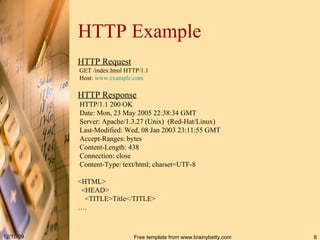




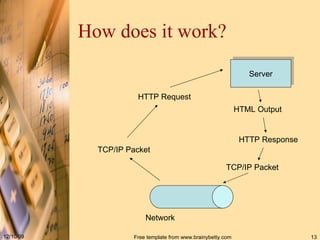












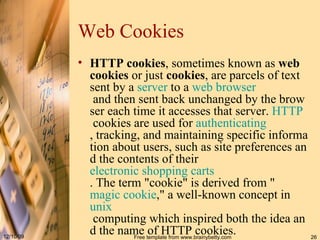




Ad
Recommended
Get and post methods



Get and post methodsbaabtra.com - No. 1 supplier of quality freshers The document discusses the HTTP request methods GET and POST. GET requests retrieve data from a specified resource, while POST submits data to be processed by a specified resource. Both can send requests and receive responses. GET requests can be cached, bookmarked, and have data restrictions. POST requests are never cached, cannot be bookmarked, and have no data restrictions. The document compares the advantages and disadvantages of GET and POST and provides examples of appropriate uses for each.
Http methods



Http methodsmaamir farooq 1. The document describes the common HTTP methods used to retrieve or send data over the web, including GET, HEAD, POST, PUT, DELETE, CONNECT, OPTIONS, and TRACE.
2. GET is used to retrieve a resource, HEAD is like GET but only returns headers, and POST sends data to a server like form data or file uploads.
3. PUT replaces a resource with uploaded content, DELETE removes a resource, and CONNECT establishes a tunnel. OPTIONS returns supported methods and TRACE echoes a request for debugging.
HTTP request and response



HTTP request and responseSahil Agarwal HTTP requests and responses follow a generic message format that includes a start line, message headers, an optional message body, and optional trailers. The start line indicates the request method and URI for requests or the HTTP version and status code for responses. Headers provide additional metadata about the message, sender, recipient, or content. The body carries request data or response content. Trailers are rarely used and provide additional headers after chunked content.
Http request and http response



Http request and http responseNuha Noor Handling Http Request and Response in servlets and details about user authentication using mysql database
Http headers



Http headersJudy Ngure HTTP headers carry important information in web requests and responses between browsers and servers. They define the request and response details like the request method, resources used, sender and receiver details, and content type. Common HTTP headers provide information on the request method, resources consumed, sender and destination, and content type. Tools like the Live HTTP Headers browser add-on or inspect element can be used to view HTTP headers and their carried information.
HTTP



HTTPvaibhavrai1993 HTTP is a protocol for transmitting hypermedia documents across the internet. It uses a client-server model where a web browser makes HTTP requests to a web server. The server then responds with the requested resources.
HTTP uses TCP/IP and the default port is 80. Requests have a method line specifying the request method (GET, POST, etc.), URL, and HTTP version. Responses have a status line with the HTTP version, status code, and reason phrase. Both include optional header lines and message body. Common methods are GET to retrieve a resource and POST to submit data to a server. Status codes indicate if a request was successful or encountered an error.
HTTP Request Header and HTTP Status Code



HTTP Request Header and HTTP Status CodeAbhishek L.R This document provides information about HTTP and HTTPS request headers and status codes. It defines HTTP and HTTPS, describing HTTPS as HTTP plus cryptographic protocols for security. It lists some important HTTP request headers and their descriptions, as well as HTTPS status codes grouped into classes: informational (1xx), successful (2xx), redirects (3xx), client errors (4xx), and server errors (5xx). Each status code class is summarized with example response codes and descriptions.
HTTP fundamentals for developers



HTTP fundamentals for developersMario Cardinal HTTP is the protocol of the web, and in this session we will look at HTTP from a web developer's perspective. We will cover resources, messages, cookies, and authentication protocols and we will see how the web scales to meet demand using cache headers. Armed with the fundamentals about HTTP, you will have the knowledge not only to build better Web/Mobile applications but also for consuming Web API.
Http



HttpNITT, KAMK HTTP is a protocol for transmitting hypermedia documents across the internet. It uses a client-server model where browsers make HTTP requests to web servers, which respond with HTTP responses. Key aspects of HTTP include using TCP/IP for communication, being stateless, supporting a variety of data types, and incorporating features of both FTP and SMTP protocols.
PHP Training: Module 1



PHP Training: Module 1hussulinux The document provides an overview of PHP and its capabilities compared to other web technologies. It discusses how PHP allows for dynamic content and user interactivity on websites, unlike static HTML. It also summarizes HTTP and the client-server model, and how PHP integrates as a common gateway interface (CGI) to enable server-side scripting. Key topics covered include the history of HTML/XHTML, HTTP request/response formats, and how PHP addresses limitations of static websites by running on the server-side.
Web (HTTP) request to response life cycle



Web (HTTP) request to response life cycleGopakumar Kunduveetil The document discusses the web request and response lifecycle from DNS lookup through HTTP methods and status codes. It describes the process of DNS lookup involving the browser, operating system, resolving name server, root name server, top-level domain name server and authoritative name server to resolve a domain name like www.yahoo.com to an IP address. It then explains the stateless HTTP protocol and how it can deliver different types of data, as well as the TCP three-way handshake process for establishing a connection and transmitting data using windows and acknowledgements. The document also briefly mentions HTTP requests, responses, methods including safe and idempotent methods, and status codes.
Http - All you need to know



Http - All you need to knowGökhan Şengün This document provides an overview of HTTP including:
- HTTP is a stateless protocol that does not require servers to retain user information across requests.
- Popular HTTP proxy tools like Fiddler and Burp Suite can be used to inspect and debug HTTP traffic.
- Key parts of HTTP include requests methods, response codes, headers for accepting content types, encoding, authentication, and more.
- Common players that interact with HTTP include web servers, load balancers, caching servers, CDNs, and security tools.
What's up with HTTP?



What's up with HTTP?Mark Nottingham Overview of what's going on in the HTTP world. This is the latest version of a talk I've given in the past at Google, Bell Labs and QCon San Francisco.
HTTP - The Protocol of Our Lives



HTTP - The Protocol of Our LivesBrent Shaffer The document discusses HTTP (Hypertext Transfer Protocol), which is the foundation for web technologies like REST, AJAX, and HTTPS. It explains that HTTP is the language browsers use to communicate with web servers and carry most web traffic. The document provides examples of using tools like Charles, browsers like Chrome, and cURL to view HTTP requests and responses and experiment with different HTTP methods, status codes, and headers.
Lec 7(HTTP Protocol)



Lec 7(HTTP Protocol)maamir farooq This document summarizes a lecture on computer networks and the hypertext transfer protocol (HTTP). It first reviews the early history of computer networking and the development of the world wide web. It then provides details on HTTP, including requests and responses, methods, status codes, and cookies. It discusses how caching works to improve performance by satisfying requests locally when possible. Methods like If-Modified-Since are described which check if a cached object has been updated before retrieving from the origin server.
HTTP



HTTPaltaykarakus HTTP is an application-layer protocol for transmitting hypermedia documents across the internet. It is a stateless protocol that can be used on any reliable transport layer. HTTP uses requests and responses between clients and servers, with common methods including GET, POST, PUT, DELETE. It supports features like caching, cookies, authentication, and more to enable the web as we know it.
Http request&response by Vignesh 15 MAR 2014



Http request&response by Vignesh 15 MAR 2014Navaneethan Naveen The document discusses HTTP request and response messages. Some key points:
- HTTP is a stateless, client-server protocol where clients send requests to servers and servers return response messages. Requests use methods like GET and POST and URLs to identify resources.
- Request messages contain a start line with the method, URL, and HTTP version, followed by header lines. Response messages contain a start line with the status code and reason, followed by header lines and an optional body.
- Common status codes include 200 for success, 404 for not found, 401 for unauthorized, and 500 for server errors.
- HTML forms can send data via GET by adding parameters to the URL or POST by placing them in the
HTTP Protocol Basic



HTTP Protocol BasicChuong Mai The HTTP protocol is an application-level protocol used for distributed, collaborative, hypermedia information systems. It operates as a request-response protocol between clients and servers, with clients making requests using methods like GET and POST and receiving responses with status codes. Requests and responses are composed of text-based headers and messages to communicate metadata and content. Caching and cookies can be used to improve performance and maintain state in this otherwise stateless protocol.
Http protocol



Http protocolArpita Naik HTTP is an application-level protocol for distributed, collaborative hypermedia systems that has been used by the World Wide Web since 1990. The initial HTTP/0.9 version provided a simple protocol for raw data transfer, while HTTP/1.0 introduced MIME-like messages to include meta information and request/response modifiers. HTTP/1.0 did not sufficiently account for hierarchical proxies, caching, persistent connections or virtual hosts. HTTP sits at the top of the TCP/IP stack and uses ports to carry protocols between services, with HTTP typically using port 80. An HTTP message is delivered over a TCP/IP connection by chopping the message into chunks small enough to fit in TCP segments, which are then sent inside IP datagrams
21 HTTP Protocol #burningkeyboards



21 HTTP Protocol #burningkeyboardsDenis Ristic HTTP is a stateless protocol that uses a request/response model for communication. A client sends a request via a URL to a server, which responds with status codes and content. Common request methods include GET, POST, PUT, DELETE. Responses have status codes like 200 for success and 404 for not found. Caching of responses helps improve performance. HTTPS provides encryption for secure communication via SSL/TLS certificates.
RESTful Web Services



RESTful Web ServicesChristopher Bartling The document discusses REST (REpresentational State Transfer), an architectural style for building distributed systems. It covers REST concepts like resources, representations, URIs, HTTP methods, caching, and versioning. It provides guidance on designing RESTful APIs, including determining resources, supported methods, and return codes. Content negotiation and tools for testing REST APIs are also mentioned.
HTTP Definition and Basics.



HTTP Definition and Basics.Halah Salih HTTP is the protocol used to deliver web pages over the internet. It uses a request/response model where clients make HTTP requests to servers, which respond with HTTP responses. Common HTTP request methods include GET, POST, PUT, DELETE, and HEAD. A request contains an initial line specifying the method, URL, and protocol version. A response contains a status line with the protocol version, status code, and description. Common status codes include 2xx for success, 3xx for redirects, 4xx for client errors, and 5xx for server errors.
Http basics by-joshi_29_4_15-ppt



Http basics by-joshi_29_4_15-pptQwinix Technologies HTTP is the set of rules for transferring data across the World Wide Web. It uses clients like web browsers to make requests to servers using URLs over TCP/IP. HTTP defines request and response messages with request methods like GET and POST and response status codes. HTTP 1.1 supports persistent connections and caching via proxy servers for improved performance over HTTP 1.0.
01. http basics v27



01. http basics v27Eoin Keary HTTP is the protocol used to transmit data over the web. It is stateless and requires sessions to track state. Requests and responses use headers to transmit metadata. Sensitive data should only be sent over HTTPS and only through POST, PUT, PATCH requests never in the URL query string. Response headers like HSTS, CSP, and CORS help secure applications by controlling caching, framing, and cross-origin requests.
Hypertext Transfer Protocol



Hypertext Transfer ProtocolRajan Pandey This document provides an overview of the HTTP protocol. It discusses that HTTP has been used by the World Wide Web since 1990 to enable communication between web browsers and servers. It describes some popular web servers like Apache and clients like Firefox. It explains the basic operation of HTTP including requests with methods like GET and responses with status codes. It also discusses URLs, URIs, and different versions of HTTP from 0.9 to 1.1.
Restful web services



Restful web servicesMD Sayem Ahmed The document discusses RESTful web services and different types of web service architectures. It defines web services as a method of communication between electronic devices over a network. RESTful web services use HTTP methods like GET, POST, PUT, DELETE to convey method information and URIs to specify scoping information. Other architectures may use XML bodies or SOAP headers instead of HTTP methods. Web services can be classified as RESTful, RPC-style, or a REST-RPC hybrid based on how they handle method and scoping information.
Http



HttpLuavis Kang HTTP is the Hypertext Transfer Protocol used globally for communication on the World Wide Web. It was first proposed in 1989 and has undergone several revisions with HTTP/1.1 being the most widely used version today. HTTP uses packets to transfer hypertext requests and responses between clients and servers, with the request containing a method like GET or POST and a URL, and the response containing a status code and optional headers and content.
Http-protocol



Http-protocolToushik Paul This document discusses the Hypertext Transfer Protocol (HTTP) and how it enables communication on the World Wide Web. It begins by explaining some key concepts like URLs, web pages, and objects. It then describes how HTTP uses a client-server model where clients like web browsers make requests to servers, which respond with requested objects. The document outlines both non-persistent and persistent HTTP, how they establish TCP connections, and how persistent HTTP can improve performance. It also examines HTTP request and response messages, status codes, and how cookies can be used to maintain state across client-server interactions.
International Day in Oriveden Keskuskoulu 2011



International Day in Oriveden Keskuskoulu 2011Tiina Sarisalmi The schedule for an international day event at a Finnish school included activities showcasing different cultures such as making Romanian bracelets, singing English songs, learning greetings in various languages, playing yard games in English, musical games, discussions, storytelling, oriental dancing, crafting paper flowers from Portugal, a presentation about touring Romania, touch rugby, and a world club.
Ad
More Related Content
What's hot (20)
Http



HttpNITT, KAMK HTTP is a protocol for transmitting hypermedia documents across the internet. It uses a client-server model where browsers make HTTP requests to web servers, which respond with HTTP responses. Key aspects of HTTP include using TCP/IP for communication, being stateless, supporting a variety of data types, and incorporating features of both FTP and SMTP protocols.
PHP Training: Module 1



PHP Training: Module 1hussulinux The document provides an overview of PHP and its capabilities compared to other web technologies. It discusses how PHP allows for dynamic content and user interactivity on websites, unlike static HTML. It also summarizes HTTP and the client-server model, and how PHP integrates as a common gateway interface (CGI) to enable server-side scripting. Key topics covered include the history of HTML/XHTML, HTTP request/response formats, and how PHP addresses limitations of static websites by running on the server-side.
Web (HTTP) request to response life cycle



Web (HTTP) request to response life cycleGopakumar Kunduveetil The document discusses the web request and response lifecycle from DNS lookup through HTTP methods and status codes. It describes the process of DNS lookup involving the browser, operating system, resolving name server, root name server, top-level domain name server and authoritative name server to resolve a domain name like www.yahoo.com to an IP address. It then explains the stateless HTTP protocol and how it can deliver different types of data, as well as the TCP three-way handshake process for establishing a connection and transmitting data using windows and acknowledgements. The document also briefly mentions HTTP requests, responses, methods including safe and idempotent methods, and status codes.
Http - All you need to know



Http - All you need to knowGökhan Şengün This document provides an overview of HTTP including:
- HTTP is a stateless protocol that does not require servers to retain user information across requests.
- Popular HTTP proxy tools like Fiddler and Burp Suite can be used to inspect and debug HTTP traffic.
- Key parts of HTTP include requests methods, response codes, headers for accepting content types, encoding, authentication, and more.
- Common players that interact with HTTP include web servers, load balancers, caching servers, CDNs, and security tools.
What's up with HTTP?



What's up with HTTP?Mark Nottingham Overview of what's going on in the HTTP world. This is the latest version of a talk I've given in the past at Google, Bell Labs and QCon San Francisco.
HTTP - The Protocol of Our Lives



HTTP - The Protocol of Our LivesBrent Shaffer The document discusses HTTP (Hypertext Transfer Protocol), which is the foundation for web technologies like REST, AJAX, and HTTPS. It explains that HTTP is the language browsers use to communicate with web servers and carry most web traffic. The document provides examples of using tools like Charles, browsers like Chrome, and cURL to view HTTP requests and responses and experiment with different HTTP methods, status codes, and headers.
Lec 7(HTTP Protocol)



Lec 7(HTTP Protocol)maamir farooq This document summarizes a lecture on computer networks and the hypertext transfer protocol (HTTP). It first reviews the early history of computer networking and the development of the world wide web. It then provides details on HTTP, including requests and responses, methods, status codes, and cookies. It discusses how caching works to improve performance by satisfying requests locally when possible. Methods like If-Modified-Since are described which check if a cached object has been updated before retrieving from the origin server.
HTTP



HTTPaltaykarakus HTTP is an application-layer protocol for transmitting hypermedia documents across the internet. It is a stateless protocol that can be used on any reliable transport layer. HTTP uses requests and responses between clients and servers, with common methods including GET, POST, PUT, DELETE. It supports features like caching, cookies, authentication, and more to enable the web as we know it.
Http request&response by Vignesh 15 MAR 2014



Http request&response by Vignesh 15 MAR 2014Navaneethan Naveen The document discusses HTTP request and response messages. Some key points:
- HTTP is a stateless, client-server protocol where clients send requests to servers and servers return response messages. Requests use methods like GET and POST and URLs to identify resources.
- Request messages contain a start line with the method, URL, and HTTP version, followed by header lines. Response messages contain a start line with the status code and reason, followed by header lines and an optional body.
- Common status codes include 200 for success, 404 for not found, 401 for unauthorized, and 500 for server errors.
- HTML forms can send data via GET by adding parameters to the URL or POST by placing them in the
HTTP Protocol Basic



HTTP Protocol BasicChuong Mai The HTTP protocol is an application-level protocol used for distributed, collaborative, hypermedia information systems. It operates as a request-response protocol between clients and servers, with clients making requests using methods like GET and POST and receiving responses with status codes. Requests and responses are composed of text-based headers and messages to communicate metadata and content. Caching and cookies can be used to improve performance and maintain state in this otherwise stateless protocol.
Http protocol



Http protocolArpita Naik HTTP is an application-level protocol for distributed, collaborative hypermedia systems that has been used by the World Wide Web since 1990. The initial HTTP/0.9 version provided a simple protocol for raw data transfer, while HTTP/1.0 introduced MIME-like messages to include meta information and request/response modifiers. HTTP/1.0 did not sufficiently account for hierarchical proxies, caching, persistent connections or virtual hosts. HTTP sits at the top of the TCP/IP stack and uses ports to carry protocols between services, with HTTP typically using port 80. An HTTP message is delivered over a TCP/IP connection by chopping the message into chunks small enough to fit in TCP segments, which are then sent inside IP datagrams
21 HTTP Protocol #burningkeyboards



21 HTTP Protocol #burningkeyboardsDenis Ristic HTTP is a stateless protocol that uses a request/response model for communication. A client sends a request via a URL to a server, which responds with status codes and content. Common request methods include GET, POST, PUT, DELETE. Responses have status codes like 200 for success and 404 for not found. Caching of responses helps improve performance. HTTPS provides encryption for secure communication via SSL/TLS certificates.
RESTful Web Services



RESTful Web ServicesChristopher Bartling The document discusses REST (REpresentational State Transfer), an architectural style for building distributed systems. It covers REST concepts like resources, representations, URIs, HTTP methods, caching, and versioning. It provides guidance on designing RESTful APIs, including determining resources, supported methods, and return codes. Content negotiation and tools for testing REST APIs are also mentioned.
HTTP Definition and Basics.



HTTP Definition and Basics.Halah Salih HTTP is the protocol used to deliver web pages over the internet. It uses a request/response model where clients make HTTP requests to servers, which respond with HTTP responses. Common HTTP request methods include GET, POST, PUT, DELETE, and HEAD. A request contains an initial line specifying the method, URL, and protocol version. A response contains a status line with the protocol version, status code, and description. Common status codes include 2xx for success, 3xx for redirects, 4xx for client errors, and 5xx for server errors.
Http basics by-joshi_29_4_15-ppt



Http basics by-joshi_29_4_15-pptQwinix Technologies HTTP is the set of rules for transferring data across the World Wide Web. It uses clients like web browsers to make requests to servers using URLs over TCP/IP. HTTP defines request and response messages with request methods like GET and POST and response status codes. HTTP 1.1 supports persistent connections and caching via proxy servers for improved performance over HTTP 1.0.
01. http basics v27



01. http basics v27Eoin Keary HTTP is the protocol used to transmit data over the web. It is stateless and requires sessions to track state. Requests and responses use headers to transmit metadata. Sensitive data should only be sent over HTTPS and only through POST, PUT, PATCH requests never in the URL query string. Response headers like HSTS, CSP, and CORS help secure applications by controlling caching, framing, and cross-origin requests.
Hypertext Transfer Protocol



Hypertext Transfer ProtocolRajan Pandey This document provides an overview of the HTTP protocol. It discusses that HTTP has been used by the World Wide Web since 1990 to enable communication between web browsers and servers. It describes some popular web servers like Apache and clients like Firefox. It explains the basic operation of HTTP including requests with methods like GET and responses with status codes. It also discusses URLs, URIs, and different versions of HTTP from 0.9 to 1.1.
Restful web services



Restful web servicesMD Sayem Ahmed The document discusses RESTful web services and different types of web service architectures. It defines web services as a method of communication between electronic devices over a network. RESTful web services use HTTP methods like GET, POST, PUT, DELETE to convey method information and URIs to specify scoping information. Other architectures may use XML bodies or SOAP headers instead of HTTP methods. Web services can be classified as RESTful, RPC-style, or a REST-RPC hybrid based on how they handle method and scoping information.
Http



HttpLuavis Kang HTTP is the Hypertext Transfer Protocol used globally for communication on the World Wide Web. It was first proposed in 1989 and has undergone several revisions with HTTP/1.1 being the most widely used version today. HTTP uses packets to transfer hypertext requests and responses between clients and servers, with the request containing a method like GET or POST and a URL, and the response containing a status code and optional headers and content.
Http-protocol



Http-protocolToushik Paul This document discusses the Hypertext Transfer Protocol (HTTP) and how it enables communication on the World Wide Web. It begins by explaining some key concepts like URLs, web pages, and objects. It then describes how HTTP uses a client-server model where clients like web browsers make requests to servers, which respond with requested objects. The document outlines both non-persistent and persistent HTTP, how they establish TCP connections, and how persistent HTTP can improve performance. It also examines HTTP request and response messages, status codes, and how cookies can be used to maintain state across client-server interactions.
Viewers also liked (20)
International Day in Oriveden Keskuskoulu 2011



International Day in Oriveden Keskuskoulu 2011Tiina Sarisalmi The schedule for an international day event at a Finnish school included activities showcasing different cultures such as making Romanian bracelets, singing English songs, learning greetings in various languages, playing yard games in English, musical games, discussions, storytelling, oriental dancing, crafting paper flowers from Portugal, a presentation about touring Romania, touch rugby, and a world club.
Formative Capitalism



Formative CapitalismANM Farukh Did we all around the globe sit down together and decide to follow Capitalism? Was Capitalism in the same form since beginning than now? In fact, it would be unrealistic to say that we decided to pick Capitalism. We just derived into it. And the concepts, forms and philosophy of Capitalism evolved over time.
.........................
Dr. Alan Greenspan, Lawrence
Summers from Harvard, Austan Goolgbee, US President’s Council of Economic Advisors are few of the thinks tanks attending the gathering (October 2011).
...................
How is then the New of Form of Capitalism going to shape like? If we recollect from the beginning paragraph, we notice, one of the major advantages of Capitalism was conceived to be “Less Control of Government over markets”. The New Capitalism is believed to start changing its current hue from this point.
............................
Why would Formative Capitalism would survive during recession and depressions? And why should we believe that to? The simplest reason is: because the performance of Formative Capitalists
isn’t just countercyclical, skyrocketing during the downturn and then collapsing.
Economic Control or Reform or Structural Change : Occupy the 1?



Economic Control or Reform or Structural Change : Occupy the 1?ANM Farukh Economic Control or Reform or Structural Change : Occupy the 1? A discussion on proposed Global Insurance System.
Student Investment Fund



Student Investment Fundskyguy102 The Student Investment Fund (SIF) at the University of Alaska Fairbanks manages endowed funds to provide hands-on investing experience for students. Over time, the SIF has transitioned from conservative strategies to more aggressive growth approaches. Students develop skills in areas like public speaking, teamwork, analytics and valuations through conducting research and managing the portfolio. The SIF aims to outperform the S&P 500 index while controlling risks, and it has achieved positive long-term returns and alphas versus benchmarks through various market conditions.
Denver Green Car Presentation



Denver Green Car Presentationbanovsky The document discusses the past, present, and future of electric vehicles and energy usage in the United States. It notes that in the early 1900s there were over 1 million electric vehicles on the road but that number declined significantly by the 1920s. Currently, the US imports over 40% of its oil and fuel economy standards are tightening. The document predicts that in the future, electric vehicles will see more aerodynamic designs, composite body panels, upgrades, and long-term ownership as battery technology improves and production costs decrease.
Can Taltavuit Ibiza. Magnificient Villa for Vacation Rentals in Ibiza



Can Taltavuit Ibiza. Magnificient Villa for Vacation Rentals in IbizaJavier Pérez Gallego ★★★★★ The DOER Ibiza BASIC DETAILS
Plot: 76.000 s.q.m.
Constructed area*: 2.000 s.q.m
* It includes: house, garden, swimming pool, terraces, tennis court, barbecue area and parking area.
House Style: Ibicenco.
Sleeps: 10.
Bedrooms: 5 | Bathrooms: 4.
DESCRIPTION OF THE PROPERTY
Can Taltavuit is located in the countryside in Santa Gertrudis in a place relaxing and full of peace to 15 minutes from Ibiza Town.
This magnificient villa is constructed on two levels and counts on 2 living room, 1 dining room, 2 big kitchen, 5 double bedrooms, 4 bathrooms, laundry, hall, terraces, barbecue area, swimming pool, gardens, tennis court and parking area. Wifi, TV and Canal Plus.
It is a great property ideal for living an authentic Ibiza experience with your family and friends during your holidays.
Rates includes diary cleaning and also maintenance of swimming pool and garden.
On the other hand the owners can offer you a diary breakfast with an extra cost.
Can Taltavuit is available from 15 th July to 30 th August only. Minimum stay: 1 week.
etwinning Learning Events - Pedagogical Objectives



etwinning Learning Events - Pedagogical ObjectivesTiina Sarisalmi The document outlines the pedagogical objectives of eTwinning Learning Events. The objectives are to: (1) learn about subject-related content and how to use virtual learning environments and web 2.0 tools in education; (2) learn through collaborative and learner-centered approaches like problem-based and inquiry-based learning; and (3) support understanding learning as a multi-level process and enhance the sense of community among eTwinning participants.
Eurooppalainen verkosto OPS:n resurssina – esimerkkinä eTwinning



Eurooppalainen verkosto OPS:n resurssina – esimerkkinä eTwinningTiina Sarisalmi Virtuaaliopetuspäivät 8.12.2014
Kansainvälisen yhteistyön helmiä hyötykäyttöön
How to add a canvas to your image



How to add a canvas to your imageSirron Carrector The document provides instructions for adding a background or canvas to an image in 3 steps:
1. Duplicate the artwork layer to avoid having to re-edit the image.
2. Use the Canvas Size tool to add a 2 inch border around the image layer by setting it to Relative and increasing the width and height.
3. Select black, white, or grey for the canvas extension color depending on whether the artwork is color or black and white.
Aubergine Parmigiana - Recipe



Aubergine Parmigiana - RecipeTiina Sarisalmi This recipe is for Aubergine Parmigiana. It involves slicing and frying aubergines until golden brown, then layering them in a baking dish with tomato sauce, mozzarella cheese, parmesan cheese, and basil leaves. The dish is then baked for 20-25 minutes before serving.
MVT Asia Presentation



MVT Asia Presentationsijojoseph Contact : Business Leader Sijo Joseph, Email: [email protected], Phone: 0097150 8945695
web: www.mvteagles.com....................
MyVideoTalk is Bringing the World Closer Together
The most cutting-edge streaming video technologies on the market today. The next wave on the internet is video - with MyVideoTalk you can get ahead of this wave and profit from it.
SRI Brochure -- Boardwalk Capital



SRI Brochure -- Boardwalk CapitalScott Sadler The document discusses sustainable and responsible investing (SRI), which integrates financial and sustainability analysis to identify companies that manage environmental, social, and governance (ESG) issues well and thus provide superior long-term returns. It describes how SRI considers these non-financial issues as valid parts of investment decisions and encourages corporations to improve their practices. The document then outlines Boardwalk Capital Management's SRI investment strategies and services.
Springtime in Orivesi



Springtime in OrivesiTiina Sarisalmi The document describes springtime activities in a Finnish town. Students wear funny dresses and collect money for charity by walking on May Day. They eat doughnuts and drink sima juice in the colorful, balloon-filled school cafeteria as the snow melts, flowers bloom, leaves and grass grow, and various sports like basketball, football, and volleyball are played outside.
Orivesi - Down the Mainstreet



Orivesi - Down the MainstreetTiina Sarisalmi The document provides a tour of the town of Orivesi, Finland, which has around 10,000 inhabitants. It describes several landmarks in the town center including the Lutheran church from the 18th century and newer buildings, the municipal building, town hall, library, ice cream shop, statues, sports facilities, outdoor museum, hotel, market, and college. The tour highlights the town's history and culture and hopes the reader enjoyed learning about Orivesi.
Unleash the 95%



Unleash the 95%Scott Sadler This document discusses how foundations can leverage their endowments to achieve both competitive returns and positive social impact through impact investing. It notes that traditionally foundations focused 95% of their endowments on retained investments and 5% on targeted grants, but impact investing allows unlocking the 95% to generate social good. The document provides several examples of impact investment opportunities across different asset classes that foundations could consider to align financial returns with social outcomes in areas like sustainability, agriculture, access to finance, and renewable energy. It promotes the idea that impact investing has become a fast-growing segment that can deliver competitive returns while creating measurable social impact.
Can Taltavuit Ibiza. Magnificient Villa for Vacation Rentals in Ibiza



Can Taltavuit Ibiza. Magnificient Villa for Vacation Rentals in IbizaJavier Pérez Gallego ★★★★★ The DOER Ibiza
Ad
Similar to KMUTNB - Internet Programming 2/7 (20)
WWW and HTTP



WWW and HTTPBG Java EE Course The document provides an overview of key web technologies including:
- The World Wide Web (WWW) is a global system of interconnected documents accessed via URLs over HTTP. It consists of web servers that host content and web browsers that render pages.
- HTTP is the fundamental protocol of the WWW. It uses a request-response model where clients make requests that servers respond to. Common requests are GET to retrieve resources and POST to submit data.
- Cookies are small pieces of data stored by the client that are included in future HTTP requests to maintain state across interactions.
Introduction to the World Wide Web



Introduction to the World Wide WebAbdalla Mahmoud 1. The document introduces the World Wide Web and its core technologies including HTTP, HTML, web servers, and web browsers.
2. It describes how HTTP works using a request/response model and is stateless, while browser cookies allow for stateful sessions.
3. Examples demonstrate basic HTML pages and forms, HTTP requests and responses, and how dynamic content can be generated using server-side technologies like JSP.
RESTful SOA - 中科院暑期讲座



RESTful SOA - 中科院暑期讲座Li Yi The document discusses extending service-oriented architecture (SOA) with REST and Web 2.0 principles. It defines representational state transfer (REST) and describes its characteristics, including being resource-centric, using uniform interfaces, and being stateless. It advocates designing SOAs in a RESTful way by following best practices like using standard HTTP methods and URIs to access resources.
Introduction to Web Architecture



Introduction to Web ArchitectureChamnap Chhorn The document provides an introduction to basic web architecture, including HTML, URIs, HTTP, cookies, database-driven websites, AJAX, web services, XML, and JSON. It discusses how the web is a two-tiered architecture with a web browser displaying information from a web server. Key components like HTTP requests and responses are outlined. Extension of web architecture with server-side processing using languages like PHP and client-side processing with JavaScript are also summarized.
Web-01-HTTP.pptx



Web-01-HTTP.pptxAliZaib71 This document provides an introduction to dynamic web content and web application technologies. It discusses how web servers, browsers, HTML, CSS, JavaScript, and other technologies work together to deliver dynamic web pages and applications to users. Key points covered include how browsers make HTTP requests to servers, how servers respond with HTML documents, and how languages like JavaScript can be used to add interactivity to web pages. Network concepts like TCP connections, ports, and IP addresses are also briefly summarized.
Spider Course Day 1



Spider Course Day 1Harishankaran K The document provides an introduction to web spider web weaving and discusses key concepts related to HTTP requests and responses between clients and servers. It explains common web technologies like web servers, browsers, spiders, and scripting languages. It also discusses database servers, web models like LAMP and WAMP, HTTP sessions, and introducing a uniform server.
Starting With Php



Starting With PhpHarit Kothari The document provides an overview of HTML, HTTP, and introduces PHP. It discusses how HTML/XHTML are used to create static webpages, while PHP allows for dynamic content and user interactivity on websites by running on the server-side. PHP emerged as a leading language for building server-side applications. The document also reviews the client-server model for web requests, with browsers as clients that send HTTP requests to servers, which return responses.
Webbasics



Webbasicspatinijava URI refers to Uniform Resource Identifiers, which include URLs and URNs used to identify resources on the web. URLs contain the protocol, host, path, and name to locate a resource using its network location. URIs are encoded to represent unsafe characters like spaces using percent encoding. Web browsers make HTTP requests to web servers, which respond by sending the requested pages back to the browser over the TCP protocol in a stateless manner according to the HTTP specification. HTML forms allow collecting user input on web pages for submission to servers via the GET or POST methods.
Web technology-guide



Web technology-guideSrihari The document provides definitions and explanations of various web technologies and protocols including:
- Internet, World Wide Web, URLs, TCP/IP, HTTP, IP addresses, packets, and HTTP methods which define how information is transmitted over the internet and web.
- Additional protocols covered are SSL, HTTPS, HTML, and cookies which establish secure connections and handle user sessions and data transmission.
Http_Protocol.pptx



Http_Protocol.pptxAbshar Fatima HTTP is a protocol used to access data on the World Wide Web. Tim Berners-Lee initially developed HTTP in 1989 while working at CERN. HTTP follows a client-server model where a client (usually a web browser) sends an HTTP request to a server, which then returns an HTTP response. The standard port for HTTP is 80. HTTP allows for the transfer of text, audio, video, and other data over the internet.
ASP.NET WEB API Training



ASP.NET WEB API TrainingChalermpon Areepong This document outlines an advanced ASP.NET Web API course agenda. The course will cover topics like model binding and custom formatters, OData, asynchronous operations, and performance improvement techniques. The first part of the course will introduce web technologies like HTTP, JSON, XML, and provide an overview of ASP.NET Web API. Later sections will demonstrate how to work with model binding, custom formatters, OData queries, and async logic. The course will also cover security implementations like basic authentication and token validation, as well as performance techniques such as message compression and high-performance JavaScript serialization.
HTTP Basics Demo



HTTP Basics DemoInMobi Technology This is the presentation from Null/OWASP/g4h December Bangalore MeetUp by Akash Mahajan.
technology.inmobi.com/events/null-owasp-g4h-december-meetup
Abstract:
This will cover the basics of Hyper Text Transfer Protocol. You will learn how to send HTTP requests like GET, POST by crafting them manually and using a command line tool like CURL. You will also see how session management using cookies happens using the same tools.
To practice along please install curl (http://curl.haxx.se/download.html).
WebApp #3 : API



WebApp #3 : APIJean Michel The document provides an overview of REST APIs and how they can be used to build web applications. It discusses HTTP and URLs, defines REST and its architectural constraints, and shows how to implement REST principles using HTTP methods, URLs and response codes. The document also covers REST API design best practices like versioning, limiting fields, using JSON format, and handling errors properly. It provides resources for further reading on REST APIs and their implementation.
WWW & HTTP



WWW & HTTPsubbarayudu chakali The document discusses the architecture of the World Wide Web. It describes how the web is made up of clients (browsers) that can access and retrieve information from servers using URLs. It also discusses different types of web documents (static, dynamic, active) and technologies involved like HTTP, URLs, cookies.
Under the Covers with the Web



Under the Covers with the WebTrevor Lohrbeer Walks through the basics of the HTTP protocol, URLs, cookies and caching, with tricks and tips that can be used by web developers. From a Geek.class I did on Oct 6, 2011 for Meet the Geeks.
Fulfilling the Hypermedia Constraint via HTTP OPTIONS, The HTTP Vocabulary In...



Fulfilling the Hypermedia Constraint via HTTP OPTIONS, The HTTP Vocabulary In...ruyalarcon This document summarizes a presentation on fulfilling the hypermedia constraint in RESTful systems using HTTP OPTIONS requests, representing HTTP requests and responses in RDF, and using link headers. It discusses modeling API specifications and constraints using these techniques to transparently provide documentation and controls to user agents. Examples are given of annotating YouTube video IDs requested from an API with RDF and using link headers to indicate related resources.
www and http services



www and http servicesJenica Salmorin The document discusses how the Hypertext Transfer Protocol (HTTP) works to access resources over the web. HTTP uses a request-response mechanism where a client like a web browser sends a request to a server using a method like GET or POST. The server then responds with the requested resource or an error message. HTTP defines the format for requests, which include the request line and header lines, and responses, which include the status line and header lines. Improvements in HTTP/1.1 include persistent connections and request pipelining. Cookies are used to maintain state across multiple requests. HTTPS provides encryption to secure HTTP communications.
Web Scraping with PHP



Web Scraping with PHPMatthew Turland This document discusses web scraping using PHP. It provides an overview of HTTP requests like GET and POST, libraries for making requests like cURL and PEAR HTTP Client, parsing responses, and best practices for web scraping applications.
Web engineering



Web engineeringMushtaq Ahmad Jan These slides are about web engineering and html.
The basic introduction about web engineering and web designing.
Web Services 2009



Web Services 2009Cathie101 Web services allow programs to call methods on other computers over a network. They are frequently web APIs that can be accessed remotely and executed on another system. Web services consist of method information describing the method being called and scoping information describing required arguments. This information is packaged and sent across the network using various protocols like HTTP, SOAP, and XML-RPC. The internet protocol stack, consisting of layers like application, transport, network and link, is used to break information into packets that can travel over the network to their destination and be reassembled.
Ad
More from phuphax (9)
KMUTNB - Internet Programming 5/7



KMUTNB - Internet Programming 5/7phuphax Lecture for King Mongkut's University of Technology North Bangkok (KMUTNB) / Computer Science / Internet Programming Course by PHUPHA
KMUTNB - Internet Programming 7/7



KMUTNB - Internet Programming 7/7phuphax Lecture for King Mongkut's University of Technology North Bangkok (KMUTNB) / Computer Science / Internet Programming Course by PHUPHA
KMUTNB - Internet Programming 6/7



KMUTNB - Internet Programming 6/7phuphax Lecture for King Mongkut's University of Technology North Bangkok (KMUTNB) / Computer Science / Internet Programming Course by PHUPHA
KMUTNB - Internet Programming 5/7



KMUTNB - Internet Programming 5/7phuphax Lecture for King Mongkut's University of Technology North Bangkok (KMUTNB) / Computer Science / Internet Programming Course by PHUPHA
KMUTNB - Internet Programming 4/7



KMUTNB - Internet Programming 4/7phuphax Lecture for King Mongkut's University of Technology North Bangkok (KMUTNB) / Computer Science / Internet Programming Course by PHUPHA
KMUTNB - Internet Programming 3/7



KMUTNB - Internet Programming 3/7phuphax Lecture for King Mongkut's University of Technology North Bangkok (KMUTNB) / Computer Science / Internet Programming Course by PHUPHA
KMUTNB - Internet Programming 1/7



KMUTNB - Internet Programming 1/7phuphax Lecture for King Mongkut's University of Technology North Bangkok (KMUTNB) / Computer Science / Internet Programming Course by PHUPHA
Abzolute Logistic Solution



Abzolute Logistic Solutionphuphax ระบบการบริหารจัดการ Logistic ที่ผสมผสานระบบ GPS Tracking System เข้ากับ Logistic Management เหมาะสมกับธุรกิจในลักษณะ SME มุ่งเน้นการตอบโจทย์ ทางธุรกิจ โดยมีกลไกที่ไม่ซับซ้อน มีต้นทุนที่ไม่สูงมากจนเกินไป และสามารถประยุกต์ได้หลากหลายธุรกิจ
Recently uploaded (20)
2025 The Senior Landscape and SET plan preparations.pptx



2025 The Senior Landscape and SET plan preparations.pptxmansk2 2025 The Senior Landscape and SET plan preparations.pptx
How to Manage Upselling in Odoo 18 Sales



How to Manage Upselling in Odoo 18 SalesCeline George In this slide, we’ll discuss on how to manage upselling in Odoo 18 Sales module. Upselling in Odoo is a powerful sales technique that allows you to increase the average order value by suggesting additional or more premium products or services to your customers.
antiquity of writing in ancient India- literary & archaeological evidence



antiquity of writing in ancient India- literary & archaeological evidencePrachiSontakke5 for the students of BA Sem
Chemotherapy of Malignancy -Anticancer.pptx



Chemotherapy of Malignancy -Anticancer.pptxMayuri Chavan Chemotherapy of Malignancy -Anticancer.pptx
LDMMIA Reiki Yoga S5 Daily Living Workshop



LDMMIA Reiki Yoga S5 Daily Living WorkshopLDM Mia eStudios Happy May and Happy Weekend, My Guest Students.
Weekends seem more popular for Workshop Class Days lol.
These Presentations are timeless. Tune in anytime, any weekend.
<<I am Adult EDU Vocational, Ordained, Certified and Experienced. Course genres are personal development for holistic health, healing, and self care. I am also skilled in Health Sciences. However; I am not coaching at this time.>>
A 5th FREE WORKSHOP/ Daily Living.
Our Sponsor / Learning On Alison:
Sponsor: Learning On Alison:
— We believe that empowering yourself shouldn’t just be rewarding, but also really simple (and free). That’s why your journey from clicking on a course you want to take to completing it and getting a certificate takes only 6 steps.
Hopefully Before Summer, We can add our courses to the teacher/creator section. It's all within project management and preps right now. So wish us luck.
Check our Website for more info: https://ldmchapels.weebly.com
Get started for Free.
Currency is Euro. Courses can be free unlimited. Only pay for your diploma. See Website for xtra assistance.
Make sure to convert your cash. Online Wallets do vary. I keep my transactions safe as possible. I do prefer PayPal Biz. (See Site for more info.)
Understanding Vibrations
If not experienced, it may seem weird understanding vibes? We start small and by accident. Usually, we learn about vibrations within social. Examples are: That bad vibe you felt. Also, that good feeling you had. These are common situations we often have naturally. We chit chat about it then let it go. However; those are called vibes using your instincts. Then, your senses are called your intuition. We all can develop the gift of intuition and using energy awareness.
Energy Healing
First, Energy healing is universal. This is also true for Reiki as an art and rehab resource. Within the Health Sciences, Rehab has changed dramatically. The term is now very flexible.
Reiki alone, expanded tremendously during the past 3 years. Distant healing is almost more popular than one-on-one sessions? It’s not a replacement by all means. However, its now easier access online vs local sessions. This does break limit barriers providing instant comfort.
Practice Poses
You can stand within mountain pose Tadasana to get started.
Also, you can start within a lotus Sitting Position to begin a session.
There’s no wrong or right way. Maybe if you are rushing, that’s incorrect lol. The key is being comfortable, calm, at peace. This begins any session.
Also using props like candles, incenses, even going outdoors for fresh air.
(See Presentation for all sections, THX)
Clearing Karma, Letting go.
Now, that you understand more about energies, vibrations, the practice fusions, let’s go deeper. I wanted to make sure you all were comfortable. These sessions are for all levels from beginner to review.
Again See the presentation slides, Thx.
Lecture 1 Introduction history and institutes of entomology_1.pptx



Lecture 1 Introduction history and institutes of entomology_1.pptxArshad Shaikh *Entomology* is the scientific study of insects, including their behavior, ecology, evolution, classification, and management.
Entomology continues to evolve, incorporating new technologies and approaches to understand and manage insect populations.
CNS infections (encephalitis, meningitis & Brain abscess



CNS infections (encephalitis, meningitis & Brain abscessMohamed Rizk Khodair CNS infections (encephalitis, meningitis & Brain abscess)
TERMINOLOGIES,GRIEF PROCESS AND LOSS AMD ITS TYPES .pptx



TERMINOLOGIES,GRIEF PROCESS AND LOSS AMD ITS TYPES .pptxPoojaSen20 GRIEF PROCESS,TERMINOLOGIES RELATED TO DEATH & DYING AND LOSS AND ITS TYPES
How to Configure Public Holidays & Mandatory Days in Odoo 18



How to Configure Public Holidays & Mandatory Days in Odoo 18Celine George In this slide, we’ll explore the steps to set up and manage Public Holidays and Mandatory Days in Odoo 18 effectively. Managing Public Holidays and Mandatory Days is essential for maintaining an organized and compliant work schedule in any organization.
Myopathies (muscle disorders) for undergraduate



Myopathies (muscle disorders) for undergraduateMohamed Rizk Khodair herediatary myopthies
myotonia
inflammatory myopthies
Ancient Stone Sculptures of India: As a Source of Indian History



Ancient Stone Sculptures of India: As a Source of Indian HistoryVirag Sontakke This Presentation is prepared for Graduate Students. A presentation that provides basic information about the topic. Students should seek further information from the recommended books and articles. This presentation is only for students and purely for academic purposes. I took/copied the pictures/maps included in the presentation are from the internet. The presenter is thankful to them and herewith courtesy is given to all. This presentation is only for academic purposes.
MEDICAL BIOLOGY MCQS BY. DR NASIR MUSTAFA



MEDICAL BIOLOGY MCQS BY. DR NASIR MUSTAFADr. Nasir Mustafa MEDICAL BIOLOGY MCQS
BY. DR NASIR MUSTAFA
How to Add Customer Note in Odoo 18 POS - Odoo Slides



How to Add Customer Note in Odoo 18 POS - Odoo SlidesCeline George In this slide, we’ll discuss on how to add customer note in Odoo 18 POS module. Customer Notes in Odoo 18 POS allow you to add specific instructions or information related to individual order lines or the entire order.
How to Clean Your Contacts Using the Deduplication Menu in Odoo 18



How to Clean Your Contacts Using the Deduplication Menu in Odoo 18Celine George In this slide, we’ll discuss on how to clean your contacts using the Deduplication Menu in Odoo 18. Maintaining a clean and organized contact database is essential for effective business operations.
Bridging the Transit Gap: Equity Drive Feeder Bus Design for Southeast Brooklyn



Bridging the Transit Gap: Equity Drive Feeder Bus Design for Southeast Brooklyni4jd41bk Group presentation of a feasibility and cost benefit study for a proposed bus service in Southeastern Brooklyn, New York.
KMUTNB - Internet Programming 2/7
- 1. Web application Architecture and HTTP Protocol By: Mr. PHUPHA PUNYAPOTASAKUL ( ภูผา ปัญญาโพธาสกุล )
- 2. World Wide Web HTML HTTP TCP/IP Network Layer
- 3. HTTP Protocol Hypertext Transfer Protocol ( HTTP ) is a communications protocol used to transfer or convey information on intranets and the World Wide Web . Its original purpose was to provide a way to publish and retrieve hypertext pages. Development of HTTP was coordinated by the W3C ( World Wide Web Consortium ) and the IETF ( Internet Engineering Task Force ), culminating in the publication of a series of RFCs , most notably RFC 2616 ( June 1999 ), which defines HTTP/1.1, the version of HTTP in common use.
- 4. HTTP Specification HTTP 1.1 http://tools.ietf.org/html/rfc2616 HTTP 1.0 http://tools.ietf.org/html/rfc1945
- 5. HTTP Request/Response Server Browser HTTP Response HTTP Request
- 6. HTTP Request Methods HEAD Asks for the response identical to the one that would correspond to a GET request, but without the response body. This is useful for retrieving meta-information written in response headers, without having to transport the entire content. GET Requests a representation of the specified resource. By far the most common method used on the Web today. Should not be used for operations that cause side-effects (using it for actions in web applications is a common misuse). See 'safe methods' below. POST Submits data to be processed (e.g. from an HTML form ) to the identified resource. The data is included in the body of the request. This may result in the creation of a new resource or the updates of existing resources or both.
- 7. HTTP Request Methods PUT Uploads a representation of the specified resource. DELETE Deletes the specified resource. TRACE Echoes back the received request, so that a client can see what intermediate servers are adding or changing in the request. OPTIONS Returns the HTTP methods that the server supports. This can be used to check the functionality of a web server. CONNECT Converts the request connection to a transparent TCP / IP tunnel , usually to facilitate SSL -encrypted communication (HTTPS) through an unencrypted HTTP proxy . [ 1 ]
- 8. HTTP Example HTTP Request GET /index.html HTTP/1.1 Host: www.example.com HTTP Response HTTP / 1.1 200 OK Date : Mon, 23 May 2005 22:38:34 GMT Server : Apache / 1.3.27 ( Unix ) ( Red - Hat / Linux ) Last - Modified : Wed, 08 Jan 2003 23:11:55 GMT Accept - Ranges : bytes Content - Length : 438 Connection : close Content - Type : text / html; charset = UTF-8 <HTML> <HEAD> <TITLE>Title</TITLE> … .
- 9. HTML
- 10. HTML Example <html> <head> <title>Title< / title> <meta http - equiv =" Content - Type " content =" text / html; charset = utf-8 " > <link href ="../ style / framework . css " rel =" stylesheet " type =" text / css " > <script language =" JavaScript " src ="../ script / framework / config . js " >< / script> < / head> <body leftmargin =" 0 " topmargin =" 0 " marginwidth =" 0 " marginheight =" 0 " > … . … .. … . </body> </html>
- 11. HTML Specification Reference http :// www . w3 . org / TR / html4 / Maintain by Support History http:// www.eskimo.com/~bloo/indexdot/html/supportkey/a.htm
- 12. How does it work? Browser HTTP Request TCP/IP Packet Network
- 13. How does it work? Server HTTP Request TCP/IP Packet Network HTML Output HTTP Response TCP/IP Packet
- 14. How does it work? Browser Network HTML Output HTTP Response TCP/IP Packet
- 15. Question If HTTP message is larger than TCP/IP packet’s max length, what will happen? Is it possible to have more than one web site in the same server? How does it work? How can we know the server’s IP address
- 16. TCP/IP Each TCP/IP connection Source IP Source Port Destination IP Destination Port Reliable transmission Establish connection before transmit More overhead than UDP
- 17. Virtual Host Multi domain name in one server Each domain name have their own content, files, resource and etc. separately Domain name come from HTTP Request message Where IP come from?
- 18. HTTP Persistent Connection Send multi HTTP Request in one connection Why? Reduce overhead Get response faster
- 19. HTTP Session State HTTP is a stateless protocol Web server implementation much easier and much more effective Dynamic content? Control session on application level
- 20. More detail about HTTP HTTP Header specification http :// en . wikipedia . org / wiki / List_of_HTTP_headers HTTP Status code http://en.wikipedia.org/wiki/List_of_HTTP_status_codes HTTP Compression Reduce bandwidth Use Content - Encoding
- 21. Server concept Application HTTP Request HTTP Response
- 22. Server concept Web Server HTTP Request Request parameter Server Page Server Page Server Page Server Page Use URI pattern to select which page to run.. HTML Output + Response parameter HTTP Response
- 23. E.g. JSP Web Server Server Page Request Object Response Object
- 24. URL Uniform Resource Locators ( URLs ) are strings that specify how to access network resources, such as HTML documents . They are part of the more general class of Universal Resource Identifiers ( URIs ). The most important use of URLs is in HTML documents to identify the targets of hyperlinks . When using a Web browser such as Netscape, every highlighted region has a URL associated with it, which is accessed when the link is activated by a mouse click . Relative URLs specify only a portion of the full URL - the missing information is inferred though the context of the source document .
- 25. Secure Socket Layer Secure Sockets Layer ( SSL ), are cryptographic protocols that provide secure communications on the Internet for such things as web browsing , e - mail , Internet faxing , instant messaging and other data transfers. URL pattern – https:// For HTTP, normally use port 443 More detail later
- 26. Web Cookie s HTTP cookies , sometimes known as web cookies or just cookies , are parcels of text sent by a server to a web browser and then sent back unchanged by the browser each time it accesses that server. HTTP cookies are used for authenticating , tracking, and maintaining specific information about users, such as site preferences and the contents of their electronic shopping carts . The term "cookie" is derived from " magic cookie ," a well-known concept in unix computing which inspired both the idea and the name of HTTP cookies.
- 27. Web Cookies
- 28. Session Normally manage by web server Use cookie to help keeping session id or session identifier Session timeout, unused data will be cleared from memory
- 29. Session Browser Web Server Session ID Cookie Session Data Session Data Session Data Session Data Browser Session ID Cookie
- 30. Question If we close browser, will the cookie disappear ? Can we change value in cookie manually? How to open web site in a new session Open new browser window?









