Kubernetes deployment on bare metal with container linux
- 1. Kubernetes Deployment on Bare Metal with Container Linux 資訊與通訊研究所 Mac Chiang (蔣是文)
- 2. Copyright 2017 ITRI 工業技術研究院 Agenda • Why bare metal? • Why Container Linux? • How to deployment? • Conclusion 2
- 3. Copyright 2017 ITRI 工業技術研究院 Why bare metal? • Hardware can’t support virtualization ▪ CPU Model: Dual Core AMD Opteron(tm) Processor 270 • Better performance ▪ Bare metal vs. VM 3
- 4. Copyright 2017 ITRI 工業技術研究院 Why Container Linux (CoreOS)? • Lightweight Linux • Container optimized OS • Security focused • Auto update • Integrated well with Kubernetes 4
- 5. Copyright 2017 ITRI 工業技術研究院 Agenda • Why bare metal? • Why Container Linux? • How to deployment? • Conclusion 5
- 6. Copyright 2017 ITRI 工業技術研究院 Deployment Approach • Manual Installation (Step by Step) ▪ https://coreos.com/kubernetes/docs/latest/getting-started.html • Matchbox + ignition (Recommended) ▪ https://github.com/coreos/matchbox/tree/master/examples/groups/k8s- install 6
- 7. Copyright 2017 ITRI 工業技術研究院 Environment Deployment Server Node1:Controller,Etcd Node2: Worker Node3: Worker 7
- 8. Copyright 2017 ITRI 工業技術研究院 CoreOS + Kubernetes Steps • Install CoreOS • Setup an etcd cluster • Generate the certificates for Kubernetes components • Deploy a controller (master) node • Deploy worker nodes • Configure kubectl to work with our cluster • Deploy the add-ons ▪ DNS ▪ Dashboard 8
- 9. Copyright 2017 ITRI 工業技術研究院 Install CoreOS • PXE and iPXE ▪ Booting with iPXE ▪ Booting with PXE ▪ Required RAM :1024M+ • Disk ▪ Installing to Disk Boot from PXE or iPXE Boot from ISO Install to Disk coreos-install -d /dev/sda -c cloud-config.yaml 9
- 10. Copyright 2017 ITRI 工業技術研究院 What’s etcd? • Distributed key, value store • Used for configuration and monitoring store • Used for Service discovery • JSON/REST API 10
- 11. Copyright 2017 ITRI 工業技術研究院 Deploy etcd Cluster Single-Node/Development Multi-Node/Production https://coreos.com/os/docs/latest/cluster-architectures.html 11
- 12. Copyright 2017 ITRI 工業技術研究院 What’s flannel? • A virtual network that gives a subnet to each host for use with container runtimes 12
- 13. Copyright 2017 ITRI 工業技術研究院 Deployment Options • MASTER_HOST ▪ Publicly routable IP of master node. a. Worker nodes must be able to reach the master node(s) via this address on port 443 ▪ Multiple master nodes a. Network load balancer b. DNS configure • ETCD_ENDPOINTS ▪ List of etcd machines (http://ip1:port,http://ip2:port,http://ip3:p ort) • POD_NETWORK=10.2.0.0/16 ▪ The flannel overlay network will provide routing to this network. • SERVICE_IP_RANGE=10.3.0.0/24 ▪ The CIDR network to use for service cluster VIPs (Virtual IPs) ▪ Handled by a local kube-proxy service to each host • K8S_SERVICE_IP=10.3.0.1 ▪ The VIP (Virtual IP) address of the Kubernetes API Service. • DNS_SERVICE_IP=10.3.0.10 ▪ The VIP (Virtual IP) address of the cluster DNS service. 13
- 14. Copyright 2017 ITRI 工業技術研究院 Generate Kubernetes TLS Assets • Root CA Public Key ▪ ca.pem • API Server Public & Private Keys ▪ apiserver.pem ▪ apiserver-key.pem • Worker Node Public & Private Keys ▪ ${WORKER_FQDN}-worker.pem ▪ ${WORKER_FQDN}-worker-key.pem • Cluster Admin Public & Private Keys ▪ admin.pem ▪ admin-key.pem https://coreos.com/kubernetes/docs/latest/openssl.html 14
- 15. Copyright 2017 ITRI 工業技術研究院 Deploy Kubernetes Master Node • Configure Service Components ▪ TLS Assets ▪ Network Configuration ▪ Docker Configuration ▪ Create the kubelet Unit ▪ Set Up the kube-* Pod a. kube-apiserver b. kube-proxy c. kube-controller-manager d. kube-scheduler • Start Services ▪ Load Changed Units ▪ Configure flannel Network ▪ Start kubelet ▪ Basic Health Checks 15
- 16. Copyright 2017 ITRI 工業技術研究院 Master TLS Assets • /etc/kubernetes/ssl/ca.pem • /etc/kubernetes/ssl/apiserver.pem • /etc/kubernetes/ssl/apiserver-key.pem 16
- 17. Copyright 2017 ITRI 工業技術研究院 Network & Docker Configuration /etc/flannel/options.env FLANNELD_ETCD_ENDPOINTS=${ETCD_ENDPOINTS} 17
- 18. Copyright 2017 ITRI 工業技術研究院 Kubelet Unit and Kube-* PODs /etc/systemd/system/ kubelet.service /usr/lib/coreos/kubelet-wrapper --pod-manifest-path=/etc/kubernetes/manifests Hyperkube /etc/kubernetes/manifests/kube-apiserver.yaml /etc/kubernetes/manifests/kube-proxy.yaml /etc/kubernetes/manifests/kube-controller-manager.yaml /etc/kubernetes/manifests/kube-scheduler.yaml An all-in-one binary for the Kubernetes server components 18
- 19. Copyright 2017 ITRI 工業技術研究院 Start Services • Load Changed Units • Configure flannel Network • Start kubelet • Basic Health Checks curl http://127.0.0.1:8080/version 19
- 20. Copyright 2017 ITRI 工業技術研究院 Deploy Kubernetes Worker Node • Configure Service Components ▪ TLS Assets ▪ Networking Configuration ▪ Docker Configuration ▪ Create the kubelet Unit ▪ Set Up the kube-proxy Pod ▪ Set Up kubeconfig • Start Services ▪ Load Changed Units ▪ Start kubelet, and flannel 20
- 21. Copyright 2017 ITRI 工業技術研究院 Worker TLS Assets • /etc/kubernetes/ssl/ca.pem • /etc/kubernetes/ssl/${WORKER_FQDN}-worker.pem • /etc/kubernetes/ssl/${WORKER_FQDN}-worker- key.pem 21
- 22. Copyright 2017 ITRI 工業技術研究院 Kubelet Unit and kube-proxy/kubeconfig /etc/systemd/system/ kubelet.service /usr/lib/coreos/kubelet-wrapper --api-servers=https://${MASTER_HOST} --kubeconfig=/etc/kubernetes/worker-kubeconfig.yaml --pod-manifest-path=/etc/kubernetes/manifests Hyperkube /etc/kubernetes/manifests/kube-proxy.yaml An all-in-one binary for the Kubernetes server components 22
- 23. Copyright 2017 ITRI 工業技術研究院 Start Services • Load Changed Units • Start kubelet, and flannel 23
- 24. Copyright 2017 ITRI 工業技術研究院 Configure kubectl • Download the kubectl Executable • Configure kubectl ▪ Master server host ▪ Root CA public key ▪ Cluster admin public & private Keys • Verify kubectl Configuration and Connection kubectl get nodes NAME LABELS STATUS X.X.X.X kubernetes.io/hostname=X.X.X.X Ready • Enabling shell autocompletion echo "source <(kubectl completion bash)" >> ~/.bashrc 24
- 25. Copyright 2017 ITRI 工業技術研究院 Deploy the Add-ons • DNS • Dashboard kubectl port-forward kubernetes-dashboard-xxxx 9090 --namespace=kube- system Then visit http://127.0.0.1:9090 in your browser. 25
- 26. Copyright 2017 ITRI 工業技術研究院 Kube Dashboard namespace=kube-system 26
- 27. Copyright 2017 ITRI 工業技術研究院 What’s MatchBox? • HTTP and gRPC service that renders signed Ignition configs, cloud-configs, network boot configs, and metadata to machines to create CoreOS clusters 27
- 28. Copyright 2017 ITRI 工業技術研究院 Machbox workflow https://github.com/coreos/matchbox/blob/master/Documentation/matchbox.md 28
- 29. Copyright 2017 ITRI 工業技術研究院 Matchbox Steps • Get CoreOS • Generate TLS assets • Prepare groups, profiles and ignition files • Setup dnsmasq and matchbox container • Start deployment • Configure kubectl to work with our cluster • Check all PODs and Services 29
- 30. Copyright 2017 ITRI 工業技術研究院 Get CoreOS ./scripts/get-coreos channel version examples/assets/ └── coreos └── 1298.6.0 ├── CoreOS_Image_Signing_Key.asc ├── coreos_production_image.bin.bz2 ├── coreos_production_image.bin.bz2.sig ├── coreos_production_pxe_image.cpio.gz ├── coreos_production_pxe_image.cpio.gz.sig ├── coreos_production_pxe.vmlinuz └── coreos_production_pxe.vmlinuz.sig https://github.com/coreos/matchbox/tree/master/scripts 30
- 31. Copyright 2017 ITRI 工業技術研究院 Generate TLS Assets ./scripts/tls/k8s-certgen -h Usage: k8s-certgen Options: -d DEST Destination for generated files (default: .examples/assets/tls) -s SERVER Reachable Server IP for kubeconfig (e.g. node1.example.com) -m MASTERS Controller Node Names/Addresses in SAN format (e.g. IP.1=10.3.0.1,DNS.1=node1.example.com) -w WORKERS Worker Node Names/Addresses in SAN format (e.g. DNS.1=node2.example.com,DNS.2=node3.example.com) -h Show help 31
- 32. Copyright 2017 ITRI 工業技術研究院 Prepare groups, profiles and ignition examples/ ├── assets │ ├── coreos │ │ ├── 1298.6.0 │ │ └── tls ├── groups │ ├── install.json │ ├── node1.json │ ├── node2.json │ └── node3.json ├── profiles │ ├── install-reboot.json │ ├── k8s-controller.json │ └── k8s-worker.json └──ignition ├── install-reboot.yaml ├── k8s-controller.yaml └── k8s-worker.yaml https://github.com/coreos/matchbox/tree/master/examples/groups/k8s-install 32
- 33. Copyright 2017 ITRI 工業技術研究院 Installation Flow install.json install- reboot.json install- reboot.yaml curl "{{.ignition_endpoint}}?{{.request.r aw_query}}&os=installed" -o ignition.json node1.json k8s- controller.json "selector": { "os": "installed", "mac": "00:26:2d:06:ff:bc" }, k8s- controller.yaml "coreos_channel": "stable", "coreos_version": “1298.6.0", 33
- 34. Copyright 2017 ITRI 工業技術研究院 Setup dnsmasq and matchbox • Dnsmasq docker run --name dnsmasq --cap-add=NET_ADMIN --network="host" -v $PWD/dnsmasq.conf:/etc/dnsmasq.conf:z quay.io/coreos/dnsmasq -d • Matchbox docker run -p 8080:8080 --rm -v $PWD/example:/var/lib/matchbox:Z quay.io/coreos/matchbox:latest -address=0.0.0.0:8080 -log-level=debug Notice: Don’t forget to open firewall port for matchbox(8080), dns, tftp and dhcp 34
- 35. Copyright 2017 ITRI 工業技術研究院 PXE boot time="2017-04-05T07:31:13Z" level=info msg="Starting matchbox HTTP server on 0.0.0.0:8080" time="2017-04-05T07:34:03Z" level=info msg="HTTP GET /boot.ipxe" time="2017-04-05T07:34:03Z" level=info msg="HTTP GET /ipxe?uuid=03000200-0400-0500-0006-000700080009&mac=00- 26-2d-07-00-78&domain=k8s.itri&hostname=WR1-43&serial=To%20Be%20Filled%20By%20O.E.M." time="2017-04-05T07:34:03Z" level=debug msg="Matched an iPXE config" labels=map[uuid:03000200-0400-0500-0006- 000700080009 mac:00:26:2d:07:00:78 domain:k8s.itri hostname:WR1-43 serial:To Be Filled By O.E.M.] profile=install-reboot time="2017-04-05T07:34:03Z" level=info msg="HTTP GET /assets/coreos/current/coreos_production_pxe.vmlinuz" time="2017-04-05T07:34:04Z" level=info msg="HTTP GET /assets/coreos/current/coreos_production_pxe_image.cpio.gz" time="2017-04-05T07:36:29Z" level=info msg="HTTP GET /ignition?uuid=03000200-0400-0500-0006- 000700080009&mac=00-26-2d-07-00-78&os=installed" time="2017-04-05T07:36:29Z" level=debug msg="Matched an Ignition or Fuze template" group=node3 labels=map[uuid:03000200-0400-0500-0006-000700080009 mac:00:26:2d:07:00:78 os:installed] profile=k8s-controller matchbox logs Demo: https://youtu.be/z9eYOuWLc8k 35
- 36. Copyright 2017 ITRI 工業技術研究院 Configure kubectl • Use the generated kubeconfig directly KUBECONFIG=examples/assets/tls/kubeconfig • Overwrite kubeconfig cp examples/assets/tls/kubeconfig ~/.kube/config 36
- 37. Copyright 2017 ITRI 工業技術研究院 Check all PODs and Services [root@centos7 matchbox]# kubectl get po --all-namespaces NAMESPACE NAME READY STATUS RESTARTS AGE kube-system heapster-v1.2.0-4088228293-7vwxd 2/2 Running 0 15h kube-system kube-apiserver-10.201.3.44 1/1 Running 0 15h kube-system kube-controller-manager-10.201.3.44 1/1 Running 0 15h kube-system kube-dns-782804071-j52dv 4/4 Running 0 15h kube-system kube-dns-autoscaler-2715466192-krz0p 1/1 Running 0 15h kube-system kube-proxy-10.201.3.42 1/1 Running 0 15h kube-system kube-proxy-10.201.3.43 1/1 Running 0 15h kube-system kube-proxy-10.201.3.44 1/1 Running 0 15h kube-system kube-scheduler-10.201.3.44 1/1 Running 0 15h kube-system kubernetes-dashboard-3543765157-xj185 1/1 Running 0 15h [root@centos7 matchbox]# kubectl get svc --all-namespaces NAMESPACE NAME CLUSTER-IP EXTERNAL-IP PORT(S) AGE default kubernetes 10.3.0.1 <none> 443/TCP 15h kube-system heapster 10.3.0.95 <none> 80/TCP 15h kube-system kube-dns 10.3.0.10 <none> 53/UDP,53/TCP 15h kube-system kubernetes-dashboard 10.3.0.66 <none> 80/TCP 15h 37
- 38. Copyright 2017 ITRI 工業技術研究院 Conclusion • Container Linux (CoreOS) is a good choice for bare metal & production • Manual installation vs. Matchbox+ignition • What’s next? ▪ Try it ▪ Join Kubernetes Taiwan User Group ▪ Kubernetes Training Courses and Playground a. https://www.katacoda.com/courses/kubernetes b. https://www.katacoda.com/courses/kubernetes/playground 38
- 39. Thank you! [email protected] Kubernetes Taiwan User Group








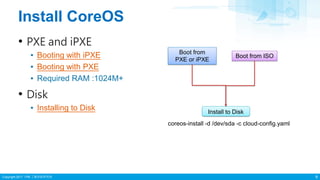


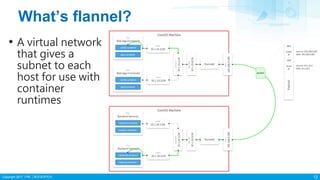



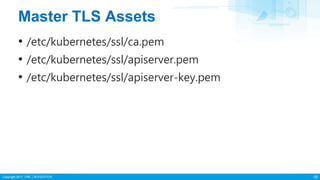




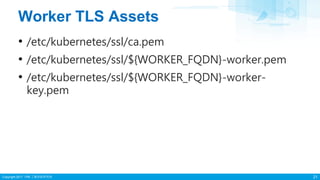





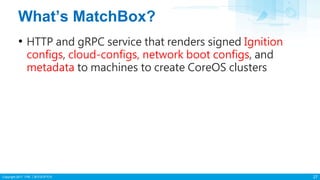




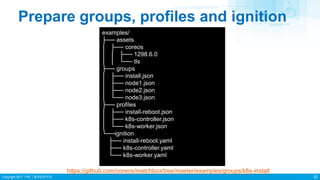


![Copyright 2017 ITRI 工業技術研究院
PXE boot
time="2017-04-05T07:31:13Z" level=info msg="Starting matchbox HTTP server on 0.0.0.0:8080"
time="2017-04-05T07:34:03Z" level=info msg="HTTP GET /boot.ipxe"
time="2017-04-05T07:34:03Z" level=info msg="HTTP GET /ipxe?uuid=03000200-0400-0500-0006-000700080009&mac=00-
26-2d-07-00-78&domain=k8s.itri&hostname=WR1-43&serial=To%20Be%20Filled%20By%20O.E.M."
time="2017-04-05T07:34:03Z" level=debug msg="Matched an iPXE config" labels=map[uuid:03000200-0400-0500-0006-
000700080009 mac:00:26:2d:07:00:78 domain:k8s.itri hostname:WR1-43 serial:To Be Filled By O.E.M.] profile=install-reboot
time="2017-04-05T07:34:03Z" level=info msg="HTTP GET /assets/coreos/current/coreos_production_pxe.vmlinuz"
time="2017-04-05T07:34:04Z" level=info msg="HTTP GET /assets/coreos/current/coreos_production_pxe_image.cpio.gz"
time="2017-04-05T07:36:29Z" level=info msg="HTTP GET /ignition?uuid=03000200-0400-0500-0006-
000700080009&mac=00-26-2d-07-00-78&os=installed"
time="2017-04-05T07:36:29Z" level=debug msg="Matched an Ignition or Fuze template" group=node3
labels=map[uuid:03000200-0400-0500-0006-000700080009 mac:00:26:2d:07:00:78 os:installed] profile=k8s-controller
matchbox logs
Demo: https://youtu.be/z9eYOuWLc8k
35](https://image.slidesharecdn.com/kubernetesdeploymentonbaremetalwithcontainerlinux-170414011700/85/Kubernetes-deployment-on-bare-metal-with-container-linux-35-320.jpg)

![Copyright 2017 ITRI 工業技術研究院
Check all PODs and Services
[root@centos7 matchbox]# kubectl get po --all-namespaces
NAMESPACE NAME READY STATUS RESTARTS AGE
kube-system heapster-v1.2.0-4088228293-7vwxd 2/2 Running 0 15h
kube-system kube-apiserver-10.201.3.44 1/1 Running 0 15h
kube-system kube-controller-manager-10.201.3.44 1/1 Running 0 15h
kube-system kube-dns-782804071-j52dv 4/4 Running 0 15h
kube-system kube-dns-autoscaler-2715466192-krz0p 1/1 Running 0 15h
kube-system kube-proxy-10.201.3.42 1/1 Running 0 15h
kube-system kube-proxy-10.201.3.43 1/1 Running 0 15h
kube-system kube-proxy-10.201.3.44 1/1 Running 0 15h
kube-system kube-scheduler-10.201.3.44 1/1 Running 0 15h
kube-system kubernetes-dashboard-3543765157-xj185 1/1 Running 0 15h
[root@centos7 matchbox]# kubectl get svc --all-namespaces
NAMESPACE NAME CLUSTER-IP EXTERNAL-IP PORT(S) AGE
default kubernetes 10.3.0.1 <none> 443/TCP 15h
kube-system heapster 10.3.0.95 <none> 80/TCP 15h
kube-system kube-dns 10.3.0.10 <none> 53/UDP,53/TCP 15h
kube-system kubernetes-dashboard 10.3.0.66 <none> 80/TCP 15h
37](https://image.slidesharecdn.com/kubernetesdeploymentonbaremetalwithcontainerlinux-170414011700/85/Kubernetes-deployment-on-bare-metal-with-container-linux-37-320.jpg)

