Lab view the switch mac address table lab - view the switch
Download as docx, pdf0 likes465 views
This document describes a lab to view network device MAC addresses. It provides a topology with two devices: a switch (S1) and PC (PC-A). The objectives are to configure the devices and verify connectivity, then display, describe, and analyze the Ethernet MAC addresses of the devices. The document provides instructions to configure the IP addresses of the devices, verify connectivity through ping tests, and use commands like ipconfig and show interfaces on the devices to view and analyze their MAC addresses, including identifying the organizationally unique identifier (OUI) and serial number portions of each address.
1 of 13
Download to read offline
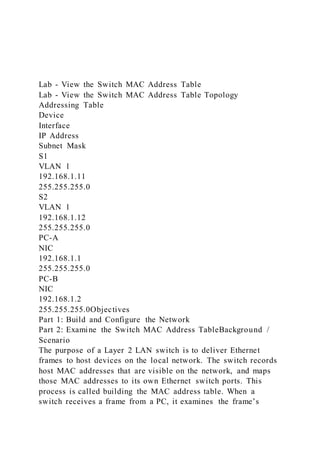

![autosensing and an Ethernet straight-through cable may be used
between switches S1 and S2. If using another model Cisco
switch, it may be necessary to use an Ethernet crossover
cable.Instructions
Build and Configure the NetworkCable the network according to
the topology.Configure PC hosts.Initialize and reload switches
as necessary.Configure basic settings for each switch.
Open configuration window
Configure device name as shown in the topology.
Configure IP address as listed in Addressing Table.
Assign cisco as the console and vty passwords.
Assign class as the privileged EXEC password.
Close configuration window
Examine the Switch MAC Address Table
A switch learns MAC addresses and builds the MAC address
table, as network devices initiate communication on the
network.Record network device MAC addresses.
Open a command prompt on PC-A and PC-B and type ipconfig
/all.
Open Windows command promptQuestion:
What are the Ethernet adapter physical addresses?
PC-A MAC Address:
Type your answers here.
PC-B MAC Address:
Type your answers here.
Close Windows command prompt
Console into switch S1 and S2 and type the show interface F0/1
command on each switch.
Open a configuration windowQuestions:
On the second line of command output, what is the hardware
addresses (or burned-in address [bia])?
S1 Fast Ethernet 0/1 MAC Address:
Type your answers here.
S2 Fast Ethernet 0/1 MAC Address:](https://image.slidesharecdn.com/lab-viewtheswitchmacaddresstablelab-viewtheswitch-211012103542/85/Lab-view-the-switch-mac-address-table-lab-view-the-switch-3-320.jpg)










Ad
Recommended
CCNA 2 Routing and Switching v5.0 Chapter 5



CCNA 2 Routing and Switching v5.0 Chapter 5Nil Menon This document discusses inter-VLAN routing and layer 3 switching. It describes the different options for enabling inter-VLAN routing including legacy routing, router-on-a-stick, and layer 3 switching. It provides instructions for configuring each method and troubleshooting common issues like incorrect switch port configurations, IP addressing errors, and VLAN mismatches. Layer 3 switching allows high-performance switches to perform routing internally at wire speed.
IP NETWORKING AND IP SUBNET MASKING 



IP NETWORKING AND IP SUBNET MASKING AYESHA JAVED Complete understanding of subnet masking
also available on the youtube channal in three parts 1,2,3
link:-
https://www.youtube.com/channel/UC36lyOTi8w1EhQ-yZssjX1g?view_as=subscriber.
CCNA PPT



CCNA PPTReetesh Gupta This document discusses layer 2 switching and VLANs. It begins by explaining how switching breaks up large collision domains into smaller ones by creating individual collision domains per switch port. It then discusses how VLANs allow further segmentation of the network by logically grouping ports regardless of their physical location. VLANs create separate broadcast domains to limit broadcast traffic to specific groups of users. The document provides examples of creating, assigning ports to, and deleting VLANs on a switch to segmented the network.
CCNA 1 Routing and Switching v5.0 Chapter 9



CCNA 1 Routing and Switching v5.0 Chapter 9Nil Menon This chapter discusses subnetting and IP addressing. It covers subnetting IPv4 and IPv6 networks to segment large networks into smaller subnetworks for improved routing and performance. Variable length subnet masking (VLSM) allows more efficient use of addresses by allocating different subnet mask lengths. The chapter also addresses planning and designing addressing schemes, including considerations for network requirements and structured allocation of addresses.
CCNA 2 Routing and Switching v5.0 Chapter 4



CCNA 2 Routing and Switching v5.0 Chapter 4Nil Menon This document chapter discusses routing concepts and initial router configuration. It covers configuring router interfaces, enabling IP connectivity on devices, and verifying connectivity between directly connected networks. The key topics include functions of routers in routing traffic between networks, building routing tables using static and dynamic methods, and show commands to view interface settings and connectivity.
Ccna rse chp7 Access Control List (ACL)



Ccna rse chp7 Access Control List (ACL)newbie2019 This document provides instructor materials for teaching a chapter on access control lists (ACLs), including:
- An overview of the chapter content and associated activities.
- Details on the planning guide, classroom presentation, and assessment.
- Best practices for teaching the key topics in an hands-on way through examples and packet tracer exercises.
- Objectives for each section, including explaining ACL operations, configuring standard IPv4 ACLs, and troubleshooting ACLs.
CCNA 1 Routing and Switching v5.0 Chapter 3



CCNA 1 Routing and Switching v5.0 Chapter 3Nil Menon The document discusses network protocols and communications. It explains that for communication between devices to occur, agreed upon rules and protocols must be followed. Key points covered include common network protocols like TCP/IP, the role of standards organizations in establishing protocols, and how data is encapsulated and moves through the layers of the OSI and TCP/IP models when transmitted over a network. The chapter also addresses how devices on a local area network access both local and remote network resources through the use of addressing schemes and default gateways.
ccna networking ppt



ccna networking pptEr. Anmol Bhagat it contains devices used in networking, companies manufactures of networking devices, routing protocols, etc ..
CCNAv5 - S1: Chapter 9 - Subnetting Ip Networks



CCNAv5 - S1: Chapter 9 - Subnetting Ip NetworksVuz Dở Hơi CCNAv5
S1: Introduction to network
Chapter3 - Network protocols and communications
Download here:
ccna5vn.wordpress.com
ccna5vn.blogspot.com
Cehv8:
cehv8vn.blogspot.com
Youtube Channel:
www.youtube.com/user/VuzBlog
CCNA SUMMER TRAINNING PPT



CCNA SUMMER TRAINNING PPTNishant Goel This document provides an overview of managing a Cisco network. It discusses CCNA certification which validates skills in installing, configuring, operating and troubleshooting switched and routed networks. It also covers topics like internetworking which connects different networks, IP addressing classes, subnetting to increase networks, routing protocols like RIP, EIGRP, OSPF, switching, VLANs, interVLAN routing, and STP to prevent network loops.
Ip Addressing



Ip Addressingvssnsarma IP address is a logical address defined at the network layer that is used by devices to communicate on an IP network. IP addresses are 32 bits in length and are allocated by IANA. As the internet grew, concerns arose around exhausting the available IP version 4 address space and increasing routing table sizes. Subnetting was introduced to help address these issues by adding a third level to the IP address hierarchy. Network address translation allows private IP addresses to be used internally and mapped to public IP addresses when communicating externally, further conserving the available IP address space.
CCNA



CCNAAniruddha Das This chapter introduces basic concepts of computer networks and networking components. It defines what a network is and provides examples of small and large networks, including a basic two-computer network and the global Internet. The chapter describes how the Internet is composed of many interconnected networks provided by Internet service providers. It also outlines the key components that make up computer networks, including computer hardware, cables, networking devices, and software. The components of typical personal computers are introduced at a high level.
ccna summer training ppt ( Cisco certified network analysis) ppt. by Traun k...



ccna summer training ppt ( Cisco certified network analysis) ppt. by Traun k...Tarun Khaneja This document provides a summary of a presentation on CCNA (Cisco Certified Network Associate). It was trained by Ravinder Kumar from Gurukul Technical Institute and submitted by Tarun Khaneja with roll number 2110045 and contact number 09034406598. The presentation introduces CCNA and discusses networking types and applications. It also covers networking devices, subnetting, routing protocols like RIP, EIGRP, OSPF, ACLs, VLANs, and inter-VLAN routing. Configuration examples are provided for EIGRP and RIP routing on the same network.
The mac layer



The mac layeraazamk The document summarizes key aspects of the MAC (Media Access Control) layer. It discusses how the MAC layer provides MAC addressing using unique identifiers for each device and provides multiple access to allow multiple devices to share the same communication channel. It describes different multiple access protocols like random access, CSMA, polling, and channelization methods including FDMA, TDMA, and CDMA that control how devices access and share the channel.
C I D R



C I D Rcolmbennett The document discusses the transition from classful networks to classless inter-domain routing (CIDR) networks. CIDR allows for more flexibility in assigning blocks of IP addresses and improves routing efficiency by allowing routes to be aggregated. Valid CIDR blocks must have the host bits set to zero so the address falls on the network boundary. Large blocks are allocated by regional organizations like RIPE and then assigned to ISPs and other organizations in smaller blocks.
CCNA 2 Routing and Switching v5.0 Chapter 7



CCNA 2 Routing and Switching v5.0 Chapter 7Nil Menon This document discusses dynamic routing protocols and provides an overview of how they operate. It explains that dynamic routing protocols automatically share information about remote networks to determine the best path. The document compares static and dynamic routing, and outlines the basic process by which routers using dynamic routing protocols like RIP discover networks, exchange routing information, and update their routing tables. Objectives of the chapter are also listed, such as explaining dynamic routing operation and configuring RIP and OSPF protocols.
Application Layer



Application Layerushabarad142 The document outlines a syllabus for a computer networks course taught by Usha Barad. The syllabus covers 5 topics: 1) introduction to computer networks and the Internet, 2) application layer, 3) transport layer, 4) network layer, and 5) link layer and local area networks. It also lists recommended reference books for the course.
Cisco IPv6 Tutorial



Cisco IPv6 Tutorialkriz5 This document outlines an IPv6 lab and techtorial that covers IPv6 addressing, neighbor discovery, static routing, OSPFv3, BGP, and tunneling. The agenda includes lectures on these topics as well as corresponding labs to provide hands-on experience. Prerequisites for the session are basic network engineering knowledge and interest in Cisco technologies. The document then goes on to describe IPv6 addressing formats, types of addresses, and how addresses are allocated to interfaces.
Capitulo 4 vector distancia



Capitulo 4 vector distanciaTeleredUSM Este documento describe los protocolos de enrutamiento de vector de distancia como RIP, IGRP y EIGRP. Explica cómo estos protocolos usan vectores de distancia para mantener tablas de enrutamiento precisas y detectar redes de forma periódica a través de actualizaciones. También describe cómo estos protocolos evitan bucles de enrutamiento mediante mecanismos como conteos al infinito, temporizadores de espera y la regla de horizonte dividido.
Ccna command



Ccna commandSiddhartha Rajbhatt The document provides instructions and examples for configuring various routing protocols like RIP, IGRP, EIGRP, OSPF on Cisco routers and switches. It also includes commands for configuring basic device settings like IP addresses, passwords, VLANs, trunk ports and CDP. Examples are given for initial configurations of Cisco 1900 and 2950 switches.
Cisco Commands



Cisco CommandsFredrick Hall This document provides a CCNA command cheat sheet covering Cisco IOS commands for the CCNA exam. It includes sections summarizing commands for Cisco device configuration, interface configuration, routing protocols, privilege mode commands, and more. The cheat sheet covers both ICND exam parts 1 and 2 and is intended to help review the majority of commands found on the CCNA exam.
Ejercicios de subneteo y vlsm CCNA1



Ejercicios de subneteo y vlsm CCNA1Jahaziel_DelRio Este documento presenta una serie de ejercicios sobre administración de direcciones IP usando VLSM y FLSM. Incluye preguntas sobre rangos de direcciones válidas, direcciones de difusión y máscaras de subred, así como ejercicios prácticos de división de redes para cumplir con diferentes requisitos de número de hosts por subred.
Examen Final De Capitulos 5,6,7 De Cisco



Examen Final De Capitulos 5,6,7 De CiscoCarlos Ceballos El documento contiene preguntas y respuestas sobre conceptos básicos de redes como direccionamiento IP, subredes, protocolos de capa de red y routers. Se incluyen preguntas sobre las diferencias entre números binarios y decimales, tipos de direcciones IP, razones para el desarrollo de IPv6 y factores a considerar al agrupar hosts.
CCNA Course Training Presentation



CCNA Course Training PresentationRohit Singh CCNA is associate level career certification. It is an International certification course. Which is helpful to improve your career path in networking field. It gives lot of opportunity for Engineers and lots of opportunity having lots of job.
But now in these days,
This International course is offered by SMS Institute of Technology, Lucknow
So ,
There is no need to go anywhere for the training on CCNA Course Certification during summer Training.
I want to give this information because lots of people think about this course. But they have no any other way like - going to the training institute that offers CCNA Training But they give the certification on Own training Institute That is invalid Because CCNA is a International course Certification and these certificate are come on the email Id.
But Now this course Certification offers by SMS Institute of Technology But the certificate are valid through out the world.
Learn more at blog : --
https://solutionbyexpert.blogspot.com/2020/08/become-expert-secret-of-success-ii.html
#coding
#coding development skill program
#java
CCNA Lab Guide



CCNA Lab GuideSalachudin Emir The document describes configuration labs for various routing protocols and technologies:
- It includes labs for static route configuration, RIP v1/v2, EIGRP, OSPF, route redistribution, switch configuration, VLANs, VTP, STP, and routing between VLANs.
- Frame relay labs cover basic configuration, static maps, routing protocols in Frame Relay networks, point-to-point and multi-point subinterfaces.
- Other labs cover PPP authentication, NAT, ACLs, IPv6, and more. The labs provide instructions to configure the protocols and verify their operation in sample network topologies.
CCNA Basic Switching and Switch Configuration



CCNA Basic Switching and Switch ConfigurationDsunte Wilson This document provides an overview of basic switching concepts and Cisco switch configuration. It explains Ethernet and how switches work to segment networks and reduce collisions. Switches operate at the data link layer and learn MAC addresses to forward frames efficiently. The document discusses switch configuration using commands like hostname, interface, duplex, and port security. It compares switching methods like store-and-forward and cut-through forwarding. The summary reiterates how switches divide collision domains to improve performance over shared-medium Ethernet.
Network address translation



Network address translationVarsha Honde NAT maps private IP addresses to public IP addresses, allowing multiple devices on a private network to share a single public IP address to access the Internet. It is commonly used when there is a shortage of IPv4 addresses. There are different types of NAT, including dynamic NAT which maps private addresses to public addresses on a need basis, and NAPT which allows thousands of devices to share one IP address by also mapping port numbers. NAT solves issues like merging networks with duplicate private addresses and changing ISPs without renumbering an entire network.
Cisco-Protocolos de Enrutamiento 



Cisco-Protocolos de Enrutamiento Gerardo Galindo En esta presentación encontrarás un descripción detallada de los protocolos de enrutamiento estáticos y dinámicos que estudiaremos en la conexión de redes de área local.
© CISCO
tep 2 Display the switch MAC address .pdf



tep 2 Display the switch MAC address .pdffurqanfazl2 tep 2: Display the switch MAC address table. Console into your switch and view the MAC
address table before and after running network communication lests with ping. a) Establish a
console connection to your switch and enter privileged EXEC mode. b) In privileged EXEC
mode, type the show mac address-table command and press Enter. Switch-?\# show mac
address-table Even though no network communication has been initialed across the network (i.e.,
no use of ping), the switch may have learned MAC addresses from its connection to the PC and
the other switch. Are there any MAC addresses recorded in the MAC address table? What MAC
addresses are recorded in the table? To which switch ports are they mapped, and to which
devices do they belong? Ignore MAC addresses that are mapped to the CPU. If you had yet to
previously record the MAC addresses of network devices in Step 1, how could you tell which
devices the MAC addresses belong to, using only the output from the show mac address-table
command? Does it work in all scenarios? Step 3: Clear your Switch MAC address table and
display the MAC address table again. a. In privileged EXEC mode, type the clear mac address-
table dynamic command and press Enter.
Addressing Table Objectives Part 1: Build and Configure the Network Part 2: Examine the
Switch MAC Address Table Background / Scenario The purpose of a Layer 2 LAN switch is to
deliver Ethernet frames to host devices on the local network. The switch records host MAC
addresses that are visible on the network and maps those MAC addresses to its own Ethernet
switch ports. This process is called building the MAC address table. When a switch receives a
frame from a PC, it examines its source and destination MAC addresses. The source MAC
address is recorded and mapped to the switch port from which it arrived. Then, the destination
MAC address is looked up in the MAC address table. If the destination MAC address is a known
address, the frame is forwarded out of the corresponding switch port associated with that MAC
address. If the MAC address is unknown, the
c. From a console connection to your switch, enter the show mac address-table command. Has
the switch added additional MAC addresses to the MAC address table? If so, which addresses
and devices? d. From your PC, open a command prompt and retype arp - a. Does the ARP cache
have additional entries for all network devices that received pings? Reflection Question On
Ethernet networks, data is delivered to devices by their MAC addresses. For this to happen,
switches and PCs dynamically build ARP caches and MAC address tables. This process seems
easy with only a few computers on the network. What might be some of the challenges on more
extensive networks? Running-Config Output In privileged EXEC mode, type the show running-
configuration command and press Enter. Press the Space Bar until you get to the bottom of the
output. Copy all the configuration and paste it below.
Switch-?\# clear mac address-table dynamic .
Ccna 1 final exam answer v5



Ccna 1 final exam answer v5friv4schoolgames This document provides the answers to a CCNA 1 final exam with 50 multiple choice questions. It covers topics such as networking tools, network devices, network models, cabling, Ethernet, IP addressing, IPv6 addressing, routing, and network security. Some key points covered are the functions of switches, routers, and default gateways. It also addresses subnetting, private IP addresses, IPv6 addressing formats, and network protocols like TCP/IP, ICMP, DHCP, and DNS.
Ad
More Related Content
What's hot (20)
CCNAv5 - S1: Chapter 9 - Subnetting Ip Networks



CCNAv5 - S1: Chapter 9 - Subnetting Ip NetworksVuz Dở Hơi CCNAv5
S1: Introduction to network
Chapter3 - Network protocols and communications
Download here:
ccna5vn.wordpress.com
ccna5vn.blogspot.com
Cehv8:
cehv8vn.blogspot.com
Youtube Channel:
www.youtube.com/user/VuzBlog
CCNA SUMMER TRAINNING PPT



CCNA SUMMER TRAINNING PPTNishant Goel This document provides an overview of managing a Cisco network. It discusses CCNA certification which validates skills in installing, configuring, operating and troubleshooting switched and routed networks. It also covers topics like internetworking which connects different networks, IP addressing classes, subnetting to increase networks, routing protocols like RIP, EIGRP, OSPF, switching, VLANs, interVLAN routing, and STP to prevent network loops.
Ip Addressing



Ip Addressingvssnsarma IP address is a logical address defined at the network layer that is used by devices to communicate on an IP network. IP addresses are 32 bits in length and are allocated by IANA. As the internet grew, concerns arose around exhausting the available IP version 4 address space and increasing routing table sizes. Subnetting was introduced to help address these issues by adding a third level to the IP address hierarchy. Network address translation allows private IP addresses to be used internally and mapped to public IP addresses when communicating externally, further conserving the available IP address space.
CCNA



CCNAAniruddha Das This chapter introduces basic concepts of computer networks and networking components. It defines what a network is and provides examples of small and large networks, including a basic two-computer network and the global Internet. The chapter describes how the Internet is composed of many interconnected networks provided by Internet service providers. It also outlines the key components that make up computer networks, including computer hardware, cables, networking devices, and software. The components of typical personal computers are introduced at a high level.
ccna summer training ppt ( Cisco certified network analysis) ppt. by Traun k...



ccna summer training ppt ( Cisco certified network analysis) ppt. by Traun k...Tarun Khaneja This document provides a summary of a presentation on CCNA (Cisco Certified Network Associate). It was trained by Ravinder Kumar from Gurukul Technical Institute and submitted by Tarun Khaneja with roll number 2110045 and contact number 09034406598. The presentation introduces CCNA and discusses networking types and applications. It also covers networking devices, subnetting, routing protocols like RIP, EIGRP, OSPF, ACLs, VLANs, and inter-VLAN routing. Configuration examples are provided for EIGRP and RIP routing on the same network.
The mac layer



The mac layeraazamk The document summarizes key aspects of the MAC (Media Access Control) layer. It discusses how the MAC layer provides MAC addressing using unique identifiers for each device and provides multiple access to allow multiple devices to share the same communication channel. It describes different multiple access protocols like random access, CSMA, polling, and channelization methods including FDMA, TDMA, and CDMA that control how devices access and share the channel.
C I D R



C I D Rcolmbennett The document discusses the transition from classful networks to classless inter-domain routing (CIDR) networks. CIDR allows for more flexibility in assigning blocks of IP addresses and improves routing efficiency by allowing routes to be aggregated. Valid CIDR blocks must have the host bits set to zero so the address falls on the network boundary. Large blocks are allocated by regional organizations like RIPE and then assigned to ISPs and other organizations in smaller blocks.
CCNA 2 Routing and Switching v5.0 Chapter 7



CCNA 2 Routing and Switching v5.0 Chapter 7Nil Menon This document discusses dynamic routing protocols and provides an overview of how they operate. It explains that dynamic routing protocols automatically share information about remote networks to determine the best path. The document compares static and dynamic routing, and outlines the basic process by which routers using dynamic routing protocols like RIP discover networks, exchange routing information, and update their routing tables. Objectives of the chapter are also listed, such as explaining dynamic routing operation and configuring RIP and OSPF protocols.
Application Layer



Application Layerushabarad142 The document outlines a syllabus for a computer networks course taught by Usha Barad. The syllabus covers 5 topics: 1) introduction to computer networks and the Internet, 2) application layer, 3) transport layer, 4) network layer, and 5) link layer and local area networks. It also lists recommended reference books for the course.
Cisco IPv6 Tutorial



Cisco IPv6 Tutorialkriz5 This document outlines an IPv6 lab and techtorial that covers IPv6 addressing, neighbor discovery, static routing, OSPFv3, BGP, and tunneling. The agenda includes lectures on these topics as well as corresponding labs to provide hands-on experience. Prerequisites for the session are basic network engineering knowledge and interest in Cisco technologies. The document then goes on to describe IPv6 addressing formats, types of addresses, and how addresses are allocated to interfaces.
Capitulo 4 vector distancia



Capitulo 4 vector distanciaTeleredUSM Este documento describe los protocolos de enrutamiento de vector de distancia como RIP, IGRP y EIGRP. Explica cómo estos protocolos usan vectores de distancia para mantener tablas de enrutamiento precisas y detectar redes de forma periódica a través de actualizaciones. También describe cómo estos protocolos evitan bucles de enrutamiento mediante mecanismos como conteos al infinito, temporizadores de espera y la regla de horizonte dividido.
Ccna command



Ccna commandSiddhartha Rajbhatt The document provides instructions and examples for configuring various routing protocols like RIP, IGRP, EIGRP, OSPF on Cisco routers and switches. It also includes commands for configuring basic device settings like IP addresses, passwords, VLANs, trunk ports and CDP. Examples are given for initial configurations of Cisco 1900 and 2950 switches.
Cisco Commands



Cisco CommandsFredrick Hall This document provides a CCNA command cheat sheet covering Cisco IOS commands for the CCNA exam. It includes sections summarizing commands for Cisco device configuration, interface configuration, routing protocols, privilege mode commands, and more. The cheat sheet covers both ICND exam parts 1 and 2 and is intended to help review the majority of commands found on the CCNA exam.
Ejercicios de subneteo y vlsm CCNA1



Ejercicios de subneteo y vlsm CCNA1Jahaziel_DelRio Este documento presenta una serie de ejercicios sobre administración de direcciones IP usando VLSM y FLSM. Incluye preguntas sobre rangos de direcciones válidas, direcciones de difusión y máscaras de subred, así como ejercicios prácticos de división de redes para cumplir con diferentes requisitos de número de hosts por subred.
Examen Final De Capitulos 5,6,7 De Cisco



Examen Final De Capitulos 5,6,7 De CiscoCarlos Ceballos El documento contiene preguntas y respuestas sobre conceptos básicos de redes como direccionamiento IP, subredes, protocolos de capa de red y routers. Se incluyen preguntas sobre las diferencias entre números binarios y decimales, tipos de direcciones IP, razones para el desarrollo de IPv6 y factores a considerar al agrupar hosts.
CCNA Course Training Presentation



CCNA Course Training PresentationRohit Singh CCNA is associate level career certification. It is an International certification course. Which is helpful to improve your career path in networking field. It gives lot of opportunity for Engineers and lots of opportunity having lots of job.
But now in these days,
This International course is offered by SMS Institute of Technology, Lucknow
So ,
There is no need to go anywhere for the training on CCNA Course Certification during summer Training.
I want to give this information because lots of people think about this course. But they have no any other way like - going to the training institute that offers CCNA Training But they give the certification on Own training Institute That is invalid Because CCNA is a International course Certification and these certificate are come on the email Id.
But Now this course Certification offers by SMS Institute of Technology But the certificate are valid through out the world.
Learn more at blog : --
https://solutionbyexpert.blogspot.com/2020/08/become-expert-secret-of-success-ii.html
#coding
#coding development skill program
#java
CCNA Lab Guide



CCNA Lab GuideSalachudin Emir The document describes configuration labs for various routing protocols and technologies:
- It includes labs for static route configuration, RIP v1/v2, EIGRP, OSPF, route redistribution, switch configuration, VLANs, VTP, STP, and routing between VLANs.
- Frame relay labs cover basic configuration, static maps, routing protocols in Frame Relay networks, point-to-point and multi-point subinterfaces.
- Other labs cover PPP authentication, NAT, ACLs, IPv6, and more. The labs provide instructions to configure the protocols and verify their operation in sample network topologies.
CCNA Basic Switching and Switch Configuration



CCNA Basic Switching and Switch ConfigurationDsunte Wilson This document provides an overview of basic switching concepts and Cisco switch configuration. It explains Ethernet and how switches work to segment networks and reduce collisions. Switches operate at the data link layer and learn MAC addresses to forward frames efficiently. The document discusses switch configuration using commands like hostname, interface, duplex, and port security. It compares switching methods like store-and-forward and cut-through forwarding. The summary reiterates how switches divide collision domains to improve performance over shared-medium Ethernet.
Network address translation



Network address translationVarsha Honde NAT maps private IP addresses to public IP addresses, allowing multiple devices on a private network to share a single public IP address to access the Internet. It is commonly used when there is a shortage of IPv4 addresses. There are different types of NAT, including dynamic NAT which maps private addresses to public addresses on a need basis, and NAPT which allows thousands of devices to share one IP address by also mapping port numbers. NAT solves issues like merging networks with duplicate private addresses and changing ISPs without renumbering an entire network.
Cisco-Protocolos de Enrutamiento 



Cisco-Protocolos de Enrutamiento Gerardo Galindo En esta presentación encontrarás un descripción detallada de los protocolos de enrutamiento estáticos y dinámicos que estudiaremos en la conexión de redes de área local.
© CISCO
Similar to Lab view the switch mac address table lab - view the switch (20)
tep 2 Display the switch MAC address .pdf



tep 2 Display the switch MAC address .pdffurqanfazl2 tep 2: Display the switch MAC address table. Console into your switch and view the MAC
address table before and after running network communication lests with ping. a) Establish a
console connection to your switch and enter privileged EXEC mode. b) In privileged EXEC
mode, type the show mac address-table command and press Enter. Switch-?\# show mac
address-table Even though no network communication has been initialed across the network (i.e.,
no use of ping), the switch may have learned MAC addresses from its connection to the PC and
the other switch. Are there any MAC addresses recorded in the MAC address table? What MAC
addresses are recorded in the table? To which switch ports are they mapped, and to which
devices do they belong? Ignore MAC addresses that are mapped to the CPU. If you had yet to
previously record the MAC addresses of network devices in Step 1, how could you tell which
devices the MAC addresses belong to, using only the output from the show mac address-table
command? Does it work in all scenarios? Step 3: Clear your Switch MAC address table and
display the MAC address table again. a. In privileged EXEC mode, type the clear mac address-
table dynamic command and press Enter.
Addressing Table Objectives Part 1: Build and Configure the Network Part 2: Examine the
Switch MAC Address Table Background / Scenario The purpose of a Layer 2 LAN switch is to
deliver Ethernet frames to host devices on the local network. The switch records host MAC
addresses that are visible on the network and maps those MAC addresses to its own Ethernet
switch ports. This process is called building the MAC address table. When a switch receives a
frame from a PC, it examines its source and destination MAC addresses. The source MAC
address is recorded and mapped to the switch port from which it arrived. Then, the destination
MAC address is looked up in the MAC address table. If the destination MAC address is a known
address, the frame is forwarded out of the corresponding switch port associated with that MAC
address. If the MAC address is unknown, the
c. From a console connection to your switch, enter the show mac address-table command. Has
the switch added additional MAC addresses to the MAC address table? If so, which addresses
and devices? d. From your PC, open a command prompt and retype arp - a. Does the ARP cache
have additional entries for all network devices that received pings? Reflection Question On
Ethernet networks, data is delivered to devices by their MAC addresses. For this to happen,
switches and PCs dynamically build ARP caches and MAC address tables. This process seems
easy with only a few computers on the network. What might be some of the challenges on more
extensive networks? Running-Config Output In privileged EXEC mode, type the show running-
configuration command and press Enter. Press the Space Bar until you get to the bottom of the
output. Copy all the configuration and paste it below.
Switch-?\# clear mac address-table dynamic .
Ccna 1 final exam answer v5



Ccna 1 final exam answer v5friv4schoolgames This document provides the answers to a CCNA 1 final exam with 50 multiple choice questions. It covers topics such as networking tools, network devices, network models, cabling, Ethernet, IP addressing, IPv6 addressing, routing, and network security. Some key points covered are the functions of switches, routers, and default gateways. It also addresses subnetting, private IP addresses, IPv6 addressing formats, and network protocols like TCP/IP, ICMP, DHCP, and DNS.
Practica_Configuracion_Basica_SW_Cisco



Practica_Configuracion_Basica_SW_CiscoRanghel Soto Espinoza - The document describes a lab activity where a student will configure a Cisco switch and connect a PC to test basic network connectivity. The objectives are to cable the network, configure basic switch and PC settings, verify the configuration, and test connectivity using ping and Telnet. The topology includes one switch and one PC connected via Ethernet cables.
CCNA 1 Chapter 5 v5.0 2014



CCNA 1 Chapter 5 v5.0 2014Đồng Quốc Vương The document provides the questions and answers for CCNA 1 Chapter 5 exam. It tests knowledge of ARP, MAC addresses, switching, Ethernet, and other networking concepts. Some key points covered include how a host obtains a destination MAC address using ARP, potential problems with ARP operation like ARP spoofing, and the purpose of the preamble in an Ethernet frame for timing synchronization.
119163798 icnd1-practice-questions-9tut



119163798 icnd1-practice-questions-9tutnicolelemmimg Here are the key steps to configure RIPv2 on Router1:
1. Enter configuration mode:
Router1> enable
Router1# configure terminal
2. Configure the FastEthernet 0/0 interface:
Router1(config)# interface FastEthernet 0/0
Router1(config-if)# ip address 192.168.12.1 255.255.255.0
Router1(config-if)# no shutdown
3. Configure the Serial 0/0 interface:
Router1(config-if)# interface Serial 0/0
Router1(config-if)# ip address 192.168.23.1 255.255.255.252
Router1(config-if
CCNA v6.0 ITN - Chapter 05



CCNA v6.0 ITN - Chapter 05Irsandi Hasan This document provides an overview of chapter 5 topics in the CCNA Routing and Switching curriculum, including Ethernet protocols, LAN switches, and the Address Resolution Protocol (ARP). Section 5.1 explains Ethernet encapsulation and frame formats. Section 5.2 describes how switches build MAC address tables to forward frames and the different forwarding methods switches can use. Section 5.3 explains how ARP maps IP addresses to MAC addresses to allow communication on a network.
©LWTAOB© 2013 Cisco andLab – O.docx



©LWTAOB© 2013 Cisco andLab – O.docxLynellBull52 ©
L
W
T
A
O
B
© 2013 Cisco and
Lab – Ob
Wiresha
Topology
Addressing
R
S
S2
PC
PC
Objectives
Part 1: Bu
Part 2: Us
Part 3: Us
Part 4: Us
Backgroun
The Addre
address. W
d/or its affiliates.
bserving
ark
g Table
Device
1 G
1 V
2 V
C-A N
C-B N
uild and Con
se the Windo
se the IOS S
se Wireshark
nd / Scenar
ess Resolutio
When a frame
All rights reserve
g ARP w
Interface
G0/1
VLAN 1
VLAN 1
NIC
NIC
nfigure the N
ows ARP Co
how ARP Co
k to Examine
rio
on Protocol (A
e is placed on
ed. This docume
with the
IP Ad
192.168
192.168
192.168
192.168
192.168
etwork
mmand
ommand
e ARP Excha
ARP) is used
n the network
ent is Cisco Publ
Window
ddress
8.1.1 25
8.1.11 25
8.1.12 25
8.1.3 25
8.1.2 25
anges
by TCP/IP to
k, it must have
ic.
ws CLI, I
Subnet Mas
55.255.255.0
55.255.255.0
55.255.255.0
55.255.255.0
55.255.255.0
map a Layer
e a destinatio
OS CLI,
sk Defaul
N/A
192.16
192.16
192.16
192.16
r 3 IP address
n MAC addre
P
and
t Gateway
8.1.1
8.1.1
8.1.1
8.1.1
s to a Layer 2
ess. To dynam
Page 1 of 11
MAC
mically
Lab – Observing ARP with the Windows CLI, IOS CLI and Wireshark
© 2013 Cisco and/or its affiliates. All rights reserved. This document is Cisco Public. Page 2 of 11
discover the MAC address for the destination device, an ARP request is broadcast on the LAN. The device
that contains the destination IP address responds, and the MAC address is recorded in the ARP cache. Every
device on the LAN keeps its own ARP cache, or small area in RAM that holds ARP results. An ARP cache
timer removes ARP entries that have not been used for a certain period of time.
ARP is an excellent example of performance tradeoff. With no cache, ARP must continually request address
translations each time a frame is placed on the network. This adds latency to the communication and could
congest the LAN. Conversely, unlimited hold times could cause errors with devices that leave the network or
change the Layer 3 address.
A network administrator should be aware of ARP, but may not interact with the protocol on a regular basis.
ARP is a protocol that enables network devices to communicate with the TCP/IP protocol. Without ARP, there
is no efficient method to build the datagram Layer 2 destination address. Also, ARP is a potential security risk.
ARP spoofing, or ARP poisoning, is a technique used by an attacker to inject the wrong MAC address
association in a network. An attacker forges the MAC address of a device, and frames are sent to the wrong
destination. Manually configuring static ARP associations is one way to prevent ARP spoofing. Finally, an
authorized MAC address list may be configured on Cisco devices to restrict network access to only approved
devices.
In this lab, you will use the ARP commands in both Windows and Cisco routers to display the ARP table. You
will also clear the ARP cache and add static ARP entries.
Www ccnav5 net_ccna_1_chapter_5_v5_0_exam_answers_2014



Www ccnav5 net_ccna_1_chapter_5_v5_0_exam_answers_2014Đồng Quốc Vương This document provides the questions and answers for CCNA 1 Chapter 5 v5.0 exam. It includes 20 multiple choice questions about networking topics like ARP, MAC addressing, Ethernet switching, and Ethernet frame structure. The questions test knowledge of how switches forward frames based on MAC address tables, how ARP requests work to resolve IP to MAC mappings, and characteristics of Ethernet like preamble purpose and contention-based access methods.
B cisco n3k_layer2_config_gd_503_u2_1_chapter_01101



B cisco n3k_layer2_config_gd_503_u2_1_chapter_01101Jörgen Gade This document discusses configuring and managing the MAC address table on a Cisco Nexus 3000 series switch. It describes how the switch uses the MAC address table to forward traffic, and how static and dynamic MAC addresses are handled. It provides instructions for configuring the aging time for dynamic addresses, adding static addresses, clearing the dynamic table, and verifying the MAC address configuration.
CCNA1 v7.0_ ITN Practice PT Skills Assessment (PTSA)12 Answers.pdf



CCNA1 v7.0_ ITN Practice PT Skills Assessment (PTSA)12 Answers.pdfngombeemmanuel Here are the changes to the code if you make those replacements:
Step 1b: Assign the third subnet to the LAB 124-C LAN.
Step 1c: Assign the first network host address (the lowest) in this subnet to the G0/0 interface on CS Department.
Step 1d: Starting with the fourth subnet, subnet the network again so that the new subnets will provide 14 host addresses per subnet while wasting the fewest addresses.
Step 1f: Assign the first address (the lowest) in the LAB 214-A LAN subnet to the G0/1 interface of the CS Department router.
The rest of the code would remain the same. Let me know if you
CCNA Connecting NetworksSA ExamLab 13 CCNA Connecting Netwo.docx



CCNA Connecting NetworksSA ExamLab 13 CCNA Connecting Netwo.docxketurahhazelhurst CCNA: Connecting Networks SA Exam
Lab 13 CCNA: Connecting Networks
CSIS 430 – Weeks 1 - 4
Hands-On Skills Assessment
Topology
Complete the assessment in Packet Tracer and document and fill in the blanks. Submit this file and the pka file in Week 8 Lab 13, Points will not be given for incomplete Steps.
Assessment Objectives
Part 1: Initialize Devices (2 points, 5 minutes)
Part 2: Configure Device Basic Settings (8 points, 20 minutes)
Part 3: Configure PPP Connections (7 points, 20 minutes)
Part 4: Configure NAT (4 points, 15 minutes)
Part 5: Monitor the Network (6 points, 15 minutes)
Part 6: Configure Frame Relay (7 points, 20 minutes)
Part 7: Configure a GRE VPN Tunnel (6 points, 20 minutes)
Scenario
In this Skills Assessment (SA) you will create a small network. You must connect the network devices and configure those devices to support various WAN protocols. This will require that you reload the routers before starting your configuration of the next WAN protocol. The assessment has you save your basic device configurations to flash prior to implementing a WAN protocol to allow you to restore these basic configurations after each reload.
The first WAN protocol you will configure is Point-to-Point Protocol (PPP) with CHAP authentication. You will also configure Network Address Translation (NAT), and network monitoring protocols during this phase of the assessment. After your instructor has signed off on this phase, you will reload the routers and configure Frame Relay. After the Frame Relay part is complete, and has been signed off by your instructor, you will reload the routers and configure a GRE VPN tunnel. Network configurations and connectivity will be verified throughout the assessment by using common CLI commands.
Required Resources
3 Routers (Cisco 1941 with Cisco IOS Release 15.2(4)M3 universal image or comparable)
3 PCs (Windows 7, Vista, or XP with terminal emulation program, such as Tera Term.
Console cable to configure the Cisco IOS devices via the console ports
Ethernet and Serial cables as shown in the topology
Initialize Devices
Total points: 2
Time: 5 minutes
Initialize and reload routers.
Erase the startup configurations and reload the devices.
Task
IOS Command
Points
Erase the startup-config file on all routers.
erase startup-config
(1 point)
Reload all routers.
reload
(1 point)
Points: __________ of 2
Configure Device Basic Settings
Total points: 8
Time: 20 minutes
Configure PCs.
Assign static IPv4 address information (IP address, subnet mask, default gateway) to the three PCs in the topology. Refer to the Topology diagram to obtain the IP address information.
Configuration Item or Task
Specification
Points
Configure static IPv4 address information on PC-A.
IP Address: 192.168.11.3
Subnet Mask: 255.255.255.0
Default Gateway: 192.168.11.1
1
Configure static IPv4 address information on PC-B.
IP Address: 192.168.22.3
Subnet Mask: 255.255.255.0
Default Gateway: 192.168.22.1
Configure static IPv4 address information on PC ...
LAB3Lab 3 Answer Sheet(1).docxLiberty UniversityCSIS331La.docx



LAB3Lab 3 Answer Sheet(1).docxLiberty UniversityCSIS331La.docxcroysierkathey LAB3/Lab 3 Answer Sheet(1).docx
Liberty University
CSIS331
Lab 3 Answer Sheet
Submit this completed document with your completed and saved packet tracer in the link provided in Blackboard.
Part 1: Questions.
Step 1:
a. Which command displays the statistics for all interfaces configured on a router?
b. Which command displays the information about the Serial 0/0/0 interface only?
c. 1) What is the IP address configured on R1?
c. 2) What is the bandwidth on the Serial 0/0/0 interface?
d. 1) What is the IP address on R1?
d. 2) What is the MAC address of the GigabitEthernet 0/0 interface?
d. 3) What is the bandwidth on the GigabitEthernet 0/0 interface?
Step 2. Questions.
a. Which command displays a brief summary of the current interfaces, statuses, and IP addresses assigned to them?
b. 1) How many serial interfaces are there on R1 and R2?
b. 2) How many Ethernet interfaces are there on R1 and R2?
b. 3) Are all the Ethernet interfaces on R1 the same? If no, explain the difference(s).
Step 3: Display the routing table on R1.
a. What command displays the content of the routing table?
b. 1) How many connected routes are there (uses the C code)?
b. 2) Which route is listed?
b. 3) How does a router handle a packet destined for a network that is not listed in the routing table?
Part 2 Step 3
a. What command did you use?
Part 3 Step 1
a. 1) How many interfaces on R1 and R2 are configured with IP addresses and in the “up” and “up” state?
a. 2) What part of the interface configuration is NOT displayed in the command output?
a. 3) What commands can you use to verify this part of the configuration?
b. 1) How many connected routes (uses the C code) do you see on each router?
b. 2) How many EIGRP routes (uses the D code) do you see on each router?
b. 3) If the router knows all the routes in the network, then the number of connected routes and dynamically learned routes (EIGRP) should equal the total number of LANs and WANs. How many LANs and WANs are in the topology?
b. 4) Does this number match the number of C and D routes shown in the routing table?
Ping Table:
Ping From Device IP
Ping to Device IP
Results
PC1
PC4
R2
PC2
__MACOSX/LAB3/._Lab 3 Answer Sheet(1).docx
LAB3/Lab 3.pka
__MACOSX/LAB3/._Lab 3.pka
LAB3/Lab 3 Instructions(1).docx
Liberty University CSIS331
Liberty University
CSIS 331
Lab 3 Instructions
Packet Tracer:
[Adapted from Cisco Networking Academy Intro to Networking 6.4.3.3]
Overview
In this activity, you will use various show commands to display the current state of the router. You will then use the Addressing Table to configure router Ethernet interfaces. Finally, you will use commands to verify and test your configurations.
Note: The routers in this activity are partially configured. Some of the configurations are not covered in this course, but are provided to assist you in using verification commands.
Part 1: Display Router Information
Step 1: Display interface information on R1. ...
CCNA_ITN_Chp5.pptx



CCNA_ITN_Chp5.pptxNguyenLe340487 The document discusses Ethernet networking concepts including Ethernet protocol, LAN switches, and the Address Resolution Protocol (ARP). It covers how Ethernet frames are encapsulated and the fields they contain. It describes how switches build and use MAC address tables to forward frames using Layer 2 addressing. It also explains the purpose of ARP and how it maps IP addresses to MAC addresses to allow communication on a network.
Exercise 4c stp rapid pvst+ question



Exercise 4c stp rapid pvst+ questionsufi1248 This document describes a lab that configures Rapid PVST+, PortFast, and BPDU Guard on a network with three switches (S1, S2, S3) and two PCs (PC-A, PC-C). The lab has four parts: 1) build the network and configure basic settings, 2) configure VLANs, native VLAN, and trunks, 3) configure the root bridge and examine PVST+ convergence, and 4) configure Rapid PVST+, PortFast, BPDU Guard, and examine convergence. The objectives are to optimize network performance by configuring Rapid PVST+ for faster convergence, and configure PortFast and BPDU Guard on edge ports.
CCNA DUMPS 200-120



CCNA DUMPS 200-120rahul kumar verma This document contains a Cisco 200-120 exam with 10 multiple choice questions about IP data networks and the OSI model. The questions cover topics such as how routers process frames, subnet masks, the OSI layers, WAN device roles, TTL values, ARP caches, Ethernet port types, checksums, and OSI encapsulation. The explanations provide details on each question's concept and the reasoning behind the correct answers.
CCNAX 200 120 dumps



CCNAX 200 120 dumpsabdulquyyum This document contains a Cisco 200-120 exam with 12 multiple choice questions about IP data networks and network devices. The questions cover topics such as MAC address replacement by routers, IP subnetting, the OSI model, WAN device roles, ping TTL values, ARP cache entries, Ethernet port types, OSI encapsulation, and collision/broadcast domains. The questions are followed by explanations of the answers.
Exam viewer2



Exam viewer2Jorgito Leal The document is a sample exam for CCNA certification that contains multiple choice questions about networking concepts. Some of the questions test knowledge of protocols like TCP, UDP, HTTP, SNMP, and protocols used for routing like OSPF, EIGRP, RIP. Other questions cover topics like VLANs, trunking, STP, and IP addressing schemes.
2.3.8 lab---navigate-the-ios-by-using-tera-term-for-console-connectivity (1)



2.3.8 lab---navigate-the-ios-by-using-tera-term-for-console-connectivity (1)John Rabidou This document provides instructions for configuring basic connectivity between two switches (S1 and S2) and two PCs (PC1 and PC2). It involves configuring IP addresses on the interfaces of each device, as well as passwords and management settings on the switches. Upon completing these configurations, the ping command is used to verify connectivity between all devices and ensure the network is functioning properly.
Loopback address



Loopback addressCEC Landran The proclaim of this topic is to remind the Loopback addresses in networking. This presentation update the knowledge of network users including to testing the standalone machine (i.e. End user machine) and Network Layer devices (Such as Router , Switches).
Ccna 2 rse practice skills assessment



Ccna 2 rse practice skills assessmentfriv4schoolgames The document provides instructions for configuring a network with multiple routers and switches. This includes configuring OSPF routing, VLANs, DHCP, NAT, and access control lists. The network involves three routers at sites 1 and 2 and HQ, with two switches at site 1 connecting VLANs for different departments. The tasks require configuring IP addresses, routing protocols, VLANs, DHCP server, NAT, and other settings according to the provided tables and guidelines.
Ad
More from ADDY50 (20)
American History paper on Explain what transcendentalism is and how .docx



American History paper on Explain what transcendentalism is and how .docxADDY50 Transcendentalism was a philosophical movement in the 19th century that emphasized intuition, spirituality, and nature. Writers like Thoreau and Emerson were influential transcendentalists whose writings explored living simply in nature and following one's inner spirit. Their works promoted ideals of non-conformity and independent thinking that influenced later social reformers and cultural movements in American history.
AMobile devices have become the de facto standard for communic.docx



AMobile devices have become the de facto standard for communic.docxADDY50 A
Mobile devices have become the de facto standard for communication. Almost all adults in first world countries use one or more mobile devices for work, entertainment, and communication. This means that there are many more devices on a given network and the Internet as a whole, further establishing the fact that there are many more opportunities for hackers to gain access to personal and private information. Mobile devices come with their own ways of protecting personal resources. Describe at least four different types of network security defenses that mobile operating systems provide in order to keep personal data safeguarded. Also, answer the question of who is ultimately responsible for securing personal data: the operating system vendor, or those who own the device hosting the operating system?
B
With mobile operating system attacks on the rise, it is going to be necessary to develop new solutions to mitigate cybersecurity threats. Most solutions that exist take on the form of pre-existing solutions that were meant to be used with desktop and server type operating systems. Thus, embedded operating systems are only just now starting to see their own utilities and solutions being born out of necessity. Describe some of the tools used to protect embedded operating system assets, and add your own personal opinion of how you feel embedded operating system security should be handled in the future.
.
Amy Tan is an American writer whose novels examine family rela.docx



Amy Tan is an American writer whose novels examine family rela.docxADDY50 Amy Tan is an American writer whose novels examine family relationships, especially those of mothers and
daughters. She has written several bestselling novels, such as The Joy Luck Club and The Kitchen God’s Wife.
Tan has a BA and MA from San Jose State University.
Mother Tongue
by Amy Tan
I am not a scholar of English or literature. I cannot give you much more than personal
opinions on the English language and its variations in this country or others. I am a writer. And
by that definition, I am someone who has always loved language. I am fascinated by
language in daily life. I spend a great deal of my time thinking about the power of language—the
way it can evoke an emotion, a visual image, a complex idea, or a simple truth. Language is the
tool of my trade. And I use them all—all the Englishes I grew up with.
Recently, I was made keenly aware of the different Englishes I do use. I was giving a talk
to a large group of people, the same talk I had already given to half a dozen other groups. The
nature of the talk was about my writing, my life, and my book, The Joy Luck Club. The talk was
going along well enough, until I remembered one major difference that made the whole talk
sound wrong. My mother was in the room. And it was perhaps the first time she had heard me
give a lengthy speech, using the kind of English I have never used with her. I was saying things
like, “The intersection of memory upon imagination” and “There is an aspect of my fiction that
relates to thus-and-thus”—a speech filled with carefully wrought grammatical phrases, burdened,
it suddenly seemed to me, with nominalized forms, past perfect tenses, conditional phrases, all
the forms of standard English that I had learned in school and through books, the forms of
English I did not use at home with my mother.
Just last week, I was walking down the street with my mother, and I again found myself
conscious of the English I was using, the English I do use with her. We were talking about the
price of new and used furniture and I heard myself saying this: “Not waste money that way.” My
husband was with us as well, and he didn't notice any switch in my English. And then I realized
why. It’s because over the twenty years we’ve been together, I’ve often used that same kind of
English with him, and sometimes he even uses it with me. It has become our language of
intimacy, a different sort of English that relates to family talk, the language I grew up with.
So you'll have some idea of what this family talk I heard sounds like, I’ll quote what my
mother said during a recent conversation which I videotaped and then transcribed. During this
conversation, my mother was talking about a political gangster in Shanghai who had the same
last name as her family's, Du, and how the gangster in his early years wanted to be adopted by
her family, which was rich by comparison. Later, the gangster became more powerful, far richer.
America” by Claude McKay and We Wear the Mask” by Paul Laurence D.docx



America” by Claude McKay and We Wear the Mask” by Paul Laurence D.docxADDY50 “America” by Claude McKay and “We Wear the Mask” by Paul Laurence Dunbar
Analyze the writers’ use of extended metaphors to discuss racial prejudice and the struggle for equality in each poem. Compare/contrast their views on the topic.
1. Your essay must cover the topic you are writing about.
2. Your essay must have a central idea (stated in your thesis) that governs its development.
3. Your essay must be organized so that every part contributes something to the reader’s understanding of the central idea.
4. Your essay must be between 1000 - 1250 words in MLA format.
.
American Police Departments have evolved through several eras in whi.docx



American Police Departments have evolved through several eras in whi.docxADDY50 American Police Departments have evolved through several eras in which the police had different orientations or emphasized different aspects of their overall mission. The 9/11 terrorist attacks have substantially changed policing. However it has been several years since the attacks and the United States has not experienced another significant attack.
In what direction do you this the American police should proceed? How much emphasis should the police place on homeland security given that citizens and communities have numerous expectations that must be met?
Sources.
.
American Greed AnalysisPrepare both a presentation (PowerPoint).docx



American Greed AnalysisPrepare both a presentation (PowerPoint).docxADDY50 American Greed Analysis:
Prepare both a presentation (PowerPoint) and a written 3-page paper, based on an episode of
American Greed
. Both the presentation and the paper are to be posted on Canvas.
The following information is required:
1. Date episode was originally aired
2. Name of the episode
3. Name of the business, product, or service that was being sold
4. Problems the business was having? Or how was the scam be operated? Detailed
explanation required.
5. How could the public have known that fraud was being perpetrated?
6. How did the business hide the fraud from its clients/the public?
7. What were the reactions from the owner/owners?
8. How much was invested/lost by the clients? Were there any special conditions?
9. Where did the business start to unfold/unravel?
10. How was the fraud eventually discovered?
11. What were the legal results?
12. What is the Christian World View surrounding this business/fraud? What is the
biblical justification for either the business or its clients?
13. Conclusions: Include any theory or principles learned in the course.
Your paper should be written using complete paragraphs in response to the above questions.
You may include photos or graphics from the show. It should be written in the APA Style.
.
American Management Association • www.amanet.orgHas this.docx



American Management Association • www.amanet.orgHas this.docxADDY50 American Management Association • www.amanet.org
H
as this ever happened to you? You are embroiled in an argument
about a matter that is important to you and also to an employ-
ee. After several back-and-forth exchanges, you finally say,
“Okay, then, we’ll do it your way.” You do what you can to give that
employee exactly what he is asking for, only to find out later that he is
still ticked off. You are left wondering, “What is his problem? Isn’t he
ever satisfied?”
On the other hand, you may have had another experience as well. An
employee storms into your office, upset about a policy that, as far as she
is concerned, just isn’t working. You listen. She continues talking; you
continue to listen. In the back of your mind, though, you are thinking, “I
don’t know what we can do to fix that. It is what it is … nobody else has
complained.” She keeps talking and you keep listening. Finally she looks
at you with relief and says, “Thanks for listening. I feel better. I’ll talk to
you later.” You didn’t do anything, and somehow the situation is now
okay. You are left wondering what happened.
Usually in a conflict or disagreement, as we look for an acceptable
solution, we focus on the substance of the outcome. Everyone wants
39
What We Need:The
Satisfaction Triangle
C H A P T E R 3
www.amanet.org
40 UNDERSTANDING THE DYNAMICS OF CONFLICT
American Management Association • www.amanet.org
something. The conventional wisdom tells us that getting that something
means that the conflict is dissolved. Did you get what you asked for?
If so, then you are happy. If you did not get what you wanted, then
you are not happy. In the first scenario, your expectation is that, when
you finally decide on a solution, the employee will be satisfied. In the
second scenario, you do not expect the employee to leave your office
satisfied unless you take some action that is acceptable to her. But the
reality is often more complex than that. Just as important—sometimes
more important—are the other two sides of the satisfaction triangle,
shown in Figure 3-1: process satisfaction and emotional satisfaction.
Understanding all three sides of the satisfaction triangle can provide
managers with a more extensive set of tools for resolving conflicts.
Figure 3-1. Satisfaction triangle.
The head of the Finance Office sent an urgent e-mail to therest of the members of the executive leadership team. With
only three months left in the fiscal year, the agency was facing a
serious budget crisis, a $9 million shortfall. First, the team need-
ed to understand where the money had gone; then, they would
have to make hard decisions about how to reallocate funds to
cover critical needs. For three weeks, they were in and out of
meetings, gathering numbers, analyzing reports, looking for solu-
tions. The meetings were long and the tensions ran high as each
person protected his or her own department’s priorities and
looked for ways to cut back on expenditures. Keeping the goals of
the age.
Ambush Predation of Stingless Bees (Tetragoniscaangustula) b.docx



Ambush Predation of Stingless Bees (Tetragoniscaangustula) b.docxADDY50 1) The ant Ectatomma tuberculatum was observed employing an ambush predation strategy on the nest guards of the stingless bee Tetragonisca angustula.
2) E. tuberculatum would stand motionless near the nest entrance in a waiting posture for periods of time, then rapidly lunge to capture hovering or standing guards that came too close.
3) Over observation periods totaling 4 hours, E. tuberculatum captured 3 prey items including 2 aerial captures of guards, representing a success rate of about 1 capture per 50 minutes spent in ambush posture.
Amazon HQ2 Research Project, BUS 163Professor Cuadra, Tacoma Commu.docx



Amazon HQ2 Research Project, BUS 163Professor Cuadra, Tacoma Commu.docxADDY50 Amazon HQ2 Research Project, BUS 163
Professor Cuadra, Tacoma Community CollegeResearch Assignment, Part 2:
Be sure to read through all of the questions, completely, before beginning your research. You don’t want to have to keep going back to the same subject. However, you may have to do that to some degree – that is one of things about research. That is why it is critical to keep track of your source.
Please research the following questions/areas for your assigned city. BE SURE TO KEEP TRACK OF YOUR SOURCES. You will have to provide a list of references, and in-text citations, in submitted research. Every fact or piece of information you provide must have a citation and the full reference for that source included at the end in a reference list.
This set of research is the briefest one and should not take you too much time.
Be sure to check out the BUS 163 Library Guide on the left side of your Canvas screen and use the resources listed there to help you with your research.Income/Wages (50 points)
1. Try to find the average area salaries for:
a. Executives (this one will vary widely, and you may get a huge range. If so, just put in the range)
b. Software development engineers/software engineers
c. Accountants – you may find pay rates for a wide variety of accounting jobs. You might find information for some of these:
i. Accounts payable
ii. Accounts receivable
iii. Payroll specialists
iv. Controller
d. Human resource specialists (sometimes listed as HR managers)
e. Non-executive management positions (project managers, program managers, supervisors)
f. Administrative assistants
2. Area minimum wage (you may be surprised how low it is in some areas).
3. Overall prevailing wage – this may be hard to find. What it means is what the labor department and/or unions require to be paid. For instance, if you are doing construction work on a highway, your company has to pay you and your employees the “prevailing wage” for that work. In this area, people who pour concrete and do paving get $52/hour because that is the prevailing wage.
a. Try looking at several sources, but if you cannot find the information, just list where you looked and say you could not find it.
4. Find out the median income for your city/area.
5. Find out the average household size. It is good to check out the US Census Bureau site for this kind of information.
6. Look and see if you can find out if your city/area has required sick leave, like we do in Washington now. If so, what are the details?
7. What is the average home price in the area? What is the range of home prices?
Your information can just be bullet points for this.
Be sure to use AT LEAST three different sources. You might want to see what different information you get for any one category. If you get different information, please note that. A good practice is to look into the source for your source – where did THEY get this information. Also, check the dates and you will likely want to use the most recent informatio.
Always Fresh allows external users, such as vendors and business par.docx



Always Fresh allows external users, such as vendors and business par.docxADDY50 Always Fresh allows external users, such as vendors and business partners, to access the Always Fresh Windows environment. You have noticed a marked increase in malware activity in the test environment that seems to originate from external users. After researching the likely source of new malware, you conclude that allowing external users to connect to your environment using compromised computers exposes Always Fresh to malware vulnerabilities.
(please see attachment and and follow all requirements)
.
Alvin Ailey Revelations AnalysisThe purpose of this assignment.docx



Alvin Ailey Revelations AnalysisThe purpose of this assignment.docxADDY50 Alvin Ailey "Revelations" Analysis
The purpose of this assignment is to view Alvin Ailey's iconic choreography "Revelations" and identify themes expressed in the work that reflect life events/emotions. Dance comes from life, as we have been exploring in class, and this piece illustrates how themes in pre-history continue to be relevant throughout time.
Please watch the entire video that we started viewing in class:
https://www.youtube.com/watch?v=RrPJ4kt3a64&t=1647s
Revelations is a 3 part suite. Each of the three sections contains various scenes. You may use this listing of the musical pieces to guide you in identifying the scenes.
Music
PILGRIM OF SORROW
I Been 'Buked - Music arranged by Hall Johnson*
Didn't My Lord Deliver Daniel - Music arranged by James Miller+
Fix Me, Jesus - Music arranged by Hall Johnson*
TAKE ME TO THE WATER
Processional/Honor, Honor - Music adapted and arranged by Howard A. Roberts
Wade in the Water - Music adapted and arranged by Howard A. Roberts
"Wade in the Water" sequence by Ella Jenkins / "A Man Went Down to the River" is an original composition by Ella Jenkins
I Wanna Be Ready - Music arranged by James Miller+
MOVE, MEMBERS, MOVE
Sinner Man - Music adapted and arranged by Howard A. Roberts
The Day is Past and Gone - Music arranged by Howard A. Roberts and Brother John Sellers
You May Run On - Music arranged by Howard A. Roberts and Brother John Sellers
Rocka My Soul in the Bosom of Abraham - Music adapted and arranged by Howard A. Roberts
For this assignment, please identify the themes expressed in each of the three sections, 1)Pilgrim of Sorrow, 2)Take me to the Water, 3)Move, Members, Move
Describe how these themes are developed in the scenes that comprise each section. Include descriptions of costuming, lighting, music, and composition (solo, duet, trio, ensemble, etc) that help create these themes.
Use the listing above as a guide to organize your paper. Create a document in Word, 12pt font, 1"margins, no more than two pages, double spaced. Separate title page, please.
Please view the video and begin your assignment. You can bring any questions regarding this assignment to our next class.
.
AMMS company they have an issue with closing petty cash every month .docx



AMMS company they have an issue with closing petty cash every month .docxADDY50 AMMS company they have an issue with closing petty cash every month
some petty cash its take a long time to git bill
Example :
AMMS company they have a metro project, the budget is 10,000$ per month maximum
the budget report must send a monthly update
Q1- need a plan to how to spend petty cash, close monthly budget, explain than on excel sheet
.
AmicableDeviousDissonanceEffaceGarrulousImmutabl.docx



AmicableDeviousDissonanceEffaceGarrulousImmutabl.docxADDY50 This document contains a list of 30 words in no particular order. The words cover a wide range of topics and meanings, from personality traits like garrulous and diffident to broader concepts like anarchy, authoritarian, and turbulence.
An American psychologistRobert V. Guthrie, one of the most inf.docx



An American psychologistRobert V. Guthrie, one of the most inf.docxADDY50 An 'American psychologist'
Robert V. Guthrie, one of the most influential and multifaceted African-American scholars of the century, wants to be remembered only as 'an American psychologist.' In an interview with the Monitor, he recollects the barriers he overcame to claim that title.
By EILEEN M. O'CONNOR
Monitor
Staff
November 2001, Vol 32, No. 10
In 1955, when Robert Guthrie, PhD, enrolled in a master's program at the University of Kentucky, he was a singular dark face against a backdrop of white.
"I remember one of my white professors eyeing me as if I were an anthropological specimen and remarking, 'You are from one of our Negro schools,'" Guthrie recalls.
His fellow white students didn't offer much support, either, he says, though he once attended a football game after a white student begged him. But when the band played "My Ol' Kentucky Home," a song that at the time included favorable portrayals of slavery, Guthrie knew he had to "get my education, then get the hell off campus."
Despite the discomfort and frustration he felt, however, Guthrie always knew he had a right to be there. That sense of confidence is what propelled him to pursue a degree in psychology when few blacks could, to go on to teach at the University of Pittsburgh, to study multicultural issues as a senior research psychologist in Washington, D.C., and to pen the now-classic tome, "Even the Rat Was White: A Historical View of Psychology."
Last spring, the National Archives of American Psychology honored Guthrie as the first African-American psychologist to deposit his papers there. Asking Guthrie to contribute was a natural choice for the archives because he has worn almost every one of psychology's hats, from research to teaching to government service, says director David Baker, PhD.
"We know almost nothing about the development of psychology at historically black colleges and universities, and only Bob Guthrie's work examines this in detail," Baker explains. "African Americans have much to be proud about their struggle against adversity, like the fact that in my lifetime they were not allowed to attend many grad schools simply because of their race. There are stories of inspiration, courage and strength, and also of anger, frustration and hurt."
First chapters
Guthrie and his twin brother were born in Chicago on Feb. 14, 1932. Weeks later, his father, a school principal, picked up the family and moved to Richmond, Ky., then to Lexington, Ky., towns in great need of teachers for African-American schools.
Growing up in the segregated South left an indelible mark on Guthrie's career outlook. "I did not think I would have an outstanding career," he says. "I was simply growing up in segregated Kentucky, and as at that time black colleges were training teachers to operate primarily in the Southern schools, I figured I might be a public school teacher. I did not know much about psychology. No one did."
He was able to attend Florida A&M University in 1948 by.
Amazon is one of the worlds most popular online retailers. The co.docx



Amazon is one of the worlds most popular online retailers. The co.docxADDY50 Amazon is one of the world's most popular online retailers. The corporation provides its services on an online platform that enables many users in many parts of the world to have access to these services. Amazone company has undertaken massive investments in technology innovations. Amazone has a large base of customers who access the online service offered by the corporation. A large number of online users require that the company adopts the use of cloud computing and ERP systems in its operations.
Modern business organizations heavily rely on cloud computing technology in their operations. Cloud computing refers to the process of delivering computer services, which are on-demand from storage applications. Cloud computing happens both over the internet and also on a pay as you go basis. Companies in the modern world prefer not to have their computing infrastructure. They opt to rent access to anything from the use of applications to the storage capacity from a cloud service provider. It is costly for companies to own their cloud computing services. The Maintenace of the infrastructure is expensive too. Companies save operational expenses by renting the infrastructure.
Cloud computing enables companies to incur expenses of the only service they use, and they can pay for it only at the instance of use. The companies which engage in the provision of cloud computing services, in turn, make profits from the sale of the services to many users. (Yang et al, 2017). Cloud computing offers a wide range of services today. Through computer networking, companies can get storage space for their information and data. Cloud computing also enables networking and enhances processing power through the use of computer languages and artificial intelligence. Cloud computing also offers ideal office applications. The services do not require the users to be at the computer hardware physically. Individuals today make use of cloud computing technology.
Cloud is a term that could, in other words, mean the internet. The information stored in the cloud is information stored on the internet. There are three main models of cloud computing. The first model is the Infrastructure-as-a-service. This term refers to the units that build up the computer service that is possible to lend, such as the storage service, networking service, virtual, or even physical servers. The second model is Platform-as-a-service. The building blocks that makeup Cloud computing are in layers. The next layer up and the layer underlying is what is referred to as platform-as-a-service.
Amazon uses Enterprise resource technologies. Enterprise resource planning allows Amazon to integrate various business practices. ERP provides ideal solutions to various organizations. It will enable Amazon Corporation to optimize the use of resources with more significant innovation. Regardless of the size of the organization, ERP helps to reduce the waste of time. ERP heavily makes use of modern technology in enhan.
American Academy of Political and Social Science Woun.docx



American Academy of Political and Social Science Woun.docxADDY50 American Academy of Political and Social Science
Wounded: Life after the Shooting
Author(s): JOOYOUNG LEE
Source: The Annals of the American Academy of Political and Social Science, Vol. 642,
Bringing Fieldwork Back In: Contemporary Urban Ethnographic Research (July 2012), pp.
244-257
Published by: Sage Publications, Inc. in association with the American Academy of
Political and Social Science
Stable URL: http://www.jstor.org/stable/23218475
Accessed: 01-10-2017 09:45 UTC
JSTOR is a not-for-profit service that helps scholars, researchers, and students discover, use, and build upon a wide
range of content in a trusted digital archive. We use information technology and tools to increase productivity and
facilitate new forms of scholarship. For more information about JSTOR, please contact [email protected]
Your use of the JSTOR archive indicates your acceptance of the Terms & Conditions of Use, available at
http://about.jstor.org/terms
Sage Publications, Inc., American Academy of Political and Social Science are
collaborating with JSTOR to digitize, preserve and extend access to The Annals of the
American Academy of Political and Social Science
This content downloaded from 129.81.226.78 on Sun, 01 Oct 2017 09:45:53 UTC
All use subject to http://about.jstor.org/terms
Wounded: Life
after the
Shooting
By
JOOYOUNG LEE
Most gunshot victims do not die. In some estimates, 80
percent live to see another day. Yet social scientists
continue to focus on gun homicide. What happens to
individuals who get shot and survive? How do they
experience life after the shooting? This article examines
how gunshot injuries transform the lives of victims. In
practical ways, gunshot injuries complicate sleeping,
eating, working, and other previously taken-for-granted
activities. These disruptions also have much larger exis
tential significance to victims. Indeed, daily experiences
with a wounded body become subjective reminders that
individuals are no longer who they used to be. Ironically,
in some interactions, being wounded becomes attrac
tive and advantageous to victims. Together, these
themes illustrate the need for more sustained ethno
graphic work on the foreground of violent crime vic
timization.
Keywords: gun violence; health; identity; injury; crime
Jooyoung Lee is an assistant professor of sociologi) at
the University of Toronto. He conducted this research
as a Robert Wood Johnson Foundation Health 6
Society Scholar at the University of Pennsylvania. He is
currently writing two books. The first is an ethno
graphic study on the careers of aspiring rappers from
Los Angeles. The second is an ethnographic study on
the individual- and community-health effects of gun
shot victimization in Philadelphia.
NOTE: This research was funded by the Robert Wood
Johnson Foundation when I was a Health & Society
Scholar at the University of Pennsylvania; the project
received a grant from die Research & Education Fund. I
.
American Apparel Submit your completed strategy and change ma.docx



American Apparel Submit your completed strategy and change ma.docxADDY50 American Apparel:
Submit your completed strategy and change management plan. It should include all critical elements of the final project, incorporating all feedback and knowledge gained in the course.
1 Assignment:Economic Environment
In 2018 I worked in a soft drinks company where they adopted the recent technology in the production to increase the production rates and the accuracy of the quality of the products. After the introduction of the technology in the company, a large number of people lost their jobs since the tech replaced the labour and was cheaper than the manual production that involved individuals directly. The technological factors are one of the external factors that are increasingly affecting the business organization. The business changes relate to the presence and the development of technology.
The technology increases the supply of the products. The increase in the supply enables the company to keep up with the demand for the soft drinks. The technology enables the company to increase the productivity and the communication between the suppliers and the consumers. The company can cut down the waste as well as keep up with the demands due to technological advancement. The technology also increased the accuracy in production due to the machinery that was more accurate than the human labour and the company was able to cut down the waste again. The company reduced its expenditure in terms of the losses incurred due to poor production.
It is important to consider the environment while thinking about the strategy change. The supply and demand within the business affect organizational ability. The demand and the supply stimulate each other impacting the prices of the goods and services in the budget. The customer's interest in specific products exhausts the supply available and increases demand. The demand and supply of goods and services have a high influence in determining the prices of goods and services. The prices of the product are likely to fall if the supply keeps on growing and if the supply keeps on decreasing the prices are likely to keep on growing (Becker, 2017). However, with the market economy, the interest consumers, as well as the companies, produce limits product that matches the demand and the supply and it is used in determining the product development and production.
References
Becker, G. S. (2017).
Economic theory
. Routledge.
Introduction to Economics; Market Equilibrium and Market Forces
Macroeconomics: Crash Course Economics #5
2 Assignment: American Apparel
American Apparel Company is a clothing Manufactures Company. The company designs its clothing distributes and markets its products. It is situated in North America. It is one of the largest marketing companies situated in Northern America. The mission declaration of American Apparel Firm declares that the company is dedicated to high-quality yields, underling care, confines in the business and art, project and tech. The missi.
American Government Policy PaperThis project is an opportuni.docx



American Government Policy PaperThis project is an opportuni.docxADDY50 American Government Policy Paper
This project is an opportunity to carefully examine a contemporary foreign policy issue between the United States government and one other foreign government.
Completing this activity is a mandatory component of this course. It serves as the standard course assessment for all GOVT 2305 students and is a college requirement. Failure to submit and complete this project in its entirety will result in a failing grade for the course.
There are four steps to completing this project:
Step 1 – Identifying the Issue
The policy paper will address a US foreign policy concern toward a country or specific topic.
Only
one of the topics listed below may be selected. Pick one and begin your research immediately:
• The future of the NATO alliance
• Deforestation of the Amazon
• Political development in Afghanistan
• The use of sanctions as an effective tool of diplomacy
• Political development in Venezuela
• The threat of nuclear proliferation
• The status of Palestinian refugees
• Nigerian political instability
• Economic development in El Salvador
• Support for Saudi Arabia in light of human rights concerns
• Military aid to Egypt
• Military aid to Ukraine
• Turkey’s membership in NATO
Step 2 - Gathering Sources
Conduct research to locate
three academic journal articles
(aka: peer-reviewed or scholarly sources) that specifically address issues within the foreign policy relationship you selected and meet the following criteria:
•
The articles must be no more than ten (10) years old
.
•
The article must have more than five (5) pages of actual content (without graphs, charts, footnotes, citations, etc.).
•
Books will not count toward the scholarly source minimum requirements.
• Carefully choose sources that provide a variety of perspectives on your selected topic.
• In addition to the minimum research requirements, you should use high quality sources for essential current events information relevant to your topic. These may include academic sources that are not peer-reviewed (position papers), newspaper articles, magazine articles, and other quality or reputable sources.
• The course textbook, encyclopedias (including Wikipedia), and almanacs, are reference materials and are
not to be listed as sources on the collegiate level
.
Step 3 – The Proposal
Submit a one to two page proposal to the appropriate dropbox by the date specified in the course calendar. The proposal must:
• Identify the topic in one or two paragraphs:
Summarize the foreign policy topic you will be addressing
Describe the current status of the policy or topic
Describe why this policy is important to the United States
Cite each of your academic journal articles at least once in the paragraph using correct MLA in-text citations.
• Include the Works Cited or Reference section with the three (at a minimum) peer-reviewed academic journal articles that will .
American Greetings Case1. What is going on at American Greetin.docx



American Greetings Case1. What is going on at American Greetin.docxADDY50 American Greetings Case
1. What is going on at American Greetings?
a. Discuss the competitiveness of the industry.
b. Discuss the factors that drive the fundamental value of American Greetings.
2. The shares of American Greetings are currently trading at an EBITDA multiple that is at the bottom of its peer group. Do you think a 3.5 times multiple is appropriate for American Greetings? If not, what multiple of EBITDA do you think is justified? What is the implied share price that corresponds to that multiple?
3. Using a marginal tax rate of 40% and a market risk premium of 5%, what is your estimate of the appropriate discount rate for the free cash flow forecast? Please explain your results and the implication for American Greetings. Based on a discounted cash flow model, what is your best estimate of the implied enterprise value of American Greetings and the corresponding implied share price? Explain your results and the implication for American Greetings. Use the following table to model the free cash flows for American Greetings for fiscal years 2012 through 2015. Forecast the Steady State cash flows in order to determine the Terminal Value. I have provided guidance for identifying the 2011 actual values and the forecasted values.
2011A
2012
2013
2014
2015
SS
Revenue Growth
5.3%
1.0%
1.5%
2.0%
2.5%
3.0%
Operating Margin
9.4%
9.0%
9.0%
9.0%
9.0%
9.0%
NWC Turnover
5.02
6.00
6.50
7.00
7.50
7.50
FA Turnover
1.95
1.95
1.95
1.95
1.95
1.95
WACC
9.1%
Tax Rate
40%
Revenue
Exhibit 2
EBIT
Exhibit 2
NWC
Exhibit 3
=Revenue/NWC TO
Fixed Assets
Exhibit 3
=Revenue/FA TO
ROC
=EBIT*(1-T)/(NWC+FA)
NOPAT
- Change in NWC
- Change in NFA
FCF
TV
DCF
PV
Debt
Exhibit 6
Equity
Shares
Exhibit 6
Implied Price
4. What are the key drivers of value in your model? Do you recommend repurchasing shares?
1
Title PageThis spreadsheet supports STUDENT analysis of the case “American Greetings” (UVA-F-1693).This spreadsheet was prepared by Michael J. Schill, Associate Professor of Business Administration. Copyright © 2013 by the University of Virginia Darden School Foundation, Charlottesville, VA. All rights reserved. For customer service inquiries, send an e-mail [email protected] No part of this publication may be reproduced, stored in a retrieval system, posted to the Internet, or transmitted in any form or by any means—electronic, mechanical, photocopying, recording, or otherwise—without the permission of the Darden School Foundation. Rev. Feb. 11, 2016
Exh 1Exhibit 1AMERICAN GREETINGSAmerican Greetings Share Price (Monthly Close)Closing Adjusted Price for American Greetings SharesDec-09$21Jan-10$17Feb-10$18Mar-10$20Apr-10$23May-10$22Jun-10$18Jul-10$20Aug-10$18Sep-10$18Oct-10$19Nov-10$19Dec-10$22Jan-11$21Feb-11$21Mar-11$23Apr-11.
Although ADHD is often associated with children, this disorder is di.docx



Although ADHD is often associated with children, this disorder is di.docxADDY50 Although ADHD is often associated with children, this disorder is diagnosed in clients across the lifespan. While many individuals are properly diagnosed and treated during childhood, some individuals who have ADHD only present with subsyndromal evidence of the disorder. These individuals are often undiagnosed until they reach adulthood and struggle to cope with competing demands of running a household, caring for children, and maintaining employment. For this Discussion, you consider how you might assess and treat individuals presenting with ADHD.
.
Ad
Recently uploaded (20)
Herbs Used in Cosmetic Formulations .pptx



Herbs Used in Cosmetic Formulations .pptxRAJU THENGE The content is for the educational purpose for Pharmacy and Cosmetic students.
All About the 990 Unlocking Its Mysteries and Its Power.pdf



All About the 990 Unlocking Its Mysteries and Its Power.pdfTechSoup In this webinar, nonprofit CPA Gregg S. Bossen shares some of the mysteries of the 990, IRS requirements — which form to file (990N, 990EZ, 990PF, or 990), and what it says about your organization, and how to leverage it to make your organization shine.
Computer crime and Legal issues Computer crime and Legal issues



Computer crime and Legal issues Computer crime and Legal issuesAbhijit Bodhe • Computer crime and Legal issues: Intellectual property.
• privacy issues.
• Criminal Justice system for forensic.
• audit/investigative.
• situations and digital crime procedure/standards for extraction,
preservation, and deposition of legal evidence in a court of law.
Form View Attributes in Odoo 18 - Odoo Slides



Form View Attributes in Odoo 18 - Odoo SlidesCeline George Odoo is a versatile and powerful open-source business management software, allows users to customize their interfaces for an enhanced user experience. A key element of this customization is the utilization of Form View attributes.
The History of Kashmir Karkota Dynasty NEP.pptx



The History of Kashmir Karkota Dynasty NEP.pptxArya Mahila P. G. College, Banaras Hindu University, Varanasi, India. This slide is an exercise for the inquisitive students preparing for the competitive examinations of the undergraduate and postgraduate students. An attempt is being made to present the slide keeping in mind the New Education Policy (NEP). An attempt has been made to give the references of the facts at the end of the slide. If new facts are discovered in the near future, this slide will be revised.
This presentation is related to the brief History of Kashmir (Part-I) with special reference to Karkota Dynasty. In the seventh century a person named Durlabhvardhan founded the Karkot dynasty in Kashmir. He was a functionary of Baladitya, the last king of the Gonanda dynasty. This dynasty ruled Kashmir before the Karkot dynasty. He was a powerful king. Huansang tells us that in his time Taxila, Singhpur, Ursha, Punch and Rajputana were parts of the Kashmir state.
How to Clean Your Contacts Using the Deduplication Menu in Odoo 18



How to Clean Your Contacts Using the Deduplication Menu in Odoo 18Celine George In this slide, we’ll discuss on how to clean your contacts using the Deduplication Menu in Odoo 18. Maintaining a clean and organized contact database is essential for effective business operations.
Redesigning Education as a Cognitive Ecosystem: Practical Insights into Emerg...



Redesigning Education as a Cognitive Ecosystem: Practical Insights into Emerg...Leonel Morgado Slides used at the Invited Talk at the Harvard - Education University of Hong Kong - Stanford Joint Symposium, "Emerging Technologies and Future Talents", 2025-05-10, Hong Kong, China.
E-Filing_of_Income_Tax.pptx and concept of form 26AS



E-Filing_of_Income_Tax.pptx and concept of form 26ASAbinash Palangdar Now everyone needs to file return electronically. This ppt will help to to file return.
How to Configure Public Holidays & Mandatory Days in Odoo 18



How to Configure Public Holidays & Mandatory Days in Odoo 18Celine George In this slide, we’ll explore the steps to set up and manage Public Holidays and Mandatory Days in Odoo 18 effectively. Managing Public Holidays and Mandatory Days is essential for maintaining an organized and compliant work schedule in any organization.
Kumushini_Thennakoon_CAPWIC_slides_.pptx



Kumushini_Thennakoon_CAPWIC_slides_.pptxkumushiniodu The presentation contain information on an eye tracking research for joint visual attention.
CNS infections (encephalitis, meningitis & Brain abscess



CNS infections (encephalitis, meningitis & Brain abscessMohamed Rizk Khodair CNS infections (encephalitis, meningitis & Brain abscess)
antiquity of writing in ancient India- literary & archaeological evidence



antiquity of writing in ancient India- literary & archaeological evidencePrachiSontakke5 for the students of BA Sem
What is the Philosophy of Statistics? (and how I was drawn to it)



What is the Philosophy of Statistics? (and how I was drawn to it)jemille6 What is the Philosophy of Statistics? (and how I was drawn to it)
Deborah G Mayo
At Dept of Philosophy, Virginia Tech
April 30, 2025
ABSTRACT: I give an introductory discussion of two key philosophical controversies in statistics in relation to today’s "replication crisis" in science: the role of probability, and the nature of evidence, in error-prone inference. I begin with a simple principle: We don’t have evidence for a claim C if little, if anything, has been done that would have found C false (or specifically flawed), even if it is. Along the way, I’ll sprinkle in some autobiographical reflections.
How to Create Kanban View in Odoo 18 - Odoo Slides



How to Create Kanban View in Odoo 18 - Odoo SlidesCeline George The Kanban view in Odoo is a visual interface that organizes records into cards across columns, representing different stages of a process. It is used to manage tasks, workflows, or any categorized data, allowing users to easily track progress by moving cards between stages.
PHYSIOLOGY MCQS By DR. NASIR MUSTAFA (PHYSIOLOGY)



PHYSIOLOGY MCQS By DR. NASIR MUSTAFA (PHYSIOLOGY)Dr. Nasir Mustafa PHYSIOLOGY MCQS By DR. NASIR MUSTAFA (PHYSIOLOGY)
How to Configure Scheduled Actions in odoo 18



How to Configure Scheduled Actions in odoo 18Celine George Scheduled actions in Odoo 18 automate tasks by running specific operations at set intervals. These background processes help streamline workflows, such as updating data, sending reminders, or performing routine tasks, ensuring smooth and efficient system operations.
Ranking_Felicidade_2024_com_Educacao_Marketing Educacional_V2.pdf



Ranking_Felicidade_2024_com_Educacao_Marketing Educacional_V2.pdfRafael Villas B Marketing Educacional
LDMMIA Reiki Yoga S5 Daily Living Workshop



LDMMIA Reiki Yoga S5 Daily Living WorkshopLDM Mia eStudios Happy May and Happy Weekend, My Guest Students.
Weekends seem more popular for Workshop Class Days lol.
These Presentations are timeless. Tune in anytime, any weekend.
<<I am Adult EDU Vocational, Ordained, Certified and Experienced. Course genres are personal development for holistic health, healing, and self care. I am also skilled in Health Sciences. However; I am not coaching at this time.>>
A 5th FREE WORKSHOP/ Daily Living.
Our Sponsor / Learning On Alison:
Sponsor: Learning On Alison:
— We believe that empowering yourself shouldn’t just be rewarding, but also really simple (and free). That’s why your journey from clicking on a course you want to take to completing it and getting a certificate takes only 6 steps.
Hopefully Before Summer, We can add our courses to the teacher/creator section. It's all within project management and preps right now. So wish us luck.
Check our Website for more info: https://ldmchapels.weebly.com
Get started for Free.
Currency is Euro. Courses can be free unlimited. Only pay for your diploma. See Website for xtra assistance.
Make sure to convert your cash. Online Wallets do vary. I keep my transactions safe as possible. I do prefer PayPal Biz. (See Site for more info.)
Understanding Vibrations
If not experienced, it may seem weird understanding vibes? We start small and by accident. Usually, we learn about vibrations within social. Examples are: That bad vibe you felt. Also, that good feeling you had. These are common situations we often have naturally. We chit chat about it then let it go. However; those are called vibes using your instincts. Then, your senses are called your intuition. We all can develop the gift of intuition and using energy awareness.
Energy Healing
First, Energy healing is universal. This is also true for Reiki as an art and rehab resource. Within the Health Sciences, Rehab has changed dramatically. The term is now very flexible.
Reiki alone, expanded tremendously during the past 3 years. Distant healing is almost more popular than one-on-one sessions? It’s not a replacement by all means. However, its now easier access online vs local sessions. This does break limit barriers providing instant comfort.
Practice Poses
You can stand within mountain pose Tadasana to get started.
Also, you can start within a lotus Sitting Position to begin a session.
There’s no wrong or right way. Maybe if you are rushing, that’s incorrect lol. The key is being comfortable, calm, at peace. This begins any session.
Also using props like candles, incenses, even going outdoors for fresh air.
(See Presentation for all sections, THX)
Clearing Karma, Letting go.
Now, that you understand more about energies, vibrations, the practice fusions, let’s go deeper. I wanted to make sure you all were comfortable. These sessions are for all levels from beginner to review.
Again See the presentation slides, Thx.
The History of Kashmir Karkota Dynasty NEP.pptx



The History of Kashmir Karkota Dynasty NEP.pptxArya Mahila P. G. College, Banaras Hindu University, Varanasi, India.
Lab view the switch mac address table lab - view the switch
- 1. Lab - View the Switch MAC Address Table Lab - View the Switch MAC Address Table Topology Addressing Table Device Interface IP Address Subnet Mask S1 VLAN 1 192.168.1.11 255.255.255.0 S2 VLAN 1 192.168.1.12 255.255.255.0 PC-A NIC 192.168.1.1 255.255.255.0 PC-B NIC 192.168.1.2 255.255.255.0Objectives Part 1: Build and Configure the Network Part 2: Examine the Switch MAC Address TableBackground / Scenario The purpose of a Layer 2 LAN switch is to deliver Ethernet frames to host devices on the local network. The switch records host MAC addresses that are visible on the network, and maps those MAC addresses to its own Ethernet switch ports. This process is called building the MAC address table. When a switch receives a frame from a PC, it examines the frame’s
- 2. source and destination MAC addresses. The source MAC address is recorded and mapped to the switch port from which it arrived. Then the destination MAC address is looked up in the MAC address table. If the destination MAC address is a known address, then the frame is forwarded out of the corresponding switch port associated with that MAC address. If the MAC address is unknown, then the frame is broadcasted out of all switch ports, except the one from which it came. It is important to observe and understand the function of a switch and how it delivers data on the network. The way a switch operates has implications for network administrators whose job it is to ensure secure and consistent network communication. Switches are used to interconnect and deliver information to computers on local area networks. Switches deliver Ethernet frames to host devices identified by network interface card MAC addresses. In Part 1, you will build a multi-switch topology with a trunk linking the two switches. In Part 2, you will ping various devices and observe how the two switches build their MAC address tables. Note: The switches used are Cisco Catalyst 2960s with Cisco IOS Release 15.2(2) (lanbasek9 image). Other switches and Cisco IOS versions can be used. Depending on the model and Cisco IOS version, the commands available and output produced might vary from what is shown in the labs. Note: Make sure that the switches have been erased and have no startup configurations. If you are unsure contact your instructor.Required Resources 2 Switches (Cisco 2960 with Cisco IOS Release 15.2(2) lanbasek9 image or comparable) 2 PCs (Windows with terminal emulation program, such as Tera Term) Console cables to configure the Cisco IOS devices via the console ports Ethernet cables as shown in the topology Note: The Fast Ethernet interfaces on Cisco 2960 switches are
- 3. autosensing and an Ethernet straight-through cable may be used between switches S1 and S2. If using another model Cisco switch, it may be necessary to use an Ethernet crossover cable.Instructions Build and Configure the NetworkCable the network according to the topology.Configure PC hosts.Initialize and reload switches as necessary.Configure basic settings for each switch. Open configuration window Configure device name as shown in the topology. Configure IP address as listed in Addressing Table. Assign cisco as the console and vty passwords. Assign class as the privileged EXEC password. Close configuration window Examine the Switch MAC Address Table A switch learns MAC addresses and builds the MAC address table, as network devices initiate communication on the network.Record network device MAC addresses. Open a command prompt on PC-A and PC-B and type ipconfig /all. Open Windows command promptQuestion: What are the Ethernet adapter physical addresses? PC-A MAC Address: Type your answers here. PC-B MAC Address: Type your answers here. Close Windows command prompt Console into switch S1 and S2 and type the show interface F0/1 command on each switch. Open a configuration windowQuestions: On the second line of command output, what is the hardware addresses (or burned-in address [bia])? S1 Fast Ethernet 0/1 MAC Address: Type your answers here. S2 Fast Ethernet 0/1 MAC Address:
- 4. Type your answers here. Close a configuration windowDisplay the switch MAC address table. Console into switch S2 and view the MAC address table, both before and after running network communication tests with ping. Establish a console connection to S2 and enter privileged EXEC mode. Open a configuration window In privileged EXEC mode, type the show mac address-table command and press Enter. S2# show mac address-table Even though there has been no network communication initiated across the network (i.e., no use of ping), it is possible that the switch has learned MAC addresses from its connection to the PC and the other switch.Questions: Are there any MAC addresses recorded in the MAC address table? Type your answers here. What MAC addresses are recorded in the table? To which switch ports are they mapped and to which devices do they belong? Ignore MAC addresses that are mapped to the CPU. Type your answers here. If you had not previously recorded MAC addresses of network devices in Step 1, how could you tell which devices the MAC addresses belong to, using only the output from the show mac address-table command? Does it work in all scenarios? Type your answers here.Clear the S2 MAC address table and display the MAC address table again. In privileged EXEC mode, type the clear mac address-table dynamic command and press Enter. S2# clear mac address-table dynamic Quickly type the show mac address-table command again.Questions: Does the MAC address table have any addresses in it for VLAN 1? Are there other MAC addresses listed?
- 5. Type your answers here. Wait 10 seconds, type the show mac address-table command, and press Enter. Are there new addresses in the MAC address table? Type your answers here. Close a configuration windowFrom PC-B, ping the devices on the network and observe the switch MAC address table. From PC-B, open a command prompt and type arp -a. Open a command promptQuestion: Not including multicast or broadcast addresses, how many device IP-to-MAC address pairs have been learned by ARP? Type your answers here. From the PC-B command prompt, ping PC-A, S1, and S2.Question: Did all devices have successful replies? If not, check your cabling and IP configurations. Type your answers here. Close a command prompt From a console connection to S2, enter the show mac address- table command. Open a configuration windowQuestion: Has the switch added additional MAC addresses to the MAC address table? If so, which addresses and devices? Type your answers here. Close a configuration window Open a command prompt From PC-B, open a command prompt and retype arp - a.Question: Does the PC-B ARP cache have additional entries for all network devices that were sent pings? Type your answers here. Close a command promptReflection Question On Ethernet networks, data is delivered to devices by their MAC addresses. For this to happen, switches and PCs dynamically build ARP caches and MAC address tables. With only a few computers on the network this process seems fairly
- 6. easy. What might be some of the challenges on larger networks? Type your answers here. End of Document 2013 - 2019 Cisco and/or its affiliates. All rights reserved. Cisco Public Page 1 of 11 www.netacad.com 2013 - 2019 Cisco and/or its affiliates. All rights reserved. Cisco Public Page 11 of 11 www.netacad.com Lab - View Network Device MAC AddressesLab - View Network Device MAC AddressesTopology Addressing Table Device Interface IP Address Subnet Mask Default Gateway S1 VLAN 1 192.168.1.2 255.255.255.0 N/A PC-A NIC 192.168.1.3 255.255.255.0 192.168.1.1Objectives Part 1: Configure Devices and Verify Connectivity Part 2: Display, Describe, and Analyze Ethernet MAC AddressesBackground / Scenario Every device on an Ethernet LAN is identified by a Layer 2 MAC address. This address is assigned by the manufacturer and stored in the firmware of the NIC. This lab will explore and analyze the components that make up a MAC address, and how
- 7. you can find this information on a switch and a PC. You will cable the equipment as shown in the topology. You will configure the switch and PC to match the addressing table. You will verify your configurations by testing for network connectivity. After the devices have been configured and network connectivity has been verified, you will use various commands to retrieve information from the devices to answer questions about your network equipment. Note: The switches used are Cisco Catalyst 2960s with Cisco IOS Release 15.2(2) (lanbasek9 image). Other switches and Cisco IOS versions can be used. Depending on the model and Cisco IOS version, the commands available and the output produced might vary from what is shown in the labs. Note: Make sure that the switches have been erased and have no startup configurations. If you are unsure, ask your instructor.Required Resources 1 Switch (Cisco 2960 with Cisco IOS Release 15.2(2) lanbasek9 image or comparable) 1 PC (Windows with a terminal emulation program, such as Tera Term) Console cable to configure the Cisco switch via the console ports Ethernet cables as shown in the topologyInstructions Configure Devices and Verify Connectivity In this part, you will set up the network topology and configure basic settings, such as the interface IP addresses and device name. For device name and address information, refer to the Topology and Addressing Table.Cable the network as shown in the topology. Attach the devices shown in the topology and cable as necessary. Power on all the devices in the topology.Configure the IPv4 address for the PC. Configure the IPv4 address, subnet mask, and default gateway
- 8. address for PC-A. From the command prompt on PC-A, ping the switch address. Open a Windows command promptQuestion: Were the pings successful? Explain. Type your answers here. Close a Windows command promptConfigure basic settings for the switch. In this step, you will configure the device name and the IP address, and disable DNS lookup on the switch. Console into the switch and enter global configuration mode. Open a configuration window. Switch> enable Switch# configure terminal Enter configuration commands, one per line. End with CNTL/Z. Switch(config)# Assign a hostname to the switch based on the Addressing Table. Switch(config)# hostname S1 Disable DNS lookup. S1(config)# no ip domain-lookup Configure and enable the SVI interface for VLAN 1. S1(config)# interface vlan 1 S1(config-if)# ip address 192.168.1.2 255.255.255.0 S1(config-if)# no shutdown S1(config-if)# end *Mar 1 00:07:59.048: %SYS-5-CONFIG_I: Configured from console by console Close a configuration windowVerify network connectivity. Open a Windows command prompt. Ping the switch from PC-A.Question: Were the pings successful? Type your answers here. Close a Windows command prompt.Display, Describe, and Analyze Ethernet MAC Addresses Every device on an Ethernet LAN has a MAC address that is assigned by the manufacturer and stored in the firmware of the NIC. Ethernet MAC addresses are 48-bits long. They are
- 9. displayed using six sets of hexadecimal digits that are usually separated by dashes, colons, or periods. The following example shows the same MAC address using the three different notation methods: 00-05-9A-3C-78-00 00:05:9A:3C:78:00 0005.9A3C.7800 Note: MAC addresses are also called physical addresses, hardware addresses, or Ethernet hardware addresses. You will issue commands to display the MAC addresses on a PC and a switch, and analyze the properties of each one.Analyze the MAC address for the PC-A NIC. Before you analyze the MAC address on PC-A, look at an example from a different PC NIC. You can issue the ipconfig /all command to view the MAC address of your NIC. An example screen output is shown below. When using the ipconfig /all command, notice that MAC addresses are referred to as physical addresses. Reading the MAC address from left to right, the first six hex digits refer to the vendor (manufacturer) of this device. These first six hex digits (3 bytes) are also known as the organizationally unique identifier (OUI). This 3-byte code is assigned to the vendor by the IEEE organization. To find the manufacturer, use the keywords IEEE OUI standards to find an OUI lookup tool on the internet or navigate to http://standards-oui.ieee.org/oui.txt to find the registered OUI vendor codes. The last six digits are the NIC serial number assigned by the manufacturer. Using the output from the ipconfig /all command, answer the following questions. C:> ipconfig /all <output omitted> Ethernet adapter Ethernet: Connection-specific DNS Suffix . : Description . . . . . . . . . . . : Intel(R) 82577LM Gigabit Network Connection Physical Address. . . . . . . . . : 5C-26-0A-24-2A-60 DHCP Enabled. . . . . . . . . . . : Yes
- 10. Autoconfiguration Enabled . . . . : Yes Link-local IPv6 Address . . . . . : fe80::b875:731b:3c7b:c0b1%10(Preferred) IPv4 Address. . . . . . . . . . . : 192.168.1.147(Preferred) Subnet Mask . . . . . . . . . . . : 255.255.255.0 Lease Obtained. . . . . . . . . . : Friday, September 6, 2019 11:08:36 AM Lease Expires . . . . . . . . . . : Saturday, September 7, 2019 11:08:36 AM Default Gateway . . . . . . . . . : 192.168.1.1 <output omitted>Questions: What is the OUI portion of the MAC address for this device? Type your answers here. What is the serial number portion of the MAC address for this device? Type your answers here. Using the example above, find the name of the vendor that manufactured this NIC. Type your answers here. From the command prompt on PC-A, issue the ipconfig /all command and identify the OUI portion of the MAC address for the NIC of PC-A. Type your answers here. Identify the serial number portion of the MAC address for the NIC of PC-A. Type your answers here. Identify the name of the vendor that manufactured the NIC of PC-A. Type your answers here.Analyze the MAC address for the S1 F0/6 interface. You can use a variety of commands to display MAC addresses on the switch. Console into S1 and use the show interfaces vlan 1 command to find the MAC address information. A sample is shown below. Use output generated by your switch to answer the questions. Open a configuration window
- 11. S1# show interfaces vlan 1 Vlan1 is up, line protocol is up Hardware is EtherSVI, address is 001b.0c6d.8f40 (bia 001b.0c6d.8f40) Internet address is 192.168.1.2/24 MTU 1500 bytes, BW 1000000 Kbit/sec, DLY 10 usec, reliability 255/255, txload 1/255, rxload 1/255 Encapsulation ARPA, loopback not set Keepalive not supported ARP type: ARPA, ARP Timeout 04:00:00 Last input never, output 00:14:51, output hang never Last clearing of "show interface" counters never Input queue: 0/75/0/0 (size/max/drops/flushes); Total output drops: 0 Queueing strategy: fifo Output queue: 0/40 (size/max) 5 minute input rate 0 bits/sec, 0 packets/sec 5 minute output rate 0 bits/sec, 0 packets/sec 0 packets input, 0 bytes, 0 no buffer Received 0 broadcasts (0 IP multicasts) 0 runts, 0 giants, 0 throttles 0 input errors, 0 CRC, 0 frame, 0 overrun, 0 ignored 34 packets output, 11119 bytes, 0 underruns 0 output errors, 2 interface resets 0 unknown protocol drops 0 output buffer failures, 0 output buffers swapped outQuestion: What is the MAC address for VLAN 1 on S1? Type your answers here. What is the MAC serial number for VLAN 1? Type your answers here. Type your answers here. What does bia stand for? Type your answers here. Why does the output show the same MAC address twice? Type your answers here.
- 12. Another way to display the MAC address on the switch is to use the show arp command. Use the show arp command to display MAC address information. This command maps the Layer 2 address to its corresponding Layer 3 address. A sample is shown below. Use output generated by your switch to answer the questions. S1# show arp Protocol Address Age (min) Hardware Addr Type Interface Internet 192.168.1.2 - 001b.0c6d.8f40 ARPA Vlan1 Internet 192.168.1.3 0 5c26.0a24.2a60 ARPA Vlan1 What Layer 2 addresses are displayed on S1? Type your answers here. What Layer 3 addresses are displayed on S1? Type your answers here.View the MAC addresses on the switch. Issue the show mac address-table command on S1. A sample is shown below. Use output generated by your switch to answer the questions. S1# showmac address-table Mac Address Table ------------------------------------------- Vlan Mac Address Type Ports ---- ----------- -------- ----- All 0100.0ccc.cccc STATIC CPU All 0100.0ccc.cccd STATIC CPU All 0180.c200.0000 STATIC CPU All 0180.c200.0001 STATIC CPU All 0180.c200.0002 STATIC CPU All 0180.c200.0003 STATIC CPU All 0180.c200.0004 STATIC CPU All 0180.c200.0005 STATIC CPU All 0180.c200.0006 STATIC CPU All 0180.c200.0007 STATIC CPU All 0180.c200.0008 STATIC CPU All 0180.c200.0009 STATIC CPU
- 13. All 0180.c200.000a STATIC CPU All 0180.c200.000b STATIC CPU All 0180.c200.000c STATIC CPU All 0180.c200.000d STATIC CPU All 0180.c200.000e STATIC CPU All 0180.c200.000f STATIC CPU All 0180.c200.0010 STATIC CPU All ffff.ffff.ffff STATIC CPU 1 5c26.0a24.2a60 DYNAMIC Fa0/6 Total Mac Addresses for this criterion: 21Question: Did the switch display the MAC address of PC-A? If you answered yes, what port was it on? Type your answers here.Reflection QuestionsCan you have broadcasts at the Layer 2 level? If so, what would the MAC address be? Type your answers here. Why would you need to know the MAC address of a device? Type your answers here. End of Document 2013 - 2019 Cisco and/or its affiliates. All rights reserved. Cisco Public Page 1 of 8 www.netacad.com 2013 - 2019 Cisco and/or its affiliates. All rights reserved. Cisco Public Page 8 of 8 www.netacad.com

