Lect basic computer
Download as PPT, PDF2 likes693 views
The document summarizes the Disk Operating System (MS-DOS) used in early personal computers in the 1980s and 1990s. It discusses key aspects of MS-DOS including its functions, files, directory structure, commands, and popular versions. MS-DOS was the most widely used operating system at the time and provided basic functions like running programs, controlling I/O devices, and handling errors through core files like IO.SYS, MSDOS.SYS, and COMMAND.COM. It organized files in a hierarchical directory structure and included commands to manage files and directories. Popular versions of MS-DOS extended its capabilities and supported new hardware over time.
1 of 21
Downloaded 17 times















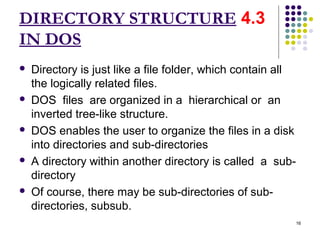





Ad
Recommended
Operating system Tutorial.



Operating system Tutorial.Deepak Prasad India What is operating system? Operating System and Its Function. Advantages and Disadvantages of Major OS’s. History of GNU/Linux. Features of Linux OS. The Indianized version of GNU/Linux OS: BOSS (Bharat Operating System Solutions). Directory Structure of Linux OS and Windows OS.
Features of windows



Features of windowsahmreenmalik The document discusses the history and features of different versions of the Windows operating system. It describes Windows 1.0-2.0 as the first graphical user interface versions. Windows 3.0 introduced virtual memory and better multitasking. Windows 95 was a complete operating system that improved the interface. Later versions such as Windows 7, 8, 10 focused on touch optimization, cloud integration, and addressing interface issues. The document also outlines common operating system functions like process management, memory management, and device management implemented across Windows versions.
The database applications



The database applicationsDolat Ram The document discusses databases and database applications. It defines a database as a collection of organized data that can be easily accessed and managed. A database management system (DBMS) is software that allows users to create, retrieve, update and manage this data. Examples of popular DBMS software include Microsoft SQL Server, MySQL, and Oracle. Database applications are computer programs designed to efficiently collect, manage and share information from a database. Common examples of database applications mentioned are library systems, airline reservation systems, and content management systems for websites.
Operating system and its functions



Operating system and its functionsNamarta Chawla The document discusses operating systems and their functions. It defines an operating system as the most important program that runs on a computer and performs basic tasks like managing system resources and running applications. The major functions of operating systems are providing an interface to the user, managing system resources, security and access rights, running applications, process management, memory management, and acting as an interface between the computer hardware and software. It also discusses different types of operating systems like real-time operating systems, distributed operating systems, Linux, Windows, and the graphical user interface.
Command prompt presentation



Command prompt presentationMuhammad Taj The document discusses the Command Prompt interface in Windows. It provides information on how to locate and open the Command Prompt window. Several basic commands used in Command Prompt are described, including CD to change directories, DIR to view the current directory contents, MKDIR to create new folders, and DEL to delete folders. The document also demonstrates using commands to rename folders, copy output to the clipboard, manage wireless networks, view installed programs, and change the Command Prompt window and text colors.
What is-dos-operating-system



What is-dos-operating-systemparag dhok What is Dos Operating System :: MS-Dos Stands for Microsoft Disk Operating System & It is developed by Microsoft Corporation.Dos Operating system was developed in 1981 and its first version was named as Dos 1.00.In Dos work are performed by managing disk And disk files. It Provides a interface between computer hardware and Software programs.
Dos is a 16 bit operating system that means it can save and process 16 bit of data at single time. It is a single user and single tasking Operating system. It is NON-GUI(Graphical User Interface) It Works on CUI(Character User Interface)environment.
windows vs linux



windows vs linuxG Sai Bhargav This document compares the Windows and Linux operating systems. It discusses that Windows was developed by Microsoft to overcome limitations of MS-DOS, while Linux was created in 1991 by Linus Torvalds. It outlines key versions and features of each OS, such as ease of use for Windows and open source nature of Linux. The document compares aspects like security, price, compatibility and bundled software. It concludes that no OS is definitively better, and the best choice depends on the individual user's needs.
Windows Server 2019.pptx



Windows Server 2019.pptxmasbulosoke The document discusses new features in Windows Server 2019 including Windows Admin Center, System Insight, Storage Migration Service, Storage Spaces Direct, and Storage Replica. It explains that Windows Admin Center is a browser-based tool for managing Windows servers and clients. Storage Migration Service allows migrating servers and data to new hardware or virtual machines. Storage Spaces Direct pools storage across servers for hyperconverged or converged deployments with options for mirroring or parity resiliency. Storage Replica enables replication of volumes for disaster recovery between servers or clusters.
introduction to Operating system. (windows)



introduction to Operating system. (windows)shantanu milkhe this ppt is about basic knowlegde of an OS and is certainly very helpful. helpful for a student. follow me at my instagram
https://www.instagram.com/shantanu_stark/?hl=en
Operating Systems



Operating SystemsDasun Hegoda - Why Learn Operating Systems
- Operating System Definitions
- Types Of Operating Systems
- OS Functions/Features
- Buzzwords : Virtual Memory, File Allocation Table, Buffer Work, Device Driver, System requirements, Kernel, Command-line
- Key Players : Windows, Mac, Linux
- Comparison
Windows presentation



Windows presentationtes31 Microsoft Corporation developed the Windows operating system. Windows is a series of graphical interface operating systems that came to dominate the personal computer market. The most recent versions are Windows 8.1 for personal computers, Windows Phone 8 for mobile devices, Windows Server 2012 R2 for server computers, and Windows Embedded 8 for embedded devices.
operating system 



operating system kabul university The presentation defined operating systems and discussed their types and user interfaces. It explained that an operating system manages the computer and allows users to interact with it through a user interface. There are two main types of user interfaces: graphical user interfaces (GUI) like Windows and Mac OS which use icons and windows, and command line interfaces (CLI) which are text-based and require users to type commands. The presentation also covered single-user single-task and multi-user multi-task operating systems.
Disk operating system



Disk operating systemHasnahana Chetia DOS stands for Disk Operating System. It is used to manage secondary storage devices like hard disks and floppy disks by organizing files in a hierarchical directory structure and allocating system resources. Some examples of early DOS systems include DOS/360 for IBM mainframes and DOS for DEC PDP-11 minicomputers. The most well-known DOS was MS-DOS, developed by Microsoft for the IBM PC. DOS allows naming files with a primary eight-character name and secondary three-character extension separated by a period. It provides commands to manage files and directories, hardware devices, and system resources.
DbMs



DbMsamanrock2012 The document provides an introduction to database management systems (DBMS). It discusses the components of a DBMS environment including hardware, software, data, and procedures. It also outlines the roles in a database environment, the history of database systems, and the functions of a DBMS. Advantages include data control and consistency, while disadvantages include complexity, size, and costs.
Linux 



Linux Kevin James Linux is an open-source operating system based on Unix. It is robust, scalable, stable, and secure. Linux was originally developed in 1991 by Linus Torvalds and is freely available. Common Linux distributions include Red Hat, Debian, SUSE, and Gentoo. When installing Linux, important steps include identifying compatible hardware, determining the installation method, configuring partitions, and selecting packages to install based on the intended use of the system.
Types of operating system



Types of operating systemJesus Obenita Jr. The document discusses different types of operating systems. It defines an operating system as software that allows computer hardware and software to communicate and function. It then describes GUI operating systems as using graphics and icons navigated by a mouse. It also covers multi-user systems that allow multiple users to access a computer simultaneously or at different times, as well as multiprocessing systems that support more than one processor, and multitasking and multithreading systems that run multiple processes concurrently. Finally, it mentions embedded systems designed for devices like PDAs with limited resources.
Introduction to ms dos



Introduction to ms dosIndika Rathninda MS-DOS was first released in 1981 and was the dominant operating system for personal computers until the mid-1990s. It provided basic file management and program execution capabilities through command line commands. Some key commands included DIR to list files, COPY to copy files, DEL to delete files, EDIT to edit text files, and CD to change directories. MS-DOS also supported wildcards, file attributes, path names, and other features to help users organize and manage files and folders through the command prompt.
Unit II - MS DOS Commands



Unit II - MS DOS CommandsHepsijeba This document provides information about the MS-DOS operating system, including its introduction and various commands. It discusses internal commands like DIR, DATE, TIME, and COPY that are built into the command.com file. External commands like FORMAT, LABEL, and BACKUP are also covered, which require additional files to run. The roles of DOS include interpreting user commands via the keyboard to manage files, disks, hardware, memory, and program execution. Syntax examples are provided for many common commands.
Operating systems (For CBSE School Students)



Operating systems (For CBSE School Students)Gaurav Aggarwal The document discusses operating systems and provides information on various topics related to operating systems including:
- What an operating system is and its main functions
- Types of operating systems such as single-user/multi-user, real-time, distributed, and mobile operating systems
- Components of an operating system including the kernel, shell, interrupts, and processes
- Concepts such as booting, memory management, virtual memory, and process scheduling
- Additional topics like threads, cloud computing, computer storage, and advantages of cloud computing
ITFT - DOS - Disk Operating System



ITFT - DOS - Disk Operating SystemBlossom Sood This document provides information about the Disk Operating System (DOS), including its three main layers: BIOS, the DOS kernel, and the command processor. It describes the functions of each layer, with BIOS managing hardware devices, the kernel providing file management, memory management and other core functions, and the command processor serving as the interface between the user and DOS through built-in commands. The document also lists and explains some common DOS commands.
Lecture 01 introduction to database



Lecture 01 introduction to databaseemailharmeet This document provides an overview of databases and database management systems (DBMS). It discusses how databases evolved from file systems to address flaws in data management. It describes what a DBMS is and its functions in managing the database structure and controlling data access. The document also summarizes different database models including hierarchical, network, relational, entity-relationship, and object-oriented models. It highlights advantages and disadvantages of each model.
Fundamentals of information technology



Fundamentals of information technologyhaider ali - To configure an operating system, identify device drivers and boot/OS images, capture images, distribute images and boot image, create and deploy a task sequence to a collection.
- A user account contains information that determines file/folder access and preferences. There are standard, administrator and guest account types.
- Power management allows controlling device power usage through various power modes with different performance/power tradeoffs.
- Screen resolution is the number of horizontal and vertical pixels a screen can display, written as width x height, like 1024 x 768.
- A file system organizes data storage and retrieval by separating data into named pieces to isolate and identify information.
MS DOS



MS DOSsumatipuri MS-DOS was an early operating system owned by Microsoft that was based on 86-DOS, which was owned by Seattle Computer Products. Microsoft needed an operating system for Intel's 8086 processor and licensed 86-DOS from Seattle Computer Products. MS-DOS 1.0 was then released with the IBM PC in 1982. There were internal commands that were loaded with the operating system and external commands that had to be loaded from disk before use. MS-DOS featured text files, batch files, and supported file names with extensions organized in directories with relative and absolute paths.
Ms DOS



Ms DOSGunjan Singh This document provides information about the MS-DOS operating system, including its history, structure, files, commands, and more. It discusses that MS-DOS is a single-user, single-tasking operating system that uses a command line interface. It describes the system files used by MS-DOS like IO.SYS, MSDOS.SYS, and COMMAND.COM. It also summarizes the structure of MS-DOS including the operating system loader, BIOS, kernel, and user interface. Finally, it provides examples of various internal and external commands used in MS-DOS.
Presentation of DBMS (database management system) part 1



Presentation of DBMS (database management system) part 1Junaid Nadeem This slide consist of Introduction of DBMS.
Topics are
What is DBMS ? Data Items & Records.
Reasons for using DBMS?
Windows server



Windows serverHideo Amezawa This document summarizes the server configuration and Active Directory setup at a school. It describes the primary and secondary ESXi servers that run domain controllers, file servers, backup servers, and terminal servers. It explains how the domain controllers manage computers and users across different domains, including the staff1, student1, and root ocaat1 domains. It provides instructions for adding user accounts, setting up group policies, configuring the DHCP and DNS servers, and establishing file sharing permissions.
Presentation On Operating system



Presentation On Operating systemNational Institute of Technology Rourkela In this , I add the Some Basic Idea of Operating System. It Include :-
1) Introduction and Background
2) Structure and Background
3) Main Function Of Operating System
4) Some Popular Operating System
5) Objective Of Operating System
6) Conclusion
Operating Systems



Operating SystemsMohamed Loey The document discusses different types of operating systems including desktop operating systems, server operating systems, and mobile operating systems. Desktop operating systems are recommended for personal use by different groups for reasons like ease of use, stability, and capabilities. Server operating systems are designed for multi-user environments and provide security, stability, and collaboration for applications like file sharing, web services, and email. Mobile operating systems control functions on devices like phones and tablets, with examples being Android and iOS.
Disk operating system



Disk operating systemamaliasutalim Dokumen tersebut membahas tentang Disk Operating System (DOS) yang merupakan sistem operasi berbasis teks yang populer pada tahun 1980-an. Dokumen menjelaskan perkembangan DOS dari versi awal yang dibuat oleh Microsoft hingga akhirnya digantikan oleh Windows. Arsitektur DOS yang sederhana juga dibahas beserta penjelasan mengenai perintah dasar dan pengaturan file serta directory pada sistem operasi DOS.
MS DOS



MS DOSyesenia2fuentes09 MS-DOS fue un sistema operativo desarrollado originalmente por Tim Paterson y vendido a Microsoft, quien lo comercializó para computadoras IBM PC. Aunque Microsoft no lo creó, adquirió los derechos y lo modificó para venderlo a IBM como PC-DOS. MS-DOS permitía solo una tarea y un usuario a la vez, pero ofrecía una amplia gama de comandos para manejar archivos, discos y programación. A pesar de ser superado por Windows, siguió siendo importante para arrancar sistemas y realizar tareas avanzadas.
Ad
More Related Content
What's hot (20)
introduction to Operating system. (windows)



introduction to Operating system. (windows)shantanu milkhe this ppt is about basic knowlegde of an OS and is certainly very helpful. helpful for a student. follow me at my instagram
https://www.instagram.com/shantanu_stark/?hl=en
Operating Systems



Operating SystemsDasun Hegoda - Why Learn Operating Systems
- Operating System Definitions
- Types Of Operating Systems
- OS Functions/Features
- Buzzwords : Virtual Memory, File Allocation Table, Buffer Work, Device Driver, System requirements, Kernel, Command-line
- Key Players : Windows, Mac, Linux
- Comparison
Windows presentation



Windows presentationtes31 Microsoft Corporation developed the Windows operating system. Windows is a series of graphical interface operating systems that came to dominate the personal computer market. The most recent versions are Windows 8.1 for personal computers, Windows Phone 8 for mobile devices, Windows Server 2012 R2 for server computers, and Windows Embedded 8 for embedded devices.
operating system 



operating system kabul university The presentation defined operating systems and discussed their types and user interfaces. It explained that an operating system manages the computer and allows users to interact with it through a user interface. There are two main types of user interfaces: graphical user interfaces (GUI) like Windows and Mac OS which use icons and windows, and command line interfaces (CLI) which are text-based and require users to type commands. The presentation also covered single-user single-task and multi-user multi-task operating systems.
Disk operating system



Disk operating systemHasnahana Chetia DOS stands for Disk Operating System. It is used to manage secondary storage devices like hard disks and floppy disks by organizing files in a hierarchical directory structure and allocating system resources. Some examples of early DOS systems include DOS/360 for IBM mainframes and DOS for DEC PDP-11 minicomputers. The most well-known DOS was MS-DOS, developed by Microsoft for the IBM PC. DOS allows naming files with a primary eight-character name and secondary three-character extension separated by a period. It provides commands to manage files and directories, hardware devices, and system resources.
DbMs



DbMsamanrock2012 The document provides an introduction to database management systems (DBMS). It discusses the components of a DBMS environment including hardware, software, data, and procedures. It also outlines the roles in a database environment, the history of database systems, and the functions of a DBMS. Advantages include data control and consistency, while disadvantages include complexity, size, and costs.
Linux 



Linux Kevin James Linux is an open-source operating system based on Unix. It is robust, scalable, stable, and secure. Linux was originally developed in 1991 by Linus Torvalds and is freely available. Common Linux distributions include Red Hat, Debian, SUSE, and Gentoo. When installing Linux, important steps include identifying compatible hardware, determining the installation method, configuring partitions, and selecting packages to install based on the intended use of the system.
Types of operating system



Types of operating systemJesus Obenita Jr. The document discusses different types of operating systems. It defines an operating system as software that allows computer hardware and software to communicate and function. It then describes GUI operating systems as using graphics and icons navigated by a mouse. It also covers multi-user systems that allow multiple users to access a computer simultaneously or at different times, as well as multiprocessing systems that support more than one processor, and multitasking and multithreading systems that run multiple processes concurrently. Finally, it mentions embedded systems designed for devices like PDAs with limited resources.
Introduction to ms dos



Introduction to ms dosIndika Rathninda MS-DOS was first released in 1981 and was the dominant operating system for personal computers until the mid-1990s. It provided basic file management and program execution capabilities through command line commands. Some key commands included DIR to list files, COPY to copy files, DEL to delete files, EDIT to edit text files, and CD to change directories. MS-DOS also supported wildcards, file attributes, path names, and other features to help users organize and manage files and folders through the command prompt.
Unit II - MS DOS Commands



Unit II - MS DOS CommandsHepsijeba This document provides information about the MS-DOS operating system, including its introduction and various commands. It discusses internal commands like DIR, DATE, TIME, and COPY that are built into the command.com file. External commands like FORMAT, LABEL, and BACKUP are also covered, which require additional files to run. The roles of DOS include interpreting user commands via the keyboard to manage files, disks, hardware, memory, and program execution. Syntax examples are provided for many common commands.
Operating systems (For CBSE School Students)



Operating systems (For CBSE School Students)Gaurav Aggarwal The document discusses operating systems and provides information on various topics related to operating systems including:
- What an operating system is and its main functions
- Types of operating systems such as single-user/multi-user, real-time, distributed, and mobile operating systems
- Components of an operating system including the kernel, shell, interrupts, and processes
- Concepts such as booting, memory management, virtual memory, and process scheduling
- Additional topics like threads, cloud computing, computer storage, and advantages of cloud computing
ITFT - DOS - Disk Operating System



ITFT - DOS - Disk Operating SystemBlossom Sood This document provides information about the Disk Operating System (DOS), including its three main layers: BIOS, the DOS kernel, and the command processor. It describes the functions of each layer, with BIOS managing hardware devices, the kernel providing file management, memory management and other core functions, and the command processor serving as the interface between the user and DOS through built-in commands. The document also lists and explains some common DOS commands.
Lecture 01 introduction to database



Lecture 01 introduction to databaseemailharmeet This document provides an overview of databases and database management systems (DBMS). It discusses how databases evolved from file systems to address flaws in data management. It describes what a DBMS is and its functions in managing the database structure and controlling data access. The document also summarizes different database models including hierarchical, network, relational, entity-relationship, and object-oriented models. It highlights advantages and disadvantages of each model.
Fundamentals of information technology



Fundamentals of information technologyhaider ali - To configure an operating system, identify device drivers and boot/OS images, capture images, distribute images and boot image, create and deploy a task sequence to a collection.
- A user account contains information that determines file/folder access and preferences. There are standard, administrator and guest account types.
- Power management allows controlling device power usage through various power modes with different performance/power tradeoffs.
- Screen resolution is the number of horizontal and vertical pixels a screen can display, written as width x height, like 1024 x 768.
- A file system organizes data storage and retrieval by separating data into named pieces to isolate and identify information.
MS DOS



MS DOSsumatipuri MS-DOS was an early operating system owned by Microsoft that was based on 86-DOS, which was owned by Seattle Computer Products. Microsoft needed an operating system for Intel's 8086 processor and licensed 86-DOS from Seattle Computer Products. MS-DOS 1.0 was then released with the IBM PC in 1982. There were internal commands that were loaded with the operating system and external commands that had to be loaded from disk before use. MS-DOS featured text files, batch files, and supported file names with extensions organized in directories with relative and absolute paths.
Ms DOS



Ms DOSGunjan Singh This document provides information about the MS-DOS operating system, including its history, structure, files, commands, and more. It discusses that MS-DOS is a single-user, single-tasking operating system that uses a command line interface. It describes the system files used by MS-DOS like IO.SYS, MSDOS.SYS, and COMMAND.COM. It also summarizes the structure of MS-DOS including the operating system loader, BIOS, kernel, and user interface. Finally, it provides examples of various internal and external commands used in MS-DOS.
Presentation of DBMS (database management system) part 1



Presentation of DBMS (database management system) part 1Junaid Nadeem This slide consist of Introduction of DBMS.
Topics are
What is DBMS ? Data Items & Records.
Reasons for using DBMS?
Windows server



Windows serverHideo Amezawa This document summarizes the server configuration and Active Directory setup at a school. It describes the primary and secondary ESXi servers that run domain controllers, file servers, backup servers, and terminal servers. It explains how the domain controllers manage computers and users across different domains, including the staff1, student1, and root ocaat1 domains. It provides instructions for adding user accounts, setting up group policies, configuring the DHCP and DNS servers, and establishing file sharing permissions.
Presentation On Operating system



Presentation On Operating systemNational Institute of Technology Rourkela In this , I add the Some Basic Idea of Operating System. It Include :-
1) Introduction and Background
2) Structure and Background
3) Main Function Of Operating System
4) Some Popular Operating System
5) Objective Of Operating System
6) Conclusion
Operating Systems



Operating SystemsMohamed Loey The document discusses different types of operating systems including desktop operating systems, server operating systems, and mobile operating systems. Desktop operating systems are recommended for personal use by different groups for reasons like ease of use, stability, and capabilities. Server operating systems are designed for multi-user environments and provide security, stability, and collaboration for applications like file sharing, web services, and email. Mobile operating systems control functions on devices like phones and tablets, with examples being Android and iOS.
Viewers also liked (20)
Disk operating system



Disk operating systemamaliasutalim Dokumen tersebut membahas tentang Disk Operating System (DOS) yang merupakan sistem operasi berbasis teks yang populer pada tahun 1980-an. Dokumen menjelaskan perkembangan DOS dari versi awal yang dibuat oleh Microsoft hingga akhirnya digantikan oleh Windows. Arsitektur DOS yang sederhana juga dibahas beserta penjelasan mengenai perintah dasar dan pengaturan file serta directory pada sistem operasi DOS.
MS DOS



MS DOSyesenia2fuentes09 MS-DOS fue un sistema operativo desarrollado originalmente por Tim Paterson y vendido a Microsoft, quien lo comercializó para computadoras IBM PC. Aunque Microsoft no lo creó, adquirió los derechos y lo modificó para venderlo a IBM como PC-DOS. MS-DOS permitía solo una tarea y un usuario a la vez, pero ofrecía una amplia gama de comandos para manejar archivos, discos y programación. A pesar de ser superado por Windows, siguió siendo importante para arrancar sistemas y realizar tareas avanzadas.
Disk Operating System ( D O S)



Disk Operating System ( D O S)MihalR DOS is an operating system that controls the computer hardware, manages information stored on disks, and runs application programs. It performs essential functions like controlling the hardware and managing disk storage, allowing other software programs to run on the computer. DOS was an important early operating system that enabled widespread use of personal computers.
Disk operating system



Disk operating systemRaza Jaan Disk Operating System (DOS) was the first widely installed operating system for personal computers. DOS controls the computer's hardware and provides an environment for programs to run. It has important files like BAT, COM, and EXE. DOS commands allow the user to control computer resources and come in internal and external types. Internal commands are stored in COMMAND.COM and loaded automatically, while external commands reside on disk and load only when needed. Some examples of commands are CLS, VER, TYPE, and CHKDSK.
Operating system overview concepts ppt



Operating system overview concepts pptRajendraPrasad Alladi The document discusses operating systems and real-time operating systems. It defines an operating system as software that manages computer hardware resources and provides common services for programs. It then describes the main functions of an operating system including managing resources and devices, running applications, and providing a user interface. The document also discusses different types of operating systems including single-user/single-tasking, single-user/multi-tasking, and multi-user/multi-tasking. It defines a real-time operating system as one intended for real-time applications that has advanced scheduling algorithms to ensure deterministic timing behavior.
Disk Operating systems



Disk Operating systemsalemay villegas The document discusses several disk operating systems including:
- MS-DOS and PC-DOS, which dominated the IBM PC compatible market from the 1980s to mid-1990s.
- 86-DOS, which was the predecessor to PC-DOS and MS-DOS.
- DR-DOS, a DOS clone developed by Digital Research as an alternative to MS-DOS.
- FreeDOS, an open-source operating system compatible with the DOS architecture and API.
Disk operating system



Disk operating systemswati suman The document discusses the structure and components of the Disk Operating System (DOS). It is broken down into four main parts: the BIOS module which includes basic input/output functions; the kernel in MSDOS.SYS which performs file management, memory management, and runs other programs; the command processor COMMAND.COM which provides the user interface and runs internal and external commands; and external commands stored as files that are loaded into memory. The BIOS module contains the default drivers for devices like display, keyboard, printer and clock. The kernel manages files, memory, I/O and spawns other programs. The command processor parses and runs user commands, with internal commands coded directly into it and external commands stored as files.
Trabalho processadores vanessa



Trabalho processadores vanessaVanessa Costa O documento descreve a evolução dos processadores de computador, começando com os primeiros microprocessadores e suas funções básicas, e depois detalhando vários modelos lançados pela Intel e AMD ao longo dos anos, incluindo suas velocidades e arquiteturas.
DOS - Disk Operating System



DOS - Disk Operating SystemMeqdad Darweesh The document discusses operating systems and basic commands used in DOS (Disk Operating System). It defines key terms like the operating system, pathnames, directories and wildcards. It then provides examples of basic commands used in DOS to list, create, delete and copy files and directories, change disks and drives, and get help. These commands include dir, cd, mkdir, del, type, copy, rename, cls, date, time and exit.
Basic of Computer Motherboard



Basic of Computer MotherboardBESOR ACADEMY The document discusses four types of motherboards: XT, AT, Baby AT, and ATX. XT motherboards are the oldest and contain slot processors, ISA slots, and a 12-pin power connector. AT motherboards have PGA sockets, SIMM slots, PCI slots, and a 20-pin power connector. Baby AT boards combine features of XT and AT. The latest motherboards are ATX, which have MPGA sockets, DDR slots, PCI/AGP slots, SATA connectors, and a 24-pin power connector.
Computer keyboard



Computer keyboardCheneta Kenny Calvo A keyboard is an input device that contains keys users press to enter data and instructions into a computer. Christopher Latham Sholes invented the modern keyboard design in 1868 with his patent of the typewriter. There are several types of keyboards including standard, laptop, gaming, ergonomic, laser/infrared, and rollup keyboards. Keyboards can connect via wired connections like USB or wireless connections like Bluetooth. Keyboards contain letter keys, number keys, function keys, navigation keys, and special keys like shift, tab, escape and control keys.
Secondary Storage



Secondary Storagepy7rjs Secondary storage, such as hard disks, floppy disks, optical disks, magnetic tapes, and online storage, provides large storage capacities and reliability compared to primary storage/memory. It allows permanent storage of software, data, and files. Benefits include vast storage capacities, reliability since data is safe from tampering, convenience of quick data access, and lower costs than paper filing systems. Data is organized on disks through methods like sectors and cylinders to efficiently store information.
COMPUTER Motherboard by jetarvind kumar madhukar



COMPUTER Motherboard by jetarvind kumar madhukarALLCAD Services Pvt Limited The motherboard is the main circuit board of a computer that connects all internal and external components. There are two types of motherboards: integrated motherboards that have built-in ports and slots, and non-integrated motherboards that only have slots and are used for servers. The motherboard contains the north bridge and south bridge chips that control communication between different components like the CPU, RAM, graphics card, and I/O devices.
Dos ckass nots



Dos ckass notsdharmendra kumar The document discusses operating systems and the MS-DOS operating system. It provides information on the main components of an operating system including the kernel, shell, and hardware/software management. It then describes key aspects of MS-DOS such as its command-line interface, single-tasking nature, file types (COM, MSDOS.SYS, IO.SYS), and common internal and external commands like DIR, COPY, DEL, FORMAT. The document provides details on how to use many basic MS-DOS commands and functions.
Operating system and its types 



Operating system and its types vimal kumar arora all types of computer operating system and its types with explanation and examples
BY:- Vimal Kumar Arora
04 cache memory



04 cache memorySher Shah Merkhel The document summarizes key aspects of cache memory including location, capacity, access methods, performance, and organization. It discusses cache memory hierarchies, characteristics of different memory types, mapping techniques like direct mapping and set associative mapping, and factors that influence cache design like block size and replacement algorithms. The goal of using a cache is to improve memory access time by taking advantage of temporal and spatial locality in programs.
Dos commad. by ammar nawab ppt



Dos commad. by ammar nawab pptAmmar_n The document provides information about various DOS commands. It discusses that MS-DOS uses a text-based command line interface with COMMAND.COM providing the user interface. It describes several common internal commands like DATE, TIME, COPY CON, TYPE, CLS, REN, DIR, PATH, VER, VOL, DEL/ERASE and COPY. It also discusses some external commands like EDIT and XCOPY. It provides details on the syntax and usage of these commands.
Secondary storage devices by Neeraj Bhandari ( Surkhet.Nepal )



Secondary storage devices by Neeraj Bhandari ( Surkhet.Nepal )Neeraj Bhandari This document discusses different types of secondary storage devices, including magnetic tape, magnetic disks, optical disks, and pen drives. It covers topics like storage organization, capacity, access times, drives, controllers, advantages and limitations for each type of device. The purpose is to classify commonly used secondary storage and describe their key characteristics.
Types of Operating System



Types of Operating SystemSayam Asjad This document discusses different types of operating systems including embedded, stand-alone, and server/network operating systems. It provides examples of embedded operating systems like Windows Embedded CE, Windows Phone 7, iPhone OS, Google Android, Embedded Linux, and Symbian OS. Examples of stand-alone operating systems given are DOS, Macintosh OS, Windows 2000 Professional, and Windows 7. Server/network operating systems examples include Netware, Windows NT Server, Windows 2000 Server, UNIX, Linux, and Solaris.
Monitor



MonitordaniieMS Un monitor es un periférico de salida que muestra la información gráfica de una computadora. Los primeros monitores usaban luces para comunicarse, mientras que los monitores modernos incluyen CRT, LED, LCD y táctiles. Existen varios tipos de monitores como MDA, CGA, EGA, SVGA y VGA que varían en colores y resolución soportada. Un monitor requiere limpieza interna y externa regular para mantenerse en buen estado.
Ad
Similar to Lect basic computer (20)
Dos commands



Dos commandssuraj pandey The document discusses the Disk Operating System (MS-DOS) created by Microsoft. It provides information on booting, types of booting, DOS files and directory structure, common DOS commands, and popular versions of MS-DOS including versions 3, 4, 5 and 6. It summarizes key functions of DOS such as translating user commands, managing disk files and system resources, and controlling hardware devices.
Dos commands new 



Dos commands new suraj pandey The document discusses the Disk Operating System (MS-DOS) created by Microsoft. It provides information on booting, the types of booting (warm and cold), and describes MS-DOS files and functions. MS-DOS is a single-user, single-task operating system that manages disks, allocates resources, and provides device control. It discusses DOS files, directory structure, important commands like DIR, COPY, TYPE and functions like path specification to access files on drives and directories.
Lec05



Lec05A.S.M Shmimul Islam. 1. The document discusses fundamental DOS commands like DIR, FORMAT, COPY, PATH, LABEL, VOL, MD, CD, and DEL. It provides examples of how to use each command.
2. Rules for naming files in DOS are described, including allowed/prohibited characters and reserved words. File extensions help identify file types like .exe, .com, .bat, .bak, .bas, etc.
3. Operating systems like DOS, Windows, Linux, MacOS, and UNIX are introduced. MS-DOS is characterized as a disk-based, single-user, single-task OS with a character-based interface. Ways to access DOS commands from Windows
CMD Command prompts



CMD Command promptsAhmed Hesham 1. The document discusses fundamental DOS commands like DIR, FORMAT, COPY, PATH, LABEL, VOL, MD, CD, and DEL. It provides examples of how to use each command.
2. Rules for naming files in DOS are described, including allowed/prohibited characters and reserved words. File extensions help identify file types like .exe, .com, .bat, .bak, .bas, etc.
3. Operating systems like DOS, Windows, Linux, MacOS, and UNIX are introduced. MS-DOS is characterized as a disk-based, single-user, single-task OS with a character-based interface. Ways to access DOS commands from Windows
Ms dos



Ms dosSumit Tambe The document discusses the history and features of MS-DOS operating systems. It describes how MS-DOS was the dominant operating system for PCs in the 1980s and early 1990s. Key aspects included its single-tasking nature, reliance on command line interfaces, and use of files like IO.SYS, MSDOS.SYS, and COMMAND.COM to manage hardware, memory, and launch programs. The document outlines major versions from MS-DOS 1 through 6 and how they supported newer hardware, added networking functionality, and incorporated early graphical elements to interface with users.
The MS-DOS File System.pptx



The MS-DOS File System.pptxemsResulzade1 The presentation on "The MS-DOS File System" will provide a detailed overview of the file system used by Microsoft Disk Operating System (MS-DOS), one of the most popular operating systems of the 1980s and early 1990s.
The MS-DOS file system, also known as FAT (File Allocation Table), was a simple and efficient file system designed for use on floppy disks and hard drives with limited storage capacity. It provided a hierarchical directory structure for organizing files and directories, as well as a method for allocating and managing disk space.
During the presentation, we will discuss the structure and layout of the MS-DOS file system, including the different types of file and directory entries, the file allocation table, and the boot sector. We will also cover how the file system handles file and directory operations, such as creation, deletion, and renaming.
Additionally, we will explore some of the limitations of the MS-DOS file system, such as its maximum file and directory sizes, as well as its lack of support for file permissions and other advanced features found in modern file systems.
Ms dos



Ms dosNICT The document discusses the Disk Operating System (DOS) and provides information on operating systems, DOS commands, file management, directories, and more. It defines operating systems as programs that control computer operations by accepting input, processing it, and outputting the results. DOS is introduced as a single-user operating system that manages memory, input/output, files, and interprets commands. Common DOS commands are also summarized, including DIR to display files, COPY to copy files, DELETE to remove files, and Wildcard characters like * and ? for file searching.
Msdos crash course



Msdos crash courseDevinder Prasad This document provides a crash course on the MS-DOS operating system and how to use basic MS-DOS commands within a DOS window or "DOS box" in modern versions of Windows. It explains that DOS was the original operating system for PCs and is still used to some extent today. The document lists and describes common DOS commands like DIR, COPY, REN, DEL, and EXIT that can be used to navigate directories, copy/move/rename files, delete files, and close the command prompt window. It includes examples of using each command and notes that command parameters can be in uppercase, lowercase, or mixed case.
PC Software - Computer Application - Office Automation Tools



PC Software - Computer Application - Office Automation Toolszatax The document provides an index and overview of commands and functions for Microsoft DOS and Windows. It includes sections on basic DOS commands, the concept of Windows, creating folders and files, word processing, spreadsheets, presentations, and using the internet. Examples are provided for various DOS commands like DIR, MD, RD, CD, COPY, DEL, REN, and TYPE. Internal and external DOS commands are also categorized in a table.
Dos 16



Dos 16Muhammad Ramzan DOS (Disk Operating System) is an early operating system that launched in 1981. It was a command-line based system that controlled input/output and required users to type commands rather than use a graphical interface. Over time, versions of DOS were released through 1994. Common DOS files that should not be deleted included CONFIG.SYS, MSDOS.SYS, IO.SYS, and COMMAND.COM as they were needed for the operating system to function. DOS used basic commands like DIR, COPY, DEL, REN, FORMAT, and MD to manage files and directories without a mouse.
Disk Operating System.pptx



Disk Operating System.pptxDrIrfanulHaqAkhoon Genesis and development of disk operating system
and its different internal commands and external commands
ICPS operating system and services Unit 3 Notes .pdf



ICPS operating system and services Unit 3 Notes .pdfshubhangisonawane6 The document provides information about disk operating systems (DOS) and their features. It discusses that DOS is a 16-bit operating system that is single-user and non-GUI. It operates using commands on a character user interface. The document lists some key features of DOS including being free, not supporting GUI, being single-user, and relying on text and codes. It also discusses DOS commands and types including internal commands stored in memory and external commands stored as files.
Disk operating system (DOS).PDF



Disk operating system (DOS).PDFRohitRoshanBengROHIT A Disk Operating System (DOS) is a software program that manages and controls the storage and retrieval of data on a computer's hard disk. Initially developed in the early days of personal computing, DOS provided a foundational framework for running applications and managing files on early PCs. It served as the interface between the user and the computer's hardware, facilitating tasks such as file management, running programs, and accessing system resources. Although modern operating systems have largely replaced DOS, its legacy remains significant in the history of computing, shaping the evolution of user interfaces and system architectures.
disk-operating-system.ppt



disk-operating-system.pptRatishKumar33 MS-DOS is a command-line interface operating system developed by Microsoft that provides users with a command prompt to run programs and interact with the operating system. It allows users to run applications like MS Word and provides an environment to execute various programs through commands typed at the prompt. Common commands in MS-DOS include DIR to list directories, COPY to copy files, DEL to delete files, and CD to change directories.
Dos prompt, types of commands .27 t028



Dos prompt, types of commands .27 t028myrajendra The document discusses Disk Operating System (DOS) and the types of commands in DOS. It describes how DOS divides disks into system and data areas, with the system area containing the boot, FAT, and root directory sections. It also explains the DOS command prompt and different types of internal and external commands used in DOS.
Operating System - DOS.pptx



Operating System - DOS.pptxSIMNchannel An operating system (OS) acts as an interface between the user and computer hardware, managing tasks like file management, memory management, process management, input/output control, and device management. The document discusses several types of OS including single-user, multi-user, distributed, and real-time systems, and provides examples like DOS, Windows, Linux, and iOS. It also outlines key OS functions such as booting, memory management, file management, process management, and device control. Finally, it provides details about the DOS operating system, including its history, versions, internal and external commands, and user interface.
MICROSOFT DOS MUKUND



MICROSOFT DOS MUKUNDMukund Trivedi DOS was a dominant operating system for IBM PC compatible computers between 1981-1995. It included operating systems like MS-DOS, PC-DOS, and DR-DOS. MS-DOS was the most commonly used and was the main OS for PCs during the 1980s-mid 1990s. It was eventually replaced by graphical operating systems like Windows. DOS used text-based interfaces and commands and had limitations like no multi-tasking support. While rarely used today, it played an important role in personal computing history.
Operating system and services



Operating system and servicesSweta Kumari Barnwal OPERATING SYSTEM AND SERVICES
TOPICS
1 Dos – History, Files and Directories
2 Internal and External Commands
3 Batch Files
4 Types of O.S.
Assignment:
• Draw the block diagram for computers and explain the various the components in few words, viz. Input, Storage, Processing, Output and Control
Ad
Recently uploaded (20)
Into The Box Conference Keynote Day 1 (ITB2025)



Into The Box Conference Keynote Day 1 (ITB2025)Ortus Solutions, Corp This is the keynote of the Into the Box conference, highlighting the release of the BoxLang JVM language, its key enhancements, and its vision for the future.
#StandardsGoals for 2025: Standards & certification roundup - Tech Forum 2025



#StandardsGoals for 2025: Standards & certification roundup - Tech Forum 2025BookNet Canada Book industry standards are evolving rapidly. In the first part of this session, we’ll share an overview of key developments from 2024 and the early months of 2025. Then, BookNet’s resident standards expert, Tom Richardson, and CEO, Lauren Stewart, have a forward-looking conversation about what’s next.
Link to recording, transcript, and accompanying resource: https://bnctechforum.ca/sessions/standardsgoals-for-2025-standards-certification-roundup/
Presented by BookNet Canada on May 6, 2025 with support from the Department of Canadian Heritage.
2025-05-Q4-2024-Investor-Presentation.pptx



2025-05-Q4-2024-Investor-Presentation.pptxSamuele Fogagnolo Cloudflare Q4 Financial Results Presentation
TrustArc Webinar: Consumer Expectations vs Corporate Realities on Data Broker...



TrustArc Webinar: Consumer Expectations vs Corporate Realities on Data Broker...TrustArc Most consumers believe they’re making informed decisions about their personal data—adjusting privacy settings, blocking trackers, and opting out where they can. However, our new research reveals that while awareness is high, taking meaningful action is still lacking. On the corporate side, many organizations report strong policies for managing third-party data and consumer consent yet fall short when it comes to consistency, accountability and transparency.
This session will explore the research findings from TrustArc’s Privacy Pulse Survey, examining consumer attitudes toward personal data collection and practical suggestions for corporate practices around purchasing third-party data.
Attendees will learn:
- Consumer awareness around data brokers and what consumers are doing to limit data collection
- How businesses assess third-party vendors and their consent management operations
- Where business preparedness needs improvement
- What these trends mean for the future of privacy governance and public trust
This discussion is essential for privacy, risk, and compliance professionals who want to ground their strategies in current data and prepare for what’s next in the privacy landscape.
Mobile App Development Company in Saudi Arabia



Mobile App Development Company in Saudi ArabiaSteve Jonas EmizenTech is a globally recognized software development company, proudly serving businesses since 2013. With over 11+ years of industry experience and a team of 200+ skilled professionals, we have successfully delivered 1200+ projects across various sectors. As a leading Mobile App Development Company In Saudi Arabia we offer end-to-end solutions for iOS, Android, and cross-platform applications. Our apps are known for their user-friendly interfaces, scalability, high performance, and strong security features. We tailor each mobile application to meet the unique needs of different industries, ensuring a seamless user experience. EmizenTech is committed to turning your vision into a powerful digital product that drives growth, innovation, and long-term success in the competitive mobile landscape of Saudi Arabia.
Linux Support for SMARC: How Toradex Empowers Embedded Developers



Linux Support for SMARC: How Toradex Empowers Embedded DevelopersToradex Toradex brings robust Linux support to SMARC (Smart Mobility Architecture), ensuring high performance and long-term reliability for embedded applications. Here’s how:
• Optimized Torizon OS & Yocto Support – Toradex provides Torizon OS, a Debian-based easy-to-use platform, and Yocto BSPs for customized Linux images on SMARC modules.
• Seamless Integration with i.MX 8M Plus and i.MX 95 – Toradex SMARC solutions leverage NXP’s i.MX 8 M Plus and i.MX 95 SoCs, delivering power efficiency and AI-ready performance.
• Secure and Reliable – With Secure Boot, over-the-air (OTA) updates, and LTS kernel support, Toradex ensures industrial-grade security and longevity.
• Containerized Workflows for AI & IoT – Support for Docker, ROS, and real-time Linux enables scalable AI, ML, and IoT applications.
• Strong Ecosystem & Developer Support – Toradex offers comprehensive documentation, developer tools, and dedicated support, accelerating time-to-market.
With Toradex’s Linux support for SMARC, developers get a scalable, secure, and high-performance solution for industrial, medical, and AI-driven applications.
Do you have a specific project or application in mind where you're considering SMARC? We can help with Free Compatibility Check and help you with quick time-to-market
For more information: https://www.toradex.com/computer-on-modules/smarc-arm-family
Enhancing ICU Intelligence: How Our Functional Testing Enabled a Healthcare I...



Enhancing ICU Intelligence: How Our Functional Testing Enabled a Healthcare I...Impelsys Inc. Impelsys provided a robust testing solution, leveraging a risk-based and requirement-mapped approach to validate ICU Connect and CritiXpert. A well-defined test suite was developed to assess data communication, clinical data collection, transformation, and visualization across integrated devices.
Cybersecurity Identity and Access Solutions using Azure AD



Cybersecurity Identity and Access Solutions using Azure ADVICTOR MAESTRE RAMIREZ Cybersecurity Identity and Access Solutions using Azure AD
Procurement Insights Cost To Value Guide.pptx



Procurement Insights Cost To Value Guide.pptxJon Hansen Procurement Insights integrated Historic Procurement Industry Archives, serves as a powerful complement — not a competitor — to other procurement industry firms. It fills critical gaps in depth, agility, and contextual insight that most traditional analyst and association models overlook.
Learn more about this value- driven proprietary service offering here.
UiPath Community Berlin: Orchestrator API, Swagger, and Test Manager API



UiPath Community Berlin: Orchestrator API, Swagger, and Test Manager APIUiPathCommunity Join this UiPath Community Berlin meetup to explore the Orchestrator API, Swagger interface, and the Test Manager API. Learn how to leverage these tools to streamline automation, enhance testing, and integrate more efficiently with UiPath. Perfect for developers, testers, and automation enthusiasts!
📕 Agenda
Welcome & Introductions
Orchestrator API Overview
Exploring the Swagger Interface
Test Manager API Highlights
Streamlining Automation & Testing with APIs (Demo)
Q&A and Open Discussion
Perfect for developers, testers, and automation enthusiasts!
👉 Join our UiPath Community Berlin chapter: https://community.uipath.com/berlin/
This session streamed live on April 29, 2025, 18:00 CET.
Check out all our upcoming UiPath Community sessions at https://community.uipath.com/events/.
Build Your Own Copilot & Agents For Devs



Build Your Own Copilot & Agents For DevsBrian McKeiver May 2nd, 2025 talk at StirTrek 2025 Conference.
Designing Low-Latency Systems with Rust and ScyllaDB: An Architectural Deep Dive



Designing Low-Latency Systems with Rust and ScyllaDB: An Architectural Deep DiveScyllaDB Want to learn practical tips for designing systems that can scale efficiently without compromising speed?
Join us for a workshop where we’ll address these challenges head-on and explore how to architect low-latency systems using Rust. During this free interactive workshop oriented for developers, engineers, and architects, we’ll cover how Rust’s unique language features and the Tokio async runtime enable high-performance application development.
As you explore key principles of designing low-latency systems with Rust, you will learn how to:
- Create and compile a real-world app with Rust
- Connect the application to ScyllaDB (NoSQL data store)
- Negotiate tradeoffs related to data modeling and querying
- Manage and monitor the database for consistently low latencies
HCL Nomad Web – Best Practices und Verwaltung von Multiuser-Umgebungen



HCL Nomad Web – Best Practices und Verwaltung von Multiuser-Umgebungenpanagenda Webinar Recording: https://www.panagenda.com/webinars/hcl-nomad-web-best-practices-und-verwaltung-von-multiuser-umgebungen/
HCL Nomad Web wird als die nächste Generation des HCL Notes-Clients gefeiert und bietet zahlreiche Vorteile, wie die Beseitigung des Bedarfs an Paketierung, Verteilung und Installation. Nomad Web-Client-Updates werden “automatisch” im Hintergrund installiert, was den administrativen Aufwand im Vergleich zu traditionellen HCL Notes-Clients erheblich reduziert. Allerdings stellt die Fehlerbehebung in Nomad Web im Vergleich zum Notes-Client einzigartige Herausforderungen dar.
Begleiten Sie Christoph und Marc, während sie demonstrieren, wie der Fehlerbehebungsprozess in HCL Nomad Web vereinfacht werden kann, um eine reibungslose und effiziente Benutzererfahrung zu gewährleisten.
In diesem Webinar werden wir effektive Strategien zur Diagnose und Lösung häufiger Probleme in HCL Nomad Web untersuchen, einschließlich
- Zugriff auf die Konsole
- Auffinden und Interpretieren von Protokolldateien
- Zugriff auf den Datenordner im Cache des Browsers (unter Verwendung von OPFS)
- Verständnis der Unterschiede zwischen Einzel- und Mehrbenutzerszenarien
- Nutzung der Client Clocking-Funktion
AI Changes Everything – Talk at Cardiff Metropolitan University, 29th April 2...



AI Changes Everything – Talk at Cardiff Metropolitan University, 29th April 2...Alan Dix Talk at the final event of Data Fusion Dynamics: A Collaborative UK-Saudi Initiative in Cybersecurity and Artificial Intelligence funded by the British Council UK-Saudi Challenge Fund 2024, Cardiff Metropolitan University, 29th April 2025
https://alandix.com/academic/talks/CMet2025-AI-Changes-Everything/
Is AI just another technology, or does it fundamentally change the way we live and think?
Every technology has a direct impact with micro-ethical consequences, some good, some bad. However more profound are the ways in which some technologies reshape the very fabric of society with macro-ethical impacts. The invention of the stirrup revolutionised mounted combat, but as a side effect gave rise to the feudal system, which still shapes politics today. The internal combustion engine offers personal freedom and creates pollution, but has also transformed the nature of urban planning and international trade. When we look at AI the micro-ethical issues, such as bias, are most obvious, but the macro-ethical challenges may be greater.
At a micro-ethical level AI has the potential to deepen social, ethnic and gender bias, issues I have warned about since the early 1990s! It is also being used increasingly on the battlefield. However, it also offers amazing opportunities in health and educations, as the recent Nobel prizes for the developers of AlphaFold illustrate. More radically, the need to encode ethics acts as a mirror to surface essential ethical problems and conflicts.
At the macro-ethical level, by the early 2000s digital technology had already begun to undermine sovereignty (e.g. gambling), market economics (through network effects and emergent monopolies), and the very meaning of money. Modern AI is the child of big data, big computation and ultimately big business, intensifying the inherent tendency of digital technology to concentrate power. AI is already unravelling the fundamentals of the social, political and economic world around us, but this is a world that needs radical reimagining to overcome the global environmental and human challenges that confront us. Our challenge is whether to let the threads fall as they may, or to use them to weave a better future.
Linux Professional Institute LPIC-1 Exam.pdf



Linux Professional Institute LPIC-1 Exam.pdfRHCSA Guru Introduction to LPIC-1 Exam - overview, exam details, price and job opportunities
Dev Dives: Automate and orchestrate your processes with UiPath Maestro



Dev Dives: Automate and orchestrate your processes with UiPath MaestroUiPathCommunity This session is designed to equip developers with the skills needed to build mission-critical, end-to-end processes that seamlessly orchestrate agents, people, and robots.
📕 Here's what you can expect:
- Modeling: Build end-to-end processes using BPMN.
- Implementing: Integrate agentic tasks, RPA, APIs, and advanced decisioning into processes.
- Operating: Control process instances with rewind, replay, pause, and stop functions.
- Monitoring: Use dashboards and embedded analytics for real-time insights into process instances.
This webinar is a must-attend for developers looking to enhance their agentic automation skills and orchestrate robust, mission-critical processes.
👨🏫 Speaker:
Andrei Vintila, Principal Product Manager @UiPath
This session streamed live on April 29, 2025, 16:00 CET.
Check out all our upcoming Dev Dives sessions at https://community.uipath.com/dev-dives-automation-developer-2025/.
What is Model Context Protocol(MCP) - The new technology for communication bw...



What is Model Context Protocol(MCP) - The new technology for communication bw...Vishnu Singh Chundawat The MCP (Model Context Protocol) is a framework designed to manage context and interaction within complex systems. This SlideShare presentation will provide a detailed overview of the MCP Model, its applications, and how it plays a crucial role in improving communication and decision-making in distributed systems. We will explore the key concepts behind the protocol, including the importance of context, data management, and how this model enhances system adaptability and responsiveness. Ideal for software developers, system architects, and IT professionals, this presentation will offer valuable insights into how the MCP Model can streamline workflows, improve efficiency, and create more intuitive systems for a wide range of use cases.
TrsLabs - Fintech Product & Business Consulting



TrsLabs - Fintech Product & Business ConsultingTrs Labs Hybrid Growth Mandate Model with TrsLabs
Strategic Investments, Inorganic Growth, Business Model Pivoting are critical activities that business don't do/change everyday. In cases like this, it may benefit your business to choose a temporary external consultant.
An unbiased plan driven by clearcut deliverables, market dynamics and without the influence of your internal office equations empower business leaders to make right choices.
Getting things done within a budget within a timeframe is key to Growing Business - No matter whether you are a start-up or a big company
Talk to us & Unlock the competitive advantage
IEDM 2024 Tutorial2_Advances in CMOS Technologies and Future Directions for C...



IEDM 2024 Tutorial2_Advances in CMOS Technologies and Future Directions for C...organizerofv IEDM 2024 Tutorial2
What is Model Context Protocol(MCP) - The new technology for communication bw...



What is Model Context Protocol(MCP) - The new technology for communication bw...Vishnu Singh Chundawat
Lect basic computer
- 1. 1 Chapter 5 Disk Operating System (MS DOS(
- 2. 2 Disk Operating System (DOS( In the 1980s or early 1990s, the operating system that shipped with most PCs was a version of the Disk Operating System (DOS) created by Microsoft: MS-DOS. MS-DOS is a disk operating system for IBM PC–compatible computers. In its day, it was easily the most popular operating system in the world.
- 3. 3 As with any other operating system, its function is to oversee the operation of the system by providing support for executing programs, controlling I/O devices, handling errors, and providing the user interface. MS-DOS is a disk-based, single-user, single- task operating system. These qualities make it one of the easiest disk operating systems to understand.
- 4. 4 The main portions of MS-DOS are the IO.SYS, MSDOS.SYS, and COMMAND.COM files. IO.SYS and MSDOS.SYS are special, hidden system files The IO.SYS file moves the system’s basic I/O functions into memory and then implements the MS- DOS default control programs, referred to as device drivers, for various hardware components. These include the following: The boot disk drive The console display and keyboard The system’s time-of-day clock The parallel and serial communications port DOS FILESDOS FILES
- 5. 5 COMMAND.COM The COMMAND.COM command interpreter accepts commands issued through the keyboard, or other input device, and carries them out according to the commands definition When DOS runs an application, COMMAND.COM finds the program, loads it into memory, and then gives it control of the system. When the program is shut down, it passes control back to the command interpreter.
- 6. 6 Popular DOS Versions MS-DOS 3 With DOS 3.0, released in summer 1984, Microsoft continued to include additional DOS features and to support more powerful hardware. DOS 3.0 supported hard drives larger than 10MB, as well as enhanced graphics formats. Three revisions—3.1, 3.2, and 3.3—provided additional innovations
- 7. 7 MS-DOS 4 By 1988 it was apparent that the wave of the future was the graphical interface, and DOS 4 provided users with the DOS Shell, a utility much like the Windows File Manager. Actually, DOS Shell was simply a scaled- down version of Windows that allowed users to manage files, run programs, and do routine maintenance, all from a single screen. The DOS Shell even supported a mouse.
- 8. 8 MS-DOS 5 There were several important features introduced in the 1991 release of DOS 5.0. First of all, the ability to load drivers into reserved (upper) memory was a relief to those people who were constantly running out of conventional memory. This feature allowed more complex DOS programs. Several software utilities made their debut. The most commonly used utility introduced at this time was EDIT.COM. Also added were QBASIC.EXE, DOSKEY, UNFORMAT, and UNDELETE.
- 9. 9 MS-DOS 6 Released in 1993 to excellent sales, DOS 6.0 offered a number of new commands and configurable options. Another enhancement in DOS 6.0 was EMM386.EXE, which allowed the system to pool extended and expanded memory. DOS 6.0 has subsequently been revised a number of times. As of this date, DOS 6.22 is the most current MS-DOS version available as a stand-alone operating system.
- 10. 10 The main functions of DOSThe main functions of DOS DOS translate the command issued of the user in the format that is understood by the computer to execute it, also error message in the format for the user to understand. Manage disk files, Allocate system resources according to the requirement. DOS provides features essential to control hardware devices such as Keyboard, Screen, Disk Devices, Printers, Modems and programs.
- 11. 11
- 12. 12 Loading of DOS The system start-up routine of ROM runs a test called Power On Self Test (POST) which check whether peripherals connected to the computer are working or not & RAM memory. The ROM bootstrap loader attempts to read the Boot record and if successful, passes the control on to it. The instructions/programs in the boot record then load the rest of the program. The boot tries to load the DOS into the memory by reading the two hidden files IO.SYS, MSDOS.SYS, If these two are found, they are loaded along with the DOS command interpreter COMMAND.COM.
- 13. 13 4.2COMPUTER FILES IN DOS A file may contain a program or any other kind of information. DOS permits the user to assign a name consisting of two parts to a file - primary (a maximum of eight characters consisting of Characters, Alphabets, Number and Hyphen), and secondary names( should consist of three characters, which is optional) this two parts separated by a dot (.). Using an extension is specified, using the complete name . Using extensions can be an excellent way of naming a file so that it can be identified easily.
- 14. 14 Examples: Filename Primary Name Separator Secondary Name Employee Employee Employee.Exe Employee .Exe Employee.Dbf Employee .Dbf
- 15. 15 DOS has a way of showing which disk drive is currently active. The floppy disk drives are assigned alphabets A and B, whereas the hard disk drive is assigned the alphabet C. Ex: If your PC includes a hard disk, besides a FDD (Floppy Disk Drive), the drive names would be A and C. If the prompt is A, then it implies that the first floppy disk drive is active. Where as the DOS prompt would be C, if the hard disk is active. Data as well as instructions reside in a file stored in a disk.
- 16. 16 4.3DIRECTORY STRUCTURE IN DOS Directory is just like a file folder, which contain all the logically related files. DOS files are organized in a hierarchical or an inverted tree-like structure. DOS enables the user to organize the files in a disk into directories and sub-directories A directory within another directory is called a sub- directory Of course, there may be sub-directories of sub- directories, subsub.
- 17. 17 Levels of Directory Systems
- 18. 18 4.4DIRECTORY COMMAND The directory, the user is in at any point of time, is called the WORKING/PRESENT/CURRENT directory. DOS indicates which directory you are in by displaying the directory's name in the command prompt. For example, the following command prompt indicate that you are in the DOS directory: C:DOS>. Knowing which directory is current helps you find files, and to move from one directory to another more easily. Typically, the ROOT DIRECTORY () is the initial working directory. The entire specification of directory from root is called a PATH. By itself, the DIR command is applicable to the working/present directory. The names of the sub-directories at adjacent levels are separated by backslash (), while specifying the path to be followed while traveling to a sub-directory.
- 19. 19 4.5USING PATH TO SPECIFY THE LOCATION OF FILES A path is the route that leads from the root directory of a drive to the file you want to use. For example , to access C:NOSLETTERNOS.LET Where (C:) represent the drive the file is on , 1st () is the root directory. 2 nd () separates the NOS directory from the LETTER sub-directory . 3rd () separates the LETTER sub- directories from the file name, NOS.LET.
- 20. 20 Internal File COMMANDS 1. Dir 2. Rename (Ren) 3. Delete (Del) 4. Copy 5. Type 7. Set Attributes (attrib)
- 21. 21 External File COMMANDS الصفحه تلو صفحه الشاشه على الملفات اظهار امرMORE الطباعه الة على الملفات عناوين طباعة امرPRINT الملفات خصائص تغيير و عرضATTRIB آخر فهرس إلى فهرس من ملف نقلMOVE الفرعيه الفهارس و بالفهارس الملفات نسخXCOPY NDELETE


