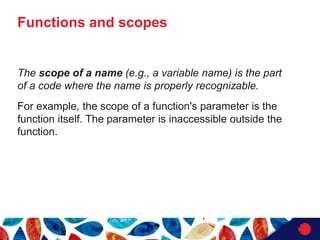Ad
Lecture 08.pptx
- 2. Objectives ● Why do we need functions? ● Where do function come from? ● How functions communicate with their environment? ● Return a result from function ● Scopes in Python ● Creating multiparameter functions
- 3. Python Functions ● Define functions ● Passing arguments to Function ● Return a value from function ● Scope of Objects ● Default arguments ● Positional and keyword arguments ● Variable length arguments
- 4. Functions • Piece of reusable code • Solves particular task • Call function instead of writing code yourself • Tool to make life easier, and to simplify time- consuming and tedious tasks • A function is a block of organised, reusable code that is used to perform a single, related action. Functions provides better modularity for your application and a high degree of code reusing.
- 5. Built-in Functions As you already know, Python gives you many built-in functions like print() etc. but you can also create your own functions. These functions are called user-defined functions.
- 6. When to start writing your own functions • If a particular fragment of the code begins to appear in more than one place, consider the possibility of isolating it in the form of a function invoked from the points where the original code was placed before. • A good, attentive developer divides the code (or more accurately: the problem) into well-isolated pieces, and encodes each of them in the form of a function. The process described here is often called decomposition. • If a piece of code becomes so large that reading and understating it may cause a problem, consider dividing it into separate, smaller problems, and implement each of them in the
- 7. Where do the functions come from? • Python- from Python itself ‒ we call these functions built-in functions; • Module -from Python's preinstalled modules ‒ a lot of functions, very useful ones, but used significantly less often than built-in ones, are available in a number of modules installed together with Python • Code- directly from your code • there is one other possibility, but it's connected with classes, so we'll omit it for now.
- 8. Defining a Function Here are simple rules to define a function in Python: Function blocks begin with the keyword def followed by the function name and parentheses ( ( ) ). Any input parameters or arguments should be placed within these parentheses. You can also define parameters inside these parentheses. The first statement of a function can be an optional statement - the documentation string of the function or docstring. The code block within every function starts with a colon (:) and is indented. The statement return [expression] exits a function, optionally passing back an expression to the caller. A return statement with no arguments is the same as return None. Syntax:
- 9. Syntax: By default, parameters have a positional behavior, and you need to inform them in the same order that they were defined. Example: def printme( str ): "This prints a passed string function" print str return Defining a Function
- 10. How functions work •when you invoke a function, Python remembers the place where it happened and jumps into the invoked function; •the body of the function is then executed; •reaching the end of the function forces Python to return to the place directly after the point of invocation.
- 11. Calling a Function Following is the example to call printme() function: def printme( str ): “This is a print function” print str; return; printme("I'm first call to user defined function!"); printme("Again second call to the same function"); This would produce following result: I'm first call to user defined function! Again second call to the same function
- 12. How functions communicate with their environment The function's full power reveals itself when it can be equipped with an interface that is able to accept data provided by the invoker. Such data can modify the function's behavior, making it more flexible and adaptable to changing conditions. A parameter is actually a variable, but there are two important factors that make parameters different and special: •parameters exist only inside functions in which they have been defined, and the only place where the parameter can be defined is a space between a pair of parentheses in the def statement; •assigning a value to the parameter is done at the time of the function's invocation, by specifying the corresponding argument.
- 13. def function(parameter): ### Don't forget: •parameters live inside functions (this is their natural environment) •arguments exist outside functions, and are carriers of values passed to corresponding parameters. How functions communicate with their environment
- 14. def message(number): ### The definition specifies that our function operates on just one parameter named number. You can use it as an ordinary variable, but only inside the function ‒ it isn't visible anywhere else. Let's now improve the function's body: def message(number): print("Enter a number:", number) How functions communicate with their environment
- 15. We've made use of the parameter. Note: we haven't assigned the parameter with any value. Is it correct? Yes, it is. A value for the parameter will arrive from the function's environment. Remember: specifying one or more parameters in a function's definition is also a requirement, and you have to fulfil it during invocation. You must provide as many arguments as there are defined parameters. Failure to do so will cause an error. How functions communicate with their environment
- 16. def message(number): print("Enter a number:", number) Message() TypeError: message() missing 1 required positional argument: 'number’ def message(number): print("Enter a number:", number) message(1) Enter a number: 1 How functions communicate with their environment
- 17. It's legal, and possible, to have a variable named the same as a function's parameter. def message(number): print("Enter a number:", number) number = 1234 message(1) print(number) A situation like this activates a mechanism called shadowing: •parameter x shadows any variable of the same name, but... •... only inside the function defining the parameter. The parameter named number is a completely different entity from the variable named number. A function can have as many parameters as you want, but the more parameters you have, the harder it is to memorize their roles and purposes. How functions communicate with their environment
- 18. For a function there are following types of formal arguments: Required arguments Keyword arguments Default arguments Variable-length arguments Function Arguments:
- 19. Required arguments Required arguments are the arguments passed to a function in correct positional order. def printme( str ): "This prints a passed string" print str; return; printme(); This would produce following result: Traceback (most recent call last): File "test.py", line 11, in <module> printme(); TypeError: printme() takes exactly 1 argument (0 given)
- 20. Positional parameter passing A technique which assigns the ith (first, second, and so on) argument to the ith (first, second, and so on) function parameter is called positional parameter passing, while arguments passed in this way are named positional arguments. def my_function(a, b, c): print(a, b, c) my_function(1, 2, 3)
- 21. Keyword argument Python offers another convention for passing arguments, where the meaning of the argument is dictated by its name, not by its position ‒ it's called keyword argument passing. def introduction(first_name, last_name): print("Hello, my name is", first_name, last_name) introduction(first_name = "James", last_name = "Bond") introduction(last_name = "Skywalker", first_name = "Luke") The concept is clear ‒ the values passed to the parameters are preceded by the target parameters' names, followed by the = sign. The position doesn't matter here ‒ each argument's value knows its destination on the basis of the name used. Of course, you mustn't use a non-existent parameter name.
- 22. Keyword arguments Keyword arguments are related to the function calls. When you use keyword arguments in a function call, the caller identifies the arguments by the parameter name. This allows you to skip arguments or place them out of order because the Python interpreter is able to use the keywords provided to match the values with parameters. def printme( str ): "This prints a passed string" print str; return; printme( str = "My string"); This would produce following result: My string
- 23. Following example gives more clear picture. Note, here order of the parameter does not matter: def printinfo( name, age ): "Test function" print "Name: ", name; print "Age ", age; return; printinfo( age=50, name="miki" ); This would produce following result: Name: miki Age 50 Keyword arguments
- 24. Mixing positional and keyword arguments You can mix both styles if you want ‒ there is only one unbreakable rule: you have to put positional arguments before keyword arguments. def adding(a, b, c): print(a, "+", b, "+", c, "=", a + b + c) adding(1, 2, 3) “Positional” adding(c = 1, a = 2, b = 3) “Keyword” adding(3, c = 1, b = 2) “Mixed” will output: 1 + 2 + 3 = 6 2 + 3 + 1 = 6 3 + 2 + 1 = 6
- 25. It happens at times that a particular parameter's values are in use more often than others. Such arguments may have their default (predefined) values taken into consideration when their corresponding arguments have been omitted. A default argument is an argument that assumes a default value if a value is not provided in the function call for that argument. Following example gives idea on default arguments, it would print default age if it is not passed: def printinfo( name, age = 35 ): “Test function" print "Name: ", name; print "Age ", age; return; printinfo( age=50, name="miki" ); printinfo( name="miki" ); This would produce following result: Name: miki Age 50 Name: miki Age 35 Default arguments
- 26. Pass by reference vs value All parameters (arguments) in the Python language are passed by reference. It means if you change what a parameter refers to within a function, the change also reflects back in the calling function. For example: def changeme( mylist ): "This changes a passed list“ mylist.append([1,2,3,4]); print "Values inside the function: ", mylist return mylist = [10,20,30]; changeme( mylist ); print "Values outside the function: ", mylist So this would produce following result: Values inside the function: [10, 20, 30, [1, 2, 3, 4]] Values outside the function: [10, 20, 30, [1, 2, 3, 4]]
- 27. There is one more example where argument is being passed by reference but inside the function, but the reference is being over-written. def changeme( mylist ): "This changes a passed list" mylist = [1,2,3,4]; print "Values inside the function: ", mylist return mylist = [10,20,30]; changeme( mylist ); print "Values outside the function: ", mylist The parameter mylist is local to the function changeme. Changing mylist within the function does not affect mylist. The function accomplishes nothing and finally this would produce following result: Values inside the function: [1, 2, 3, 4] Values outside the function: [10, 20, 30] Pass by reference vs value
- 28. You may need to process a function for more arguments than you specified while defining the function. These arguments are called variable-length arguments and are not named in the function definition, unlike required and default arguments. The general syntax for a function with non-keyword variable arguments is this: def functionname([formal_args,] *var_args_tuple ): "function_docstring" function_suite return [expression] Variable-length arguments
- 29. An asterisk (*) is placed before the variable name that will hold the values of all nonkey word variable arguments. This tuple remains empty if no additional arguments are specified during the function call. For example: def printinfo( arg1, *vartuple ): "This is test" print "Output is: " print arg1 for var in vartuple: print var return; printinfo( 10 ); printinfo( 70, 60, 50 ); This would produce following result: Output is: 10 Output is: 70 60 50 Variable-length arguments
- 30. Square function:Take one arguments and prints its square
- 31. Square function:Take one arguments and prints its square
- 32. Variable number of arguments
- 33. Effects and results: the return instruction All the previously presented functions have some kind of effect ‒ they produce some text and send it to the console. Of course, functions ‒ like their mathematical siblings ‒ may have results. To get functions to return a value (but not only for this purpose) you use the return instruction. The return instruction has two different variants
- 34. return without an expression def happy_new_year(wishes = True): print("Three...") print("Two...") print("One...") if not wishes: return print("Happy New Year!") happy_new_year() the output will look like this: Three... Two... One... Happy New Year! Providing False as an argument: happy_new_year(False) the return instruction will cause its termination just before the wishes ‒ this is the updated output: Three... Two... One...
- 35. return with an expression The second return variant is extended with an expression: def function(): return expression There are two consequences of using it: •it causes the immediate termination of the function's execution (nothing new compared to the first variant) • the function will evaluate the expression's value and will return it (hence the name once again) as the function's result.
- 36. return with an expression def boring_function(): return 123 x = boring_function() print("The boring_function has returned its result. It's:", x) The snippet writes the following text to the console: The boring_function has returned its result. It's: 123 def boring_function(): print("'Boredom Mode' ON.") return 123 print("This lesson is interesting!") boring_function() print("This lesson is boring...") The program produces the following output: This lesson is interesting! 'Boredom Mode' ON. This lesson is boring... •you are always allowed to ignore the function's result, and be satisfied with the function's effect (if the function has any) •if a function is intended to return a useful result, it must contain the second variant of the return instruction. Wait a minute ‒ does this mean that there are useless results, too? Yes, in some sense.
- 37. A few words about None None is a keyword. Its data doesn't represent any reasonable value ‒ actually, it's not a value at all; hence, it mustn't take part in any expressions. print(None + 2) will cause a runtime error, described by the following diagnostic message: TypeError: unsupported operand type(s) for +: 'NoneType' and 'int'
- 38. A few words about None value = None if value is None: print("Sorry, you don't carry any value") if a function doesn't return a certain value using a return expression clause, it is assumed that it implicitly returns None. def strange_function(n): if(n % 2 == 0): return True print(strange_function(2)) print(strange_function(1)) This is what we see in the console: True None
- 39. Effects and results: lists and functions May a list be sent to a function as an argument? Of course it may! Any entity recognizable by Python can play the role of a function argument, although it has to be assured that the function is able to cope with it. def list_sum(lst): s = 0 for elem in lst: s += elem return s print(list_sum([5, 4, 3])) will return 12 as a result A single integer value mustn't be iterated through by the for loop. print(list_sum(5)) will will return TypeError: 'int' object is not iterable
- 40. May a list be a function result? Yes, of course! Any entity recognizable by Python can be a function result. def strange_list_fun(n): strange_list = [] for i in range(0, n): strange_list.insert(0, i) return strange_list print(strange_list_fun(5)) The program's output will look like this: [4, 3, 2, 1, 0] Effects and results: lists and functions
- 41. Functions and scopes The scope of a name (e.g., a variable name) is the part of a code where the name is properly recognizable. For example, the scope of a function's parameter is the function itself. The parameter is inaccessible outside the function.
- 42. Does a variable's name propagate into a function's body? def my_function(): print("Do I know that variable?", var) var = 1 my_function() print(var) The result of the test is positive ‒ the code outputs: Do I know that variable? 1 1 A variable existing outside a function has scope inside the function's body. Functions and scopes
- 43. def my_function(): var = 2 print("Do I know that variable?", var) var = 1 my_function() print(var) The code produces a slightly different output now: Do I know that variable? 2 1 • Functions and scopes
- 44. •The var variable created inside the function is not the same as when defined outside it ‒ it seems that there two different variables of the same name; • The function's variable shadows the variable coming from the outside world. A variable existing outside a function has scope inside the function's body, excluding those which define a variable of the same name. It also means that the scope of a variable existing outside a function is supported only when getting its value (reading). Assigning a value forces the creation of the function's own variable Functions and scopes
- 45. Scope of Variables All variables in a program may not be accessible at all locations in that program. This depends on where you have declared a variable. The scope of a variable determines the portion of the program where you can access a particular identifier. There are two basic scopes of variables in Python: Global variables Local variables Global vs. Local variables: Variables that are defined inside a function body have a local scope, and those defined outside have a global scope. This means that local variables can be accessed only inside the function in which they are declared whereas global variables can be accessed throughout the program body by all functions. When you call a function, the variables declared inside it are brought into scope.
- 46. The global keyword Does this mean that a function is not able to modify a variable defined outside it? Fortunately, the answer is no. There's a special Python method which can extend a variable's scope in a way which includes the function's body (even if you want not only to read the values, but also to modify them). Such an effect is caused by a keyword named global: global name global name1, name2, ...
- 47. Using Global keyword inside a function with the name (or names separated with commas) of a variable (or variables), forces Python to refrain from creating a new variable inside the function ‒ the one accessible from outside will be used instead. In other words, this name becomes global (it has global scope, and it doesn't matter whether it's the subject of read or assign). def my_function(): global var var = 2 print("Do I know that variable?", var) var = 1 my_function() print(var) The global keyword The code now outputs: Do I know that variable? 2
- 48. Example: total = 0; # This is global variable. def sum( arg1, arg2 ): "Add both the parameters" total = arg1 + arg2; print "Inside the function local total : ", total return total; # Now you can call sum function sum( 10, 20 ); print "Outside the function global total : ", total This would produce following result: Inside the function local total : 30 Outside the function global total : 0 Scope of Variables








![Defining a Function
Here are simple rules to define a function in Python:
Function blocks begin with the keyword def followed by the function
name and parentheses ( ( ) ).
Any input parameters or arguments should be placed within these
parentheses. You can also define parameters inside these
parentheses.
The first statement of a function can be an optional statement - the
documentation string of the function or docstring.
The code block within every function starts with a colon (:) and is
indented.
The statement return [expression] exits a function, optionally passing
back an expression to the caller. A return statement with no
arguments is the same as return None.
Syntax:](https://image.slidesharecdn.com/lecture08-230605112250-898eb862/85/Lecture-08-pptx-8-320.jpg)

















![Pass by reference vs value
All parameters (arguments) in the Python language are passed by reference.
It means if you change what a parameter refers to within a function, the
change also reflects back in the calling function. For example:
def changeme( mylist ): "This changes a passed list“
mylist.append([1,2,3,4]);
print "Values inside the function: ", mylist
return
mylist = [10,20,30];
changeme( mylist );
print "Values outside the function: ", mylist
So this would produce following result:
Values inside the function: [10, 20, 30, [1, 2, 3, 4]]
Values outside the function: [10, 20, 30, [1, 2, 3, 4]]](https://image.slidesharecdn.com/lecture08-230605112250-898eb862/85/Lecture-08-pptx-26-320.jpg)
![There is one more example where argument is being passed by reference
but inside the function, but the reference is being over-written.
def changeme( mylist ): "This changes a passed list"
mylist = [1,2,3,4];
print "Values inside the function: ", mylist
return
mylist = [10,20,30];
changeme( mylist );
print "Values outside the function: ", mylist
The parameter mylist is local to the function changeme. Changing mylist within
the function does not affect mylist. The function accomplishes nothing and finally
this would produce following result:
Values inside the function: [1, 2, 3, 4]
Values outside the function: [10, 20, 30]
Pass by reference vs value](https://image.slidesharecdn.com/lecture08-230605112250-898eb862/85/Lecture-08-pptx-27-320.jpg)
![You may need to process a function for more arguments than you
specified while defining the function. These arguments are called
variable-length arguments and are not named in the function
definition, unlike required and default arguments.
The general syntax for a function with non-keyword variable
arguments is this:
def functionname([formal_args,] *var_args_tuple ):
"function_docstring"
function_suite
return [expression]
Variable-length arguments](https://image.slidesharecdn.com/lecture08-230605112250-898eb862/85/Lecture-08-pptx-28-320.jpg)





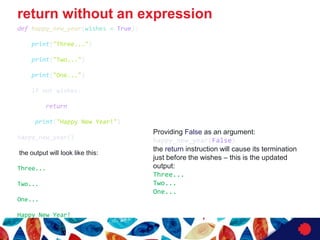




![Effects and results: lists and
functions
May a list be sent to a function as an argument?
Of course it may! Any entity recognizable by Python can play the role of a function
argument, although it has to be assured that the function is able to cope with it.
def list_sum(lst):
s = 0
for elem in lst:
s += elem
return s
print(list_sum([5, 4, 3]))
will return 12 as a result
A single integer value mustn't be iterated through by the for loop.
print(list_sum(5)) will will return
TypeError: 'int' object is not iterable](https://image.slidesharecdn.com/lecture08-230605112250-898eb862/85/Lecture-08-pptx-39-320.jpg)
![May a list be a function result?
Yes, of course! Any entity recognizable by Python can be a function result.
def strange_list_fun(n):
strange_list = []
for i in range(0, n):
strange_list.insert(0, i)
return strange_list
print(strange_list_fun(5))
The program's output will look like this:
[4, 3, 2, 1, 0]
Effects and results: lists and functions](https://image.slidesharecdn.com/lecture08-230605112250-898eb862/85/Lecture-08-pptx-40-320.jpg)