Lecture 1 Android Application Development.ppt
Download as PPT, PDF0 likes15 views
Mobile application , introduction to mobile application , reactive native , reactive , digital platform architecture
1 of 35
Download to read offline






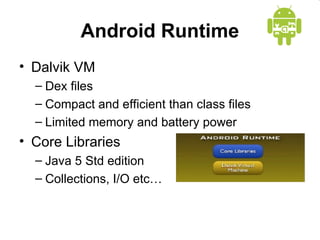




























Ad
Recommended
Synapse india reviews on android application



Synapse india reviews on android applicationsaritasingh19866 The document provides an overview of an Android application development course, including its objectives, topics covered, and tools used. The course introduces students to the Android platform architecture and application building blocks like activities, services, and content providers. It describes the Android development tools like Eclipse and the emulator. Key aspects of the platform like application lifecycles, notifications, and location services are also summarized.
Synapseindia android apps application development



Synapseindia android apps application developmentSynapseindiappsdevelopment This document provides an overview of Android application development. It introduces the Android platform architecture which is based on the Linux kernel and includes libraries, a Java-compatible runtime, and an application framework. It describes the application building blocks of activities, intent receivers, services, and content providers. It also outlines the development tools used, including Eclipse and the emulator, and covers concepts like intents, notifications, and the application lifecycle. The objectives are to learn mobile application development on Android, understand the platform architecture and building blocks, and use the appropriate tools.
Introduction to android



Introduction to androidJawad Mohmand This document discusses an ECS 152B project proposal involving peer-to-peer, Android, VoIP, and soft handoff using Java. It then provides an overview of Android fundamentals including the platform architecture, application building blocks, development tools, and a basic "Hello World" application example. Key concepts covered are activities, intents, services, content providers, the emulator, and the application lifecycle.
Android Application Development GDSC DCE Darbhanga.pptx



Android Application Development GDSC DCE Darbhanga.pptxDCETechnicalClub This document provides an overview of Android application development. It discusses using Java for Android development, including basic and advanced Java topics. It then covers the Android platform architecture, including the Linux kernel, libraries, Android runtime, and application framework. It describes the application building blocks of activities, intent receivers, services, and content providers. It outlines the development tools of Eclipse and the Android SDK and covers application lifecycles, views, notifications, and locations. The overall objectives are to introduce mobile application development on Android and cover its platform and tools.
Android Application Development.pdf



Android Application Development.pdfMohammedMuzammil99 This document provides an overview of an Android application development course. It introduces key concepts in Android including the platform architecture, application building blocks like Activities and Intents, and development tools like Eclipse and the Android SDK. The course objectives are to teach mobile application development on the Android platform by covering the platform architecture, building blocks, and development tools needed to build Android applications in Java.
Android application development



Android application developmentDewan Razib This document provides an overview of an Android application development course. The course will cover basic Java programming concepts, the Android platform architecture, application building blocks like Activities and Services, and development tools like Eclipse and the Android SDK. Students will learn how to build Android applications using Views and Layouts and implement the application lifecycle. The course aims to introduce students to mobile application development on the Android platform.
Android Application Development.ppt



Android Application Development.pptSumanKumarDey5 This document provides an overview of an Android application development course. The course will cover basic Java programming concepts, the Android platform architecture, and application building blocks like Activities, Services, and ContentProviders. Students will learn to develop Android apps using the Eclipse IDE and Android SDK. The course aims to introduce students to mobile application development and the Android platform so they can build basic apps with user interfaces and handle lifecycles.
Android Application Development (2).ppt



Android Application Development (2).pptRKRahulKhatri This document provides an overview of an Android application development course. The course will cover basic Java programming concepts, the Android platform architecture, and application building blocks like Activities, Services, and ContentProviders. Students will learn to develop Android apps using the Eclipse IDE and Android SDK. The course aims to introduce students to mobile application development and the Android platform so they can build basic apps with user interfaces and handle lifecycles.
Android Application Development.ppt



Android Application Development.pptSumanKumarDey5 This document provides an overview of an Android application development course. The course will cover basic Java programming concepts, the Android platform architecture, and application building blocks like Activities, Services, and ContentProviders. Students will learn to develop Android apps using the Eclipse IDE and Android SDK. The course aims to introduce students to mobile application development and the Android platform so they can build basic apps with user interfaces and handle lifecycles.
Android Application Development.ppt



Android Application Development.pptSHUBHAMKENDRE5 This document provides an overview of an Android application development course. The course will cover basic Java programming concepts, the Android platform architecture, and application building blocks like Activities, Services, and ContentProviders. Students will learn to develop Android apps using the Eclipse IDE and Android SDK. The course aims to introduce students to mobile application development and the Android platform so they can build basic apps with user interfaces and handle lifecycles.
Android application development



Android application developmentMadhuprakashR1 Enroll for Android application development training today. Request Demo class. Our instructor has 8+ years hands on experience in implementing Android application development in mission Critical projects. Request a Demo classes today.
Android application development



Android application developmentshanmukhashannu3 This document provides an overview of an Android application development course. The course will cover basic Java programming concepts, the Android platform architecture, and application building blocks like Activities, Services, and ContentProviders. Students will learn to develop Android apps using the Eclipse IDE and Android SDK. The course aims to introduce students to mobile application development and the Android platform so they can build basic apps with user interfaces and handle lifecycles.
Android Application Development.ppt



Android Application Development.pptTarunSharma506177 This document provides an overview of an Android application development course. The course will cover basic Java programming concepts, the Android platform architecture, and application building blocks like Activities, Services, and ContentProviders. Students will learn to develop Android apps using the Eclipse IDE and Android SDK. The course aims to introduce students to mobile application development and the Android platform so they can build basic apps with user interfaces and handle lifecycles.
Android Application Development.ppt



Android Application Development.pptSarikaDontha1 This document provides an overview of an Android application development course. The course will cover basic Java programming concepts, the Android platform architecture, and application building blocks like Activities, Services, and ContentProviders. Students will learn to develop Android apps using the Eclipse IDE and Android SDK. The course aims to introduce students to mobile application development and the Android platform so they can build basic apps with user interfaces and handle lifecycles.
Android Application Development.ppt



Android Application Development.pptAyushThakur97 Android is an open-source mobile operating system developed by Google. It powers billions of smartphones and tablets, offering a customizable interface, access to apps, and seamless integration with Google services.
Overview of Adroid Architecture.pptx



Overview of Adroid Architecture.pptxdebasish duarah This document provides an overview of the Android framework, including its core components and architecture. It discusses the Linux kernel, libraries, Android runtime, application framework, and applications that make up the Android software stack. It also describes the Android SDK, Eclipse IDE, and mobile development process used for building Android applications.
Android quick talk



Android quick talkSenthilKumar Selvaraj This document provides an overview of Android and mobile application development. It discusses the history and growth of Android, the Android architecture including activities, services, and content providers. It also covers the Android development process, tools, and best practices. The document demonstrates a simple "Hello World" Android app to introduce basic Android application building blocks.
Android application development



Android application developmentZeeshan Khan This presentation is written specially for students and IT Professionals, who are new to ANDROID application development.
Android Training



Android TrainingTbldevelopment This document outlines the objectives and content of a 6-week Android application development course. The course will cover basic and advanced Java topics, the Android platform architecture including its Linux kernel, Dalvik VM, and application building blocks like Activities, Services, and ContentProviders. Students will learn to develop Android apps using Eclipse and the Android SDK, test apps on emulators and devices, and integrate features like notifications, location services, and XMPP messaging. The goal is to introduce students to mobile app development and the tools needed to build fully-functional Android apps.
Intro to android (gdays)



Intro to android (gdays)Omolara Adejuwon This slide contains a basic introduction to android platform. It introduces beginners to android development and the basics of the platform.
Android Application Development Using Java



Android Application Development Using Javaamaankhan This is a simple and precise tutorial which lets anyone start developing mobile apps using android development platform.
Developing for Android-Types of Android Application



Developing for Android-Types of Android ApplicationNandini Prabhu Types of Android Applications - Developing for Mobile and embedded Devices: Developing for Android- Android Development Tools
Introduction to android sessions new



Introduction to android sessions newJoe Jacob The document provides an introduction to the Android operating system, describing that it is based on the Linux kernel and developed by Google. It explains the key components of Android including activities, services, intents, and the application manifest. The document also covers how to set up the development environment and build a basic "Hello World" Android application.
Android app development



Android app developmentTechizzaa This document provides an overview of Android app basics including:
- Java concepts that will be used like exceptions and interfaces.
- The Android platform architecture with the Linux kernel, libraries, Android runtime, and application framework.
- Common application building blocks like activities, intents, services, and content providers.
- The development tools including Eclipse and the Android SDK.
- A "Hello World" example app to demonstrate creating user interfaces with views and layouts.
Android dev o_auth



Android dev o_authlzongren Android developing & OAuth
This document provides an overview of Android development and OAuth. It begins with an introduction to Android, covering what Android is, its update history, main products and system structure. It then discusses the Android development environment, essential tools, project structure and development flow. Key concepts like activities, intents and the activity lifecycle are explained. The document also introduces OAuth, providing examples of how it allows users to grant access to private resources without sharing credentials. It discusses some debates around OAuth 2.0 and concerns about its lack of signatures and cryptography.
265.ppt



265.pptsanjaykj6 This document provides an overview of mobile application development with Android. It discusses the Android platform architecture including the Linux kernel, libraries, Android runtime and application framework. It also covers the application building blocks of activities, intent receivers, services and content providers. The document outlines the development tools including Eclipse and the Android SDK. It provides examples of a "Hello World" app and using views and layouts. It concludes with references for further information.
Android fundamentals and tutorial for beginners



Android fundamentals and tutorial for beginnersBoom Shukla Android is an open-source software stack that includes an operating system, middleware, and key applications for mobile devices. It uses the Java programming language and a custom virtual machine called Dalvik. The Android SDK provides tools for developing Android applications. Applications are built from components like activities, services, broadcast receivers and content providers that interact using intents. The manifest file identifies application components and permissions.
How to Manage Purchase Alternatives in Odoo 18



How to Manage Purchase Alternatives in Odoo 18Celine George Managing purchase alternatives is crucial for ensuring a smooth and cost-effective procurement process. Odoo 18 provides robust tools to handle alternative vendors and products, enabling businesses to maintain flexibility and mitigate supply chain disruptions.
How to Manage Opening & Closing Controls in Odoo 17 POS



How to Manage Opening & Closing Controls in Odoo 17 POSCeline George In Odoo 17 Point of Sale, the opening and closing controls are key for cash management. At the start of a shift, cashiers log in and enter the starting cash amount, marking the beginning of financial tracking. Throughout the shift, every transaction is recorded, creating an audit trail.
Ad
More Related Content
Similar to Lecture 1 Android Application Development.ppt (20)
Android Application Development.ppt



Android Application Development.pptSumanKumarDey5 This document provides an overview of an Android application development course. The course will cover basic Java programming concepts, the Android platform architecture, and application building blocks like Activities, Services, and ContentProviders. Students will learn to develop Android apps using the Eclipse IDE and Android SDK. The course aims to introduce students to mobile application development and the Android platform so they can build basic apps with user interfaces and handle lifecycles.
Android Application Development.ppt



Android Application Development.pptSHUBHAMKENDRE5 This document provides an overview of an Android application development course. The course will cover basic Java programming concepts, the Android platform architecture, and application building blocks like Activities, Services, and ContentProviders. Students will learn to develop Android apps using the Eclipse IDE and Android SDK. The course aims to introduce students to mobile application development and the Android platform so they can build basic apps with user interfaces and handle lifecycles.
Android application development



Android application developmentMadhuprakashR1 Enroll for Android application development training today. Request Demo class. Our instructor has 8+ years hands on experience in implementing Android application development in mission Critical projects. Request a Demo classes today.
Android application development



Android application developmentshanmukhashannu3 This document provides an overview of an Android application development course. The course will cover basic Java programming concepts, the Android platform architecture, and application building blocks like Activities, Services, and ContentProviders. Students will learn to develop Android apps using the Eclipse IDE and Android SDK. The course aims to introduce students to mobile application development and the Android platform so they can build basic apps with user interfaces and handle lifecycles.
Android Application Development.ppt



Android Application Development.pptTarunSharma506177 This document provides an overview of an Android application development course. The course will cover basic Java programming concepts, the Android platform architecture, and application building blocks like Activities, Services, and ContentProviders. Students will learn to develop Android apps using the Eclipse IDE and Android SDK. The course aims to introduce students to mobile application development and the Android platform so they can build basic apps with user interfaces and handle lifecycles.
Android Application Development.ppt



Android Application Development.pptSarikaDontha1 This document provides an overview of an Android application development course. The course will cover basic Java programming concepts, the Android platform architecture, and application building blocks like Activities, Services, and ContentProviders. Students will learn to develop Android apps using the Eclipse IDE and Android SDK. The course aims to introduce students to mobile application development and the Android platform so they can build basic apps with user interfaces and handle lifecycles.
Android Application Development.ppt



Android Application Development.pptAyushThakur97 Android is an open-source mobile operating system developed by Google. It powers billions of smartphones and tablets, offering a customizable interface, access to apps, and seamless integration with Google services.
Overview of Adroid Architecture.pptx



Overview of Adroid Architecture.pptxdebasish duarah This document provides an overview of the Android framework, including its core components and architecture. It discusses the Linux kernel, libraries, Android runtime, application framework, and applications that make up the Android software stack. It also describes the Android SDK, Eclipse IDE, and mobile development process used for building Android applications.
Android quick talk



Android quick talkSenthilKumar Selvaraj This document provides an overview of Android and mobile application development. It discusses the history and growth of Android, the Android architecture including activities, services, and content providers. It also covers the Android development process, tools, and best practices. The document demonstrates a simple "Hello World" Android app to introduce basic Android application building blocks.
Android application development



Android application developmentZeeshan Khan This presentation is written specially for students and IT Professionals, who are new to ANDROID application development.
Android Training



Android TrainingTbldevelopment This document outlines the objectives and content of a 6-week Android application development course. The course will cover basic and advanced Java topics, the Android platform architecture including its Linux kernel, Dalvik VM, and application building blocks like Activities, Services, and ContentProviders. Students will learn to develop Android apps using Eclipse and the Android SDK, test apps on emulators and devices, and integrate features like notifications, location services, and XMPP messaging. The goal is to introduce students to mobile app development and the tools needed to build fully-functional Android apps.
Intro to android (gdays)



Intro to android (gdays)Omolara Adejuwon This slide contains a basic introduction to android platform. It introduces beginners to android development and the basics of the platform.
Android Application Development Using Java



Android Application Development Using Javaamaankhan This is a simple and precise tutorial which lets anyone start developing mobile apps using android development platform.
Developing for Android-Types of Android Application



Developing for Android-Types of Android ApplicationNandini Prabhu Types of Android Applications - Developing for Mobile and embedded Devices: Developing for Android- Android Development Tools
Introduction to android sessions new



Introduction to android sessions newJoe Jacob The document provides an introduction to the Android operating system, describing that it is based on the Linux kernel and developed by Google. It explains the key components of Android including activities, services, intents, and the application manifest. The document also covers how to set up the development environment and build a basic "Hello World" Android application.
Android app development



Android app developmentTechizzaa This document provides an overview of Android app basics including:
- Java concepts that will be used like exceptions and interfaces.
- The Android platform architecture with the Linux kernel, libraries, Android runtime, and application framework.
- Common application building blocks like activities, intents, services, and content providers.
- The development tools including Eclipse and the Android SDK.
- A "Hello World" example app to demonstrate creating user interfaces with views and layouts.
Android dev o_auth



Android dev o_authlzongren Android developing & OAuth
This document provides an overview of Android development and OAuth. It begins with an introduction to Android, covering what Android is, its update history, main products and system structure. It then discusses the Android development environment, essential tools, project structure and development flow. Key concepts like activities, intents and the activity lifecycle are explained. The document also introduces OAuth, providing examples of how it allows users to grant access to private resources without sharing credentials. It discusses some debates around OAuth 2.0 and concerns about its lack of signatures and cryptography.
265.ppt



265.pptsanjaykj6 This document provides an overview of mobile application development with Android. It discusses the Android platform architecture including the Linux kernel, libraries, Android runtime and application framework. It also covers the application building blocks of activities, intent receivers, services and content providers. The document outlines the development tools including Eclipse and the Android SDK. It provides examples of a "Hello World" app and using views and layouts. It concludes with references for further information.
Android fundamentals and tutorial for beginners



Android fundamentals and tutorial for beginnersBoom Shukla Android is an open-source software stack that includes an operating system, middleware, and key applications for mobile devices. It uses the Java programming language and a custom virtual machine called Dalvik. The Android SDK provides tools for developing Android applications. Applications are built from components like activities, services, broadcast receivers and content providers that interact using intents. The manifest file identifies application components and permissions.
Recently uploaded (20)
How to Manage Purchase Alternatives in Odoo 18



How to Manage Purchase Alternatives in Odoo 18Celine George Managing purchase alternatives is crucial for ensuring a smooth and cost-effective procurement process. Odoo 18 provides robust tools to handle alternative vendors and products, enabling businesses to maintain flexibility and mitigate supply chain disruptions.
How to Manage Opening & Closing Controls in Odoo 17 POS



How to Manage Opening & Closing Controls in Odoo 17 POSCeline George In Odoo 17 Point of Sale, the opening and closing controls are key for cash management. At the start of a shift, cashiers log in and enter the starting cash amount, marking the beginning of financial tracking. Throughout the shift, every transaction is recorded, creating an audit trail.
Introduction-to-Communication-and-Media-Studies-1736283331.pdf



Introduction-to-Communication-and-Media-Studies-1736283331.pdfjames5028 Introduction-to-Communication and media studies
World war-1(Causes & impacts at a glance) PPT by Simanchala Sarab(BABed,sem-4...



World war-1(Causes & impacts at a glance) PPT by Simanchala Sarab(BABed,sem-4...larencebapu132 This is short and accurate description of World war-1 (1914-18)
It can give you the perfect factual conceptual clarity on the great war
Regards Simanchala Sarab
Student of BABed(ITEP, Secondary stage)in History at Guru Nanak Dev University Amritsar Punjab 🙏🙏
BỘ ĐỀ TUYỂN SINH VÀO LỚP 10 TIẾNG ANH - 25 ĐỀ THI BÁM SÁT CẤU TRÚC MỚI NHẤT, ...



BỘ ĐỀ TUYỂN SINH VÀO LỚP 10 TIẾNG ANH - 25 ĐỀ THI BÁM SÁT CẤU TRÚC MỚI NHẤT, ...Nguyen Thanh Tu Collection https://app.box.com/s/n8nl163m8v9ou7xil944pod44a5wi43h
Kasdorf "Accessibility Essentials: A 2025 NISO Training Series, Session 5, Ac...



Kasdorf "Accessibility Essentials: A 2025 NISO Training Series, Session 5, Ac...National Information Standards Organization (NISO) This presentation was provided by Bill Kasdorf of Kasdorf & Associates LLC and Publishing Technology Partners, during the fifth session of the NISO training series "Accessibility Essentials." Session Five: A Standards Seminar, was held May 1, 2025.
Metamorphosis: Life's Transformative Journey



Metamorphosis: Life's Transformative JourneyArshad Shaikh *Metamorphosis* is a biological process where an animal undergoes a dramatic transformation from a juvenile or larval stage to a adult stage, often involving significant changes in form and structure. This process is commonly seen in insects, amphibians, and some other animals.
YSPH VMOC Special Report - Measles Outbreak Southwest US 5-3-2025.pptx



YSPH VMOC Special Report - Measles Outbreak Southwest US 5-3-2025.pptxYale School of Public Health - The Virtual Medical Operations Center (VMOC) A measles outbreak originating in West Texas has been linked to confirmed cases in New Mexico, with additional cases reported in Oklahoma and Kansas. The current case count is 817 from Texas, New Mexico, Oklahoma, and Kansas. 97 individuals have required hospitalization, and 3 deaths, 2 children in Texas and one adult in New Mexico. These fatalities mark the first measles-related deaths in the United States since 2015 and the first pediatric measles death since 2003.
The YSPH Virtual Medical Operations Center Briefs (VMOC) were created as a service-learning project by faculty and graduate students at the Yale School of Public Health in response to the 2010 Haiti Earthquake. Each year, the VMOC Briefs are produced by students enrolled in Environmental Health Science Course 581 - Public Health Emergencies: Disaster Planning and Response. These briefs compile diverse information sources – including status reports, maps, news articles, and web content– into a single, easily digestible document that can be widely shared and used interactively. Key features of this report include:
- Comprehensive Overview: Provides situation updates, maps, relevant news, and web resources.
- Accessibility: Designed for easy reading, wide distribution, and interactive use.
- Collaboration: The “unlocked" format enables other responders to share, copy, and adapt seamlessly. The students learn by doing, quickly discovering how and where to find critical information and presenting it in an easily understood manner.
CURRENT CASE COUNT: 817 (As of 05/3/2025)
• Texas: 688 (+20)(62% of these cases are in Gaines County).
• New Mexico: 67 (+1 )(92.4% of the cases are from Eddy County)
• Oklahoma: 16 (+1)
• Kansas: 46 (32% of the cases are from Gray County)
HOSPITALIZATIONS: 97 (+2)
• Texas: 89 (+2) - This is 13.02% of all TX cases.
• New Mexico: 7 - This is 10.6% of all NM cases.
• Kansas: 1 - This is 2.7% of all KS cases.
DEATHS: 3
• Texas: 2 – This is 0.31% of all cases
• New Mexico: 1 – This is 1.54% of all cases
US NATIONAL CASE COUNT: 967 (Confirmed and suspected):
INTERNATIONAL SPREAD (As of 4/2/2025)
• Mexico – 865 (+58)
‒Chihuahua, Mexico: 844 (+58) cases, 3 hospitalizations, 1 fatality
• Canada: 1531 (+270) (This reflects Ontario's Outbreak, which began 11/24)
‒Ontario, Canada – 1243 (+223) cases, 84 hospitalizations.
• Europe: 6,814
SCI BIZ TECH QUIZ (OPEN) PRELIMS XTASY 2025.pptx



SCI BIZ TECH QUIZ (OPEN) PRELIMS XTASY 2025.pptxRonisha Das SCI BIZ TECH QUIZ (OPEN) PRELIMS - XTASY 2025
Herbs Used in Cosmetic Formulations .pptx



Herbs Used in Cosmetic Formulations .pptxRAJU THENGE The content is for the educational purpose for Pharmacy and Cosmetic students.
Presentation of the MIPLM subject matter expert Erdem Kaya



Presentation of the MIPLM subject matter expert Erdem KayaMIPLM Presentation of the MIPLM subject matter expert Erdem Kaya
Contact Lens:::: An Overview.pptx.: Optometry



Contact Lens:::: An Overview.pptx.: OptometryMushahidRaza8 A comprehensive guide for Optometry students: understanding in easy launguage of contact lens.
Don't forget to like,share and comments if you found it useful!.
apa-style-referencing-visual-guide-2025.pdf



apa-style-referencing-visual-guide-2025.pdfIshika Ghosh Title: A Quick and Illustrated Guide to APA Style Referencing (7th Edition)
This visual and beginner-friendly guide simplifies the APA referencing style (7th edition) for academic writing. Designed especially for commerce students and research beginners, it includes:
✅ Real examples from original research papers
✅ Color-coded diagrams for clarity
✅ Key rules for in-text citation and reference list formatting
✅ Free citation tools like Mendeley & Zotero explained
Whether you're writing a college assignment, dissertation, or academic article, this guide will help you cite your sources correctly, confidently, and consistent.
Created by: Prof. Ishika Ghosh,
Faculty.
📩 For queries or feedback: [email protected]
Real GitHub Copilot Exam Dumps for Success



Real GitHub Copilot Exam Dumps for SuccessMark Soia Download updated GitHub Copilot exam dumps to boost your certification success. Get real exam questions and verified answers for guaranteed performance
How to Set warnings for invoicing specific customers in odoo



How to Set warnings for invoicing specific customers in odooCeline George Odoo 16 offers a powerful platform for managing sales documents and invoicing efficiently. One of its standout features is the ability to set warnings and block messages for specific customers during the invoicing process.
Operations Management (Dr. Abdulfatah Salem).pdf



Operations Management (Dr. Abdulfatah Salem).pdfArab Academy for Science, Technology and Maritime Transport This version of the lectures is provided free of charge to graduate students studying the Operations Management course at the MBA level.
Grade 3 - English - Printable Worksheet (PDF Format)



Grade 3 - English - Printable Worksheet (PDF Format)Sritoma Majumder Grade 3 - English - Printable Worksheet (PDF Format)
Geography Sem II Unit 1C Correlation of Geography with other school subjects



Geography Sem II Unit 1C Correlation of Geography with other school subjectsProfDrShaikhImran The correlation of school subjects refers to the interconnectedness and mutual reinforcement between different academic disciplines. This concept highlights how knowledge and skills in one subject can support, enhance, or overlap with learning in another. Recognizing these correlations helps in creating a more holistic and meaningful educational experience.
BỘ ĐỀ TUYỂN SINH VÀO LỚP 10 TIẾNG ANH - 25 ĐỀ THI BÁM SÁT CẤU TRÚC MỚI NHẤT, ...



BỘ ĐỀ TUYỂN SINH VÀO LỚP 10 TIẾNG ANH - 25 ĐỀ THI BÁM SÁT CẤU TRÚC MỚI NHẤT, ...Nguyen Thanh Tu Collection
Kasdorf "Accessibility Essentials: A 2025 NISO Training Series, Session 5, Ac...



Kasdorf "Accessibility Essentials: A 2025 NISO Training Series, Session 5, Ac...National Information Standards Organization (NISO)
YSPH VMOC Special Report - Measles Outbreak Southwest US 5-3-2025.pptx



YSPH VMOC Special Report - Measles Outbreak Southwest US 5-3-2025.pptxYale School of Public Health - The Virtual Medical Operations Center (VMOC)
Operations Management (Dr. Abdulfatah Salem).pdf



Operations Management (Dr. Abdulfatah Salem).pdfArab Academy for Science, Technology and Maritime Transport
Ad
Lecture 1 Android Application Development.ppt
- 1. Lecture 1 Introduction Objectives a. Mobile Application Development (MAD) b. Intro to Android platform c. Platform architecture d. Application building blocks e. Development tools •Textbook: Hello, Android
- 2. Mobile Application Development (MAD) • Create mobile compatible software applications that typically run on various platforms, such as iOS, Android, etc. • Students can develop Mobile Applications once they have learnt programming languages, such as C, C++, C#, Java, Python, etc. • They can use the most suitable programming language inside a mobile development environment.
- 3. Introduction to Android • Open software platform for mobile development • A complete stack – OS, Middleware, Applications • An Open Handset Alliance (OHA) project • Powered by Linux operating system • Fast application development in Java • Open source under the Apache 2 license
- 5. Linux Kernel • Works as a HAL • Device drivers • Memory management • Process management • Networking
- 6. Libraries • C/C++ libraries • Interface through Java • Surface manager – Handling UI Windows • 2D and 3D graphics • Media codecs, SQLite, Browser engine
- 7. Android Runtime • Dalvik VM – Dex files – Compact and efficient than class files – Limited memory and battery power • Core Libraries – Java 5 Std edition – Collections, I/O etc…
- 8. Application Framework • API interface • Activity manager – manages application life cycle.
- 9. Applications • Built in and user apps • Can replace built in apps
- 10. Application Building Blocks • The core building blocks or components of android are activities, views, intents, services, content providers, fragments and AndroidManifest. xml. IntentReceiver
- 11. Activities • An activity is a class that represents a single screen. It is like a Frame in AWT. • Typically correspond to one UI screen • But, they can: – Be faceless – Be in a floating window – Return a value
- 12. IntentReceivers • Components that respond to broadcast ‘Intents’ • Way to respond to external notification or alarms • Apps can invent and broadcast their own Intent
- 13. Intents • Intent is used to invoke components. It is mainly used to start the service, launch an activity, display a web page & contacts • Think of Intents as a verb and object; a description of what you want done – E.g. VIEW, CALL, PLAY etc.. • System matches Intent with Activity that can best provide the service • Activities and IntentReceivers describe what Intents they can service
- 14. Intents GMail Contacts Home Blogger Chat Client component makes a request for a specific action “Pick photo” System picks best component for that action New components can use existing functionality Blogger Photo Gallery
- 15. Example of intent • You may write the following code to view the webpage. 1.Intent intent=new Intent(Intent.ACTION_VIEW); 2.intent.setData(Uri.parse("http:// www.javatpoint.com")); 3.startActivity(intent);
- 16. Services • Service is a background process that can run for a long time. • Two types of services: local and remote. Local service is accessed from within the application, remote service is accessed remotely from other applications running on the same device. • Faceless components that run in the background E.g. music player, network download etc…
- 17. ContentProviders • Content Providers are used to share data between the applications or across applications – E.g. address book, photo gallery • Provides uniform APIs for: – querying – delete, update and insert. • Content is represented by URI and MIME type
- 18. Views & AndroidManifest.xml • A view is the UI element such as button, label, text field etc. Anything that you see is a view. AndroidManifest.xml • It contains information's about activities, content providers, permissions etc. It is like the web.xml file in Java EE.
- 19. Development Tools The android developer tools let you create interactive and powerful application for android platform. The tools can be generally categorized into two types; SDK & Platform tools • Eclipse • Android SDK 2.0 or higher developer.android.com
- 20. SDK tools • Are generally platform independent and are required no matter which android platform you are working on. When you install the Android SDK into your system, these tools get automatically installed. • E.g. ddms- for debugging Android apps, emulator – for testing apps, mksdcard, android and sqlite3.
- 21. Platform tools • Are customized to support the features of the latest android platform, are updated every time you install a new SDK platform. Each update of the platform tools is backward compatible with older platforms. • Some of the platform tools,Android Debug bridge (ADB), Android Interface definition language (AIDL), aapt, dexdump , and dex e.t.c
- 22. The Emulator • QEMU-based ARM emulator • Runs the same image as the device • Limitations: – No Camera support
- 23. Mobile Devices
- 24. Practical work: Hello World • A great starting point: http://developer.android.com/guide/tutorial s/hello-world.html • Generating UIs – Views – building blocks – E.g. TextView, EditText, Button – Placed into Layouts – E.g. LinearLayout, TableLayout, AbsoluteLayout
- 25. Application Lifecycle • Application run in their own processes (VM, PID) • Processes are started and stopped as needed to run an application's components • Processes may be killed to reclaim resources
- 27. Lifecycle • System Process GMail Contacts Home • Home • Mail • Browser • Map
- 28. Location Manager
- 29. XMPP Services • Allows any app to send device-to-device messages to other android users • Data Messages are Intents with name/value pairs • Works with any gmail account… • Can also build servers to deliver server-to- device messages
- 31. Notification Manager • How background app interact with users • Consistent notification presentation
- 32. Views
- 33. Views
- 34. Location Manager
- 35. Next Lecture • First task, install the SDK and android studio


