Lecture 1 :introduction to computer
Download as PPTX, PDF0 likes51 views
This document provides information about a computer lecture including the following key details: - The lecture is titled "Introduction to Computer" and is 2 hours long. - It discusses the concept of computers, defining a computer as an electronic device that processes data and converts it into useful information. - It includes a block diagram showing the main units of a computer: input, output, CPU (including memory and ALU), and control unit.
1 of 15
Download to read offline


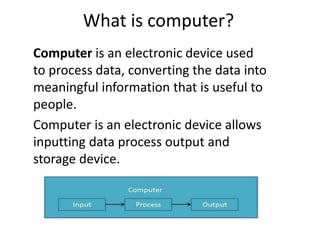






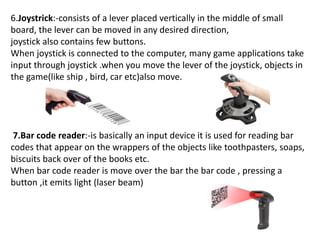





Ad
Recommended
Computer Systems Hardware



Computer Systems HardwarenS789 The document discusses various components of a computer system including input devices like voice recognition and handwriting recognition, output devices like printers and monitors, storage devices like hard drives and CD-ROMs, the central processing unit consisting of the processor and memory, and how data like text, numbers, graphics and programs are represented and stored in binary format in the computer's memory.
Fundamentals



Fundamentalsambujbhatt The document discusses various input and output devices used in computer systems. It describes how input is converted from human language to binary for processing by the CPU and then output is converted back to human language. Some common input devices mentioned include keyboards, scanners, barcode readers, sensors, microphones. Output devices discussed include monitors, printers, projectors, fax machines. The document also covers various storage devices like floppy disks, hard disks, CDs, DVDs, tape drives, PC cards and smart cards that are used to store data secondary after it is processed by the CPU.
Basic computer fundamentals



Basic computer fundamentalsatheenndrh A computer is a programmable machine that can execute a list of instructions. Modern computers are electronic and digital, described by their hardware and software components. Hardware refers to the physical parts of a computer like processors, storage drives, and ports. Software exists as programs and operating systems, making the hardware useful. Computers use binary language and digital data represented by bits and bytes. Key hardware includes the CPU for processing, hard disks for storage, and RAM for temporary memory. Important software is the operating system that runs other applications. Connectivity options like USB allow connection of external devices.
Input and output devices of computer



Input and output devices of computerRaja Adapa Input and output devices are essential components of computers. Common input devices include keyboards, mice, scanners, joysticks, and bar code readers. Keyboards allow text entry and contain letter, number, function, control, and special keys. Mice are popular pointing devices that control cursor position. Scanners convert images to digital form. Output devices take information from the computer and present it for human use. Common output devices are monitors and printers. Monitors display visual information and include CRT and flat panel displays. Printers produce hard copies of documents and are either impact printers that use pins to strike paper or non-impact printers like laser and inkjet models.
Basic concepts of a computer



Basic concepts of a computerRaja Adapa The document defines basic concepts of a computer including its elements, characteristics, generations, classifications, and architecture. A computer operates on various types of data and has hardware, software, firmware, and procedures as its main elements. It is automatic, fast, accurate, diligent, and can store and process huge amounts of data. Computers have progressed through five generations from those made with vacuum tubes to today's systems incorporating artificial intelligence. They are also classified by their technical uses and commercial applications such as supercomputers, workstations, mainframes, and microcomputers. The core components of a computer's architecture are the input, output, memory, and central processing units which allow it to accept, store, process, and produce data and
Information Concept and Computer Appreciation



Information Concept and Computer AppreciationYasirKhan357 Basic Information Concepts - An Information System is a system that gathers data and disseminates information with the sole purpose of providing information to its users. ... The main object of an information system is to provide information to its users
Computer Appreciation:- Definition characteristics and application of computer
Basic computer fundamentals



Basic computer fundamentalsUday Pal This document provides an overview of basic computer fundamentals including hardware, software, binary language, important components, and connectivity. It describes how a computer works by processing instructions in binary language using a CPU and other hardware. Key components discussed include the processor, memory, storage devices, and how peripherals connect via USB, FireWire, and MIDI. The document is intended as an introduction to computers for a 6th grade class.
Concepts in computer hardware



Concepts in computer hardwarehoneynut67 This document provides an overview of basic computer hardware components and how they work together. It discusses input devices like keyboards and mice that allow data to enter the computer. It describes the central processing unit (CPU) as the computer's brain. It explains that storage devices like hard drives are used to save files and data. It also covers output devices such as monitors, printers, and speakers that allow users to see and interact with processed data. The document aims to give the reader a basic understanding of where computer parts are located and how they function within the system.
Int Cs Rev



Int Cs RevnorthVU The document discusses various computer components including input devices, processors, memory, storage devices and output devices. It describes the features, functions and uses of keyboards, mice, microphones, touchpads, digital cameras, scanners, webcams and other input devices. It also compares these input devices based on characteristics such as resolution, speed and cost. Output devices such as monitors, printers and speakers are also described along with comparisons of their characteristics. Storage devices including hard drives, floppy drives, CDs, DVDs and magnetic tape are outlined.
1. computer basics terminology



1. computer basics terminologymaribel ayala This document defines common computer terminology such as applications, bits, bytes, cache, CD-ROMs, CPUs, cursors, DVDs, files, flash drives, and graphical user interfaces. It explains that applications are programs that perform specific tasks, bits are the smallest unit of stored information, bytes are composed of 8 bits and are used to store data, cache is similar to RAM and moves data between the RAM and CPU, CD-ROMs can only be read and store data, computers accept input, process data, store data and display data, CPUs are the brains of the computer, cursors indicate text insertion points, DVDs store more data than CD-ROMs and can be written to, files are collections of
AQA Computer science easter revision



AQA Computer science easter revisionMontgomery High School, Blackpool, UK This document provides homework instructions for computer science students over the Easter break. It includes tasks to practice programming in Python using Codecademy, revising data types and network topologies, and completing exercises on binary numbers, flowcharts, databases, and data structures. Students are asked to research advantages and disadvantages of different network topologies. It also provides contact information for teachers if students require assistance.
Input output device



Input output deviceProf. Dr. K. Adisesha The document discusses various input and output devices used in computers. It describes keyboards, mice, joysticks, scanners, and other input devices that allow data and instructions to enter the computer. It also covers different types of monitors, printers, speakers and other output devices that display processed data to the user. The document concludes by explaining primary and secondary computer memory, including RAM, ROM, hard disks, and their roles in storing programs and data both temporarily and permanently.
GCSE ICT Revision



GCSE ICT RevisionKelvin Lam The document provides an overview of key concepts in ICT including computer systems, hardware, software, input/output devices, storage, networks, and the system development life cycle. It defines the main components of a computer system as hardware, software, and data. It describes common hardware such as motherboards, storage, and I/O devices. It also outlines different types of software including operating systems and applications. The document then discusses storage units, media, and backup methods. It concludes with a review of networks, communication methods, and the stages in the system development life cycle.
Computer basic theory222



Computer basic theory222Niraj Choudhary This document provides information about Digitech Hardware Academy, including its address and contact details. It then outlines the table of contents for topics on basic computer programming, Microsoft Office programs, what is the internet, and MS-DOS. The document also includes sections about the definition of a computer, classifications of computers by size and generation, components of the computer system, and applications of computers.
Basic computer fundamentals



Basic computer fundamentalsNikil Shetty A computer is a programmable machine that can execute a prerecorded list of instructions. It responds to specific instructions in a well-defined manner. Modern computers are electronic, digital machines that can be described in terms of their hardware and software. Hardware refers to the physical components of a computer like disks, disk drives, keyboards, printers, and chips that can be touched.
Computer Fundamental



Computer Fundamentalactanimation The document provides information about computers and their components. It defines what a computer is and describes some key parts like the CPU, memory, storage devices, and input/output components. It also discusses the history of computers and important figures like Charles Babbage. Generations of computers are outlined and examples of components like processors, monitors, and printers are explained. Storage capacity units and memory types are also defined.
Computer hardware Created By :- king parmeshwar pawar



Computer hardware Created By :- king parmeshwar pawarKing Parmeshwar Pawar :) Edu.Li This document provides an overview of computer hardware and software components. It discusses the main internal parts of a computer including the processor, memory, storage devices, and input/output components. It also explains the basic units of digital information like bits and bytes. Additionally, it covers the different types of computer memory, storage media, and input/output ports. The document concludes by looking at how computer hardware has evolved over time from early models to modern laptops.
Computer fundamental



Computer fundamentalactacademy Act Academy provides Industrial training in PHP, .Net, graphic designing, web designing and many more. Also provides diploma courses in CAD designing, Financial accounting with 100% job assurances.
Computer basics



Computer basicsCognizant Computer consists of many parts that work together, including the central processing unit (CPU) that acts as the computer's brain. Information is input using devices like keyboards and mice, processed by the CPU using memory components, and output through devices like monitors and printers. The motherboard forms the core of the computer, connecting the CPU and memory chips. Storage devices like hard drives and flash drives hold programs and files on magnetic disks, while other components like video and sound cards manage outputs.
Unit i (part1) b.sc



Unit i (part1) b.scHepsijeba Unit-1 aims to provide knowledge about computers, input/output devices, and operating systems. It defines a computer as an electronic device that can accept data as input, manipulate the data, and produce output through programmed instructions. The document discusses hardware components like the CPU, RAM, ROM, and storage devices. It also covers software concepts like operating systems, programming languages, and types of software. A variety of input devices are described such as the keyboard, mouse, and scanners. Output devices explained include monitors, printers, speakers, and speech synthesizers.
Basic anatomy of your computer



Basic anatomy of your computerbhawani The document summarizes the basic anatomy of a computer. It explains that a computer has a processor chip and internal memory on the motherboard. It also has input devices like a keyboard and screen, as well as storage devices like hard drives and optical drives. All the parts communicate via a bus that connects them and allows the processor to access memory and storage. When a program is run, it is loaded from storage into memory for the processor to access via the bus.
Computer capsule ibps_po_2014



Computer capsule ibps_po_2014Lucky Saini This document provides an introduction to computer components and concepts. It discusses that a computer consists of an arithmetic logic unit, control unit, memory, and input/output devices. It also describes the different types of memory (RAM, ROM, virtual memory), generations of computers, and basic computer organization. The document is intended as a study guide for the IBPS PO exam and contains definitions and explanations of core computer science terms.
Storage and memory devices grade 4



Storage and memory devices grade 4Alpana panda Here are the answers to the quiz questions:
Full Form of USB- Universal Serial Bus
Full Form of CD- Compact Disc, DVD- Digital Versatile Disc, ROM- Read Only Memory, RAM- Random Access Memory
Father of modern computers- Charles Babbage
I will collect information about two famous IT personalities who worked with storage and memory and discuss them in the virtual classroom with visual materials. Please let me know the best time to have that discussion. Gathering the right information and materials may take me some time.
Introduction to programming concepts



Introduction to programming conceptshermiraguilar The document discusses the basics of computer hardware and software components. It begins by defining a computer and its characteristics of receiving input, storing data, and providing output. It then describes the principal hardware components of a basic computer system, including the central processing unit, memory, input/output devices, and storage devices. It also discusses computer data representation and software components. The document provides an overview of key concepts in an introductory manner.
Parts of a Computer



Parts of a Computervincetomarong Powerpoint Presentation Project in ICT(Information and Communication)
Please have fun watching(: Thank You!!!
The computer



The computeredgargp A computer is a technological device used to seek and process information. It consists of hardware and software. The hardware are the physical components like the monitor, keyboard, mouse, modem, speakers, memory, floppy disk drive, CD-ROM drive. The software are computer programs like the operating system, internet browsers, office productivity applications, graphics software. Common computer hardware components include input devices like the keyboard and mouse, output devices like the monitor and speakers, storage devices like memory, hard drives, and removable media.
Basic Computer Concepts



Basic Computer ConceptsReynz Anario A computer is an electronic device that processes data through a series of commands into information and storage. It can perform mathematical and logical operations and process large volumes of data at high speed. A computer system includes the computer hardware, software, and peripheral devices. System software includes the operating system, which conducts communication between hardware components, and utility programs, which perform maintenance tasks. Computer components include internal parts like the microprocessor and motherboard, as well as external parts like the monitor, keyboard, and disk drive. Input devices like keyboards and mice allow data to enter the computer, while output devices like monitors and printers allow data to leave the computer.
Hardware- the entire parts of a computer



Hardware- the entire parts of a computerAnanna Nashid This document defines and describes various computer hardware components. It begins by defining computer hardware as the physical parts of a computer system, including the processor, memory, buses, and peripherals. It then lists and describes both essential internal components like the CPU, motherboard, memory, and hard disk, as well as optional external components like the keyboard, monitor, mouse, printers, and scanners. For each component, it provides details on what it is, its purpose, and common types. The document aims to provide a comprehensive overview of the main hardware that makes up a computer system.
Basics of Computer.ppt



Basics of Computer.pptNKarpagam1 This PowerPoint Presentation consist the data title "Basics of Computer. This slide share will definitely helpful in all the viewers. It is framed with lot of best and attractive pictures with suitable examples and images. It will be very much useful to the beginners learners of computer. It covers the following points, viz., 1. Introduction to Computer 2. Main Parts of Computer 3. Types of Computer 4. Storage Unit vs. Memory Unit 5. Classification on Working System 6. Types of Network 7. Classification of Computer- Based on Size 8. Some Important Extensions. The above points were discussed in this powerpoint presentation.
102 Computer Parts and Basic Function.pdf



102 Computer Parts and Basic Function.pdfshielamarie55 The document defines the basic parts and functions of a computer. It explains that a computer has two main components: hardware and software. The hardware includes the physical parts like the central processing unit, memory, storage devices, keyboard, mouse, and monitor. The software includes the operating system and other application programs. The document provides detailed descriptions of the various computer hardware components, their functions, and examples. It also distinguishes between system and application software.
Ad
More Related Content
What's hot (19)
Int Cs Rev



Int Cs RevnorthVU The document discusses various computer components including input devices, processors, memory, storage devices and output devices. It describes the features, functions and uses of keyboards, mice, microphones, touchpads, digital cameras, scanners, webcams and other input devices. It also compares these input devices based on characteristics such as resolution, speed and cost. Output devices such as monitors, printers and speakers are also described along with comparisons of their characteristics. Storage devices including hard drives, floppy drives, CDs, DVDs and magnetic tape are outlined.
1. computer basics terminology



1. computer basics terminologymaribel ayala This document defines common computer terminology such as applications, bits, bytes, cache, CD-ROMs, CPUs, cursors, DVDs, files, flash drives, and graphical user interfaces. It explains that applications are programs that perform specific tasks, bits are the smallest unit of stored information, bytes are composed of 8 bits and are used to store data, cache is similar to RAM and moves data between the RAM and CPU, CD-ROMs can only be read and store data, computers accept input, process data, store data and display data, CPUs are the brains of the computer, cursors indicate text insertion points, DVDs store more data than CD-ROMs and can be written to, files are collections of
AQA Computer science easter revision



AQA Computer science easter revisionMontgomery High School, Blackpool, UK This document provides homework instructions for computer science students over the Easter break. It includes tasks to practice programming in Python using Codecademy, revising data types and network topologies, and completing exercises on binary numbers, flowcharts, databases, and data structures. Students are asked to research advantages and disadvantages of different network topologies. It also provides contact information for teachers if students require assistance.
Input output device



Input output deviceProf. Dr. K. Adisesha The document discusses various input and output devices used in computers. It describes keyboards, mice, joysticks, scanners, and other input devices that allow data and instructions to enter the computer. It also covers different types of monitors, printers, speakers and other output devices that display processed data to the user. The document concludes by explaining primary and secondary computer memory, including RAM, ROM, hard disks, and their roles in storing programs and data both temporarily and permanently.
GCSE ICT Revision



GCSE ICT RevisionKelvin Lam The document provides an overview of key concepts in ICT including computer systems, hardware, software, input/output devices, storage, networks, and the system development life cycle. It defines the main components of a computer system as hardware, software, and data. It describes common hardware such as motherboards, storage, and I/O devices. It also outlines different types of software including operating systems and applications. The document then discusses storage units, media, and backup methods. It concludes with a review of networks, communication methods, and the stages in the system development life cycle.
Computer basic theory222



Computer basic theory222Niraj Choudhary This document provides information about Digitech Hardware Academy, including its address and contact details. It then outlines the table of contents for topics on basic computer programming, Microsoft Office programs, what is the internet, and MS-DOS. The document also includes sections about the definition of a computer, classifications of computers by size and generation, components of the computer system, and applications of computers.
Basic computer fundamentals



Basic computer fundamentalsNikil Shetty A computer is a programmable machine that can execute a prerecorded list of instructions. It responds to specific instructions in a well-defined manner. Modern computers are electronic, digital machines that can be described in terms of their hardware and software. Hardware refers to the physical components of a computer like disks, disk drives, keyboards, printers, and chips that can be touched.
Computer Fundamental



Computer Fundamentalactanimation The document provides information about computers and their components. It defines what a computer is and describes some key parts like the CPU, memory, storage devices, and input/output components. It also discusses the history of computers and important figures like Charles Babbage. Generations of computers are outlined and examples of components like processors, monitors, and printers are explained. Storage capacity units and memory types are also defined.
Computer hardware Created By :- king parmeshwar pawar



Computer hardware Created By :- king parmeshwar pawarKing Parmeshwar Pawar :) Edu.Li This document provides an overview of computer hardware and software components. It discusses the main internal parts of a computer including the processor, memory, storage devices, and input/output components. It also explains the basic units of digital information like bits and bytes. Additionally, it covers the different types of computer memory, storage media, and input/output ports. The document concludes by looking at how computer hardware has evolved over time from early models to modern laptops.
Computer fundamental



Computer fundamentalactacademy Act Academy provides Industrial training in PHP, .Net, graphic designing, web designing and many more. Also provides diploma courses in CAD designing, Financial accounting with 100% job assurances.
Computer basics



Computer basicsCognizant Computer consists of many parts that work together, including the central processing unit (CPU) that acts as the computer's brain. Information is input using devices like keyboards and mice, processed by the CPU using memory components, and output through devices like monitors and printers. The motherboard forms the core of the computer, connecting the CPU and memory chips. Storage devices like hard drives and flash drives hold programs and files on magnetic disks, while other components like video and sound cards manage outputs.
Unit i (part1) b.sc



Unit i (part1) b.scHepsijeba Unit-1 aims to provide knowledge about computers, input/output devices, and operating systems. It defines a computer as an electronic device that can accept data as input, manipulate the data, and produce output through programmed instructions. The document discusses hardware components like the CPU, RAM, ROM, and storage devices. It also covers software concepts like operating systems, programming languages, and types of software. A variety of input devices are described such as the keyboard, mouse, and scanners. Output devices explained include monitors, printers, speakers, and speech synthesizers.
Basic anatomy of your computer



Basic anatomy of your computerbhawani The document summarizes the basic anatomy of a computer. It explains that a computer has a processor chip and internal memory on the motherboard. It also has input devices like a keyboard and screen, as well as storage devices like hard drives and optical drives. All the parts communicate via a bus that connects them and allows the processor to access memory and storage. When a program is run, it is loaded from storage into memory for the processor to access via the bus.
Computer capsule ibps_po_2014



Computer capsule ibps_po_2014Lucky Saini This document provides an introduction to computer components and concepts. It discusses that a computer consists of an arithmetic logic unit, control unit, memory, and input/output devices. It also describes the different types of memory (RAM, ROM, virtual memory), generations of computers, and basic computer organization. The document is intended as a study guide for the IBPS PO exam and contains definitions and explanations of core computer science terms.
Storage and memory devices grade 4



Storage and memory devices grade 4Alpana panda Here are the answers to the quiz questions:
Full Form of USB- Universal Serial Bus
Full Form of CD- Compact Disc, DVD- Digital Versatile Disc, ROM- Read Only Memory, RAM- Random Access Memory
Father of modern computers- Charles Babbage
I will collect information about two famous IT personalities who worked with storage and memory and discuss them in the virtual classroom with visual materials. Please let me know the best time to have that discussion. Gathering the right information and materials may take me some time.
Introduction to programming concepts



Introduction to programming conceptshermiraguilar The document discusses the basics of computer hardware and software components. It begins by defining a computer and its characteristics of receiving input, storing data, and providing output. It then describes the principal hardware components of a basic computer system, including the central processing unit, memory, input/output devices, and storage devices. It also discusses computer data representation and software components. The document provides an overview of key concepts in an introductory manner.
Parts of a Computer



Parts of a Computervincetomarong Powerpoint Presentation Project in ICT(Information and Communication)
Please have fun watching(: Thank You!!!
The computer



The computeredgargp A computer is a technological device used to seek and process information. It consists of hardware and software. The hardware are the physical components like the monitor, keyboard, mouse, modem, speakers, memory, floppy disk drive, CD-ROM drive. The software are computer programs like the operating system, internet browsers, office productivity applications, graphics software. Common computer hardware components include input devices like the keyboard and mouse, output devices like the monitor and speakers, storage devices like memory, hard drives, and removable media.
Basic Computer Concepts



Basic Computer ConceptsReynz Anario A computer is an electronic device that processes data through a series of commands into information and storage. It can perform mathematical and logical operations and process large volumes of data at high speed. A computer system includes the computer hardware, software, and peripheral devices. System software includes the operating system, which conducts communication between hardware components, and utility programs, which perform maintenance tasks. Computer components include internal parts like the microprocessor and motherboard, as well as external parts like the monitor, keyboard, and disk drive. Input devices like keyboards and mice allow data to enter the computer, while output devices like monitors and printers allow data to leave the computer.
Similar to Lecture 1 :introduction to computer (20)
Hardware- the entire parts of a computer



Hardware- the entire parts of a computerAnanna Nashid This document defines and describes various computer hardware components. It begins by defining computer hardware as the physical parts of a computer system, including the processor, memory, buses, and peripherals. It then lists and describes both essential internal components like the CPU, motherboard, memory, and hard disk, as well as optional external components like the keyboard, monitor, mouse, printers, and scanners. For each component, it provides details on what it is, its purpose, and common types. The document aims to provide a comprehensive overview of the main hardware that makes up a computer system.
Basics of Computer.ppt



Basics of Computer.pptNKarpagam1 This PowerPoint Presentation consist the data title "Basics of Computer. This slide share will definitely helpful in all the viewers. It is framed with lot of best and attractive pictures with suitable examples and images. It will be very much useful to the beginners learners of computer. It covers the following points, viz., 1. Introduction to Computer 2. Main Parts of Computer 3. Types of Computer 4. Storage Unit vs. Memory Unit 5. Classification on Working System 6. Types of Network 7. Classification of Computer- Based on Size 8. Some Important Extensions. The above points were discussed in this powerpoint presentation.
102 Computer Parts and Basic Function.pdf



102 Computer Parts and Basic Function.pdfshielamarie55 The document defines the basic parts and functions of a computer. It explains that a computer has two main components: hardware and software. The hardware includes the physical parts like the central processing unit, memory, storage devices, keyboard, mouse, and monitor. The software includes the operating system and other application programs. The document provides detailed descriptions of the various computer hardware components, their functions, and examples. It also distinguishes between system and application software.
Chapter 2.pptx



Chapter 2.pptxDawitashebr The document summarizes the key components of a computer system. It explains that a computer system consists of both physical hardware components and non-physical software components that work together. It then describes some of the main hardware components, including input devices like keyboards and mice, processing devices like the CPU, storage devices like RAM and hard disks, and output devices like monitors. It also explains that software is the set of instructions that direct the hardware.
Module5 input output storage devices



Module5 input output storage devicesShaharizan Hassan This document is an ICT literacy module for secondary school students in Malaysia that covers computer hardware topics. It contains three activities that teach students about input devices, output devices, and storage devices. The activities define each type of device, provide examples, and explain their functions. Students will learn to identify input devices like keyboards and mice, output devices like monitors and printers, and storage devices like hard drives, flash drives, and CDs. They will also learn the differences between primary and secondary storage. The overall goal is for students to understand basic computer components and how they are used.
Computer systems for school kids



Computer systems for school kidsRajesh Tivrekar The document provides information about computers and computer systems. It defines a computer as a machine that processes data according to instructions. It describes the basic components of a computer system including input, output, processing, and storage devices. It also discusses computer networks and different types of network topologies.
Basic of computer



Basic of computerMŕ ƛwešome The document describes the basic components and functions of a computer system. It explains that the monitor displays visual output, while the CPU contains the computer's processor and can be in desktop or tower cases. The document outlines different input devices like keyboards, mice, scanners, and their functions. It also discusses internal memory components like RAM and ROM that help the CPU process and store information, as well as long-term storage devices like hard disk drives. Finally, it mentions that the motherboard coordinates communication between all computer components and is essential to the computer's operation.
Parts of the computer 1.ppt



Parts of the computer 1.pptChemOyasan1 The document discusses the main parts of a computer, including input devices like a mouse, keyboard, microphone, and webcam. It describes output devices such as a monitor and printer. It explains the central processing unit (CPU) and different types of memory like RAM, ROM, and flash memory. The document outlines the motherboard and expansion cards. It provides details on storage devices like a hard drive, CD-ROM, DVD, USB flash drive, and cloud storage. Finally, it discusses ports and connections that allow the computer to interface with other devices and networks.
Sena partes del computador



Sena partes del computadorCarolinaSepulvedabetancur16 The document summarizes the internal and external parts of a computer. It describes the main internal components including the microprocessor, motherboard, RAM, ROM, hard drive, optical drives, graphics card, and peripheral devices. It then discusses the external components, describing the keyboard, monitor, CPU, computer case, speakers, printers, microphones, and scanners. It provides brief explanations of the functions of each part.
Computer and its application



Computer and its applicationABUL HASAN Computer memory is divided into primary and secondary memory. Primary memory, like RAM, allows direct access by the CPU and is volatile. Secondary memory, like hard disks, is permanent but requires accessing through primary memory. RAM is temporary memory that stores active data and instructions, while ROM contains permanent, unalterable instructions for starting the computer. Secondary memory devices store data permanently and include hard disks, CDs, DVDs, USB drives, and cloud storage. Data is represented digitally using bits and bytes as basic units, with kilobytes, megabytes, and gigabytes as larger units to measure larger amounts of stored data.
Computer basics



Computer basicsKumar Sambhav This document provides an overview of basic computer hardware and how computers work. It describes the main internal and external components of a computer including the monitor, CPU, disk drives, memory, motherboard, sound and video cards, power supply, network interface card, and BIOS chip. It explains the functions of these key parts and how information is input, processed, and output in a computer system.
Basic_ComputerS1.ppt



Basic_ComputerS1.pptcharanjit9 The document provides an introduction to computers including definitions of key computer terms and components. It discusses that a computer has two main parts: hardware and software. The hardware is the physical machinery, while the software are programs that tell the computer what to do. Examples of hardware include the monitor, keyboard, mouse, and storage devices like hard drives. The document also discusses input and output devices, as well as how computers work by accepting input, processing it, and providing output. It provides definitions of common computer terms and components like the CPU, RAM, and motherboard.
Computer



ComputerNEERAJKUMAR1930 The document provides information about computer concepts and fundamentals. It discusses that a computer accepts input, processes it, produces output and stores results. It describes various input devices like keyboards, mice, scanners, and microphones. It also discusses the central processing unit that controls operations and processes data. The document outlines different output devices like monitors, printers and speakers used to present processed data. It provides examples of storage devices and explains advantages of computers like speed, accuracy and storage capacity.
ICF2 (2).ppt



ICF2 (2).pptIrishAbrematia The document discusses the key elements of a computer system, including hardware, software, peopleware, and data. It provides details on common computer parts like the system unit, motherboard, CPU, memory, ports, storage devices, input devices, output devices, and communication devices. It also defines software, operating systems, and gives examples of MS-DOS and Windows. The overall topic is the components that make up a basic computer system.
Computer hardware: a class presentation



Computer hardware: a class presentationSelim Reza Bappy it's a powerpoint presentation of the 25th batch of the Dept. of Information Science and Library Management of the University of Dhaka.
hope,it will be helpful to the younger
Module5 input output storage devices



Module5 input output storage devicesShanmugam Thiagoo This document provides information about computer hardware components including input devices, output devices, and storage devices. It contains definitions and examples of each type of device. The document is divided into three activities that describe input devices like keyboards and mice, output devices like monitors and printers, and storage devices like hard drives, flash drives, and optical discs. It seeks to teach students to identify these components and understand their basic functions.
Ad
More from Sultan Omar Shige (9)
Lecture 10: introduction to computer



Lecture 10: introduction to computerSultan Omar Shige 1. The document discusses various steps to create and modify charts in Microsoft Excel, including selecting data, choosing a chart type from the options like column chart or bar chart, adding titles, and changing properties.
2. Key steps include selecting the data range, choosing a chart type from the chart bar, and then the chart is automatically generated. Items in the chart can then be selected and modified.
3. Charts can be moved, resized, have their titles edited, and be deleted if needed. Various chart elements and properties can be customized using the chart tools and options.
Lecture 9: introduction to computer



Lecture 9: introduction to computerSultan Omar Shige This document provides instructions on various functions in Microsoft Excel including exiting and opening Excel, preparing worksheets with series, editing cells, copying and pasting cells, and undoing changes. It explains how to generate arithmetic, geometric, and date series and discusses the differences between relative, absolute, and mixed cell references when copying formulas.
Lecture 7: introduction to computer



Lecture 7: introduction to computerSultan Omar Shige This document provides information about a lecture on mail merge operations using Microsoft Word. It discusses creating a main document, data source, and merging data with the main document to generate individual letters for multiple recipients. The key steps covered are creating the main document template, creating a data source by defining field names and entering recipient data, and then merging the data source with the main document to automatically generate customized letters for each recipient.
Lecture 6: introduction to computer



Lecture 6: introduction to computerSultan Omar Shige The document provides instructions for various formatting and editing functions in Microsoft Word including changing text case, inserting page breaks and numbers, adding dates and times, checking spelling and grammar, and getting word counts. Step-by-step directions are given for tasks like changing the background color, inserting symbols, and adding comments or pictures. Functions in Word for laying out documents through tables and managing versions are also outlined.
Lecture 5 introduction to computer



Lecture 5 introduction to computerSultan Omar Shige This document provides instructions for selecting, deleting, copying, moving, and formatting text in Microsoft Word. It describes how to select various parts of text like words, sentences, paragraphs, and entire documents. It also explains how to delete, copy, move, find and replace text. Formatting instructions cover changing font, aligning paragraphs, adding bullets and numbers, borders and shading. The document is a lecture summary or guide on basic Microsoft Word functions.
Lecture 4 introduction to computer



Lecture 4 introduction to computerSultan Omar Shige This document provides an overview of Microsoft Word and its basic functions. It discusses how to start MS Word, set up page layouts, enter and save text, open and close existing documents, and perform basic editing operations. The key points covered are:
- MS Word is a word processing program used to type and format documents.
- To start Word, click the Start button and select Microsoft Word from the programs menu.
- Page layout settings like margins and size can be set using the Page Setup option.
- Text is entered in the type area where the insertion pointer indicates the current position.
- Entered text is saved to a file using the Save option under the File menu.
- Existing documents
Lecture 3 INTRODUCTION TO COMPUTER



Lecture 3 INTRODUCTION TO COMPUTERSultan Omar Shige This document provides an overview of the Windows operating system. It discusses the development of Windows in both standalone and network environments, with versions including Windows 95, 98, ME, XP, 2000, 2003, 7, 8 and 10. It also describes the basic components of the Windows desktop like icons, the start button, task manager and system tray. Key graphical user interface elements are explained, such as windows, title bars, buttons and dialog boxes. Commonly used Windows applications like Notepad, Wordpad, Paint and Calculator are also listed.
Lecture 2 introduction to computer



Lecture 2 introduction to computerSultan Omar Shige This document provides a summary of a lecture on the introduction to computer systems. It discusses the different components of a computer system including hardware, software, operating systems, CPU, memory, input/output devices and types of computers. It provides details on common operating systems like MS-DOS and Windows. It also summarizes the key characteristics of computers like speed, accuracy based on provided instructions, and ability to perform repetitive tasks without tiring.
Lecture 4 telecommunication



Lecture 4 telecommunicationSultan Omar Shige This document provides an overview of wireless communication technologies from 1G to 5G. It discusses the key features and limitations of each generation of wireless technology, including their data speeds and applications. The document also compares 3G vs 4G and 4G vs 5G technologies. It describes how wireless communication has evolved over time to support faster data transmission rates and more advanced multimedia services.
Ad
Recently uploaded (20)
AI and Data Privacy in 2025: Global Trends



AI and Data Privacy in 2025: Global TrendsInData Labs In this infographic, we explore how businesses can implement effective governance frameworks to address AI data privacy. Understanding it is crucial for developing effective strategies that ensure compliance, safeguard customer trust, and leverage AI responsibly. Equip yourself with insights that can drive informed decision-making and position your organization for success in the future of data privacy.
This infographic contains:
-AI and data privacy: Key findings
-Statistics on AI data privacy in the today’s world
-Tips on how to overcome data privacy challenges
-Benefits of AI data security investments.
Keep up-to-date on how AI is reshaping privacy standards and what this entails for both individuals and organizations.
Cybersecurity Identity and Access Solutions using Azure AD



Cybersecurity Identity and Access Solutions using Azure ADVICTOR MAESTRE RAMIREZ Cybersecurity Identity and Access Solutions using Azure AD
Rusty Waters: Elevating Lakehouses Beyond Spark



Rusty Waters: Elevating Lakehouses Beyond Sparkcarlyakerly1 Spark is a powerhouse for large datasets, but when it comes to smaller data workloads, its overhead can sometimes slow things down. What if you could achieve high performance and efficiency without the need for Spark?
At S&P Global Commodity Insights, having a complete view of global energy and commodities markets enables customers to make data-driven decisions with confidence and create long-term, sustainable value. 🌍
Explore delta-rs + CDC and how these open-source innovations power lightweight, high-performance data applications beyond Spark! 🚀
HCL Nomad Web – Best Practices und Verwaltung von Multiuser-Umgebungen



HCL Nomad Web – Best Practices und Verwaltung von Multiuser-Umgebungenpanagenda Webinar Recording: https://www.panagenda.com/webinars/hcl-nomad-web-best-practices-und-verwaltung-von-multiuser-umgebungen/
HCL Nomad Web wird als die nächste Generation des HCL Notes-Clients gefeiert und bietet zahlreiche Vorteile, wie die Beseitigung des Bedarfs an Paketierung, Verteilung und Installation. Nomad Web-Client-Updates werden “automatisch” im Hintergrund installiert, was den administrativen Aufwand im Vergleich zu traditionellen HCL Notes-Clients erheblich reduziert. Allerdings stellt die Fehlerbehebung in Nomad Web im Vergleich zum Notes-Client einzigartige Herausforderungen dar.
Begleiten Sie Christoph und Marc, während sie demonstrieren, wie der Fehlerbehebungsprozess in HCL Nomad Web vereinfacht werden kann, um eine reibungslose und effiziente Benutzererfahrung zu gewährleisten.
In diesem Webinar werden wir effektive Strategien zur Diagnose und Lösung häufiger Probleme in HCL Nomad Web untersuchen, einschließlich
- Zugriff auf die Konsole
- Auffinden und Interpretieren von Protokolldateien
- Zugriff auf den Datenordner im Cache des Browsers (unter Verwendung von OPFS)
- Verständnis der Unterschiede zwischen Einzel- und Mehrbenutzerszenarien
- Nutzung der Client Clocking-Funktion
DevOpsDays Atlanta 2025 - Building 10x Development Organizations.pptx



DevOpsDays Atlanta 2025 - Building 10x Development Organizations.pptxJustin Reock Building 10x Organizations with Modern Productivity Metrics
10x developers may be a myth, but 10x organizations are very real, as proven by the influential study performed in the 1980s, ‘The Coding War Games.’
Right now, here in early 2025, we seem to be experiencing YAPP (Yet Another Productivity Philosophy), and that philosophy is converging on developer experience. It seems that with every new method we invent for the delivery of products, whether physical or virtual, we reinvent productivity philosophies to go alongside them.
But which of these approaches actually work? DORA? SPACE? DevEx? What should we invest in and create urgency behind today, so that we don’t find ourselves having the same discussion again in a decade?
Drupalcamp Finland – Measuring Front-end Energy Consumption



Drupalcamp Finland – Measuring Front-end Energy ConsumptionExove How to measure web front-end energy consumption using Firefox Profiler. Presented in DrupalCamp Finland on April 25th, 2025.
Into The Box Conference Keynote Day 1 (ITB2025)



Into The Box Conference Keynote Day 1 (ITB2025)Ortus Solutions, Corp This is the keynote of the Into the Box conference, highlighting the release of the BoxLang JVM language, its key enhancements, and its vision for the future.
Cyber Awareness overview for 2025 month of security



Cyber Awareness overview for 2025 month of securityriccardosl1 Cyber awareness training educates employees on risk associated with internet and malicious emails
Splunk Security Update | Public Sector Summit Germany 2025



Splunk Security Update | Public Sector Summit Germany 2025Splunk Splunk Security Update
Sprecher: Marcel Tanuatmadja
IEDM 2024 Tutorial2_Advances in CMOS Technologies and Future Directions for C...



IEDM 2024 Tutorial2_Advances in CMOS Technologies and Future Directions for C...organizerofv IEDM 2024 Tutorial2
Generative Artificial Intelligence (GenAI) in Business



Generative Artificial Intelligence (GenAI) in BusinessDr. Tathagat Varma My talk for the Indian School of Business (ISB) Emerging Leaders Program Cohort 9. In this talk, I discussed key issues around adoption of GenAI in business - benefits, opportunities and limitations. I also discussed how my research on Theory of Cognitive Chasms helps address some of these issues
Big Data Analytics Quick Research Guide by Arthur Morgan



Big Data Analytics Quick Research Guide by Arthur MorganArthur Morgan This is a Quick Research Guide (QRG).
QRGs include the following:
- A brief, high-level overview of the QRG topic.
- A milestone timeline for the QRG topic.
- Links to various free online resource materials to provide a deeper dive into the QRG topic.
- Conclusion and a recommendation for at least two books available in the SJPL system on the QRG topic.
QRGs planned for the series:
- Artificial Intelligence QRG
- Quantum Computing QRG
- Big Data Analytics QRG
- Spacecraft Guidance, Navigation & Control QRG (coming 2026)
- UK Home Computing & The Birth of ARM QRG (coming 2027)
Any questions or comments?
- Please contact Arthur Morgan at [email protected].
100% human made.
Transcript: #StandardsGoals for 2025: Standards & certification roundup - Tec...



Transcript: #StandardsGoals for 2025: Standards & certification roundup - Tec...BookNet Canada Book industry standards are evolving rapidly. In the first part of this session, we’ll share an overview of key developments from 2024 and the early months of 2025. Then, BookNet’s resident standards expert, Tom Richardson, and CEO, Lauren Stewart, have a forward-looking conversation about what’s next.
Link to recording, presentation slides, and accompanying resource: https://bnctechforum.ca/sessions/standardsgoals-for-2025-standards-certification-roundup/
Presented by BookNet Canada on May 6, 2025 with support from the Department of Canadian Heritage.
UiPath Community Berlin: Orchestrator API, Swagger, and Test Manager API



UiPath Community Berlin: Orchestrator API, Swagger, and Test Manager APIUiPathCommunity Join this UiPath Community Berlin meetup to explore the Orchestrator API, Swagger interface, and the Test Manager API. Learn how to leverage these tools to streamline automation, enhance testing, and integrate more efficiently with UiPath. Perfect for developers, testers, and automation enthusiasts!
📕 Agenda
Welcome & Introductions
Orchestrator API Overview
Exploring the Swagger Interface
Test Manager API Highlights
Streamlining Automation & Testing with APIs (Demo)
Q&A and Open Discussion
Perfect for developers, testers, and automation enthusiasts!
👉 Join our UiPath Community Berlin chapter: https://community.uipath.com/berlin/
This session streamed live on April 29, 2025, 18:00 CET.
Check out all our upcoming UiPath Community sessions at https://community.uipath.com/events/.
Andrew Marnell: Transforming Business Strategy Through Data-Driven Insights



Andrew Marnell: Transforming Business Strategy Through Data-Driven InsightsAndrew Marnell With expertise in data architecture, performance tracking, and revenue forecasting, Andrew Marnell plays a vital role in aligning business strategies with data insights. Andrew Marnell’s ability to lead cross-functional teams ensures businesses achieve sustainable growth and operational excellence.
Build Your Own Copilot & Agents For Devs



Build Your Own Copilot & Agents For DevsBrian McKeiver May 2nd, 2025 talk at StirTrek 2025 Conference.
Complete Guide to Advanced Logistics Management Software in Riyadh.pdf



Complete Guide to Advanced Logistics Management Software in Riyadh.pdfSoftware Company Explore the benefits and features of advanced logistics management software for businesses in Riyadh. This guide delves into the latest technologies, from real-time tracking and route optimization to warehouse management and inventory control, helping businesses streamline their logistics operations and reduce costs. Learn how implementing the right software solution can enhance efficiency, improve customer satisfaction, and provide a competitive edge in the growing logistics sector of Riyadh.
Dev Dives: Automate and orchestrate your processes with UiPath Maestro



Dev Dives: Automate and orchestrate your processes with UiPath MaestroUiPathCommunity This session is designed to equip developers with the skills needed to build mission-critical, end-to-end processes that seamlessly orchestrate agents, people, and robots.
📕 Here's what you can expect:
- Modeling: Build end-to-end processes using BPMN.
- Implementing: Integrate agentic tasks, RPA, APIs, and advanced decisioning into processes.
- Operating: Control process instances with rewind, replay, pause, and stop functions.
- Monitoring: Use dashboards and embedded analytics for real-time insights into process instances.
This webinar is a must-attend for developers looking to enhance their agentic automation skills and orchestrate robust, mission-critical processes.
👨🏫 Speaker:
Andrei Vintila, Principal Product Manager @UiPath
This session streamed live on April 29, 2025, 16:00 CET.
Check out all our upcoming Dev Dives sessions at https://community.uipath.com/dev-dives-automation-developer-2025/.
Lecture 1 :introduction to computer
- 1. Lecture:Barkhad mohamed omar{suldaan} Book:-Introduction to Computer. Faculty: BA & public administration Lecture hours:2hrs
- 2. Concept of Computers Introduction. Computer is electronic equipment, it is mainly used for automating manual tasks. Using computer you can perform tasks quickly, effectively and in error free manner. Be it any organization, office , factory or institution, you can find people making use of computer there. In offices, computers are used for preparing letters. Documents and reports. The first mechanical computer, created by Charles Babbage in 1822, doesn't really resemble what most would consider a computer today.
- 3. What is computer? Computer is an electronic device used to process data, converting the data into meaningful information that is useful to people. Computer is an electronic device allows inputting data process output and storage device.
- 4. Block diagram of computer. As you know computer is an electronic device it comprises of many units these units work in coordination with each other to perform the given task. Block diagram of computer is show figure 1.1 Rifer this figure and note that computer comprises of following units 1.Input unit. 2.Output unit. 3.input/output unit. 4.Central processing unit{CPU} a)Memory unit b)Arithmetic and logic unit{ALU} c)Control unit.
- 5. How many parts of computer Input unit System unit Output unit 1. Keyboard 2. Mouse 3. Microphone 4. Scanner 1. Processor 2. Motherboard 3. Ram & Rom 1. Monitor 2. Printer 3. speaker
- 6. Input units 1.keyboard:-keyboard consist of many keys.keys have alphabets, numbers, characters or words written on them . Keys Keys of the keyboard are broadly classified into following categories: A)Alphabet keys=A-Z B)Number keys=1-0 C)Special character keys=@${} D)Function keys=f1-f12 E)Cursor keys= F)Action keys= shift, del, ctrl, alt, insert, etc
- 7. 2.mouse:- is an input device it is shown 1.4 figure. It looks like a real mouse with few buttons placed on its back . when mouse is connected to the computer an arrow sign appears on the monitor screen. this sign is called mouse pointer.
- 8. 3.CD-Rom:-CDis acronym for(compact disk)it works as a medium for storing data or instructions it looks like circular plastic disk CD-ROM drive is an input unit that reads data from CD, as the name indicates, CD-ROM (compact disk read only memory)can only read data from CD, it can’t write on it . CD and CD-ROM drive are shown in figure 1.5 Part’s of CD. There are two part’s of the CD. A)CD-R=compact disk read. B)CD-RW=Compact disk Re-writeable. What Is the Difference between CD and DVD? CD, short for Compact Disc, is an optical medium that can store digital data. Usually, a standard CD can store about 700MB of data. Digital Versatile Disc, is also an optical medium to store digital data. A standard DVD can hold 4.7 GB of data. So DVD is widely used to store large files like video and movies. The capacity is the biggest difference between CD and DVD.
- 9. 4.light pen:-looks like an ordinary pen and performs same function in computer world, which an ordinary pen does in physical world you hold the pen and write on a special pad or directly on the screen. 5.Touch screen:-are special screen ,which are touch sensitive ,when you touch a part of the screen they are able generate information that the screen has been touched and that too, on particular location
- 10. 6.Joystrick:-consists of a lever placed vertically in the middle of small board, the lever can be moved in any desired direction, joystick also contains few buttons. When joystick is connected to the computer, many game applications take input through joystick .when you move the lever of the joystick, objects in the game(like ship , bird, car etc)also move. 7.Bar code reader:-is basically an input device it is used for reading bar codes that appear on the wrappers of the objects like toothpasters, soaps, biscuits back over of the books etc. When bar code reader is move over the bar the bar code , pressing a button ,it emits light (laser beam)
- 11. 8.Scanner:- is a device that scans pictures , maps photos, documents etc. 9.OCR:-optical character reader it can be converted into document file , which could either be edited through a text editor(like notepad wordpad etc) or word processing software like ms word, word perfect etc.
- 12. 10.MICR:-magnetic ink character reader is an input device which reads special characters , written using magnetic ink best example of magnetic ink characters is the cheque numbers that are written on modern cheques. 11.OMR:-optical mark readers are special type of input devices that read a document on which an optical mark has been pet to understand the usage and concept .
- 13. 12.Microphone:-is an input device using which speech input is provided to the computer. These days , microphones are being widely used for internet telephony , video conferencing voice mail , voice chat etc. “sound recorder” application of windows provides facility for recording the sound in computer and introducing few special effects in it.
- 14. 13.Web camera:-is an input device which captures live movements and provides them as input to the computer. 14.Digita camera:-is a device which captures high-resolution images and stores them in its memory , in digital form .





