Lecture 10: introduction to computer
Download as PPTX, PDF0 likes79 views
1. The document discusses various steps to create and modify charts in Microsoft Excel, including selecting data, choosing a chart type from the options like column chart or bar chart, adding titles, and changing properties. 2. Key steps include selecting the data range, choosing a chart type from the chart bar, and then the chart is automatically generated. Items in the chart can then be selected and modified. 3. Charts can be moved, resized, have their titles edited, and be deleted if needed. Various chart elements and properties can be customized using the chart tools and options.
1 of 18
Download to read offline




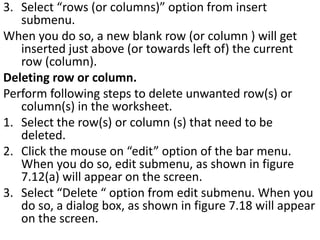

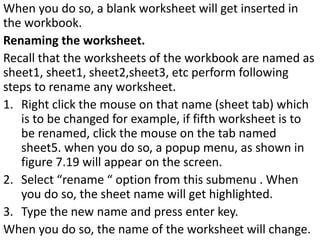











Ad
Recommended
TAO Fayan_Canvas design by tcltk_Final report



TAO Fayan_Canvas design by tcltk_Final reportFayan TAO This document provides a summary of a final report for designing two canvas using TCL/TK. The first canvas, called the drawing canvas, allows users to freely draw and includes functions like moving objects, changing colors, and saving images. The second canvas, called the graphics canvas, plots geometric graphs and includes zooming, grids, and drawing shapes. The report describes the specific functions of each canvas and provides class diagrams and code examples.
75 tips and_tricks_excel_reduced



75 tips and_tricks_excel_reducedVishvendu pandey This document provides 35 tips for using Microsoft Excel spreadsheets more efficiently. Some of the key tips include:
1) Convert rows to columns and vice versa using Copy, Paste Special and selecting the Transpose option.
2) Calculate time differences between dates by subtracting one date from another and formatting the cell as a number.
3) Prevent URLs from becoming hyperlinks by adding an apostrophe before the web address when typing it into a cell.
The document offers many shortcuts and functions to make common spreadsheet tasks faster through keyboard shortcuts, formatting options, calculations and more.
Coord transform 082014



Coord transform 082014PramodPandit9 The document describes two options for adding point data from a different coordinate system into a Civil 3D drawing:
Option 1 imports the points as a point cloud, which references rather than imports the points to keep file sizes smaller. It transforms both the coordinates and elevations.
Option 2 imports the points directly by first creating a new point file format that defines the source coordinate system. This transforms just the coordinates, not elevations, but adds the points directly to the drawing.
Both options have advantages and disadvantages regarding file size and what data is transformed. The best option depends on the specific data and needs of the project.
Introduction to mapinfo



Introduction to mapinfoTempus Telcosys Instruction to MAPINFO
This course is intended to give a brief introduction to MAPINFO on the following aspects:
To get a knowledge of basic functions of MAPINFO and be familiar with normal operations of MAPINFO
To carry out network planning, optimization and map maintenance with MAPINFO
Microsoft mathmatics step-by-step_guide



Microsoft mathmatics step-by-step_guideAnang Anang The document provides an overview of the key features and tools available in Microsoft Mathematics, including:
1) The calculator pad, worksheet tab for computations, and graphing tab for plotting graphs. Additional math tools include an equation solver, formulas library, and triangle solver.
2) Instructions for using the graphing calculator to evaluate expressions, solve equations either with buttons or ink input, and view step-by-step solutions.
3) Details on how to create graphs including plotting lines and functions, animating parameters, and creating 3D surface graphs which can be rotated to view from different angles.
Civil 3d workflow



Civil 3d workflowGary Cassidy The document provides an overview of the basic Civil 3D workflow including:
- Always starting new drawings from a template and setting autosave to 30 minutes
- Importing 3D CAD data to build surfaces and using alignments for 2D data
- Creating surfaces, alignments, profiles, assemblies, corridors, and pipe networks
- Setting up storm and sanitary analysis in SSA including inputting IDF curves and editing nodes, links, and catchments
- Analyzing the drainage network in SSA and exporting results back to Civil 3D to update the model
Autocad commands-1



Autocad commands-1Bhuban Fomb This document provides an overview of common AutoCAD commands, including their keystrokes, icons, menus, and functions. It discusses commands for drawing basic shapes like lines and circles, modifying objects through commands like erase, copy, and move, and viewing and navigating drawings using zoom and pan tools. The document also outlines settings for object snaps and layers as well as commands for dimensions, text, and hatching.
Creating charts and graphics



Creating charts and graphicsum5ashm This document provides instructions for creating and customizing various types of charts and diagrams in Excel, including: bar charts, line charts, and other basic chart types; formatting charts; creating sparklines to summarize data; dynamic PivotCharts linked to PivotTables; SmartArt diagrams; basic shapes; and equations. It covers tasks like selecting data, changing chart layouts and styles, filtering PivotCharts, adding and arranging shapes, and inserting equations into shapes. The goal is to help users learn how to visually represent and analyze their data in Excel.
SAP2000 Piperack Tutorial 2010.pdf



SAP2000 Piperack Tutorial 2010.pdfsdads1 SAP2000 Piperack Tutorial fo structural calculation
sdlklsdjklsdsdjkljklsdjsdjsdjsdjsdjsdjsd
dssdksdksdksdksdkskasdksdksdksdksdk
ksdkasdkasdkpdsksdksdksdksd
ksdkasdksdksdksdksdksdks
Libre Office Calc Lesson 5: Working with Data



Libre Office Calc Lesson 5: Working with DataSmart Chicago Collaborative Data > Consolidate provides a way to combine data from two or more ranges of cells into a new range while running one of several functions (such as Sum or Average) on the data. During consolidation, the contents of cells from several sheets can be combined into one place. The effect is that copies of the identified ranges are stacked with their top left corners at the specified result position, and the selected operation is used in each cell to calculate the result value.
Data Analysis
Creating subtotals
Sharing documents
Saving versions
Calc Macros
Workbench tutorial airfoil



Workbench tutorial airfoilApriansyah Azis This tutorial provides instructions for creating a fluid volume and mesh around a NACA 4314 airfoil and analyzing the flow in FLUENT. It describes how to generate data points defining the airfoil geometry, import these into DesignModeler to create the airfoil solid body, then use DesignModeler operations to subtract the airfoil from a larger fluid volume and slice the remaining volume. Instructions are given to label faces, insert edge sizing controls, and generate a mesh in Meshing before launching FLUENT for analysis.
Statistics Level 3



Statistics Level 3Jacqui Sharp This document provides instructions for creating different types of graphs in Microsoft Word using tables. It describes how to create strip graphs, pictograms, bar graphs, pie graphs, and leaf and stem graphs. The steps include inserting tables, typing in data, formatting cells, and inserting charts to visualize the data in various graph formats. The overall purpose is to teach how to represent numeric data visually through different graphing techniques.
Creating charts and graphics



Creating charts and graphicsum5ashm This document provides instructions for creating and customizing various types of charts and graphics in Excel, including:
- Creating basic charts from data and customizing their appearance
- Finding trends in data using trendlines
- Summarizing data concisely using sparklines
- Creating dynamic PivotCharts linked to PivotTables
- Using SmartArt to create diagrams for summarizing processes
- Adding shapes, equations and other objects to worksheets
The document covers formatting, styling, ordering and other editing techniques for customizing charts, diagrams and other graphics in Excel.
Intro to AutoCAD



Intro to AutoCADDUSPviz This document provides an introduction to basic functions in AutoCAD, including how to start a new drawing, save files, adjust the workspace, work with layers, insert external references, draw basic shapes like lines and circles, edit objects using grips, add hatches, and type text. It explains how to customize settings like snapping points and introduces fundamental concepts and tools in AutoCAD's interface.
Spreadsheets Introduction using RM Number Magic



Spreadsheets Introduction using RM Number MagicMalcolm Wilson - Number Magic is a spreadsheet program that allows users to enter numerical data, perform calculations with formulas, and analyze and present data using graphs.
- It has tools for recording and analyzing data, including a topic bank for adding words and pictures, formula builder for easier calculations, and data sorting. Users can create different types of graphs to visualize information.
- The program operates at four levels of complexity and includes features like a detector for monitoring sensory data over time.
2 d autocad_2009



2 d autocad_2009Elisabete Amendoeira This document provides an overview and instructions for using basic AutoCAD 2D commands and functions, including:
- Launching and navigating the AutoCAD interface
- Opening, creating, and saving drawings
- Using basic drawing tools like LINE, CIRCLE, and ARC
- Manipulating objects with commands like ERASE
- Understanding the Cartesian coordinate system
- Utilizing dynamic input, object snaps, and other drafting settings
The summary highlights the main topics and commands covered in the tutorial to introduce a new AutoCAD user to essential 2D drawing and interface skills.
Workshop10 creep-jop



Workshop10 creep-jopmmd110 This document describes how to create, run, and monitor a creep analysis job in ABAQUS to model the creep of a pipe intersection over 50 years. It discusses defining and submitting the job, visualizing and plotting the deformed shape and results, including displacement and stress/strain histories at the intersection point over time.
Gl13 m6-c4-presentation



Gl13 m6-c4-presentationTracie King This document discusses working with charts in Microsoft Excel 2013. It covers how to create different types of charts, including pie charts, line charts, column charts, and bar charts. It also describes how to modify existing charts by changing the data range, editing labels, rotating or exploding pie slices, modifying the legend position, and applying different styles. The skills covered include creating and customizing various chart types as well as adding and editing chart elements like titles, labels, and legends.
Data presentation and reporting cognos tm1



Data presentation and reporting cognos tm1veeracynixit This document provides an overview of data presentation and reporting in Cognos TM1, including:
- Browsing cube data using the Cube Viewer and in-spreadsheet browser
- Modifying views by stacking dimensions, drilling down, and changing title elements
- Formatting views using zero suppression, cell formatting, and column orientations
- Creating worksheets, reports, and charts from cube data using slicing, snapshots, and the TM1 print report wizard
- Using active forms to view and update cube data directly in Excel
3 d autocad_2009



3 d autocad_2009Oscar Fuentes The document provides an overview of the 3D modeling interface and tools in AutoCAD. It discusses launching AutoCAD and setting the 3D modeling workspace. The 3D dashboard, viewports, preset and named 3D views, and the steering wheel for 3D navigation are described. Commands for defining viewpoints like VPOINT and DDVPOINT are covered. Setting the thickness, elevation, and visual styles for 3D objects is also summarized. The document concludes with explanations of entering 3D coordinates, moving and filtering in the Z direction, using the user coordinate system icon and command, and defining a new UCS using the 3 point method.
Axis vm stepbystep



Axis vm stepbystepKadir Özdemir This document provides step-by-step instructions for creating a beam model in AxisVM to analyze two reinforced concrete beams. It describes how to:
1. Create the geometry of two beams - one 12m long and one 10m long.
2. Define the material, cross section, supports, and degrees of freedom.
3. Apply self-weight and variable linear loads to the beams in different load cases.
4. Provide details on modeling options like perspectives, labels, and load combinations.
Photoshop CS5 Tutorial



Photoshop CS5 TutorialZaxapias This tutorial provides an introduction to using Adobe Photoshop CS5. It discusses getting started by opening Photoshop and creating new documents. The interface is explained, including the menu bar, toolbar, image window, and main palettes for colors, layers, and adjustments. Common tools are also overviewed, such as selection, alteration and drawing tools. Basic image editing techniques like cropping, resizing and correcting are then covered.
Excel 2003 tutorial 2



Excel 2003 tutorial 2catacata1976 This document provides an overview of creating and formatting charts in Excel 2003. It discusses how to use the Chart Wizard to insert charts, describes common chart types like column and pie charts, and explains how to format chart elements, resize and move charts, add comments, find and replace text, protect sheets with passwords, and email Excel files. Commonly used features like increasing/decreasing decimals, hiding/unhiding tabs, and using shortcut keys are also outlined. The document contains instructions for summarizing Excel data visually with charts and formatting and sharing Excel files.
InDesign CS5 Tutorial



InDesign CS5 TutorialZaxapias This document provides a tutorial on using Adobe InDesign CS5. It discusses getting started, setting up documents, using the toolbox and its tools, organizing documents using columns, rulers and guides, inserting and formatting text, using colors, and working with objects like images and graphics. The tutorial is comprehensive for beginners, taking them through the software from start to finish. It explains how to perform common tasks in InDesign.
Excel 2007 create a chart



Excel 2007 create a chartrezaulslide This document provides an overview and instructions for creating and customizing charts in Microsoft Excel 2007. It covers how to create a basic column chart from worksheet data in about 10 seconds. It also discusses how to customize charts by changing the chart type and view, adding titles, applying styles and formatting to change colors and effects, and formatting individual chart elements. Finally, it describes how to add a completed Excel chart to a PowerPoint presentation by copying and pasting it between the applications.
Excel 2007 create a chart



Excel 2007 create a chartkhankamrul This document provides a summary of a training course on creating charts in Microsoft Excel 2007. The course contains two lessons: creating a basic chart and customizing charts. The first lesson explains how to select data and insert a chart, change the chart type and view, and add titles. The second lesson covers customizing charts by changing styles and colors, formatting titles, formatting individual data series, and adding charts to PowerPoint presentations. The document includes examples and suggestions for practice.
Creating graphs in excel



Creating graphs in excelclynnc Learn how to access your survey results from Surveymonkey.com, create a graph in Microsoft Excel, and paste your graph into Microsoft Word.
Charts in excel 2007



Charts in excel 2007bloftinsaisd The document provides instructions for creating and formatting a pie chart in Excel 2007. It discusses entering the chart data, selecting the data range, choosing a pie chart type, formatting the chart, adding a title, removing the legend, adding data labels, changing colors and styles. The steps include exploding a pie slice, applying gradients, shadows, and beveling to further enhance the visual presentation of the pie chart.
Microsoft excel part 2



Microsoft excel part 2Hoboken Public Library This document provides instructions for using various features in Microsoft Excel 2010, including creating graphs and charts, selecting print areas, using formulas, freezing frames, configuring print titles, filtering and sorting data, and using pivot tables. It outlines 12 topics with step-by-step instructions for tasks like making column and pie charts, editing chart elements, setting print areas, exploring formula options, and building a pivot table to analyze sales data by employee, location, and number of sales.
Making a Chart Using Excel



Making a Chart Using Excelrebelbrindley This document provides instructions for creating a scatter plot graph in Microsoft Excel. It describes how to enter age and breathing capacity data into a spreadsheet, select the data, insert a scatter plot graph, format axes and data points, add titles and labels, include a trendline, and print the finished graph. The overall goal is to construct a graph visualizing the relationship between age and breathing capacity using sample data provided.
Ad
More Related Content
What's hot (20)
SAP2000 Piperack Tutorial 2010.pdf



SAP2000 Piperack Tutorial 2010.pdfsdads1 SAP2000 Piperack Tutorial fo structural calculation
sdlklsdjklsdsdjkljklsdjsdjsdjsdjsdjsdjsd
dssdksdksdksdksdkskasdksdksdksdksdk
ksdkasdkasdkpdsksdksdksdksd
ksdkasdksdksdksdksdksdks
Libre Office Calc Lesson 5: Working with Data



Libre Office Calc Lesson 5: Working with DataSmart Chicago Collaborative Data > Consolidate provides a way to combine data from two or more ranges of cells into a new range while running one of several functions (such as Sum or Average) on the data. During consolidation, the contents of cells from several sheets can be combined into one place. The effect is that copies of the identified ranges are stacked with their top left corners at the specified result position, and the selected operation is used in each cell to calculate the result value.
Data Analysis
Creating subtotals
Sharing documents
Saving versions
Calc Macros
Workbench tutorial airfoil



Workbench tutorial airfoilApriansyah Azis This tutorial provides instructions for creating a fluid volume and mesh around a NACA 4314 airfoil and analyzing the flow in FLUENT. It describes how to generate data points defining the airfoil geometry, import these into DesignModeler to create the airfoil solid body, then use DesignModeler operations to subtract the airfoil from a larger fluid volume and slice the remaining volume. Instructions are given to label faces, insert edge sizing controls, and generate a mesh in Meshing before launching FLUENT for analysis.
Statistics Level 3



Statistics Level 3Jacqui Sharp This document provides instructions for creating different types of graphs in Microsoft Word using tables. It describes how to create strip graphs, pictograms, bar graphs, pie graphs, and leaf and stem graphs. The steps include inserting tables, typing in data, formatting cells, and inserting charts to visualize the data in various graph formats. The overall purpose is to teach how to represent numeric data visually through different graphing techniques.
Creating charts and graphics



Creating charts and graphicsum5ashm This document provides instructions for creating and customizing various types of charts and graphics in Excel, including:
- Creating basic charts from data and customizing their appearance
- Finding trends in data using trendlines
- Summarizing data concisely using sparklines
- Creating dynamic PivotCharts linked to PivotTables
- Using SmartArt to create diagrams for summarizing processes
- Adding shapes, equations and other objects to worksheets
The document covers formatting, styling, ordering and other editing techniques for customizing charts, diagrams and other graphics in Excel.
Intro to AutoCAD



Intro to AutoCADDUSPviz This document provides an introduction to basic functions in AutoCAD, including how to start a new drawing, save files, adjust the workspace, work with layers, insert external references, draw basic shapes like lines and circles, edit objects using grips, add hatches, and type text. It explains how to customize settings like snapping points and introduces fundamental concepts and tools in AutoCAD's interface.
Spreadsheets Introduction using RM Number Magic



Spreadsheets Introduction using RM Number MagicMalcolm Wilson - Number Magic is a spreadsheet program that allows users to enter numerical data, perform calculations with formulas, and analyze and present data using graphs.
- It has tools for recording and analyzing data, including a topic bank for adding words and pictures, formula builder for easier calculations, and data sorting. Users can create different types of graphs to visualize information.
- The program operates at four levels of complexity and includes features like a detector for monitoring sensory data over time.
2 d autocad_2009



2 d autocad_2009Elisabete Amendoeira This document provides an overview and instructions for using basic AutoCAD 2D commands and functions, including:
- Launching and navigating the AutoCAD interface
- Opening, creating, and saving drawings
- Using basic drawing tools like LINE, CIRCLE, and ARC
- Manipulating objects with commands like ERASE
- Understanding the Cartesian coordinate system
- Utilizing dynamic input, object snaps, and other drafting settings
The summary highlights the main topics and commands covered in the tutorial to introduce a new AutoCAD user to essential 2D drawing and interface skills.
Workshop10 creep-jop



Workshop10 creep-jopmmd110 This document describes how to create, run, and monitor a creep analysis job in ABAQUS to model the creep of a pipe intersection over 50 years. It discusses defining and submitting the job, visualizing and plotting the deformed shape and results, including displacement and stress/strain histories at the intersection point over time.
Gl13 m6-c4-presentation



Gl13 m6-c4-presentationTracie King This document discusses working with charts in Microsoft Excel 2013. It covers how to create different types of charts, including pie charts, line charts, column charts, and bar charts. It also describes how to modify existing charts by changing the data range, editing labels, rotating or exploding pie slices, modifying the legend position, and applying different styles. The skills covered include creating and customizing various chart types as well as adding and editing chart elements like titles, labels, and legends.
Data presentation and reporting cognos tm1



Data presentation and reporting cognos tm1veeracynixit This document provides an overview of data presentation and reporting in Cognos TM1, including:
- Browsing cube data using the Cube Viewer and in-spreadsheet browser
- Modifying views by stacking dimensions, drilling down, and changing title elements
- Formatting views using zero suppression, cell formatting, and column orientations
- Creating worksheets, reports, and charts from cube data using slicing, snapshots, and the TM1 print report wizard
- Using active forms to view and update cube data directly in Excel
3 d autocad_2009



3 d autocad_2009Oscar Fuentes The document provides an overview of the 3D modeling interface and tools in AutoCAD. It discusses launching AutoCAD and setting the 3D modeling workspace. The 3D dashboard, viewports, preset and named 3D views, and the steering wheel for 3D navigation are described. Commands for defining viewpoints like VPOINT and DDVPOINT are covered. Setting the thickness, elevation, and visual styles for 3D objects is also summarized. The document concludes with explanations of entering 3D coordinates, moving and filtering in the Z direction, using the user coordinate system icon and command, and defining a new UCS using the 3 point method.
Axis vm stepbystep



Axis vm stepbystepKadir Özdemir This document provides step-by-step instructions for creating a beam model in AxisVM to analyze two reinforced concrete beams. It describes how to:
1. Create the geometry of two beams - one 12m long and one 10m long.
2. Define the material, cross section, supports, and degrees of freedom.
3. Apply self-weight and variable linear loads to the beams in different load cases.
4. Provide details on modeling options like perspectives, labels, and load combinations.
Photoshop CS5 Tutorial



Photoshop CS5 TutorialZaxapias This tutorial provides an introduction to using Adobe Photoshop CS5. It discusses getting started by opening Photoshop and creating new documents. The interface is explained, including the menu bar, toolbar, image window, and main palettes for colors, layers, and adjustments. Common tools are also overviewed, such as selection, alteration and drawing tools. Basic image editing techniques like cropping, resizing and correcting are then covered.
Excel 2003 tutorial 2



Excel 2003 tutorial 2catacata1976 This document provides an overview of creating and formatting charts in Excel 2003. It discusses how to use the Chart Wizard to insert charts, describes common chart types like column and pie charts, and explains how to format chart elements, resize and move charts, add comments, find and replace text, protect sheets with passwords, and email Excel files. Commonly used features like increasing/decreasing decimals, hiding/unhiding tabs, and using shortcut keys are also outlined. The document contains instructions for summarizing Excel data visually with charts and formatting and sharing Excel files.
InDesign CS5 Tutorial



InDesign CS5 TutorialZaxapias This document provides a tutorial on using Adobe InDesign CS5. It discusses getting started, setting up documents, using the toolbox and its tools, organizing documents using columns, rulers and guides, inserting and formatting text, using colors, and working with objects like images and graphics. The tutorial is comprehensive for beginners, taking them through the software from start to finish. It explains how to perform common tasks in InDesign.
Excel 2007 create a chart



Excel 2007 create a chartrezaulslide This document provides an overview and instructions for creating and customizing charts in Microsoft Excel 2007. It covers how to create a basic column chart from worksheet data in about 10 seconds. It also discusses how to customize charts by changing the chart type and view, adding titles, applying styles and formatting to change colors and effects, and formatting individual chart elements. Finally, it describes how to add a completed Excel chart to a PowerPoint presentation by copying and pasting it between the applications.
Excel 2007 create a chart



Excel 2007 create a chartkhankamrul This document provides a summary of a training course on creating charts in Microsoft Excel 2007. The course contains two lessons: creating a basic chart and customizing charts. The first lesson explains how to select data and insert a chart, change the chart type and view, and add titles. The second lesson covers customizing charts by changing styles and colors, formatting titles, formatting individual data series, and adding charts to PowerPoint presentations. The document includes examples and suggestions for practice.
Creating graphs in excel



Creating graphs in excelclynnc Learn how to access your survey results from Surveymonkey.com, create a graph in Microsoft Excel, and paste your graph into Microsoft Word.
Charts in excel 2007



Charts in excel 2007bloftinsaisd The document provides instructions for creating and formatting a pie chart in Excel 2007. It discusses entering the chart data, selecting the data range, choosing a pie chart type, formatting the chart, adding a title, removing the legend, adding data labels, changing colors and styles. The steps include exploding a pie slice, applying gradients, shadows, and beveling to further enhance the visual presentation of the pie chart.
Similar to Lecture 10: introduction to computer (20)
Microsoft excel part 2



Microsoft excel part 2Hoboken Public Library This document provides instructions for using various features in Microsoft Excel 2010, including creating graphs and charts, selecting print areas, using formulas, freezing frames, configuring print titles, filtering and sorting data, and using pivot tables. It outlines 12 topics with step-by-step instructions for tasks like making column and pie charts, editing chart elements, setting print areas, exploring formula options, and building a pivot table to analyze sales data by employee, location, and number of sales.
Making a Chart Using Excel



Making a Chart Using Excelrebelbrindley This document provides instructions for creating a scatter plot graph in Microsoft Excel. It describes how to enter age and breathing capacity data into a spreadsheet, select the data, insert a scatter plot graph, format axes and data points, add titles and labels, include a trendline, and print the finished graph. The overall goal is to construct a graph visualizing the relationship between age and breathing capacity using sample data provided.
Advanced excel



Advanced excelPremananthamM The document discusses various features and functions of the Insert tab in Microsoft Excel, including how to insert tables, illustrations, charts, reports, and other objects. It provides details on different types of charts like column, bar, and line charts that can be created in Excel and how to modify chart properties. The document also summarizes steps for creating, editing, moving, deleting, and formatting charts in Excel worksheets.
Module 6 component of excel chart



Module 6 component of excel chartDr. Shalini Pandey The document describes the components of an Excel chart and how to create a chart using the Chart Wizard. It discusses the chart area, plot area, axes, titles, grid lines, data series, data points, labels, legends. It provides steps for using the Chart Wizard to select data and create a column chart with options to add titles, axes, gridlines, legends, and data labels. Components of a chart include the chart area, plot area, axes, titles, grid lines, data series, data points, labels, and legends.
excell.pdf



excell.pdfssuser8f8817 The document provides an introduction to Excel including its definition, basic components, and functions. It outlines how to create workbooks and worksheets, navigate within a spreadsheet, enter and format data, create formulas, and print graphs and charts. The key steps covered are how to create a new workbook, add and name worksheets, enter and edit data, use basic formatting tools, build formulas using AutoSum, and insert charts in 4 steps selecting data, chart type, labels, and location.
Introduction to Excel



Introduction to ExcelNajma Alam The document provides an introduction to Excel including its definition, basic components, and functions. It outlines how to create workbooks and worksheets, navigate within a spreadsheet, enter and format data, create formulas, and print graphs and charts. The key topics covered include the Excel interface and toolbars, entering and editing data, basic navigation techniques, formatting cells and numbers, building formulas using AutoSum, and a four-step process for inserting charts.
ms_excel.pdf



ms_excel.pdfpoonam256394 This document provides an overview and lessons for a training course on creating charts in Excel 2007. The overview states that the course will present the basics of creating charts in Excel 2007 and cover lessons on creating a basic chart and customizing charts. Lesson 1 discusses how to create a basic column chart from worksheet data in about 10 seconds and view chart data in different ways. Lesson 2 covers customizing charts by changing colors, formatting titles, and formatting individual columns. The document provides suggestions for practice and sample test questions at the end of each lesson.
Microsoft Excel Tutorial



Microsoft Excel TutorialKristine Tiongco-Rimpa Excel is a computer program used to create electronic spreadsheets. It allows users to organize data, create charts and perform calculations. Key features include conditional formatting to highlight certain cells based on values, pivot tables to analyze and summarize large datasets, and functions like SUM, AVERAGE, and IF to perform calculations on cell values. Formulas can contain relative or absolute cell references, and functions follow an order of operations to evaluate complex formulas correctly.
Excel Graphs Charts



Excel Graphs Chartssimply_coool This document provides instructions for creating various charts and graphs in Microsoft Excel 2003, including column graphs, pie charts, organization charts, and flowcharts. It describes how to select and format data, use the chart wizard to generate different chart types, customize chart elements, and insert charts into Word documents. Steps are outlined for selecting data ranges, adding titles and labels, changing background and text formatting, and printing or sharing charts. Organization charts and flowcharts can also be created using shapes and connectors on the drawing toolbar.
Sample Training Ppt Excel Basics



Sample Training Ppt Excel BasicsAudreyMc This document provides instructions for common Microsoft Excel functions and formatting tools including:
1) How to insert, rename, move, copy, and delete worksheets.
2) How to format cells, columns, rows, and entire worksheets using formatting tools.
3) How to freeze panes so column and row headers remain visible when scrolling.
4) How to perform basic math formulas like addition, subtraction, multiplication, and division in Excel.
5) How to sort data and set print areas in a worksheet.
Pivot-Table-Handout1-projectcubicle lecture notes



Pivot-Table-Handout1-projectcubicle lecture notesProject Cubicle How do I Delete a Total PivotTable in Excel? Heyyoo! How are you, Projectcubicle Readers? Excel is a robust tool for data analysis, and pivot tables are one of its most powerful features, allowing users to summarize and analyze large datasets quickly. However, there might come a time when you need to delete a pivot table from your Excel workbook, either because it’s no longer needed or you’re preparing to create a new one. Removing a pivot table can seem daunting, but with the right approach, it can be done quickly and without affecting your underlying data. This guide will walk you through four essential steps to efficiently delete pivot tables in Excel, ensuring a clean slate for your data analysis needs.
How to make Gantt chart in Excel



How to make Gantt chart in ExcelNavjyotsinh Jadeja In this presentation, we will see How to make Gantt chart in excel. Gantt chart is a wonderful way of planning and tracking activities in Project Management.
For Video Tutorial: https://youtu.be/haXPykHchaY
For Tutorial:
http://www.edtechnology.in/software-engineering/what-is-gantt-chart-how-to-make-gantt-chart-in-excel/
Lesson 11 working with charts



Lesson 11 working with chartsguevarra_2000 A chart is a tool used to communicate data graphically. This lesson teaches how to insert and modify charts in PowerPoint, including changing chart types, editing source data, formatting styles and layouts. The key parts of a chart are the source data, title, legend, and axes. Formatting options allow customizing the visual aspects and specific areas of charts.
Lesson 10 working with charts



Lesson 10 working with chartsguevarra_2000 A chart is a tool used to communicate data graphically. This lesson teaches how to insert and modify charts in PowerPoint, including changing chart types, editing source data, formatting styles and layouts. The key parts of a chart are the source data, title, legend, and axes. Formatting options allow customizing the visual aspects and specific areas of charts.
1 Mashing Up Data with PowerPivot When Filter, .docx



1 Mashing Up Data with PowerPivot When Filter, .docxkarisariddell 1
Mashing Up Data with PowerPivot*
When “Filter, Then Calculate” Does Not Work in DAX Measures
This time you need to open the file with the worksheet Sls and have it linked to the
PowerPivot window, using Add to Data Model as in the last hands-on assignment.
1. Please create a pivot table first showing the sum of sales by each representative
on each date. Now the task is made so easy. However, if you want to compare
the sales to the total sales for a month, you need to do some calculation. In DAX,
instead of using SUMIFS, you need to use Calculate. Calculate asks for an
expression and then one or more filters. For those filters, you are going to use a
special function called ALL. ALL says that you want it to look not just at one
representative’s sales for a particular date, but all the sales in the table.
2. Suppose you want to see % of Grand Total Sales. You need to create a new
measure (Hint: right click on Table1 to select Add Measure) by using
=SUM(Sls[Sales])/Calculate(SUM(Sls[Sales]), ALL(Sls)). The pivot table shows
that % of Grand Total for Bill’s sales of $851 on June 2, 2011 represents 0.9
percent of the grand total sales.
3. Now you want to calculate how Bill’s $851 sale on June 2 compared to all sales
on June 2. The numerator of the DAX measure is =SUM(Sls[Sales]). The
denominator is going to be hard. Instead of ALL(Sls), you need to ask for
AllExcept(Sls, Sls[Date]). It means go ahead and throw out all the filters except
for the Date filter. Keep filtering by date. Please create a new measure, % of
Daily Sales, by using the formula
2
=SUM(Sls[Sales])/Calculate(SUM(Sls[Sales]),AllExcept(Sls,Sls[Date])). Bill’s
$851 sales is now 25% of the daily sales on June 2, 2011.
4. You can also override the filters by specifying other filters in the Calculate
Function. The actual syntax of the Calculate function is Calculate (Expression,
[filter 1], [filter 2], [filter 3], ….). Please create a new measure, Amber Sales, to
calculate all Amber’s sales. The Calculated Field formula should be
=CALCULATE(SUM(Sls[Sales]),Sls[Rep]="Amber").
5. If Amber is the sales star in the store, perhaps you would want to show
everyone’s sales as a percentage of Amber’s Sales.
=SUM(Sls[Sales])/Calculate(SUM(Sls[Sales]), Sls[Rep]="Amber") shows sales as
a percentage of Amber’s total sales for that day. Please create such a new
measure
3
4
Mix in Time Intelligence Functions
You can apply many filters in the Calculate function. You can replace the first argument
in Calculate with MAX, MIN, AVERAGE, or any function. There are 34 Time Intelligence
functions. If you want to calculate a running month to date (MTD) total, you can use the
Calculate function and specify a filter of DatesMTD(Sls[Date]). But only for reps that
match, use AllExcept(Sls, Sls[Rep]).
1. To show MTD sales for each rep, create a new measure, MTDThisRep, using the
formula =Calculate(.
Excel training create a chart



Excel training create a chartGiovanni Alejandro This document provides a training course on creating and customizing charts in Microsoft Excel 2007. The course contains two lessons that teach how to create a basic chart using sample sales data, and how to customize charts by changing styles, formatting titles, and adding effects. The document includes step-by-step instructions, examples, and practice questions for learners.
Excel 2007 - Create a chart



Excel 2007 - Create a chartOklahoma Dept. Mental Health This document provides instructions for creating and customizing charts in Microsoft Excel 2007. It contains two lessons - the first on creating a basic chart and the second on customizing charts after creation. The document walks through creating a sample chart using sales data, then discusses how to change chart views, add titles, modify colors and styles, and format titles. The goals are to learn how to create charts, customize existing charts, and develop a basic understanding of chart terminology.
Pivot tableinfo



Pivot tableinfoKA25EE855 - A pivot table is an interactive table that summarizes large amounts of data using calculation methods chosen by the user. It allows the data to be rotated and viewed in different ways.
- Creating a pivot table involves selecting the source data range, dragging fields to designate rows, columns, and values. Calculated fields and custom formats can then be added.
- Pivot tables can be further customized through additional fields, page filtering, separate worksheets, percentages, and sorting to analyze the data in multiple formats.
Tech training workshop 3 final 090810



Tech training workshop 3 final 090810New York State Council on the Arts This document summarizes an Excel training session that covered various Excel topics including basics, formulas, charts, printing, and mail merges. The training was led by three organizers and included an overview of Excel components and functions, hands-on exercises to create a shopping list and chart, and demonstrations of how to print worksheets, insert formulas, and use mail merges to generate reports and send emails. Additional topics discussed how Pearl and Microsoft Access relate to accessing and analyzing organizational data stored in the database.
Lecture 9: introduction to computer



Lecture 9: introduction to computerSultan Omar Shige This document provides instructions on various functions in Microsoft Excel including exiting and opening Excel, preparing worksheets with series, editing cells, copying and pasting cells, and undoing changes. It explains how to generate arithmetic, geometric, and date series and discusses the differences between relative, absolute, and mixed cell references when copying formulas.
Ad
More from Sultan Omar Shige (8)
Lecture 7: introduction to computer



Lecture 7: introduction to computerSultan Omar Shige This document provides information about a lecture on mail merge operations using Microsoft Word. It discusses creating a main document, data source, and merging data with the main document to generate individual letters for multiple recipients. The key steps covered are creating the main document template, creating a data source by defining field names and entering recipient data, and then merging the data source with the main document to automatically generate customized letters for each recipient.
Lecture 6: introduction to computer



Lecture 6: introduction to computerSultan Omar Shige The document provides instructions for various formatting and editing functions in Microsoft Word including changing text case, inserting page breaks and numbers, adding dates and times, checking spelling and grammar, and getting word counts. Step-by-step directions are given for tasks like changing the background color, inserting symbols, and adding comments or pictures. Functions in Word for laying out documents through tables and managing versions are also outlined.
Lecture 5 introduction to computer



Lecture 5 introduction to computerSultan Omar Shige This document provides instructions for selecting, deleting, copying, moving, and formatting text in Microsoft Word. It describes how to select various parts of text like words, sentences, paragraphs, and entire documents. It also explains how to delete, copy, move, find and replace text. Formatting instructions cover changing font, aligning paragraphs, adding bullets and numbers, borders and shading. The document is a lecture summary or guide on basic Microsoft Word functions.
Lecture 4 introduction to computer



Lecture 4 introduction to computerSultan Omar Shige This document provides an overview of Microsoft Word and its basic functions. It discusses how to start MS Word, set up page layouts, enter and save text, open and close existing documents, and perform basic editing operations. The key points covered are:
- MS Word is a word processing program used to type and format documents.
- To start Word, click the Start button and select Microsoft Word from the programs menu.
- Page layout settings like margins and size can be set using the Page Setup option.
- Text is entered in the type area where the insertion pointer indicates the current position.
- Entered text is saved to a file using the Save option under the File menu.
- Existing documents
Lecture 3 INTRODUCTION TO COMPUTER



Lecture 3 INTRODUCTION TO COMPUTERSultan Omar Shige This document provides an overview of the Windows operating system. It discusses the development of Windows in both standalone and network environments, with versions including Windows 95, 98, ME, XP, 2000, 2003, 7, 8 and 10. It also describes the basic components of the Windows desktop like icons, the start button, task manager and system tray. Key graphical user interface elements are explained, such as windows, title bars, buttons and dialog boxes. Commonly used Windows applications like Notepad, Wordpad, Paint and Calculator are also listed.
Lecture 2 introduction to computer



Lecture 2 introduction to computerSultan Omar Shige This document provides a summary of a lecture on the introduction to computer systems. It discusses the different components of a computer system including hardware, software, operating systems, CPU, memory, input/output devices and types of computers. It provides details on common operating systems like MS-DOS and Windows. It also summarizes the key characteristics of computers like speed, accuracy based on provided instructions, and ability to perform repetitive tasks without tiring.
Lecture 4 telecommunication



Lecture 4 telecommunicationSultan Omar Shige This document provides an overview of wireless communication technologies from 1G to 5G. It discusses the key features and limitations of each generation of wireless technology, including their data speeds and applications. The document also compares 3G vs 4G and 4G vs 5G technologies. It describes how wireless communication has evolved over time to support faster data transmission rates and more advanced multimedia services.
Lecture 1 :introduction to computer



Lecture 1 :introduction to computerSultan Omar Shige This document provides information about a computer lecture including the following key details:
- The lecture is titled "Introduction to Computer" and is 2 hours long.
- It discusses the concept of computers, defining a computer as an electronic device that processes data and converts it into useful information.
- It includes a block diagram showing the main units of a computer: input, output, CPU (including memory and ALU), and control unit.
Ad
Recently uploaded (20)
UiPath Community Berlin: Orchestrator API, Swagger, and Test Manager API



UiPath Community Berlin: Orchestrator API, Swagger, and Test Manager APIUiPathCommunity Join this UiPath Community Berlin meetup to explore the Orchestrator API, Swagger interface, and the Test Manager API. Learn how to leverage these tools to streamline automation, enhance testing, and integrate more efficiently with UiPath. Perfect for developers, testers, and automation enthusiasts!
📕 Agenda
Welcome & Introductions
Orchestrator API Overview
Exploring the Swagger Interface
Test Manager API Highlights
Streamlining Automation & Testing with APIs (Demo)
Q&A and Open Discussion
Perfect for developers, testers, and automation enthusiasts!
👉 Join our UiPath Community Berlin chapter: https://community.uipath.com/berlin/
This session streamed live on April 29, 2025, 18:00 CET.
Check out all our upcoming UiPath Community sessions at https://community.uipath.com/events/.
Designing Low-Latency Systems with Rust and ScyllaDB: An Architectural Deep Dive



Designing Low-Latency Systems with Rust and ScyllaDB: An Architectural Deep DiveScyllaDB Want to learn practical tips for designing systems that can scale efficiently without compromising speed?
Join us for a workshop where we’ll address these challenges head-on and explore how to architect low-latency systems using Rust. During this free interactive workshop oriented for developers, engineers, and architects, we’ll cover how Rust’s unique language features and the Tokio async runtime enable high-performance application development.
As you explore key principles of designing low-latency systems with Rust, you will learn how to:
- Create and compile a real-world app with Rust
- Connect the application to ScyllaDB (NoSQL data store)
- Negotiate tradeoffs related to data modeling and querying
- Manage and monitor the database for consistently low latencies
Splunk Security Update | Public Sector Summit Germany 2025



Splunk Security Update | Public Sector Summit Germany 2025Splunk Splunk Security Update
Sprecher: Marcel Tanuatmadja
Transcript: #StandardsGoals for 2025: Standards & certification roundup - Tec...



Transcript: #StandardsGoals for 2025: Standards & certification roundup - Tec...BookNet Canada Book industry standards are evolving rapidly. In the first part of this session, we’ll share an overview of key developments from 2024 and the early months of 2025. Then, BookNet’s resident standards expert, Tom Richardson, and CEO, Lauren Stewart, have a forward-looking conversation about what’s next.
Link to recording, presentation slides, and accompanying resource: https://bnctechforum.ca/sessions/standardsgoals-for-2025-standards-certification-roundup/
Presented by BookNet Canada on May 6, 2025 with support from the Department of Canadian Heritage.
Semantic Cultivators : The Critical Future Role to Enable AI



Semantic Cultivators : The Critical Future Role to Enable AIartmondano By 2026, AI agents will consume 10x more enterprise data than humans, but with none of the contextual understanding that prevents catastrophic misinterpretations.
Dev Dives: Automate and orchestrate your processes with UiPath Maestro



Dev Dives: Automate and orchestrate your processes with UiPath MaestroUiPathCommunity This session is designed to equip developers with the skills needed to build mission-critical, end-to-end processes that seamlessly orchestrate agents, people, and robots.
📕 Here's what you can expect:
- Modeling: Build end-to-end processes using BPMN.
- Implementing: Integrate agentic tasks, RPA, APIs, and advanced decisioning into processes.
- Operating: Control process instances with rewind, replay, pause, and stop functions.
- Monitoring: Use dashboards and embedded analytics for real-time insights into process instances.
This webinar is a must-attend for developers looking to enhance their agentic automation skills and orchestrate robust, mission-critical processes.
👨🏫 Speaker:
Andrei Vintila, Principal Product Manager @UiPath
This session streamed live on April 29, 2025, 16:00 CET.
Check out all our upcoming Dev Dives sessions at https://community.uipath.com/dev-dives-automation-developer-2025/.
Linux Professional Institute LPIC-1 Exam.pdf



Linux Professional Institute LPIC-1 Exam.pdfRHCSA Guru Introduction to LPIC-1 Exam - overview, exam details, price and job opportunities
Rusty Waters: Elevating Lakehouses Beyond Spark



Rusty Waters: Elevating Lakehouses Beyond Sparkcarlyakerly1 Spark is a powerhouse for large datasets, but when it comes to smaller data workloads, its overhead can sometimes slow things down. What if you could achieve high performance and efficiency without the need for Spark?
At S&P Global Commodity Insights, having a complete view of global energy and commodities markets enables customers to make data-driven decisions with confidence and create long-term, sustainable value. 🌍
Explore delta-rs + CDC and how these open-source innovations power lightweight, high-performance data applications beyond Spark! 🚀
Generative Artificial Intelligence (GenAI) in Business



Generative Artificial Intelligence (GenAI) in BusinessDr. Tathagat Varma My talk for the Indian School of Business (ISB) Emerging Leaders Program Cohort 9. In this talk, I discussed key issues around adoption of GenAI in business - benefits, opportunities and limitations. I also discussed how my research on Theory of Cognitive Chasms helps address some of these issues
Cyber Awareness overview for 2025 month of security



Cyber Awareness overview for 2025 month of securityriccardosl1 Cyber awareness training educates employees on risk associated with internet and malicious emails
The Evolution of Meme Coins A New Era for Digital Currency ppt.pdf



The Evolution of Meme Coins A New Era for Digital Currency ppt.pdfAbi john Analyze the growth of meme coins from mere online jokes to potential assets in the digital economy. Explore the community, culture, and utility as they elevate themselves to a new era in cryptocurrency.
tecnologias de las primeras civilizaciones.pdf



tecnologias de las primeras civilizaciones.pdffjgm517 descaripcion detallada del avance de las tecnologias en mesopotamia, egipto, roma y grecia.
Manifest Pre-Seed Update | A Humanoid OEM Deeptech In France



Manifest Pre-Seed Update | A Humanoid OEM Deeptech In Francechb3 The latest updates on Manifest's pre-seed stage progress.
Increasing Retail Store Efficiency How can Planograms Save Time and Money.pptx



Increasing Retail Store Efficiency How can Planograms Save Time and Money.pptxAnoop Ashok In today's fast-paced retail environment, efficiency is key. Every minute counts, and every penny matters. One tool that can significantly boost your store's efficiency is a well-executed planogram. These visual merchandising blueprints not only enhance store layouts but also save time and money in the process.
TrsLabs - Fintech Product & Business Consulting



TrsLabs - Fintech Product & Business ConsultingTrs Labs Hybrid Growth Mandate Model with TrsLabs
Strategic Investments, Inorganic Growth, Business Model Pivoting are critical activities that business don't do/change everyday. In cases like this, it may benefit your business to choose a temporary external consultant.
An unbiased plan driven by clearcut deliverables, market dynamics and without the influence of your internal office equations empower business leaders to make right choices.
Getting things done within a budget within a timeframe is key to Growing Business - No matter whether you are a start-up or a big company
Talk to us & Unlock the competitive advantage
AI and Data Privacy in 2025: Global Trends



AI and Data Privacy in 2025: Global TrendsInData Labs In this infographic, we explore how businesses can implement effective governance frameworks to address AI data privacy. Understanding it is crucial for developing effective strategies that ensure compliance, safeguard customer trust, and leverage AI responsibly. Equip yourself with insights that can drive informed decision-making and position your organization for success in the future of data privacy.
This infographic contains:
-AI and data privacy: Key findings
-Statistics on AI data privacy in the today’s world
-Tips on how to overcome data privacy challenges
-Benefits of AI data security investments.
Keep up-to-date on how AI is reshaping privacy standards and what this entails for both individuals and organizations.
Lecture 10: introduction to computer
- 1. Lecture:Barkhad mohamed omar{suldaan} Book:-Introduction to Computer. Faculty: ________________________ Lecture hours:2hrs Before lecture quiz 10 minutes .
- 2. Changing height of the row. Perform following steps to alter the height of the row, so that bigger font characters could be accommodated in it. 1. Select row or group of rows for which the height has to changed. 2. Select “format” option from the bar menu when you do so, format submenu as shown in figure 7.16(a) will appear on the screen. 3. Select “row “ option from submenu. When you do so, another submenu as shown in figure 7.16(b)will appear on the screen.
- 3. 4. Select “height “ option from this submenu when you do so, , a dialog box as shown in figure 7.16©will appear on the screen. 5. Now enter the desired height in “row height” text box of this dialog box . 6. At last click the mouse “ok” button. When you do so, the height of selected rows will change.
- 4. Changing the width of the column The procedure for changing the width of the column is same as that of changing the height of the row (mentioned above) except that you need to select “column” option from the format submenu (figure 7.16(a) and “width” option from the submenu that appears there after. Inserting blank row or column . Perform following steps to insert blank row or column in the worksheet. 1. Place the cell pointer on the row (or column) above (or left) which the blank row (or column ) is to be inserted. 2. Click the mouse on” insert” option present in the bar menu when you do so, a submenu as shown in figure 7.17 will appear on the screen .
- 5. 3. Select “rows (or columns)” option from insert submenu. When you do so, a new blank row (or column ) will get inserted just above (or towards left of) the current row (column). Deleting row or column. Perform following steps to delete unwanted row(s) or column(s) in the worksheet. 1. Select the row(s) or column (s) that need to be deleted. 2. Click the mouse on “edit” option of the bar menu. When you do so, edit submenu, as shown in figure 7.12(a) will appear on the screen. 3. Select “Delete “ option from edit submenu. When you do so, a dialog box, as shown in figure 7.18 will appear on the screen.
- 6. 4. select “enter row “(or entire column) option from this dialog box. 5. At last click the mouse on “ok” button. When you do so, row (or column) will get removed from the worksheet. Inserting a new blank worksheet. Perform following steps to insert a new blank worksheet in the workbook. 1. Click the mouse on that tab of the worksheet, left to which a new blank worksheet is to be inserted . For example, if a new worksheet is to be inserted in between sheet4 and sheet5, click the mouse on sheet5 tab. 2. Select “insert “ option from the bar menu. When you do so, insert submenu as shown in figure 7.17 will appear on the screen. 3. Select “worksheet” option from insert submenu.
- 7. When you do so, a blank worksheet will get inserted in the workbook. Renaming the worksheet. Recall that the worksheets of the workbook are named as sheet1, sheet1, sheet2,sheet3, etc perform following steps to rename any worksheet. 1. Right click the mouse on that name (sheet tab) which is to be changed for example, if fifth worksheet is to be renamed, click the mouse on the tab named sheet5. when you do so, a popup menu, as shown in figure 7.19 will appear on the screen. 2. Select “rename “ option from this submenu . When you do so, the sheet name will get highlighted. 3. Type the new name and press enter key. When you do so, the name of the worksheet will change.
- 8. Deleting A worksheet. Perform following steps to remove any worksheet from the figure 7.19 workbook: 1. Select the worksheet, which is to be deleted by clicking the mouse on its sheet tab for example if fifth worksheet is to be deleted, click the mouse sheet5 tab. 2. Click the mouse on ”edit” option of the bar menu . When you do so, edit submenu as shown in figure 7.12 (a) will appear on the screen. 3. Select “delete sheet” option from edit submenu . When you do so, an alert box, as shown in figure 7.20 will appear on the screen. 4. Click the mouse on “ok” button. When you do so, current worksheet will get removed from the workbook.
- 9. MS-Excel Chart. Introduction. Representing data in the form of chart is one of the most popular methods, which is used, for the purpose of data analysis, excel provides many tools and facilities , using which you can transform the data into charts, in this chapter we will mainly deal with charting capabilities of MS-Excel . 1. Maximum sale has been made by the company NET, which paid the lowest tax. 2. Highest expenditure has been made by the company sun, which has paid the highest tax. 3. The company TEK has made a loss while the other companies have incurred a profit. What is chart ? Chart is graphical representation of data, data values are represented in terms of bars , lines, columns , pie, slice etc. Chapter 7
- 10. No A B C D E 1 Sales and Expenditure figure. 2 3 TEK SUN NET 4 SALES 1000 15000 20000 5 EXPND 4000 8000 7000 6 TAX 2000 4000 1000
- 11. Introduction To MS-Excel Charts. Excel supports 18 different types of charts to represent the data in different forms different parts of the chart can also be labeled . Which type of chart will suit best , for the given data will depend upon what the data pertains to and what type of analysis is to be done. Before we go into the operational aspects of drawing the chart , let’s first get introduced to different types of charts that can be generated in MS-Excel. Types of charts. 1. Area chart and 3-D- area chart. 2. Bar chart and 3-D –area chart . 3. Column chart and 3-D –columns chart. 4. Line chart and 3-D –line chart. 5. Pie chart and 3-D –pie chart. 6. Doughout chart and 7. Xy scatter chart.
- 13. Making A Chart Using Chart Bar. In order to make a chart , using chart bar, firstly you have to display the chart bar on the screen and then perform the required steps. The procedure to display the chart bar is explained below. Displaying The Chart Bar. Perform following steps to display the chart bar on the screen ,if it is not there. 1. Select “view” option from the bar menu. When you do so, view submenu , as shown in figure 7.5(a)will appear on the screen. 2. Select “toolbar” option from view submenu . When you do so, another submenu, as shown in figure 7.5(b) will appear on the screen . 3. Select “chart “ option from this submenu on doing so, a chart bar, as shown in figure 7.6 will appear on the screen.
- 14. Making A Chart. Perform following steps to prepare the desired chart. 1. Select that portion of the data that has to be transformed into chart. let’s take the example of the data pertaining to three companies viz. Tek, Sun, & Net that is shown in figure 7.7(a) select the range A2:D6. 2. Now select “chart type” button from the chart bar, on selecting this button , Ms-Excel display a chart list as shown in figure 7.8. 3. Select the desired chart type from this list , say you select column chart option from this list. When you do so, MS-Excel will automatically plot the chart and include it as an object in the worksheet . A column chart made for the options chosen above is shown in figure 7.7(b).
- 15. Selecting Item in A Chart. Perform following steps to select an item of the chart. 1. Select the chart by clicking the mouse on the chart. 2. Now click the mouse on the item that you want to select. For example , if you wish to select the legend of the chart , first select the chart by clicking the mouse on it and then click it on the legend . When you click the mouse on the item it gets surrounded with a border with handles , which indicates that this components of the chart has been selected for modification. Cancelling The Selection. To cancel the selection press Esc (escape) key or click the mouse on any blank space of the worksheet. Deleting A Chart. To delete a chart , first select the chart and then press (Del) key of the keyboard .
- 16. Moving The Chart. To move the chart from one location to another , simply select the chart and drag the mouse to the new location. As you drag the mouse , chart will also move along with the mouse pointer , when you release the mouse button the chart will get located at new location . Sizing The Chart. To change the size of the chart (increase/decrease) first select the chart and then place the mouse pointer at any handle. The mouse pointer will change to a double-headed arrow pointer. Now drag the mouse , dragging the mouse will change the size of the chart.
- 17. Changing The Title In The Chart. Perform following steps to make changes in the title. 1. First select the title that needs to be altered. 2. Now select “chart” option from the bar menu . When you do so, submenu , as shown in figure 7.10 will appear on the screen. 3. Now select “chart option” option from this submenu . When you do so , a dialog box , as shown in figure 7.11 will appear on screen. 4. Click the mouse in “chart title “ text box and enter the title , if you wish to change the title of the chart . If you wish to make changes in x axis title or y axis title select corresponding text boxes and enter new title in the desired text box . 5. At last , click the mouse on “ok” button . When you do so, selected chart will get updated automatically.



