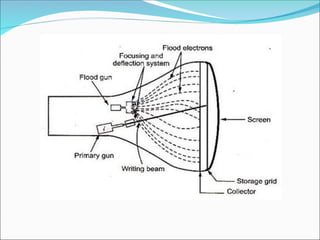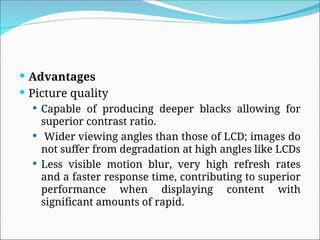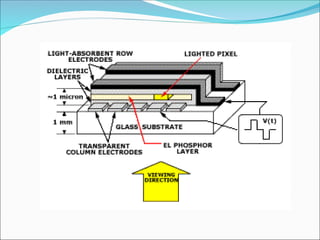Lecture-2_ Video Display Devicespppp.ppt
- 2. Contents 1. Refresh Cathode-Ray Tube 2. Raster Scan Displays 3. Random-Scan Displays 4. Color CRT Monitors 4.1 Beam-Penetration Method 4.2 Shadow-Mask Method 5. Direct-View Storage Tubes 6. Flat-Panel Displays 6.1 Plasma Panel 6.2 Thin-Film Electroluminescent Display 6.3 LED 6.4 LCD
- 3. 1. Refresh Cathode-Ray Tube The following figure illustrates the basic operation of a CRT. A beam of electrons (cathode rays) emitted by an electron gun, passes through focusing and deflection systems that direct the beam toward specified positions on the phosphor coated screen. The phosphor then emits a small spot of light at each position contacted by the electron beam. Because the light emitted by the phosphor fades very rapidly, the picture is redrawn repeatedly and quickly.
- 5. Working Principle of CRT Heat is supplied to the cathode by current through filament, which produces electrons. Intensity of the electron beam is controlled by setting voltage levels on the control grid. A high negative voltage shut off the beam, and a smaller negative voltage simply decreases the number of electrons in the beam. The focusing system is needed to force the electron beam to converge into a small spot as it strikes the phosphor. The resolution is referred as the number of points per centimeter that can be plotted horizontally and vertically. Eg. 1280 × 1024. Aspect ratio: Ratio of vertical points to horizontal points necessary to produce equal-length lines in both directions on the screen.
- 6. 2. Raster Scan Displays In a raster-scan system, the electron beam is swept across the screen, one row at a time from top to bottom. As the electron beam moves across each row, the beam intensity is turned on and off to create a pattern of illuminated spots. Picture definition is stored in a memory area called the refresh buffer or frame buffer used for redrawn. Each screen point is referred to as a pixel or pel (picture element). Refreshing on raster-scan displays is carried out at the rate of 60 to 80 frames per second. The unit for refreshing rate is Hertz (Hz).
- 7. 3. Random-Scan Displays The CRT has the electron beam directed only to the parts of the screen where a picture is to be drawn. Random-scan monitors draw a picture one line at a time, called as vector display. Refresh rates on a random-scan system depends on the number of lines to be displayed. Picture definition is stored as a set of line-drawing commands in the refresh display file or refresh buffer. These systems are designed for the line-drawing applications and can’t display realistic shaded scenes.
- 9. 4. Color CRT Monitors Two basic methods are used for producing color displays Beam penetration and shadow-mask method.
- 10. 4.1 Beam-Penetration Method The beam penetration method for displaying color pictures has been used with random scan monitors. Two layers of phosphor, usually red and green are coated onto the screen and the displayed color depends on how far the electron beam penetrates into the phosphor layers. A beam of slow electrons excites only the outer red layer, fast electrons penetrates through red layer and excites the inner green layer. The electrons with intermediate speed produce the combinations of red and green color are emitted to show two additional colors, orange and yellow. The speed of electrons is controlled by the beam- acceleration voltage. But the quality of the pictures is not good here.
- 11. 4.2 Shadow-Mask Method It can produce a much wider range of color than the beam-penetration method. A shadow-mask CRT has three phosphor color dots at each pixel position with red, green and blue. This type of CRT has three electron guns, one for each color. The three electron beams are deflected and focused as a group onto the shadow mask, which contains corresponding holes for each pixel position. The color variation is obtained by varying the intensity levels of the three electron beams. For example, turning off the green and red beam, we will get only blue color.
- 13. 5. Direct-View Storage Tubes An alternative method for maintaining a screen image is to store the picture information inside the CRT instead of refreshing the screen. A direct-view storage device stores the picture information as a charge distribution just behind the phosphor coated screen. Two electron guns are used, the primary gun is used to store the picture pattern, the second, the flood gun, maintains the picture display.
- 15. Advantage: Because of no refreshing is needed very complex pictures can be displayed at very high resolutions without flicker. Disadvantage: it can not display colors, and selected parts of a picture can’t be erased. To eliminate the selected part of a picture, the entire screen must be erased and redrawn. It is a time consuming process.
- 16. 6. Flat-Panel Displays It refers to a class or video devices that have reduced volume, weight and power requirements composed to CRT. A main advantage of flat-panel displays is that they are thinner than CRTs and we can hang them on walls or wear on our wrists. The two categories of flat-panel displays are Emissive displays: the device which convert electrical energy into light. (Plasma panel), Thin- Film Electroluminescent Display, LED. Non-Emissive displays: used optical effects to convert sunlight or light from some other source into graphic patterns. (LCD)
- 17. 6.1 Plasma Panel
- 18. How plasma displays works A plasma display panel is an array of hundreds of thousands of small, luminous (radiant) cells positioned between two plates of glass. Each cell is essentially a tiny neon lamp filled with rarefied neon, xenon, and other inert gases; the cells are luminous when they are electrified through "electrodes".
- 19. The long electrodes are stripes of electrically conducting material that also lie between the glass plates, in front of and behind the cells. The "address electrodes" sit behind the cells, along the rear glass plate, and can be opaque. The transparent display electrodes are mounted in front of the cell, along the front glass plate. As can be seen in the illustration, the electrodes are covered by an insulating protective layer. Control circuitry charges the electrodes that cross paths at a cell, creating a voltage difference between front and back. Some of the atoms in the gas of a cell then lose electrons and become ionized, which creates an electrically conducting plasma of atoms, free electrons, and ions. The collisions of the flowing electrons in the plasma with the inert gas atoms leads to light emission; such light-emitting plasmas are known as glow discharges.
- 20. Advantages Picture quality Capable of producing deeper blacks allowing for superior contrast ratio. Wider viewing angles than those of LCD; images do not suffer from degradation at high angles like LCDs Less visible motion blur, very high refresh rates and a faster response time, contributing to superior performance when displaying content with significant amounts of rapid.
- 21. Disadvantages Earlier generation displays were more susceptible to screen burn-in and image retention, recent models which reduces the effect of burn-in but does not prevent it. Use more electricity, on average, than an LCD TV. Do not work as well at high altitudes due to pressure differential between the gases inside the screen and the air pressure at altitude. It may cause a buzzing noise. Manufacturers rate their screens to indicate the altitude parameters. For those who wish to listen to AM radio, or are Amateur Radio operators (Hams) or Shortwave Listeners (SWL), the Radio Frequency Interference (RFI) from these devices can be irritating or disabling. Due to the strong infrared emissions inherent with the technology, standard IR repeater systems cannot be used in the viewing room. A more expensive "plasma compatible" sensor must be used.
- 22. 6.2 Thin-Film Electroluminescent Display The thin film EL glass panel consists of a luminescent phosphor layer sandwiched between transparent dielectric layers and a matrix of row and column electrodes. A circuit board containing the drive and control electronics is connected to the back of the glass panel. Voltage is applied to row and column electrodes causing the area of intersection (a pixel) to emit light. The result of this solid-state design is a flat, compact, reliable, and inherently rugged display with exceptionally fast response times (< 1 ms).
- 24. 6.3 LED A matrix of diodes is arranged to form the pixel positions in the display, and the picture definition is stored in a refresh buffer. As in scan-line refreshing of a CRT, information is read from the refresh buffer and converted to voltage levels that are applied to the diodes to produce the light patterns in the display.
- 25. Advantages: A very low energy consumption level. Lasts much longer than traditional lighting. It has been known to last up to 50,000 hours. That's way more than any other available lighting type. Can easily resist thermal shocks and vibrations. Normal light bulbs are useless when you drop or bump them. Not LED lights. Great for spotlighting due to a directional distribution. All of the light molecules can easily be sent in one direction without losing energy. There is no infrared lighting from LED lights. And there is no UV radiation, which is better for you and the environment. Contains no mercury making it safer. They make great colored lights from anywhere on the light spectrum
- 26. Disadvantages: A very limited variety and selection for your home compared to other types of lighting. Hard to find in smaller towns where consumers may have a smaller interest in this lighting alternative. Significantly more expensive than regular lighting and not budget conscious. Not good for residential flood lighting. You will need extra equipment to make this work Although they are available in many colors, the quality of the colors is not quite as good as with regular lighting.
- 27. 6.4 LCD LCD is commonly used in small systems, such as calculators, and portable, laptop computers. These non-emissive devices produce a picture by passing polarized light from the surroundings or from an internal light source through a liquid-crystal material that can be aligned either block or transmit the light.
- 28. Advantages: 1. Sharpness Image is perfectly sharp at the native resolution of the panel. LCDs using an analog input require careful adjustment of pixel tracking/phase. 2. Geometric Distortion Zero geometric distortion at the native resolution of the panel. Minor distortion for other resolutions because the images must be rescaled. 3. Brightness High peak intensity produces very bright images. Best for brightly lit environments. 4. Screen Shape Screens are perfectly flat. 5. Physical Thin, with a small footprint. Consume little electricity and produce little heat.
- 29. Disadvantages: 1. Resolution Each panel has a fixed pixel resolution format determined at the time of manufacture that can not be changed. If you need fine text and graphics at more than one resolution do not get an LCD display. 2. Interference LCDs using an analog input require careful adjustment of pixel tracking/phase in order to reduce or eliminate digital noise in the image. Automatic pixel tracking/phase controls seldom produce the optimum setting. Timing drift and jitter may require frequent readjustments during the day. For some displays and video boards you may not be able to entirely eliminate the digital noise. 3. Viewing Angle Limited viewing angle. Brightness, contrast, gamma and color mixtures vary with the viewing angle. 4. Black-Level, Contrast and Color Saturation LCDs have difficulty producing black and very dark grays. As a result they generally have lower contrast than CRTs and the color saturation for low intensity colors is also reduced. Not suitable for use in dimly lit and dark environments.
- 30. 5. Color and Gray-Scale Accuracy The internal Gamma and gray-scale of an LCD is very irregular. LCDs typically produce fewer than 256 discrete intensity levels. Generally not suitable for professional image color balancing. 6. Bad Pixels and Screen Uniformity LCDs can have many weak or stuck pixels, which are permanently on or off. Some pixels may be improperly connected to adjoining pixels, rows or columns. Also, the panel may not be uniformly illuminated by the backlight resulting in uneven intensity and shading over the screen. 7. Motion Artifacts Slow response times and scan rate conversion result in severe motion artifacts and image degradation for moving or rapidly changing images. 8. Aspect Ratio LCDs have a fixed resolution and aspect ratio. For panels with a resolution of 1280x1024 the aspect ratio is 5:4=1.25, which is noticeably smaller than the 4:3=1.33 aspect ratio for almost all other standard display modes. 9. Cost Considerably more expensive than comparable CRTs.