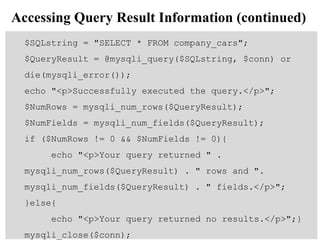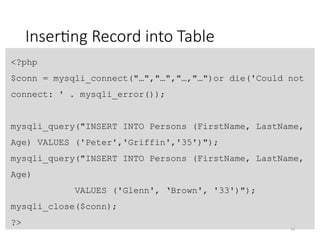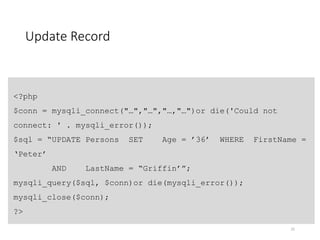Ad
lecture 7 - Introduction to MySQL with PHP.pptx
- 1. PHP MYSQL COURSE INSTRUCTOR: Akram Ali Omar Email: [email protected] Mobile: +255778695626 The State University Of Zanzibar 1 DINF - DCS 0212: Interactive Website Development
- 2. Opening and Closing a MySQL Connection • Open a connection to a MySQL database server with the mysql_connect() function • The mysql_connect() function returns a positive integer if it connects to the database successfully or FALSE if it does not • Assign the return value from the mysql_connect() function to a variable that you can use to access the database in your script
- 3. mysqli extension • The mysqli extension features are dual interface. • It supports the procedural and object-oriented programming paradigm • Users migrating from the old mysql extension may prefer the procedural interface. • The procedural interface is similar to that of the old mysql extension. • There are no significant performance differences between the two interfaces. Users can base their choice on personal preference. • In many cases, the function names differ only by prefix
- 4. Mixing styles • It is possible to switch between styles at any time. Mixing both styles is not recommended for code clarity and coding style reasons • Bad coding style $conn = new mysqli("example.com", "user", "password", "database"); if ($conn->connect_errno) { echo "Failed to connect to MySQL: " . $conn->connect_error; } $res = mysqli_query($conn, "SELECT 'Possible but bad style.' AS _msg FROM DUAL"); if (!$res) { echo "Failed to run query: (" . $conn->errno . ") " . $conn->error; } if ($row = $res->fetch_assoc()) { echo $row['_msg']; } ?>
- 5. Connecting to MySQL • Open a connection to a MySQL database server using 1. Using procedural interface 2. Using Object-oriented <?php $conn = mysqli_connect("example.com", "user", "password", "database"); if (mysqli_connect_errno($conn)) { echo "Failed to connect to MySQL: " . mysqli_connect_error(); } mysqli_close($conn); ?> <?php $conn = new Mysqli("example.com", "user", "password", "database"); if ($conn->connect_errno) { echo "Failed to connect to MySQL: " . $conn->connect_error; } $conn->close(); ?>
- 6. Reporting MySQL Errors • Reasons for not connecting to a database server include: The database server is not running Insufficient privileges to access the data source Invalid username and/or password • Use mysqli_errno()(procedural interface) and $conn-> errno(Object- oriented) to returns the error code from the last attempted MySQL function call or 0 if no error occurred • Use mysqli_error() and $conn->error to return the error message of the previous mysqli*() function 6
- 7. Suppressing Errors with the Error Control Operator • By default, functions in the mysqli package display errors and warnings as they occur • Use the error control operator (@) to suppress error messages 7
- 8. Terminating Script Execution • The die() and exit() functions terminate script execution • The die() version is usually used when attempting to access a data source • Both functions accept a single string argument • Call the die() and exit() functions as separate statements or by appending either function to an expression with the or operator 8
- 9. Reporting MySQL Errors • Open a connection to a MySQL database server using 1. Using procedural interface 2. Using Object-oriented <?php $conn = @mysqli_connect("example.com", "user", "password", "database"); if (mysqli_connect_errno($conn)) { die("Failed to connect to MySQL: " . mysqli_connect_error()); } mysqli_close($conn); ?> <?php $conn = @new mysqli("example.com", "user", "password", "database"); if ($conn->connect_errno) { die("Failed to connect to MySQL: " . $conn->connect_error); } $conn->close(); ?>
- 10. Reporting MySQL Errors • Open a connection to a MySQL database server using 1. Using procedural interface 2. Using Object-oriented <?php $conn = @mysqli_connect("example.com", "user", "password", "database")or die("Failed to connect to MySQL: ". mysqli_connect_error() ); mysqli_close($conn); ?> <?php $conn = @new mysqli("example.com", "user", "password", "database") or die("Failed to connect to MySQL: " . $conn->connect_error); $conn->close(); ?>
- 11. Executing SQL Statements • Use the mysqli_query(query) [procedural interface] and query(query) [Object-oriented] functions to send SQL statements to MySQL • The mysqli_query() and query(query) functions return one of three values: For SQL statements that do not return results (CREATE DATABASE and CREATE TABLE statements) it returns a value of TRUE if the statement executes successfully 11
- 12. Executing SQL Statements (continued) • For SQL statements that return results (SELECT and SHOW statements) the mysqli_query() and query() functions returns a result pointer that represents the query results A result pointer is a special type of variable that refers to the currently selected row in a resultset • The mysqli_query() and query() functions return a value of FALSE for any SQL statements that fail, regardless of whether they return results 12
- 13. Retrieving Records into an Indexed Array • The mysqli_fetch_row()[procedural] and fetch_row()[Object oriented] functions return the fields in the current row of a result set into an indexed array and moves the result pointer to the next row
- 14. Retrieving Records into an Indexed Array and display into HTML table $SQLstring = "SELECT * FROM company_cars"; $QueryResult = @mysqli_query($SQLstring, $conn); echo "<table width='100%' border='1'>"; echo "<tr><th>License</th><th>Make</th><th>Model</th> <th>Mileage</th><th>Year</th></tr>"; while ($Row = mysqli_fetch_row($QueryResult)) { echo "<tr><td>{$Row[0]}</td>"; echo "<td>{$Row[1]}</td>"; echo "<td>{$Row[2]}</td>"; echo "<td align='right'>{$Row[3]}</td>"; echo "<td>{$Row[4]}</td></tr>"; } echo "</table>";
- 15. Retrieving Records into an Indexed Array $SQLstring = "SELECT * FROM company_cars"; $QueryResult = @$conn->query($SQLstring); echo "<table width='100%' border='1'>"; echo "<tr><th>License</th><th>Make</th><th>Model</th> <th>Mileage</th><th>Year</th></tr>"; while ($Row = $conn->fetch_row($QueryResult)) { echo "<tr><td>{$Row[0]}</td>"; echo "<td>{$Row[1]}</td>"; echo "<td>{$Row[2]}</td>"; echo "<td align='right'>{$Row[3]}</td>"; echo "<td>{$Row[4]}</td></tr>"; } echo "</table>";
- 16. Retrieving Records into an Indexed Array 16
- 17. Retrieving Records into an Associative Array • The mysqli_fetch_assoc()[procedural] and fetch_assoc()[Object Oriented] function returns the fields in the current row of a resultset into an associative array and moves the result pointer to the next row • The difference between mysqli_fetch_assoc() and mysqli_fetch_row() is that instead of returning the fields into an indexed array, the mysqli_fetch_assoc() function returns the fields into an associate array and uses each field name as the array key • You can also use mysqli_fetch_array()[procedural] or fetch_array()[Object Oriented]which returns field in both indexing and associative array 17
- 18. Accessing Query Result Information • The mysqli_num_rows()[function] function or $results- >num_rows[Object oriented] returns the number of rows in a query result • The mysqli_num_fields() function returns the number of fields in a query result • Both functions accept a database connection variable as an argument 18
- 19. Accessing Query Result Information (continued) $SQLstring = "SELECT * FROM company_cars"; $QueryResult = @mysqli_query($SQLstring, $conn) or die(mysqli_error()); echo "<p>Successfully executed the query.</p>"; $NumRows = mysqli_num_rows($QueryResult); $NumFields = mysqli_num_fields($QueryResult); if ($NumRows != 0 && $NumFields != 0){ echo "<p>Your query returned " . mysqli_num_rows($QueryResult) . " rows and ". mysqli_num_fields($QueryResult) . " fields.</p>"; }else{ echo "<p>Your query returned no results.</p>";} mysqli_close($conn);
- 20. Accessing Query Result Information (continued) $SQLstring = "SELECT * FROM company_cars"; $QueryResult = @$conn->query($SQLstring, $conn) or die($conn->error); echo "<p>Successfully executed the query.</p>"; $NumRows = $QueryResult->num_rows; $NumFields = $QueryResult->num_fields; if ($NumRows != 0 && $NumFields != 0){ echo "<p>Your query returned " . $QueryResult- >num_rows. " rows and ". $QueryResult-> num_fields. " fields.</p>"; }else{ echo "<p>Your query returned no results.</p>";} $conn->close();
- 21. Accessing Query Result Information (continued)
- 22. Closing Query Results • When you are finished working with query results retrieved with the mysqli_query() function, use the mysqli_free_result() function to close the resultset • To close the resultset, pass to the mysqli_free_result() function the variable containing the result pointer from the mysqli_query() function 22
- 23. Inserting Record into Table <?php $conn = mysqli_connect("…","…","…,"…")or die('Could not connect: ' . mysqli_error()); mysqli_query("INSERT INTO Persons (FirstName, LastName, Age) VALUES ('Peter','Griffin','35')"); mysqli_query("INSERT INTO Persons (FirstName, LastName, Age) VALUES ('Glenn', ‘Brown', '33')"); mysqli_close($conn); ?> 23
- 24. Delete Record <?php $conn = mysqli_connect("…","…","…,"…")or die('Could not connect: ' . mysqli_error()); $sql = “DELETE FROM Persons WHERE FirstName = ‘Peter’ AND LastName = “Griffin’”); mysqli_query($conn ,$sql); mysqli_close($conn); ?> 24
- 25. Update Record 25 <?php $conn = mysqli_connect("…","…","…,"…")or die('Could not connect: ' . mysqli_error()); $sql = “UPDATE Persons SET Age = ’36’ WHERE FirstName = ‘Peter’ AND LastName = “Griffin’”; mysqli_query($sql, $conn)or die(mysqli_error()); mysqli_close($conn); ?>
- 26. Using the mysqli_affected_rows() Function • With queries that return results (SELECT queries), use the mysqli_num_rows() function to find the number of records returned from the query • With queries that modify tables but do not return results (INSERT, UPDATE, and DELETE queries), use the mysqli_affected_rows() function to determine the number of affected rows 26
- 27. Using the mysql_affected_rows() Function (continued) $SQLstring = "UPDATE company_cars SET mileage=50112.3 WHERE license='AK-1234'"; $QueryResult = @mysqli_query($SQLstring, $conn)or die(mysqli_error()); echo "<p>Successfully updated " . mysqli_affected_rows($conn) . " record(s).</p>"; 27
- 28. Using the mysql_affected_rows() Function (continued) 28
- 29. The State University Of Zanzibar 29
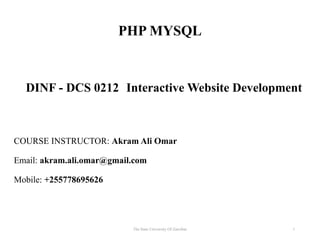
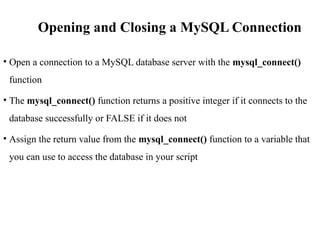

![Mixing styles
• It is possible to switch between styles at any time. Mixing both styles is not
recommended for code clarity and coding style reasons
• Bad coding style
$conn = new mysqli("example.com", "user", "password", "database");
if ($conn->connect_errno) {
echo "Failed to connect to MySQL: " . $conn->connect_error;
}
$res = mysqli_query($conn, "SELECT 'Possible but bad style.' AS _msg FROM
DUAL");
if (!$res) {
echo "Failed to run query: (" . $conn->errno . ") " . $conn->error;
}
if ($row = $res->fetch_assoc()) {
echo $row['_msg'];
}
?>](https://image.slidesharecdn.com/lecture7-mysqlwithphp-250330051740-06b83e29/85/lecture-7-Introduction-to-MySQL-with-PHP-pptx-4-320.jpg)
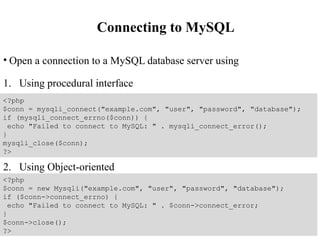



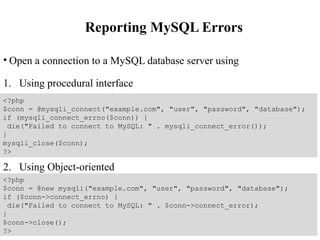

![Executing SQL Statements
• Use the mysqli_query(query) [procedural interface] and query(query)
[Object-oriented] functions to send SQL statements to MySQL
• The mysqli_query() and query(query) functions return one of three
values:
For SQL statements that do not return results (CREATE
DATABASE and CREATE TABLE statements) it returns a value of
TRUE if the statement executes successfully
11](https://image.slidesharecdn.com/lecture7-mysqlwithphp-250330051740-06b83e29/85/lecture-7-Introduction-to-MySQL-with-PHP-pptx-11-320.jpg)
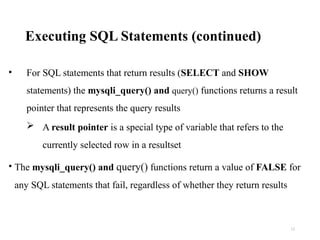
![Retrieving Records into an Indexed Array
• The mysqli_fetch_row()[procedural] and fetch_row()[Object oriented]
functions return the fields in the current row of a result set into an
indexed array and moves the result pointer to the next row](https://image.slidesharecdn.com/lecture7-mysqlwithphp-250330051740-06b83e29/85/lecture-7-Introduction-to-MySQL-with-PHP-pptx-13-320.jpg)
![Retrieving Records into an Indexed Array and
display into HTML table
$SQLstring = "SELECT * FROM company_cars";
$QueryResult = @mysqli_query($SQLstring, $conn);
echo "<table width='100%' border='1'>";
echo "<tr><th>License</th><th>Make</th><th>Model</th>
<th>Mileage</th><th>Year</th></tr>";
while ($Row = mysqli_fetch_row($QueryResult)) {
echo "<tr><td>{$Row[0]}</td>";
echo "<td>{$Row[1]}</td>";
echo "<td>{$Row[2]}</td>";
echo "<td align='right'>{$Row[3]}</td>";
echo "<td>{$Row[4]}</td></tr>"; }
echo "</table>";](https://image.slidesharecdn.com/lecture7-mysqlwithphp-250330051740-06b83e29/85/lecture-7-Introduction-to-MySQL-with-PHP-pptx-14-320.jpg)
![Retrieving Records into an Indexed Array
$SQLstring = "SELECT * FROM company_cars";
$QueryResult = @$conn->query($SQLstring);
echo "<table width='100%' border='1'>";
echo "<tr><th>License</th><th>Make</th><th>Model</th>
<th>Mileage</th><th>Year</th></tr>";
while ($Row = $conn->fetch_row($QueryResult)) {
echo "<tr><td>{$Row[0]}</td>";
echo "<td>{$Row[1]}</td>";
echo "<td>{$Row[2]}</td>";
echo "<td align='right'>{$Row[3]}</td>";
echo "<td>{$Row[4]}</td></tr>"; }
echo "</table>";](https://image.slidesharecdn.com/lecture7-mysqlwithphp-250330051740-06b83e29/85/lecture-7-Introduction-to-MySQL-with-PHP-pptx-15-320.jpg)
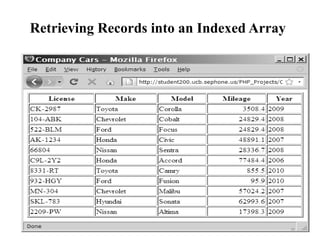
![Retrieving Records into an Associative Array
• The mysqli_fetch_assoc()[procedural] and fetch_assoc()[Object Oriented]
function returns the fields in the current row of a resultset into an associative
array and moves the result pointer to the next row
• The difference between mysqli_fetch_assoc() and mysqli_fetch_row() is that
instead of returning the fields into an indexed array, the mysqli_fetch_assoc()
function returns the fields into an associate array and uses each field name as
the array key
• You can also use mysqli_fetch_array()[procedural] or fetch_array()[Object
Oriented]which returns field in both indexing and associative array
17](https://image.slidesharecdn.com/lecture7-mysqlwithphp-250330051740-06b83e29/85/lecture-7-Introduction-to-MySQL-with-PHP-pptx-17-320.jpg)
![Accessing Query Result Information
• The mysqli_num_rows()[function] function or $results-
>num_rows[Object oriented] returns the number of rows in a
query result
• The mysqli_num_fields() function returns the number of fields in
a query result
• Both functions accept a database connection variable as an
argument
18](https://image.slidesharecdn.com/lecture7-mysqlwithphp-250330051740-06b83e29/85/lecture-7-Introduction-to-MySQL-with-PHP-pptx-18-320.jpg)