Lecture1 intro
- 1. Introduction 1-1 Chapter 1 Introduction Computer Networking: A Top Down Approach 6th edition Jim Kurose, Keith Ross Addison-Wesley March 2012 A note on the use of these ppt slides: We’re making these slides freely available to all (faculty, students, readers). They’re in PowerPoint form so you see the animations; and can add, modify, and delete slides (including this one) and slide content to suit your needs. They obviously represent a lot of work on our part. In return for use, we only ask the following: If you use these slides (e.g., in a class) that you mention their source (after all, we’d like people to use our book!) If you post any slides on a www site, that you note that they are adapted from (or perhaps identical to) our slides, and note our copyright of this material. Thanks and enjoy! JFK/KWR All material copyright 1996-2012 J.F Kurose and K.W. Ross, All Rights Reserved
- 2. Introduction Chapter 1: introduction our goal: get “feel” and terminology more depth, detail later in course approach: use Internet as example overview: what’s the Internet? what’s a protocol? network edge; hosts, access net, physical media network core: packet/circuit switching, Internet structure performance: loss, delay, throughput security protocol layers, service models history 1-2
- 3. Introduction Chapter 1: roadmap 1.1 what is the Internet? 1.2 network edge end systems, access networks, links 1.3 network core packet switching, circuit switching, network structure 1.4 delay, loss, throughput in networks 1.5 protocol layers, service models 1.6 networks under attack: security 1.7 history 1-3
- 4. Introduction What’s the Internet:“nuts and bolts” view millions of connected computing devices: hosts = end systems running network apps communication links fiber, copper, radio, satellite transmission rate: bandwidth Packet switches: forward packets (chunks of data) routers and switches wired links wireless links router mobile network global ISP regional ISP home network institutional network smartphone PC server wireless laptop 1-4
- 5. A day in the life of an application e.g., Comcast Google’s networkweb server DNS server school network web page browser ISP network wireless access point campus access switch
- 6. Introduction “Fun” internet appliances IP picture frame http://www.ceiva.com/ Web-enabled toaster + weather forecaster Internet phones Internet refrigerator Slingbox: watch, control cable TV remotely 1-6 Tweet-a-watt: monitor energy use web-enabled music/shopping/etc
- 7. Introduction Internet: “network of networks” Interconnected ISPs protocols control sending, receiving of msgs e.g.,TCP, IP, HTTP, Skype, 802.11 Internet standards RFC: Request for comments IETF: Internet EngineeringTask Force What’s the Internet: “nuts and bolts” view mobile network global ISP regional ISP home network institutional network 1-7
- 8. What’s the Internet: a service view Infrastructure that provides services to applications: Web,VoIP, email, games, e- commerce, social nets, … provides programming interface to apps hooks that allow sending and receiving app programs to “connect” to Internet provides service options, analogous to postal service mobile network global ISP regional ISP home network institutional network Introduction 1-8
- 9. Introduction What’s a protocol? human protocols: “what’s the time?” “I have a question” introductions … specific msgs sent … specific actions taken when msgs received, or other events network protocols: machines rather than humans all communication activity in Internet governed by protocols protocols define format, order of msgs sent and received among network entities, and actions taken on msg transmission, receipt 1-9
- 10. Introduction a human protocol and a computer network protocol: Q: other human protocols? Hi Hi Got the time? 2:00 TCP connection response Get http://www.awl.com/kurose-ross <file> time TCP connection request What’s a protocol? 1-10
- 11. Introduction Chapter 1: roadmap 1.1 what is the Internet? 1.2 network edge end systems, access networks, links 1.3 network core packet switching, circuit switching, network structure 1.4 delay, loss, throughput in networks 1.5 protocol layers, service models 1.6 networks under attack: security 1.7 history 1-11
- 12. Introduction A closer look at network structure: network edge: hosts: clients and servers servers often in data centers access networks, physical media: wired, wireless communication links network core: interconnected routers network of networks mobile network global ISP regional ISP home network institutional network 1-12
- 13. Introduction Access networks and physical media Q: How to connect end systems to edge router? residential access nets institutional access networks (school, company) mobile access networks keep in mind: bandwidth (bits per second) of access network? shared or dedicated? 1-13
- 14. Introduction Physical media bit: propagates between transmitter/receiver pairs physical link: what lies between transmitter & receiver guided media: signals propagate in solid media: copper, fiber, coax unguided media: signals propagate freely, e.g., radio twisted pair (TP) two insulated copper wires Category 5: 100 Mbps, 1 Gpbs Ethernet Category 6: 10Gbps 1-14
- 15. Introduction Physical media: coax, fiber coaxial cable: two concentric copper conductors bidirectional broadband: multiple channels on cable HFC fiber optic cable: glass fiber carrying light pulses, each pulse a bit high-speed operation: high-speed point-to-point transmission (e.g., 10’s-100’s Gpbs transmission rate) low error rate: repeaters spaced far apart immune to electromagnetic noise 1-15
- 16. Introduction Physical media: radio signal carried in electromagnetic spectrum no physical “wire” bidirectional propagation environment effects: reflection obstruction by objects interference radio link types: terrestrial microwave e.g. up to 45 Mbps channels LAN (e.g., WiFi) 802.11n/ac 1.2 Gbps wide-area (e.g., cellular) 3G cellular: ~ few Mbps LTE: 100s of Mbps downstream satellite Kbps to 45Mbps channel (or multiple smaller channels) 270 msec end-end delay geosynchronous versus low altitude 1-16
- 17. Introduction Chapter 1: roadmap 1.1 what is the Internet? 1.2 network edge end systems, access networks, links 1.3 network core packet switching, circuit switching, network structure 1.4 delay, loss, throughput in networks 1.5 protocol layers, service models 1.6 networks under attack: security 1.7 history 1-17
- 18. Introduction mesh of interconnected routers packet-switching: hosts break application-layer messages into packets forward packets from one router to the next, across links on path from source to destination each packet transmitted at full link capacity The network core 1-18
- 19. Network Layer 4-19 Two key network-core functions forwarding: move packets from router’s input to appropriate router output routing: determines source- destination route taken by packets routing algorithms routing algorithm local forwarding table header value output link 0100 0101 0111 1001 3 2 2 1 1 23 0111 dest address in arriving packet’s header
- 20. Internet structure: network of networks End systems connect to Internet via access ISPs (Internet Service Providers) Residential, company and university ISPs Access ISPs in turn must be interconnected. So that any two hosts can send packets to each other Resulting network of networks is very complex Evolution was driven by economics and national policies Let’s take a stepwise approach to describe current Internet structure
- 21. Internet structure: network of networks Question: given millions of access ISPs, how to connect them together? access net access net access net access net access net access net access net access net access net access net access net access net access net access netaccess net access net … … …… … …
- 22. Internet structure: network of networks Option: connect each access ISP to every other access ISP? access net access net access net access net access net access net access net access net access net access net access net access net access net access netaccess net access net … … …… … … … … … …… connecting each access ISP to each other directly doesn’t scale: O(N2 ) connections.
- 23. Internet structure: network of networks access net access net access net access net access net access net access net access net access net access net access net access net access net access netaccess net access net … … …… … … Option: connect each access ISP to a global transit ISP? Customer and provider ISPs have economic agreement. global ISP
- 24. Internet structure: network of networks access net access net access net access net access net access net access net access net access net access net access net access net access net access netaccess net access net … … …… … … But if one global ISP is viable business, there will be competitors …. ISP B ISP A ISP C
- 25. Internet structure: network of networks access net access net access net access net access net access net access net access net access net access net access net access net access net access netaccess net access net … … …… … … But if one global ISP is viable business, there will be competitors …. which must be interconnected ISP B ISP A ISP C IXP IXP peering link Internet exchange point
- 26. Internet structure: network of networks access net access net access net access net access net access net access net access net access net access net access net access net access net access netaccess net access net … … …… … … … and regional networks may arise to connect access nets to ISPS ISP B ISP A ISP C IXP IXP regional net
- 27. Internet structure: network of networks access net access net access net access net access net access net access net access net access net access net access net access net access net access netaccess net access net … … …… … … … and content provider networks (e.g., Google, Microsoft, Akamai ) may run their own network, to bring services, content close to end users ISP B ISP A ISP B IXP IXP regional net Content provider network
- 28. Introduction Internet structure: network of networks at center: small # of well-connected large networks “tier-1” commercial ISPs (e.g., Level 3, Sprint,AT&T, NTT), national & international coverage content provider network (e.g, Google): private network that connects it data centers to Internet, often bypassing tier-1, regional ISPs 1-28 access ISP access ISP access ISP access ISP access ISP access ISP access ISP access ISP Regional ISP Regional ISP IXP IXP Tier 1 ISP Tier 1 ISP Google IXP
- 29. Introduction Tier-1 ISP: e.g., Sprint … to/from customers peering to/from backbone … … … … POP: point-of-presence 1-29
- 30. Introduction Chapter 1: roadmap 1.1 what is the Internet? 1.2 network edge end systems, access networks, links 1.3 network core packet switching, circuit switching, network structure 1.4 delay, loss, throughput in networks 1.5 protocol layers, service models 1.6 networks under attack: security 1.7 history 1-30
- 31. Introduction How do loss and delay occur? packets queue in router buffers packet arrival rate to link (temporarily) exceeds output link capacity packets queue, wait for turn A B packet being transmitted (delay) packets queueing (delay) free (available) buffers: arriving packets dropped (loss) if no free buffers 1-31
- 32. Introduction Throughput throughput: rate (bits/time unit) at which bits transferred between sender/receiver instantaneous: rate at given point in time average: rate over longer period of time server, with file of F bits to send to client link capacity Rs bits/sec link capacity Rc bits/sec server sends bits (fluid) into pipe pipe that can carry fluid at rate Rs bits/sec) pipe that can carry fluid at rate Rc bits/sec) 1-32
- 33. Introduction Throughput (more) Rs < Rc What is average end-end throughput? Rs bits/sec Rc bits/sec Rs > Rc What is average end-end throughput? link on end-end path that constrains end-end throughput bottleneck link Rs bits/sec Rc bits/sec 1-33
- 34. Introduction Throughput: Internet scenario 10 connections (fairly) share backbone bottleneck link R bits/sec Rs Rs Rs Rc Rc Rc R per-connection end- end throughput: min(Rc,Rs,R/10) in practice: Rc or Rs is often bottleneck 1-34
- 35. Introduction Chapter 1: roadmap 1.1 what is the Internet? 1.2 network edge end systems, access networks, links 1.3 network core packet switching, circuit switching, network structure 1.4 delay, loss, throughput in networks 1.5 protocol layers, service models 1.6 networks under attack: security 1.7 history 1-35
- 36. Introduction Organization of air travel a series of steps ticket (purchase) baggage (check) gates (load) runway takeoff airplane routing ticket (complain) baggage (claim) gates (unload) runway landing airplane routing airplane routing 1-36
- 37. Introduction ticket (purchase) baggage (check) gates (load) runway (takeoff) airplane routing departure airport arrival airport intermediate air-traffic control centers airplane routing airplane routing ticket (complain) baggage (claim gates (unload) runway (land) airplane routing ticket baggage gate takeoff/landing airplane routing Layering of airline functionality layers: each layer implements a service via its own internal-layer actions relying on services provided by layer below 1-37
- 38. Introduction Why layering? dealing with complex systems: explicit structure allows identification, relationship of complex system’s pieces layered reference model for discussion modularization eases maintenance, updating of system change of implementation of layer’s service transparent to rest of system e.g., change in gate procedure doesn’t affect rest of system layering considered harmful? 1-38
- 39. Introduction Internet protocol stack application: supporting network applications FTP, SMTP, HTTP transport: process-process data transfer TCP, UDP network: routing of datagrams from source to destination IP, routing protocols link: data transfer between neighboring network elements Ethernet, 802.111 (WiFi), PPP physical: bits “on the wire” application transport network link physical 1-39
- 40. Introduction Chapter 1: roadmap 1.1 what is the Internet? 1.2 network edge end systems, access networks, links 1.3 network core packet switching, circuit switching, network structure 1.4 delay, loss, throughput in networks 1.5 protocol layers, service models 1.6 networks under attack: security 1.7 history 1-40
- 41. Introduction Network security field of network security: how bad guys can attack computer networks how we can defend networks against attacks how to design architectures that are immune to attacks Internet not originally designed with (much) security in mind original vision: “a group of mutually trusting users attached to a transparent network” Internet protocol designers playing “catch-up” security considerations in all layers! 1-41
- 42. Introduction Bad guys: put malware into hosts via Internet malware can get in host from: virus: self-replicating infection by receiving/executing object (e.g., e-mail attachment) worm: self-replicating infection by passively receiving object that gets itself executed spyware malware can record keystrokes, web sites visited, upload info to collection site infected host can be enrolled in botnet, used for spam. DDoS attacks 1-42
- 43. Introduction target Denial of Service (DoS): attackers make resources (server, bandwidth) unavailable to legitimate traffic by overwhelming resource with bogus traffic 1. select target 2. break into hosts around the network (see botnet) 3. send packets to target from compromised hosts Bad guys: attack server, network infrastructure 1-43
- 44. Introduction Bad guys can sniff packets packet “sniffing”: broadcast media (shared ethernet, wireless) promiscuous network interface reads/records all packets (e.g., including passwords!) passing by A B C src:B dest:A payload wireshark software used for end-of-chapter labs is a (free) packet-sniffer 1-44
- 45. Introduction Bad guys can use fake addresses IP spoofing: send packet with false source address A B C src:B dest:A payload 1-45 … lots more on security (throughout, Chapter 8)
- 46. Introduction Chapter 1: roadmap 1.1 what is the Internet? 1.2 network edge end systems, access networks, links 1.3 network core packet switching, circuit switching, network structure 1.4 delay, loss, throughput in networks 1.5 protocol layers, service models 1.6 networks under attack: security 1.7 history 1-46
- 47. Introduction Internet history 1961: Kleinrock - queueing theory shows effectiveness of packet- switching 1964: Baran - packet- switching in military nets 1967: ARPAnet conceived by Advanced Research Projects Agency 1969: first ARPAnet node operational 1972: ARPAnet public demo NCP (Network Control Protocol) first host-host protocol first e-mail program ARPAnet has 15 nodes 1961-1972: Early packet-switching principles 1-47
- 48. Introduction 1970: ALOHAnet satellite network in Hawaii 1974: Cerf and Kahn - architecture for interconnecting networks 1976: Ethernet at Xerox PARC late70’s: proprietary architectures: DECnet, SNA, XNA late 70’s: switching fixed length packets (ATM precursor) 1979: ARPAnet has 200 nodes Cerf and Kahn’s internetworking principles: minimalism, autonomy - no internal changes required to interconnect networks best effort service model stateless routers decentralized control define today’s Internet architecture 1972-1980: Internetworking, new and proprietary nets Internet history 1-48
- 49. Introduction 1983: deployment of TCP/IP 1982: smtp e-mail protocol defined 1983: DNS defined for name-to-IP-address translation 1985: ftp protocol defined 1988: TCP congestion control new national networks: Csnet, BITnet, NSFnet, Minitel 100,000 hosts connected to confederation of networks 1980-1990: new protocols, a proliferation of networks Internet history 1-49
- 50. Introduction early 1990’s: ARPAnet decommissioned 1991: NSF lifts restrictions on commercial use of NSFnet (decommissioned, 1995) early 1990s: Web hypertext [Bush 1945, Nelson 1960’s] HTML, HTTP: Berners-Lee 1994: Mosaic, later Netscape late 1990’s: commercialization of theWeb late 1990’s – 2000’s: more killer apps: instant messaging, P2P file sharing network security to forefront est. 50 million host, 100 million+ users backbone links running at Gbps 1990, 2000’s: commercialization, the Web, new apps Internet history 1-50
- 51. Introduction 2005-present ~750 million hosts Smartphones and tablets Aggressive deployment of broadband access Increasing ubiquity of high-speed wireless access Emergence of online social networks: Facebook: soon one billion users Service providers (Google, Microsoft) create their own networks Bypass Internet, providing “instantaneous” access to search, emai, etc. E-commerce, universities, enterprises running their services in “cloud” (eg,Amazon EC2) Internet history 1-51
- 52. Introduction Introduction: summary covered a “ton” of material! Internet overview what’s a protocol? network edge, core, access network packet-switching versus circuit-switching Internet structure performance: loss, delay, throughput layering, service models security history you now have: context, overview, “feel” of networking more depth, detail to follow! 1-52
Editor's Notes
- #27: ----- Meeting Notes (8/24/15 15:41) ----- traceroute between here and through Dallas IXP

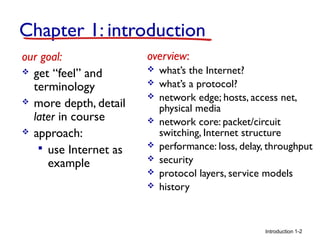















































![Introduction
early 1990’s: ARPAnet
decommissioned
1991: NSF lifts restrictions on
commercial use of NSFnet
(decommissioned, 1995)
early 1990s: Web
hypertext [Bush 1945, Nelson
1960’s]
HTML, HTTP: Berners-Lee
1994: Mosaic, later Netscape
late 1990’s: commercialization
of theWeb
late 1990’s – 2000’s:
more killer apps: instant
messaging, P2P file sharing
network security to
forefront
est. 50 million host, 100
million+ users
backbone links running at
Gbps
1990, 2000’s: commercialization, the Web, new apps
Internet history
1-50](https://image.slidesharecdn.com/lecture1-intro-160105153511/85/Lecture1-intro-50-320.jpg)

