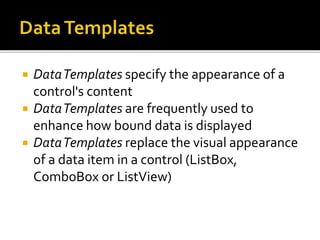Lesson 06 Styles and Templates in WPF
- 2. Styling and templating refer Styles Templates Triggers Storyboards Allow create a consistent appearance Sharing the appearance within and among applications Separation of presentation and logic
- 3. Style is a set of properties to be applied to more than one element Styles inWPF is similar to Cascading Styles Sheets (CSS) from web development Styles enable developers and designers to standardize on a particular appearance for their product
- 4. A maintainable code base Removed the redundancy Change the appearance of a set of controls from a single point Possibility to swap the styles at runtime. Style can be extended base on another style
- 5. A style inWPF can base on another style.
- 6. Without Styles With Styles The Result
- 7. With a template you can replace parts inside a user interface element.. Advantages: Change the parts inside a user interface element Reduce the numbers custom controls
- 9. ControlTemplate of a control defines the visual appearance of the control ControlTemplate makes change the structure of a control or to set property values on the components that comprise a control Each control has a default template Using Template dependency property to replace default appearance of the control
- 11. A trigger sets properties or starts actions, such as an animation, when a property value changes or when an event is raised. Trigger are available on Style ControlTemplate DataTemplate
- 12. ATrigger that sets property values or starts actions based on the value of a property is called a property trigger.
- 13. EventTrigger, which starts a set of actions based on the occurrence of an event.
- 14. DataTemplates specify the appearance of a control's content DataTemplates are frequently used to enhance how bound data is displayed DataTemplates replace the visual appearance of a data item in a control (ListBox, ComboBox or ListView)
- 15. Without DataTemplates With DataTemplates
- 18. WPF packaging user interface (UI) resources as a theme by using a resource dictionary
Editor's Notes
- #8: An element like a button consists of multpiple composed parts: A border, a chrome and a content presenter. With styles you can only change the appearance from "outside" by setting public properties.
- #10: For most controls, there is appearance and behavior. Consider a button: appearance is the raised area that you can press, and the behavior is the Click event that gets raised in response to a click. Sometimes, there may be a control that provides the behavior that you need but not the appearance that you need. So far, we have shown that you can use style setters to set property values to affect the look of control. However, to change the structure of a control or to set property values on the components that comprise a control, you need to use a ControlTemplate. Each control has a default template. This gives the control a basic appearance. The default template is typically shipped together with the control and available for all common windows themes. It is by convention wrapped into a style, that is identified by value of the DefaultStyleKey property that every control has.