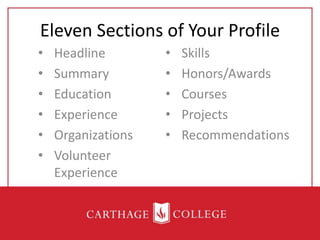Linkedin - How to create an effective profile
- 1. Creating an Effective LinkedIn Profile Carolynn Friesch Director of Employer Relations
- 3. Eleven Sections of Your Profile • Headline • Summary • Education • Experience • Organizations • Volunteer Experience • Skills • Honors/Awards • Courses • Projects • Recommendations
- 4. Five Golden Rules of LinkedIn Display a professionally appropriate photo
- 5. Five Golden Rules of LinkedIn Create the right headline Tell people what you’re excited about and what you want to do Use keywords that will attract recruiters Example: Skilled Social Media User, Aspiring Public Relations Professional NO: Student at Carthage College, Barista at Starbucks
- 6. Five Golden Rules of LinkedIn Write a keyword-rich summary that “sells” your skills and experience Be concise, specific, and typo-free Describe what motivates you, what you’re skilled at, and what’s next Write the summary in the first person Include a link to a blog, portfolio, etc
- 7. Five Golden Rules of LinkedIn Get strong, helpful recommendations Professors, employers (i.e. current supervisor), and internship supervisors BEFORE you send a request, make sure that you speak to the recommender first No minimum or maximum number of referrals One of each category would be helpful
- 8. Five Golden Rules of LinkedIn Add samples of your work Course PowerPoint Presentations, Prezi, blog, e-portfolio, senior thesis Sections: Summary, Education, Work Experience
- 9. Five Golden Rules of LinkedIn Tie your LinkedIn profile to your other efforts Personalize your LinkedIn URL Example: www.linkedin.com/in/carolynnmfriesch Add the URL or badge to your email signature Example: Include the URL on your resume Business cards
- 10. How to Customize Your URL 1.Move your cursor over Profile at the top of your homepage and select Edit Profile. 2.Click the URL link under your profile photo. It will be an address like www.linkedin.com/in/yourname 3.Under the Your public profile URL section on the right, click the Edit icon next to your URL. 4.Type the last part of your new custom URL in the text box. 5.Click Save.
- 11. Completing the Experience Section • Include all of the jobs and internships from your resume • Focus on your accomplishments • DO NOT retype your resume • Example: Assisted in the implementation of new donor outreach program OR Helped to raise $200,000 for XYZ program • Include an example of your work, if possible
- 12. Completing the Education Section • Include all of your educational programs, as well as, summer programs • List your major and minor • Include your GPA if you want to
- 13. Completing the Skills Section • Add at least 5 key skills • Your connections can endorse you for more skills • Professional tip: Endorse others for their experience
- 14. Completing the Course & Projects Sections • Add courses that show off your skills and that you are most excited about • Talk about class projects that you led include what you did and how you did it
- 15. Additional Ways to Enhance Your Profile • Add additional sections: Language, Test Scores, Publications, Certifications, Posts (i.e. blog) • In edit mode, drag sections to re-order them; most important sections first • Add Twitter link if appropriate to contact information section • Industry & location – aspirational or current