Linux shell script-1
- 1. introduction of the shell script basic sh and shell script usage 2013 [email protected] CC0
- 2. what's the shell script? ● it's a language ○ script language // like a C style ■ procedural model ■ function is available ■ variable is available ■ type system is not available // so text based ■ can call an external routine // system call ● it's as same the shell-self ○ APIs are commands on the system
- 3. if you learned a C style language ● control statements ○ loop ■ `for` ■ `while` // and `until` ○ conditional branching ■ `if` ■ `case` // equiv switch ● function and variable ○ `f(){}` // equiv `void f(void){}` ■ how to use input params and a return? --> next! ○ `ABC=hoge` // equiv `char* ABC = "hoge"` ■ and more --> next!!
- 4. how to use function ● how to get input params? ○ f(){ echo $1; echo $2; echo $3; } ■ it's equiv in C style: void f(char* a, char* b, char* c) { puts(a); puts(b); puts(c); } ● how to put return value? ○ n/a // shell script has not C style return value! ■ but, it has return code as same the system call ● how call function? ○ f hoge fuga piyo ■ it's equiv in C style f("hoge", "fuga", "piyo")
- 5. return value of function call ● n/a ● but, can use static variables and a trick ○ trick # define // it's line comment use the char of `#` f(){ echo "it's return value!"; } # call and get return value trick with backquote '`' RETURN_VALUE = `f` # and print echo $RETURN_VALUE ■ what's `$` token? ● --> it's a variable to next!
- 6. how to use a variable? ● define a variable ○ HOGE=hogehogehoge FUGA=fugafugafuga num_of_my_awesome_defition=123456 ● reference a variable ○ echo $HOGE echo "$HOGE-$FUGA" echo $num_of_my_awesome_definition >> $hoge
- 7. variable tips-1 ● a variable is only string type ○ abc=1234 # quiv to abc="1234" # it's not a number ● writing rules ○ standard definition ■ abc=hogehoge # it's ok ■ abc = fugafuga # ERROR! it's a function call # $1='=', $2='fugafuga'; hint is white-space. ○ explicit value ■ def='#abc $abc @abc' # equiv: #abc $abc @abc ■ def="#abc $abc @abc' # equiv: #abc fugafuga @abc
- 8. variable tips-2 ● implicit defined special values ○ $1 $2 $3 ... it's params by a function call or run a script with params. # f(){ echo $1; } // int main(int ac, char** params) { } ○ $# it's number of params # f(){ echo $#; } // int main(int ac, char** params) { } ○ $? it's a last result code (success or else) # echo $?
- 9. let's run a shell script > pwd /home/myname > # it's comment line > my_awesome_variable=1234 > echo $my_awesome_variable 1234 > my_awesome_function(){ echo $1; } > my_awesome_function hoge hoge
- 10. save to file a shell script > echo 'echo $1' > my_awesome.sh > cat my_awesome.sh echo $1 you can write with the Vim or the other text editor as you like if you want to use. > vim my_aersome2.sh
- 11. run a shell script from a file ● run the other process on the process > sh my_awesome.sh hoge hoge > bash my_awesome.sh fuga fuga ● run in the process > source my_awesome.sh piyo piyo
- 12. environment variable ● variable ○ shell-variable it's only visible from the shell process. > abc=hoge > sh <-- run a child process >> echo $abc <-- it's put the empty string >> exit > echo $abc <-- it's puts 'hoge' ○ environment-varialbe it's visible from the shell and child processes. > export abc=hoge > sh >> echo $abc <-- it's puts 'hoge'
- 13. shebang and executable-file ● shebang ○ > vim hoge.sh #!/bin/sh <-- it's shebang liine echo $1 ● executable-file ○ set the executable flag > chmod +x hoge.sh ○ run > ./hoge.sh <-- don't forget path before filename! ■ hint: see the $PATH environment variable. it's search path for a command on your system. and think with a security policy.
- 14. shebang for any script-files ● shell script #!/bin/sh ● node.js script #!/usr/bin/node ● python script #!/usr/bin/python ● php script #!/usr/bin/php ● haskell script #!/usr/bin/runhaskell hint: > file hoge.sh
- 15. `for` statement and an array like variable # it's like an array separated by the space char values='aaa bbb ccc' # like the foreach in Java or for-in in JS for value in $values do echo $value done
- 16. `seq` command > seq 8 1 2 3 4 5 6 7 8
- 17. `...` <-- it's the back-quote pair, not a single-quote pair('...') # if use the single-quote pair > echo 'seq 512 64 768' seq 512 64 768 # if use the back-quote pair > echo `seq 512 64 768` 512 576 640 704 768 <-- it's like an array string the back-quote pattern is like an eval() in JS. it's run a text as a script code. be cautious!
- 18. `for` statement with `seq` command and ` pattern it's give a loop with a numeric sequence. for value in `seq 0 15` do echo $value done
- 19. `while` and `until` statements ● while <-- if true then loop while true do echo '\(^o^)/' done ● until <-- if false then loop until false do echo '/(^o^)\' done
- 20. `test` command for comparison > test 3 -eq 4 <-- equiv (3 == 4) > echo $? 1 <-- so false in shell-script > test 3 -ne 4 <-- equiv (3 != 4) > echo $? 0 <-- so true in shell-script > test 3 -gt 4 <-- equiv (3 > 4) > echo $? 1 <-- so false in shell-script
- 21. `test` command for file check > test -f /proc/cpuinfo <-- is the file available > echo $? 0 > test -d /boot <-- is the directory available > echo $? 0
- 22. `expr` command for calc a number from a string # it's ng, not calc > echo 1 + 2 + 4 # it's ok, calc > echo `expr 1 + 2 + 4` 7 > expr 5 + ( 5 - 5 ) * 5 / 5 % 5 5 # note: ( ) * <-- need escape-sequence.
- 23. `until` statement with `test`, `expr` and ` pattern it's give a loop with a numeric counter. counter=15 until `test $counter -eq 0` do echo $counter counter=`expr $counter - 1` done
- 24. `if` statement # if.sh > source if.sh f(){ >f0 if test $1 -lt 0 then zero echo 'negative' >f1 elif test $1 -gt 0 positive then echo 'positive' > f -1 else negative echo 'zero' fi }
- 25. `case` statement # case.sh > source case.sh f(){ >f0 case $1 in 0) zerp echo 'zero';; >f5 1) two-nine echo 'one';; [2-9]) > f -1 echo 'two-nine';; ???? default) echo '????' esac }
- 26. where are more information? all of the information is available on the man pages. see the man pages. man page is the best unified answerer for all GNU/Linux users. > man sh







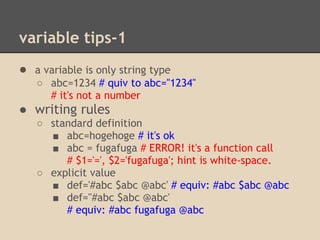









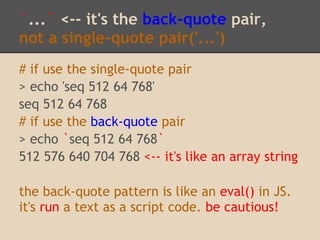
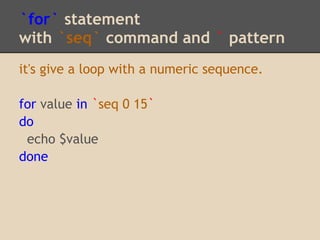

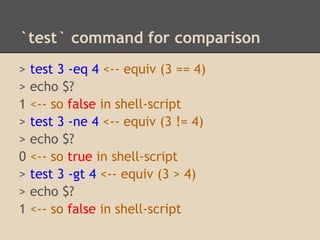


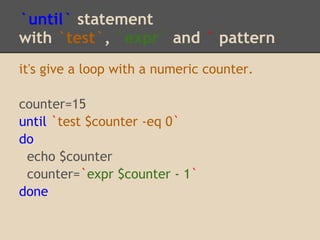

![`case` statement
# case.sh > source case.sh
f(){
>f0
case $1 in
0) zerp
echo 'zero';; >f5
1) two-nine
echo 'one';;
[2-9])
> f -1
echo 'two-nine';; ????
default)
echo '????'
esac
}](https://image.slidesharecdn.com/linuxshell-script-1-130219122031-phpapp02/85/Linux-shell-script-1-25-320.jpg)
