Ad
Logback
- 2. Contents 1.Logging 2.Introduction to slf4j logging API 3.Logback vs. Log4j 4.About Logback 5.Logback Architecture 6.Components of Logback 7.Configuration of Logback 8.Basic logback.xml 9.Convenience with logback 10.Conventions with logback 11.Links
- 3. Logging as we all know is a way of recording events at an appropriate output store. Based on convenience we can get the output at the console, file, database or email. The process is capable of stating the flow of execution and can even be helpful to locate the error points in an application.
- 4. Introduction to slf4j logging API. • SLF4J is only a facade, meaning that it does not provide a complete logging solution. • With any other logging solution working at the back end, slf4j acts a consistent logging system and keeps the user unknown about which logging mechanism is being used. • slf4j.zip ships with bindings for all logging mechanisms. User can switch to any logging just by changing to the corresponding jar file.
- 5. Logback vs Log4j Log4j Logback Can be directly implemented in Logback natively speaks slf4j i.e, it exposes applications. it’s API via slf4j. Log4j can be configured using xml file as Logback can be configured in a xml file and well as properties file. groovy. There are online application to convert an existing log4j.properties to a logback.xml file. Once log4j is implemented at the code level Logback project can be shifted to any other Its becomes difficult to move to any other logging mechanism easily only by removing logging mechanism. logback.jar and placing the other required slf4j binding.
- 6. About Logback • Logback is intended as a successor to the popular log4j project. • It is no revolution but evolution, as the author of logback Sébastien Pennec says. • It edges log4j as log4j is merely developer’s logging system to trace the execution of a program whereas logback is even capable of generating server side logs when a use accesses a webpage on the server. • Logback exposes it’s API via slf4j and can be easily replaced by any other logging mechanism depending upon the use case scenario. • In some situations it has even been upto 10 times efficient than log4j.
- 7. Architecture of logback Logback in its current release is divided into three modules. • Logback-core : It lays the ground work for the other two modules. Acts as the super class to some of the classes in the other modules. • Logback-classic : Logback classic extends the core module and internally implements slf4j so that the user can readily switch back and fourth between various other logging mechanisms. • Logback -access : Logback –access integrates with Servlet containers to provide HTTP-access log functionality. • Slf4j acts as the interface to various other logging mechanisms.
- 8. Components of Logback. The main components of logback are as follows. • Appender • Encoder • Layout • Filter • Logging Levels
- 9. • Logback appender is a part of logback-core module. • Logback delegates the task of writing a logging event to components called appenders • Different appenders override doAppend(Event e) method and write the events to the specified appender.
- 10. Layout: Layout are capable to accept events and write those events as a strings. Until Logback 0.9.19 appenders directly relied on layouts to write the event at the appropriate output destination. Layouts had no control on when the event has to be written out so could not aggregate events into batches. Accepts the format in which the output has to be written out. Encoder: They accept events and transform these events directly into byte array and write into the output stream. Binds a layout into it that specifies the format of the output. Unlike layout has total control over when the data has to be written out. Filter: These are the logback-classic components that are capable of filtering the incoming events based on the specified rule and can deny or accept the event for being printed. ex. <level>debug</level> <onMatch>Accpet</onMatch> <onMismatch>Deny</onMismatch>
- 11. Logback offers six levels of Logging. They are as mentioned Effectiveness below:- Trace Requested Trace Debug Info Warn Error Off level Debug Trace yes no no no no no Info Warn Error Debug yes yes no no no no Off The table shows each level and Info yes yes yes no no no their effectiveness. Warn yes yes yes yes no no Error yes yes yes yes yes no
- 12. Logback can be configured into a .xml file or .groovy file. During the initialization of logback in an application it tries to load the logback.groovy file. In the absence of logback.groovy file, logback looks for logback-test.xml file and if not available it search for logback.xml file to configure itself. If the above mentioned file is not present in the application,logback configures itself using BasicConfigurator which will cause all the logging statements to be directed to the console. Lets see how to configure all these Logback components in an xml file.
- 13. Given below are some sample logback.xml files highlighting the use of appender,encoder,pattern,Logging levels and logger.
- 16. Logback-classic always checks for any modification in the configuration and is capable of applying the changes if found dynamically. ex - <configuration scan="true" scanPeriod="10 seconds" debug="true"> Logback allows parameterized logging statement. ex – This approach eliminates the overhead of creating extra string in the below mentioned statement. String name = “Anubhav”; if(debugEnabled) {logger.debug(“the name to be printed is”+name);} Instead it can be String name = “Anubhav”; Logger.debug(“The name to printed is {}”,name); A developer can even trace the internal status of the logback processing by calling upon the LoggerContext and printing its status as follows. LoggerContext lc = (LoggerContext) LoggerFactory.getILoggerFactory(); StatusPrinter.print(lc);
- 17. Directory structures can be mentioned as properties tags in the xml file to avoid retyping everytime. ex -<properties name =”Logback_Dir” value=”d:/logFiles”> Can be referenced as <file>${Logback_Dir}/logFile.log</file> Resource files can also be configured to be loaded and the keys can be referenced from logback.xml file. ex- <property file=”src/MessageResource.properties.”>. The key can be referenced as <mail_to>${MailTo}</mail_to>
- 18. Let the declaration of logger be always the first statement inside a class. Use trace level only when tracing the whole application is necessary as it activates all levels. While entering a function the logger statement should look like logger.debug(“>>Entering the function”); While exiting the function the logger statement should look like logger.debug(“<<Exiting the function”); The instantiation of an object should be captured as logger.debug(“** new ClassConstructor()”); When inside a method the log statement should always contain the method name logger.debug(“myFunction()>the parameter is {}”,parameter);
- 19. Use appropriate tool to shift log4j configured project to slf4j. ex- slt4j migrator. it will replace appropriate import lines and logger declarations. Place slf4j.jar,logback-core.jar and logback-classic.jar in the classpath. Use the following tool to convert log4j.properties to logback.xml and deploy the xml file. Link - http://logback.qos.ch/translator/ Shift Complete
- 20. http://logback.qos.ch/ http://logback.qos.ch/documentation.html http://logback.qos.ch/manual/index.html http://logback.qos.ch/manual/appenders.html http://logback.qos.ch/manual/encoders.html http://logback.qos.ch/manual/layouts.html http://logback.qos.ch/manual/filters.html https://wiki.base22.com/display/btg/Java+Logging+Standards+and+Guideli nes
- 21. Thank You



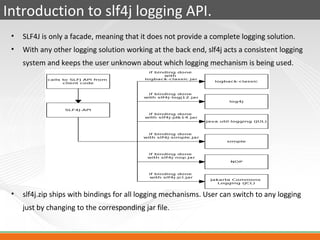



























































![Memorias Avanzado[1]](https://cdn.slidesharecdn.com/ss_thumbnails/memoriasavanzado1-1226340053659491-9-thumbnail.jpg?width=560&fit=bounds)
























