LOSS_C11- Programming Linux 20221006.pdf
- 1. Chapter 11. PROGRAMMING LINUX LINUX AND OPEN SOURCE SOFTWARE 1-1
- 2. Contents Using programming tools Using GNU C Compiler (gcc) Project management tools: make, automake, autoconf Graphical DevelopmentTools • IDEs and SDKs • Kdevelp Client Using popular languages Java Javascript PHP Python Etc. 1-2
- 3. Using GNU C Compiler (gcc) “GNU is an extensive collection of free software (383 packages as of January 2022), which can be used as an operating system or can be used in parts with other operating systems” (Wikipedia). GNU cc (gcc) is the GNU project’s compiler suite. It compiles programs written in C,C++, or Objective C. The gcc features Preprocessing Compilation Assembly Linking 1-3
- 4. Example: gcc 1-4 1. /* 2. * Listing 3.1 3. * hello.c – Canonical “Hello, world!” program 4 4 */ 4. #include <stdio.h> 5. int main(void) 6. { 7. fprintf(stdout, “Hello, Linux programming world!n”); 8. return 0; 9. } $ gcc hello.c -o hello $ ./hello Hello, Linux programming world! Complie and run
- 5. 1-5 $ gcc –E hello.c -o hello.cpp $ gcc -x cpp-output -c hello.cpp -o hello.o Stop compilation after pre-procesing See content of stdio.h and compile to an object code $ gcc hello.o -o hello Link the object file $ gcc killerapp.c helper.c -o killerapp Use code from other file
- 6. 1-6
- 7. Project management using GNU make Projects composed of multiple source files typically require long, complex compiler invocations. make simplifies this by storing these difficult command lines in the Makefile make also minimizes rebuild times because it is smart enough to determine which files have changed, and thus only rebuilds files whose components have changed make maintains a database of dependency information for your projects and so can verify that all of the files necessary for building a program are available each time you start a build. 1-7
- 8. Writing Makefiles A makefile is a text file database containing rules that tell make what to build and how to build it.A rule consists of the following: A target, the “thing” make ultimately tries to create A list of one or more dependencies, usually files, required to build the target A list of commands to execute in order to create the target from the specified dependencies Makefile 1-8 target : dependency dependency [...] command command [...]
- 9. Makefile examples It is the makefile for building a text editor imaginatively named editor 1-9 1 editor : editor.o screen.o keyboard.o 2 gcc -o editor editor.o screen.o keyboard.o 3 4 editor.o : editor.c editor.h keyboard.h screen.h 5 gcc -c editor.c 6 7 screen.o : screen.c screen.h 8 gcc -c screen.c 9 10 keyboard.o : keyboard.c keyboard.h 11 gcc -c keyboard.c 12 13 clean : 14 rm editor *.o To compile editor, you would simply type make in the directory where the makefile exists. Default target Dependencies Rules Target
- 10. Makefile excercise Examine the example Makefile 1 in 1-10 https://www.cs.colby.edu/maxwell/courses/tutorials/maketutor/
- 11. Makefile: variable To simplify editing and maintaining makefiles, make allows you to create and use variables. To obtainVARNAME’s value, enclose it in parentheses and prefix it with a $: 1-11 VARNAME = some_text [...] $(VARNAME)
- 12. Makefile: variable 1-12 1 OBJS = editor.o screen.o keyboard.o 2 HDRS = editor.h screen.h keyboard.h 3 editor : $(OBJS) 4 gcc -o editor $(OBJS) 5 6 editor.o : editor.c $(HDRS) 7 gcc -c editor.c 8 9 screen.o : screen.c screen.h 10 gcc -c screen.c 11 12 keyboard.o : keyboard.c keyboard.h 13 gcc -c keyboard.c 14 15 .PHONY : clean 16 17 clean : 18 rm editor $(OBJS) Variables Default target Rules PHONY to skip checking filename “clean”
- 13. Environment,Automatic, PredefinedVariables make allows the use of environment variables make reads every variable defined in its environment and creates variables with the same name and value make provides a long list of predefined and automatic variables, too. 1-13 AUTOMATIC VARIABLES Variable Description $@ The filename of a rule’s target $< The name of the first dependency in a rule $^ Space-delimited list of all the dependencies in a rule $? Space-delimited list of all the dependencies in a rule that are newer thanthe target $(@D) The directory part of a target filename, if the target is in a subdirectory $(@F) The filename part of a target filename, if the target is in a subdirectory
- 14. PREDEFINED VARIABLES Variable Description AR Archive-maintenance programs; default value = ar AS Program to do assembly; default value = as CC Program for compiling C programs; default value = cc CPP C Preprocessor program; default value = cpp RM Program to remove files; default value = “rm -f” ARFLAGS Flags for the archive-maintenance program; default = rv ASFLAGS Flags for the assembler program; no default CFLAGS Flags for the C compiler; no default CPPFLAGS Flags for the C preprocessor; no default LDFLAGS Flags for the linker (ld); no default 1-14
- 15. Excercise Examine the example Makefile 2 in 1-15 https://www.cs.colby.edu/maxwell/courses/tutorials/maketutor/
- 16. Implicit Rules make comes with a comprehensive set of implicit, or predefined, rules 1-16 1 OBJS = editor.o screen.o keyboard.o 2 editor : $(OBJS) 3 cc -o editor $(OBJS) 4 5 .PHONY : clean 6 7 clean : 8 rm editor $(OBJS) the makefile lacks rules for building targets (dependencies) make will look for C source files named editor.c, screen.c, and keyboard.c, compile them to object files (editor.o, screen.o, and keyboard.o), and finally, build the default editor target.
- 17. Pattern Rules Pattern rules look like normal rules, except that the target contains exactly one character (%) that matches any nonempty string. 1-17 %.o : %.c tells make to build any object file somename.o from a source file somename.c. %.o : %.c $(CC) -c $(CFLAGS) $(CPPFLAGS) $< -o $@ It defines a rule that makes any file x.o from x.c. This rule uses the automatic variables $< and $@ to substitute the names of the first dependency and the target each time the rule is applied. The variables $(CC), $(CFLAGS), and $(CPPFLAGS)
- 18. Excercise Examine the example Makefile 3 & Makefile 4 in 1-18 https://www.cs.colby.edu/maxwell/courses/tutorials/maketutor/
- 19. Useful Makefile Targets make 1-19 • clean • install • uninstall • dist • test • archive • bugreport # a sample makefile for a skeleton program CC= gcc INS= install INSDIR = /usr/local/bin LIBDIR= -L/usr/X11R6/lib LIBS= -lXm -lSM -lICE -lXt -lX11 SRC= skel.c OBJS= skel.o PROG= skel skel: ${OBJS} ${CC} -o ${PROG} ${SRC} ${LIBDIR} ${LIBS} install: ${PROG} ${INS} -g root -o root ${PROG} ${INSDIR}
- 20. Excercise Examine the example Makefile 5 in 1-20 https://www.cs.colby.edu/maxwell/courses/tutorials/maketutor/
- 21. GNU Automake The primary goal of Automake is to generate ‘Makefile’ in compliant with the GNU Makefile Standards. A secondary goal for Automake is that it work well with other free software, and, specifically, GNU tools. Automake helps the maintainer with five large tasks, and countless minor ones.The basic functional areas are: • Build • Check • Clean • Install and uninstall • Distribution 1-21
- 22. Building configure.in (or configure.ac) The configure script ‘configure.in’ is responsible for getting ready to build the software on your specific system. It makes sure all of the dependencies for the rest of the build and install process are available, and finds out whatever it needs to know to use those dependencies. A configure script ‘configure.in’ examines your system, and uses the information it finds to convert a Makefile.in template into a Makefile To run the configure script 1-22 ./configure
- 23. Building configure.in (or configure.ac) 1-23 AC_INIT (package, version, bug-report-address) AC_OUTPUT([file...[,extra_cmds[,init_cmds]]]) Invoke before any test Invoke after any test unique_file_in_source_dir is a file present in the source code directory. The call to AC_INIT creates shell code in the generated configure script that looks for unique_file_in_source_dir to make sure that it is in the correct directory. AC_OUTPUT creates the output files, such as Makefiles and other (optional) output files file is a space separated list of output files. Configure.in
- 24. Structuring the file Configure.ac 1-24 AC_INIT Tests for programs Tests for libraries Tests for header files Tests for typedefs Tests for structures Tests for compiler behavior Tests for library functions Tests for system services AC_OUTPUT Configure.in
- 26. Tests for Library Functions 1-26
- 27. Tests for Header Files 1-27
- 30. Tests of Compiler Behavior 1-30
- 31. Tests for System Services 1-31
- 32. Using the autoconf This program builds an executable shell script named configure (from configure.in) that, when executed, automatically examines and tailors a client’s build from source according to software resources, or dependencies (such as programming tools, libraries, and associated utilities) that are installed on the target host (your Linux system). 1-32
- 33. Example 1-33 #include <stdio.h> int main(int argc, char* argv[]) { printf("Hello worldn"); return 0; } AC_INIT([helloworld], [0.1], [[email protected]]) AM_INIT_AUTOMAKE AC_PROG_CC AC_CONFIG_FILES([Makefile]) AC_OUTPUT AUTOMAKE_OPTIONS = foreign bin_PROGRAMS = helloworld helloworld_SOURCES = main.c Helloworld.c Configure.in Makefile.am aclocal #generate m4 env autoconf #generate configure automake –add-missing configure Makefile.in ./configure # Generate Makefile from Makefile.in make # Use Makefile to build the program make install # Use Makefile to install the program
- 34. Graphical DevelopmentTools Ubuntu has a number of graphical prototyping and development environments available integrated development environment (IDE) • Eclipse • NetBeans • Visual Studio Code • Oracle JDeveloper software development kit (SDK) • Android development SDK the KDevelop Client (for Developing in KDE) The Glade Client (for Developing in GNOME) 1-34
- 35. Exercise Download and install Eclipse IDE for C/C++ (or Java, PHP, etc.) Check for Java installed: java –version • Sudo apt install default-jre Check OS type (64/32bit): uname -a Download Eclipse C/C++ tarball file from https://www.eclipse.org/downloads/eclipse-packages/ Extract and install • tar –xf <tarball file.gz> Run Eclipse: ./eclipse Set PATH to run from $HOME directory • PATH = $PATH:$HOME/<install directory> 1-35 Note: to permanently set PATH env, edit file $HOME/.profile
- 36. Eclipse 1-36
- 37. Using Java on Linux Most Java development occurs in an IDE Eclipse (www.eclipse.org) NetBeans (www.netbeans.org) 1-37
- 38. Using JavaScript To use JavaScript on Ubuntu, you write programs in your favorite text editor. Nothing special is needed. Put the script somewhere and open it with your web browser. Information is often passed using JavaScript Object Notation, or JSON JavaScript has spawned tons of extensions and development kits, such as Node.js and JSP. 1-38
- 39. Using JavaScript Node.js Node.js is a popular JavaScript framework used for developing server side applications. 1-39 sudo apt-get install nodejs sudo apt-get install npm sudo ln –s /usr/bin/nodejs /usr/bin/node Console.log(“This is Ubuntu Node.js”) ~$ node hello.js Hello.js
- 40. Using Python Most versions of Linux and UNIX, including macOS, come with Python preinstalled 1-40 matthew@seymour:~$ python Python 3.6.4 (default, Dec27 2017, 13:02:49) [GCC 7.2.0] on linux Type "help", "copyright", "credits" or "license" for more information
- 41. Using PHP Installation Apache Installation mySQL Installation PHP 1-41 sudo apt install php libapache2-mod-php sudo apt install php-cli sudo apt install php-cgi sudo apt install php-mysql sudo apt install apache2 sudo apt install mysql-server sudo apt install mysql-server







![Writing Makefiles
A makefile is a text file database containing rules that tell
make what to build and how to build it.A rule consists of
the following:
A target, the “thing” make ultimately tries to create
A list of one or more dependencies, usually files, required to
build the target
A list of commands to execute in order to create the target
from the specified dependencies
Makefile
1-8
target : dependency dependency [...]
command
command
[...]](https://image.slidesharecdn.com/lossc11-programminglinux20221006-221201141147-aed45dce/85/LOSS_C11-Programming-Linux-20221006-pdf-8-320.jpg)


![Makefile: variable
To simplify editing and maintaining makefiles, make allows
you to create and use variables.
To obtainVARNAME’s value, enclose it in parentheses and
prefix it with a $:
1-11
VARNAME = some_text [...]
$(VARNAME)](https://image.slidesharecdn.com/lossc11-programminglinux20221006-221201141147-aed45dce/85/LOSS_C11-Programming-Linux-20221006-pdf-11-320.jpg)

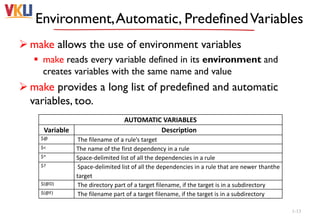


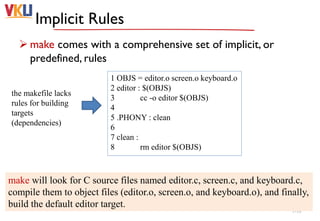






![Building configure.in (or configure.ac)
1-23
AC_INIT (package, version, bug-report-address)
AC_OUTPUT([file...[,extra_cmds[,init_cmds]]])
Invoke before any test
Invoke after any test
unique_file_in_source_dir is a file present in the source code directory. The call to
AC_INIT creates shell code in the generated configure script that looks for
unique_file_in_source_dir to make sure that it is in the correct directory.
AC_OUTPUT creates the output files, such as Makefiles and other (optional) output
files
file is a space separated list of output files.
Configure.in](https://image.slidesharecdn.com/lossc11-programminglinux20221006-221201141147-aed45dce/85/LOSS_C11-Programming-Linux-20221006-pdf-23-320.jpg)









![Example
1-33
#include <stdio.h>
int
main(int argc, char* argv[])
{
printf("Hello worldn");
return 0;
}
AC_INIT([helloworld], [0.1], [george@thoughtbot.com])
AM_INIT_AUTOMAKE
AC_PROG_CC
AC_CONFIG_FILES([Makefile])
AC_OUTPUT
AUTOMAKE_OPTIONS = foreign
bin_PROGRAMS = helloworld
helloworld_SOURCES = main.c
Helloworld.c Configure.in
Makefile.am
aclocal #generate m4 env
autoconf #generate configure
automake –add-missing
configure
Makefile.in
./configure # Generate Makefile from Makefile.in
make # Use Makefile to build the program
make install # Use Makefile to install the program](https://image.slidesharecdn.com/lossc11-programminglinux20221006-221201141147-aed45dce/85/LOSS_C11-Programming-Linux-20221006-pdf-33-320.jpg)

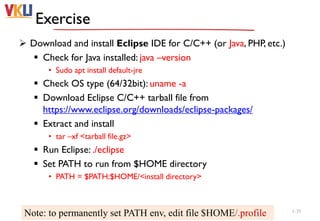




![Using Python
Most versions of Linux and UNIX, including macOS, come
with Python preinstalled
1-40
matthew@seymour:~$ python
Python 3.6.4 (default, Dec27 2017, 13:02:49)
[GCC 7.2.0] on linux
Type "help", "copyright", "credits" or "license" for more information](https://image.slidesharecdn.com/lossc11-programminglinux20221006-221201141147-aed45dce/85/LOSS_C11-Programming-Linux-20221006-pdf-40-320.jpg)
















































